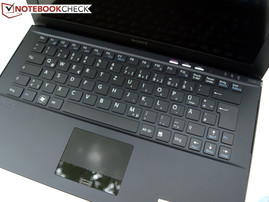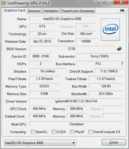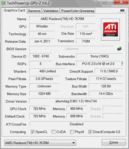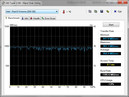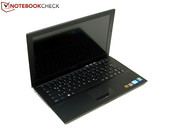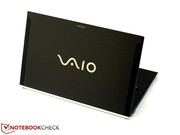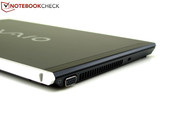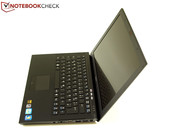Review Sony Vaio SV-Z1311Z9EX Notebook

"Absolute mobility and speed in an ultra-thin notebook" is what Sony's Z-Series laptops for business clients want to offer. Particular emphasis was laid on an extensive communication and safety equipment.
Our SV-Z1311Z9EX test model comes with a Quad-Core CPU of the Ivy Bridge generation, 8 GB Ram, and a fast RAID-0 mass storage solution. With the respective configuration, the provided Power Media Dock can improve the graphics performance with its AMD Radeon HD 7670M. Can the configuration deliver what it promises?
Case
For the elegant and timeless black casing Sony uses carbon fiber and aluminum. Since the materials are so light, the laptop weighs less than 1.2 kg. Fortunately, the matte surfaces are less sensitive to dust than high-gloss surfaces and feel fantastic. Fingerprints are only easily visible on the shiny touchpad buttons, which have a little bit of a sticky haptic.
While there is nothing wrong with the processing, the stability could be better. The casing creaks no matter if it is being held on one corner of the main unit or the screen. The area above the fan unit gives in considerably under pressure and the torsional stiffness of the screen case ought to be better as well. The weight reduction definitely comes at the expense of stability.
The hinges at the underside of the main unit do a good job. When opened the display lid pushes itself underneath the main unit and raises it at an opening angle of more than 90 degrees, which slightly tilts the keyboard.
Connectivity
In comparison to the predecessor, there have only been slight changes to the interface equipment (Review Sony Vaio VPC Z23N9E-B). Unlike other slim subnotebooks, HDMI and VGA are available on the notebook and useable without any adapters. The RJ-45-Port (LAN) is located behind a flap on the left side edge. The front edge not only accommodates an SD-card slot but also a Memory Stick PRO-HG compatible slot with Sony´s MagicGate function.
Unlike the predecessor, the notebook has two USB 3.0 interfaces now. The rear interface is simultaneously the plug for the provided Power Media Dock. The Media Dock offers a Blu-Ray burner and an AMD Radeon HD 7670M as external video card. Furthermore, the manufacturer expands the interface by two more USB ports (1 x USB 2.0, 1 x USB 3.0), RJ-45 (LAN), HDMI and VGA. The VGA-signal is good via the docking station as well as when connected directly.
The array of the interfaces on the notebook works for left- as well as right-handers because Sony has consequently placed its ports towards the rear on both sides.
Communication
The communication equipment is excellent. Ethernet-connections can be done via Realtek RTL8168/8111 Gigabit-LAN (10/100/1000MBit) in gigabit speed. Due to Intel Centrino Advanced-N 6235 (abgn), internet surfing with standard-n via Wi-Fi Hotspot is possible. A broadband modem, which supports LTE, is also on board. The accompanying SIM-card slot is on the underside. Unlike the predecessor, the laptop has Bluetooth 4.0 + HS now.
Accessories
The scope of delivery is extensive. Besides necessary accessories such as the power supply unit and the battery, it comes with a few information brochures, a cleaning cloth, and the Power Media dock with tripod and a bigger power supply unit. Furthermore Sony offers various accessories at extra charge. For example, a docking-station for the independent docking-port at the bottom costs between 400 to 500 Euros (~$516 to $645). A bigger battery costs 130 Euros (~$167).
Maintenance
On the underside, the battery can be changed after unscrewing 8 screws. Maintenance openings are not available.
Warranty
The warranty contains a 24 months bring-in service. Warranty extensions are possible against a surcharge. For a 3 year standard-warranty you have to shell out 149.90 Euros (~$193) and for a 4 year full coverage 349.90 Euros (~$451).
Input Devices
The input devices have not been changed in comparison to the predecessor (Review VPS-Z23N9E/B). Therefore we will only summarize swiftly:
Keyboard
The chiclet keyboard with standard layout offers background light. It can be configured in the Vaio Control Center when and if the background light is turned on. The three additional keys are typical for Vaio. “Assist” starts Vaio Care, “Web” the standard web browser. The functionality of “Vaio” can be configured. The keys themselves have a short stroke distance and an imprecise pressure point. However the keyboard works relatively quietly.
Touchpad
The touchpad supports multi-touch gestures. The sensitive surface has a slightly rough comb texture with good gliding traits. The surface of the according keys is shiny and rather sticky. Their stroke distance is also short and the pressure point not very sharp. For that they also function quietly.
Like the predecessor, the 13.1-inch screen offers a 1920x1080 pixel Full-HD resolution and therefore has a format of 16:9. The resolution is exceptionally fine for a 13 inch screen. Fortunately the surface is very free of reflections.
Sadly, the brightness of the screen has dropped further in comparison to the predecessor. While the VPC-Z23N9E/B still reached 241 cd/m² on average and its predecessor VPC-Z21Q9E/B even scored above 284 cd/m², the new model did not even reach 200 cd/m². The monitors of the Z23 and the Z13 are identical though. Maybe Sony has changed something on the display controller? Thanks to the low black level of 0.32 cd/m², the screen achieves an exceptional contrast ratio of 609:1.
| |||||||||||||||||||||||||
Brightness Distribution: 87 %
Contrast: 609:1 (Black: 0.32 cd/m²)
95.6% AdobeRGB 1998 (Argyll 3D)
97.7% sRGB (Argyll 3D)
88.6% Display P3 (Argyll 3D)
| |||||||||||||||||||||||||
Brightness Distribution: 80 %
Contrast: 797:1 (Black: 0.32 cd/m²)
95.6% AdobeRGB 1998 (Argyll 3D)
97.7% sRGB (Argyll 3D)
88.6% Display P3 (Argyll 3D)
Subjectively, the colors seem crisp and fresh and the writing sharp. Due to the high resolution, the screen offers a lot of overview.
But how about the color display? Same as the VPC-Z23N9E-B, the screen of our test model achieves a great coverage of the color space. sRGB as well as AdobeRGB are almost fully covered. A high coverage of the color space is especially important for professional graphics and photo editors. That way the SV-Z1311Z9EX would be suitable for them as second laptop, provided they do not prefer a laptop with a significantly bigger screen for their graphics.
The surface of the screen is reasonably free of reflections. Depending on the perspective and incidence of light, diffuse reflections can be observed in everyday use. The contours, however, are blurry, which causes them to be a little bit annoying. As mentioned above, the screen is less bright than the one of the VPC-Z23N9E-B. The wish for more brightness arises especially when using the laptop outside in direct sunlight.
In spite of its high price, our test candidate offers only a viewing angle stability that is typical for notebooks. While the stable operating range in horizontal direction can be considered generous, image manipulations can be observed in the vertical direction when being only slightly from the ideal vertical angle of view. When viewing from below the image darkens quickly. At rather flat angles the colors also invert. When viewing from above the picture seems outshined.
Performance
The SV-Z1311Z9EX is based on the HM77 chipset of the Ivy Bridge platform and was equipped with a Core i7-3612QM four core processor from Intel with 2.1 GHz base clock. 8 GB main memory is provided for the processor. The notebook itself only uses the integrated Graphics 4000 chip for the video display, which causes parts of the memory to be put aside for the graphics memory. To enhance the graphics performance, our test device additionally has Sony’s Power Media Dock (PMD) with external AMD Radeon HD 7670M and Blu-Ray drive. For mass storage Sony uses a RAID 0 system with two Samsung MZRPC256HADR-000SO SSDs.
If the SV-Z is configured freely in Sony’s online-shop, an up to date Intel Core i5-3210M two core processor is available, as well. Data is always saved on an SSD. The options range from 128 GB, over 256 GB, up to 512 GB. Concerning the main memory, 4 GB or 8 GB can be chosen. Finally, the Power Media Dock is also optional for this model. The PMD of our test device would cost over 450 Euros (~$580) for the freely configured model.
Processor
Due to hyper threading, which provides one virtual core for every physical one, the Core i7-3612QM can work eight threads simultaneously. The Turbo-Technology allows a maximal overclocking of 2.8 GHz for four cores, 3.0 GHz for two cores, and 3.1 GHz for one core. We refer to our data bank for a more detailed description of the processor. Our benchmark list of mobile processors allows a performance based classification.
In the following, we test the performance of the Core i7-3612QM in our Sony test device with a few CPU-oriented benchmarks. In the tests with the Cinebench R10 64-Bit the CPU scores 2843 points in single rendering and 10031 points in multi rendering. In the Cinebench R11 it only reaches 1.87 points. These values are distinctly below average for the Core i7-3612QM CPU. A glance at the clock rates confirms that the CPU only clocks with a maximum of 1.6 GHz, which is noticeably lower than usual. Concerning the pure CPU performance our test device even falls behind the Z23N9E-B equipped with the Intel Core i7-2640M Sandy-Bridge processor.
If this problem only comes up on our test device or is series specific, it cannot be found out with just one test device.
System Performance
For evaluating the overall performance and the interaction between all components we will use the usual two PCMark tests. Our test device scores 8545 points in the PC Mark Vantage, while the PC Mark 7 does not complete its run. With the Power Media Dock plugged in it is the other way around. The PC Vantage crashes and our SV-Z1311Z9EX gets 3161 points in the PCMark 7. In this case the fast mass memory solution comes in handy. Owing to the reduced processor performance due to the low tact rate (see section Processor), our test device can obviously not use the full potential of its hardware equipment.
| PCMark Vantage Result | 15104 points | |
| PCMark 7 Score | 6624 points | |
Help | ||
Storage Devices
Our test sample uses as mass memory a RAID-0 system of two Flash SSDs. This is called “striping”, which means acceleration without redundancy by splitting the data on two memories. If one memory crashes, the saved data cannot be reconstructed.
The advantage of this solution is, as proven by the hard drive tools, a performance growth, which goes beyond the level of a single Samsung MZRPC256HADR-000SO. For example, our test sample reaches high 865 MB/s in the sequential reading test from AS SSD. The RAID solution gets 20.12 MB/s at reading and 62.94 MB/s at writing in the CrystalDiskMark 4K test. In comparison: the Vertex 4 scores 26.7 and 83 MB/s, the Samsung 830 14.5 and 53.1 MB/s and the Intel 520 29.7 and 91.2 MB. Subjectively, the loading time of programs is short as well. We refer to our HDD-SSD-Comparison for further performance comparisons.
In total the gross capacity of the RAID-0-system (and also the individual hard drive) is 256 GB. 16.22 GB is reserved for the recovery partition. 213.90 GB is available for the operating system and user data.
The SV-Z1311Z9EX does not have an internal optical drive but the Power Media Dock does. The drive is the Optiarc BD RW BD-5850H SCSI CDROM Device, which can read and write Blu-Rays and DVDs.
Video Card
The graphic chip Graphics 4000 is integrated in the 3612QM processor. The chip is responsible for the graphics output when the Power Media Dock (PMD) is not used. When the PMD is connected, the graphics performance can be enhanced through the external AMD Radeon 7670M. You can find out more details about the video card on the respective sites of the Graphics 4000 and the Radeon 7670M.
Let´s take a look at the graphics performance of the system without PMD first: Due to the reduced CPU clock rates, the graphics performance of the integrated graphics processor comes in below average as well. However, it needs to be mentioned that one test sample is not enough to test if this problem is specific for the test sample or series as a whole.
According to its configuration the graphics performance rises with plugged in PMD. The results of the 3DMark tests with HD 7670M fortunately rank at the expected level in the middle of all tested systems with AMD Radeon HD 7670M video card. The performance also ranges at the middle class level and is comparable to the Geforce GT 630M and GT 550M video cards from Nvidia.
| 3DMark 06 - 1280x1024 Standard Score AA:0x AF:0x (sort by value) | |
| SV-Z13 | |
| SV-Z13 | |
| 3DMark Vantage | |
| 1280x1024 P CPU no PhysX (sort by value) | |
| SV-Z13 | |
| SV-Z13 | |
| 1280x1024 P GPU no PhysX (sort by value) | |
| SV-Z13 | |
| SV-Z13 | |
| 1280x1024 P Result (sort by value) | |
| SV-Z13 | |
| SV-Z13 | |
| 3DMark 06 Standard Score | 6230 points | |
| 3DMark Vantage P Result | 3886 points | |
| 3DMark 11 Performance | 713 points | |
Help | ||
Gaming Performance
Even though the Graphics 4000 would reach the common level concerning graphics performance, it is way more attractive to play with an independent middle-class video card. We have tested the gaming performance with three games. With plugged in Power Media Dock (PMD) the external AMD Radeon HD 7670M positions itself in comparison to other test samples with the same video card in the lower section on all three games.
Anno 2070 stays playable with PMD up to medium graphics settings. Comparable samples with the same graphics equipment are between 1% (Dell Vostro 3560, 15.6-inch) and 14% (HP Pavilion g7-2007sg, 17.3-inch) faster.
| Anno 2070 | |
| 1024x768 Low Preset (sort by value) | |
| SV-Z13 | |
| SV-Z13 | |
| 1366x768 Medium Preset AA:on (sort by value) | |
| SV-Z13 | |
| SV-Z13 | |
The integrated video card is able to display the slightly demanding FIFA 12 on medium settings. Our test sample with PMD still achieves playable 37.7 fps even on maximum settings. Here our test device performs especially badly in comparison to other samples with the same CPU and video card. Dell’s 15.6-inch Vostro 3560 is nearly one and a half times faster with the same settings.
| Fifa 12 | |
| 1920x1080 high AA:4x (sort by value) | |
| SV-Z13 | |
| SV-Z13 | |
| 1360x768 high AA:2x (sort by value) | |
| SV-Z13 | |
| SV-Z13 | |
| 1024x768 medium (sort by value) | |
| SV-Z13 | |
| SV-Z13 | |
| 800x600 low (sort by value) | |
| SV-Z13 | |
| SV-Z13 | |
Battlefield 3 is famous for its extremely high demands for hardware. The game is not playable with the Graphics 4000. With PMD (HD 7670) it reaches the playable area with 32 fps on low graphics settings. HP’s Pavilion g7-2007sg (17.3-inch) outscores our test sample by 25% with the same CPU and GPU.
| Battlefield 3 - 1024x768 low AA:- AF:2x (sort by value) | |
| SV-Z13 | |
| SV-Z13 | |
The SV-Z1311Z9EX can rely on a middle class Radeon HD 7670M with PMD. Even though the external HD 7670 in our test sample ranks in the lower area of systems with the same processor- and graphics-equipment, it is suitable for the occasional gaming but only on lower settings.
The built-in Graphics 4000 suffers under the permanent under-clocking of the CPU and cannot reach the usual performance level of this graphics chip in our test sample.
| low | med. | high | ultra | |
|---|---|---|---|---|
| Fifa 12 (2011) | 108 | 60.3 | 38.3 | 24.5 |
| Battlefield 3 (2011) | 22.9 | 17.3 | ||
| Anno 2070 (2011) | 53.5 | 26 | 16 | 7.8 |
Emissions
Sound Emissions
Our SV-Z1311Z9EX stays comfortably quiet on low processing load. However, the fan is never fully turned off. With increasing load the fan speeds up as well and finally reaches a maximum of a loud 54.9dB(A) in our impractical stress test. At least the fan noise can be characterized as an acceptable low-frequent consistent whirring.
Noise level
| Idle |
| 30.2 / 30.2 / 30.2 dB(A) |
| Load |
| 45.6 / 51.6 dB(A) |
 | ||
30 dB silent 40 dB(A) audible 50 dB(A) loud |
||
min: | ||
Temperature
Due to the slim design, the surfaces of the SV-Z1311Z9EX get warm very easily even under load. In this scenario the body temperature is partially exceeded as well. Under load (stress test) the temperature rises on the underside as well as on the top. At the bottom the temperature even crosses the 50 °C mark. Fortunately the palm rest and touchpad stay cool.
We observe the core temperature for two hours with the help of the stress test (without PMD). Fortunately the cores only reach a maximum of just above 70 °C. In return the system starts to clock with 1.2 GHz shortly after the beginning of the stress test. The GPU clocks with 650 MHz (core) and 800 MHz (memory) during the stress test. The 3DMark06 run, immediately following the stress test, even delivers a slightly better result than the below-average cold start run with 3482 points.
(±) The maximum temperature on the upper side is 44 °C / 111 F, compared to the average of 35.9 °C / 97 F, ranging from 21.4 to 59 °C for the class Subnotebook.
(-) The bottom heats up to a maximum of 52.1 °C / 126 F, compared to the average of 39.3 °C / 103 F
(+) In idle usage, the average temperature for the upper side is 29.4 °C / 85 F, compared to the device average of 30.8 °C / 87 F.
(+) The palmrests and touchpad are cooler than skin temperature with a maximum of 31.8 °C / 89.2 F and are therefore cool to the touch.
(-) The average temperature of the palmrest area of similar devices was 28.2 °C / 82.8 F (-3.6 °C / -6.4 F).
Speakers
Sadly, no improvements can be observed in comparison to the predecessor. The sound of both stereo loudspeakers is disappointing and the maximum volume is low. The test of the 3.5mm headphones socket was flawless.
Battery Life
Energy Consumption
The following values were all ascertained without Power Media Dock and therefore only with the device itself. Comparable devices with Ivy Quad-Core CPU and exclusively integrated graphics chip cannot be found in our database yet. Hence we can only use standard-volt Ivy Bridge Core i5 systems without independent video card for comparison.
Fortunately, the values when the laptop is turned off or in stand-by are low. In use without load 10.4 dB(A) is not exceeded. This is relatively low for a Quad-Core CPU since even systems with standard-volt Core i5 Duo-Core CPU mostly have at least the same, if not higher, energy demands in this scenario. 44.9 Watt during a 3DMark06 run and 66.3 Watt during a stress test (100% CPU and GPU usage) seem rather low considering the fast Quad-Core processor. One reason is the underclocked processor, which clocks at 1.6 GHz right from the start according to HWinfo64. Another reason is the relatively low screen brightness.
| Off / Standby | |
| Idle | |
| Load |
|
Key:
min: | |
Battery Runtime
Our SV-Z1311Z9EX is equipped with a 45 Wh lithium-ion battery, which allows up to 7 hours battery runtime according to the manufacturer. A bigger battery that can increase the battery runtime up to 14 hours can be purchased in the online-shop.
Our ascertained maximum battery run time, tested with the Battery Eater Readers Test with minimum brightness, energy-saving profile and turned off Wi-Fi modules, is nearly 6 hours. This is noticeably underneath the manufacturer’s information we read off the configurable model. However, this information could apply for the equipment with Core i5 CPU.
The Classic Test of the Battery Eater Tools records a minimum runtime of 2.75 hours with maximum brightness, high-performance profile and turned on Wi-Fi modules. The practical oriented WLAN test with the energy-saving profile and a brightness of 150 cd/m² simulates 3.25 hours of web surfing with our standard script.
Verdict
Light, high-quality materials, extensive communication equipment, broadband modem included, Full-HD resolution, and sheer unbelievable specifications: a Quad-Core processor, 8 GB main memory and even two SSDs in the RAID-0 system in a small 13 inch casing sounds quite amazing. Owing to the mass memory solution, the device achieves excellent values in the hard drive tests and good values in usage performance. Sadly, we also had to experience that the Quad-Core CPU of the Ivy-Bridge generation in our device stays permanently underclocked even in the high-performance profile.
Another point of criticism is that the screen is less bright than the predecessor’s. Nevertheless, the high-resolution Full-HD display excels with its wide color space and good contrast.
The Power Media Dock is also part of the scope of delivery, which not only expands the offer of interfaces and adds a Blu-Ray burner but also improves the graphics performance with the external Radeon HD 7670M. However, the video card cannot fully keep up with other HD 7670M systems.
The overall design of Sony is, despite its weaknesses, quite appealing and should interest business clients, also because of its integrated safety features. Due to its weight and size, it can be transported quite easily and the Power Media Dock is a welcome supplement.
However, it is uncertain if the mentioned underclocking of the processor only appears in this test model, is series specific, or even was intended to improve the battery runtime and lower emissions. We will try to get our hands on another test device for control measurements. The evaluation stays reserved until clearance.