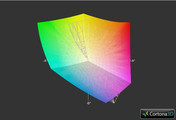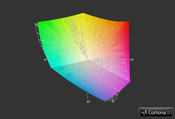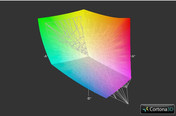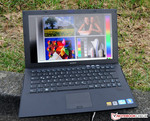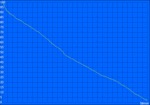Review Sony Vaio VPC-Z23N9E/B Subnotebook
The Z range has also been revised within the framework of the latest Sony portfolio refresh. The newest flagship (or as Sony calls it: "The Ultimate workstation") is the 13.1 inch Vaio VPCZ23N9E/B. The subnotebook weighs less than 1.2 kilograms and features an anti-reflective Full HD screen (1920 x 1020). The biggest highlight will likely be the included Power Media Dock, which offers a Blu-ray burner and the AMD Radeon HD 6650M graphics card as an external solution, in addition to a port expansion. The idea of an external graphics solution didn't quite work in the Sony Vaio VPC-Z21Q9E/B precursor. It was in particular problems with the driver that limited the fun with the lightweight considerably. Has Sony learned from mistakes and will it now show new strengths? Or do the old weaknesses still exist? The following test is to give answers.
We will deal particularly with the modifications in this review. We would refer to the in-depth review of the previous model, the Sony Vaio VPC-Z21Q9E/B, for information about identical components.
Case
Sony relies on an elegant, timeless, black design for its premium subnotebook. No difference is seen on the outside when compared to the previous Sony Vaio VPC-Z21Q9E/B. The Japanese manufacturer still uses the carbon chassis with an aluminum wrist rest. The material is very light and thus the 13.1 incher's weight doesn't even add up to 1.2 kilograms. Fingerprints or dust aren't visible on the surface.
The display hinges do a good job. The bottom allows access to the battery. However, eight screws have to first be removed. Merely the partly insufficient stability gives reason for complaint on the case itself. Due to its construction, the chassis can be deformed with only slight pressure and emits a cracking noise. This is particularly noticed on the display lid. However, comparable notebooks that are also put on such a radical diet, for example the Toshiba Portégé Z830 Ultrabook with a total weight of only 1.1 kilograms, struggle with the same "problem zones".
Connectivity
Slim subnotebooks often don't offer a very wide selection of interfaces or the standard connections are only available using an adapter, as is the case in the Samsung 900X3A. This looks different in our test device. Thus, a HDMI and VGA port are installed directly on the notebook. The Japanese manufacturer has even thought about a LAN socket, which is only a swivel-out mechanism. Sony's widget for memory solutions, called MagicGate, can be seen as a special feature next to the SD card slot. The weak VGA signal was reproached in the prior Sony Vaio VPC-Z21Q9E/B. We didn't notice this problem in our Z23 test device.
The included Power Media Dock is connected to the USB 3.0 port. The Power Media Dock adds a Blu-ray disc burner and the AMD Radeon HD 6650M graphics solution. Sold under the product name, VGP-PRZ20A Power Media Dock, it also features numerous additional interfaces. Thus, the user gets an additional 3 USB ports (1 x 3.0; 2 x 2.0), a LAN socket and two extra video outputs (HDMI & VGA).
Communication
As mentioned above, the user has a LAN socket for cabled communication with the network available. The Intel Centrino Advanced-N 6230 (abgn) module takes care of connections via WLAN. In contrast to the predecessor, the newer model is equipped with the latest Bluetooth 3.0 + HS. Finally, the VAIO Everywair 3G module has to be mentioned. It enables mobile Internet at any time. Nothing has been left out in terms of communication options.
Security
Naturally, a EUR 3000 subnotebook should be equipped with security features. Both the Kensington lock and the fingerprint scanner are visible on the exterior. They are to protect the 13.1 incher against third-party access or theft. Additionally, the notebook features a built-in Trusted Platform Module.
Accessories
Sony offers quite a lot of accessories for its 13.3 inch model. Besides the notebook and the power adapter, the Power Media Dock and its power adapter are included in the scope of delivery. In addition, the Japanese manufacturer also supplies the user with a cleaning cloth.
Beyond that, Sony additionally has other purchasable accessories. Besides many leather cases matching to the subnotebook, there is also a stronger battery.
Warranty
Sony grants a 24 month bring-in warranty on its Vaio VPCZ23N9E/B. There are also more warranty services available for an extra charge. A warranty extension of additional 12 months costs EUR 100, and further 24 months cost EUR 236. Sony charges EUR 289 for a three year warranty with on-site service for the next business day.
Input Devices
Keyboard
Sony hasn't made any changes to the input devices on its subnotebook. The chiclet-style keyboard has a backlight that automatically adapts to the light conditions via an ambient sensor. The keys have a very short stroke and a spongy pressure point. A certain period of familiarization is needed here.
Touchpad
The built-in touchpad with gesture functions is rather small. Sony could have used a bit more of the 13.3 incher's available surface here. The sensitive field has a rough honeycomb texture. The touchpad's keys also feature a short stroke and a spongy pressure point.
Display
Sony equips its elegant subnotebook with a 13.1 display. The Full HD screen (maximum resolution 1920 x 1080 168 dpi) supports an aspect ratio of 16:9. The AR-coated VAIO premium display manages a maximum of 257 candelas per square meter. In contrast to that, the prior Sony Vaio VPC-Z21Q9E/B model reached a maximum of 307 cd/m2 and its highest resolution was 1600 x 900 pixels, 140 dpi. The notebook achieved an average luminance of 240.7 cd/m2. The brightness does not change on battery power compared to AC mode. The illumination of 87 percent is homogeneous.
| |||||||||||||||||||||||||
Brightness Distribution: 87 %
Center on Battery: 243 cd/m²
Contrast: 694:1 (Black: 0.35 cd/m²)
94.6% AdobeRGB 1998 (Argyll 3D)
96.3% sRGB (Argyll 3D)
87.5% Display P3 (Argyll 3D)
We measured a good black value of 0.35 cd/m2. That results in a fairly good contrast ratio of 694:1. However, the previous model also scored better here with a contrast ratio of 1146:1. In addition to the brightness and contrast, the reproducible color spectrum will likely be of importance for many users.
The Sony Vaio VPC-Z23N9E almost covers the sRGB color space completely. Considerably more subnotebooks fail in AdobeRGB color gamut. However, our Sony test device also convinces here. The much larger color space is also almost covered completely.
We also tested the screen's outdoor aptness. The anti-glare coating and the relatively good brightness arouses hope. Our anticipation was confirmed in practical use. Although the screen could do with a bit more brightness, text and graphics are well-legible outdoors.
Regrettably, the viewing angles aren't above-average in this EUR 3000 expensive subnotebook. The picture falsifies quite fast vertically, particularly when deviating from the ideal perpendicular viewing angle. The changes are kept within limits horizontally. The photo montage clearly illustrates the viewing angle stability. We took pictures of the notebook from different perspectives with the same shutter speed and the same aperture.
Performance
As in its predecessor, Sony again relies on a dual core processor from the brand name Intel. To be precise, it is Intel's Core i7 2640M in the case of our premium subnotebook. The CPU is based on the Sandy Bridge architecture and has a clock of 2.8 GHz. Providing it is sufficiently cooled, it can be increased to 3500 MHz for a short time owing to Turbo Boost. The chip manufacturer, Intel, specifies a thermal design power of 35 watts.
Intel's HD Graphics 3000 solution is integrated on the CPU unit. The graphics card supports DirectX 10 and Shader 5.0. Consequently, it is sooner designed for Office tasks. The AMD Radeon HD 6650M, integrated in the Power Media Dock, supplies a higher graphics performance. The graphics chip supports DirectX 11 and provides 1024 MB built-in video memory. The external graphics solution core clocks with 725 MHz. It can basically be called a midrange graphics card. The graphics card is enabled automatically when the Power Media Dock is connected. Unlike the previous model, the external graphics card is now also used for the representation of the internal display.
The 13.1 incher has a total of 8192 MB DDR3 RAM available (1333 MHz). Sony also combines two solid state drives (SSD) with 256 GB each. The memories run in a RAID 0 array (performance).
Processor
We noted massive driver problems during the Cinebench test in the test with the previous model. The integrated Intel HD Graphics 3000 only supported OpenGL 1.1.0 in the older model. At least, Sony has solved this problem in its new model. According to Everest, the Intel HD Graphics 3000 GPU integrated in the CPU now supports OpenGL 3.1. The subnotebook achieved very good 5547 points in Cinebench R10 and is thus currently the best notebook with an Intel Core i7 2640M processor in our database. Thanks to Turbo Boost, the clock fluctuated between 3.2 and 3.4 GHz in the test.
The 13.1 incher also managed good 3.17 points in the Cinebench R11 CPU test. In comparison, the Apple Macbook Pro 13, with an Intel 2415M, only achieves 2.42 points. Thus, the Sony Vaio VPCZ23N9E isn't likely to run out of CPU power.
System Performance
We analyzed the system performance using the benchmarks PCMark Vantage and PCMark 7 from Futuremark. We didn't connect the Power Media Dock for this so that solely the Intel HD Graphics 3000 was enabled. The subnotebook achieved 11183 points in PCMark Vantage. In comparison, the Lenovo ThinkPad T420s 4174-PEG managed 11911 points with the same CPU and an NVS 4200M. The Sony test device places itself at the far top of our database with a score of 4252 points in PCMark 7. For comparison, the Sony Vaio VPC-Z21Q9E precursor only reached 3246 points. Sony has accomplished a significant increase here.
It's only surprising that the Sony Vaio VPC-Z23N9E/B only manages 3689 points in PCMark 7 when connected to the Power Media Dock, despite the stronger and enabled GPU (6650M).
| PCMark Vantage Result | 11132 points | |
| PCMark 7 Score | 3689 points | |
Help | ||
Mass Memory
Sony relies on two solid state drives (SSD) with 256 GB each. However, they aren't two discrete mass memories, but rather a fusion of both components. Both SSDs (SAMSUNG MZRPC512HAFU-000SO) work in a RAID 0 array whereas the memories are written in parallel. Consequently, a much higher performance is possible compared to single solutions. That is also reflected in our tests.
The results in AS SSD are high. Thus, the sequential read rate was 845.19 MB/s and the sequential write rate was strong 743.19 MB/s. Sony is also the number one in our database in the latter test. The Schenker XIRIOS W710 Workstation "only" manages a read rate of 534 MB/s with the OCZ Vertex 3 (RAID 0, 2 x 120 GB).
Our Sony test device is equally the number one in AS SSD's 4K-64 read test with 410 MB/s. Its predecessor "only" achieved 191 MB/s here. The Sony Vaio VPC-Z23N9E managed 204 MB/s in the 4K-64 write test and the Schenker XIRIOS W710 Workstation has to admit defeat with its 271 MB/s. Overall, the Sony's solution convinces across the board and delivers one of the currently fastest memory solutions for notebooks in a slim 13 inch model.
Graphics Solution
As usual, we first looked closer at the graphics performance using the 3DMark range. The Power Media Dock was connected for this and consequently, the external graphics card was enabled. In 3DMark 06, the graphics card places itself in front of other notebooks equipped with a Radeon HD 6650M with 7996 points (4507 points with Intel HD Graphics 3000). For example, the Packard Bell EasyNote LS11-HR-050GE achieves 7250 points using the same graphics card and an Intel Core i5 2410M.
Only one notebook with the same graphics chip has a significant lead on our test device in the latest benchmark software 3DMark 11. The Sony Vaio VPC-Z23N9E/B achieved 1260 points while the Asus K73TA-TY022V scored 1409 points. Sony's Vaio VPC-Z21Q9E managed almost identical 1261 points in 3DMark 11 with the Radeon HD 6650M.
| 3DMark 06 Standard Score | 7996 points | |
| 3DMark Vantage P Result | 4077 points | |
| 3DMark 11 Performance | 1260 points | |
Help | ||
Gaming Performance
The AMD Radeon HD 6650M graphics card installed in the Power Media Dock belongs to the midrange GPUs and should thus be strong enough for a few games in medium detail settings. We checked whether this is really the case with the external graphics card based on three games.
We first tested the gaming performance with Mafia 2. The game is quite playable in medium detail settings and resolution with 37 frames per second. However, the Sony Vaio clearly lags behind compared with other notebooks that have the same GPU. The Lenovo G770 M533AGE manages 45 frames per second with the same graphics card (+20%).
In another test, we looked at the performance in the rally simulation Dirt 3. Here, the graphics card doesn't completely convince in High Performance. The Sony Vaio just renders 17 frames per second, while its predecessor exhibited a better performance with 22 frames. Lenovo's G770, with the same GPU, supplies 19 fps here and thus, the Z23's result is at least within the expected range for this GPU.
Curiously enough, even systems with an integrated Intel Graphics HD 3000 accomplish the same frame rates here: HP 6460b: 18 fps. It looks similar with medium presets: the Z23 can't break away from the HD 3000 division with 25 fps. Lenovo's G770 that sports the same GPU also calculates about 20% faster here with 30 fps.
The subnotebook had to show its aptness in the race game F1 2011 as the final test. The external graphics card couldn't impress us here. The system merely accomplished 24 frames per second (medium presets), which is on a par with an Intel HD Graphics 3000 (Acer Aspire 3830TG / 22 fps).
A test platform consisting of an AMD A8-3520M CPU and a 6650M graphics solution manages better 31 fps (+30%) in comparison.
Overall, the AMD Radeon HD 6650M graphics card built into the Power Media Dock makes a mediocre impression in gaming operation. The graphics card's potential isn't always exhausted, as was the case in its predecessor. Sony unfortunately doesn't supply any updated drivers that could equal performance improvements at the moment.
Emissions
System Noise
When the subnotebook is operated in low load (Office use), the 13.3 incher is hardly audible with up to 30.4 dB (A). As known, the built-in SSDs are noiseless. Our test device gets quite a bit louder during load. We measured peak rates of 47.6 dB (A) here. That is better than in its Vaio VPC-Z21Q9E predecessor (52,8 dB (A)), but it is still a bit too loud.
The included Power Media Dock also sports its own fan which is clearly audible during load, though not as loud as the subnotebook.
Noise level
| Idle |
| 30.1 / 30.4 / 30.4 dB(A) |
| Load |
| 40.7 / 47.6 dB(A) |
 | ||
30 dB silent 40 dB(A) audible 50 dB(A) loud |
||
min: | ||
Temperature
The temperature development under low load remains inconspicuous. We measured a maximum of 27.1°C on the top; it reached a maximum temperature of 32.6°C on the bottom. We put the notebook to a multi-hour stress test with Prime95 and Furmark. The case temperature increased considerably here. However, this test represents an extreme situation and likely won't be reproduced in practical use. We measured 39.3°C on the top, while the device even reached a temperature of up to 47.4°C on the bottom. Nevertheless, there's nothing standing in the way of using it on the lap while performing normal office tasks. The temperatures always stay in a pleasant range here.
Many laptops experience performance issues after some time of full load. Sony's premium subnotebook is not affected. The CPU clock remains steady at 3.2 GHz in the stress test and is even above the default clock. That means it can exploit the Turbo mode even when GPU and CPU are loaded to capacity. The roaring fan apparently provides sufficient cooling reserves (CPU max. 85°C acc. to HWInfo) at the expense of the soundscape.
(+) The maximum temperature on the upper side is 39.3 °C / 103 F, compared to the average of 35.9 °C / 97 F, ranging from 21.4 to 59 °C for the class Subnotebook.
(-) The bottom heats up to a maximum of 47.4 °C / 117 F, compared to the average of 39.3 °C / 103 F
(+) In idle usage, the average temperature for the upper side is 25.3 °C / 78 F, compared to the device average of 30.8 °C / 87 F.
(+) The palmrests and touchpad are cooler than skin temperature with a maximum of 27.2 °C / 81 F and are therefore cool to the touch.
(±) The average temperature of the palmrest area of similar devices was 28.2 °C / 82.8 F (+1 °C / 1.8 F).
Speakers
The Sony Vaio VPCZ23N9E/B sports two stereo speakers. The speaker's sound is, alike the predecessor's, disappointing and the maximum volume is also low. Only external speakers or high quality headphones can remedy this. They can be connected to the headphone jack on the right.
Battery Life
Power Consumption
The 13.3 inch Sony Vaio VPCZ23N9E/B has a relatively low power consumption in low load. Our measurements recorded a consumption of between 6.2 watts and 11 watts. The notebook's consumption increases considerably during load. Our measured peak was 61.6 Watt - that is over 10 Watt more than that of its predecessor.
The power consumption skyrockets when the Power Dock is connected. We measured a power consumption of nearly 100 W together with the previous Vaio Z21 model. This is the reason that the Power Dock comes with its own power adapter.
| Off / Standby | |
| Idle | |
| Load |
|
Key:
min: | |
Battery Runtime
A flat 45 Wh battery is used in Sony's subnotebook. It had to stand up to a total of three test scenarios. First, we started the Reader's test using the BatteryEater software. We enabled the energy savings profile on the notebook and selected the minimum screen brightness for this. Additionally, all communication modules were turned off. The notebook lasted for good eight hours, but that is still an hour less than its precursor.
We set the screen brightness to a pleasant level (~150 cd/m2), enabled wifi and simulated everyday surfing in a more realistic test. Here, the Sony Vaio shut down after 6 hours and 6 minutes.
We determined the battery runtime in a load situation in the last test. We again used BatteryEater, but this time the Classic test. Here, we enabled the High Performance profile, set the brightness to maximum and turned on all communication modules. The power adapter had to be connected a lot sooner. Sony's subnotebook only lasted for 58 minutes. The aforementioned stronger additional battery can be acquired if you'd like a longer battery runtime.
As a side note, the Power Media Dock is only available on AC power.
Verdict
The subnotebook is very light with a weight of less than 1.2 kilograms. However, that is at the expense of the case's torsional stiffness. Barely any interfaces will be sought for due to the included Power Media Dock. Bluetooth as well as a UMTS module are built directly into the notebook. The anti-reflective screen convinces with its high resolution and the good contrast. It's even suitable for outdoor use. There is definitely no lack of CPU power owing to the Intel Core i7 2640M processor. The combination of two SSDs in RAID 0 array supplies impressive results. Thus, the Sony Vaio places itself at the far top of our application performance benchmark database. In view of that, the battery runtime of up to eight hours only with the built-in standard battery is remarkable.
The AMD Radeon HD 6650M built into the Power Media Dock as an external graphics solution can't quite convince, although the OpenGL problem of the predecessor has obviously been solved in the meantime. The uncertain driver support could lead to performance issues especially in up-to-date games.
Other minus points: the built-in speakers are hardly of any use and the user has to first get used to the spongy pressure point of the input devices.
The Sony Vaio VPCZ23N9E is doubtlessly a premium range subnotebook. If you use the notebook for work, and not as much for games, you'll get an unmatched application performance in the smallest space for EUR 3000.
Considering that it is a subnotebook, we are dealing with a remarkable piece of technology. In view of the existing problems with the external graphics solution, the astronomical price of around EUR 3000 hurts even more so.