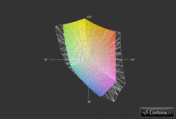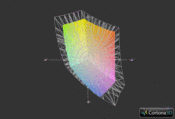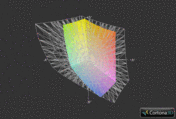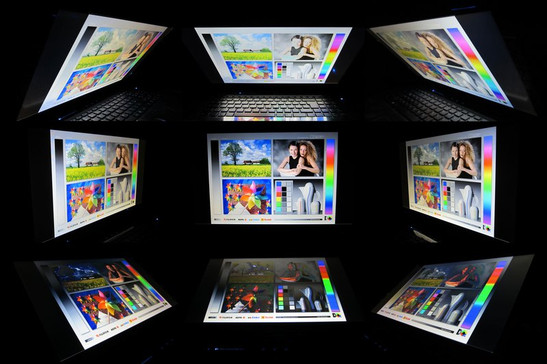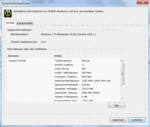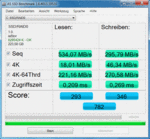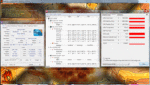Review Schenker XIRIOS W710 Notebook
The barebone supplier, Schenker who is mainly known for its high performance gaming notebooks, also takes care of the sooner small group of professional users. The Xirios W710, based on the bulky and six kilogram heavy X7200 barebone, equips the user perfectly for video editing, 3D rendering and various other application fields - providing that the according components are installed. Exemplary: This desktop replacement can be configured in detail.
In addition to the gaming graphics card, GeForce GTX 580M (SLI) and Radeon HD 6970M (CrossFire), Schenker also offers the workstation models, Quadro FX 2800M and Quadro 5010M. In contrast to most laptops, not a mobile derivative, but a desktop respectively server representative is used as the processor. While gamers will be happy with Core i7 CPUs, the Xeon range sooner addresses the professional sector.
It goes on with the main memory that is just as generous. Namely, up to 24 GBs of DDR3 RAM can be installed into the 17 inch case. Since the 8 GB modules are still very expensive, we would recommend a maximum of 12 GBs (3x 4096 MBs). If you have large amounts of data, you can even build in three hard disks if you like. The possibilities have almost no limits here. Schenker offers conventional HDDs just like hybrid models and cutting edge SSDs. A RAID array is of course also feasible.
Meanwhile, a DVD burner is standardly installed as the drive. Movie fans should select the optional BluRay player or burner right away. The basic configuration doesn't include a WLAN module. Schenker takes a small extra charge. The operating system doesn't contain any surprises. The 64 bit version of Windows 7 (German or English) dominates. Finally, the warranty period is 24, 36 or 48 months.
The customer has to already pay a steep 2199 euros for the basic configuration. However, the Xirios W710 easily reaches a high four digit amount depending on the configuration. The best example is our test device: Only few users will be able or will want to invest nearly 7000 euros. Since Clevo's X7200 barebone is an old acquaintance (see the DevilTech HellMachine DTX, for example), we have omitted a description of the categories case, connectivity, input devices and speakers as an exception.
Display
Following the current trend, the Xirios W710 can serve with a Full HD display with a 16:9 aspect ratio. 1920x1080 pixels in the 17 inch range are perfect. The resolution bids a good compromise of desktop and resource requirement. The built-in LED backlight is another plus point.
Depending on the customer's preferences, the laptop comes with either a glossy or - as in our case - a matt display. However, the surface isn't really that anti-reflective in the end. It is rather more a hybrid that makes a slightly coarser and glossier impression than a normal non-glare model. Beyond that, the screen looks purple when looked at from certain angles due to its special foil (isn't really irritating).
| |||||||||||||||||||||||||
Brightness Distribution: 79 %
Center on Battery: 164 cd/m²
Contrast: 911:1 (Black: 0.18 cd/m²)
52.7% AdobeRGB 1998 (Argyll 3D)
73.2% sRGB (Argyll 3D)
51% Display P3 (Argyll 3D)
The used Hannstar HSD173PUW1 screen is a welcome guest. Black picture segments don't display any unsightly gray hues thanks to the low black value of 0.18 cd/m2. Dark scenes in movies and games are rendered properly. In addition, it has a very high contrast. Most laptops can only dream of a rate of 911:1.
However, the brightness proves to be the biggest shortcoming. 164.9 cd/m2 are rather poor. You'll soon find yourself wanting a higher brightness in intensive daylight. Although the sRGB color spectrum isn't completely covered (see screenshot), the colors made a satisfactory impression. At least lower resolutions up to 1600x900 are interpolated well.
A decisive strength of the (fairly) matt display surface is its low susceptibility for reflections. Thus, the screen only reflects a bit in unfavorable positioning across or under windows. It's usually possible to work perfectly with the device. The eyes aren't unduly stressed.
The viewing angles are also better than most of the competition's. You can look onto the screen at a slightly wider angle horizontally and vertically without the picture changing significantly right away. Overall, we were very happy with the screen. An external monitor isn't absolutely necessary.
Performance
Processor: Intel Xeon X5670
The optionally available Xeon processors, optimized for servers and workstations, are definitely in a class of their own. Schenker gives our test device the extremely strong Xeon X5670, a hexa core that is currently not listed in the configurator. In view of the specs, a few readers will likely get teary eyed. Six cores, an enormous 12 MB L3 cache, 2.93 to 3.33 GHz clock rate and a TDP of 95 watts speak for themselves. The mobile Core i7 CPUs look like an old hat with a maximum of four cores and a maximum of eight MB of L3 cache in comparison.
One of the most important features is the so-called Hyper Threading Technology. A simultaneous processing of 12 threads is possible due to the simulation of six virtual cores. Alike current Intel processors, the Xeon X5670 is manufactured in a 32 nm structure width. Too bad: Since Intel has saved on a graphics chip, a manual or automatic GPU switch isn't feasible for notebook manufacturers.
CPU Performance
The Xeon X5670's performance rates are more than awesome. No matter which CPU benchmark is applied - the hexa core is always among the foremost leaders. For a better classification, we let the Xeon X5670 compete against the currently fastest quad core.
The 2.5 to 3.5 GHz fast Core i7-2920XM (Schenker XMG P501) at least has the lead in Cinebench R10 64bit's single core rendering. The advantage is nearly 16% with 5343 to 4613 points. The tide turns, as expected, in multi core rendering. The Xeon X5670 computes good 20% faster thanks to its higher core count (23701 to 19727 points). The gap is even bigger in Cinebench R11.5. The Core i7-2920XM lags behind by a whole 25% with 5.7 to 7.55 points.
Graphics Card: Nvidia Quadro 5010M
A DirectX 11 capable, wickedly expensive workstation graphics card model was used in our test device. The Quadro 5010M is based on Nvidia's Fermi architecture and represents the best mobile pro GPU before the Quadro 5000M (status: mid 2011).
Alike the top variant from the gaming division, the GeForce GTX 580M, the Quadro 5010M also has 384 shader units available. However, the clock rates are a lot lower. The Quadro "only" runs with 450/900/1300 MHz instead of 620/1240/1500 MHz. In return, the video memory is twice as large. 4096 MB of GDDR5 VRAM are extremely future-proof. Nvidia hasn't neglected the memory bus either. Only few programs can exhaust 256 bits.
Despite the low manufacturing process of 40 nm, the graphics card treats itself to a lot of power. A TDP of 100 watts even brings big laptops to their limits. Nvidia customizes the drivers in order to meet the needs of professional users as well as possible. The result: While games are rendered a bit smoother with a comparable consumer GPU, such as the Radeon HD 6970M, the Quadros are unbeatable in 3D rendering and other (scientific) calculations. Nvidia has done a very good job with the driver. Even less experienced users will manage.
GPU Performance
No GPU will be able to catch up to the Quadro 5010M in the professional field so fast. Almost no notebook has ever finished the program, SPECviewperf 11 (combines several OpenGL benchmarks), so smoothly. While the smaller brother, Quadro 5000M lags behind by 20%, the considerably less expensive Quadro FX 2800M's performance is almost 70% weaker (both rates come from HP's Elitebook 8740w).
The ice gets thinner for the Quadro 5010M when it comes to the gaming field and DirectX performance. The 41.7 fps that the workstation achieved in the demanding Unigine Heaven 2.1 benchmark (1280x1024, high, default tessellation) is excellent. However, the GeForce GTX 580M (Schenker XMG P501) surpasses it by 6% with 44.3 fps. The difference increases in the latest 3DMark 11 (1280x720, performance setting, GPU score). 3310 to 2693 points stand for a plus of 25%.
| Schenker XIRIOS W710 Quadro 5010M, X5670, 2x OCZ Vertex 3 VTX3-25SAT3-120G (RAID 0) | HP EliteBook 8740w Quadro 5000M, 820QM | HP Elitebook 8740w 820QM/FX2800M Quadro FX 2800M, 820QM, WDC Scorpio Black WD5000BEKT-75KA9T0 | |
|---|---|---|---|
| SPECviewperf 11 | -20% | -68% | |
| 1920x1080 Siemens NX (fps) | 34.9 | 29 -17% | 16.55 -53% |
| 1920x1080 Tcvis (fps) | 37.6 | 25.96 -31% | 15.34 -59% |
| 1920x1080 SolidWorks (fps) | 37.93 | 30.2 -20% | 6.73 -82% |
| 1920x1080 Pro/ENGINEER (fps) | 7.99 | 6.4 -20% | 4.67 -42% |
| 1920x1080 Maya (fps) | 53.6 | 45.2 -16% | 7.5 -86% |
| 1920x1080 Lightwave (fps) | 40.01 | 31.9 -20% | 7.99 -80% |
| 1920x1080 Ensight (fps) | 36.73 | 29.3 -20% | 10.8 -71% |
| 1920x1080 Catia (fps) | 33.89 | 28.7 -15% | 9.53 -72% |
| 3DMark 03 Standard | 52873 points | |
| 3DMark 05 Standard | 24769 points | |
| 3DMark 06 Standard Score | 18617 points | |
| 3DMark Vantage P Result | 12991 points | |
| 3DMark 11 Performance | 3032 points | |
Help | ||
Hard disk(s) Performance
One of the X7200 barebone's most important unique selling points is the possibility to build in a maximum of three hard disks. Schenker took the opportunity and equipped our test device with two SSDs and an HDD. We'll start with both 120 GB solid state drives from OCZ (Vertex 3 VTX3-25SAT3-120G), which are connected via SATA3 and have been set up as a RAID0 array (increases the performance) by Schenker.
To make it short: The performance rates will likely knock the socks off some users. We determined a sequential read rate of 534 MB/s and a sequential write rate of 296 MB/s in the AS SSD benchmark - awesome! A single solid state drive falls back heavily in direct comparison. Intel's SSDSA2CW160G3 (160 GB) was only about half as fast in the test of Schenker's XMG A501, for example.
A conventional HDD doesn't stand a chance against the RAID array. Even fast 7200 rpm models, such as the 750 GB Seagate Momentus ST9750420AS (the third hard disk) have to be satisfied with a relatively meager 100 MB/s in sequential read and write. However, the differences in the access times are the greatest. While normal HDDs achieve between 15 and 25 ms, both SSDs accomplish an outstanding 0.2 ms. Windows responds lightning fast in routine and the system isn't fazed by massive multitasking.
System Performance
Unsurprisingly, the total performance is beyond any doubt. The Xirios W710 almost passes our previous reference rate that the Alienware M18x set up (18908 points) with an enormous 18896 points. PCMark 7 also confirms the high-end components' sheer power. Most notebooks are miles away from 4432 points. However, Alienware's M18x reclaims its throne - 4573 points equal a 3% higher result. You'll have noticed: The 17 incher is hard to beat in terms of system performance.
| PCMark Vantage Result | 18896 points | |
| PCMark 7 Score | 4432 points | |
Help | ||
Since gaming performance plays a rather inferior role in workstations, we only used two games for the test. If you'd like to take a closer look at the 10 other tested games, or compare them, we would warmly recommend taking a look at our comprehensive GPU chart. The ForceWare 280.26 was the used driver.
Dirt 3
Dirt 3 guarantees a first rate race experience in both terms of looks and gaming. The Quadro 5010M didn't have any bigger problems even with ultra high details and a resolution of 1920x1080 in the built-in benchmark. 35.3 fps is very playable. Nvidia's gaming king, the GeForce GTX 580M, can however run these settings even smoother. The Alienware M17x R3 settles to a 24% better 43.7 fps.
| Dirt 3 | |||
| Resolution | Settings | Value | |
| 1920x1080 | Ultra Preset, 4xAA, -AF | 35.3 fps | |
| 1360x768 | High Preset, 2xAA, -AF | 105.4 fps | |
| Dirt 3 - 1920x1080 Ultra Preset AA:4x AF:- (sort by value) | |
| Schenker XIRIOS W710 | |
| Alienware M17x R3 GTX 580M i7-2820QM | |
Crysis 2
The hardware hungry game, Crysis 2, isn't rendered smoothly in maximum details. 1920x1080 pixels and the setting "Extreme" brought a modest 28.2 fps to light. The frame rate increases noticeably with a GeForce GTX 580M. 36 fps (Alienware M17x R3) equals a plus of 28%. The first person shooter first really runs smoothly with a reduced resolution and/or the graphics setting "Very High".
| Crysis 2 | |||
| Resolution | Settings | Value | |
| 1920x1080 | Extreme | 28.2 fps | |
| 1366x768 | Very High | 81.6 fps | |
| Crysis 2 - 1920x1080 Extreme (sort by value) | |
| Schenker XIRIOS W710 | |
| Alienware M17x R3 GTX 580M i7-2820QM | |
Gaming Performance Verdict
Despite the focus on the professional field, the Quadro 5010M is perfectly suitable for gaming. The driver didn't cause any problems. Graphic errors or unexpected performance dropouts didn't turn up. The performance is usually enough for (very) high resolutions and details - including anisotropic texture filtering and moderate antialiasing - with exception of extremely demanding games like Metro 2033 or Crysis 2.
All in all, the Quadro 5010M performs approximately on a par with the popular AMD Radeon HD 6970M. The user is sufficiently equipped for the next generation of games. Compromises in picture quality hardly ever have to be made.
| low | med. | high | ultra | |
|---|---|---|---|---|
| Need for Speed Shift (2009) | 108.5 | 67 | ||
| Resident Evil 5 (2009) | 120.6 | 73.3 | ||
| Risen (2009) | 64.3 | 41.9 | ||
| CoD Modern Warfare 2 (2009) | 93.4 | 62.5 | ||
| Battlefield: Bad Company 2 (2010) | 88.9 | 45.3 | ||
| Metro 2033 (2010) | 37.9 | 14.6 | ||
| StarCraft 2 (2010) | 98.4 | 52.7 | ||
| Mafia 2 (2010) | 86.6 | 51.9 | ||
| Fifa 11 (2010) | 268.6 | 162.3 | ||
| Call of Duty: Black Ops (2010) | 105 | 72.8 | ||
| Crysis 2 (2011) | 81.6 | 28.2 | ||
| Dirt 3 (2011) | 105.4 | 35.3 |
Emissions
System Noise
The high emission rates are one of the Xirios W710's biggest weaknesses. The workstation is as present as the one or other laptop during 3D mode already in low load. While the hard disks remain pleasantly quiet, the fans emit a very audible noise.
The laptop turns up its noise even more during load. Many users will likely find the noise level disturbingly loud. The fans of course lose their "annoyance potential" when a movie, a game or a music track runs in the background. Talking about annoyance: The fan management isn't perfect. The speed occasionally varies during constant load. Noise sensitive users should rather look around for an alternative.
Noise level
| Idle |
| 37.6 / 37.6 / 41.2 dB(A) |
| DVD |
| 38.7 / dB(A) |
| Load |
| 46.3 / 49 dB(A) |
 | ||
30 dB silent 40 dB(A) audible 50 dB(A) loud |
||
min: | ||
Temperature
The case's temperatures can be called moderate. The surfaces heat up to an acceptable 30°C after a longer idle period. In return, it gets quite hot for your hands during 3D applications. An average of 40°C is quite uncomfortable over a longer period. We could measure a maximum temperature of hefty 50°C above the keyboard.
The sophisticated cooling construction keeps the expensive luxury components well under control. According to HWMonitor, the graphics card and processor reached a bit more than 80°C during full load induced by the tools Furmark and Prime - a safe rate. Great: There was no throttling. The user can rely to 100% on the components.
(-) The maximum temperature on the upper side is 50.3 °C / 123 F, compared to the average of 38.2 °C / 101 F, ranging from 22.2 to 69.8 °C for the class Workstation.
(-) The bottom heats up to a maximum of 46.6 °C / 116 F, compared to the average of 41.1 °C / 106 F
(+) In idle usage, the average temperature for the upper side is 30.7 °C / 87 F, compared to the device average of 32 °C / 90 F.
(+) The palmrests and touchpad are reaching skin temperature as a maximum (35.4 °C / 95.7 F) and are therefore not hot.
(-) The average temperature of the palmrest area of similar devices was 27.8 °C / 82 F (-7.6 °C / -13.7 F).
Battery Life
The Xirios W710's potent components - unsurprisingly - consume a lot of power. 65.2 - 73.1 watts in idle mode and 155.7 - 257.1 watts in load is a significantly higher consumption than of other workstations. An example? The Fujitsu Celsius H710 (Core i7-2820QM & Quadro 1000M) only drained 15.5 - 21.4 watts (idle), respectively 88.0 - 117.4 watts (load) out of the socket during the test. Schenker doesn't include an incredibly thick and 1600 gram heavy 300 watt power adapter in the box just for fun.
| Off / Standby | |
| Idle | |
| Load |
|
Key:
min: | |
The included 8 cell battery (78.44 Wh, 5300 mAh) unfortunately doesn't have a long runtime. No matter how low or high the display brightness, no matter if minimum or maximum energy saving options are selected - the laptop is drained extremely fast remote from the outlet. The Xirios W710 lasted for just only 63 minutes in the BatteryEater's Reader's test (scrolls through a simple text document). It was even only 43 minutes when calculating the computationally intensive Classic test. But let's be honest: Who would really want to carry around such a voluminous case?
| Benchmark | power supply mode performance | battery mode performance | difference |
| Cinebench R10 64bit single CPU | 4613 | 2350 | -49% |
| Cinebench R10 64bit multicore CPU | 23701 | 13165 | -45% |
| Cinebench R11.5 64bit OpenGL | 65.06 | 12.98 | -80% |
| Cinebench R11.5 64bit CPU | 7.55 | 4.15 | -45% |
| Unigine Heaven 2.1 | 41.7 fps | 7.5 fps | -82% |
| 3DMark 11 GPU | 2693 | 461 | -83% |
| Energy profile | High Performance | High Performance |
Verdict
The Xirios W710 is a textbook example of a workstation. All superlatives are almost used up when describing the 17 incher. Our 7000 euro expensive test device was just simply incredible in many ways. And by that we especially mean the practical performance besides the pure configuration features (up to three hard drives & 24 GB of RAM!).
Starting with the server processor from Intel's Xeon range, which easily excels its mobile Core i7 colleagues (e.g. Core i7-2630QM). Six cores and 12 threads boost the CPU's power in undreamed of heights. The graphics card has no need to hide beside it. Nvidia's Quadro 5010M looks extremely good in both games and professional applications.
Both speedy SSD hard disks (RAID0 array) complete the high-end claim. The workstation also gives a convincing presentation in other aspects. The X7200 barebone has good input devices, a high-end display and many interfaces (incl. 2 USB 3.0s). Schenker also deserves praise for the clean Windows installation without any bloatware.
The restricted mobility would have to be named primarily on the con side. The 17 incher only feels comfortable on the desk at home. The case is almost as heavy as a full-fledged tower. Battery life isn't worth mentioning. Additionally, there is the high temperature and noise development. The fans give a real noise concert especially during load.
The Xirios W710 is perfect for financially strong professional users who need a powerful workstation. There's barely a laptop that can compete with the 17 incher's performance. Schenker has one of the worldwide fastest devices available.