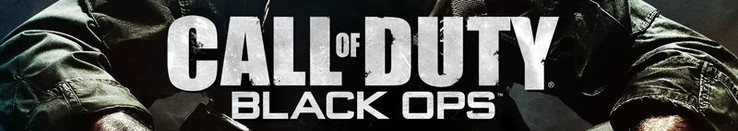Call of Duty: Black Ops Laptop Benchmarks
Benchmark
We use the full version of Call of Duty: Black Ops for Windows for our benchmarks and decided to benchmark the first mission in Cuba using Fraps to record the average framerate. We start in the bar as soon as the cigarette is lighted and stop after the car you drive crashes into the police car. As it is a gameplay level, the numbers may differ from run to run slightly.
Settings
| Notebookcheck Settings Class | Resolution | AA, AF | Settings |
| Low | 800x600 | Low (all off) | |
| Medium | 1024x768 | 0xAA, 0xAF | Texture Quality Medium, Shadows Yes, Bullet Impacts Yes, Number of Corpses Medium |
| High | 1360x768 | 2xAA, 4xAF | Texture Quality High, Shadows Yes, Bullet Impacts Yes, Number of Corpses large |
| Ultra | 1920x1080 | 4xAA, 8xAF | Texture Quality Extra, Shadows Yes, Bullet Impacts Yes, Number of Corpses large |
What laptop do I need for playing Black Ops
Our benchmark results indicate that you should at least go for a GeForce 420M class graphics card if you want to play Call of Duty Black Ops in low-medium details. To play fluently in high details, a performance graphics card for laptops like the GeForce 445M is needed. Early versions of the game still stuttered a bit altough the average framerate was good. At least a Core i3-330M processor and 2GB RAM should be used in the system.
Contribute
If you want to contribute benchmark values of your laptop system to our gaming list, please use above settings and contact us using the contact page (in English or German, dont forget to include your detailed system settings).