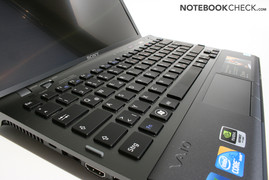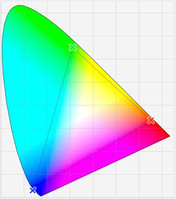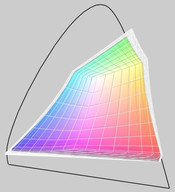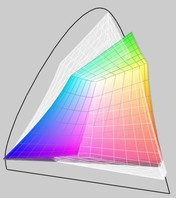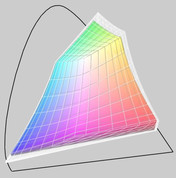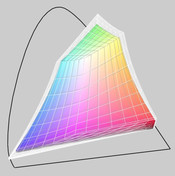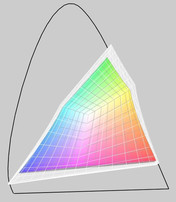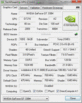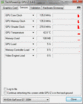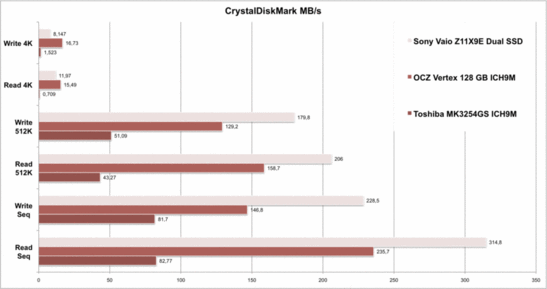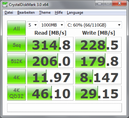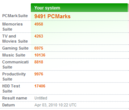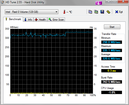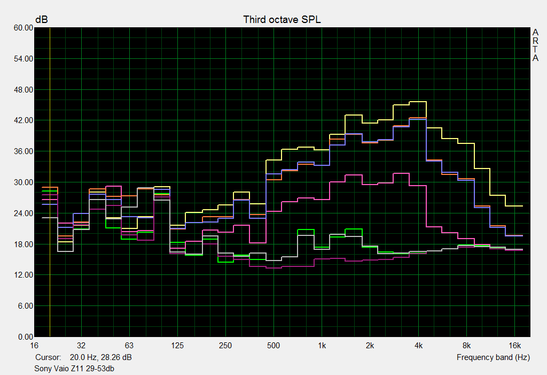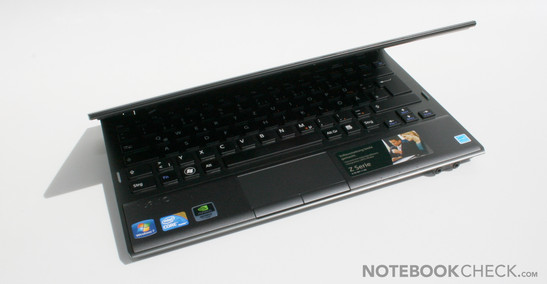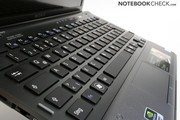Review Sony Vaio VPCZ11X9E/B Subnotebook
Case
The Sony Vaio VPCZ11X9E convinces with its compact and slim case. The cylindrical hinge that smoothly fades into the base unit's carbon plate is the main attraction. The anthracite colored plate leaves a superb impression - both optically as well as haptically. Sony has placed an aluminum component on the front side as the wrist-rest, according to its homepage. It successfully supports the stability when the case is lifted at the front edge, but the top part feels rather more like plastic, subjectively.
According to Sony, the Z11 series has a hybrid-carbon case. What this is becomes evident when the case is turned around. The underside is made of black plastic (at least the way it feels and looks) and, unfortunately, slightly dims the high-end impression. It's sufficiently stable but looks like that of a cheap notebook.
As it's usual for Sony's subnotebooks, the display is torsionally delicate because it's been made particularly thin. The screen even shows slight color deviations along the bottom edge when the display's inclination is changed. Thus, owners of the little power notebook should take special care of the display.
Connectivity
The well-heeled buyer actually gets everything that's expected of a modern 13" notebook in terms of connectivity. The HDMI-out is interesting, because you'd rather expect a display port on a business notebook. Instead of a 3rd USB port, you can order a Firewire 400 connection in the Sony shop.
You can also connect the Z11X9E to a docking station for stationary use. It has 3 USBs, VGA, DVI-D and a gigabit Ethernet at a price of 240 euro and will be "available soon" according to the Sony store. If you'll be able to use a 30" monitor in its native resolution with the DVI-D (Dual-Link DVI required) is questionable; the built-in HDMI-out probably can't.
The given connections are mainly found on the slim case's front side edges. Therefore, the optional docking station makes even more sense.
As to the notebook's connectivity, the integrated UMTS module, which fits perfectly to Sony's tuned for mobility Z11, is especially praiseworthy.
A special feature is the possibility of switching between the integrated Intel GMA HD and the dedicated Nvidia GeForce GT 330M. Sony hasn't integrated Nvidia Optimus, but has rather opted for its own solution with multiplexers (for the internal TFT and VGA connection; HDMI is only available with the GT330M). Thus, the Sony notebook suffers under the known disadvantages of "switchable graphics". For example, the flickering display during switching that takes a few seconds. Apart from that, all applications accessing the graphic card have to be closed (e.g. Google Chrome, too). An advantage, however, is the manual 3-way button, which allows for an easy switching and also indicates the current state via LED.
There are numerous programs included in the Z11, as it's Sony-typical. Aside from feasible tools, like VAIO gate, the Adobe Photoshop Elements 7 and Premiere Elements 7 for picture and video editing are especially pleasing. Nevertheless, the 30 day Office trial version and in particular, the numerous Internet Explorer extensions, which slow it down stand out negatively.
The Z11 series can also be configured extensively in Sony's online shop. Available as highlights are e.g. a faster and bigger quad SSD, a Core i7-620M dual-core, a fingerprint reader, a larger battery or a BluRay drive for 700 euro. There is also a Full HD display for users with hawk eyes. Incredible: It's possible to reach a final price of over 4000 euro with the according configuration of the Vaio Z11 - chapeau.
Input Devices
Keyboard
In the test, the keyboard pleased with a good layout, a pleasant key size (14x14mm) and a quiet stroke with a very palpable pressure point. The single keys leave a gripping impression (rubberized) and even allow for a longer, fatigue-free typing session. Because they are submerged directly into the case, the keyboard can't twist and fits tight in the base unit. This positive impression is completed by an LED key light, controlled via a brightness sensor.
Touchpad
The Synaptics touchpad is placed directly on the case's lower edge and has a pleasant size, as well as good gliding traits. Multi-touch gestures are also recognized by the sensor's surface, but have to first be enabled in the driver. Except for its somewhat unusual position, the mouse substitute makes a good impression, as even the two integrated mouse keys respond faultlessly and bid a good pressure point.
Display
The LED display, in a 16:9 format, built into our prototype is a small highlight of the little subnotebook. It has a resolution of 1600x900 pixels and thus bids a lot of pixel-place on the 13.3" display. The display surface isn't as intensely roughened as seen in other matt screens. The reflections are reduced effectively, though, and even the maximum brightness contributes to it. The integrated brightness sensor restricts the maximum brightness a bit too much, so therefore we would recommend disabling it in the settings, if required.
| |||||||||||||||||||||||||
Brightness Distribution: 85 %
Contrast: 636:1 (Black: 0.5 cd/m²)
The brightness distribution of 85% is very good for the assessed brightness and decreases a bit towards the right edge. This isn't visible during use, though. The measured contrast of 636:1 confirms the subjectively perceived crisp colors.
The representable color space dimension is also extended in the screen with a resolution of 1600x900, and even exceeds the 13" MacBook Pro display slightly. The smaller RGB and sRGB color space have enough room and interestingly, our prototype has been calibrated quite accurately (no visible color changes after calibration with an Eye One Display 2). The Sony subnotebook is only beaten by top displays like the RGB LED screen in Dell's XPS 16.
Performance
The performance of the little Sony Vaio VPCZ11X9E/B is an outstanding part of the whole package. The Z11 series supplies a currently unmatched performance in this case size, thanks to fast and cutting-edge Core i5 and i7 dual-core processors and a dedicated GeForce GT 330M graphic card.
The Core i5-520M built into our prototype clocks with a maximum of 2.4 to 2.93 GHz because of Turbo Boost, depending on the Core's load and the TDP. It can manage up to four cores at the same time due to hyperthreading. Averagely, the CPU can even keep up with the fastest Core 2 Duo processors with that and is on par with the Core 2 Duo T9800 with a clock rate of 2.8 GHz. We've checked the CPU's performance with the CPU part of 3DMark06, Vantage, Windows 7 performance index, Cinebench 10 & 11.5 partial results. The Z11X9E/B placed itself in all of these on the level of other notebooks with a Core i5-520M CPU (e.g. Samsung's R780 or mySn MB6).
We've checked the application performance with the latest version of PCMark Vantage. It presented the 3rd best result of all our tests. Thus, the Sony lines itself up between the quick Lenovo Thinkpad T410s and the gaming machine, Alienware M17x with 2 HD 4870s and i7 CPU. "Responsible" for this incredible result (after all, we are talking about a subnotebook!) is the fast RAID 0 array composed of two 64GB SSDs from Samsung. But even the fast Core i5 CPU can show its strengths here.
| PCMark Vantage Result | 9491 points | |
Help | ||
The first small drawback is seen in the theoretical graphics performance. Sony's built-in GeForce GT 330M has been significantly downclocked and thus "only" achieves the rate of a GeForce GT 325M. However, these are still excellent rates for a subnotebook and can only be topped by a fast Alienware M11x with a GeForce GT335M. But it has a considerably weaker processor.
The little Sony notebook can't keep up with the level of other notebooks in 3DMark06 and Vantage and drops to the level of Sony's Vaio VPC-CW2S1E/L, which also has downclocked graphics. There is i.e. already a 22% difference to Samsung's R780 with a normal clocked GT 330M in the 3DMark Vantage GPU score.
Interestingly, the performance is on par with the R780 with a not downclocked graphic card in the Cinebench R10's OpenGL Shading test. The performance stays on the level of a GT325M in Asus' N71J in R11.5.
Despite the somewhat poorer graphic performance than the name would suggest, the GT 330M in Sony's Z11 provides an excellent graphic performance in view of the small case size.
The built-in and switchable Intel HD Graphics graphic card in the Core i5 processor evidently supplies a much poorer graphic performance and only reaches 327 points in 3DMark Vantage (248 GPU score). The performance is, however, absolutely sufficient for daily work use, saves precious energy and unnecessary emissions.
| 3DMark 05 Standard | 11526 points | |
| 3DMark 06 Standard Score | 5569 points | |
| 3DMark Vantage P Result | 2228 points | |
Help | ||
A further highlight is the RAID 0 combination of two Samsung 64GB SSDs. In the state of delivery, both flash memory disks are united by the Intel Rapid Storage RAID adapter in the chip set. This is at the expense of reliability in RAID 0, but supplies good sequential write and read performance. A further disadvantage of the RAID array is the missing TRIM support. Thus, the write rate can decrease notably over the period of use (see our comprehensive SSD article for further details).
The Samsung SSD duo presents excellent results in the synthetic benchmarks in the test. Read rates of up to 335 MB/second (HDTune) and write rates of up to 263 MB/second (ATTO) are the best rates we've ever assessed. This is clearly the case in the sequential data access and it's just there where the RAID 0 array can show its strengths and leave current 2.5" SSDs behind (e.g. the OCZ Vertex). The Sony has to admit defeat in the application-orientated, random 4k read and write access against a very fast OCZ Vertex or an Intel X-25M, though. The Samsung combination is on par with other SSDs with an access rate of about 0.3 ms.
The RAID 0 array reaches the 5th place in PCMark Vantage's HDD test, and is practically tied with Alienware's M17x with a single Samsung PM800 SSD.
A further advantage of the SSD combo is its silent operation and shock resistance. An especially important factor for a little subnotebook.
The pre-installed drivers and tools unfortunately don't remain without an impact on the runtimes in DPC latencies. Obvious outliers are shown even with disabled WLAN and the high performance profile. One troublemaker is apparently the GT 330M's graphics driver. There is only one spike on 1000 microseconds with an enabled Intel GMA HD (see screenshot 2).
The built-in Nvidia GeForce GT330 M loses in gaming performance against other GT 330M notebooks due to its low clock rate. The Samsung R580, for example is faster by 5 fps in the integrated benchmark of Far Cry 2 (35 versus 30 fps). The Alienware M11x has a faster graphic card (GT335M) but the slow 1.7 GH7 Core 2 Duo slows down its performance. It has to admit a clear defeat in Far Cry 2 in low details, whereas it wins slightly with 31 fps in high details. Thus, either the one or the other will win in the comparison of M11x versus Z11, depending on the game and required processor performance.
The graphics solution in the Z11X9E/B is still very fast despite it being downclocked (especially if you consider the case size) and can even present modern and demanding games, like Battlefield Bad Company 2, smoothly (51 fps in the lowest settings in the test).
A big disadvantage for gamers is Sony's graphic driver support. That is, the generic Nvidia drivers don't support any of Sony's notebooks and refuse to install with an error message.
| GT 330M via HDMI | Resolution | Codec | Processor Load |
| Big Buck Bunny | 1920x1080 | H.264 | 1-6% |
| Elephant's Dream | 1920x1080 | VC1 | 5-10% |
| The Magic of Flight | 1440x1080 | WMV | 3-9% |
Video Performance
Due to a strong processor and available video acceleration of both graphic cards, the Vaio doesn't have any problems rendering HD videos in 1080p smoothly.
Emissions
System Noise
The determined system noise of Sony's Vaio Z11 turns out very good without load. The established 29-32 dB is very quiet, but the fan is audible because of its slightly higher frequency noise (that is to say in very quiet surroundings).
The little subnotebook's fan turns up to full under load in order to cool the powerful components. The Z11 then turns out to be a real squealer and annoys the user with a loud whirring. The strong components simply take their toll from the cooling system.
Noise level
| Idle |
| 29.3 / 29.3 / 32 dB(A) |
| HDD |
| 29.3 dB(A) |
| Load |
| 49.7 / 53.2 dB(A) |
 | ||
30 dB silent 40 dB(A) audible 50 dB(A) loud |
||
min: | ||
Temperature
The little Sony notebook's surface temperatures stay pleasantly tempered in all application situations. The Z11's surfaces even remain fairly cool even under extreme load due to its rather loud cooling system.
However, the internal sensors partly reach critical rates in our stress test. CPUID Hardware Monitor records up to 97°C for the processor and up to 84°C for the graphic card. However, a subsequently executed 3DMark05 delivered the expected points, which is why you likely won't have to count with throttling. After a longer gaming load, the internal temperatures stay at a good 66°C (GPU and CPU), though.
(+) The maximum temperature on the upper side is 31 °C / 88 F, compared to the average of 35.9 °C / 97 F, ranging from 21.4 to 59 °C for the class Subnotebook.
(+) The bottom heats up to a maximum of 39 °C / 102 F, compared to the average of 39.3 °C / 103 F
(+) In idle usage, the average temperature for the upper side is 26.9 °C / 80 F, compared to the device average of 30.8 °C / 87 F.
(+) The palmrests and touchpad are cooler than skin temperature with a maximum of 28 °C / 82.4 F and are therefore cool to the touch.
(±) The average temperature of the palmrest area of similar devices was 28.2 °C / 82.8 F (+0.2 °C / 0.4 F).
Loudspeakers
The built-in stereo loudspeakers are above the keyboard in the Z11 series and turn out very small. Due to this, they aren't especially loud and clearly lack basses. The quality is good, with exception of these construction-related flaws. The loudspeakers are very suitable for Skype conversations. Unfortunately, the same can't be said about the integrated microphone. It emits an audible noise in the Skype test and even the fan noise is transmitted.
The audio outputs and inputs on the front work with a Sennheiser PC130 headset perfectly and without a noise in the test.
Battery Life
Sony gets a good runtime out of the 57 Wh battery with 3-4 hours of use with maximum brightness (with Intel's GMA HD graphics). For example, we achieved a bit over 3 hours of runtime in our surf test, including many flash videos and demanding sites. The Vaio should even last longer with lowered brightness and office use. This is also made clear by the max. possible 7 h 45 min (reading text in min. brightness).
The achieved battery runtimes (except under full load) are only a bit less than those of the Apple MacBook Pro 13" with a 60 Wh battery.
Sony also optionally offers a bigger battery in its web shop, which will likely protrude a bit more out of the case.
The lithium ion battery is re-charged after about 2.5 hours.
The VPCZ11X9E is on par with the smaller P11Z/R mini notebook with an Atom CPU with its measured minimum of 6.2 watts. However, it plays in the same league as "full-fledged" notebooks, such as the Asus N71J under load with a maximum of 81 watts. The Core i5 CPU's performance range, with turbo and switchable graphics, becomes evident here.
| Off / Standby | |
| Idle | |
| Load |
|
Key:
min: | |
Verdict
The Sony Vaio VPCZ11X9E leaves an outstanding impression in the test. Sony has achieved constructing a 1.5 kg subnotebook, which combines a DVD drive, a fast processor and a fast graphic chip in a compact and cool case.
Especially the high-end keyboard, the excellent display and the overall component performance stand out in the whole package.
The very fragile display lid and the fan's noise frequency stand out negatively. The loud noise emissions under full load are due to the strong components and can hardly be avoided in view of the configuration and case size.
Other small issues would be the downclocked GT 330M, which should have rather been called GT 326M and that Sony hasn't already used the new Optimus technology for automatic switching of the graphic solution.
All in all, Sony's Vaio VPCZ11X9E is a high-end business subnotebook that currently doesn't have any immediate competitors on the market and can be warmly recommended to mobile users with high performance requirements.