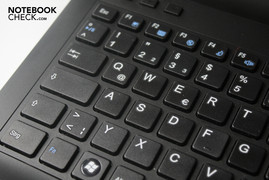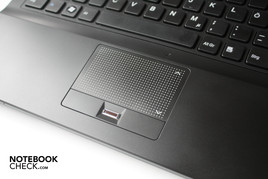Review mySN MB6.a Notebook
Simple and Fast.
The Schenker mySN MB6.a doesn't look like anything special on the outside but a strong heart beats inside. That is to say a Core i5. That should make the device, sold as a business notebook by Schenker, interesting for consumers, as well. We checked this in our comprehensive review.
The Schenker mySN MB6.a is based on a barebone from the company Clevo, which also supplies other manufacturers, such as Nexoc. The advantage of this: As almost all Schenker notebooks, the MB6.a can be configured with the components that you like - at least within the manufacturer's range.
But this is quite large: The scope of components can be configured starting with a Core i3 up to Core i7 as a processor, from a 250 Gbyte hard disk up to a 256 Gbyte SSD and from no operating system up to Windows 7 Ultimate is within this range.
Even the main memory, optical drive, Bluetooth, WLAN and warranty options can be chosen freely. If you like, you can even ask for the implementation of a foreign language keyboard. Merely the graphic card remains the same: An ATI Radeon 4570 is also used in our test system, which also has a Core i5-520M and adds up to 1049 euro in this configuration.
Case
The mentioned barebone from Clevo rather gleams with restraint than with an especially striking design. The design language reminds us of Sony because the wrist-rest is higher than the keyboard, which is also made as a chiclet keyboard. You'll see black plastic everywhere. At least it has been forgone on fingerprint sensitive, high-gloss surfaces, that is if you disregard the monitor bezel.
The case's stability, unfortunately, only makes an average impression. The parts are all firm and joined with very tight gaps, but the screen can be twisted very extremely and is very, very yielding especially in the lower center area. The 15.6 inch display isn't at all well protected against pressure from the back, as it quickly becomes evident on the display. The keyboard also bends quickly under pressure and if the notebook is picked up at a corner, the case partly gives way. In any case, a creaking sound is audible.
The case's dimensions are 37.4 x 25.6 x 3.8 centimeters and it is therefore not very compact, either. In particular the closed device has a considerable height. The MB6.a isn't a pronounced lightweight with a weight of 2670 grams for the notebook and a further 540 grams for the adapter, either. The weight will be even a bit more with the optional 9 cell battery.
Connectivity
The mySN MB6.a has quite a bit to offer in view of ports, even if the ports are only built-in on the case's left and right. The overture starts on the left with a cardreader that can read a total of seven different formats: SD, Mini SD, MMC, RSMMC, Memory Stick, Memory Stick Pro und Memory Stick Duo. It continues with two USB 2.0 ports, an HDMI port, an eSATA port, which by the way can't be used as a USB connection, as well as a LAN and VGA interface. Far back, there is also the DC-in.
First thing on the right is an audio-out for SPDIF signals, then the microphone-in and the headphone-out. Behind that, a further USB 2.0 port, then the optical drive and in the very back a Kensington lock slot is found.
An optical downside are the further connection options, such as the modem and ExpressCard slot, which are closed by plastic dummies. Otherwise, both the alignment as well as the connection diversity are very much alright. A display port would have perhaps been desirable for a really serious business use, but the HDMI will likely suffice in most cases.
WLAN is available as a wireless connection, whereby a module from Intel's latest Centrino range can be freely selected from. The Advanced N6200 card has been implanted in our model, which supports all current 802.11 standards, so a/b/g and n. Even a Bluetooth module that supports communication in standard 2.1 with EDR has been built-in to our prototype.
The 1.3 mega pixel webcam above the display bids good pictures and the fingerprint reader placed between the touchpad keys works reliably.
Software
If you'd like to save money, and install Linux, you can also get the mySN MB6.a without any operating system upon request. For those who prefer Windows Vista, Schenker offers all available versions at a normal price on its homepage - the installation is also free of charge.
When you've opted for an operating system and it's been pre-installed, you'll receive a clean installation without bloatware, that is unnecessary trial versions or adware. Merely the program BisonCam for the webcam and a security suite for the built-in fingerprint reader are included.
Power DVD 9 and Nero Essentials are also included on a DVD. Security and office software can also be ordered upon request at the same time.
Input Devices
Keyboard
The keyboard has been implemented as a chiclet keyboard, so with single keys and quite big gaps between the single keys. On the one side, it provides a certainty about which key you are just pressing, but on the other, also needs more place in the case. In any case, Schenker manages to integrate a number pad due to the 16:9 screen and the resulting wide construction of the notebook and to keep the keys quite large, with a width of 1.4 centimeters.
Nevertheless, the typing feel is strange. This isn't so much the actual feeling, but more the strange sound of the keyboard. The keyboard sounds like every key stroke is echoed in the case, although the stroke pressure and key travel are alright. This doesn't exactly make a high-end impression.
In return, the key layout is perfect. Merely the PGUP, PGDN, POS1 and END had to be executed as key combinations shortcuts between the arrow keys and FN. Overall, you can work quite reasonably with the keyboard. However, you shouldn't be too sensitive in regards to the strange and quite loud key stroke. The 9 cell battery, which tilts the case and thus the keyboard ergonomically, is a little treat.
Touchpad
The touchpad sits just slightly to the left in the case and is therefore well useable for both righties and lefties. Because it's been slightly submerged and a palpable, white dot pattern, the touch-sensitive surface is delimited from the rest of the case. A scroll bar is available on the right edge and two keys, which serve as a replacement for both mouse keys, are underneath the touchpad.
The touchpad is quite feasible as a mouse replacement. The mouse cursor can be navigated well with one finger and both keys respond reliably. The scroll bar responds significantly less reliable and can hardly be animated to scroll a document. Even the multi-touch gestures, which the touchpad actually understands, are either not recognized or realized only very slowly so that you've usually already inputted the next command.
Display
You can choose between a glossy display with a resolution of 1366x768 pixels and a matt finished screen with a resolution of 1600x900 pixels for the display. The latter has been built into our prototype.
| |||||||||||||||||||||||||
Brightness Distribution: 76 %
Center on Battery: 236 cd/m²
Contrast: 715:1 (Black: 0.33 cd/m²)
The display has an average illumination of 214.2 cd/m2, which is a good mid-range rate. The darkest area is in the upper left corner with 182 cd/m2, whilst the lower left corner has the brightest illumination with 239 cd/m2. Thus, the display is homogeneously illuminated with just over 76%, which is also an average rate.
In return, the black value convinced us subjectively: Black areas don't look milky gray but are in fact very dark. The measurement also confirms this: A black value of 0.33 and the resulting contrast of 715:1 are top rates.
Thus, working in bright daylight is made difficult but by no means impossible. You can still recognize what's happening on the screen even in direct sunlight. The viewing angles are slightly better than in other displays of this class. But they are still too tight on the vertical plane.
Performance
Schenker has built an Intel Core i5-520M into our prototype as a core component. It has a minimum clock rate of 2.40 GHz and can achieve up to 2.93 GHz with turbo boost, whereby the processor only works with one core. Two computing cores are physically available, and can work with up to 4 threads simultaneously.
Schenker additionally builds a 4096 MByte DDR3 RAM with a clock rate of 1333 MHz into our prototype. Up to 8192 MByte are possible. But as long as you don't edit huge pictures or movie cuts, a 4 GByte RAM should be sufficient for the time being.
| PCMark Vantage Result | 6272 points | |
Help | ||
Schenker has combined a balanced trio with the processor, graphics, and RAM. A feasible configuration in which no component is too weak. This is proven in Windows 7 performance index in which all components accomplish similar rates.
The processor proves to be a bit stronger. This is also confirmed by the other benchmarks: 8165 points in Cinebench R10's multi-core benchmark, 6272 points in PCMark Vantage and 2762 points in 3DMark06's CPU benchmark. So even the most demanding programs that a normal office user feeds his computer with should run without problems.
The system also proves to be fast in the 3DMarks. However, the achieved points are significantly lower starting with 3DMark06 so that current 3D games will likely only run with many restrictions.
| 3DMark 2001SE Standard | 16530 points | |
| 3DMark 03 Standard | 8376 points | |
| 3DMark 05 Standard | 6386 points | |
| 3DMark 06 1280x768 Score | 2901 points | |
Help | ||
Emissions
System Noise
The fan is still a pussyfooter in idle mode and purrs along quietly with 34.3 db(A). The hard disk joins in with an equally quiet 35.4 dB(A). However, the quiet operating noise is ended rather quickly with even the slightest load. It's not permanent, but the fan has to turn up every now and again even in simple tasks to emit the warmed air out of the case. This is then expressed in a very audible 45.9 dB(A).
It can be even more under high load. We've measured an almost disagreeable 49 dB(A) as the peak value under load and still 47.2 dB(A) on average. The fan also runs perpetually when a DVD is played so that a system noise of 45.6 dB(A) dominates, which can be disturbing for movie enjoyment, after all.
Noise level
| Idle |
| 34.3 / 34.3 / 45.9 dB(A) |
| HDD |
| 35.4 dB(A) |
| DVD |
| 45.6 / dB(A) |
| Load |
| 47.2 / 49 dB(A) |
 | ||
30 dB silent 40 dB(A) audible 50 dB(A) loud |
||
min: | ||
Temperature
It looks better with the temperature. The fan's intense engagement seems to pay off here: We've determined an absolute maximum of 38.9 degrees Celsius on the case's bottom under load. This is very noticeable, but it's still a satisfactory rate.
Equally pleasant is that the wrist-rest always stays fairly cool. We can establish 31.7 degrees Celsius in the left area. In return, the adapter can occasionally heat up to 51.3 degrees. You won't burn your fingers yet but you should be prepared to have the feeling you're about to touch an active heater.
(+) The maximum temperature on the upper side is 38.4 °C / 101 F, compared to the average of 34.3 °C / 94 F, ranging from 21.2 to 62.5 °C for the class Office.
(+) The bottom heats up to a maximum of 39.5 °C / 103 F, compared to the average of 36.8 °C / 98 F
(±) In idle usage, the average temperature for the upper side is 32 °C / 90 F, compared to the device average of 29.5 °C / 85 F.
(+) The palmrests and touchpad are cooler than skin temperature with a maximum of 31.7 °C / 89.1 F and are therefore cool to the touch.
(-) The average temperature of the palmrest area of similar devices was 27.5 °C / 81.5 F (-4.2 °C / -7.6 F).
Loudspeakers
The loudspeakers have been placed favorably, as they emit their sound directly towards the user. The maximum volume is alright but the sound is too treble-prone and could use a lot more bass. The stereo loudspeakers couldn't overall convince us but you can survive the one or other movie even if a headphone isn't at hand.
Talking about headphones: The intended socket provides a clean sound where even a bit more bass is transmitted. If you'd like to attach your amplifier, you can do this via the digital SPDIF interface, which has even received its own socket.
Battery Life
The mySN MB6.a's standard battery has 6 cells and thus supplies 46.5 watt hours. For testing reasons, Schenker has also included the bigger 9 cell battery with 77.7 watt hours.
So, we'll naturally test both batteries, once with BatteryEater Pro in order to establish the upper and lower extremes and then in a practical test, in which we'll simply surf as long as possible in the internet via WLAN, until the battery capacity is exhausted. The results: You can expect a minimum of 86 minutes and a maximum of 300 minutes of runtime with the 6 cell battery. The more practical rates for DVD rendering and internet surfing is somewhere between that.
The optionally available 9 cell battery almost doubles the battery capacity and the device's runtimes are also significantly longer: We've determined a minimum of 2 hours and 28 minutes and a maximum of almost 368 minutes, or 6 hours and 8 minutes. However, you really have to use all energy savings options for that.
Accordingly, the consumption rates are not very low, but within a frame. 17.5 watts is the absolute minimum that the notebooks draws out of the outlet in an activated state. If you put your notebook to extreme loads, you can boost the power consumption up to 74.9 watts. A good average rate in normal use is likely 25 watts.
When the device is turned off, the power consumption is also zero. But about one watt is drawn out of the outlet in standby mode. Thus, you should consider if you wouldn't rather turn off the device.
| Off / Standby | |
| Idle | |
| Load |
|
Key:
min: | |
Verdict
The notebook would even be recommendable for ambitioned gamers with a stronger graphic card. Thus, perhaps casual gamers should take hold of it. The actual target group are, however, office workers who don't only want to use their laptop for boring clerical work, but maybe would like to watch a DVD after work or take a chance with the one or other (older) game.
You can be pleased about the very good display and processor performance in all application fields, which is easily sufficient for even more demanding tasks. Less good are the loud fan and the, at best, adequate loudspeakers. You shouldn't be a design freak either, because the plain case doesn't have very many eye-catchers, apart from the blue-lit power switch.
The input devices are also rather weak: The keyboard is annoying with its low-end noise during typing and its resilience, while the touchpad understands the multi-touch gestures sometimes more and sometimes less, depending on its daily condition.
If you'd like to have a lot of options for the components and are delighted about many connections and a clean Windows, you should take a closer look at the mySN MB6.a. The good display and the multimedia capability also speaks for this. But if you put value on good looks and need first-class input devices, you'd be better off with another notebook.