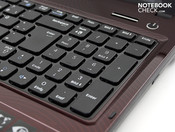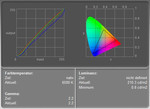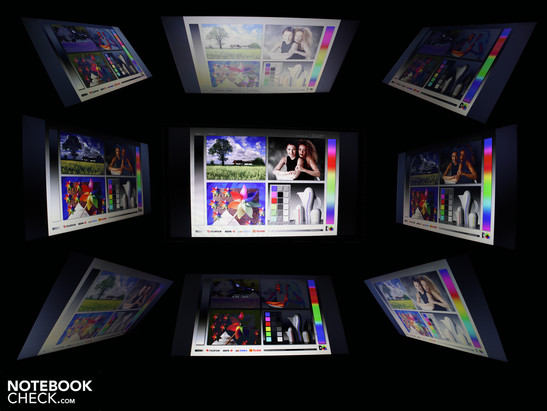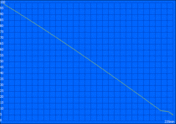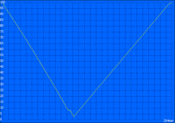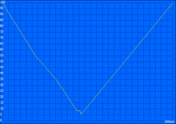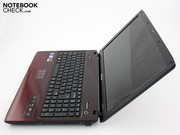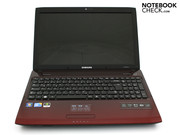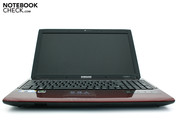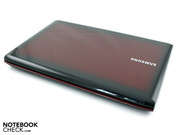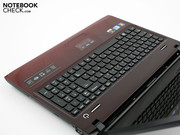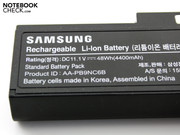Review Samsung NP-R580-JS03DE Notebook
i5 All-Rounder.
The 15.6 incher, Samsung R580 Hawk, is supposed to combine performance with refined looks and even make gamers happy. Intel Core i5-520M and GeForce GT 330M are the names of the strong duo for entertainment fans. The R580, including a 500 GB hard disk and HD Ready display, doesn't even cost 825 euro. Interested? You'll discover all you need to know in our comprehensive review.
Samsung's R522 has an heir. The gaming suitable 15.6 incher of mid 2009 combined good graphic performance with an ATI Mobility Radeon HD 4650 and a feasible processor performance with an Intel Core 2 Duo T6400 (2.0 GHz) together in an affordable notebook. The R522 was priced around 650 euro in the summer of 2009.
Intel's new mobile processor generation, Core i3, i5 and i7, found their way onto the wish lists of notebook buyers at the turn of the year 2009/2010. Numerous tests quickly revealed that a mobile Core i5 has the best value for money ratio. The Core i7s are more expensive for OEM manufacturers in procurement and ultimately don't provide private customers with significantly more performance. Additionally, the quad-core i7's battery life is considerably shorter than the one of the dual-core i5.
The mobile Core i5, in combination with a middle class graphic card, should exactly meet the wishes of many notebook buyers: An efficient system for multimedia requirements on which many current games run smoothly. All of this should cost a lot less than 1000 euro. Samsung has chosen the Core i5-520M beside Nvidia's GeForce GT 330M and places them in a red case for a bit more than 800 euro. Does the manufacturer manage to hit the bullseye with the R580 Hawk?
Case
The R580 Hawk's case teases with its good looks. The lid, with a red black line look, changes its color depending on light incidence. When daylight hits the surface, a fiery red is apparent. A deep dark wine red, as well as a line pattern with a 3D effect remain in weak room illumination. We've already seen this finish in the manufacturer's netbook, N220. The manufacturer's name seems to hover over the wavy red surface.
Samsung applies this pattern consistently – it's continued on the wrist-rest and over the input. The 3D effect is left out here but the fingerprints remain. The keys are matt but a black, high-gloss grid is in the gaps. This grid creates a small bezel around every single key. The reason for this combination: a cleaning cloth can reach the black grid when the keys are pushed in completely. However, dust and crumbs that have fallen underneath the grid can't be removed in this manner. This isn't only a problem of the Samsung R580 but of every desktop or notebook keyboard just as well.
The optical firework can't distract from the fact that we are handling a case with an average stability and of an average quality. We can twist the chassis slightly with both hands. The wrist-rest is firm but the key field yields a bit over the optical drive. We can also twist the lid but the surface is well resistant against dents. The high-gloss finish isn't resistant against fingerprints and scratches, though. For instance, the user falls victim to the latter when transporting the notebook in a backpack.
Samsung calls the chassis DuraCase, derived from the word "durable", and is supposed to imply a long life. In our opinion this is pure marketing strategy, in view of the market field in which an estimated 70 percent of consumer notebooks have an equal quality and stability.
The hinges keep the lid securely in position, but tend to teeter. The maximum opening angle is just sufficient for a use on the lap. The owner needs both hands to close the R580.
The base plate is made of simple plastic and can be easily dent with a finger in some places. This is the case on the optical drive and RAM maintenance cover. The two openings on the bottom provide the option to exchange the hard disk, RAM or WLAN module. That doesn't apply to the processor. The Intel Core i5-520M is inserted but to exchange it, upgrade fans have to remove the entire base plate.
Connectivity
Samsung isn't stingy in terms of connectivity and bids almost the whole range of current ports. Aside from Ethernet for a wired network and VGA, we find an HDMI-out on the left. The user can, for example, connect a TV for outputting image and audio over it. This appears to be sensible for some games, but even more for movies from the hard disk. An often believed to be lost ExpressCard34 slot is also onboard. Extensions, such as sound cards, memory cards, TV cards or controllers can be inserted here.
Also worth mentioning is that FireWire and a display port aren't onboard. Otherwise the entire left side is occupied by plugs. The manufacturer combines the eSATA port with a USB connection in order to save a bit of place. So if you use an external eSATA HDD, you can also only use three USB ports.
Almost all connections are gathered on the left side. This is very handy for righties, as the mouse can be placed on the right and cables don't disturb. Lefties are, once again, at a disadvantage because especially cumbersome eSATA and HDMI cables are annoying in the external mouse's activity area
The cardreader is a bit isolated on the R580's front. Inserting a SD card into the stationary notebook is difficult as the slot is on about the table's level. Users will have to always lift the notebook a bit to insert a memory card.
Input Devices
Keyboard
As in the R522 predecessor, Samsung applies a chiclet keyboard. The keys are connected by crosspieces. The key gaps have been increased, as Samsung has selected an alternative without a key base. The keys bid the typist a pleasant, distinct pressure point, a long stroke length, and a firm stroke. The keyboard is embedded firmly on almost the entire surface; merely the numerical block yields slightly. The large gaps and the well-executed layout simplify the frequent typist's work. The numerical block makes it easy to input columns of figures.
We don't like the squeezed in, too small arrow keys, though. In computer games, as well as Excel, it often results in fingers hitting the "one" or the shift key. If you're controlling a car race game, you'll quickly get annoyed.
Touchpad
The mouse substitute is worked into the wrist-rest. A nonslip, transparent coating marks the sensitive surface. Four small blue LEDs light up as soon as we touch the pad so that it can't be missed in dim surroundings. If you like, you can imagine these to be the lights of a runway. The surface has a vertical and horizontal scroll bar, even if it's not been made optically visible. It is a multi-touch pad that recognizes two finger gestures. For example, the user can zoom by spreading two fingers on it. The keys click quietly but somewhat clattery and therefore make a low-end impression.
Display
The Samsung R580 Aura's HD Ready display has a notebook typical resolution of 1366x768 pixels. The screen (type Samsung LTN154X3-L01) hasn't been given an anti-glare coating, which results in the user struggling with reflections in unfavorable background light. The glare-type deceives the user's eyes and we see viable, brilliant colors despite a poor contrast of 213:1. The display has been set up too weak for the requirements of a middle class multimedia notebook. Partly better contrasts would have been desirable for the color perception of movies, pictures and games. The small color space proves that the R580 has missed this goal.
| |||||||||||||||||||||||||
Brightness Distribution: 90 %
Center on Battery: 213 cd/m²
Contrast: 175:1 (Black: 1.22 cd/m²)
The 15.6 inch display's LED backlight illuminates the screen to 205 cd/m2 on average. This is fully sufficient for indoor use.
The glare TFT isn't suitable for outdoor use. As soon as sunlight falls directly onto the screen, the visible reflections obstruct the visibility. The brightness is by far not strong enough to impose itself against the much brighter sun. Corresponding to the difficult to clean high-gloss surfaces and the weight of 2540 grams plus adapter, the use as a true mobile companion is made difficult. We would see its place of employment in the home office or teen's room.
A notebook TFT has to have good viewing angles so that the spectator can recognize colors and writing at a consistent brightness from the sides or above. This requirement is mandatory for a multimedia notebook because many pairs of eyes gather in front of the display during gaming or watching a movie. That, what the manufacturer has invested in the i5 Core processor, is saved on the display. The vertical and horizontal viewing angles are equally poor. Our view could deviate up to 35 degrees on the horizontal plane before the display dimmed and the colors were falsified. This effect already starts at a 10 degree deviation from the ideal front position on the vertical plane.
Performance
Samsung equips its R580 Hawk with a Core i5-520M. The Arrandale 32nm CPU has two physical cores with 2.40 GHz each. That's the standard clock rate. The real rate is between 2.4 and 2.93 GHz. Dynamic overclocking is made possible by Intel's Turbo Boost. The single processor cores are overclocked fully automated. The single application determines how many cores should increase their clock rate. The cores are based on the Nehalem (Westmere) micro architecture.
Both physical cores are supplemented by two virtual cores in the hyper-threading function. Applications can thus call upon up to four cores. Only if a single core takes over the entire computing effort, will its clock rate be increased to the mentioned 2.93 GHz.
The Core i5-520M's characteristics are very similar to the CPU relatives, Core i7 720QM, 820QM and 920XM. See our comparison test of Intel's Core i7 processors "Clarksfield".
The Core i5-520M is supported by a 4096 MB DDR3 RAM. Its capacity is on two Samsung RAM modules and has established itself as standard for Windows 7 systems in this price class.
We looked at the latencies with DPC Latency Checker. If these are too high, it can come to problems when external devices are connected (e.g. sound crackling of external sound cards or short interruptions in real-time audio). The R580's rates were partly over 2000µs. The reason for this are erroneous drivers of internal drivers, such as the WLAN adapter, sound card, USB Host Controller or others. Disabling the devices, using the exclusion principle, can reveal the faulty driver.
| PCMark Vantage Result | 6026 points | |
Help | ||
The interaction of CPU, graphics, RAM and hard disk can be considered more important in a performance orientated all-rounder such as the R580 than pure CPU-performance. We've checked this with PCMark Vantage. Its overall result of 6026 points clearly indicates a strong system. According to our benchmark table, merely laptops with Core i7 720QM, 820QM, or 920XM are more efficient. The mySN QXG7 with Nvidia's GTX 280M achieves 7559 points in the same system benchmark. A participant of this good rate is not least the 500 GB hard disk from the same manufacturer. The strong Geforce GT 330M, with 6421 3DMarks, doesn't have much impact on the PCMark.
The i5-520M CPU in the Samsung R580 Hawk bids an excellent performance. The Turbo Boost function provides high performance, no matter if with or without a multi-core use. The Core i5-520M is faster than a Core 2 Duo T9800 with 2.93 GHz in most processor benchmarks. This processor has rarely been sold in consumer notebooks because Intel demands high prices.
| 3DMark 2001SE Standard | 27361 points | |
| 3DMark 05 Standard | 13364 points | |
| 3DMark 06 Standard Score | 6421 points | |
| 3DMark Vantage P Result | 2658 points | |
Help | ||
In case of the Samsung R580, the processor is assisted by a fast 5400 rpm hard disk produced in-house. The 500 GByte HDD (HM500JI) reads data with a rate of 66.6 MBytes/s from the disks in Sequential Read. This helps the R580 achieve a very good system performance. The HDD isn't audible in use.
Gaming Performance
An Nvidia GeForce GT 330M with a 1024 MB DDR3 memory is used as the GPU. The GPU has a clock rate of 575 MHz, the memory 790 MHz.
The GT 330M is the first Nvidia GPU of the 3XX range that we've had in a review. The name indicates a middle class graphic, which is confirmed by gaming tests and benchmarks. The graphic card benchmark 3DMark2006 finishes with 6421 points. Thus, the GT 330M is on almost the same level as a Mobility Radeon HD 4650 with a strong dual-core processor. A GeForce GT 240M, which we've only had in combination with weak Core 2 Duo processors in review (T6600, P7350), beats the GT 330M narrowly.
The integrated Intel GMA HD graphic and the memory controller in the i5 CPU package are a novelty of the processor architecture. The GMA HD isn't active in the R580, though. Analysis tools couldn't recognize the GPU integrated in the i5 core. Accordingly, the GeForce GT 330M remained active in battery mode.
The already somewhat older 3DMark2006 is still popular but will it show us the true gaming power of the i5-520M + GT 330M combination at hand? Gaming fans will have their doubts, which is why we've executed a few gaming tests.
Crysis CPU/GPU Benchmarks
Crysis can't be played smoothly any longer in high details and medium resolution (1024x768) with 22 fps. The shooter doesn't benefit from the Core i5's hyper threading; even a T6400 (2.2 GHz), like in Samsung's R522 (Mobility Radeon HD 4650), achieves a better frame rate of 28 fps. Samsung's R580 Hawk is on about the low level of a GeForce GT 240M (1024x768, high details) in Crysis' GPU benchmark. Crysis is first playable in the same resolution in medium details: 39 fps.
Risen
The fantasy adventure, Risen, is more of a success story. The R580 beats the similarly configured Dell Studio 1558 (i5-520M + Mobility Radeon HD 4570) by lengths. Dell's notebook achieved 20 fps in Risen's medium settings (1024x768, medium, 2sAF); Samsung's R580 reaches 27 fps. Risen isn't playable on the R580 in the native HD Ready resolution and in high details (4xAF): 21 fps.
World in Conflict
A game that is said to have a multi-core affinity. It works. The i5-520M test system advances in fps regions, for which a strong GPU, àla GeForce 8800M GTS or GeForce 9700M GTS would have been required until now. WiC is playable in 1024x768 pixels in a high detail level with 29 fps. If you're satisfied with medium details, you can even play in the native resolution of 1366x768 pixels. 57 fps in 1024x768 have a bit of room for increasing the resolution.
Left4Dead
This shooter can't benefit from four cores but from Turbo Boost. The game runs with 65 fps in 1024x768 and a high detail level. This leaves a lot of room upwards and 1366x768 pixels are therefore just as playable in high details. Thus, Samsung's 15.6 incher pulls close to the level of an Acer Aspire 5739G (P7350, GeForce GT 240M).
FarCry2
The action game runs smoothly at 1024 x 768 pixels in high details with 35 fps. So there's no room here to switch to the native HD Ready resolution. FarCry doesn't care much for a strong multi-core processor. Even a MSI GT627 with a Core 2 Duo P8600 and GeForce 9800M GS has considerably more to offer with 49 fps. The faster quad-core i7 720QM also achieves 35 fps with a GeForce GT 330M.
Race Driver Grid
The race game just still runs smoothly with 28 fps in 1280x1024 pixels (high, 2xXMSAA). However, the strong i5 processor barely plays a role in this because even a T6400 + Mobility Radeon HD 4650 combination, as in the predecessor model, Samsung R522, reaches 38 fps. If you really want to be sure, you should play Grid in medium details (50 fps) and you even have room to change to the HD Ready resolution.
Anno 1404
The building game needs a strong graphic card for a high resolution (1280x1024) and high details (very high). This doesn't seem to be the case in the GeForce GT 330M. We actually measure a no longer playable 26 fps. The picture jolts every now and again when scrolling or zooming, but which is still acceptable. We see that the i5-5520M supports the weak GPU in the benchmark list and boosts the frame rates over the level of a Mobiliy Radeon HD 4650 (in combination with P7350, T6400). Briefly: Anno 1404 wouldn't be smoothly playable with a weak Core 2 Duo CPU in combination with the GeForce GT300M.
F.E.A.R. 2
The GT 330M isn't impressed from F.E.A.R. 2. The horror shooter can be played smoothly in a high resolution (1280x1024) and high details (high, 4xAA). This allows the user to switch to 1366x768 without a performance loss.
| Risen | |||
| Resolution | Settings | Value | |
| 1366x768 | all on/high, 4xAF | 21.22 fps | |
| 1024x768 | all on/med, 2xAF | 27.68 fps | |
| 800x600 | all off/low, 0xAF | 70.5 fps | |
| World in Conflict - Benchmark | |||
| Resolution | Settings | Value | |
| 1024x768 | High, 2xAA, 2xAF | 28 fps | |
| 1024x768 | Medium, 0xAA, 0xAF | 58 fps | |
| Left 4 Dead | |||
| Resolution | Settings | Value | |
| 1024x768 | very high, 0xAA, 0xAF | 64.8 fps | |
| 640x480 | min, 0xAA, 0xAF | 96.2 fps | |
| Far Cry 2 | |||
| Resolution | Settings | Value | |
| 1024x768 | high DX10, 0xAA | 34.55 fps | |
| 640x480 | low DX9, 0xAA | 76.2 fps | |
| Racedriver: GRID | |||
| Resolution | Settings | Value | |
| 1280x1024 | , 2xXMSAAAA | 28.25 fps | |
| 1024x768 | , 0xAA | 49.76 fps | |
| 800x600 | , 0xAA, 0xAF | 94.4 fps | |
| Anno 1404 | |||
| Resolution | Settings | Value | |
| 1280x1024 | very high, 0AA, 4AF | 25.63 fps | |
| 1024x768 | low, 0AA, 0AF | 59.9 fps | |
| F.E.A.R. 2 | |||
| Resolution | Settings | Value | |
| 1280x1024 | high, all on, 4xAA, biliniarAF | 33.03 fps | |
| 1024x768 | medium, all on, 2xAA, biliniarAF | 61.6 fps | |
| 800x600 | minimum, all off, 0xAA, biliniarAF | 73.4 fps | |
| Sims 3 | |||
| Resolution | Settings | Value | |
| 1280x1024 | high / all on, high AA | 48.89 fps | |
| 1024x768 | med / all on | 98.5 fps | |
| 800x600 | low / off | 233.4 fps | |
System Noise
The low noise development belongs to one of the Samsung R580 Hawk's positive traits. The fan isn't activated for a long time while surfing, writing emails or typing in Word. If it turns on in low or short-term load, it's deactivated immediately after the load is stopped.
Samsung's Silent Mode, via FN key, doesn't even have to be enabled for the fan to react this way. If the user presses the key, the energy profile changes to "energy savings mode". But not only that, the fan turns down noticeably (under load) or even is completely disabled (low load/idle).
We of course wanted to know what happens with the Intel Core i5-520M CPU's performance in Silent Mode. Silent Mode limits the processor rate to 1.2 GHz. This is the same clock rate as the 520M has in energy savings mode. Clock rates of 2.4 to 2.8 GHz are possible in normal use with Turbo Boost. Users who want their Samsung R580 to work as quiet as possible can enable Silent Mode and even save energy in doing so.
The graphic card's performance isn't discontinued in Silent Mode. A test with 3DMark2006, which also includes CPU tests, proves this. 3DMark06's CPU test finishes with 2704 points in normal or speed mode. If we enable Silent, then merely 1287 points are left. 3DMark06 decreases from 6412 to 5456 points. The also available Speed Mode didn't prove to have any positive effects on the CPU or GPU performance in our tests. The fan's revolution or the processor clock rate didn't increase in Speed Mode, either.
The cooling system turned up to 33.9 dB(A) in games or according 3D benchmarks. That is a very low rate for an efficient system with a Core i5 and Nvidia GeForce GT 330M. The fan only turns up to 40.2 dB(A) in an unrealistic situation, as we create in a stress test over several hours. Now it comes to a short turning down of revolutions every 3-5 minutes.
The only annoying noise that we experience in working with the Samsung R580 is a high whistling during rendering a DVD movie. The optical drive doesn't make much noise, but the whistling is always audible in the measured 34.2 dB(A).
Noise level
| Idle |
| 30.4 / 31.4 / 31.4 dB(A) |
| HDD |
| 31.5 dB(A) |
| DVD |
| 34.2 / 33.9 dB(A) |
| Load |
| 36.4 / 40.2 dB(A) |
 | ||
30 dB silent 40 dB(A) audible 50 dB(A) loud |
||
min: | ||
Temperature
We can categorize the emitted heat on the case's upper side as harmless. We didn't measure any more than 34.4 degrees Celsius on the wrist-rest after a processor and graphic card stress test. The maximum rate on the work surrounding is 36.6 degrees Celsius. In return, the base plate produces considerably higher temperatures. We measure 43.1 degrees Celsius in the area of the fan's heat pipe after a high load. But a use on the lap would even be still possible, as this surface temperature is only reached selectively in immediate vicinity to the heat pipe.
The Samsung R580 stays cool in a realistic situation, in which load and idle states take turns. The numerical block only heats up to 22.1 degrees in idle mode. The previously warmest spot on the base plate is now only 30.3 degrees.
(+) The maximum temperature on the upper side is 36.6 °C / 98 F, compared to the average of 36.9 °C / 98 F, ranging from 21.1 to 71 °C for the class Multimedia.
(±) The bottom heats up to a maximum of 43.1 °C / 110 F, compared to the average of 39.2 °C / 103 F
(+) In idle usage, the average temperature for the upper side is 26 °C / 79 F, compared to the device average of 31.3 °C / 88 F.
(+) The palmrests and touchpad are reaching skin temperature as a maximum (34.4 °C / 93.9 F) and are therefore not hot.
(-) The average temperature of the palmrest area of similar devices was 28.7 °C / 83.7 F (-5.7 °C / -10.2 F).
The R580 survived the stress test of 12 hours without taking damage. The processor never exceeded the core temperature of 68 degrees Celsius; the GPU didn't exceed 89 degrees. The stress factor didn't have an impact on the component's performance. A 3DMark2006, executed immediately afterwards, reached the same 3DMarks as in the normal test: 6399 3DMarks.
Enabling Silent Mode in the stress test only allowed the grapic card's temperature to increase to a maximum of 91 degrees. In opposition to the processor, its clock rate isn't throttled in Silent Mode. Thus, the GPU rate under load remains at 575/790 MHz (core, memory).
Loudspeakers
The stereo loudspeakers are over the keyboard and their openings are very small. The Samsung R580 doesn't live up to our expectations for a multimedia device in terms of acoustics. There isn't a subwoofer and the sound accentuates the high pitches, whilst the mid-ranges and low pitches are ignored. At least, the sound is undistorted and clear even in high volume. But, actually, you can't really speak of a high volume because the level is too low for a 15.6 incher. We recommend leaving the SRS sound options enabled because the sound is otherwise perceived as tinny and hallow.
If you want to connect an external sound system, you'll be pleased about a white noise-free output. The output level is comparatively low, though.
Battery Life
Samsung's R580 runtime is 2:26 hours (146 minutes) in a typical internet surfing session with enabled WLAN. We loaded a few YouTube clips and visited numerous news sites in this time.
If you're frugal and only edit Word documents, you'll very likely end up with almost four hours with maximum energy savings options. The maximum, even if unrealistic, runtime that we established with BatteryEater Reader's Test is 235 minutes.
How long can we watch a DVD movie? According to the test, 107 minutes. The 4400 mAh battery is ready for the next session after 2.35 hours. That's how long the battery needs for recharging after a complete discharge.
The impressive runtimes for a 15.6 incher with a strong Core i5 processor, in various operating modes, are reflected in the low power consumption. We can force the R580 down to a minimum of 13.3 watts (idle, maximum energy savings). The realistic idle scenario with enabled WLAN and highest brightness is around 23.6 watts.
If the Intel Core i5-520M and the Geforce GT 330M compute with everything they have, then the work performance is 101 watts. Such a high power consumption shouldn't be reached in gaming, though. We established these rates in a stress test with Prime95 and Furmark. For example, the laptop's power consumption was 70.1 watts during 3DMark06.
The 90 watt adapter appears to be too small in the background of the maximum possible consumption of 101 watts without battery charge. But because it didn't crash during the 12 hour stress test, we assume an uncritical parameter. We also emphasize that the normal power consumption during a game is around 65 to 70 watts.
| Off / Standby | |
| Idle | |
| Load |
|
Key:
min: | |
Verdict
The Samsung R580 Aura Hawk presents itself as an interesting value for money bargain. For currently a bit more than 800 euro, potential buyers get a fast Intel Core i5-520M (standardly 2.40 GHz) beside Nvidia's Geforce GT 330M and a 500 GB hard disk. Thus, an all-rounder suitable for computing intensive task as well as the latest games is created. Many games even ran smoothly in the native HD Ready resolution of 1366x768 pixels in our gaming session. This shouldn't hide the fact that the GT 330M isn't significantly faster than its namesake, the GT 230M. The version with the label NP-R580-JS03DE/SEG was in the test.
Apart from from the good performance, the R580 has a very good cooling system in Silent Mode, for those who are noise sensitive. The case's workmanship is the current standard, but not overwhelming. The same applies to the contrast poor, equipped with low viewing angles, glare-type TFT. A multimedia should fulfill the requirement of a high contrast in connection with good viewing angles. However, Samsung only builds in a trivial bland TFT diet.
The Samsung R580 Aura Hawk is currently a good offer for you, if you can disregard the weak display. There are many alternatives with a Core i5 in 15.6 or 16 inches, but they all have a weaker graphic card, such as the GT 230M or ATI HD 4570 (Dell Studio 1558). The Deviltech Fire DTX with ATI's newest HD 5650 is worth mentioning. The manufacturer also sells this notebook optionally with a Core i7-720QM or i5-520M.