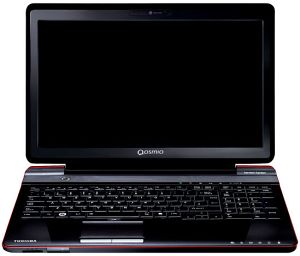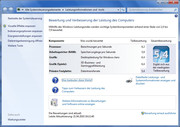Review Toshiba Qosmio F60-10X Notebook
If you look on the manufacturer's site for Austria, you'll currently find two Qosmio F60 models with the prefixes 10X and 10L listed. Our test device is the F60-10X for 910 euro including VAT. It is equipped with a Core i3 M 330 @ 2.1 GHz, a four GB RAM extendable up to a maximum of eight GB and a GeForce GT 330M from Nvidia with a 1024 MB DDR 3 VRAM. The F60-10X alternative only differs in the Core i5 CPU, a six instead of four GB RAM, a somewhat larger HDD (500 GB instead of 320 GB) and a digital / analog TV tuner. This naturally has an impact on the price, which is then 1110 euro, so exactly 200 euro more than our prototype.
Case
The Qosmio F60-10X relies on a plastic case in a very elegant red-black design. The display's rear has been executed in a premium red high-gloss finish, with exception of the Qosmio logo in the center. The same applies to the black display bezel and wrist-rest, which Toshiba has also treated to a high-gloss finish. Moreover, a fine diagonal line pattern adorns the wrist-rest. The base unit is additionally fringed by a red stripe that gives the whole thing the last finish optically.
With so much high-gloss, the Qosmio F60 has to be taken care of and maintained accordingly to keep up the notebook's chic elegant look.
There's nothing to complain about in terms of workmanship. All edges are rounded and the single components have been cleanly assembled without leaving large visible gaps. The case is even stable enough to easily cope with a one-sided lifting. However, there are certain places that give in notably and visibly under selective pressure applied by the index finger. For example, the wrist-rest on the right side or in the hinge's area in a closed state. An equally weak spot that also yields is the BluRay burner area on the bottom and can't keep up with the rest of the base unit's stability. Furthermore, a clattery noise can be heard when you repeatedly tip on the touchpad with the index finger.
These facts have to be mentioned, but don't restrict the device's usability in any way.
Connectivity
The Qosmio F60-10X has an abundant array of connection possibilities as a multimedia notebook. In particular, a HDMI port, with which the built-in BluRay drive can really show its advantages in combination with a HD TV. Further participants are an eSATA port and a TV tuner, whereas the latter can only be found in the Qosmio's F60-10L's retail version, according to our research on Toshiba's homepage.
The connections are found distributed well-considered on all four sides.
The Qosmio F60-10X also has a WLAN adapter for wireless internet surfing aside the aforementioned LAN connection in regards to communication interfaces. A Bluetooth module is also part of the collection. Both the WLAN, as well as the Bluetooth adapter can be turned on and off via the key combination FN + F8. This can alternately be accomplished with the touch-sensitive multi-function bar above the keyboard. Additionally, the volume can be controlled and the loudspeakers can be muted, movies and songs can be played or paused, Toshiba's Bulletin Board can be addressed or even the Qosmio F60-10X's Eco Mode can be enabled or disabled with this, as well.
Interesting: According to a Toshiba popup, both communication devices use the same frequency range so that they could interfere with each other. Thus, a simultaneous use of both modules is possible but not to be recommended. More precise tests haven't been made in this regard.
Above the display, integrated into the display bezel, the meanwhile standard webcam can be found. The tethered microphone is on the wrist-rest's right. You should take care not to cover it during a call or a conference with your right hand, especially when using the number pad.
Input Devices
Keyboard
The 15.6 inch multimedia notebook's keyboard has, just like the case, a high-gloss surface. As so many things, this also has its advantages and disadvantages, whereas the disadvantages outweigh in our opinion. The device looks much more elegant because of the high-gloss finish, but these surfaces are known for being very susceptible for fingerprints. You may be able to limit the visible fingerprints to a minimum with much care, but this won't be possible on the keyboard.
Apart from that, the keyboard seems to be alright, even if it bends slightly under pressure. The pressure point is very palpable and we are satisfied with the typing feel.
As to the soundscape, it can get a bit louder when typing briskly. We also observed that the display vibrates a bit when doing so.
All keys are placed where you would assume them on a desktop keyboard, so getting used to it should be limited to a minimum. A complete number pad in an original size is also onboard.
The touchpad has been placed a bit to the left below the keyboard. Immediately below that, you'll find two elongated chrome keys that take over both mouse key functions.
As already known from dozens of notebooks, the Qosmio F60-10X has a multi-gesture touchpad with which certain commands can be executed with prearranged movements. Examples for this would be rotating or zooming in and out of a picture or scrolling in all four directions. These functions are easily managed with a bit of practice. Nevertheless, scrolling in pictures, texts or on internet sites is still easier with a mouse wheel, just like zooming in and out.
There's nothing to criticize in its actual function as a mouse replacement. Both the touch-sensitive touchpad, as well as both chrome mouse keys do their job very well and precisely.
A button for a fast enabling and disabling is above the touchpad. Alternately, this is also possible with the key combination FN + F9, whereby an elongated, illuminated bar indicates if the touchpad is on or off.
Display
The Qosmio F60-10X has a 15.6 inch WXGA display with a screen size of 39.6 cm. The surface has been made reflective like a majority of notebooks nowadays. Toshiba calls it "TruBrite HD TFT high brightness display with LED backlight". The displayed surfaces are subjectively appealing because of the glare-type surface. The colors are vivid and saturated, the images focused. The display comes to bear especially well during movies.
The built-in screen's maximum resolution is 1366x768 pixels, which correlates to an aspect ratio of 16:9. If you want a higher resolution, you'll have to use an external monitor.
| |||||||||||||||||||||||||
Brightness Distribution: 78 %
Contrast: 171:1 (Black: 1.33 cd/m²)
In view of the display brightness, the built-in screen scores well and is in a good midfield. We could measure the maximum brightness of 227 cd/m2 in the display's mid-center area. The weakest illuminated area is in the left lower corner with 177.1 cd/m2. The given brightness is, however, not enough for outdoor use, made difficult by the reflective display. Reflections turn up quickly when there is a light source behind the user due to the glare-type surface.
Performance
Our test notebook, the Qosmio F60.10X, is equipped with an Core i3 330M with a clock rate of 2.13 GHz. It's assisted by a GeForce GT 330M graphic card and a total of four GB RAM. These three components and the applied mass memory are significant for a major part of performance.
| PCMark Vantage Result | 4552 points | |
Help | ||
Now enough of all the numbers, which is mainly supposed to give a better comparability to other notebooks. There's barely any doubt that the Qosmio F60-10X has enough performance for daily office matters like internet surfing, office applications, writing emails and calling up or playing music or video files. Even movies in HD isn't a big challenge for our prototype thanks to the BluRay burner. A BluRay RW drive (BD-RE) with record, re-write and play support has been installed.
The Qosmio F60-10X only needs a bit too long to boot and to load all pre-installed applications on the desktop. Up to 100 seconds can pass from turning it on until ready for work. This is likely majorly due to the many pre-installed programs. You should check which of these are helpful for you and uninstall the others. Once the boot process is complete, everything works quickly and without problems.
Our test device was able to achieve a whole 21859 points in the somewhat older 3DMark2001. Other test results for 3DMark03, 3DMark05 and 3DMark06 are as follows in sequence: 16201, 11199, and 5426 points.
The 3DMark Vantage runthrough's total result is 2199 point, whereas the GPU was rated with 1813 and the CPU with 6095 points, whilst PCMark Vantage certifies the Qosmio F60-10X a good score with a total of 4556 points.
Cinebench was also used again and rewards 2863 points for single rendering, 6643 points for multi rendering and 3070 points for OpenGL in the 64 bit runthrough.
The Qosmio F60-10X is certified 5.4 in the Windows 7 performance index check, which is likely mainly due to the built-in hard disk. The other results for CPU, GPU, GPU (games) and RAM are significantly higher.
The built-in HDD from Toshiba does its job to our satisfaction. Both the access rates as well as the transfer rates live up to the expectations that we put on a hard disk with 5400 rpm.
| 3DMark 2001SE Standard | 21859 points | |
| 3DMark 03 Standard | 16201 points | |
| 3DMark 05 Standard | 11199 points | |
| 3DMark 06 Standard Score | 5426 points | |
| 3DMark Vantage P Result | 2199 points | |
Help | ||
The Qosmio F60-10X has a midrange graphic card from the renowned manufacturer Nvidia. We are speaking of the GeForce GT 330M, equipped with a one GB VRAM tethered with 128 bits. This midrange notebook GPU that is manufactured in a 40 nm process, is also capable of DirectX 10.1 and is to be categorized as the successor of the GeForce GT 230M card. Aside from that, it also supports CUDA technology.
ANNO 1404, whose graphic engine demands quite a bit from the hardware when you don't want to waive on pretty graphics, starts the gaming tests. Playing in high settings regrettably forced the Qosmio F60-10X to its knees so that only 15.9 fps were achieved on average, which is definitely not enough for a smooth gaming. All graphic settings below that make it easier for our test device, allowing up to an average of 98.4 fps in low settings.
It looks alike for GTA IV. Really smooth frame rates of 43.6 fps are first possible in low settings. If you don't want to accept too many cutbacks in terms of graphics, you can still play in medium details if need be, with an average of 28.2 fps.
Another popular game where cars take over the leading part is CMR:Dirt 2. This game appears to suit the Qosmio F60-10X a lot better so that even high settings with refresh rate beyond 30 fps are possible. The benchmark test already integrated into the game indicated an adequate 32.3 fps on average.
| low | med. | high | ultra | |
|---|---|---|---|---|
| GTA IV - Grand Theft Auto (2008) | 42.61 | 28.28 | 20.68 | |
| Anno 1404 (2009) | 98.5 | 15.94 | ||
| Colin McRae: DIRT 2 (2009) | 61.1 | 42.6 | 32.3 |
Emissions
System Noise
Now we'll take a look at the Qosmio F60's operating noise. The measured average rate of 35.7 dB (A) needs accommodation because the dominating fan always runs. As if that's not enough, the fan is also in a frequency range that is a bit unpleasant.
It has to be mentioned positively that the device also stays around 35.7 dB (A) for a long time even under load before the fan speed increases and the system noise with it. Our prototype reaches a noise level of 40.5 dB (A) at this, which presents a good rate for a multimedia notebook.
The BluRay burner stays within a green field with 38.8 dB (A), whilst the hard disk works along with 36 dB (A).
Noise level
| Idle |
| 35.7 / 35.7 / 35.7 dB(A) |
| HDD |
| 36 dB(A) |
| DVD |
| 38.8 / dB(A) |
| Load |
| 35.7 / 40.5 dB(A) |
 | ||
30 dB silent 40 dB(A) audible 50 dB(A) loud |
||
min: | ||
Temperature
Now a look at the operating temperature that looks very promising in idle mode. The measured temperature ranges within an acceptable field both on the upper side as well as on the bottom. Thus, the highest temperature we could determine with our instrument was 33.9 degrees Celsius.
The Qosmio F60-10X turns into a hothead under load though. Even if the rates on the base unit's upper side are alright, the measurements of the notebook's bottom show a different picture. It gets quite hot especially in the mid center area during our stress tests. The rate increases up to 47.6 degrees Celsius here.
It wouldn't really be recommendable to work on the lap with such an operating temperature.
(+) The maximum temperature on the upper side is 39.2 °C / 103 F, compared to the average of 36.9 °C / 98 F, ranging from 21.1 to 71 °C for the class Multimedia.
(-) The bottom heats up to a maximum of 47.6 °C / 118 F, compared to the average of 39.2 °C / 103 F
(±) The palmrests and touchpad can get very hot to the touch with a maximum of 38.6 °C / 101.5 F.
(-) The average temperature of the palmrest area of similar devices was 28.7 °C / 83.7 F (-9.9 °C / -17.8 F).
Loudspeakers
Toshiba again builds a sound system from Harman/Kardon into its Qosmio F60-10X - and rightly so. You shouldn't expect the soundscape of a hi-fi system, but in comparison to other notebooks, the difference in quality can be discerned quite clearly. The built-in loudspeakers have been placed underneath the keyboard's right and left side. Neither an overdrive nor an overload of the loudspeakers, just as little as interferences of different kinds, such as e.g. speaker thudding, was audible in the maximum volume output of our sound check. We can even issue our test device a good record during movie rendering in view of acoustics.
The given maximum volume is more than only sufficient for daily use.
Battery Life
Almost all notebooks are equipped with lithium ion batteries nowadays. Our prototype isn't an exception. The mobile power supply has a capacity of 48 Wh (10.8 volts, 4200 mAh). According to the label, it's been manufactured by Sanyo.
Before we look at the benchmark results, two things should be mentioned. For one thing, our test device has an Eco Mode, for another, the BluRay drive can be enabled and disabled with the key combination FN + tab when the drive isn't needed, whereby the battery life can be increased as a result . Now to the battery runtimes.
The notebook achieved a result of just 73 minutes, viz. one hour and 13 minutes, in the benchmark test with BatteryEater in the Classic runthrough.
The included lithium ion battery supplied a better result in the BatteryEater's Reader's test benchmark, which is a runtime of 224 minutes, so three hours and 44 minutes. The display brightness was reduced to the minimum and the BluRay drive, like the communication modules, such as WLAN and Bluetooth, were disabled for this.
The Eco setting already predefined by Toshiba is interesting, though. A runthrough with BatteryEater, also in the Reader's setting, reached a runtime of 226 minutes, that's two minutes more. This is in fact not much, but the display brightness was set to medium.
We were at least able to reach 183 minutes of wireless surfing on the world wide web before our test device longed for the mains again.
Rendering a DVD came to an end after 147 minutes and will likely be a bit sooner when a BluRay disk is played. A movie with a standard runtime of 90 minutes should come to its end anyway.
| Off / Standby | |
| Idle | |
| Load |
|
Key:
min: | |
Verdict
An Intel Core i3 330M CPU with a clock rate of 2.1 GHz, a total of four GB RAM (extendable to a maximum of eight GB), a GeForce GT 330M from Nvidia, a BluRay burner (with record, rewrite and play support) and a 320 GB hard disk - the Qosmio F60-10X from Toshiba combines all of this.
Our test device is focused on multimedia, but it also has enough performance for current games, which can be enjoyed in a leaner form. The resolution and the detail level have to be modified to the built-in hardware for most new games so that a smooth gaming beyond the 30 fps is granted. Unfortunately, the integrated hardware isn't strong enough for gaming fun in maximum resolution and detail settings. Stronger devices are needed for that, like e.g. the Qosmio X500 range, which however also plays in a different price league.
The Qosmio F60-10X regrettably has a few small weaknesses in the case. The permanently running fan or the rather high operating temperature may deter a purchase, too.
The Qosmio F60-10X is very well-equipped for its task as a multimedia center though, and provides the best prerequisites with a BluRay drive and the HDMI-out. The quite fair price starting at 820 euro for our Qosmio F60-10X adds to that, especially if you look closer at the current prices for a BluRay burner.
Toshiba delivers the Qosmio F60-10X with the Windows 7 Home Premium 64 bit operating system. A 24 month international bring-in manufacturer warranty for Europe, the Middle-East and Africa, with an onsite pickup service for Germany and Austria by registering the repair on Toshiba's notebook hotline, is also included.