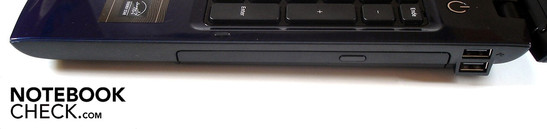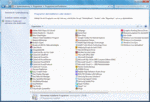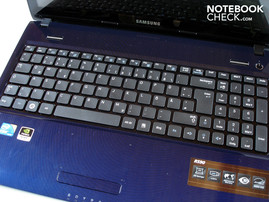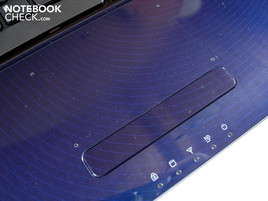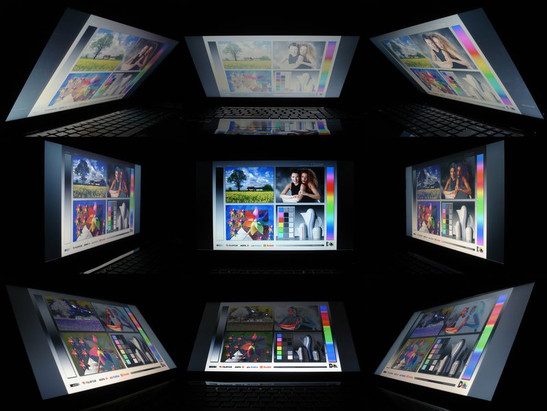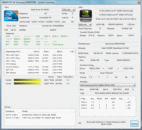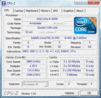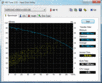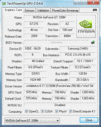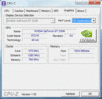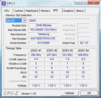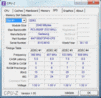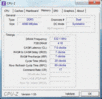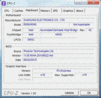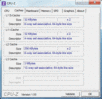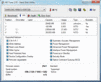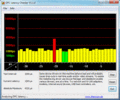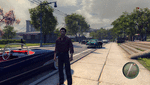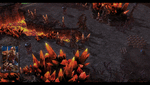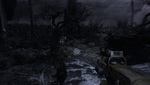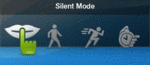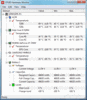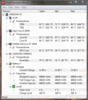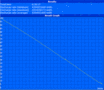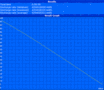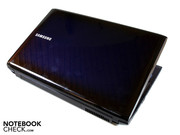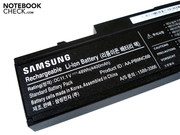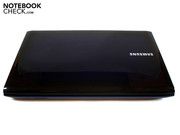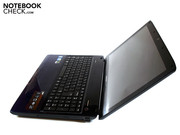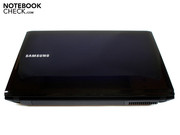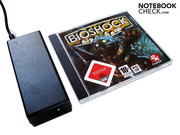Review Samsung NP-R590 Notebook
There are currently two Samsung R590 alternatives available in Germany. The R590 Holest (NP-R590-JS01DE), available starting at 750 euro, starts it off. As the name already hints, a Core i3-330M from Intel is used as the processor, whose two cores clock with 2.13 GHz. However, the superiorly equipped, and reviewed by us, R590 i5-450M Hava (NP-R590-JS0YDE) can also be attained for 900 euro. Samsung has opted for the brand new Core i5-450M in this case. It has a slightly higher clock rate with 2.40 GHz and, above that, has an automatic overclocking function (Turbo Boost). Whilst the less expensive model is equipped with a standard DVD burner, Samsung has given the more expensive alternative a BluRay player.
In return, the display and RAM are the same in both models. Thus, the 15.6 inch display has a resolution of 1366x768 pixels. Additionally, the R590 has four GB of DDR3 RAM (2 x 2048 MB) A midrange model from Nvidia, the GeForce GT 330M, takes care of graphic calculations. And finally, Windows 7 Home Premium is pre-installed as the operating system.
Case
The R590's case stands out pleasantly from the competition. The high-gloss plastic surfaces are kept in a dark blue, which should appeal more to most users than the Samsung R580's red. Black fringes set elegant accents, just like a delicate line texture with which the case's upper side and display lid are coated. The actually elegant high-gloss finish has one significant drawback - it smudges extremely fast. Dust and fingerprints get the upper hand within the shortest time. Particularly, the glossy display bezel stands out negatively in this regard. If you want to call a fairly clean and attended to notebook your own, you'll perpetually be busy with cleaning (an appropriate cloth has been included).
There's hardly anything to complain about in terms of stability. The base unit proves to be fairly resistant against twisting on both the bottom and upper side, with exception of the drive's vicinity. On the other hand, the notebook lid let's itself be bent and depressed sooner. But this is common for the majority of notebooks these days. In addition to the unique design, the perfect workmanship is impressive. All components are where they belong and no hard or uncleanly worked edges are found. However, the hinges don't work quite as perfectly. Due to the tight mounting, the notebook lifts extremely when the lid is opened so that the base unit always has to be held down with one hand. In return, there's nothing standing in the way of a comfortable transportation. With a weight of 2.6 kilograms and a size of 380 x 256 x 39 millimeters, the Samsung R590 is neither heavy nor bulky.
Connectivity and Supplies
Connectivity
The connectivity can be described as good, except for a few details. Samsung has placed most connections on the left side. A righty's pleasure could prove to be disturbing for lefties. Regardless of that, the left side has a Kensington Lock, a gigabit LAN, an eSATA/USB 2.0 combo, a USB 2.0 port and a 34mm ExpressCard slot. External monitors can be connected via VGA or HDMI as usual. The sound output turns out a bit scanty with only one socket. The R590 can't emit a surround signal. Beside the BluRay drive, there are two USB 2.0 ports on top of each other on the right (a total of 4 USB 2.0s). However, they could obstruct each other when used. Additionally, a solitary cardreader is hidden on the front. The user only has WLAN for wireless connections. Bluetooth has been omitted. An integrated microphone and a 1.3 megapixel webcam finish off the bundle.
Software and Supplies
Alike, for example, Acer, Asus, Toshiba or Sony, Samsung also belongs to those manufacturers who feed their notebooks with masses of (mostly superfluous) software (see screenshot). The negative impact of such an stuffed installation is soon seen. The boot procedure takes an unreasonable amount of time. Furthermore, the system reacts extremely sluggish, especially immediately after booting Windows. You could almost think that you have a weak netbook in front of you.
The fact that many programs also infiltrate the taskbar's information field and that they like to attract attention with peeving popup messages, doesn't make things better, either. Thus, the user won't get around a circumferential removal of the according resource hogs. Aside from a very compact 90 watt adapter and a few information manuals, the scope of delivery presents itself otherwise disappointingly barren. The manufacturer has omitted both driver DVDs, as well as media with the operating system.
Input Devices
Keyboard
The inputs left a good, but in no way overwhelming impression. Starting with the keyboard that can primarily score with detached keys (15 x 15 mm) and its feasible layout. Another positive feature to be named would be the very pleasant trigger noise. Samsung has also managed to accommodate a separate number pad, despite the tight space. In regards to the key pressure point and stroke, there is need for improvement. In our opinion, the typing feel is a bit spongy. In opposition to most notebooks, the R590 has two FN keys with which functions like volume and brightness control can be addressed.
Touchpad
The touchpad is adequately sized with 75 x 45 mm. Although the touchpad is made in the case color and isn't submerged, the possibility to find your way around is just still okay. On the one side, Samsung has made the touchpad with a lightly textured surface, which however feels a bit rough after a while and which provides rather moderate gliding traits. On the other, there are small dots on all four edges, which light up blue during activity and grant a certain amount of optical feedback. The precision doesn't give reason for complaint. The vertical scroll function, quite far towards the center, is easy to use after a bit of practice. The reliable multi-touch functions (scroll, zoom and rotate) are other strengths of the R590. Both touchpad keys that unite to a continuous bar could have done with a longer stroke length.
Display
The user is given the standard fare for the display. Samsung has opted for the standard resolution of 1366x768 pixels in the 15.6 inch unit. This may still be sufficient for the average consumer, but if you often work with two adjacently opened windows, you'll soon want a higher resolution in the range of 1600x900.
| |||||||||||||||||||||||||
Brightness Distribution: 88 %
Center on Battery: 178 cd/m²
Contrast: 173:1 (Black: 1.03 cd/m²)
The built-in CMO1591 screen will hardly knock anyone off their socks with its moderate display qualities. Despite the LED backlight, the brightness is only in the midfield with an average of 179.7 cd/m2. The black value of 1.03 cd/m2 is fairly high. Dark areas have a strong gray cast, which mainly is noticed negatively in movies and games. Overall, this results in a poor contrast of 173:1. Color and brightness levels don't look differentiated enough in comparison to a (good) external monitor. The colors lack brilliance and saturation degree. Merely the illumination of 88% presents itself on a high level.
The R590 is hardly suitable for outdoor use. Because Samsung uses a reflective display, more often than not only little of the displayed content can be seen on the screen due to intense reflections outdoors. The eyes are taxed excessively. And you aren't immune against disturbing reflections in a suboptimal position even indoors, either. For this reason, you should rather look around for a device with a matt display if you want to use your notebook mainly for office and internet work. For example, the similarly fast Acer TravelMate 5740G would be named here.
The narrow viewing angle stability is another weakness of the display. Whilst the horizontal viewing angles are still quite considerate, already smaller deviations suffice to falsify brightness and colors. Therefore, it is recommendable to use an external monitor for a pleasurable movie night with several friends.
Performance
Intel's brand new Core i5-450M is used as the processor. The dual core processor, so to speak, represents a mix of the longer available Core i5-430M and the Core i5-520M. The relationship to the Core i5-520M is primarily based in the same CPU clock rate of 2.40 GHz. Like the Core i5-430M, the processor doesn't have "VT-d" and "AES New Instructions" support, which barely has an effect in routine use. The Turbo Boost function also provides for a moderate overclocking of about 260 MHz. Whilst the Core i5-430M achieves up to 2.53 GHz this way, the Core i5-450M clocks with a maximum of 2.66 GHz.
Otherwise, the processors are the same. Hyperthreading Technology provides two additional CPU cores by simulating these. Thus, the Core i5-450M can manage up to four cores at the same time. That what gives optimized applications a considerable performance boost unfortunately doesn't provide games with an advantage at the moment. Other features include a 3072 KB sized L3 cache and integrated, but rather slow, graphic chip called GMA HD (disabled in the R590). The power consumption is everything but low with up to 35 watts, but is still alright in view of the included features and the given performance.
As to the graphic card, Samsung has opted for a midrange model from Nvidia with the GeForce GT 330M. The GeForce GT 330M is based on the older GT 216 chip (e.g. GeForce GT 240M), has 48 unified shaders and 486 million transistors. It clocks with 575 MHz (core), 790 MHz (memory) and 1265 MHz (shader). The 1024 MB sized DDR3 video memory is tethered with 128 bits, which restricts performance in higher graphic settings and resolutions. The GeForce GT 330M regrettably has to do without DirectX11 support. The user has to be content with DirectX 10.1. Physical calculations can be made directly on the GPU via the PhysX interface instead. The power consumption is moderate because the graphic card is manufactured in a cutting-edge 40nm process.
CPU Performance
The Core i5-450M's application performance is outstanding. Due to its slightly higher clock rate, it can displace itself from the Core i5-430M (3371 points) by a whole 8% in Cinebench R10's (64bit) with 3625 points. The difference in multi-core rendering is also 8% with 8229 to 7613 points. At the same time, the Core i5-520 computes with 3625, respectively 8004 points almost just as fast as the Core i5-450M.
| PCMark Vantage Result | 5148 points | |
Help | ||
GPU Performance
We would like to restrict ourselves to the current 3DMark Vantage for the graphic performance comparison. The GeForce GT 330M can claim a good result of 2209 points for itself in the GPU score. The somewhat stronger GeForce GT 335M outpaces it by 19% with 2622 points, whereas the popular competition model, Radeon HD 5650, even takes the lead by 23% with 2728 points.
Note: A so-called "speed mode" can be enabled with a key combination (FN + F8) on the R590. It appears to have no effect, though. The result stayed constant in the 3DMark Vantage test. We couldn't even record an increase with Furmark and Prime. For this reason, we ran all other benchmarks in "normal mode".
| 3DMark 03 Standard | 19104 points | |
| 3DMark 05 Standard | 13408 points | |
| 3DMark 06 Standard Score | 6491 points | |
| 3DMark Vantage P Result | 2685 points | |
Help | ||
HDD Performance
We determined the 640 GB hard disk's (Samsung HM641JI) performance with assistance from the HDTune tool. The average transfer rate of 75.2 MB/s is surprisingly high and on par with some 7200 rpm disks despite a rotation speed of 5400 rpm. The access rate is within the usual field with 18.6 ms. Samsung has divided the hard disk in two partitions that have 2130 and 345 GB.
We used three current games for determining the gaming performance. If you would like to find out how the GeForce GT 330M manages in other games and/or positions itself in comparison to other graphic cards, please refer to our detailed gaming list.
Mafia 2
The international press has responded rather varied to the successor of the legendary mafia saga until now. Thus, the somewhat barren-looking game world and the partly unfair memory system are criticized among other things. The GeForce GT 330M hardly has any problems with the action track. Apart from a few performance drops, Mafia 2 stays within a playable range with 32.2 fps in the native resolution of 1366x768 and 16x AF. In comparison: The Radeon HD 5650 stands out by 14% with 36.8 fps (Acer TravelMate 7740G).
| Mafia 2 | |||
| Resolution | Settings | Value | |
| 1360x768 | high, 0xAA, 16xAF | 32.2 fps | |
| 1024x768 | medium, 0xAA, 8xAF | 38.3 fps | |
Starcraft 2
The real-time strategy game from the very successful developer, Blizzard, is impressive in both single player and multi-player mode. The GeForce GT 330M still achieves a just still playable 26.5 fps in high details and a resolution of 1366x768 in the demanding challenge "For the Swarm", which serves as our benchmark basis, The Radeon HD 5650 only computes marginally faster with 28.0 fps. When the details are reduced to a medium level, the GeForce GT 330M can display Starcraft 2 very smoothly (39.0 fps).
| StarCraft 2 | |||
| Resolution | Settings | Value | |
| 1360x768 | high | 26.5 fps | |
| 1360x768 | medium | 39 fps | |
Metro 2033
The first-person shooter, Metro 2033, demands everything imaginable from the GeForce GT 330M due to its extreme hardware requirements. It's just enough for 23.2 fps in the native resolution with medium details and DirectX 10 mode. The MacBook Pro 17 is on par with a slightly lower clocked GeForce GT 330M. You won't get around reducing graphic settings for a continuously smooth refresh rate. For instance, we assessed 36.4 fps in a resolution of 800x600 with low details and DirectX9 mode.
| Metro 2033 | |||
| Resolution | Settings | Value | |
| 1360x768 | Normal DX10, AAA, 4xAF | 23.2 fps | |
| 800x600 | Low DX9, AAA, 4xAF | 36.4 fps | |
Gaming Performance Verdict
The GeForce GT 330M is usually strong enough to display current games smoothly in medium to high details with a resolution up to 1366x768. You first have to be satisfied with low detail levels in extremely demanding tracks, like Metro 2033. The GeForce GT 330M partly draws the shorter straw in comparison to the Radeon HD 5650. ATI simply has the more modern (DirectX 11) and stronger graphic cards in the midrange division. Nevertheless, the supplied gaming performance should be sufficient for less demanding gamers.
| low | med. | high | ultra | |
|---|---|---|---|---|
| Metro 2033 (2010) | 36.4 | 23.2 | ||
| StarCraft 2 (2010) | 39 | 26.5 | ||
| Mafia 2 (2010) | 38.3 | 32.2 |
Emissions
System Noise
At least the Samsung R590 knows how to please in idle mode with its temperatures. The fan directed towards the back shows itself very quiet when "silent mode", which can be seen as the counterpart of the aforementioned "turbo mode", is enabled. The notebook is only slightly audible when surfing on the internet or watching a video file (low load). In return, if the load situation is increased, for example with a game, there is a notable but not yet disturbing noise audible. The case fan is very distinctly audible first under full load. The optical drive doesn't exactly belong to the biggest pussyfooters, but the movie soundscape doesn't ever get drowned out during DVD or BluRay rendering.
Noise level
| Idle |
| 30.3 / 31.9 / 33.3 dB(A) |
| HDD |
| 30.3 dB(A) |
| DVD |
| 35.3 / dB(A) |
| Load |
| 35.1 / 42.1 dB(A) |
 | ||
30 dB silent 40 dB(A) audible 50 dB(A) loud |
||
min: | ||
Temperature
The case's upper and bottom side always stay within a pleasantly cool range in idle mode with 28.1°C. Handling the R590 is agreeable. However, the surface temperatures increase noticeably under load (speed mode). The region around the WASD keys, especially crucial for gamers, heats up considerably with up to 35.5°C. The wrist-rest also doesn't exactly remain cool under load. We measured a maximum of 33.2°C in the left area. It can also get inconvenient on the lap. The surface partly heats up to 42.5°C in the case fan's area (lower left).
The same picture is shown by the components. Whilst the temperatures are completely alright in idle mode, fairly high rates are reached under full load. Starting with the processor that moves within a range of around 36°C. The graphic card has a slightly higher temperature with 43°C. In return, the GeForce GT 330M, which heats up to 85°C, places itself a bit below the Core i5-450M with a maximum of 81°C. We noticed that the processor clocked down to 1.86 GHz (CPU throttling) in fairly regular intervals during our stress test of several hours (Furmark + Prime). We fortunately couldn't determine such a behavior in the practical gaming benchmarks.
(+) The maximum temperature on the upper side is 35.5 °C / 96 F, compared to the average of 36.9 °C / 98 F, ranging from 21.1 to 71 °C for the class Multimedia.
(±) The bottom heats up to a maximum of 42.5 °C / 109 F, compared to the average of 39.2 °C / 103 F
(+) In idle usage, the average temperature for the upper side is 25.6 °C / 78 F, compared to the device average of 31.3 °C / 88 F.
(+) The palmrests and touchpad are reaching skin temperature as a maximum (33.2 °C / 91.8 F) and are therefore not hot.
(-) The average temperature of the palmrest area of similar devices was 28.7 °C / 83.7 F (-4.5 °C / -8.1 F).
Loudspeakers
The sound quality of both stereo loudspeakers, which Samsung has placed above the keyboard, underneath minute grids, is - as in the majority of notebooks - pretty weak. Thus, the bass is disappointingly feeble and pallid due to the lack of a subwoofer. Midranges and trebles often make a rather tinny and artificial impression even with the SRS option. The maximum volume can just still be described as adequate, but a too high load can lead to static noise. Above that, certain pitches occasionally fray. If you don't want to sacrifice ambience unnecessarily in music, games or movies, you should use an external sound system if possible.
Battery Life
Because Samsung has equipped the R590 with a fairly weak six cell battery (48Wh) and the notebook doesn't have an option of switching between an integrated and dedicated graphic unit (switchable graphics) either, the runtimes turn out rather moderate.
A full battery charge provides for about two hours of movie entertainment when rendering a BluRay disk with maximum brightness and medium energy savings options. However, if you surf on the internet via WLAN, the runtimes settle at almost three hours. A longer-lasting stay remote from the mains of about 4.5 hours is first possible with low load (BatteryEater's Reader's test), minimum brightness and maximum energy savings options.
However, the R590 is already exhausted after an hour in unfavorable conditions, as with high load (BatteryEater's Classic test), maximum brightness and disabled energy savings options. Users who find mobility especially important should therefore rather take a look at the runtime stronger competitors, like the Asus N82JV or the Acer Aspire 4820TG.
The power consumption of 12.8 - 17.9 watts in idle mode and 62.1 - 90.2 watts under load places itself a bit under, respectively a bit over, equally equipped notebooks, like the Acer TravelMate 8572TG. However, the consumption rates have improved slightly in comparison to the predecessor, R580.
| Off / Standby | |
| Idle | |
| Load |
|
Key:
min: | |
Verdict
With the R590, Samsung launches a principally feasible multimedia notebook, which doesn't have any major weaknesses on the one hand, but doesn't have any particular strengths either, on the other hand. The good performance is to be especially named on the pro side. Applications are adequately accelerated by Intel's strong dual core, Core i5-450M. Games are usually no problem in the native resolution of 1366x768, due to Nvidia's Geforce GT 330M, even if it's not always enough for high details and quality enhancements. Nevertheless, Samsung's R590 is imaginably unsuitable for serious gamers, as the GeForce GT 330M is miles away from high-end graphic cards like the Radeon HD 5870.
Another bonus point is the elegant case, which might smudge quickly, but stands out pleasantly from the competitors with its delicate texture and its dark blue color. The configuration is also impressive. Especially the BluRay drive will likely let movie fans listen up.
Nevertheless, the display proved to be the biggest flaw once again. The combination of low contrast, high black value and restricted viewing angles diminishes movie, respectively gaming fun. The moderate sound quality also doesn't fulfill our expectations. The verdict of temperature and noise development, however, is inconclusive. Whilst the R590 gets fairly warm and obtrusive under load, the notebook is pleasantly quiet and cool in idle mode. Finally, the good input devices, like the adequate battery runtimes, place themselves in the (upper) midfield.
In short: If you're looking for a balanced multimedia notebook that is equally suitable for the most varying application fields, the Samsung R590 will serve you well.