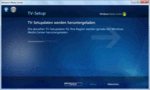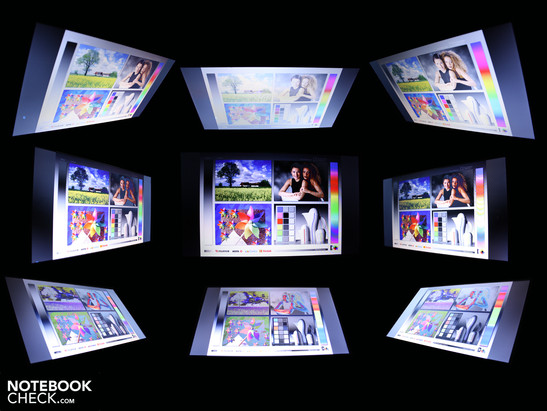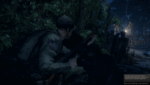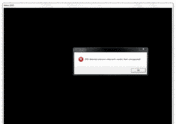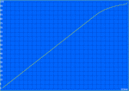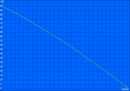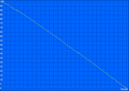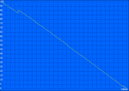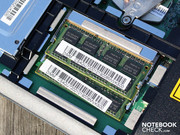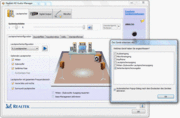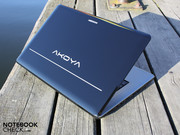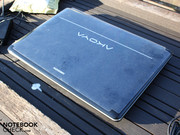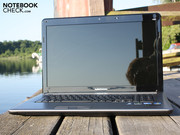Review Medion P7615 Notebook

The combination of a midrange graphic card, Nvidia GT 330M with a Core i3-330M at a good price should make it on the wish list of many notebook buyers. A sufficiently strong system for multimedia use on which many of the latest games run smoothly. And with Core i3-330M. The Akoya P7615 can use two graphic cards alternately. The Nvidia driver switches between the GT 330M and the economic Intel HD automatically. Thus, the Akoya P7615 can be used for games (Nvidia) and during a train journey (Intel HD / + battery life). Dolby Surround along with a subwoofer provides for loud football match enjoyment at home (DVB-T stick).
Has Medion managed to hit the bull's-eye with the 17.3 inch all-rounder? Can the device satisfy all needs, starting from large screen TV up to gaming PC? All information can be found in this review.
Case
The black, glossy lid collects fingerprints. The same applies for the display bezel. If you put value on cleanliness, you'll have to frequently polish with the included cleaning cloth. Nevertheless, the Akoya P7615's case is also suitable for the office due to its matt texture inside. Office typists get a very large wrist-rest with beveled edges and a huge touchpad. Medion does without flashing hot keys, so nothing distracts work.
The case is quite heavy and adequately stable with a weight of 3.33 kilograms. We can only twist the base unit marginally with both hands. We can't dent the wrist-rest anywhere, in opposition to the key field where the entire surface coils. This is especially intense above the optical drive.
We can only twist the lid slightly with both hands. The thick and flat bezel provides sufficient stability. The surface is adequately resistant to pressure. Merely a very strong pressing hand provokes pressure points on the screen.
The hinges keep the heavy lid tight in place, but the joints tend to teeter. The maximum opening angle (about 145 degrees) is more than sufficient for a use on the lap. The P7615 owner needs both hands for opening because the hinges keep the lockless lid very tight to the base unit.
The plastic base plate can be dent on the air intake vent, but makes a very solid impression in handling. The two bottom side openings reveal the entire interior, including the processor (inserted), graphic card (soldered), hard disk and RAM. The smaller cover hides a second HDD slot (2.5 inch). The memory aficionado can retrofit a second hard disk (bios = 2nd SATA controller).
Connectivity
Medion is rarely stingy in terms of connections and includes almost the entire range of current interfaces. Only exception: VGA. Medion doesn't build in the standard display interface, but uses a DisplayPort and HDMI instead. Both sockets are adjacent, but have a considerable distance to each other. We couldn't check if the video output is simultaneously possible over both digital ports due to the lack of an external DisplayPort TFT monitor.
The often believed lost ExpressCard54 slot is onboard. Expansion cards for audio, memory, TV or controllers can be inserted here. Medion combines the eSATA port with a USB connection in order to save a bit of place on the left. If you use an external eSATA hard disk, you can only use three USB ports.
Regrettable: The rear doesn't have a single interface, so a clear cable management isn't possible there. We can already picture a cable mess in a desktop situation with many external USB devices, including audio, eSATA-HDD and external TFT monitor (via HDMI) in our mind's eye. If you want to place a mouse on the case's right or left, you'll have a hard time. The placing of two USB ports in the right rear area is reasonable by all means. A USB hub or a USB port replicator that can accommodate a variety of USB peripherals can be connected here.
Medion adds a white DVB-T USB stick for receiving digital terrestrial television to the supplies. This includes an antenna and remote control. The setup is easy. Channels could be searched for after hardware detection in the media center.
Input Devices
Keyboard
The keys make a very crowded impression on their surface. However, because the keys are placed on a small base, the assessed distance of three millimeters proves to be sufficiently sized. They have a pleasantly clear pressure point and a very long key stroke for a notebook. Unfortunately, the stroke isn't firm but spongy due to the yielding key bed. The economized, narrow number pad in a broad 17.3 incher is incomprehensible. The comma key has to move to an unusual place above the numbers. The arrow keys are somewhat smaller than the normal keys, but separated visibly by a gap.
Touchpad
The mouse replacement (Synaptics Touchpad V7.2) is integrated in the wrist-rest and only separated by a small ridge. The surface has a visually unmarked vertical and horizontal scroll bar.
The multi-touch pad recognizes two finger gestures. For example, the user can zoom by spreading two fingers on it. Or scroll right or left with two fingers touching it. The large keys unfortunately have a tinny click noise, need a lot of pressure and have a very short stroke length. In short, the given operating ease is abolished by the keys due to an unsatisfying click feedback.
Display
Medion Akoya P7615's 17.3 inch display has the typical resolution of 1600x900 pixels for the size. A Full HD screen with 1920x1080 pixels would have been nice and wouldn't have hurt the oversight. But that can't be expected in this price category.
The screen (type AUO B173RW01 V3) hasn't been AR coated so that users can expect reflections in unfavorable background lighting. Manufacturers choose glare type because of lower production costs and because of the better effect of colors. Glare tricks the eyes and the user experiences feasibly bright colors, despite a poor contrast of 211:1. The display is setup adequately for the claim of a multimedia notebook of the starter category.
| |||||||||||||||||||||||||
Brightness Distribution: 85 %
Center on Battery: 159 cd/m²
Contrast: 211:1 (Black: 0.83 cd/m²)
The 17.3 inch display's LED backlight illuminates the screen to an average of 175 cd/m2. It never reaches the 200 cd/m2 anywhere, which indicates a below average brightness. The luminosity is sufficient for indoor application.
The glossy TFT display isn't suitable for outdoor use. Intense reflections impair our sight as soon as direct sunlight falls directly onto the screen. The poor luminosity is also a factor. The brightness isn't strong enough to impose itself against the brighter sunlight. One thing becomes evident corresponding to the hard to clean high-gloss surfaces and the weight of 3.338 grams plus adapter (406 grams): the P7615 isn't really a mobile companion. But we didn't expect that in view of the 17.3 inch size, anyway.
Stable viewing angles are a must for a TFT so viewers can see colors and writing from the sides or above at a consistent brightness. This demand is mandatory for multimedia notebooks, as small crowds often gather in front of the screen. No matter if mutual movie watching or computer gaming.
The AUO display unfortunately makes a very bad impression. The vertical and horizontal viewing angles are equally poor. Our eyes can only deviate up to 30 degrees on the horizontal plane before the display dims slightly and colors invert. This effect already starts at a deviation of not even 10 degrees from the ideal front position on the vertical plane. We often had to adjust the opening angles in the gaming performance tests.
Performance
Medion equips the Akoya P7615 with an Intel Core i3-330M. The 32nm CPU with two cores (2.13 GHz) is built-in as a mainstream processor and thus found in devices starting at 500 euro. The CPU supports hyperthreading (HT). That means four threads can be executed simultaneously. The Core i3 doesn't support dynamical overclocking via turbo boost, as all i5 CPUs can.
A novelty of the Core i3/i5 processors is the integration of the memory controllers and graphic card on the processor. The Intel HD interacts with Nvidia's Optimus-Technology. It allows an uninterrupted switching between the Intel HD and the GeForce GT 330M. Why is this possible contrarily to previous hybrid graphic solutions? The Intel HD's frame buffer is permanently used for video output. The GeForce GT 330M writes its video information directly into the GMA's frame buffer. Thus, it doesn't have to be tethered to the video output (HDMI, DisplayPort) itself. The advantage of Optimus is a longer battery life, a lower system noise and a lower power consumption.
PCMark Vantage rates the interaction of processor, graphics, RAM and hard disk is rated. Its total result of 4301 points (GT 330M enabled) isn't the peak of performance but merely solid midrange. Previous notebooks of our reviews achieved 4500 to 5100 points with the same CPU and similar/same graphic cards. The differences usually become obvious in the hard disk (data transfer rates) and the GPU (hardware support).
We don't see the hard disk as the reason for the slightly below average system performance, which is read averagely fast with 66.2 MB/s and has an accordingly good HDD rate in PCMark Vantage (3368). The reason is rather more the poor TV and movie score (1898) and the low music (4625) and productivity score (3762).
The above rates are very dependent on CPU and HDD because audio and video files are transcoded and written on the disk there. The productivity score is driven by a fast multi-tasking CPU (hyperthreading) and a fast hard disk (66 MB/s). The i3-330M CPU can be eliminated as the performance obstacle. The computing speed is on the usual Core i3-330M level in all synthetic multi and single core benchmarks (WPrime, Prime95, Cinebench R10). There is no clock rate restriction, all tools show 2.13 GHz on both cores under load.
We looked at the latencies with DPC Latency Checker. If these are too high, it can come to problems when external devices are connected (e.g. sound crackling with external sound cards or short interruptions in real time audio). As in many notebooks, the rates were over 2000µs while enabling and disabling WLAN. The reason for this is erroneous drivers of internal devices, such as the WLAN adapter, sound card, USB host controller or other things. Disabling these one at a time can reveal the guilty driver. There aren't any irregular latencies in idle.
| PCMark 05 Standard | 5060 points | |
| PCMark Vantage Result | 4301 points | |
Help | ||
Nvidia Optimus allows the energy efficient Intel HD to always compute in normal office mode. How does PCMark Vantage change when only the integrated graphics is enabled? We force the Intel HD to constant activity (standard setting Nvidia: favored graphic processor = integrated graphics) and let PCMark Vantage compute once again. Logically, the total score of 4125 points is below the measurement of the abovementioned GT 330M with 4301 points. Due to the Intel HD, the gaming score has decreased significantly (2794 instead of 3672).
| 3DMark 05 Standard | 12127 points | |
| 3DMark 06 Standard Score | 6232 points | |
| 3DMark Vantage P Result | 2664 points | |
Help | ||
The processor is assisted by a fast 5400 rpm hard disk from Seagate. The 500 GB HDD (ST9500325AS) reads data from the disk with 66.2 MB/s in sequential read. PCMark Vantage's HDD score confirms this with 3385 points. The HDD is hardly audible in use and quieter than the noise level in idle.
An Nvidia GeForce GT 330M with a 1024 MB DDR3 memory is used as the GPU. The GPU has a clock rate of 575 MHz, the memory 790 MHz. The GT 330M belongs to Nvidia's midrange. The graphics benchmark, 3DMark2006, finishes with 6232 points. Thus the GT 330M is below the level of a Mobility Radeon HD 5650, which achieves 6500 to 7000 points, depending on CPU assistance.
The already older 3DMark2006 is popular, but can it show us the real gaming power of the present i3-330M + GT 330M combination? Gaming fans doubt that, which is why we've tried two current games.
Battlefield: Bad Company 2
The action shooter needs potent hardware to run smoothly in good looking details. But the GPU's higher clock rate (575/790 MH7) appears to be thwarted by the slow Core i3-330M CPU. We only measure 21 fps (1366x768) in high details. HBAO for improved illumination was enabled. 32 fps are possible with a Core i5-520M processor capable of turbo boost in the same settings. The CPU restricts the game play. Thus, gaming is only possible in medium settings.
| Battlefield: Bad Company 2 | |||
| Resolution | Settings | Value | |
| 1366x768 | high, HBAO on, 1xAA, 4xAF | 21.4 fps | |
| 1366x768 | medium, HBAO off, 1xAA, 1xAF | 32.1 fps | |
| 1024x768 | low, HBAO off, 1xAA, 1xAF | 59.5 fps | |
Metro 2033
Even strong desktop graphic cards struggle with Metro 2033 in high details and DirectX 11. We took a smaller sized attempt with DirectX 9 and 10 and ask how the game fits to a notebook graphic card. Only 25 fps are possible in 1366x768 pixels in medium details (AAA & 4x AF, DirectX 10) (HD 5650: 26 fps). Not a masterly achievement and too little for a proper game play in the HD ready resolution. A GeForce GTS 360M is considerably superior with 33 fps (Toshiba Qosmio X500-121). Smooth gaming is only possible in a low 800 x 600 pixel resolution with low details (36.6 fps). Metro fails in detecting the Geforce GPU in the state of delivery. A Forceware update to 257.21 first remedies it.
| Metro 2033 | |||
| Resolution | Settings | Value | |
| 1360x768 | Normal DX10, AAA, 4xAF | 25.1 fps | |
| 800x600 | Low DX9, AAA, 4xAF | 36.6 fps | |
Gaming Verdict
The Core i3 CPU limits game play and reduces the frame rate that would actually be possible with Nvidia's Geforce GT 330M. Thus, the latest high-end games shouldn't be on your wish list. If you want to play current games smoothly in medium/high details, the ATI HD 5650 and a turbo boost processor starting at i5 would be the right choice. True for the Akoya P7516: occasional gamers will find numerous older or less demanding current games that run smoothly and in high details. Hard core gamers will be annoyed about the fact that new games made in HD ready can't be played smoothly. The contrast weak 17.3 inch display also sets tight limits to color enjoyment.
| low | med. | high | ultra | |
|---|---|---|---|---|
| Call of Juarez Benchmark (2006) | 16.9 | |||
| Battlefield: Bad Company 2 (2010) | 59.5 | 32.1 | 21.4 | |
| Metro 2033 (2010) | 36.6 | 25.1 |
Emissions
System Noise
The low noise development belongs to the Medion Akoya P7615's positive traits. The fan always runs on the lowest level during surfing and writing emails. The Seagate hard disk is only audible with a closely placed ear at increased activity. Its level is below the idle noise level of 31.3 dB(A).
The fan only turns up to 33.2 dB(A) during gaming or the according 3D benchmarks. This is a very low rate for a computer gaming situation with Nvidia Geforce GT 330M. The fan only turned up to 39.8 dB(A) in an unrealistic stress test of several hours. However, it still runs consistently and doesn't emit an annoying noise.
Noise level
| Idle |
| 31.3 / 31.8 / 31.8 dB(A) |
| HDD |
| 31.3 dB(A) |
| DVD |
| 34.8 / dB(A) |
| Load |
| 33.2 / 39.8 dB(A) |
 | ||
30 dB silent 40 dB(A) audible 50 dB(A) loud |
||
min: | ||
Temperature
We can categorize the emitted heat on the case's upper side as harmless. The Medion Akoya P7615 stays cool to lukewarm during an office scenario, in which load and idle states take turns. The number pad only reaches 30 degrees in idle. The warmest spot on the base plate measures 35 degrees. The wrist-rest and mouse pad stay pleasantly cool. and the base plate heats up to 37 degrees in the hard disk vicinity when loaded by PCMark Vantage, which should equal a demanding office day. There's nothing in the way of lap use, as long as the air intake in the vent area isn't covered.
We reached a maximum of 36 degrees Celsius after a CPU and GPU stress test. The top rate of the work surface is now 36 degrees Celsius. The base plate produces considerably higher temperatures with up to 42 degrees Celsius. The interior temperatures remain uncritical during this. The sensor on the Nvidia GT 330M reports 63 degrees at most. Unfortunately, the processor wasn't readable.
Because 63 degrees (GPU) is a very low maximum temperature, we assume a very efficient cooling system. We would like to point out that the Core i3-330M has a high TDP of 35 watts. Converted in heat, a cooling first has to disperse it. The manufacturer has extended the vent on the left for this reason. The waste heat doesn't only stream out of the back, but also on the left beside the power socket.
(+) The maximum temperature on the upper side is 37.8 °C / 100 F, compared to the average of 36.9 °C / 98 F, ranging from 21.1 to 71 °C for the class Multimedia.
(±) The bottom heats up to a maximum of 42 °C / 108 F, compared to the average of 39.2 °C / 103 F
(+) In idle usage, the average temperature for the upper side is 29.9 °C / 86 F, compared to the device average of 31.3 °C / 88 F.
(±) The palmrests and touchpad can get very hot to the touch with a maximum of 36.3 °C / 97.3 F.
(-) The average temperature of the palmrest area of similar devices was 28.7 °C / 83.7 F (-7.6 °C / -13.6 F).
Loudspeakers
Medion treats its 17 incher to a subwoofer on the base plate. It provides stronger basses and a more balanced sound. The sound quality is very good and can convince us in the gaming test and music. The subwoofer even makes the chassis vibrate slightly.
In particular computer games optimized for Dolby Surround (Metro 2033), which renders voices, music and noises discriminatingly, is fun on the mini system. Potential buyers shouldn't have excessively high stereo expectations. The notebook speaker's small diameter limits the low ranges and the surround sound. The volume is fairly low for the 17.3 inch size. Video clips with a weak soundtrack could already be too quiet sometimes.
Beside the line-out for headphones and the microphone-in, there is also an analog line-out for connecting a stereo system available. The digital version SPDIF is also at hand. 5.1 loudspeakers can be connected to the three jacks (6 channel audio-out) due to the Realtek audio chip. The software asks what kind of loudspeakers have been connected and routes the correlating signal to the output (loudspeakers, subwoofer, lateral speakers). Since the Akoya notebook's amplifier likely won't have a high performance, an external amplifier will be necessary. The static-free audio-out supplies a fairly high volume, which should be sufficient for unamplified stereo speaker up to about 15 watts.
Battery Life
The battery life is rarely a strength of 17 inchers. The Akoya P7615 however participates with Nvidia Optimus. It switches to the Intel HD in the processor in battery and mains mode in trivial GPU applications, This happens automatically, the user doesn't notice anything.
The Medion Akoya achieves respectable runtimes with a weak 4300 mAh battery (62 Wh). It reaches a maximum runtime of almost three hours (167 minutes, WLAN) in an internet surf session with enabled WLAN. The maximum idle runtime is 4:51 hours. These 291 minutes are remarkable for a 17.3 incher and makes us look curiously at the low power requirement.
The battery's low capacity is shown in the stress test: The Akoya P7615 lasts for only 76 minutes at maximum brightness, enabled wireless modules and high performance profile remote from the mains. If you want to watch a DVD movie and reduce the brightness a bit (wireless modules off), you can reckon with a good two hours (148 minutes).
The battery is recharged quickly. The recharge electronics needs 1:43 hours to recharge a drained battery to 100 percent. For battery life preservation the charging current is reduced at 80 percent, resulting in a slower capacity increase (see screenshot charging).
The 17 incher is very energy saving. Its minimum idle requirement of 12.3 watts is the lowest assessed rate for a 17 incher we've ever measured according to our test device database. The Sony Vaio VPC-EC1M1E (17.3 inch) lags slightly behind that, doesn't have Optimus but a dedicated ATI graphics instead. Thus, a low power consumption doesn't necessarily need Nvidia's Optimus technology.
Almost 18 watts due to a higher brightness and enabled wireless modules would be more realistic without load (maximum idle). We assess the maximum requirement in a stress test (Prime95 / Furmark). Our multimeter indicates 74.4 watts. Therefore the 90 watt adapter is aptly sized.
| Off / Standby | |
| Idle | |
| Load |
|
Key:
min: | |
Verdict
The Medion Akoya P7615 bundles an interesting combination that indicates a versatile use on the home desk. Potential buyers get a feasible but not too fast Intel Core i3-330M (2.13 GHz) with Nvidia Geforce GT 330M and a 500 GB hard disk for currently 749 euro. Due to the comparatively weak CPU, the 17.3 incher is thwarted in the latest high-end games.
Beside a good sound due to the subwoofer, the Akoya P7615 has a good cooling system with pleasantly tempered surfaces. The case's workmanship is state-of-the-art but not overwhelming. The same applies to the poor contrast and glare type screen equipped with narrow viewing angles. The input devices pull the short straw in office use, unfortunately. The typing feel is spongy on the yielding surface, even if the pressure point and stroke length are very good.
If you can ignore the weak display and the poor quality input devices, you currently get a good bargain in the Akoya P7615, The Akoya will lose out to others on the hunt for CPU performance and gaming power. Good ergonomics, low power consumption, DVB-T stick and remote control, as well as the option of a second hard disk may just upstage the drawbacks.