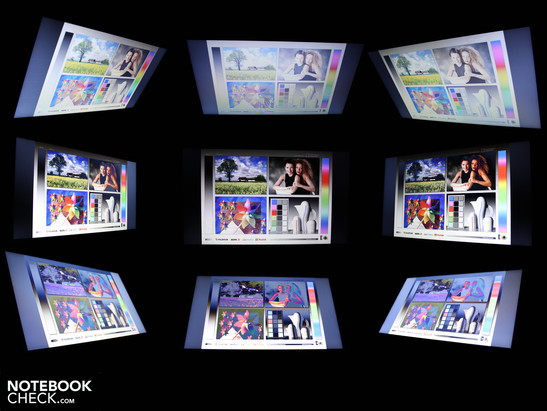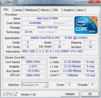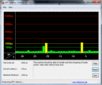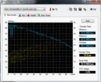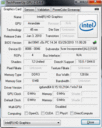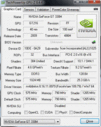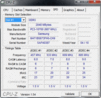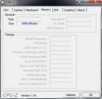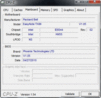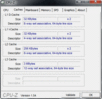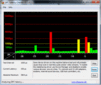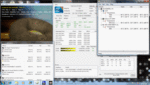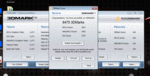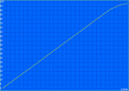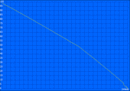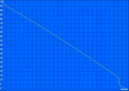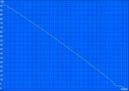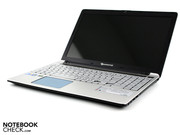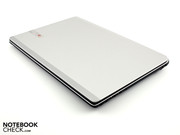Review Packard Bell EasyNote TX86 540M Notebook

There is a little show-off in every single one of us. So, who wouldn't want to turn up with his notebook and have an air of "cool exclusiveness"? Packard Bell believes it has recognized that there is such a thing as "mobile lifestyle" and the notebook is its symbol.
We want to check if the inner values of the TX86 can keep up with the outer refinements in this review. The technical specs, including Intel Core i5-540M and NVIDIA GeForce GT 330M, advocate it. But can workmanship, TFT quality and battery life live up to the high standards? What's the Social Network Button for? Can you really work on the glowing touchpad? All answers in this detailed review.
Case
The TX86 has a silver cover (Arctic Silver) and a work surface in the same color. There is allegedly also an alternative with a white cover. The so-called tail-fin shaped line management is a design feature of the base unit. It bestows the otherwise flat 15.6 incher a certain pep. The "tail-fin" also provides for a better grip during carrying.
The thin case is surprisingly stable, even over and under the DVD drive. The matt, silver surfaces are made of smooth aluminum and feel metallic cool. We can only twist the chassis the slightest bit with both hands. The wrist rest fits tight everywhere.
That doesn't apply completely to the key bed. The right side above the optical drive coils evidently. We can twist the lid marginally by a few degrees, but no further. The construction is very stiff. Thus, you could speak of a small leeway. Pressure on the thin lid's surface first creates pressure marks on the front under medium to high force.
The hinges keep the lid firmly in place and only teeter a small bit. Although the hinge is quite tight, you only need one hand for opening the lid. However, this is due to the base unit's fairly heavy weight. The maximum opening angle is gigantic: 185 degrees. See our picture for details. The lid can actually be opened beyond the midline. The chassis has fairly high feet so that the lid's lower edge doesn't scratch on the surface.
The base plate is made of smooth plastic and can only be depressed slightly under the optical drive with one finger. A large cover on the bottom hides the upgradable components: hard disk, RAM and WLAN module.
Connectivity
Connectivity isn't the TX86's biggest strength. The four USB 2.0 ports are sufficient for a printer, a mouse or an external hard disk. eSATA or ExpressCard34/54 isn't available. Righties and lefties could be at an equal disadvantage when using a mouse. USB cables, as well as HDMI / VGA impair mouse use. USB ports on the left and right rear position would have avoided the potential cable chaos on the desk. But the USB ports' positioning isn't very feasible as it is. Docking stations for the EasyNote TX86 don't exist, at most USB port replicators.
Communication
The Atheros AR5B97 wireless card supports WLAN in the fastest draft-n standard. It doesn't have an integrated Bluetooth module. It is tethered internally to USB and supports the latest 3.0 standard. The Atheros AR8131 PCI-E Gigabit Ethernet Controller is suitable for fast transfers via the local gigabit switch.
The "Social Network Button" above the number pad is part of communication. It opens a social networking application. It is a tool ("Social-Networks") from CyberLink, which has been specifically developed for Packard Bell. Alike Skype, we have our Facebook, YouTube and flickr accounts in immediate view in a mini format. The advantage: Fewer browser windows and faster opening via hardware key. A dainty tool that makes networking easier.
Supplies
A license from Adobe Photoshop Elements latest version is included in all Packard Bell notebooks.
Warranty
The manufacturer grants a 24 month Collect & Return service for the TX86 series. If you want maximum protection, you'll buy the PB Care Notebook for 79 euro: Three year warranty and no additional charge for transport, labor and parts (repair case).
Input Devices
Keyboard
The keys bid a clear pressure point and firm key stroke. The key's stroke length is a bit tight, thus an unsatisfactory typing feel turns up quickly. This is an issue of accommodation, but professional typists will want a better keyboard.
The keyboard yields evidently underneath the number pad because the stroke is a bit spongy here. The keys emit a dull noise during typing but it's very quiet.
The integrated number pad is an advantage for office users. The number pad simplifies entering columns of figures. Agreeable: It is a full-fledged number pad without minimized or omitted keys. The arrow keys are unfortunately only half the size of standard letter keys because they aren't allowed to protrude into the wrist-rest area. Nevertheless, a small gap between it and the large shift key provides good tactility.
Touchpad
The mouse replacement (Alps Multitouch Pad V7.1) has two features. There aren't any keys. The entire pad surface can be pressed like in an Apple notebook. Moreover, it lights up when the keys are touched. Both mouse keys are underneath the two white lines. The surface is relatively slippery and is made of milky plastic.
The mouse pad moves down evidently in the front area when tapped and the pressure point regrettably sets in very late. The stroke is rather soft. Because of the long key stroke length, the use is fun and fast after short accommodation. The illumination isn't important for use, but supplies an additional optical kick.
The pad only has a vertical scroll bar. Horizontal scrolling doesn't exist and it's not possible to enable it in the mouse software. Gesture control in multi-touch style is possible to a full extent.
Display
The display can at most satisfy high expectations with its good brightness. Everything else belongs in the field of low budget screens. The display (Samsung 156AT11-A01) has a resolution of 1366x768 pixels (WXGA, 16:9). Many users will be content with the quasi-standard. But if you need a lot of clarity on your desktop, you'll find HD Ready resolution too coarse.
The Samsung screen's weakness is found in the low contrast of 139:1. The glare type screen improves the low contrasts a bit optically. This visually creates a crisper color impression. The colors are fairly attractive for consuming pictures, movies or computer games. The AUO screen is already completely unsuitable for professionals in image processing because of its coarse resolution.
| |||||||||||||||||||||||||
Brightness Distribution: 94 %
Center on Battery: 223 cd/m²
Contrast: 139:1 (Black: 1.61 cd/m²)
The brightness assessment on the display presents feasible results. The luminance has an average of 216 cd/m2. Our Gossen Mavo Monitor measures a maximum of 223 cd/m2 selectively. The illumination of 94 percent is very even. Thus, there aren't any glowing spots seen on a completely black screen. The user seldom needs a luminance of over 180 cd/m2 indoors. Is that enough brightness to work in daylight, despite the glare type display?
If you set up your TX86 in the sun and want to play a game of StarCraft II, you'll have to at least look around for a shady place. Our pictures were made under cloudy conditions and maximum brightness. Because the 15.6 incher doesn't dim in battery mode, the result is quite feasible. Nevertheless, reflections could be disturbing depending on light incidence.
We can deviate up to 45 degrees from the front on the horizontal plane. After that, the colors start to invert intensely. The brightness stays almost constant starting at 20 degrees. The colors falsify already at the slightest deviation starting at 10 degrees on the vertical plane. The image bleaches and the colors invert. We experience major restrictions in a lateral view from above or below. If several people want to watch a movie or look at pictures now, visibility problems will be the order of the day.
Performance
The test device is equipped with an Intel Core i5-540M (2x2.53 GHz). The Core i5 CPU includes the latest features, like Turbo Boost (up to 3.06 GHz in single thread), hyper-threading (2 threads per core), integrated graphics core (enabled, Optimus) and a 3MB L3 cache. Turbo Boost and hyper-threading provide particularly for an efficient utilization. It can be overclocked up to 3.06 GHz in applications that only use one core. In return, multi-core software can benefit from hyper-threading. Two additional virtual cores allow the simultaneous processing of 4 threads.
The CPU power consumption is at most 35 watts, according to TDP. However, both computer cores only need 25 watts from that. The incorporated Intel HD Graphics and integrated memory controller need 10 watts.
In comparison to less expensive Core i5 models (e.g. 430M) the 540M supports Virtualization Technology for Directed I/O (VT-d), Trusted Execution Technology and AES New Instructions. AES is especially useful for fast encryption or decryption. For example, this is important for virtual machines (e.g. VMware Workstation 7.1). Thus, PCMark Vantage's Communication Suite Test has a speed gain of 70% with an i5-540M.
An Nvidia GeForce GT 330M with a 1024 MB DDR3 memory is built in as the GPU. The core clocks with 575 GHz, and the memory with 790 MHz. The DirectX 10.1 GPU belongs to Nvidia's midrange graphics solutions. As usual for a notebook in this price category, 4096 MB DDR3 RAM is installed (two bases, accessible).
The GPU is combined with Nvidia's Optimus, which allows an automated switching between Intel's HD and the dedicated GT 330M. Contrarily to hybrid solutions of the past, the Intel HD always stays enabled. Its frame buffer is permanently used for video output. The dedicated GPU writes in the Intel HD's video memory and allows the Nvidia image to be displayed. For this reason, there aren't any black, flickering displays during switching any longer. Optimus' benefit: Improved battery runtimes due to complete deactivation of the stronger graphic core when it's not needed.
The CPU benchmarks' results are as expected slightly under Intel's Core i7-620M but a bit above the i5-520M. WPrime 1024M calculation finished in 569 seconds and the CPU achieved 3214 points (single core) and 7161 points (multi core) in Cinebench R10 (32 bit).
The Cinebench R11.5 CPU test (multi, 64 bit) reaches 2.3 points. That is a bit faster than a 520M, but slower than a 620M. We are thus dealing with a beefed up 520M in single and multi-core calculations (2.40 vs. 2.53 GHz).
Extensive rendering and converting tasks are just right for the processor and power-users are well served. The 540M manages easy tasks, like internet, social networking, office, image editing & co., perfectly in energy savings mode.
| PCMark 05 Standard | 6030 points | |
| PCMark Vantage Result | 6482 points | |
Help | ||
The perceived work speed is more than fast. PCMark Vantage helps see the system performance (CPU, graphics, RAM, hard disk) in one single figure. The TX86 achieves 6482 points. That is a remarkable rate, which boosts the 15.6 incher to rank 24 of all recorded PCMark Vantage scores. Gaming behemoths, like Asus' G73JH-TY042V (6726 points) or MSI's GX640-i5447LW7P (6343 points) hang out at this level. This circle of rank makes it evident that we are dealing with a very strong system.
| 3DMark 03 Standard | 16535 points | |
| 3DMark 05 Standard | 12838 points | |
| 3DMark 06 Standard Score | 6398 points | |
| 3DMark Vantage P Result | 2688 points | |
Help | ||
The Western Digital hard disk (WD6400BEVT-22A0RT0) contributes to the good PCMark Vantage rating. The 640 GB HDD only rotates with 5400 rpm, but its data rate is quite adequate with 68.2 MB/s (sequential read). Even the burst rate of 92.8 MB/s is above average. The burst rate indicates the maximum speed at which the data kept ready in the HDD cache can be read out.
The graphic card benchmark, 3DMark2006, closes with 6574 points. It's identical to the Vaio Vaio VPC-F11Z1/E (720QM) and is a typical result for midrange GPUs, whereas the CPU pushes the result a bit (Samsung R580 Hawk, i5-520M, 6412 points).
We refrain from extensive gaming tests with the TX86 because the GT 330's gaming performance with a strong Core i5 is well known (see our game list). We would refer in particular to the review of Samsung's R580-JS03DE (i5-520M), where a detailed gaming test was executed. Mafia II, which we also had on the program, unfortunately refused to work without any error message. Instead Windows' colors crashed seriously. The same happened in Packard Bell's Butterfly s (also Nvidia Optimus).
StarCraft 2
Blizzard's sequel of the saga places moderate demands on the hardware. For this reason, it's possible for midrange GPUs to run in medium details. Our GT 330M manages 40 fps (42.6 fps with HD 5650 & i5-430M, Acer TravelMate 7740G-434G50Mnss). The fast processor supplies feasible frames in this real-time strategy game. Samsung's NP-R590-JS0YDE (i5-450M, GT 330M) also achieves 39 fps.
| StarCraft 2 | |||
| Resolution | Settings | Value | |
| 1360x768 | high | 27.2 fps | |
| 1360x768 | medium | 39.9 fps | |
| 1024x768 | low | 108.8 fps | |
Gaming Verdict
The GT 330M is suitable for the latest games in medium to high details with a strong processor. See Samsung's R590 and Samsung's R580 with extensive gaming tests and with slightly weaker processors for more information.
| low | med. | high | ultra | |
|---|---|---|---|---|
| StarCraft 2 (2010) | 108.8 | 39.9 | 27.2 |
Emissions
System Noise
Packard Bell's 15.6 incher wants to set an example in terms of system noise. The low temperatures are remarkable because the high CPU performance needs to be cooled in a very slim case. The fan runs in low speeds in undemanding modes (surfing, listening to music, Word) with 32.4 dB(A). The active fan even turns itself off for a longer period if it's idle for a certain time. The quietly whirring HDD now defines the basic level of 30.2 dB(A). Incidentally, the Western Digital HDD doesn't make any noise during intense activity, either.
The cooling system turned up to 36.5 dB(A) in our test game, StarCraft II and in 3DMark06. The maximum, but still acceptable, noise developed to 40 dB(A) in the stress test (Furmark & Prime95). Unfortunately, the fan doesn't rotate consistently any longer, but fluctuates between 39.1 and 40 dB(A) every 5 seconds. However, we could only induce this fluctuation at maximum system noise in the mentioned stress test. Even computer games don't create such a high load.
Overall, the fan makes a good impression. It stays discreetly in the background most of the time or is even completely deactivated (energy savings mode).
Noise level
| Idle |
| 30.2 / 30.3 / 32.4 dB(A) |
| HDD |
| 30.9 dB(A) |
| DVD |
| 34.4 / dB(A) |
| Load |
| 36.5 / 40 dB(A) |
 | ||
30 dB silent 40 dB(A) audible 50 dB(A) loud |
||
min: | ||
Temperature
The temperatures follow the idle guidelines of system noise: It's down to business under load. In idle it's easy (cool) going. The upper side never exceeds 30 degrees in normal use with many idle conditions and the bottom doesn't come close to 33 degrees. The average temperature on the work surface is only 28 degrees in idle.
We determined not quite 50 degrees on the bottom in the processor and graphics card stress test. Because there are still areas lower than 30 degrees in the optical drive's vicinity, the average declines to 38 degrees. However, the stress test temperatures shouldn't be seen as a reference for normal activity. If you follow your social networks, watch YouTube and write emails, you can take delight in lukewarm temperatures. The stated load temperatures aren't even reaches with computer games. Stress test means: CPU + GPU loaded to 100 percent (Furmark + Prime95 all cores).
The CPU heats up to 90 degrees Celsius inside in the stress test (GPU max. 64 degrees). Nevertheless, we didn't experience any thermal performance losses (throttling). A 3DMark2006, executed immediately afterwards, even determined better 3DMarks than a test without stress influence: 6475 3DMarks (CPU: 2797), The deviation is a measuring tolerance.
(+) The maximum temperature on the upper side is 36 °C / 97 F, compared to the average of 36.9 °C / 98 F, ranging from 21.1 to 71 °C for the class Multimedia.
(-) The bottom heats up to a maximum of 49.1 °C / 120 F, compared to the average of 39.2 °C / 103 F
(+) In idle usage, the average temperature for the upper side is 28.2 °C / 83 F, compared to the device average of 31.3 °C / 88 F.
(±) The palmrests and touchpad can get very hot to the touch with a maximum of 36 °C / 96.8 F.
(-) The average temperature of the palmrest area of similar devices was 28.7 °C / 83.7 F (-7.3 °C / -13.1 F).
Loudspeakers
The stereo loudspeakers are located underneath the chrome colored bar above the keyboard. The label "Virtual Surround Sound" there rouses expectations that can't be fulfilled. The sound is focused on the trebles and midranges and extremely ignores the low pitches. Because it lacks a subwoofer, there is no sound volume or bass. The Dolby sound enhancements in the loudspeaker's attributes have an effect, but the fundamental flaw of non-existent depths remains.
The volume is sufficient, but not particularly high. The volume buttons over the number pad are very good. It isn't a FN key. One finger suffices. Five soft touch buttons with play, stop, forward, rewind and eject (DVD drive) are immediately above it. The optical drive doesn't have an eject button. It has to be opened over the soft touch button.
Externally, we used the SPDIF or the analog 3.5 mm audio out (headphones). Both our Yamaha speakers (YST-M20SDP) are supplied with a static free volume, which isn't very strong.
Battery Life
The TX86 can live up to the expectations of a long battery life, despite the strong hardware. On the one hand, the 66 watt hour battery shows engagement for this (6000 mAh). On the other, Nvida's Optimus comes into play and disables the dedicated GT 330M completely when it's not needed. In this case, only the Intel HD incorporated in the processor remains enabled.
A notebook should run for four hours. If you believe this, you can be satisfied with the TX86. It's four hours (244 minutes) during surfing via WLAN. Afterwards, the 90 watt adapter unfortunately needs almost the same time in order to recharge the battery: 3:33 hours.
If you like to watch DVD movies on the go, you'll manage easily with 212 minutes (3:32 hours). That's enough for two movies. Absolutely undemanding users can push the battery life to 8:11 hours. But this is only a theoretical value because it was determined with the BatteryEater Reader's Test. The notebook will certainly never be permanently used without CPU/GPU load, with lowest luminance and disabled WLAN.
The low assessments confirm the good battery life, especially those in idle. The EasyNote TX85 scores with an idle power requirement of only 7.4 watts. Even when we enable the mode, high performance (no CPU downclocking), turn on all wireless modules and maximize the luminance, the multimeter only just climbs to 15.9 watts. An average of 20 watts are realistic in undemanding office use with short CPU load periods.
When the GT 330M is busy with 3DMark2006, the effective power climbs to 60 watts. The maximum power consumption (stress test: Prime95 and Furmark) adds 23 watts: 83.3 watts. The 90 watt adapter is just suitably sized for this.
| Off / Standby | |
| Idle | |
| Load |
|
Key:
min: | |
Verdict
The Packard Bell EasyNote TX86 with Core i5-540M (2.53 GHz) is a 15.6 incher with high performance for games, entertainment and work. Multi-core applications benefit from Turbo Boost and Hyper-threading. The Nvidia GeForce GT 330M graphics card is able to run the latest games in high, or at least medium, details. Despite the performance, the case stays pleasantly cool (office mode) and the fan rotates quietly.
Considering the performance, the battery life is very good. Four hours of WLAN surfing, and watching DVD movies for three and a half hours. Nvidia's Optimus is responsible for this and the very low power consumption due to its disabling the GT 330M.
The TX86 can record a stable case, high-end aluminum surfaces and a slim design with a tail-fin look among its assets. The keyboard with number pad is feasible after a bit of accommodation and the illuminated touchpad is fun with its up and down movements. Unfortunately, the connectivity turns out modest: Neither eSATA, USB 3.0 nor ExpressCard are installed. A glare type TFT with a very poor contrast can be added.
Packard Bell states the EasyNote TX86's, including an i5-540M, RRP at 999 euro. Market prices are tendentially below that, but where can the notebook be found? The manufacturer presented the TX86 at the IFA 2010 and is currently seeking a listing in online shops. Due to this, we can't provide the usual product description because even the packaging and base plate don't specify anything other than model MS2300 and a serial number. Our prototype was provided by the manufacturer.