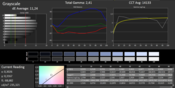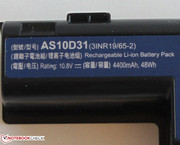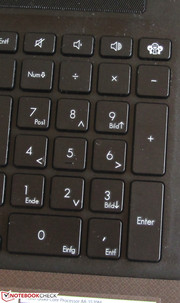Review Packard Bell EasyNote TS11SB-250GE Notebook
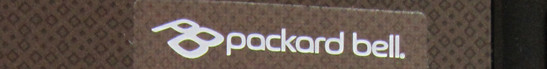
For the original German review, see here.
Those who wish to own a notebook capable of running games but want to spend as little money as possible will find plenty of fitting models on the notebook market. Packard Bell adds another option to the list with their EasyNote TS11SB-250GE. Thanks to its AMD quad-core processor and AMD Radeon HD 6620G + HD 7670M Dual Graphics solution, the computer ought to perform well in most application scenarios. The device isn't exactly fresh as the morning dew anymore though. The manufacturing date on the underside of the device reads December 26th, 2011. Whether the computer is still a good choice in early 2013 is a question for our review to answer. In 2011 we reviewed two other models from the TS11 series: the EasyNote TS11HR-158GE (Core i7-2630QM, GeForce GT 540M) and the EasyNote TS11-050GE (Core i5-2410M, HD Graphics 3000).
To determine the EasyNote TS11SB-250GE's rightful placement among the competition we'll bring the Acer Aspire E1-571G (Core i3-3110M, GeForce GT 620M) and the HP Pavilion g6-2253sg (AMD A10-4600M, AMD Radeon HD 7660G + HD 7670M Dual Graphics) onto the stage.
Case
The case is the same as the one Packard Bell chose for the other two representatives we reviewed from the TS11 series. Packard Bell puts their faith in casing made of pure plastic. The palm rest and the backside of the lid are imprinted with a pattern over gray/dark gray. Black is the tone for the rest of the case. The shiny backside of the lid and frame around the display are very sensitive to fingerprints. Anyone who values high-quality materials won't find much satisfaction among the competition either: Both the Aspire and the Pavilion devices are also made of plastic.
The base unit makes a solid impression, though it bends a little in the area underneath the touchpad as well as to the right of the keyboard, directly above the DVD burner. The base unit's torsion resistance is nothing to complain about; it can only be twisted very slightly. However, the lid can be twisted quite a bit more easily. The lid could have been more stable overall. The backside of the lid gives under pressure, which visibly affects the display. The hinges hold the lid tightly in position and only bounce slightly. The lid can be opened using only one hand if it's opened slowly.
Connectivity
All three of the devices we're comparing have the same connections and conform with the norms for current notebooks. Unfortunately, none of the three computers has a USB 3.0 port. That's a shame, since all three notebooks claim to be all-rounder multimedia devices; a USB 3.0 port ought to be a prerequisite for claiming that title. Anyone who owns a large-capacity external hard drive would be grateful. The Pavilion is the only one of the three machines that only offers a Fast Ethernet port. The ports on the EasyNote are inconveniently positioned; they are all located in the front portion of the two sides of the notebook.
Communication
The EasyNote contains a WLAN module from Atheros. It supports the WLAN standards 802.11 b/g/n. The WLAN reception works problem-free. The connection remains stable both near the router (about 3 meters) and two floors below it. The computer's Gigabit Ethernet controller is from Broadcom (BCM57785). Anyone who buys this notebook will have to do without a Bluetooth module. The integrated webcam produces a fuzzy image at a resolution of up to 1280x1024 pixels.
Accessories
Packard Bell includes the usual accessories in their package: A quick-start pamphlet, a multi-language quick-start guide and a booklet with warranty information.
Operating System and Recovery
A preinstalled version of Windows 7 Home Premium (64 bit) serves as the operating system. A Windows DVD is not included. One of our German news articles reveals how any user can create their own Windows 7 DVD - for free. Alternatively, it's possible to create a restoration DVD with the pre-installed Packard Bell Recovery Management Software, which can be used to restore the system to factory settings.
Packard Bell delivers the device with a recovery system. This enables a user to repair Windows if there's a defect, or even to completely reinstall the system. Pressing the F8 key directly after turning on the computer will bring up the recovery system.
If you'd like to upgrade the Windows 7 installation to Windows 8, no problem. We tried it and installed Windows 8. Windows 8 brings with it the necessary drivers for most of the hardware components. The AMD drivers for the two GPUs can be downloaded from AMD's website. Packard Bell provides on their own website the drivers that Windows 8 doesn't bring along.
Maintenance
Behind the maintenance hatch you'll find the working memory, the hard drive and the WLAN module. There is no point of access to the fan. The EasyNote is furnished with two working memory slots. The two slots are each filled with a 4 GB module; with that configuration the device is at its maximum capacity (according to the manufacturer). Switching out the hard drive wouldn't be a problem. The drive can simply be pulled out. The hard drive installed by Packard Bell is 9.5 mm thick.
Unfortunately not every 9.5 mm hard drive fits into the notebook. The connector on the internal hard drive that comes with the system is not integrated into the hard drive caddy, which enables the drive to fit into the bay. Hard drives without this feature will run into two plastic guides and fail to couple. For this reason an industry standard 9.5 mm hard drive cannot be placed into the Packard Bell computer's SATA slot. 7 mm hard drives will certainly fit in the computer.
Warranty
The EasyNote comes with a 24 month warranty. The Aspire offers the same. Owners of a Pavilion device will have to be satisfied with a 12 month warranty. We couldn't find any warranty extension options for the Packard Bell computer.
Input Devices
Keyboard
Packard Bell chose to install an unlit chiclet keyboard in their TS11SB. They did make space for a number block. The main keys measure about 15 x 15 mm. All in all, the smooth and flat keys have a good tactile response and a medium-length travel. The keys also have good resistance. The keyboard Packard Bell offers is well-made and suitable even for prolific typists. In the upper right corner you'll notice a key not found on other manufacturers' devices. This Social Network key pulls up a tool of the same name, which gives the owner of the notebook direct access to their user accounts on common social networks, such as Facebook and Twitter.
Touchpad
A conventional multitouch-capable touchpad by Synaptics serves to replace the mouse. It sits slightly deeper in the palm rest than the rest of the case and is decorated with the same pattern. At a measurement of about 8.5 x 4.5 cm (~3.3 x 1.8 inches) there isn't a ton of space for executing multitouch gestures, but thanks to the pad's smooth surface it functions flawlessly. The various multitouch gestures can be turned on and off separately in the pad's configuration menu. The touchpad's smooth mouse keys have a short travel and a good tactile response.
Display
Packard Bell employs a glossy 15.6-inch display with a native resolution of 1366x768 pixels. No other display type is offered. At 209.6 cd/m², the display's average brightness lies in the mid range. The same goes for the Aspire's display (211 cd/m²). The Pavilion's display (142.9 cd/m²) is clearly inferior and could certainly glow more brightly.
| |||||||||||||||||||||||||
Brightness Distribution: 87 %
Center on Battery: 223 cd/m²
Contrast: 858:1 (Black: 0.26 cd/m²)
54.8% AdobeRGB 1998 (Argyll 3D)
79.2% sRGB (Argyll 3D)
53.5% Display P3 (Argyll 3D)
Though the TS11SB's display only offers an average brightness value, it can show off in the areas of contrast (858:1) and black value (0.26 cd/m²). Even the displays on many more expensive notebooks don't offer such high values. The Aspire V3-571G is an exception, as it's outfitted with a good IPS panel. At measurements of 592:1 and 0.26 cd/m², the Pavilion's display can present itself proudly as well. Only the Aspire's values (359:1, 0.63 cd/m²) are at the expected level for the price class. The Packard Bell's display can't reproduce colors according to the AdobeRGB and sRGB color spaces.
We measured the display in its factory settings (target color space sRGB) and detected marked DeltaE 2000 deviations for white, cyan and the grayscale. The deviations for the rest of the colors were less pronounced (DeltaEs between 5 and 10). Only green was displayed in the target range (DeltaE less than 5). The display suffers from a blue cast.
The low brightness and glossy surface of the display make outdoor use - especially when the sun's shining - difficult to impossible. Thanks to the high contrast value, however, the screen content is still readable.
In regards to the viewing angles, here the display once again reveals that it's part of an inexpensive notebook: If you change the display's vertical angle, the image quickly loses clarity. The horizontal angle affords the user a little more flexibility. From the side as well (up to about 180 degrees) the display content can still be read, though the image darkens as the viewing angle increases.
Performance
Packard Bell's TS11SB-250GE is an all-rounder multimedia notebook. The hardware offers enough performance for all applications associated with that title. The device carries out everyday tasks like internet browsing, internet communication, office work and video playback without a problem. Current 3D computer games can be played on the machine as well. The EasyNote is currently available for between 460 and 540 Euros (~$601 and $706). Packard Bell also offers many other devices in their TS11 series - with technology from Intel as well as AMD.
Processor
An AMD A8-3520M APU is at work in the Packard Bell computer. It still belongs to the Llano generation. The APU consists of a CPU and a GPU. The CPU has a quad-core processor with a base speed of 1.6 GHz. The speed can be increased to up to 2.5 GHz (AMD Turbo Core).
The processor performed the Cinebench tests at fluctuating speeds. During the single-thread tests the individual cores ran at 1.7 to 2.2 GHz. The CPU plowed through the multi-thread tests at 1.7 to 1.8 GHz. The results trail behind those of the Pavilion (AMD A10-4600M, Radeon HD 7660G + HD 7670M). That isn't surprising, since the HP computer's processor works at higher base and turbo speeds. Only in the Cinebench R11.5 benchmark's multi-thread test are the computers on par with each other. The results from the Aspire (Core i3-3110M, GeForce GT 620M) are better than those of the other two competitors, even though it only contains a dual-core processor. Only in the Cinebench 10 (32 bit) single-thread test does it come in behind the Pavilion.
In the GL tests the Pavilion comes in before both competitors; the Packard Bell computer comes in second and the Aspire third. This isn't surprising either. The order corresponds with the performance of the respective GPUs.
| Cinebench R11.5 - CPU Multi 64Bit (sort by value) | |
| Packard Bell EasyNote TS11SB-250GE | |
| Samsung NP355V5C-S05DE | |
| Asus K53TK-SX114V | |
| Asus A56CB-XX053H | |
| HP Pavilion g6-2200sg | |
| HP Pavilion g6-2253sg | |
| Acer Aspire E1-571G-3114G50Mnks | |
| MSI CX61-i530M245 | |
| Toshiba Satellite L850-153 | |
System Performance
The system operates steadily and fluidly. The result from the PC Mark 7 benchmark lies decidedly behind those of the Aspire (Core i3-3110M, GeForce GT 620M) and the Pavilion (AMD A10-4600M, Radeon HD 7660G + HD 7670M). We hold the laggard hard drive and the slow processor responsible for that number. As an experiment, we placed a used Solid State Drive (Crucial C300 - 64 GB) in the notebook (since that drive doesn't fit, we connected it using a SATA extension cable) and ran the PC Mark 7 test again. The result rose by about 36% to 2229 points.
| PCMark Vantage Result | 4029 points | |
| PCMark 7 Score | 1634 points | |
Help | ||
Storage Devices
Packard Bell outfitted our test device with a hard drive from Western Digital's Scorpio Blue series. The drive operates at a speed of 5400 revolutions per minute and offers a storage capacity of 500 GB. HD Tune reported an average transfer rate of 66.8 MB/s. CrystalDiskMark recorded a read speed of 84.64 MB/s. Neither result is especially exciting, but they lie in the expected range. Nevertheless, there are 5400 rpm hard drives that operate considerably faster.
Graphics Card
An AMD Dual Graphics solution is responsible for the computer's graphics output. Two graphics cores work together on the computation of images for the display (AMD Crossfire). This Crossfire combo consists of an integrated Radeon HD 6620G GPU and a dedicated Radeon HD 7670M GPU. Both chips support DirectX 11. The HD 7670M is a mid-class GPU. The two chips don't always work in parallel. For less demanding tasks and in battery mode only the integrated GPU is used - thus the notebook saves energy and/or lengthens its battery life. However, it's also possible to use both graphics cores in battery mode. You can find more information regarding the Dual Graphics solution on the corresponding data sheet.
The 3D Mark benchmark results are unsurprising. In these tests too the notebooks performed in accordance with the performance of their GPUs. The Pavilion (AMD A10-4600M, Radeon HD 7660G + HD 7670M) achieved the best results, followed by the Packard Bell computer. The Aspire (Core i3-3110M, GeForce GT 620M) comes in third once again.
| 3DMark 06 Standard Score | 7083 points | |
| 3DMark Vantage P Result | 5400 points | |
| 3DMark 11 Performance | 1604 points | |
| 3DMark Ice Storm Standard Score | 39773 points | |
| 3DMark Cloud Gate Standard Score | 4680 points | |
| 3DMark Fire Strike Score | 603 points | |
Help | ||
| 3DMark 06 - 1280x1024 Standard Score AA:0x AF:0x (sort by value) | |
| Packard Bell EasyNote TS11SB-250GE | |
| Acer Aspire E1-571G-3114G50Mnks | |
| HP Pavilion g6-2253sg | |
Gaming Performance
A glance at the frame rates tells us that the AMD Dual Graphics solution is capable of fluidly displaying current computer games at HD resolution (1366x768) at medium and sometimes even high quality settings. All our gaming benchmarks were run with the dual GPU activated. But with a demanding game like Hitman: Absolution the notebook reaches its limits. The computer simply cannot reach playable frame rates in this game. Even at the lowest possible quality settings and the lowest resolution (800x600 pixels) the notebook only reached a frame rate of 20.8 fps in our test. In principle the Dual Graphics solution could reach somewhat higher frame rates, but the weak CPU is a limiting factor here. A game like FIFA 13 runs fluidly even at Full HD resolution (1920x1080 pixels) since it doesn't demand too much of the hardware.
The AMD Dual Graphics solution is known for the fact that small but bothersome frame drops can occur starting at around 30 fps. This is true in the Packard Bell computer as well, though it's not excessive. We've certainly experienced worse frame drops. The Dual Graphics solution doesn't scale optimally either: Within F1 2012 we measured frame rates considerably lower than those of notebooks running just the Radeon HD 7670M GPU. Not all the games we wanted to test would start. The Crysis 3 game refused to start when the game was set to high performance in the "configure switchable graphics" menu.
| low | med. | high | ultra | |
|---|---|---|---|---|
| The Elder Scrolls V: Skyrim (2011) | 40.2 | 32.9 | 23 | |
| Anno 2070 (2011) | 103.8 | 41 | 27.4 | |
| Dirt Showdown (2012) | 41 | 30.5 | 29.6 | |
| F1 2012 (2012) | 35 | 29 | 27 | |
| Fifa 13 (2012) | 120.5 | 90.5 | 88.9 | 54.2 |
| Hitman: Absolution (2012) | 19.6 | 17.6 | 12.7 | |
| Dead Space 3 (2013) | 92.5 | 45.2 | 35.3 | 20.9 |
| Tomb Raider (2013) | 89 | 50.4 | 30.6 | 12.8 |
| StarCraft II: Heart of the Swarm (2013) | 96.1 | 43.4 | 34.9 | 16 |
Emissions
System Noise
The TS11SB-250GE surprised us with its relatively low noise emission, on the whole. Even computer games can be played without the fan ever whirring loudly enough to become bothersome. In idle mode we measured a sound pressure level of 32 to 32.2 dB. The Aspire (31.2 to 32.5 dB) and the Pavilion (32 to 32.4 dB) yielded essentially identical values. Under mid (3D Mark 06 running) and full load (stress test, Prime95 and Furmark running) at 35.4 and 36.1 dB respectively, the Packard Bell computer doesn't get too loud. The Aspire (37.7 and 43.2 dB) and the Pavilion (39.2 and 48.1 dB) can't keep up with those measurements. Our highest sound pressure measurement was 39.8 dB when the DVD burner was in use.
Noise level
| Idle |
| 32 / 32.2 / 32.2 dB(A) |
| HDD |
| 32 dB(A) |
| DVD |
| 39.8 / dB(A) |
| Load |
| 35.4 / 36.1 dB(A) |
 | ||
30 dB silent 40 dB(A) audible 50 dB(A) loud |
||
min: | ||
Temperature
In idle mode the case temperatures lie in a moderate range - between 24.1 and 35.7 °C (~75.4 and 96.3 °F). Under full load the values increase to 26 to 46.7 °C (~78.8 to 116 °F). At these temperatures you don't necessarily want to place the notebook on your lap. The Pavilion warms to temperatures similar to those of the Packard Bell computer, though it reaches even higher temperature peaks. The Aspire warms up less than the other two competitors across the board.
The CPU ran at 1.6 GHz in the stress test (Prime 95 and Furmark working for at least an hour) both plugged in and in battery mode. The CPU turbo wasn't used. The Dual Graphics solution completed the stress test in AC power mode at full speed (444 MHz). Very seldom and for no more than a second did it throttle down to 276 MHz. In battery mode it steadily ran the stress test at 276 MHz. The CPU temperature leveled off at about 64 °C (~147 °F) with the notebook plugged in.
(-) The maximum temperature on the upper side is 46.3 °C / 115 F, compared to the average of 36.9 °C / 98 F, ranging from 21.1 to 71 °C for the class Multimedia.
(-) The bottom heats up to a maximum of 46.7 °C / 116 F, compared to the average of 39.1 °C / 102 F
(+) In idle usage, the average temperature for the upper side is 30.2 °C / 86 F, compared to the device average of 31.3 °C / 88 F.
(-) The palmrests and touchpad can get very hot to the touch with a maximum of 45 °C / 113 F.
(-) The average temperature of the palmrest area of similar devices was 28.7 °C / 83.7 F (-16.3 °C / -29.3 F).
Speakers
The EasyNote's stereo speakers are located underneath a grille above the keyboard. They generate a thin sound, lacking in bass. Speech is easy to understand. Headphones or external speakers would provide a better audio experience.
Energy Management
Power Consumption
In idle mode we measured a power draw of between 8.4 and 12.5 watts. These values are completely respectable. The Aspire (9.7 to 11.5 watts) and the Pavilion (10.6 to 13 watts) also came to numbers in this range. Under mid load (3D Mark running) the Aspire proved to be the most economical, consuming 48.8 watts (EasyNote: 52.1 watts; Pavilion: 66.5 watts). Under full load (Prime95 and Furmark running) the Aspire (55.4 watts) and the EasyNote (55.8 watts) were on par with each other. The Pavilion (70.2 watts) needed considerably more energy.
| Off / Standby | |
| Idle | |
| Load |
|
Key:
min: | |
Battery Life
The EasyNote held out for 7:14 h in idle mode. At that number it's on par with the Pavilion (7:13 h). The Aspire (8:20 h) held out longer. The run time in idle mode is determined using the Battery Eater Reader's test. The display runs at its lowest level of brightness, the energy saving profile is activated and the wireless modules are deactivated. Under load the Packard Bell computer ran out of steam after 1:12 h. The Pavilion (1:03 h) puttered out earlier. Once again the Aspire (1:51 h) reached the longest runtime. The battery's behavior under load is examined using the Battery Eater Classic test. In that test the display runs at maximum brightness and both the high performance profile and the wireless modules are activated.
The EasyNote ended the WLAN test after 3:18 h. With that number it lies behind the competition (Aspire: 4:27 h; Pavilion: 3:47 h). During this test websites are automatically loaded at 40-second intervals. The energy saving profile is activated and the display brightness is set to about 150 cd/m². After recharging the battery, the TS11SB-250GE managed to play a DVD for 2:47 h. The competitors reached better runtimes here as well (Aspire: 3:46 h; Pavilion: 3:13 h). The DVD test is performed with the energy saving profile activated (or a higher profile, if the DVD doesn't play fluidly), at maximum brightness and with the wireless modules deactivated.
The runtimes of the three devices are easy to compare, since their batteries have similar capacities (Packard Bell: 48 Wh, Acer: 44 Wh and HP: 47 Wh).
Verdict
With the EasyNote TS11SB-250GE Packard Bell offers a complete package. The notebook provides good application and gaming performance, operates quietly and is outfitted with a good keyboard. It also comes with an extensive software package (including Adobe Photoshop Elements 9, among other things). The high contrast display is another credit to the device. Unfortunately, the computer is missing a USB 3.0 port, and the battery life could be better. All in all, with this notebook you can get a good 15.6-inch all-rounder notebook for less than 500 Euros (~$654).
The HP Pavilion g6-2253sg may interest any users looking for more gaming performance for a cheap price. The Acer Aspire E1-571G should be the first choice if long battery life is a must.