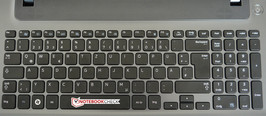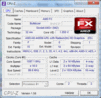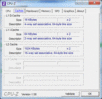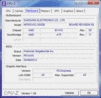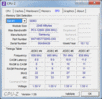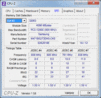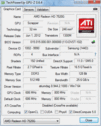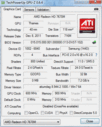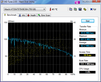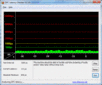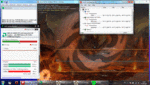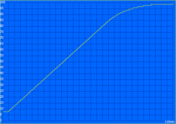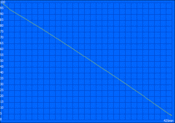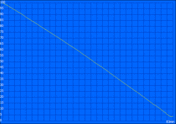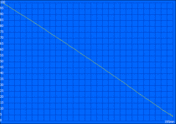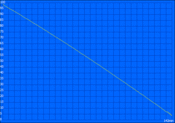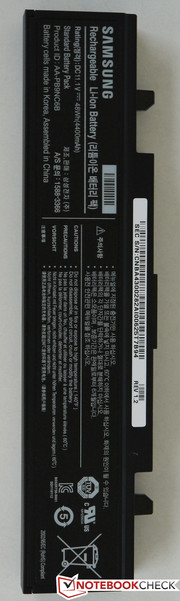Review Samsung NP355V5C-S05DE Notebook

More than 20 different models are currently provided by Samsung under the Series 3 banner. Among these are Samsung's entry level notebooks with display sizes between 11.6 and 17.3 inches. Our reviewed model is the 355V5C with a 15.6-inch screen which is identical to the 350V5C, except that it contains an AMD processor.
A matte display, a high performance graphics card, and a price of about 550 Euro (~$715) make this an interesting laptop. These are the important features which are supposed to help the device stand out from the competition. Nevertheless, other manufacturers also provide comparable notebooks in this price segment. Among these are the Acer TravelMate 5760G and the Medion Akoya P6812, which however contain processors from Intel.
Case
Plastic is the main material of choice for the Samsung 355V5C in order to lower costs. The display lid is clad in shiny gray plastic. While opening the notebook, the user is greeted by a matte surface. For those that don't take a liking to the gray display lid, there are also the colors blue and pink available as alternative choices. The color of the keyboard area and the palm rest also change accordingly. Regardless of this, the bottom of the notebook remains black in any case.
When it comes to the build, Samsung has allowed a few considerable blunders to sneak in. The sides, for example, don't have perfectly sharp edges, and the gaps between adjacent panels are not even in some places. The resistance to pressure on the other hand is reasonably good, while only the left and right sides of the keyboard can easily be dented inwards. The palm resting area on the other hand only gives way with a lot of pressure. Another positive is the optical drive, which is firm and doesn't wobble in its slot. In many cases this is an area of criticism for notebooks in this price segment.
The display is held in place by two hinges which aren't able to prevent teetering of the display. Nevertheless, these are still too stiff to allow the display to be opened easily with one hand.
The battery is located on the bottom of the device, and is held in place by two hooks, and can be removed if required. Access to the cooling system in order to clean it is not possible with this Samsung notebook.
Connectivity
From the perspective of interfaces, all the most important connectivity options for multimedia use should be included. And the new USB standard 3.0 wasn't forgotten either. An ExpressCard slot for the addition of further interfaces such as FireWire or eSATA, has been omitted.
All the interfaces have been spread across the sides of the notebook. Whereby there are two USB ports on either side such that two Y-cables can be used. The two USB ports next to each other can however get in each other’s way if the USB sticks are too wide. In an ideal scenario, the video and LAN ports would be located at the back of the notebook in order to avoid a mess of cables on the desk. The position of the four status LEDs on the other hand is favorable, and also don't annoy the user in dark surroundings.
Communication
When it comes to the wireless communications options, Samsung has opted for solutions from Atheros. In this case two separate modules provide Bluetooth and WLAN. The Bluetooth 4.0 standard supported by the Atheros module AR3012, allows for communications to be established in under 5 milliseconds, which also provides for less power consumption. The Atheros AR9485 module on the other hand, offers the possibility to communicate using the WLAN standards 802.11 a/b/g/n. A further option for connecting to a network is by using the Gigabit Ethernet port, which is facilitated by a chip from Realtek.
The webcam resolution is clearly too low at 640x480 pixels. A webcam with HD resolution would have been more in line with the latest trends.
Accessories
Included with the delivery is a small package with documentation, and the extremely rare System Recovery DVD, with which the system can be restored to its delivery state. Furthermore there are the battery and the AC adapter. From the software perspective, there is Office 2010 Starter, a 60 day trial version of Norton Internet Security and Cyberlink Media Suite that have been included.
Maintenance
Access to the hard drive, RAM, WLAN module and the optical drive is provided by two maintenance panels. In case users are intending to replace the conventional rotating hard drive for a silent SSD, there are ample options thanks to SATA III. While the limits on extending the permanent memory are more or less unbounded, the maximum RAM capacity is limited to 8 GB. In this case, the included 2 GB module has to be replaced with one that has a capacity of 4 GB.
Warranty
Samsung always provides its products with a 24 months warranty period. An additional year of flexible manufacturer’s warranty costs an extra 69 Euro (~$90), while an extension to 48 months comes at a price of 129 Euro (~$170). The activation of the service extension has to be completed within 90 days of purchase.
Input Devices
Keyboard
The keys in the chiclet keyboard have dimensions of 15.5 mm x 15 mm, and are therefore slightly rectangular. These dimensions however only apply to the normal letter keys. The width of the numeric keypad keys lies at 13.5 mm due to the lack of space. This difference is however only optically significant, and doesn't stand out in a negative way.
What is negative however, are the rattling keys and the vibration of the keyboard base when the keys are pressed quickly. In addition to this, the relatively soft pressure point of the keys is also an area of criticism. Due to these characteristics, the keyboard gives a spongy typing feeling.
Touchpad
The touchpad provides more than enough space even for big fingers, with its dimensions of 98 mm x 50 mm. Fingers glides easily and smoothly across the matte surface. Precise navigation using the touchpad should therefore not have any obstacles in its way, if it wasn't for the frustrating multi-touch scrolling. This only reacts about every fifth time to the input commands. In this case the response can be improved using the Synaptics software though, by enabling the side scroll strip. Another negative aspect is the very loud clicking mouse buttons which also come with short travel.
Display
The 15.6-inch display has a WXGA resolution (1366x768 pixels) and an aspect ratio of 16:9. The pixel density works out to be 100 PPI (Pixel per Inch). This is in line with some of the competition. For comparison, we have the smaller Asus Zenbook UX32VD that reaches a very high pixel density for notebooks of this size with 166 PPI. The matte display AU Optronics B156XTN02.1 houses an affordable TN panel, which is illuminated by white LEDs. A choice of other displays is not provided by Samsung for devices from its Series 3 notebooks.
| |||||||||||||||||||||||||
Brightness Distribution: 89 %
Center on Battery: 215 cd/m²
Contrast: 195:1 (Black: 1.1 cd/m²)
51.9% AdobeRGB 1998 (Argyll 3D)
70.4% sRGB (Argyll 3D)
49.91% Display P3 (Argyll 3D)
Unusual for Samsung notebooks is the very low brightness of the display. Despite the prefix SuperBright, the average brightness only reaches a mediocre 207 cd/m². The illumination distribution of 89% on the other hand stands out positively since this prevents any discrepancies from being visible. The contrast ratio of 195:1 on the other hand is too low, and can be due to the quality of the very affordable TN panel. Compared to its rivals, the contrast can however be classified as high since hardly any device in this price segment has a contrast ratio exceeding 200:1. An IPS panel cannot be expected in this price segment in any case. As a special feature Samsung has installed Movie Color Enhancer, which automatically optimizes the displayed images while playing movies.
The sRGB and AdobeRGB color spaces aren't covered by our review sample. This requirement should only apply to professional use though, who need it for editing images. Compared to the competition from Dell and Medion, the display of the reviewed device is ahead in most areas.
Outdoor use with the Samsung 355V5C is only recommendable in the shade, despite the matte display surface. With direct sunlight, the brightness of the display is quickly trumped, preventing recognition of the displayed images. And also with strong shadows, due to light from behind the screen, the contents of the display are difficult to discern.
The viewing angles are also not able to make a good impression due to the TN panel. An inversion of the colors is noticeable from every angle except the ideal viewing position. Thus the display is only really perfect for someone sitting directly in front of the notebook.
Performance
The Samsung 355V5C is available in several different configurations. When it comes to the CPU, the buyer has the option of choosing between three Trinity based processors, the AMD A6-4400M, A8-4500M and the quad-core A10-4600M. For graphics processing, the graphics unit integrated into the CPU can be relied upon, or the separate AMD Radeon HD 7670M graphics card with 1 or 2 GB of DDR3 memory can be used. The RAM can be expanded up to a maximum of 8 GB and the hard drive can have a capacity of between 500 and 1000 GB. For those that would prefer to leave the processing to an Intel processor, there is also the identical Samsung 350V5C with an i5 or i7 CPU from the Ivy Bridge generation. Our reviewed device is equipped with the slowest of the processors from the Series, the A6-4400M and 6 GB of DDR3 RAM. Along with this, there is a 750 GB hard drive and an AMD Radeon HD 7670M graphics card with 2 GB of DDR3 memory. With these features, the reviewed device should easily be suitable for internet surfing, HD video playback, Office tasks and occasional gaming.
Processor
The dual-core processor A6-4400M from AMD has a clock speed of 2.7 GHz when both cores are used, and can increase up to 3.2 GHz for single-thread applications. When selecting the Silent-Mode on the other hand, the power saving profile is activated, and the clock speed reduces to 1.4 GHz in order to lower the power consumption.
With the Cinebench R11.5 multi-core benchmark, the CPU already proves to be overwhelmed when compared to the Intel Pentium P6000, and falls 20% behind. The Intel Core i3-2330M meanwhile races far ahead, providing more than double the performance. Nevertheless, the maximum performance can also be counted on when battery powered. The Silent-Mode meanwhile leads to a performance reduction of 52 %.
System Performance
When it comes to the system performance, the reviewed device is able to make a good impression. With the PCMark 7 benchmark, the 355V5C is on a par with rivals like the Medion Akoya P6812, and the Samsung 300E5A-S01 which are both equipped with an Intel Core i3-2330M processor and an Nvidia GeForce GT 520MX or GT 555M graphics card. In addition, the Acer TravelMate 5760G-2454G50Mnsk (i5-2450M & GT 630M) is also within reaching distance with a small performance advantage of 3%. The reason for these good results is the relatively good performance of the dual graphics, the fast hard disk and 6 GB of RAM. Also the perceived performance makes a good impression, and doesn't allow for prolonged waiting times.
| PCMark Vantage Result | 4801 points | |
| PCMark 7 Score | 1600 points | |
Help | ||
Storage Devices
The hard drive with a capacity of 750 GB which rotates at a speed of 5400 rpm is made by Hitachi, and despite the low rotational speed, it emits a clearly noticeable clicking sound. With an average transfer rate of 82.2 MB/s and a high burst rate of 131.1 MB/s, the HDD is nevertheless able to keep up with faster spinning hard drives. It is the access time of 19.9 ms that is a little on the slow side. An upgrade to an SSD would certainly raise the transfer rates considerably and access times as well as the system performance would also benefit from such a change. A comprehensive comparison between HDDs and SSDs can be found in our article SSDs and HDDs in comparison.
Graphics Card
Our reviewed device offers the possibility to choose between two different graphics cards or to run both graphics accelerators together. Hereby there is the choice between the graphics unit integrated into the CPU, the AMD Radeon HD 7520G or the Radeon HD 7670M, which can make use of up to 2 GB of graphics memory. As standard, the dual graphics option is activated in the driver options.
With 3DMark Vantage the system is on a par with the GeForce GT 540M in terms of performance which is, however, below expectations. The system previously tested by us with a Radeon HD 7670M GPU and an Intel CPU, on average, outperformed the measured values by 15%. With the 3DMark 11 benchmark on the other hand, the tide however reverses in favor of the reviewed system, which outperforms by 17%. Thus the dual graphics can even keep up with the GeForce GT 555M and is able to significantly outperform the GT 540M by 33%.
| 3DMark 03 Standard | 21697 points | |
| 3DMark 05 Standard | 11853 points | |
| 3DMark 06 Standard Score | 6785 points | |
| 3DMark Vantage P Result | 4269 points | |
| 3DMark 11 Performance | 1458 points | |
Help | ||
| 3DMark Vantage - 1280x1024 P Result (sort by value) | |
| Samsung NP355V5C-S05DE | |
| MSI GE620DX-443XPL | |
| Asus K53SV-SX131V | |
| Dell Vostro 3560 (51609735) | |
| 3DMark 11 - 1280x720 Performance (sort by value) | |
| Samsung NP355V5C-S05DE | |
| MSI GE620DX-443XPL | |
| Asus K53SV-SX131V | |
| Dell Vostro 3560 (51609735) | |
Gaming Performance
In terms of the gaming performance, the performance of the review sample lies between a GeForce GT 630M and a GT 555M. The performance of the single HD 7670M in other test devices is only seldom exceeded and when it is, then only with high details. With a low detail setting, the frame rate is obviously limited and the dual graphics configuration lags behind the HD 7670M. This trait is hopefully the result of a driver issue which could be alleviated with an update. Nevertheless, games from 2011 are usually playable with medium details with the native resolution. With new and especially graphics intensive games, the settings should be set to their lowest level though, in order not to spoil the fun with juddering images. Further gaming tests for the AMD Radeon HD 7520G + HD 7670M dual graphics can be found in the GPU datasheet.
| low | med. | high | ultra | |
|---|---|---|---|---|
| Deus Ex Human Revolution (2011) | 72.2 | 45.1 | ||
| F1 2011 (2011) | 44 | 30 | 26 | |
| Fifa 12 (2011) | 83.7 | 60.2 | 47 | |
| The Elder Scrolls V: Skyrim (2011) | 37.9 | 31.7 | 22.4 |
Emissions
System Noise
In Silent-Mode and without out a high processing load, the Samsung 355V5C reaches a pleasant 31.2 dB (A) which is primarily the humming of the hard drive with the cooling fan switched off. This situation is however a less likely scenario and the system noise usually stays at a bearable 34.7 dB (A) with Silent-Mode disabled and a low processing load. The maximum we measured was 41.1 dB (A) which was generated by the cooling fan while the performance profile was set to its highest setting. When using the Silent-Mode at peak performance, the system noise produced noise of approximately 36.7 dB (A). The performance is however significantly limited due to the reduction of the CPU clock speed.
Noise level
| Idle |
| 31.2 / 34.7 / 34.8 dB(A) |
| HDD |
| 32.6 dB(A) |
| DVD |
| 37 / dB(A) |
| Load |
| 41.1 / 41.1 dB(A) |
 | ||
30 dB silent 40 dB(A) audible 50 dB(A) loud |
||
min: | ||
Temperature
The worst case scenario in the idle test generated temperatures of about 40 °C, where the cooling fan was switched off causing heat to remain in the case. After a prolonged period of resting the notebook on your lap the heat dissipation becomes clearly noticeable and with a higher processing load, like when playing HD YouTube videos, even gets unpleasant. Disabling the Silent-Mode however allows the cooling fan to release the accrued heat. The palm rest, on the other hand, stays inconspicuous throughout.
Only after several hours of use with Furmark and Prime 95 during our stress test, did the device reach temperatures of over 40 °C on the left side, and become unpleasantly warm. The bottom of the notebook approached the critical 50 °C boundary. During normal use, temperatures such as these shouldn't be encountered though.
Throttling of the CPU wasn't observed while the system was fully utilized. The GPU clock speed fell to 496 MHz every few minutes for a few seconds. During the subsequently performed 3DMark 06 benchmark, this didn't have any impact. The GPU temperature reached a maximum of 74 °C.
(±) The maximum temperature on the upper side is 44.5 °C / 112 F, compared to the average of 36.9 °C / 98 F, ranging from 21.1 to 71 °C for the class Multimedia.
(-) The bottom heats up to a maximum of 47.1 °C / 117 F, compared to the average of 39.1 °C / 102 F
(±) In idle usage, the average temperature for the upper side is 34 °C / 93 F, compared to the device average of 31.3 °C / 88 F.
(-) The palmrests and touchpad can get very hot to the touch with a maximum of 43.2 °C / 109.8 F.
(-) The average temperature of the palmrest area of similar devices was 28.7 °C / 83.7 F (-14.5 °C / -26.1 F).
Speakers
Music is emitted from the two speakers located above the keyboard below a metal mesh. The audio sounds a little thin due to the missing bass frequencies, although it is able to score points with a high volume, which additionally doesn't suffer from the usual distortion characteristics. High and low frequencies sound relatively well balanced. Using the pre-installed Easy Settings software, it is also possible to adjust the equalizer setting as preferred.
For those that have an elevated requirement in terms of audio quality, the notebook provides the usual audio output via digital and analog ports for external headphones or speakers.
Battery Life
Power Consumption
The power consumption lies between 9.3 watts (Silent-Mode enabled) and 14.1 watts (Silent-Mode disabled) during idle state with average utilization. When fully utilized a maximum of 67.1 watts are required, which can be considered very good in light of the provided graphics performance. Switching into Silent-Mode reduces the power consumption down to 55.8 watts. The 90 watts AC adapter should be more than enough in all scenarios, and charging the battery will also still take place while the notebook is fully utilized.
| Off / Standby | |
| Idle | |
| Load |
|
Key:
min: | |
Battery Runtime
7 hours and 5 minutes - this figure represent the maximum battery life of the Samsung 355V5C. This time was measured with the lowest brightness and disabled wireless modules. In most cases, this test result is far from reality. More genuine results are provided by tests resembling practical use, like when surfing the web via WLAN, with a normal brightness of 150 cd/m², or playing a DVD with the maximum brightness. In the first case we determined a battery life of 3 hours and 15 minutes. The DVD playback test on the other hand led to 2 hours and 22 minutes. While these results could still be described as good for multimedia notebooks from two years ago, figures such as these are more likely to be encountered at the bottom end of the scale of contemporary notebooks. A very positive example in this case would be the Samsung 300E5A, which can be used to surf the web for more than 6 hours via WLAN. Swapping the included 48 Wh battery for a more potent alternative is also not possible with the review device.
Verdict
All in all, Samsung has compiled a relatively comprehensive and high performance package. Anyone who can come to terms with the lower manufacturing quality and battery life could find the 355V5C to be a gaming capable multimedia notebook at an affordable price.
Those that place a high value on manufacturing quality, should take a closer look at the Acer Aspire V3-551G, although the matte display would have to be sacrificed with this choice. The Medion Akoya P6812 on the other hand also has a matte display, and also offers a high performance graphics card and Intel CPU. The downside of this option is however the increased weight and bigger dimensions. In both the case of the Medion and the Acer Aspire V3, users will also have to come to terms with sensitive shiny surfaces. Matte throughout are the Acer TravelMate 5760G and the Samsung 300E5A. In the latter case, the expectations from the graphics card would have to be curtailed however. In addition, both of these options would also imply that a USB 3.0 interface will no longer be available.