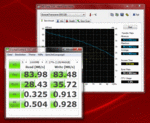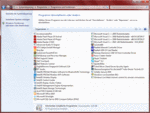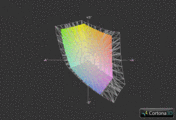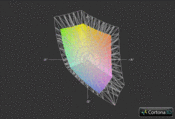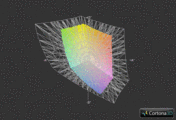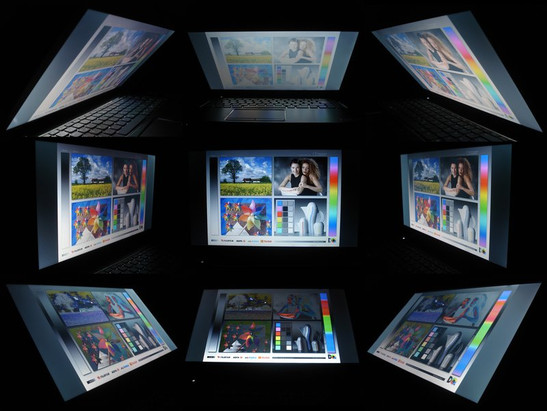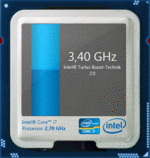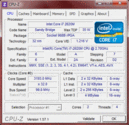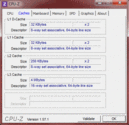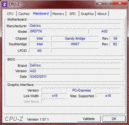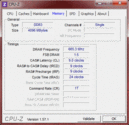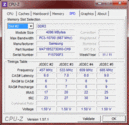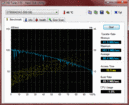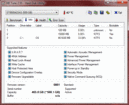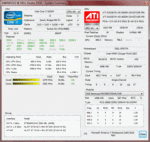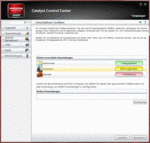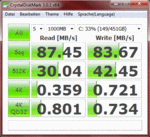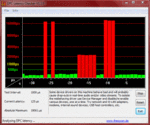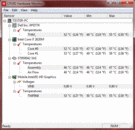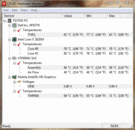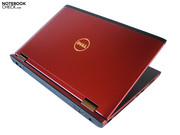Review Dell Vostro 3550 Notebook
If you're hunting for a portable and powerful laptop with an anti-reflective display, you are looking in the right place, with the Vostro 3550. The latest dual core from Intel serves as the processor. Dell has the Core i3-2310M, the Core i5-2410M and the Core i7-2620M available.
In return, the graphics card is limited to two alternatives – an incorporated and a dedicated one. Users out for versatility should select AMD's Radeon HD 6630M in any case. Intel's HD Graphics 3000, which is used in the low-cost models, computes a lot slower. The DDR3 main memory has a capacity of 2048 up to 6144 MBs. The hard disk has a size of 250 up to 750 GB. Finally, Windows 7 Home Premium or Professional 64bit version is pre-installed as the operating system.
Our test device (see specs on the right) was supplied by the Internet retailer Notebooksbilliger.de and had a price tag of 958 euros at the time of the review. Dell demands almost 150 euros more in its own Internet shop. However, the customer also has various possibilities during the configuration. Tip: If you occasionally want to play, we would recommend the alternative with a Core i5-2410M and Radeon HD 6630M because it has the best value for money ratio in our opinion.
Case
The user is offered quite a bit. The Vostro 3550's design is elegant and stylish at the same time. While the keyboard area, the display bezel and a part of the bottom is made in a subtle black, the other areas gleam either in red, bronze or silver – as the customer prefers.
All surfaces are insensitive and smudge resistant due to the matt finish. You neither have to worry about scratches nor fingerprints. The test device was unfortunately not absolutely perfect in terms of workmanship. Many parts didn't close flush. The case stability also disappointed us a bit. Both the laptop lid and the drive's vicinity could evidently be dented, respectively bent.
The critique is continued with the hinges. Although the lid can be opened with one hand, the slightest vibration of the base unit causes the display to wobble. The case can regain some ground with its fairly low weight (about 2.5 kg), so carrying it around is no problem. The dimensions of 375x260x35mm are also typical for a 15 inch device.
Connectivity
The connectivity is above average. Dell has included all interfaces that you can expect of a modern laptop, with exception of FireWire. We start on the left, where an 8in1 cardreader, an eSATA/USB 2.0 combo, a HDMI out and another USB 2.0 port are found. On the right, there is a slot for ExpressCards (34 mm only), an audio out and audio in and a fast USB 3.0 port.
Even the rear accommodates a few connection options. In addition to the battery, you can find the power socket, a VGA out, a second USB 3.0 port, an RJ45 gigabit LAN and Kensington lock. With exception of the left, the port distribution basically appealed to us a lot. Since most interfaces are found in the back area, there is enough room on the laptop's side which is beneficial for mouse use, for example.
Wireless communication
Wireless communication is taken care of. The manufacturer's current favorite, Centrino Wireless N 1030 module from Intel, supports WLAN b/g/n and Bluetooth 3.0.
Software
As usual for Dell, there is a lot of software pre-installed on the Vostro 3550. Cyberlinks Power DVD 9.5 and Microsoft's Office Starter 2010 likely belong to the more feasible programs. In order to speed up the system start, you should disallow programs that implant themselves into the task bar's information field to auto start.
Scope of Delivery
The scope of delivery puts many competition products to shame. A recovery DVD (sets the operating system to its initial state) and a driver & tool DVD are among various info booklets. In addition, there are data carriers that contain software for the webcam (2.0 megapixels) and the fingerprint scanner. The bundle is completed by security software (Trend Micro Worry Free Business Security Services), which is supposed to protect the laptop against unwanted access.
Warranty
The warranty period varies depending on the manufacturer. If you order direct by Dell, you have to choose between a 12 and 36 month service (for the next business day). The Internet shop, Notebooksbilliger.de, grants the standard 24 month warranty common for the branch.
Input Devices
Keyboard
The input devices are one of the most important factors in an office laptop. Dell has done a good job in this field. The keyboard can achieve a good rate here. The manufacturer relies on fairly small (14x14mm), but separated keys. Their typing feel proves to be good, but the stroke could be a bit crisper in the tester's opinion. On the other hand, there's nothing to complain about in terms of layout. You quickly accommodate to it.
Moreover, Dell has given the hot keys, which are standardly activated with the FN key, a clear symbol language. The user can expect a practical multimedia control and brightness and a volume control among other things. Another plus point is the installed white light that allows optimal working even in complete darkness. On the other hand, the keys' noise could have a higher quality. The typing noise gave us a slightly cheap impression. The keyboard's main problem is its moderate stability, though. It yields evidently towards the right.
Touchpad
Other manufacturers should take an example on the excellent touchpad. The first thing that strikes you right away is the generous size. The touchpad measures a whole 100x56mm. It allows you to manage even longer display lengths without having to replace your fingers. Generally, the touchpad is extremely pleasant to use. The smooth surface provides outstanding gliding traits.
Beyond that, the necessary limitations are supplied by the clearly sunken touchpad and its silver bezel. Moreover, the touchpad supports various gestures (e.g. zoom & scroll) in addition to multi-finger inputs. Both mouse keys couldn't really convince us, though. For one thing, they are quite loud when higher pressure is applied and for another, the triggering mechanism is rather unclear.
Display
The display doesn't reveal any big surprises. An aspect ratio of 16:9 is just as much standard as a "normal" HD resolution in the 15 inch sector. In our opinion, 1366x768 pixels are just still acceptable. However, using to adjacently opened windows is connected with massive restrictions. You have to scroll a lot more in comparison to higher resolutions. We would have preferred 1600x900 pixels. At least the graphics card isn't overly taxed by the moderate resolution.
| |||||||||||||||||||||||||
Brightness Distribution: 82 %
Center on Battery: 193 cd/m²
Contrast: 123:1 (Black: 1.74 cd/m²)
46.83% AdobeRGB 1998 (Argyll 3D)
68.3% sRGB (Argyll 3D)
45.33% Display P3 (Argyll 3D)
The used LGD02E3 screen is in the lower midfield in view of the rates. In particular, the black value has to accept a lot of reproach. 1.74 cd/m2 let dark sequences in movies and games look extremely gray. While higher quality displays are below 0.4 cd/m2, the majority of devices achieve about 1.0 cd/m2.
On the other hand, the contrast of 123:1 is relatively low. The picture looks fairly undifferentiated. Real multimedia entertainment doesn't want to turn up. Even the colors are disappointing across the board. Pallid and weak would be the fitting attributes for them. The Vostro 3550 is imaginably unsuitable for professional picture editing. As our screenshots show, the sRGB color spectrum doesn't come close to being covered.
Merely the brilliancy is more or less all right. An average of 196.2 cd/m2 is fully sufficient for indoors. A higher brightness would have been desirable for outdoor use, though. Dell has earned praise for the matt display surface. Unlike glossy representatives, disagreeable reflections are hardly the case. The Vostro 3550 not only feels comfortable in stationary use, but also in mobile use due to its anti-reflective coating.
The display hasn't been given high viewing angle stability. The picture falsifies intensely at only small deviations especially on the vertical plane. The user has to readjust the display frequently. When all things are considered, the display turns out to be the biggest drawback of the Vostro 3550. The display quality might suffice for office and Internet tasks, but games and movies can first develop their whole atmosphere with an external monitor.
Performance
Processor: Intel Core i7-2620M
The Vostro 3550's top model is equipped with the fastest dual core processor. The Core i7-2620M is based on Intel's latest Sandy Bridge architecture and can serve with 624 million transistors and a four MB L3 cache. The basic clock rate is awesome. 2.7 GHz clearly surpass the competition to a part. The clock rate can even climb to a high 3.4 GHz (Turbo Boost) depending on the configuration and temperature situation.
Another important feature is the so-called Hyper Threading technology. It simulates two virtual cores in addition to the real, existing cores. Optimized applications reward this with a performance boost to a certain degree. But, that's not enough. Intel has additionally given its new processor generation a graphics chip called HD Graphics 3000. It calculates fairly slow but allows the manufacturers to implement an energy saving graphics switching. The Core i7-2620M is manufactured in a cutting edge 32 nm process. The maximum power consumption is 35 watts.
CPU Performance
We checked if the Core i7-2620M can come close to Intel's quad core with the benchmark program, Cinebench (64 bit). The dual core at least looked very good in the 2010 Single Core Rendering version. It leaves the Core i7-2630QM (Schenker XMG A501) behind by a whole 19% (5446 to 4569 points), due to its significantly higher clock rate. The core count is the main issue in multi core rendering. The Core i7-2630QM has the lead by 35% with 15297 to 11372 points.
The Cinebench R11.5's CPU score turns out to be even clearer in favor of the quad core. 4.36 to 3.07 points represent an advantage of a remarkable 42%. Short: If an application only exploits one core, the Core i7-2620M sovereignly places itself at the top. On the other hand, when more than two cores are loaded, the quad core counterparts leave the field as the winner.
| PCMark Vantage Result | 7842 points | |
| PCMark 7 Score | 2059 points | |
Help | ||
Graphics Card: AMD Radeon HD 6630M
The graphics card in the most expensive Vostro 3550 alternative celebrates its debut by us. AMD's Radeon HD 6630M is a DirectX 11 capable midrange model manufactured in a 40nm structure width. It is to follow the extremely successful Mobility Radeon HD 6650M. In contrast to the stronger Radeon HD 6650M, the clock rates are somewhat lower. The Radeon HD 6630M works with 485 respectively 800 MHz (core / memory) instead of 600, respectively 900 MHz. Then again, the shader count of 480 is identical. The DDR3 video memory proves to be sufficiently sized since only few games use more than 1024 MB.
Too bad: As common for the midrange at the moment, the memory bus is a weak 128 bits. While this circumstance won't be a problem when a GDDR5 VRAM is used, there are frequently restrictions with a DDR3 VRAM. Beyond that, the video decoder named UVD3 and the integrated HD audio controller, which is able to transmit a surround sound output via HDMI, are worth mentioning. However, you'll be better off with Nvidia if you go for as many features as possible. AMD's graphic cards clearly pulls the shorter straw in matters of physics acceleration (keyword: PhysX) and stereoscopic 3D reproduction (keyword: 3D Vision).
Switchable Graphics
The Vostro 3350 is the first laptop that can serve with AMD's new graphics switching that we have in for testing. In contrast to the past, switching between the incorporated and dedicated graphics unit is no longer manually necessary, but like Nvidia's Optimus, happens automatically.
In case an application that can't be assigned to a certain graphics card autonomously is opened (which was the case in about 50% of the programs), a small info window pops up. It forwards the user to the appropriate tab of the Catalyst Control Center where the right graphics card can be assigned with a simple mouse click (see screenshot). We found this procedure a bit annoying, but at the same time beginner-friendly and clearly arranged at first, especially since the info pop up can be disabled.
Nevertheless, AMD should copy a few more things from Nvidia. For example, we missed an update function, a permanent list with selected assignments, an optical indicator for the task bar and direct selection options via a right click like Optimus has. Moreover, two problems turned up during testing. First, some games (Starcraft 2 & Resident Evil 5) – depending on the settings – showed graphic errors. Second, the Vostro 3550 responded with an error message in some applications (SPECviewperf 11 & Metro 2033). But since Optimus didn't work perfectly in the first months, you shouldn't rebuke AMD too much in this regard.
GPU Performance
The attractively priced midrange sector is currently dominated by Nvidia's GeForce GT 540M. In a direct comparison, the Radeon HD 6630M can only keep up to an extent. 3DMark Vantage's GPU score clearly favors the Nvidia graphics card. The GeForce GT 540M (Schenker XMG A501) takes the lead with 3551 to 3066 points by 16%.
The Radeon HD 6630M can catch up again in the GPU score of the latest 3DMark11 and places itself slightly behind the GeForce GT 540M (897 points) with 873 points. The difference increases again in the demanding Unigine Heaven 2.1 benchmark, though. The GeForce GT 540M can distance itself by a remarkable 27% thanks to its better DirectX 11 performance, or to be more exact its superior tessellation performance (13.3 to 10.5 fps).
| 3DMark 03 Standard | 14546 points | |
| 3DMark 05 Standard | 12394 points | |
| 3DMark 06 Standard Score | 6616 points | |
| 3DMark Vantage P Result | 3720 points | |
| 3DMark 11 Performance | 990 points | |
Help | ||
HDD Performance
Depending on the model, a conventional HDD with 7200 rpm is installed as the hard disk. The Seagate ST9500423AS built into our test device has a capacity of 500 GB and scores with a good performance. A sequential read rate of 87.45 MB/s is just as above average as a sequential write speed of 83.67 MB/s (CrystalDiskMark).
The access rate of 15.5 ms has no need to hide, either. The majority of HDDs are sooner located at 20ms (HDTune). A modern SSD can't hold a candle to the integrated HDD, anyway. A solid state drive accomplishes booting process, load times and data transfer faster.
Performance Verdict
Intel's high clocked Core i7-2620M ensures an excellent application performance in the interplay of the four GB DDR3 RAM and the fast rotating HDD. The multimedia aspect doesn't come too short despite the focus on the office field. It is a sound total package. Dell has balanced the components well, whereas the processor appears a bit exaggerated in view of the graphics card's performance. Most users could be satisfied with a Core i5-2410M.
We checked the Vostro 3550's gaming performance with a total of 12 games from various genres. The competition between AMD's Radeon HD 6630M and Nvidia's GeForce GT 540M (Schenker XMG A501), found in equally priced laptops, was again the center of attention. The results of four of the currently hottest candidates can be read in following.
Starcraft 2
The developer legend, Blizzard, has lifted the ailing real time strategy game to new fame with its highly decorated StarCraft 2. The Radeon HD 6630M delivered a good show in the intro of the challenge, "For the Swarm". The frame rate settled to an acceptable 29.7 fps with high details and a resolution of 1355x768. Nvidia's GeForce GT 540M copes somewhat better with the requirements. 32.9 fps equals a plus of 11%.
| StarCraft 2 | |||
| Resolution | Settings | Value | |
| 1360x768 | high | 29.7 fps | |
| 1360x768 | medium | 44.3 fps | |
| 1024x768 | low | 146 fps | |
Call of Duty: Black Ops
You need a fairly strong graphics card to really let it rock in the multiplayer mode of the latest Call of Duty offshoot. The Radeon HD 6630M is strong enough to fuel high details, twofold antialiasing (AA), fourfold anisotropic filtering (AF) and 1366x768 pixels smoothly. In the first single player mission (street fight in Cuba), the tool Fraps shows an average frame rate of good 40.1 fps. The GeForce GT 540M can only smirk at this. The graphics card places itself in front of the Radeon HD 6630M with 48.9 fps.
| Call of Duty: Black Ops | |||
| Resolution | Settings | Value | |
| 1360x768 | high, 2xAA, 4xAF | 40.1 fps | |
| 1024x768 | medium, 0xAA, 0xAF | 55.9 fps | |
| 800x600 | low (all off), 0xAA, 0xAF | 78.7 fps | |
Fifa 11
The soccer simulation from EA stays far behind the technically possible. Users with weak hardware are pleased about Fifa 11's low resource requirements. A combination of high details, twofold antialiasing and 1366x768 pixels result in a smooth as silk 87.0 fps. Nevertheless, the Radeon HD 6630M doesn't stand the slightest chance against the GeForce GT 540M. In view of 125.3 fps, Nvidia's performance for value hit is faster by 44%.
| Fifa 11 | |||
| Resolution | Settings | Value | |
| 1360x768 | high, 2xAA, 0xAF | 87 fps | |
| 1024x768 | medium, 0xAA, 0xAF | 158 fps | |
| 800x600 | low, 0xAA, 0xAF | 228.3 fps | |
Crysis 2
Although the German first person shooter can't quite meet up to the expectations placed on it in terms of looks, many laptops have a hard time with Crysis 2. The pre-setting "very high" and a resolution of 1366x768 overtax the Radeon HD 6630M obviously. 24.8 fps are far too little for a game in the first person view. The GeForce GT 540M (Dell XPS 15) fails just as severely with a meager 26.5 fps (+7%) in these settings. The action hit can first be persuaded into a smooth frame set up with a reduced resolution and the pre-setting "high".
| Crysis 2 | |||
| Resolution | Settings | Value | |
| 1366x768 | Very High | 24.8 fps | |
| 1024x768 | High | 33.9 fps | |
| 800x600 | High | 51.9 fps | |
Gaming Performance Verdict
AMD's Radeon HD 6630M is especially aimed at casual gamers who want to spend 1000 euros at most for a laptop. Most games can be played in medium or high details if you can live without quality enhancements (AA & AF). However, you shouldn't expect more than 1366x768 pixels from the Radeon HD 6630M. The graphics card tends to be too weak for the HD resolution of 1600x900, not to mention for the Full HD range (1920x1080).
Nvidia's GeForce GT 540M is a bit more suitable for gaming interested users. It is more or less in the lead depending on the track. Dell has nevertheless made a perfect choice, considering that the majority of notebooks primarily designed for office use have a poorer performance. The Vostro 3550 stands pretty much alone in the field with its blend of a gaming suitable graphics card and matt display. Only few devices, such as the Acer Travelmate 5740G, are made up of similar ingredients.
| low | med. | high | ultra | |
|---|---|---|---|---|
| Colin McRae: DIRT 2 (2009) | 80 | 57.2 | 28.2 | |
| Need for Speed Shift (2009) | 32.9 | 30 | ||
| Resident Evil 5 (2009) | 99.4 | 42.8 | ||
| Risen (2009) | 51.6 | 31.3 | 22.1 | |
| CoD Modern Warfare 2 (2009) | 84.6 | 40.3 | 32.5 | |
| Battlefield: Bad Company 2 (2010) | 52.4 | 40.7 | 27.9 | |
| Metro 2033 (2010) | 48.2 | 26.4 | ||
| StarCraft 2 (2010) | 146 | 44.3 | 29.7 | |
| Mafia 2 (2010) | 54.5 | 37.3 | 29.2 | |
| Fifa 11 (2010) | 228.3 | 158 | 87 | |
| Call of Duty: Black Ops (2010) | 78.7 | 55.9 | 40.1 | |
| Crysis 2 (2011) | 51.9 | 33.9 | 24.8 | |
| Dirt 3 (2011) | 89.5 | 51.4 | 36.3 | 13 |
Emissions
System Noise
The system noise can be described as acceptable. Although the fan turns up its speed to a clearly audible level for a short period during low load, the Vostro 3550 stays fairly quiet most of the time. There's nothing standing in the way of relaxed working. In return, a very audible level is reached in high load. However, the soundscape in games has priority with exception of very quiet sequences. The notebook doesn't attract too much attention even during full load, though. The fan noise never appeared to be disturbingly loud at any time. Users with a normal sense of hearing don't have a reason to hesitate.
Noise level
| Idle |
| 33.1 / 33.1 / 37.6 dB(A) |
| HDD |
| 33.7 dB(A) |
| DVD |
| 39.1 / dB(A) |
| Load |
| 37.6 / 42.8 dB(A) |
 | ||
30 dB silent 40 dB(A) audible 50 dB(A) loud |
||
min: | ||
Temperature
The case's surface temperatures always stay within an acceptable range. While the bottom reached a maximum of 35°C during full load operation, we measured up to 39°C on the top.
We would call the temperature in idle mode moderate. The case surfaces settled to an average of about 30°C. We merely have to rate the wrist-rest negatively. Our thermometer recorded a maximum of 33°C in the WSAD key vicinity vital for gamers. Some users might find this temperature somewhat uncomfortable in the long run.
In the meantime, everything is within an acceptable range under the hood. The temperatures are far from being critical. We couldn't determine a processor or graphics card throttling. Our full load test of several hours with the tools Furmark and Prime95 was finished without errors.
(+) The maximum temperature on the upper side is 39 °C / 102 F, compared to the average of 34.3 °C / 94 F, ranging from 21.2 to 62.5 °C for the class Office.
(+) The bottom heats up to a maximum of 34.7 °C / 94 F, compared to the average of 36.8 °C / 98 F
(+) In idle usage, the average temperature for the upper side is 30.8 °C / 87 F, compared to the device average of 29.5 °C / 85 F.
(+) The palmrests and touchpad are reaching skin temperature as a maximum (33.1 °C / 91.6 F) and are therefore not hot.
(-) The average temperature of the palmrest area of similar devices was 27.6 °C / 81.7 F (-5.5 °C / -9.9 F).
Speakers
The Vostro 3550's sound quality will likely not knock anyone's socks off. Dell has installed two little speakers on the bottom, which supply quite a poor sound. Deep pitches are neglected, and the bass ultimately doesn't exist. Beyond that, both speakers emit dreadful distortions when they are put under too much load. Movies and games lose a lot of their mood without external speakers. Merely the maximum volume could impress us. The sound can be turned up fairly high.
Battery Life
Despite the automatic graphic switching, the battery life is "only" satisfactory. The reason is the included 6 cell battery that sooner belongs to the weaker contemporaries. BatteryEater's Classic Test, which simulates a high system load, stopped after only one hour with maximum brightness and disabled energy saving options. The Vostro 3550 lasted a lot longer in DVD rendering. Most movies don't need two hours and 40 minutes.
The 15 incher also manages wireless Web surfing adequately. Microsoft's Internet Explorer 9 ran for almost 3.5 hours. To wring more than four hours out of the battery, you have to set the brightness to its lowest level and exploit the maximum energy saving mechanisms. BatteryEater's Reader's Test stopped after about 4.5 hours. If you expect a higher mobility, you should select the optional 9 cell battery.
The Vostro 3550 is quite restrained when the incorporated graphics card is enabled in idle mode with 11.0 – 18.5 watts. When the dedicated graphics card joins in during load, the power consumption climbs to 36.2 – 67.3 watts. A good result, seeing that similarly configured laptops, such as the Medion Akoya P6631, treat themselves to a lot more power during load.
| Off / Standby | |
| Idle | |
| Load |
|
Key:
min: | |
Verdict
Dell has designed an ambitioned office/multimedia hybrid with the Vostro 3550. Not every manufacturer has the courage to try themselves on a blend of matt display and strong midrange components. A fusion of AMD's Radeon HD 6630M and Intel's Core i7-2620M ushers the user quickly through their routine.
At the same time, Dell hasn't forgotten portability. The Vostro 3550 can even score outside your four walls thanks to the moderate weight and the automatic graphics switching. Beyond that, the comprehensive connectivity, the stylish keyboard light and the big touchpad have to be mentioned on the pro side.
On the other hand, Dell should make improvements in display quality. The pallid colors, the high black value and the low contrast let multimedia entertainment suffer. The modest sound from the installed 2.0 speakers narrow the experience even more. Moreover, the case lacks stability. In particular, the lid and the optical drive's vicinity yield evidently.
It generally applies: If you trim down your expectations on picture and sound quality, you'll find the Vostro 3550 to be a successful office notebook that is even suitable for games and videos with restrictions.