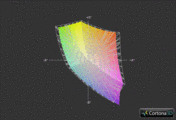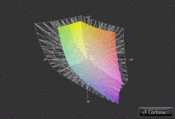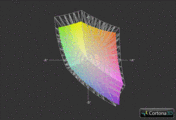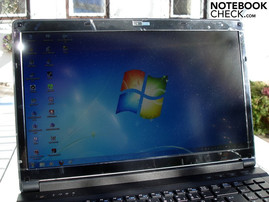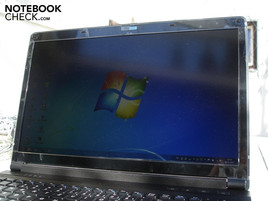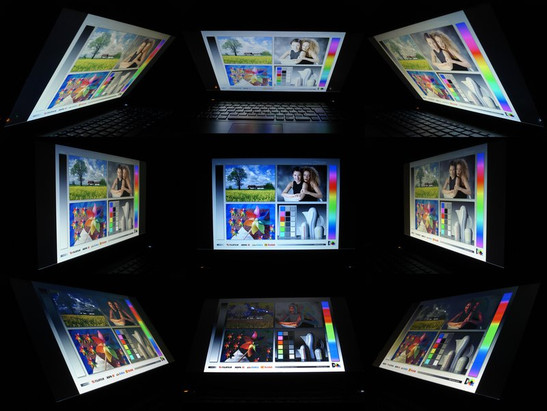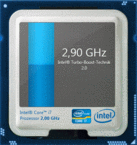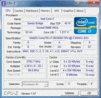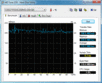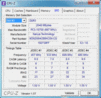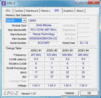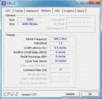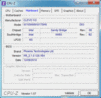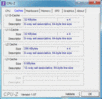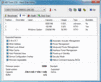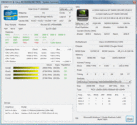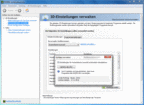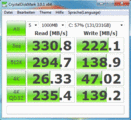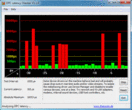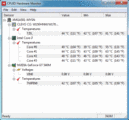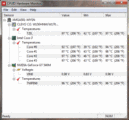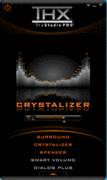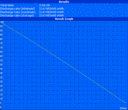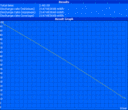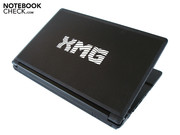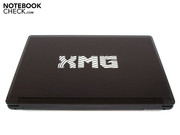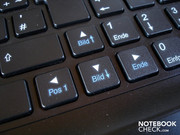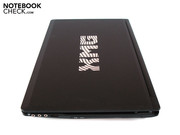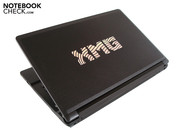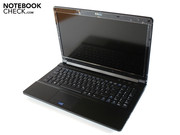Review Schenker XMG A501 Notebook
Hardly any class of notebooks is currently so popular as that of the multimedia capable 15-inchers. The German producer Schenker, which has specialized primarily in high-performance desktop-replacements, also wants in on the action and therefore offers the XMG A501. The XMG A501 is based on the 15.6" W150GNM barebone from Clevo (also available for instance from DevilTech) and is relatively compact with a weight of just under 2.7 kilograms and dimensions of 374 x 250 x 43 millimeters.
Instead of a GeForce GT 425M and a first generation Core i-Processor like on the XMG A500, the XMG A501 employs a more powerful GeForce GT 540M and an exceptionally potent Sandy Bridge processor. At work in the base variant is a dual-core Core i3-2310M which has a clocking speed of 2.10 GHz and, in contrast to the Core i5- and Core i7 range, does without the practical Turbo-mode. As its top model Schenker offers the 2.50 - 3.50 GHz quad-core Core i7-2920XM, which is clearly oversized with respect to the graphics card.
Yet while you should certainly upgrade the DDR3 memory from the standard two GBytes to four GBytes, the maximum eight GBytes which are possible don't represent any notable advantage. The buyer has the most choices in terms of the harddrive. Anything the heart desires is available, from a classic HDD to a swift-as-an-arrow SSD and to the intermediate Hybrid harddrive. The choice of the optical drive should be easier; instead of a DVD burner one can opt for having a Blu-Ray-Player or a Blu-Ray-Burner built in. WLAN and Bluetooth also come at a premium. The guarantee period covers a period of 24 up to 48 months and the available operating systems include Windows 7 Home Premium, Professional or Ultimate.
Schenker sets the price of the XMG A501 at a fair 749 Euros. Our well-equipped tester with Core i7-2630QM, four Gbyte DDR3-RAM, 256 GByte SSD, DVD burner, WLAN and Windows 7 Home Premium 64 Bit is considerably more expensive at 1468 Euros. Those who chose a 500 GByte hybrid model instead of the more expensive SSD version get an attractive price of 1083 Euros. Apart from a second USB 3.0 port, nothing has changed on the chassis from the XMG A500. For that reason we have foregone descriptions of several categories (case, equipment and inpute devices).
Display
While the XMG A500 (different than in our Review) is still only delivered with a normal HD-display (1366 x 768), the XMA A501 can be had with a HD+-display. In our opinion, a resolution of 1600x900 offers a good compromise between working space and resource demands and the GeForce GT 540M won't be too overwhelmed when gaming. Not surprisingly, the display has been kept in the existing 16:9 format and LED-backlighting is practically standard fare these days.
| |||||||||||||||||||||||||
Brightness Distribution: 79 %
Center on Battery: 205 cd/m²
Contrast: 732:1 (Black: 0.28 cd/m²)
61% AdobeRGB 1998 (Argyll 3D)
89% sRGB (Argyll 3D)
59.5% Display P3 (Argyll 3D)
The matte AUO13EE panel belongs in the top league in terms of picture quality. Although the brightness doesn't appear especially outstanding at 197.6 cd/m² , one very rarely finds a level of black of 0.28 cd/m² in the notebook segment. Compared to a typical 08/15 display, dark areas actually seem black and don't drift annoying into a gray zone. There isn't any doubt about the contrast; 732:1 represents an exceptionally well-defined picture. The colors are also very pleasing, powerful and natural are the suitable adjectives here. All in all, the display is suited for just about any task and the panel used here is thoroughly on par with many external monitors.
The matte surface of the display is also an advantage in that it only rarely yields annoying reflections, which unfortunately are the order of the day on glossy versions. The XMG A501 is even well-suited for outdoor use, whereby a slightly higher level of illumination wouldn't have hurt in this case. Those who don't just want to remain stationary with their notebook, but would rather use it frequently as a mobile device will in any effent find a suitable companion in the XMG A501.
Finally, there's hardly any fought to be found in terms of its viewing angle stability. Especially horizontally, where no considerable changes in the picture are discernible even from wide angles. Although the vertical viewing angles don't turn out so well, most devices rate much worse in this discipline.
Performance
Processor: Core i7-2630QM
In line with the current trend, the XMG A501 depends on Intel's strong-as-an-ox Sandy Bridge architecture (see review). Used on the HM65 mainboard is either a dual- or a quad-core processor from Intel's Core i3-. i5- or 17-series. We chose the Core i7-2630QM for our tester due to its cost effectiveness.
Finished in the 32nm line-width, the quad-core gets an ample 995 million transistors as well as a six MByte L3-cache and clocks in its original state with a respectable 2.00 GHz. But depending on temperature and load, it doesn't stop at 2.00 GHz, but rather the clocking speed is raised automatically up to 2.90 GHz with help from Turbo-Boost technology.
The Hyperthreading technology is a further important feature. This simulates four virtual cores in addition to the four real existing cores, thus enabling the Core i7-2630QM to operate a maximum of eight threads simultaneously. While games currently don't really profit from Hyperthreading, it presents a clear performance advantage in optimized applications. Intel deserves praise for integrating a graphics chip. Although the so-called HD Graphics 3000 graphics unit is relatively weak in terms of performance (oriented toward Office applications), notebook manufacturers open the door by enabling manual or automatic graphics to be switched.
Performance CPU
As has already been shown in previous reviews, the Sandy Bridge architecture mercilessly surpasses the first Core i-generations. The Core i5-580M built into our XMG A500 tester for instance has to concede defeat in the Singlecore-Rendering of the Cinebench R10 64 Bit despite its high clocking speed (2.67 - 3.33 GHz). With 4569 to 4377 points, the Core i7-2630QM takes the lead by just under 4%.
Its lead increases considerably in the Mutlicore-Rendering thanks to its higher efficiency and with twice the number of cores, the Core i7-2630QM can set itself apart by an impressive 63% (15297 to 9411 points). We meanwhile measured the biggest performance difference in the current Cinebench R11.5 64 Bit; 4.36 to 2.50 represents an enormous margin of 75%. As you have already noticed: Intel's new Sandy Bridge CPUs are a class in and of themselves and with that kind of processor potency, the user is perfectly equipped for years to come.
| PCMark Vantage Result | 13103 points | |
Help | ||
Graphics card: GeForce GT 540M
The graphics card is a mid-range DirectX 11-Power. The GeForce GT 540M from Nvidia is based on the GF108-chip and thus represents a progeny of the highly-decorated Fermi architecture.
Compared to Nvidia's current top-model GeForce GTX 485M , the GeForce GT 540M only gets a quarter of the shader units (96 instead of 384), but the mid-range GPU certainly doesn't have to do without features. In addition to GPU-based video and physical acceleration (Pure Video HD & PhysX), the GeForce GT 540M also commands stereoscopic 3D-rendering (3DTV Play & 3D Vision). The manufacturer left the clocking rates alone and the specifications read 672 MHz (core), 900 MHz (memory) and 1344 MHz (shader). The graphics card, which is produced in the 40nm treatment, is quite decent in terms of current consumption; 35 watts are reasonable considering the performance on offer.
A big problem, meanwhile, with the GeForce GT 540M is the memory which is in use. From a gaming point of view, the combination of DDR3-VRAM and 128 Bit connection is simply no longer up-to-date. This setup makes itself apparent in a negative way particularly in higher resolutions and with antialiasing activated. Much higher performance could have been had if they had gone with a GDDR5-VRAM or at least a 192 Bit-wide interface. The GeForce GT 540M is generally geared more for moderate resolutions in the range of 1366x768; one shouldn't expect much more from the graphics card in gaming with anything more than 1600x900.
Nvidia Optimus
Nvidia's Optimus-technology represents an absolute highlight of the XMG A501 in our eyes. It is a feature which allows the graphics to be switched automatically and ensures for a perfect balance of performance and energy use. In theory, the system chooses the appropriate graphics unit dynamically depending on the particular task and without a noticeable transition. Simply surfing the Web or writing a document? Then the integrated GPU is active (HD Graphics 3000). Running 3D applications or playing a game? Then it's the dedicated GPU which is active (GeForce GT 540M)
In contrast to how it was initially, the drivers are now very well-engineered; the installed ForceWare 265.77 almost always made the right choice. Optimus can be comfortably controlled and profiled to fit specific demands in Nvidias system control panel. In addition to the globally-preferred graphics processor (under "Global Settings"), individual profiles can be set for specific applications and games (under "Program settings").
Visual display for the info area ("GPU-activy symbol") and practical commands for the context menu ("run with graphics processor") are also possible above the "Desktop" index. The driver downloads updates automatically in the standard setting so that Optimus always remains up to date (see screenshot). Overall, Optimus works with exceptional reliability.
Performance GPU
The GeForce GT 540M had to go up against its fiercest rival from AMD, the Radeon HD 6550M (renamed Radeon HD 5650), in the graphics benchmarks. The GeForce GT 540M flexed its muscles in the GPU score of the 3DMark Vantage: 3551 to 3088 points represents an advantage of 15%. The excellent tesselation performance (core feature of DirectX 11) of the GeForce 400 series can be seen not least in the Unigine Heaven 2.1 benchmark. With 13.3 to 11.1 fps, the Radeon HD 6550M was surpassed by a full 20% (1280 x 1024, high, tesselation normal). The situation was reversed in the current 3DMark 11; considering the 897 to 990 points, the GeForce GT 540M lags behind by almost 10%. The results for the Radeon HD 6550M come by the way from the Acer Aspire 4820TG with Core i7-620M.
| 3DMark 03 Standard | 21069 points | |
| 3DMark 05 Standard | 15648 points | |
| 3DMark 06 Standard Score | 8157 points | |
| 3DMark Vantage P Result | 4400 points | |
| 3DMark 11 Performance | 1015 points | |
Help | ||
Performance SSD
Schenker was kind enough to bestow our tester with a 256 GByte SSD. The RealSSD C300-CTFDDAC256MAG-1G1 from Crucial is one of the fastest harddrives currently available on the market and was an inspiration with its excellent performance, both with larger as well as smaller data. HDDs and hybrid models can only dream about a sequential rate of 330.8 MB/sec and a sequential writing rate of 222.1 MB/sec (CrystalDiskMark). The access time can also be described as outstanding at 0.2 ms (HDTune).
In practice, a SSD ensures for relatively short boot- and loading times. Windows generally reacts lightning-quick, data transfers pass off exceptionally fast. Furthermore, even massive multitasking doesn't cause the system to sway. But the crunchpoint is the price: The buyer has to shell out just under 500 Euros.
Verdict: Performance
The application performance of the XMG A501 in this particular hardware configuration is on a very high level. A quad-core from Intel's efficient Sandy Bridge generation combined with a lightning-quick SDD take care of even demanding tasks without a problem. The graphics card falls off well and truly by comparison, as nothing more than mid-range performance can be squeezed out of the GeForce GT540M. Yet its potency is above-average good for a multimedia notebook which should please users with varied orientations.
In order to make a better comparison between the performance of the GeForce GT 540M and other graphics cards, we ran the gaming tests in our corresponding benchmark resolutions rather than in the native 1600x900 pixels. In the text we will deal with the results from the 1366x768 resolution which is greatly interpolated by the display. At the end of each game you will also find our recommendations on the graphics card settings.
Mafia 2
Gamers with a preference for action titles with a thick story line are right on target with Mafia 2. High details and 16x AF (anisotrope filtering) don't pose any problem for the GeForce GT 540M; 34.8 fps is a fluid picture refresh rate (integrated benchmark). The Radeon HD 6550M lagged behind by 6% with 32.8 fps (Acer Aspire 4820TG).
Recommendation: 1600 x 900, middle details, 8x AF.
| Mafia 2 | |||
| Resolution | Settings | Value | |
| 1920x1080 | high, 0xAA, 16xAF | 20.9 fps | |
| 1360x768 | high, 0xAA, 16xAF | 34.8 fps | |
Call of Duty: Black Ops
Due to the aged engine framework, even mid-range graphics cards do well with Call of Duty: Black Ops indeed. High details, 2x AA (antialiasing) and 4x AF lead to an effortless 48.9 fps. With that the XMG A501 performed on the same level as the HP Envy 17, which achieved 49.0 fps with its combination of Core i7-740QM und Radeon HD 5850.
Recommendation: 1600 x 900, high details, 2x AA, 4x AF
| Call of Duty: Black Ops | |||
| Resolution | Settings | Value | |
| 1920x1080 | extra, 4xAA, 8xAF | 28 fps | |
| 1360x768 | high, 2xAA, 4xAF | 48.9 fps | |
Starcraft 2
In order to be competitive in the multi-player mode of Starcraft 2 it definitely needs a decent image refresh rate. The GeForce GT 540M is capable of playing back high details without any jerking; In the intro of the challenge "For the Swarm" we measured 32.9 fps. The Radeon HD 5850 hardly capable of distancing itself here either as the Acer Aspire 5943G leveled out at 33.2 fps.
Recommendation: 1600 x 900, high details
| StarCraft 2 | |||
| Resolution | Settings | Value | |
| 1920x1080 | ultra | 17.3 fps | |
| 1360x768 | high | 32.9 fps | |
Metro 2033
The extremely technically-demanding first-person-shooter Metro 2033 relentlessly highlights the GeForce GT 540M's limits. You can completely forget about (very) high details, the DirectX 11 mode and a resolution above 1366 x 768. Even middle details don't really run smoothly in the DirectX 10 mode (27.2 fps). The AMD-competition has just as hard a time of it as the Radeon HD 5730 for instance stammers around with 28.0 fps (mySN MG7.c).
Recommendation: 1366 x 768, low details, DirectX 9, AAA, 4x AF
| Metro 2033 | |||
| Resolution | Settings | Value | |
| 1920x1080 | Very High DX11, AAA, 4xAF | 5.2 fps | |
| 1600x900 | High DX10, AAA, 4xAF | 14.4 fps | |
| 1360x768 | Normal DX10, AAA, 4xAF | 27.2 fps | |
Battlefield: Bad Company 2
Battlefied: Bad Company 2, which is immensely popular especially in multiplayer, demands quite a bit from mobile graphics cards. The power of the GeForce GT 540M isn't quite enough for high details and 4x AF, and an average of 30.1 fps is a bit too low for a first-person-shooter. As expected, AMD's Radeon HD 5650 performs on an equal footing as we measured 30.5 fps from the Acer TravelMate 5740G in testing.
Recommendation: 1366 x 768, middle details, 4x AF, HABO off
| Battlefield: Bad Company 2 | |||
| Resolution | Settings | Value | |
| 1920x1080 | high, HBAO on, 4xAA, 8xAF | 15.5 fps | |
| 1366x768 | high, HBAO on, 1xAA, 4xAF | 30.1 fps | |
Need for Speed: Shift
The visually high-quality racing game Shift has always clearly been a friend of Nvidia graphics cards. The GeForce GT 540M is also capable of playing back high details and 4x AA fluidly with 39.3 fps. The Radeon HD 5850, which is in other areas much stronger, can't really keep up as the Acer Aspire 8943G achieved 38.6 fps.
Recommendation: 1600 x 900, high details, 2x AA
| Need for Speed Shift | |||
| Resolution | Settings | Value | |
| 1920x1080 | all on/high, 4xAA, triliniarAF | 23.9 fps | |
| 1366x768 | all on/high, 4xAA, triliniarAF | 39.3 fps | |
Risen
The rollplaying game from Germany doesn't agree particularly well with the GeForce GT 540M. Even in the 1366 x 768 resolution, high details and 4x AF resulted in a modest 26.6 fps. Thankfully, 25 fps is already enough for acceptable gaming for titles played from the third-person perspective. Comparable graphics cards can't pull away in any event; the Radeon HD 6550M computes about as fast with 26 fps (Acer Aspire 3820TG).
Recommendation: 1366 x 768, high details, 4x AF
| Risen | |||
| Resolution | Settings | Value | |
| 1920x1080 | high/all on, 0xAA, 4xAF | 17.2 fps | |
| 1366x768 | all on/high, 4xAF | 26.6 fps | |
| 1024x768 | all on/med, 2xAF | 40.5 fps | |
Colin McRae: Dirt 2
The DirectX 11 effects of the rally-simulator Dirt 2 really make the GeForce GT 540M sweat. But high details and 2x AA could nonetheless be played reasonably fluidly (integrated benchmark). The Radeon HD 6550M meanwhile lagged behind a bit as the Acer Aspire 4820TG showed 29.2 fps in testing.
Recommendation: 1600 x 900, middle details, 4x AA
| Colin McRae: DIRT 2 | |||
| Resolution | Settings | Value | |
| 1920x1080 | Ultra Preset, 4xAA | 15.7 fps | |
| 1360x768 | High Preset, 2xAA | 31 fps | |
Verdict: Gaming Performance
Taking all of the benchmarks together, the GeForce GT 540M proves itself to be capable of decent gaming performance. As long as one doesn't go overboard with performance-consuming antialiasing, most current titles can be played relatively fluidly in high details. But this only applies for the 1366x768 resolution. The line is drawn already with middle details when using the native 1600x900 resolution.
Thus the GeForce GT 540M is mainly suited for casual gamers who aren't always looking to enjoy every new title in the maximum graphics settings. Those expecting more gaming performance should turn at least to a GeForce GT 445M/GT 555M or a Radeon HD 5850/HD 6850. Corresponding notebooks like the Dell XPS 17 or the Acer Aspire 7745G are also already available at under 1000 Euros. Apart from that, the GeForce GT 540M is well-placed against the AMD-competition; the Radeon HD 6550M would be a equally good alternative.
| low | med. | high | ultra | |
|---|---|---|---|---|
| Call of Juarez Benchmark (2006) | 33.8 | |||
| Crysis - GPU Benchmark (2007) | 54.1 | 29.8 | 6.9 | |
| Crysis - CPU Benchmark (2007) | 50.6 | 27.2 | 6.6 | |
| Far Cry 2 (2008) | 54.4 | 20.3 | ||
| F.E.A.R. 2 (2009) | 48.7 | 24.3 | ||
| Colin McRae: DIRT 2 (2009) | 31 | 15.7 | ||
| Need for Speed Shift (2009) | 39.3 | 23.9 | ||
| Risen (2009) | 40.5 | 26.6 | 17.2 | |
| CoD Modern Warfare 2 (2009) | 36.4 | 24 | ||
| Battlefield: Bad Company 2 (2010) | 30.1 | 15.5 | ||
| Metro 2033 (2010) | 27.2 | 14.4 | 5.2 | |
| StarCraft 2 (2010) | 32.9 | 17.3 | ||
| Mafia 2 (2010) | 34.8 | 20.9 | ||
| Fifa 11 (2010) | 125.3 | 70.3 | ||
| Call of Duty: Black Ops (2010) | 48.9 | 28 |
Emissions
System Noise
System noise hasn't really been one of the strong points of the Clevo barebones in years past. The XMG A501 is unfortunately no exception in this respect.
While the case's fan remains whisper quite for a while after turning the notebook on, it then suddenly ramps up with no apparent reason to a clearly audible level. Films are sometimes outdroned even with higher volume settings, and without any ambient noise we found the XMG A501 even at idle to be arrantly present.
If the dedicated graphics unit gets involved in gaming then any trace of quietness is completely eliminated as the fan whooshes to itself at an almost annoyingly-loud level. Even some high-end notebooks function more quietly. Those who don't have a tolerant temper for such system noise should preferably look for a different device. Or alternatively, at least give the XMG A501 a chance and when push comes to shove make use of the two-week return policy.
Noise level
| Idle |
| 29.3 / 38.2 / 38.2 dB(A) |
| DVD |
| 39.9 / dB(A) |
| Load |
| 47 / 49.7 dB(A) |
 | ||
30 dB silent 40 dB(A) audible 50 dB(A) loud |
||
min: | ||
Temperature
The heat development also isn't optimal. While the components remain around an acceptable 40°C at idle, the processor and graphics card heat up to nearly 100°C (!) under full load (Furmark & Prime). That's a very high value which isn't exactly beneficial for the lifespan of the hardware. But because that kind of load-situation would pretty much never arise in gaming, the temperatures didn't rise quite so much in practice.
Turning then to the case surfaces, for which there isn't much to complain about, at least in idle operation. An average of 30°C on the upper side and 29°C on the underside make for an acceptable working area. On the other hand, it heats up considerably under load, especially on the left side. A maximum of 47°C on the upper- and a maximum of 51°C on the underside are relatively high temperatures. Incidentally, the XMG A500 predecessor showed similar temperature values in testing.
(-) The maximum temperature on the upper side is 46.7 °C / 116 F, compared to the average of 36.9 °C / 98 F, ranging from 21.1 to 71 °C for the class Multimedia.
(-) The bottom heats up to a maximum of 50.8 °C / 123 F, compared to the average of 39.2 °C / 103 F
(+) In idle usage, the average temperature for the upper side is 30 °C / 86 F, compared to the device average of 31.3 °C / 88 F.
(-) The palmrests and touchpad can get very hot to the touch with a maximum of 40.8 °C / 105.4 F.
(-) The average temperature of the palmrest area of similar devices was 28.7 °C / 83.7 F (-12.1 °C / -21.7 F).
Speakers
Both of the speakers are integrated on the base of the case and can be described more as functional. All of the tone ranges are played back in a spongy and brassy way and it lacks naturalness and precision. As it were, the maximum volume doesn't exceed a moderate level which means that the user shouldn't sit too far from the device.
The only highlight is its support of THX TruStudio Pro which can be easily configured with the help of a small program (see screenshot). But we would nonetheless prefer to use external speakers in the long haul. The MSI GT663R, Asus N73JQ or Dell XPS 17 for example offer the user a much better sound quality.
Battery Life
The combination of a half-way potent battery (62.16 Wh, 5600 mAh) and Nvidia's Optimus technology promises to deliver extremely good mobility. And in fact: the XMG A501 holds up delightfully long when away from an outlet. Five hours are possible if the notebook is hardly burdened (Reader's Test from Battery Eater) and with minimal brightness and the energy savings options set to their max. That is a respectable result. The XMG A501 is just as well suited for wireless Internet surfing with maximum brightness and moderate energy savings mechanisms as we garnered just under 3.5 hours when using Internet Explorer.
Film fans should be pleased since playing a DVD only ended after 2.5 hours - enough for most blockbusters. The notebook delivers a respectable runtime even under heavy load (Classic Test from Battery Eater); maximum brightness and deactivated energy savings options resulted in 101 minutes. Overall, the battery runtimes prove themselves to be slightly better than on the lower-performing XMG A500 predecessor; on average it held out 25 minutes longer.
The current consumption was a pleasant surprise. At idle, the XMG A501 (14.8 - 21.0 watts) allows itself less energy than the XMG A500 (18.2 - 27.3 watts) despite its faster components. But the situation is reversed under load. While the XMG A500 came out with 69.8 - 93.0 watts, the XMG A501 drew 81.9 - 113.6 watts from the outlet. Of course the battery life and current consumption will differ depending on the various configurations.
| Off / Standby | |
| Idle | |
| Load |
|
Key:
min: | |
Verdict
Schenker's XMG A501 is a well-balanced multimedia notebook. The 15-incher can rake in good- to very good values in almost all areas, and there is hardly any faulting it in terms of its case (connections, input devices, weight, construction etc.) as well as in terms of its performance.
Intel's powerful Sandy Bridge processors and the optional SSD harddrive ensure a high degree of security for the future, whereby gamers have to take some cutbacks with respect to the GeForce GT 540M's potency. We especially liked the matte display, and other manufacturers could learn a thing or two from its picture quality. A further positive worth mentioning is its battery life which with a maximum of five hours makes even longer journeys possible.
On the other hand, we were less impressed with the speakers, which fall off considerably in comparison to the high-class display. But the main problem of the XMG A501 is its high temperatures and system noise under load; strong nerves are needed to tolerate even the fan.
Those who aren't bothered by that will discover the XMG A501 to be a capable and individually-configurable multitalent which flexes its muscles in diverse application scenarios.