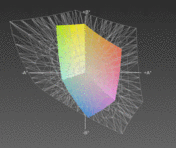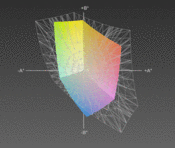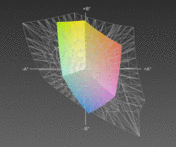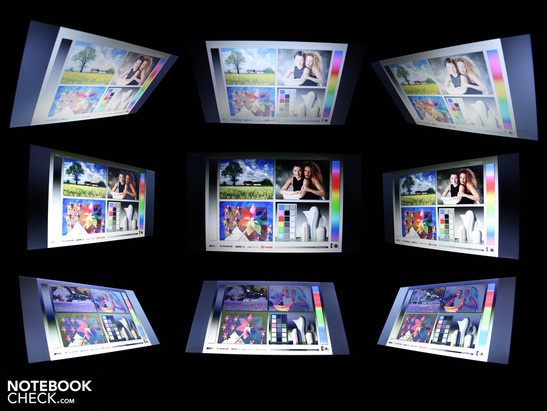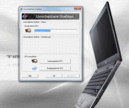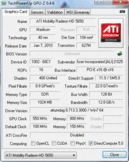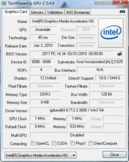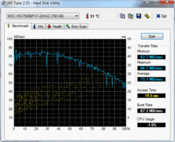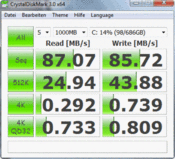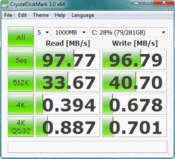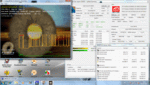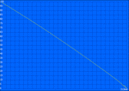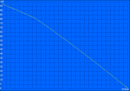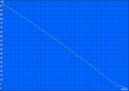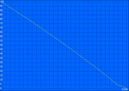Review Acer Aspire 5820TG Notebook

Sure, if you want an ATI Mobility Radeon HD 5650 to play with, you don't have to spend 900 euro like for Acer's Aspire TimelineX 5820TG-5464G75Mnks. The popular GPU with weak AMD CPUs is already available for about 600 euro (Toshiba Satellite L650D-10H). But honest, who wants to show up at his buddies or colleagues with a plastic bomber? And no one really wants to take such a smeared and bulky fellow to a lecture.
A high-end but nevertheless affordable alternative to cheap gamers is facing us as the Acer Aspire TimelineX 5820TG. It is nice and slim and looks good with a matt aluminum coating. Can such a powerful device with the latest Core i5-460M (2x 2.53GHz) and a HD 5650 keep the Timeline promise of eight hours battery life? A sticker on the notebook heralds it, but we don't believe it.
Case
There's got to be a bit of luxury. Our hands meet a pleasantly matt surface on the work field. The wrist-rest's hard, brushed plastic looks like aluminum. But it isn't. Nevertheless, it has the metal's quality, even if not its coolness.
There's barely a place for fingerprints or greasy surfaces. Not even on the lid, made of brushed aluminum. If you're looking for a stylish and serious notebook case, you'll find the perfect candidate here.
The case is stable and makes a high-end impression with clean mounting of plastic and aluminum parts. We can twist the base unit with both hands, but the extent is within limits. The wrist-rest fits tight everywhere. The same applies for the key bed.
The hinges have a tight grip on the lid and there is only a slight teetering. The hinges are set very tight, but you don't need both hands to open it. The maximum opening angle is 145 degrees. We can only distort the lid slightly when it's picked up at an edge.
The lid's stiff aluminum surface bestows the thin construction a very good stiffness. Even the surface can ward of selective pressure well. The battery can be removed for desktop use. However, a gap is created in the work environment. The battery doesn't have any feet.
The base plate of matt plastic continues the upper side's high quality. The surface can't be dented anywhere. A large cover provides upgrade options: hard disk, RAM, WLAN module (half size).
Connectivity
That what the Timeline X 5820TG accomplishes perfectly in workmanship is ruined by its connectivity. No eSATA, no ExpressCard 34 and no Firewire either. Not to mention USB 3.0. The 5820TG is on the low level of an Aspire 5741G-334G50Mn, an inexpensive consumer all-rounder (starting at 670 euro), in terms of connectivity.
The positioning of the right and left ports isn't particularly reasonable. Connected USB cables impair the use of a mouse. Righties and lefties are equally disadvantaged because lefties will be faced with the Ethernet, VGA or HDMI cable.
The ports distribution can make the 15.6 incher look rather cluttered on the desk. A placement on the rear or at least in the notebook's back areas would have made more sense. However, the hinge that shifts the display behind the base unit and the battery prevent interfaces on the rear. There's no docking station to untangle the cable mess available for the Aspire consumer.
Communication
The Atheros wireless card (AR5B97) supports WLAN in its fastest draft-n standard. It also contains the integrated Bluetooth module (2.1+EDR). The Atheros AR 8151 PCI-E Gigabit Ethernet controller is the fitting Ethernet card for the domestic Gigabit switch. Thus, the 5820TG is state-of-the-art in terms of network technology.
Supplies
There aren't any DVDs included. Merely a manual, a warranty card and cleaning cloth are found. The buyer has to create his own recovery DVD for backing up Windows Home Premium 64 bit (Acer Recovery Management). However, the hard disk is stuffed with countless tools and programs. To a part as trial versions such as Office Home and Student 2007 and McAfee Internet Security. Additionally, there is Skype, Adobe Flash Player 10 or CyberLink PowerDVD.
Warranty
Acer grants a 24 month bring-in warranty for this product. Consequently, users have to send in the broken notebook themselves.
Input Devices
Keyboard
The keys have a slightly unclear pressure point and a short key stroke. Every key is absolutely even. That means they lack the concave dent towards the center that improves accuracy during desktop inputs. Therefore, an insecure typing feel is created. Nevertheless, you can get used to it. The key field fits tight everywhere and the feared coiling doesn't evolve.
Acer installs a number pad (standard layout), which simplifies inputting numbers. The arrow keys are only half the size of standard letter keys, but a small gap separates them from the shift key above.
Touchpad
The mouse replacement is a Synaptics Multitouch Pad (V7.2). It is capable of multi-finger gestures, such as zoom. The matt surface of the very large pad can be used quickly. The keys click fairly quietly, but only have a short key stroke length. In return, the low pressure point is clear. Overall, the multi-touch pad can be used quite pleasantly. Nevertheless, the keys have room for improvement.
The pad has horizontal and vertical scroll bars. The horizontal scroll bar is disabled in the state of delivery. The scroll areas aren't any longer mandatory because of the two finger detection. Users can scroll vertically and horizontally with one placed and one sliding finger.
Display
The reflective AUO screen (AUO B156XW04 V0) has a resolution of 1366x768 pixels. This WXGA resolution is today's standard in a 15.6 incher. A finer resolution would increase the overview on complex program windows. But current (demanding) games wouldn't be rendered smoothly by the HD 5650 in a higher resolution.
The AUO screen has a moderate contrast of 186:1. Such a rate is typical for office and most multimedia notebooks. A contrast richer TFT would have made sense in relation to the gaming ambition. However, we would like to point out that really good screens are hardly ever installed.
The screen is absolutely unsuitable for professionals in image processing already because of the reflections on the glare type surface. The narrow, standard color spectrum also doesn't advocate this, just as much as the low resolution.
| |||||||||||||||||||||||||
Brightness Distribution: 90 %
Center on Battery: 191 cd/m²
Contrast: 171:1 (Black: 1.12 cd/m²)
39.59% AdobeRGB 1998 (Argyll 3D)
56.7% sRGB (Argyll 3D)
38.17% Display P3 (Argyll 3D)
The TFT's brightness assessment doesn't supply any breathtaking results. It is averagely 186 cd/m2. The illumination of 90 percent is very good. If you look at a black screen, you won't see any bright spots.
Going out in the sun with the 5820TG isn't much fun with the low brightness and glare type TFT, either. The test device develops disturbing reflections and the desktop simply remains too dark. This screen is definitely not designated for the sun.
The view can deviate up to 40 degrees on the horizontal plane. The display first dims and colors invert as of there. This effect already starts with the slightest deviation on the vertical plane, so about 15 degrees. We experience especially major restrictions in a lateral view from above or below.
Performance
Acer equips the 5820TG with a brand new Intel Core i5-460M. In comparison to the initial Arrandale chips, the clock rates have been slightly increased. The L2/L3 cache (512KB/3MB) has remained unchanged. An Intel HD graphics unit and a memory controller for DDR3 800/1066 are still installed. The Arrandale processors' refresh has only recently been announced: Intel Core i3/i5/i7 “Arrandale” CPU Refresh.
The CPU has two physical cores with 2.53 GHz each and is manufactured in a 32nm lithography process. The processor is so new that even the latest CPU-Z version only detects it as a 540M. The 460M's real clock rate fluctuates between 2.53 and 2.8 GHz with Turbo Boost. Intel's technology makes a dynamic overclocking of a single or both processor cores possible.
As usual, Hyper Threading is also included. It provides both physical cores with two virtual ones. Thus, applications can calculate with up to four threads. 4096 MB of DDR3 RAM are installed into the 5820TG. They are on two RAM modules and have become a quasi-standard for Windows 7 Home Premium 64 bit in the meantime.
We could compare the new processors in our article about the Intel Core i3/i5/i7 “Arrandale” CPU Refresh. The now determined rendering points deviate slightly from the 460M figures therein. This could, however, be due to the not ultimate BIOS of that test device.
The 5820TG that we have scores with its i5-460M as follows: The processor test, Cinebench R11.5 (64 bit) rewards the test system with 2.2 points. 520M CPUs also score 2.2 points (same standard clocking!). A 430M achieves 2.0 points and an i3-330M only reaches 1.75 points.
The 460M triumphs over the lower clocked 430M in single core calculations (standard 2.26, turbo 2.53 GHz). The latter reaches up to 3362 points (Cinebench R10 Single Core 64 bit, Sony Vaio VPC-EB1S1E/BJ). The 460M in the test device achieves 3839 points. That is an increase of 12 percent. The 460M can also hold its own against the 520M (3624 to 3815, Lenovo Thinkpad T410s; Asus G73JH).
In short: The i5-460M (2.53 GHz) can compete with a 520M in processing and is faster than a 430M. The higher turbo clock rate of 2.93 GHz doesn't seem to contribute anything to the 520M in the synthetic comparison.
Either an ATI GPU, the Mobility Radeon HD5650, or an Intel GMA HD graphics solution, incorporated in the Intel CPU, takes care of the pending pixel calculations on the graphics side. Unlike Nvidia Optimus systems, the user has to decide which graphic chip he wants to use with the ATI solution. Switching has to be initiated by a few mouse clicks. Active programs have to be closed (including browser windows).
| PCMark 05 Standard | 7682 points | |
| PCMark Vantage Result | 5745 points | |
Help | ||
PCMark Vantage assesses a score of 5745 (HD 5650 active). This rate visualizes the application speed. The Timeline X 5820TG has moved closer to performance machines, like Apple' MacBook Pro 17 inch 2010-04 (540M, GT 330M) or Acer's Aspire 8943G (720QM, HD 5850), due to the strong processor. But this cannot only be ascribed to the CPU. The fast Western Digital HDD and RAM, as well as the GPU contribute their share. The total score sinks to 5443 points with enabled Intel HD.
| 3DMark 2001SE Standard | 28575 points | |
| 3DMark 03 Standard | 21226 points | |
| 3DMark 05 Standard | 13699 points | |
| 3DMark 06 Standard Score | 6903 points | |
| 3DMark Vantage P Result | 3566 points | |
Help | ||
The 750 GB HDD (Western Digital WD7500BPVT-22HXZT1) isn't a lame duck despite its 5400 rpm. It reads with 73.1 MB/s in sequential read (HD Tune). Crystal Disk Mark even shows 85.72 MB/s (test always measures higher than HD Tune).
These data rates are above average for a 2.5 inch HDD with 5400 rpm. Usually, only 7200 rpm hard disks achieve a HDD score of 3569 points (PCMark Vantage sub score). The burst rate of 87.3 MB/s is quite good and indicates a fast HDD cache.
The ATI Radeon HD 5650 (1024 MB GDDR3) makes the kickoff as the graphics core. The core clocks with 550 MHz, the memory with 800 MHz. So Acer doesn't downclock the GPU, as Sony did in the Vaio VPC-EB1S1E/BJ. The HD 5640 is the strongest GPU in ATI's midrange and the mobile community has been talking about its gaming capabilities all year long.
3DMark2006 finishes with 6903 points. A very good rate for this GPU, which can only be boosted in a combination with a i7-720QM. Deviltech Fire DTX: 7076 3DMarks06. Even Nvidia's GT 330M together with an i7-740QM is significantly inferior. Sony Vaio VPC-F12Z1E/BI: 6574 points.
Will the real gaming performance confirm the synthetic and obsolete 3DMark06? Since the HD 5650 has already been tested extensively with all games in our data base, we've decided not to make a detailed gaming check. We'll only test a CPU and GPU intensive game to draw conclusions about the new i5-460M processor.
Battlefield: Bad Company 2
The highly decorated first person shooter from Electronic Arts has already been able to acquaint itself with the HD 5650 in previous tests. The game was playable in every configuration with about 40 fps in medium details and our test devices resolution (1366x768). The Timeline X shows us what it's all about and sets itself significantly apart from the average with 46 fps. A GT 330M is averagely 36% slower (medium).
This makes hopes for more details. And indeed, the game runs smoothly in high details with 31 fps. In this case, a GT 330M is 32% slower. The processor is what matters, because high drops to 26 fps with an AMD Phenom II X3 P820 (1.8 GHz). Even an i5-430M (2.3 GHz) only has 28 fps.
| Battlefield: Bad Company 2 | |||
| Resolution | Settings | Value | |
| 1366x768 | high, HBAO on, 1xAA, 4xAF | 31 fps | |
| 1366x768 | medium, HBAO off, 1xAA, 1xAF | 45.8 fps | |
| 1024x768 | low, HBAO off, 1xAA, 1xAF | 60 fps | |
StarCraft 2
It is said that the real-time drama is very dependent on the CPU because the movements and the AI of many small units have to be calculated. The game is smoothly playable on all notebooks with a HD 5650 in medium settings (at 1366x768). A configuration with an AMD Phenom II X3 P820 (1.8 GHz) supplies 36 fps, whilst our test device achieves 44 fps. The sister model, 430M, is on par with 43 fps.
Our test device can score 28 fps in high details, which however aren't really smoothly playable on any notebook with a HD 5650. A 430M combination achieves the same rate (TravelMate 7740G-434G50Mnss). Now the strong 460M processor decides about the playability: The AMD Phenom II X3 P820 configuration only achieves 24 fps.
| StarCraft 2 | |||
| Resolution | Settings | Value | |
| 1360x768 | high | 28.4 fps | |
| 1360x768 | medium | 44 fps | |
| 1024x768 | low | 149 fps | |
Gaming Verdict
The ATI HD 5650 proves to be powerful in the random test. The GPU can again add a few fps due to the i5-460M. But there is hardly any difference to the 430M. The CPU has an impact on the playability of games, especially when HD 5650 + AMD CPU are compared. The 460M should be preferred in games for top results.
| low | med. | high | ultra | |
|---|---|---|---|---|
| Battlefield: Bad Company 2 (2010) | 60 | 45.8 | 31 | |
| StarCraft 2 (2010) | 149 | 44 | 28.4 |
Emissions
System Noise
Slim case, strong hardware. This could make some potential buyers fear of a small heater. The ergonomics can be described in a few words this way: Quiet and cool office use, but extreme heat with constant volume during gaming.
Surfing or typing in Word is possible in the lowest speed (30.9 to 31.8 dB(A)). The fan rotates very quietly in the minimum rate. However, it never stays longer than 10 seconds on this almost inaudible level. Because the fan changes very quietly and the difference is very low, the varying speed isn't disturbing. The Intel HD was enabled for office and idle operating mode.
The cooling can't maintain its lowest speed with an enabled HD 5650 and increases up to 33.2 dB(A) in idle. In the meantime, the hard disk almost always stays below the fan noise level with 32.3 dB(A)
The cooling system turns up a bit in the test games. We generally measured 35.3 dB(A), which is only slightly louder than in office use. The volume first increases to 43.4 dB(A) when CPU and GPU are both processing under full load in the stress test. Depending on the CPU load in games, this rate can also be reached in gaming. After the load comes to an end, the fan reduces itself to a considerably lower level within seconds.
Overall, the fan management makes a successful impression. It stays discreetly in the background most of the time and gets audible under load, but not annoying.
Noise level
| Idle |
| 30.9 / 33.1 / 33.2 dB(A) |
| HDD |
| 32.3 dB(A) |
| DVD |
| 33.8 / dB(A) |
| Load |
| 35.3 / 43.4 dB(A) |
 | ||
30 dB silent 40 dB(A) audible 50 dB(A) loud |
||
min: | ||
Temperature
The temperatures stay low as long as games don't have to be processed or stress tests aren't running. The bottom's temperature is 27.6 degrees during word processing and web surfing. The wrist-rest stays in a very pleasant range of about 25 to 29 degrees.
However, the measurement und heavy load brings the cooling systems weaknesses to light. The work surface's left side heats up to 40 to 42 degrees over a large area. The bottom even adds to that: 51 degrees Celsius. The average is 33.3 degrees, which is due to the considerably cooler edges.
The 460M CPU heats up to 91 degrees during the highest load. The HD 5650 measured 75 degrees. We believe that the outliers to 127 degrees, as FurMark indicated, are translation errors. Performance losses neither turned up after the stress test of 12 hours in the CPU nor GPU (thermal throttling). 3DMark06 finishes with an identical rate.
(±) The maximum temperature on the upper side is 41.6 °C / 107 F, compared to the average of 36.9 °C / 98 F, ranging from 21.1 to 71 °C for the class Multimedia.
(-) The bottom heats up to a maximum of 50.7 °C / 123 F, compared to the average of 39.2 °C / 103 F
(+) In idle usage, the average temperature for the upper side is 27.2 °C / 81 F, compared to the device average of 31.3 °C / 88 F.
(±) The palmrests and touchpad can get very hot to the touch with a maximum of 36.3 °C / 97.3 F.
(-) The average temperature of the palmrest area of similar devices was 28.7 °C / 83.7 F (-7.6 °C / -13.6 F).
Loudspeakers
The stereo loudspeakers are located above the keyboard, beside the Dolby Home Theater logo. High expectations on the sound of a multimedia notebook aren't met, but it is sufficient for home use and modest ears. The sound emphasizes the midranges, whilst both high and deep pitches are neglected. Overall, the sound lacks expression and is not clear or differentiated. The volume is relatively low. The Dolby enhancements, which can be disabled, are able to improve the sound slightly. In particular, the Audio Enhancer differentiates the otherwise flat sound.
Connecting external loudspeakers can be of help. We test the sound output with two active Yamaha speakers (YST-M20SDP). The level tethered to the notebook is averagely strong and static-free.
Battery Life
Low voltage processors, like the i5-520UM, have let expectations on battery life sky rocket. But how does a 35 watt processer (TDP including memory controller and Intel HD) fit to the claim of mobility? We disabled the HD 5650 (except load test) and set the brightness to 100 cd/m2 (except idle, load) in our battery tests.
The Aspire 5820TG can score with 3:33 hours in the WLAN test (213 minutes). What the battery life of a 15.6 incher with a permanently enabled HD 5650 looks like is shown by Acer's TravelMate 5740G-528G64N with 138 minutes (only 48 Wh).
Users can increase the runtime to 5:37 hours (337 minutes) without noteworthy load. The time determined by BatteryEater's Reader's Test is unrealistic for real-life use, though. The measurement was executed in idle with the lowest brightness and disabled wireless modules. The idle battery life is still far from Acer's proclaimed 8 hours. Eight hours are perhaps possible only when the hard disk is allowed to turn itself off and the TFT is deactivated via FN key (idle mode).
It is also enough for a three hour DVD movie, Lord of the Rings. The DVD first came to an end after 190 minutes (3:10 hours). The 6000 mAh battery is first ready for the next movie after 3:52 hours. That is an extremely long time for charging.
The Aspire 5820TG is able to display a very low power consumption despite its powerful hardware. Especially, the hybrid graphics pays off here, since the HD 5650 is disabled in battery mode (or manually at any time). When all energy saving options are enabled (wireless off, energy saving mode) and the brightness is dimmed to the lowest level, the power consumption is 8.7 watts (idle). Until now, no Core i5 notebook has ever achieved this extremely low idle power consumption. The Toshiba Satellite Pro S500-115 (9.5 watts, only Intel HD) and the TravelMate 5740G-528G64N (10.8 watts, HD 5650) come closest to these top rates.
The HD 5650 is standardly enabled by the ATI driver in mains operation. Now idle is 16.5 watts with the settings as above. This is also a pleasantly low power consumption, compared to the 15.6 incher's performance category. The rate increases to 18.9 watts in the balanced profile. It goes up to 20.9 watts in high performance and with enabled wireless modules. We recorded the Intel HD's rates in the test system.
When the HD 5650 has to work during 3DMark2006, the total effective performance increases to 49 watts. We establish the maximum power requirement while Prime 95 and Furmark run (stress tests, HD 5650 enabled). The multimeter now indicates 74 watts. Therefore the 90 watt adapter is sized aptly. Battery charging during the measurements was excluded.
| Off / Standby | |
| Idle | |
| Load |
|
Key:
min: | |
Verdict
With the Aspire TimelineX 5820TG-5464G75Mnks, Acer offers a spry 15.6 incher that may not be cheap, but has a lot of power inside. This is primarily due to Intel Core i5-460M's (2.53-2.8 GHz), which is supported by a fast 750 GB Western Digital hard disk. The application performance and processing speed are on par with fast i5-520M systems.
Once again, the fast midrange ATI HD 5650 provides good frame rates on the gaming front. Gamers, who usually have a lot of peripherals in their cupboard, won't be happy about the few and unfavorably positioned ports. No eSATA and no ExpressCard. A midrange heavy sound and a contrast weak, run-of-the-mill HD Ready display can be added.
In return, the ergonomic data is successful. The Aspire Timeline 5820TG stays cool and quiet in undemanding use. The cooling system turns up to an acceptable level during games or permanent processor load. The waste heat only approaches 50 degrees selectively (bottom).
The workmanship of base unit, lid and input devices is very good or at least feasible. The latter refers to the mouse pad's feedback poor keys and the keyboard's somewhat imprecise typing feel. The matt surfaces that are partly made of solid and qualitative aluminum (lid) are very pleasing.
The battery life struggles to reach 3:33 hours (WLAN surfing) with the HD 5650 that can be turned off. A good rate for a notebook made for performance, such as the TimelineX 5820TG. Although the eight hours predicted by Asus remain unreachable in practical use.
» The Acer Aspire 5820TG is currently available for starting at 755.00 euro at Notebooksbilliger.de