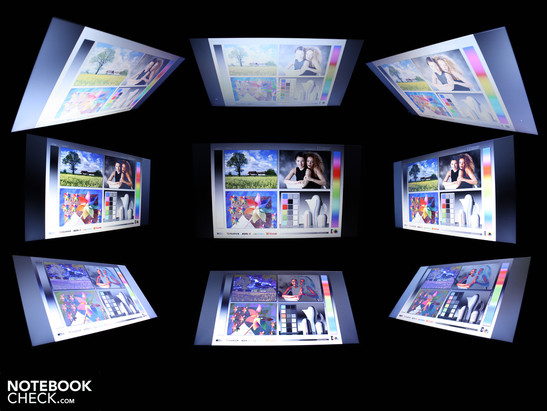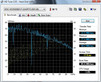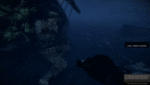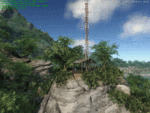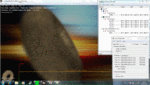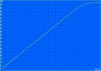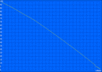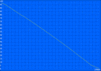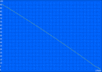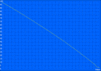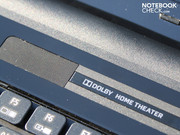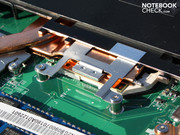Review Acer Aspire 5625G-P924G50Mn Notebook

Chip manufacturer AMD has started lagging behind in the mobile segment over the past three years. Merely in the area below 500 Euros were the mobile Athlon- and Turion-CPUs to be found. The cause: The K8 based CPUs were outdated, too slow, and required (particularly in idle mode) significantly more power than the Core 2 Duo competition from Intel. Does AMD reinstate (gaming-)performance into notebooks with the mobile Phenoms (K10)?
If the K10-Quadcore can keep up with Intels Core i systems, it wouldn't only refresh the day-to-day life of the notebook testers. The price pressure on Intel would also rise. The system tested by Acer, the AMD Phenom II X4 P920 (4 x 1.60 GHz) only costs just upward of 800 Euros, and offers a true quad-core processor. Intels Core i5 counterparts in the price range between 700 and 1000 Euros contain dual-core processors, even if they affectively operate with four cores by using Hyper-Threading.
Is AMD once again an alternative to Intels Core i CPUs? Find out everything in the test.
Acer Aspire 5625G bei Amazon - ab 604,08 Euro
Case
While the mainstream Aspire notebooks (57xx) have to make due with a plastic lid, and a relatively mundane inner design, the premium models (56xx) have a high-quality aluminium look. The hand resting area, as well as the lid, have a pleasingly firm feel, and give a high-quality impression. Finger prints don't have a chance on these surfaces. Although some finger prints will be left on the lids surface, which is likely the reason this 15.6 inch notebook is provided with a polishing cloth.
The hand resting area doesn't give way anywhere, which can also be said of the keyboard. The slim chassis feels firm in the hand. Using both hands it can only be bent marginally. The lid also contributes to the positive impression. Although only five millimeters thick, it is very rigid and only subsides to strong pressure. Less perfect is the black display frame, which is loosely flush in the lower area. We were able to lift this forward by up to five millimeters.
Connectivity
When it comes to connectivity, the Aspire 5625G only provides the most essential interfaces for multimedia use. For those that only want to connect a television (HDMI) or an external TFT (VGA/HDMI), as well as several USB peripheral devices, these interfaces will suffice. Demanding users will however also likely miss an ExpressCard, eSATA, or USB 3.0 port. Using an ExpressCard, it is possible to connect further external peripheral devices (e.g. soundcard, controller card, TV tuner).
The location of the four USB ports on the right and left sides at the front on the notebook are unpractical. For those that occupy these ports fully, it is likely that they will get in the way of an external mouse. There are no ports at the rear of the notebook, as is so often the case, which is attributable to the battery and the low placement of the hinges.
The situation looks better when it comes to wireless communications. The Acer Aspire 5625G has everything on board that can be expected nowadays. A Gigabit Ethernet controller (Atheros AR8151) is included, as well as a Draft-N WLAN card (Atheros AR5B93). A small highlight for Bluetooth fans: The Broadcom Bluetooth 3.0 + HS (= High Speed) has an additional high-speed channel compared to the 2.1 version. This should provide a theoretical transfer rate of up to 24 Mbit/s (Seattle Release).
Input Devices
Keyboard
The keys have a crisp pressure point, and a hard end stop. The high pressure that we had to exert on the keys gives good feedback when writing. It is a little too much for our tastes though, and can quickly lead to tired fingers. The keyboard surface is firm though, and does not give way anywhere.
Writing is pleasant using the spacious keys, and the layout makes use of the entire width, providing a full alph-numeric keypad, which can be particularly beneficial for office use.
Touchpad
The multi-touchpad (Synaptics V7.2) has a very large surface area. It is located in the hand resting area, shifted to the left relative to the keyboard. The touchpad is sensitive up to the edges, and has vertical (marked), as well as horizontal (not marked) scroll bars. The horizontal scroll bar is not activated by default, and has to be enabled in the mouse properties of the Synaptics software.
The touchpad can be operated quickly and precisely thanks to its surface not being too smooth. The short travel of the mouse buttons can take a little getting used to, but the clicking sound is good, and they are well cushioned.
Display
The 15.6 inch display on the Aspire 5625G has a standard resolution of 1366x768 pixels. Those that require good oversight, would wish for a resolution of 1600x900 or higher. For the purpose as a multimedia or entry level gaming notebook, HD-Ready should be sufficient though. Contemporary games can't be played with the integrated ATI HD5650 at high resolutions without stuttering anyway.
The display panel by LG-Phillips (LLP156WH3-TL2) is reflective, and only offers little contrast. With a black level of 1.45 cd/m² we were only able to attain a contrast of 141:1. The best displays for multimedia and gaming laptops have a contrast ratio between 500 and 1000:1. The low contrast is immediately recognizeable. Blacks have a slightly gray tint. Colors do not shine as brightly as they could. The glare-type properties of the display try to make the colors more vibrant, but make little difference.
| |||||||||||||||||||||||||
Brightness Distribution: 90 %
Center on Battery: 204 cd/m²
Contrast: 141:1 (Black: 1.45 cd/m²)
The illumination of the display is very even (90%). On a black background we were therefore unable to distinguish any lighter or darker regions. The luminance lies at an average of 201 cd/m², an average level for 15.6 inch notebooks.
Those that want to use this notebook outside occasionally will need a lot of patience, good eyesight, and preferably a lot of shade. The glare type display is reflective which leads to annoying reflections. No matter what position we moved the display into, even if the sun was not directly behind, we were often only able to see ourselves or what was behind us.
In addition, the luminance of the TFT (201 cd/m²) is not bright enough to trump the ambient light. The garden or your balcony is hence not the ideal location to use this notebook.
Where contrast leads the way, the viewing angles follow suite. Horizontally it is only possible to recognize displayed images at an angle of up to 40 degrees deviation from the front of the display. After this the displayed images become dark and the colors invert. Vertically the negative effect already starts at 15 degrees deviation. Viewing angles are particularly limited from the sides, or above and below. Those that want to look at the screen with several people, to watch YouTube videos or look at photographs, will have to readjust the angle of the display constantly. Not a good characteristic for a multimedia notebook, but unfortunately still the norm in this price range.
Performance
The Phenom II X4 P920 is a four-core processor with low clock speed. The maximum power consumption lies at a value fitting for notebooks of 25 Watts (TDP). This could lead to the assumption that the cores only run at a clock speed of 1.6 GHz, in order to prevent the TDP exceeding the aforementioned value. There is a sister model, the Phenom II X4 X920 BE (Black Edition), with 2.3 GHz (free multiplier and over-clocking).
The graphics card is a ATI Mobility Radeon HD 5650 (1024 MB DDR2, clock speed: 550 MHz, memory speed: 800 MHz). This is integrated as a Hybrid-GPU: an ATI HD 4250 in the chipset (320 MB DDR2) can provide graphics processing following a manual switch. This saves power when using the battery. We attained the graphics memory data using GPU-Z. Since the main graphics memory is DDR3, but GPU-Z indicates DDR2, we assume that the HD 4250 graphics card has its own dedicated graphics memory. Technically this is possible using Sideport.
The AMD CPU doesn't have level-3 cache. Due to this the CPU is relatively slow when processing single-thread applications, as benchmarks confirm. The single-core benchmark SuperPi requires a mighty 2.476 seconds (32M test). Even a Pentium T4200 (Lenovo G550) only requires 1.747 seconds for SuperPi, with its 2.0 GHz. The slowest Intel Core i3-330M (2.16 GHz) achieves this in approximately 1.100 seconds. Core i5 achieves it in under 1.000 seconds.
Can the Phenom keep up when it comes to multi-core processing? The Cinebench R10 Multi (64-bit) test gives 5.094 points. The i3-330M (2.16 GHz) achieves approximately 6.500 points. A i5-520M (2.53 GHz) achieves a value of 8.200 points. The slow clock speed also makes itself noticeable with multi-core applications. While Intel adds some extra processing power to the standard clock speed using Turbo-Boost (i5), the Phenom is stuck at 1.6 GHz.
| PCMark 05 Standard | 5398 points | |
| PCMark Vantage Result | 4151 points | |
Help | ||
No chance for the Phenom? The system benchmark PCMark Vantage evaluates the complete performance of the Aspire 5625G. This is more accurate than separate CPU speed tests. 4.151 points is achieved by the Phenom system. This is not particularly good. Core i3-330M devices on average achieve 4.800 points, while i5-520M systems on average achieve 6.000 points.
Our benchmark results are not favorable for the Phenom II X4 P920 (1.6 GHz). Whether single- or multi-core, it is slower than Intels Core i3 CPUs. Performance orientated users should therefore continue to favor Intel Core systems, or wait for the first test results for the high-end Phenom X920 BE (2.3 GHz).
It's not as if users cannot work with the system; multiple applications work smoothly simultaneously. For most applications, such as when surfing the web, writing emails, or word processing, the lower CPU clock speed should not be noticeable.
| 3DMark 03 Standard | 19698 points | |
| 3DMark 05 Standard | 9887 points | |
| 3DMark 06 Standard Score | 6469 points | |
| 3DMark Vantage P Result | 3241 points | |
Help | ||
The Western Digital Scorpio Blue hard drive (type WD5000BEVT-22A0RT0) has quite a large capacity with 500 GBytes, but isn't particularly fast. 58 MB/s when reading sequentially, is below average. The HDD Score from the PC Mark Vantage lies at 2.548 points. This result is derived from an application test. Fast 5.400 RPM hard drives achieve 3.500 points effortlessly. Faster 7.200 RPM HDDs achieve an average value of 4.000 points. In short: The performance of the Scorpio Blue in the context of this system is not the best, and is in the lower performance range (2.5-inch HDDs, PCM Vantage HDD Score).
The ATI Mobility Radeon HD 5650 is available in new notebooks since the beginning of 2010 and offers very good value for money entry into mobile gaming. The HD 5650 tends to achieve approximately 6.700 3DMarks2006 (1280x1024). Whether this performance stays constant with weaker AMD Phenom X4's is not certain. The 3DMarks2006 determined 6.469 points. The CPU score is comparatively low (2.302; i5-430M approx. 2.600), as is confirmed by the previous CPU benchmarks.
Inside the Aspire 5625G there is another GPU at work, the HD 4250 in the RS880M chipset. The HD 4250 is manually (via ATI PowerXpress/Acer Power Smart button) or automatically activated when the notebook is powered by the battery. This should improve battery life. More on this subject in the battery life section.
Battlefield: Bad Company 2
With a potent Intel processor (i5-430M/520M), and the HD 5650, the game typically runs smoothly with 28-32 FPS (1366x768, High, HDAO on, AF4, AA1). Our AMD system achieves an identical result with 29 FPS. The 1.6 GHz Phenom four-core processor doesn't have any negative impact on this.
| Battlefield: Bad Company 2 | |||
| Resolution | Settings | Value | |
| 1366x768 | high, HBAO on, 1xAA, 4xAF | 29.4 fps | |
| 1366x768 | medium, HBAO off, 1xAA, 1xAF | 42.3 fps | |
| 1024x768 | low, HBAO off, 1xAA, 1xAF | 55.8 fps | |
Risen
The adventure from Piranha Bytes requires powerful hardware. The playable settings with high and medium Details (24 - 32 FPS) is on a par with (High) or just under (Medium) of the ATI HD 5650 performance in Intel systems (i5-430M). For our test this game was not running in the native resolution, but at a slightly lower 1024x768 pixels.
| Risen | |||
| Resolution | Settings | Value | |
| 1366x768 | all on/high, 4xAF | 23.6 fps | |
| 1024x768 | all on/med, 2xAF | 32 fps | |
| 800x600 | all off/low, 0xAF | 53.7 fps | |
Crysis GPU-Benchmark
We let the demanding first-person shooter from the end of 2007 rip once again, and check using the integrated CPU/GPU benchmarks. Using medium Details the game is definitely playable with a resolution of 1024x768 (36 FPS). Those that try reconfiguring the Details (mixture of Medium and High), could possibly eke out enough power to use the native resolution of 1366x768 pixels. Intels i5-430M systems, such as the Acer Aspire 5820TG with the same GPU provide the same frame rate (27 FPS). Even an i5-520M system (Acer TravelMate 5740G) only manages to achieve 28 FPS.
| Crysis - GPU Benchmark | |||
| Resolution | Settings | Value | |
| 1024x768 | High | 27.5 fps | |
| 1024x768 | Medium, 0xAA, 0xAF | 36 fps | |
| 1024x768 | Low, 0xAA, 0xAF | 57.7 fps | |
FarCry 2
This first-person shooter doesn't give the AMD system any difficulties either. In the test with DirectX-10 (High) and 1024x768 pixels, a smooth 43 FPS are achieved. Intel based notebooks such as the Packard Bell Easynote TJ75-JO-070GE (i5-430M), achieve 44 FPS with the HD 5650.
| Far Cry 2 | |||
| Resolution | Settings | Value | |
| 1024x768 | high DX10, 0xAA | 42.35 fps | |
| 640x480 | low DX9, 0xAA | 56.2 fps | |
Verdict Games
As indicated by the 3DMark06, and confirmed by real games: the combination of the Phenom II X4 P920 (1.60 GHz) and the ATI HD 5650 is as suitable for games as Intels competition e.g. with the i5-430M/i3-330M. The performance of the ATI HD 5650 mid-range GPU must be viewed relatively though. Graphics chips such as the GeForce GTX 280M or the GeForce GTX 480M (Fermi), as well as the potent ATI chips HD5850 and HD5870, are far better (12.500 and 18.700 respectively - 3DMarks2006), but also far more expensive.
| low | med. | high | ultra | |
|---|---|---|---|---|
| Crysis - GPU Benchmark (2007) | 57.7 | 36 | 27.5 | |
| Crysis - CPU Benchmark (2007) | 73.8 | 37.8 | 23.5 | |
| Far Cry 2 (2008) | 56.2 | 42.35 | ||
| Risen (2009) | 53.7 | 32 | 23.6 | |
| Battlefield: Bad Company 2 (2010) | 55.8 | 42.3 | 29.4 |
Emissions
System Noise
The cooling system in the Aspire 5625G produces a constant noise backdrop, but doesn't get on your nerves. In use as an office notebook, with deactivated HD 5650, the volume fluctuates between 31.9 and 33.3 dB(A). This is a pleasing background humming, since the small deviations are only noticeable when there is absolute silence. With active HD 5650, which also gives off more heat in Idle mode than the HD 4250 (IGP), increases the volume marginally. In this case the volume fluctuates between 33.3 and 34.7 dB(A).
When running more demanding applications, such as for instance when gaming, the cooling system makes itself clearly noticeable with a maximum of 37.8 dB(A). The constant humming doesn't get on your nerves though, and can be masked by the gaming audio.
Noise level
| Idle |
| 31.9 / 31.9 / 33.3 dB(A) |
| HDD |
| 31.9 dB(A) |
| DVD |
| 34.5 / dB(A) |
| Load |
| 35.1 / 37.8 dB(A) |
 | ||
30 dB silent 40 dB(A) audible 50 dB(A) loud |
||
min: | ||
Temperature
When it comes to temperature, we were able to detect a weak spot of the slim Aspire case. In demanding circumstances it becomes very warm. When used as an office notebook without playing games, this goes unnoticed. In such cases the base plate reaches a mere temperature of 32 degrees Celsius, which corresponds with the low power consumption of 11.1 Watts (ATI HD 4250 active). When in use as an office notebook, the left half of the base unit does becomes noticeably warm though, although this does not cause any discomfort at a temperature of 35 degrees (left hand resting area).
When the gamers come out to play, some of the blue temperature areas quickly turn bright red. At maximum utilization using the stress-test by Furmark and Prime 95, we measured maximum temperatures on the base plate of 63 degrees Celsius. A lap is probably not a suitable resting surface under these circumstances. The temperature in the center of the keyboard of just under 50 degrees is also no longer pleasant.
During the stress-test the Phenom processor is not red hot yet though at 87 degrees. The cooling system does not manage to keep the case cool, but the CPU and GPU (88 degrees) are satisfactorily cool.
This is also the case following a long-term stress-test over night. After 10 hours with Furmark and Prime 95, the Aspire 5625G did not switch itself off, but instead worked at 100% utilization on all four cores and the HD 5650 consistently. A directly following 3DMark2006 test only led to slightly deviating results from those determined during normal conditions (6.461 points, measuring tolerance, no Thermal Throttling).
(-) The maximum temperature on the upper side is 49.7 °C / 121 F, compared to the average of 36.9 °C / 98 F, ranging from 21.1 to 71 °C for the class Multimedia.
(-) The bottom heats up to a maximum of 63.1 °C / 146 F, compared to the average of 39.2 °C / 103 F
(+) In idle usage, the average temperature for the upper side is 26.8 °C / 80 F, compared to the device average of 31.3 °C / 88 F.
(-) The palmrests and touchpad can get very hot to the touch with a maximum of 45.5 °C / 113.9 F.
(-) The average temperature of the palmrest area of similar devices was 28.7 °C / 83.7 F (-16.8 °C / -30.2 F).
Loudspeakers
The loudspeakers promise a good audio experience with their Dolby Virtual Surround Sound description. The audio is however less surprising than the state of the technology in a multimedia notebook without subwoofer, and with the usual tiny diaphragms. The audio quality that comes out of the speakers above the keyboard is acceptably well balanced, with low frequencies neglected. For normal domestic use the audio should be sufficient with it not being especially loud. Hi-Fi owners will likely want to connect via the SPDIF output. We tested the audio using two Yamaha loudspeakers (YST-M20SDP). The audio level at the output is relatively high, and does not contain any noticeable noise or distortion (listening test, not measured).
Battery Life
The battery life times of the Asprire 5625G are acceptable in light of the good gaming performance, but not especially good. The battery life is extended by the integrated ATI HD 4250. The low performance GPU can be manually activated (ATI PowerXpress) for use when the notebook is not connected to the power outlet (and also when it is). In this case there shouldn't be any applications running, the TFT turns black for a short time, and then the economical HD 4250 is running. The HD 5650 is completely switched off. In these AMD/ATI surroundings it is not the Nvidia Optimus. With this display-switching technology the TFT no longer switches off and back on again when switching between the GPUs.
When surfing the internet (WLAN) we only managed to get 149 minutes. The maximum possible battery life in Idle mode lies at 279 minutes (lowest brightness, deactivated wireless modules). This long battery life is however unfortunately unrealistic, since it is unlikely that any user will use their notebook for several hours with the minimum brightness, and no other exertions. The high Idle-runtime does show the low power consumption of the Phenom X4 in Idle mode. Curiously: We repeated the Idle-runtime measurement and achieved 275 minutes. The identical IGP- versus HD 5650 runtime contradicts the Idle power consumption though. See below.
Unfortunately it takes several hours to fully charge the battery once it is completely empty. The Aspire 5625G requires a whole 252 minutes (a good four hours) for a complete charge (notebook in Idle mode). The high capacity of the Lithium-Ion battery at 6.200 mAh (67Wh) does not justify such a long charging time.
For the runtime test the IGP graphics were activated. The chipset-GPU saves approximately three Watts in Idle mode compared to the dedicated HD 5650 (measurements at the plug without battery). We measured 11.1 Watt (HD 4250, Idle) and 14.3 Watt (HD 5650, Idle).
The notebook can therefore effectively handle its power consumption when it has little to do. With the exception of Idle mode, office users can expect a power consumption between 20 and 25 Watts (HD 4250).
When the games begin, things look completely different. With a 3DMark2006 and active wireless modules, the Aspire 5625G already requires 51 Watts. The maximum, but for normal use unrealistic power consumption, was only reached during the stress-test scenario. 75 Watts is drawn from the plug by this 15.6 inch notebook. An Intel system with Core i5-520M and the same GPU using the same settings uses approximately the same amount: 77 Watts (Acer TravelMate 5740G-524G50MN).
| Off / Standby | |
| Idle | |
| Load |
|
Key:
min: | |
Verdict
For about 800 Euros a four-core Phenom in your notebook. Sounds like AMD desktop performance in a notebook, but isn't. The Phenom II X4 P920 (4 x 1.6 GHz) is noticeably slower than Intels Core i generation. This is valid for single- and multi-core applications. Nevertheless the perceived speed is still smooth when working.
Unimpressed by the slow Phenom II X4 P920, the gaming performance for up to date games such as Battlefield 2, Risen, Crysis and FarCry 2 is still smooth though, thanks to the ATI Radeon HD 5650. Intels notebooks with ATIs lower premium class HD 5650 offer no advantages in our gaming tests. The Aspire 5625G-P925G50Mn can hence be described as a gaming entry notebook. A gaming entry notebook which has some issues with high heat dissipation. When running with a lot of utilization (stress-test scenario), the temperature under the notebook can reach up to 63 degrees (top surface just under 50 degrees), whereby the CPU and GPU are consistently kept cool.
This 15.6 inch notebook comes with a slim but robust case with an aluminium lid. The input devices are well suited to office use, thanks to their good feedback and oversee able layout. Energy savers will be happy with the low Idle mode power consumption, and the Hybrid-graphics HD 4250. The chipset-GPU saves power and allows the cooling system to run more quietly. When it comes to the battery life, the Aspire 5625G cannot exceed three hours despite the strong 6.200 mAh battery (WLAN test).