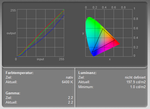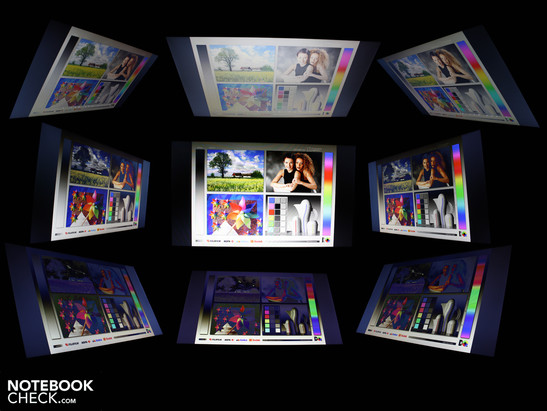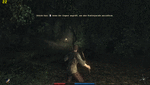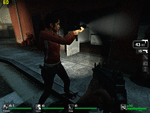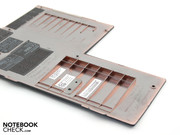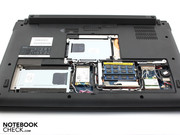Test Dell Studio 1749 Notebook
Gaming Studio.
Dell's 17-inch studio series brings power for applications and games right to your desk. The stunning 17-incher puts the power of the ATI HD 5650 graphics chip right at your fingertips--the question is, does it put up respectable numbers in the middle-class gaming segment? Read on to find out! At the same time, we will test whether the traditionally hot-headed Studio-series has cooled down a bit. The Intel Core i5-520M should not stand in the way of what other manufacturers have already proved.
The Studio 1747 aligns itself with users that, with the purchase of a laptop, wish to replace their desktop or need decent computing power on the go. To the tune of desktop replacement one will find a mass of various ports as well as the 2.1 Sound System with JBL loudspeakers. For mobility, the 85 watt hour battery and the integrated Broadband WWAN Card (3G/HSPA) come into play. Finally, the hard-hitting combination of graphics chip and processor, both in the higher echelons of their class. Fans of computer games will find their investment particularly worthwhile with the power of the ATI Mobility Radeon HD 5650 behind them. Has Dell hit the mark with this 1000 Euro Configuration? All this and more in the next few pages.
Case
As far as the case goes, Dell hasn't changed a thing in comparison to its predecessor, the Studio 1747. However, it was not necessary to make any changes, as the weighty chassis was a solid place to rest your hands. The lid is tightly hung and everything radiates craftsmanship. The colorful standard configuration, such as the one before us, has a black lid with a very discreet pattern. The pattern looks similar to the links of a bicycle chain, which have been neatly set into the lid.
The glossy black lid does a great job at collecting fingerprints and smudges; and the same can also be said of the frame surrounding the display. The area around the touch pad and above the keyboard collect dust, and after a short time in our office, this was more than evident. The bottom line here is: those who want their Studio to stay clean will have to be diligent about it.
We could hardly get the chassis to bend and give, even when using two hands. The area surrounding the palm rest did not budge, but the same thing could not be said of the keyboard area. The deflection here was moderate and above the numeric keys it became even more pronounced. The thick bezel insures the stability of the large 17.3 inch display. The surface of the outer lid shows some give when finger pressure is applied, but this is to be expected in the face of the 17-inch form-factor and was not of concern.
The hinges are very taut, and despite the heavy chassis weighing it down, we needed two hands to open the outer lid. There is a hard-stop when trying to open the display to its maximum angle, at which it will not move any further. The maximum angle at which the display opens is however more than sufficient when using the machine on your lap.
The underbody is made of simple plastic and only shows an appreciable amount of give under pressure in the areas around the side vents. The largest cover offers the possibility of switching out the hard drive, RAM or 3G/WLAN module. A nice tidbit here is the available hard drive bay, where the user would be able to add a standard 2.5-inch SATA hard drive. A hard drive such as this can be found with a capacity of 640GB for about 90 Euros as of this writing.
Connectivity
Dell currently outfits the 17-inch Studio with every port that is currently available, with the exception of USB 3.0.
Left: Two 3.5mm headphone-out ports, a microphone line-in, an ExpressCard 34 slot as well as an inactive antenna connection (TV-tuner not built in) waiting for a potential cable connection. This is followed by a combined eSATA-USB port, a HDMI connection, a DisplayPort connection as well as VGA and Ethernet ports. Here, users have not one but three options when connecting to an external display. Integrated into the hinge is also a Kensington Lock.
Right: A FireWire connection (i.LINK) is followed by an 8 in 1 card reader. At the back there is a USB port, the slot-in DVD burner, another USB port and finally the connector for the AC adapter.
Connections at the rear of the machine would help keep one's desk clean and free of cables, however the deep overhang of the display when open prevents anything from being able to be connected. With all of the cables connected to the sides of the machine, it begins to look like a messy wiring harness, without any room leftover on the right or left for a mouse. Despite this, all of the ports are positioned in a usable and sensible manner. Thick and cumbersome cable (VGA, eSATA, HDMI, Ethernet) are located on the left side at the back. The only exception to this is the FireWire port, located at the very front of the right side. All Dell Studio models lack the option for a docking port.
Mobile internet is made possible by a Dell 5540 Broadband WWAN card (Mini PCI-E). After inserting the sim card of the respective network, Edge-, UMTS- or HSDPA bandwidths can be used. What is available for use will of course depend
For those who would rather use a land line connection, the fastest Draft-N standard is on tap and supported by the Intel 6200 AGN card, though you will need a Draft-N router on hand. Lastly, those connection over Gigabit-switch has the integrated Realtek Gigabit adapter. Regardless of how you choose to connect, you are on the cutting edge of every front.
Input Devices
Keyboard
The keyboard comes fully-featured with a full numeric pad, which makes number input or playing games easier. When pressing on the keys firmly one is able to feel the give that the keyboard has, the bending is most visible above the optical drive. Only users with a very light touch will not notice anything to this effect. Our model is outfitted with white backlit keys, which can be turned on and off at the touch of a button. A practical feature for dark areas, indeed.
The keys have the dimensions of a full desktop keyboard. The only thing that is missing here is the normal distance between them. However, this is easy to get used to and the feeling is natural after a short time. The recessed edges and the clear and balanced hub make typing with precision easy. The surface of the keyboard is finished with a matte surface, making the keys somewhat anti-skid. We get the feeling that there is a very thin coating of rubber at work here.
Apart from the balanced hub of the key, the pressure point is very tactile and easy to identify. The input of the Studio 1749 in this respect could have been perfect, if it was not for the lack of rigidity of the keyboard area itself.
Touchpad
The wide touchpad lies slightly recessed in the palm rest, the difference being noticeable due to a slight angle. The area is quite large and functions effectively all the way to the bezel of the pad. The touchpad, a Synaptics V7.2, has both vertical and horizontal scroll bars and is multifunctional: rotating, turning, page zooming and scrolling are just a few examples. The aforementioned scroll feature can be enlarged or shrunken within the Synaptics software.
The buttons themselves are also very good. They do not produce any clicking noise and have a clear hub and good pressure point. However, the hard angle of the bezel subtracts somewhat from the comfort level.
Display
The 17.3-inch display is able to produce 1600 x 900 pixels (HD+). Due to the glare-type display (not matte) the contrast appears better than it is. However, we only measured a low contrast of 163:1 and a black value of 1.31 cd/m². To the naked eye, a gray overtone is able to be detected in dark areas with little trouble. Our test-configuration had the standard 17-inch panel, however in their online shop Dell offers an upgrade to a full 1080p high-definition Ultra Sharp display. The small color space available does not exaggerate the number of displayable colors (GAMUT).
| |||||||||||||||||||||||||
Brightness Distribution: 82 %
Center on Battery: 214 cd/m²
Contrast: 163:1 (Black: 1.31 cd/m²)
Brightness measurements of the display measured the luminance at 214 cd/m² on average. The illumination is relatively even-handed, though the WLED-TFT achieved 235 cd/m² at its highest and 192 cd/m² at its lowest. This difference was not appreciable to the eye.
The brightness was completely sufficient for indoor usage. When watching films or playing games, we set the brightness back to around 120 cd/m². It would be interesting to see how additional luminance would work out in the outdoors.
Those who wish to use their laptop in the great outdoors better find themselves a shady place to sit. The 17.3-inch panel, without a matte coating, allows many reflections that strongly impair viewing. Depending on the lighting conditions present, the user may be able to distinguish what is being displayed. It is difficult to imagine working in these conditions, as on-screen contours created by the light make reading anything on-screen all but difficult.
The high-gloss finish makes dust and scratches quite visible. The weighty 3.65 kilogram laptop together with the 440 gram AC adapter makes the mobile use of the Studio questionable. If the 17-inch device can provide decent battery life for those who don't find themselves near a wall outlet remains to be seen.
The viewing angle describes the possible viewing positions of the display. The greater the variation from the perfect frontal position, the better the display is. Our test machine is equipped with the standard HD+ (1600 x 900) TrueLife 900p display. Unfortunately, it offers poor (vertical) and average (horizontal) viewing angles.
On the horizontal, viewing the display from a 50 degree angle begins to falsify the colors. On the vertical, this effect begins to take place as soon as we are 15 degrees from the middle. At that point, the view of the screen becomes much darker and the colors invert. The darkroom photo shows the small vertical viewing angle.
Performance
Dell endowed the Studio 1749 with a Core i5-520M. This middle-class CPU has two cores, each running at 2.40 GHz (stock clock speed). During use, the clock speed varies between 2.4 and 2.93 GHz, made possible by the dynamic overclocking of Intel's Turbo Boost feature. This application determines how many cores should raise their clock frequency, automatically overclocking and controlling the speed when necessary.
Multi-core applications also benefit here over the older Core 2 Duo generation. Thanks to Hyper-Threading the two physical cores are supplemented by two virtual ones. Applications, therefore, are able to fully utilize the four cores that are available. If this is the case and an application makes use of all four, the clock speed of each would not be 2.93 but rather 2.5. If only two cores are active, then the frequencies of each stay at 2.8. However, if only one core is being utilized for all computing needs, then the frequency increases to 2.93 GHz.
| PCMark Vantage Result | 6029 points | |
Help | ||
The Core i5-520M system confirms exactly what numerous tests already have: the new Arrandale processor brings powerful computing performance to small form-factor notebooks. PCMark Vantage checks the overall performance of all PC parts working in concert (CPU, graphics, RAM, and hard drive). The overall result of 6,029 points is typical for a 520M system. The only higher performing laptops are those that feature the Core i7 720QM, 820QM, or 920XM. The mySN QXG7 with the GeForce GTX 280M achieved 7,759 points in the same benchmark. This score is partially due to the 7,200 RPM hard drive from Toshiba.
| 3DMark 2001SE Standard | 26733 points | |
| 3DMark 05 Standard | 13376 points | |
| 3DMark 06 Standard Score | 6705 points | |
| 3DMark Vantage P Result | 3232 points | |
Help | ||
The 500GB (gross capacity) hard drive from Toshiba (MK5056GSY) has a speed of 7,200 RPM and scores an excellent 77 MB per second overall in HD-Tune (sequential read speed). The average when using 5,400 RPM drives usually falls between 60 and 65 MB per second. The Toshiba hard drive is only detectable during operation by its constant but quiet noise. The read and write heads operate quietly.
For a GPU, Dell has outfitted the Studio with an ATI Radeon HD 5650 with 1,024 MB of GDDR3 memory. This takes the place of the previous ATI HD 4650. The GPU-Core operates at 550 MHz and the memory at 800 MHz. The principal difference between this model and the 4-series is the support of DirectX-11 effects. Nvidia's product aimed at competing in this segment, the 3-series, has not yet implemented this feature.
The HD5650 is the top-end of the ATI middle-class, which gaming tests and synthetic benchmarks can confirm. The 3DMark06 test turned out a score of 6,705 points (at 1280x1024). This is only a few points more than the Samsung R780 Hawk with the same CPU and the Nvidia GT 330M. A look at the ATI HD 4650 (7,149 3DMarks06 with an i7-720QM) doesn't show a particularly attractive jump in performance. The gaming-benchmarks show that the proof is in the pudding and that the ATI HD 5650 leaves its predecessors as well as Nvidia's middle-class 330M in the dust.
Modern Warfare CoD2
One can have a great deal of fun with Infinity Ward's shooter. At 1024x768 the game runs at a fluid 48 fps with mid-range settings and 2xAA turned on. This gives us good headroom to make the most of the HD display, so we turn up the resolution to 1366x768 and raise the settings to high with 4xAA. With these settings we still achieve 38 fps. It goes to show that the 100 MHz jump in CPU speed actually has an effect. The HD 5650 in the Vaio EB1S1E/BJ was only able to put up 34 fps on the high settings. The older GPU, the ATI 4650 with its 35 fps (Dell Studio 1747, i7-720QM) is still beaten to the punch despite having the advantage of a stronger processor. The relatively low system requirements of Modern Warfare 2 are well known and we look forward to the next game.
World in Conflict
This real-time strategy game profits from Hyper-Threading. With the two additional virtual cores (i5-520M) accelerates the Studio 1749 in high details (DirectX-10 details) to a playable 33 fps. If you want more out of the same GPU, you will need to look to the i7-720QM. With this processor, the Deviltech Fire DTX was able to put up 45 fps with the same settings. The measurements were taken at 1024x768 pixels.
Risen
The HD 5650 tackled this fantasy adventure with settings set to middle. At 1024x768, we got 44 fps, which was plenty for playable gaming. If you wish to play at high details at a resolution of 1366x768, the frame rate drops to 21 fps. A mixture of detail settings and AA-settings makes this game playable at HD resolutions. In any case, the ATI HD 5650 safely leaves the Nvidia GT 330M in its wake, as the Nvidia chip outfitted with the same i5-520M processor was only able to put up 28 fps at high settings. That's 16 less than our test system outfitted with the HD5650.
Left4Dead
This shooter no longer presents a challenge for most hardware, though the sequel Left4Dead 2 changes that picture somewhat. At 1024x768 and with details set to high, our 4 fighters ran for their lives at a smooth 60 fps. That gives plenty of room to increase the resolution to the native 1600x 900 pixel ratio.
Battlefield: Bad Company
Bad Company 2 wasn't exactly squeamish about testing the limits of our hardware. Despite the higher clock of the GPU (550/800 MHz) and the strong 520M processor, we were only able to coax 32 fps on high settings at 1366x768. HBAO, for improvement in illumination, was activated. The GT 330M has not yet been tested in this game, nor has the ATI HD 4650. Gamers shouldn't take just any HD 5650 that they can get their hands on: the Sony Vaio VPC-EB1S1E/BJ with a lower clocked HD 5650 (450/700) only achieved 25 fps on high settings.
Verdict:
Those who want to play current games fluidly in respectable details are right on target in looking at the ATI HD 5650. Important is that the buyer has chosen a variant that is clocked at minimum 550/800 (core, memory) and is accompanied by a Core i5 processor, starting with the 430M. For the Studio 1749, this counts as well: casual gamers would be satisfied, though the hardcore types will lament that the newest games are not fluidly playable in the native HD+ resolution. The weak contrast of the 17.3 inch display subtracts from the richness of color and only adds fuel to the fire of criticism here.
| CoD Modern Warfare 2 | |||
| Resolution | Settings | Value | |
| 1366x768 | all on/high vsync off, high textures, 4xAA | 38.2 fps | |
| 1024x768 | all on/med vsync off, normal textures, 2xAA | 47.6 fps | |
| Battlefield: Bad Company 2 | |||
| Resolution | Settings | Value | |
| 1366x768 | high, HBAO on, 1xAA, 4xAF | 31.6 fps | |
| 1366x768 | medium, HBAO off, 1xAA, 1xAF | 45.4 fps | |
| Risen | |||
| Resolution | Settings | Value | |
| 1366x768 | all on/high, 4xAF | 21.4 fps | |
| 1024x768 | all on/med, 2xAF | 43.7 fps | |
| Left 4 Dead | |||
| Resolution | Settings | Value | |
| 1024x768 | very high, 0xAA, 0xAF | 60 fps | |
| World in Conflict - Benchmark | |||
| Resolution | Settings | Value | |
| 1024x768 | High, 2xAA, 2xAF | 33 fps | |
| 1024x768 | Medium, 0xAA, 0xAF | 60 fps | |
Emissions
System Emissions
The system emissions are the greatest weakpoint of the Dell Studio 1749. Though we do not expect a powerful processor like the Core i5 to run silently and without a peep, manufacturers like Samsung can attest that the i5-520M in a 15 or 17-inch form factor can be effectively cooled very quietly. Dell's Studio 1749 does not follow the shining example set forth for them and consistently draws attention to itself.
The cooling fans change speed, also when idling. This is noticeable to the user by a sudden yelp that the fan makes as it begins spinning away. The loudness in this case increases every three to five minutes from a quiet 31 dB (A) to a detectable 33.7 dB(A). The problem here isn't so much the noise value, rather the consistent fan speed flare-up.
If we put the Studio 1749 under constant stress, the exhaust heat increases considerably. This then raises the noise of the system, though the cooling runs relatively consistently here. When benchmarking games the loudness stayed between 34 and 36.6 dB (A).
It was only with a stress test (GPU + CPU) that the maximum volume of the 1749 finally came through, at 42.2 dB (A). Variations in the speed were minutely detectable every 1 to 2 minutes, but the changes in fan speed were already drowned out by the consistency of the noise already taking place.
Noise level
| Idle |
| 31 / 31 / 33.7 dB(A) |
| HDD |
| 31.6 dB(A) |
| DVD |
| 34 / dB(A) |
| Load |
| 35.9 / 42.2 dB(A) |
 | ||
30 dB silent 40 dB(A) audible 50 dB(A) loud |
||
min: | ||
Temperature
The predecessor Studio 1747, in the same casing, was known as a downright hothead when it came to temperatures. During that test, we measured temperatures as high as 60 degrees Celsius (lap rest, stress test). Though we never measured a temperature as high as that since that test, 54 degrees Celsius is still attainable.
After the stress test (Furmark + Prime95) for the processor and graphics card, we measured a temperature of 43.6 degrees Celsius at the touch pad. The bottom of the laptop found temperatures reaching 53.3 degrees Celsius, though the average temperature here was only about 40 degrees. Thus, when the computer is under stress, working on your lap is not recommended. This is also because the intake vent for the cooling air can be covered.
The manufacturer was able to marginally achieve better cooling over its predecessor by employing a trick using the battery, as it raises the chassis 1.5 centimeters off the surface and allows a better flow of cooling air to the intake fans. The Studio 1747 did not employ such a battery design. Even during idle operation, the 1749 is anything but cool: the warmest point at the bottom still measured 45 degrees Celsius.
The 1749 survived the stress test of over 12 hours without any problems. Here, the processor did not exceed 79 degrees Celsius, and the ATI HD 5650 did not exceed 54 degrees. This proves that on the inside of the case the cooling system does its job rather effectively. The stress test did not have any negative effects on the performance of the internal components (Thermal Throttling). Directly after the stress test we performed a 3DMark06 test and acheived 6,703 3DMarks at 1280x1024.
(±) The maximum temperature on the upper side is 44 °C / 111 F, compared to the average of 40.4 °C / 105 F, ranging from 21.2 to 68.8 °C for the class Gaming.
(-) The bottom heats up to a maximum of 53.3 °C / 128 F, compared to the average of 43.3 °C / 110 F
(+) In idle usage, the average temperature for the upper side is 31.3 °C / 88 F, compared to the device average of 33.9 °C / 93 F.
(-) The palmrests and touchpad can get very hot to the touch with a maximum of 43.6 °C / 110.5 F.
(-) The average temperature of the palmrest area of similar devices was 28.8 °C / 83.8 F (-14.8 °C / -26.7 F).
Loudspeakers
Unchanged, the 1749 features a 2.1 sound system from the company JBL, featuring a subwoofer on the underside of the laptop. Each of the speakers has an output of 1.5 watts, whereas the subwoofer can output 3 watts max.
The sound coming forth from the loudspeakers was very balanced. High and middle tones were perfectly reproduced by the speakers. Bass was transmitted by the subwoofer on the underside. The subwoofer is powerful enough to transmit vibrations through the chassis to the palm rest, which was pleasing when playing games. For whom the bass is too heavy, it can be turned down within the Soundblaster control system using Smart Volume Management (SVM), which tones the bass down somewhat. Volume for a 17-inch notebook is very good, and at maximum volume no distortions or irregularities were found.
Those looking to use external speakers with the Studio 1749 will be in for a nice experience, as the noise level can be set high enough to the point where it overburdens the external speakers. This, however, is not problematic, as the volume control can just be toned down.
Battery Life
Battery life is hardly the domain of most powerful 17-inchers. The Studio 1747 demonstrated a runtime of 251 minutes (4:11 hours), a praiseworthy exception to this norm. This is valid for the reader test without stress. The reasons behind this are the energy-inefficient components despite having a 9-cell battery with a high 85 watt-hour capacity.
During an internet surf session with WLAN activated, we achieved about 3.5 hours (204 minutes, WLAN). In this time we finished a download on Steam and read simple news websites.
The strength of the battery comes out in the stress test. With maximum brightness, wireless modules activated and high-performance mode on, the 1749 achieved almost two hours without a wall outlet (118 minutes). If you are looking to watch a movie, the brightness will have to be turned down and the wireless off, which brings the tally up to 123 minutes of battery time.
It takes the battery 6 hours and 23 minutes to charge fully to 100% when completely empty. Though better for the life of the battery, charging time takes longer after the battery is 80% full. See Charging screenshot.
Though the 17-incher doesn't throw energy right out the window, its consumption isn't exactly small. At the minimum it consumes 21 watts, though realistically with everything turned up, without stress, it would be more like 25 watts. The maximum consumption as measured during the stress test (Furmark/Prime95) was 86 watts. The 90 watt AC adapter is then well-sized for this machine. Also take into consideration 20 watts for charging the battery. In comparison, the Studio 1747 has lower consumption: with the HD 4650 it managed 80 watts at peak load.
| Off / Standby | |
| Idle | |
| Load |
|
Key:
min: | |
Verdict
With the Studio 1749, Dell delivers a performance-oriented 17.3-inch machine with a focus on gaming, entertainment and computing performance. The Core i5-520M Processor combined with the 7,200 RPM Toshiba hard drive are a great foundation for excellent performance in many applications.
Gamers have much to be happy about with the ATI Mobility Radeon HD 5650. The DirectX-11 GPU can play current games in high detail at resolutions of 1366x768 without concern. In comparison, Nvidia's GT 330M was overwhelmed to various degrees in the same tests. Also an advantage here is the very good 2.1 sound system with subwoofer.
Unfortunately, Dell did not improve on the weaknesses of its predecessor, the Studio 1747, rather it made them more evident. Regardless of stress, the case becomes unnaturally warm. The fan noise is bearable, but the consistent variability of the fan speed is unnerving, especially at idle.
Discerning users will find the standard display (1600x900) and its poor viewing angles and weak contrast level a lackluster choice. This deficiency can be corrected by upgrading to the full HD (1920x1080 pixel) display.