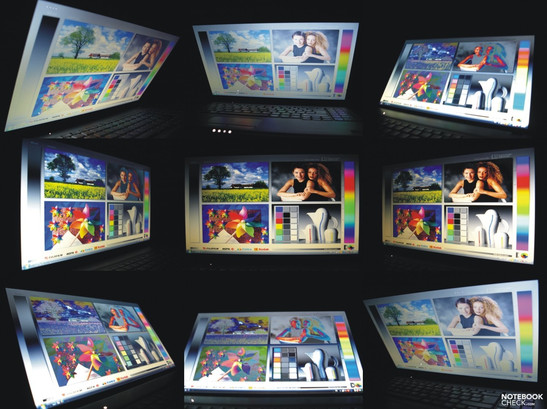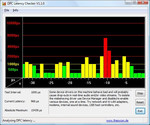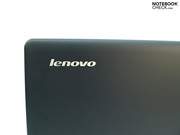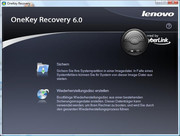Review Lenovo G550 Notebook
Goodbye IBM
Lenovo's G550, part of its 'Value Line' range, was designed with the price-conscious consumer in mind. At 15.6 inches it gives you a comfortably large desktop workspace, although its high-gloss screen makes it less suitable for long-term office use, or for mobile use in poor lighting conditions. Its specs suggest that it will deliver well in terms of performance, but it was not designed for graphics-intensive applications. The G550's strengths and weaknesses are explored comprehensively in this review.
At the time of writing we could not find any of Lenovo's G series notebooks on its German website, but on the US site three different models are available: the 14-inch G450, the 15.6-inch G550 with 16:9 aspect ratio, and the 15.4-inch G530 with a 16:10 screen.
There are also several different versions of the G550 on offer. Our test model has the same components as the US base model (the 29582DU), which has an Intel T4200 dual-core Pentium processor, a GMA 4500M graphics chip integrated into a GL40 chipset, and 3GB of RAM, along with a 250GB hard drive. Other versions of the G550 offer 4GB of RAM and a 320GB hard drive. One version also has an Nvidia GeForce G105M graphics card.
However, beyond this there are not many options when buying your G550. Unlike the extremely customizable Dell notebooks, the inner workings are generally fixed and the only choices relate to warranty and accessories.
In the US you can find a relatively similar notebook, from the point of view of components, in Lenovo's own 'IdeaPad' range. For example, the base model of the IdeaPad Y550 has the same processor and graphics chip, 4GB of RAM and a 320GB hard drive, and so should perform similarly. The IdeaPads come with several multimedia features which are sadly missing from the G550 we tested, although according to information on the manufacturer's US website an HDMI port is available on select G series models.
Case
The G550 we tested is predominantly made of matt black plastic, with a textured lid. The overall feel of the laptop is what you would expect of plastic; the palm rest area feels almost a little too rough.
In general the laptop is robust. However, as is often the case, we did come across some weakness in the optical drive area, with the casing above and below the drive bending noticeably when pressure was applied. Also, the keyboard area and the region above it are not particularly resistant to pressure. Energetic typing can make the keyboard area flex, and since the join between the keyboard and the strip above it is not completely solid, the keyboard gives way a little along its back edge. On the other hand, the case as a whole shows an excellent resistance to torque forces, and the lid only twists a little when picked up by one corner. During this test and when pressure is applied to various points on the lid, the screen shows no distortions. The display border seems generally sturdy.
The lid's hinges are so stiff that it is nigh on impossible to alter its position with one hand. And yet these little hinges also have difficulty holding the screen in position under adverse circumstances like the shaking of a train journey. The lid wobbles noticeably after the viewing angle has been adjusted, and energetic typing will cause it to vibrate gently. As the lid has no locking mechanism to hold it closed, you would have hoped that the hinges would hold it in place more firmly. With their angular design, protruding from the lid, they also limit the opening angle to about 135 degrees.
Connectivity
For a 15.6-inch notebook the selection of ports can only be described as meagre. The machine has three USB 2.0 ports, VGA output, LAN (RJ-45), headphone and microphone jacks and a Kensington lock slot; no card reader, expansion slots or digital video connection. But according to the manufacturer, select G series models are equipped with a 5-in-1 card reader and HDMI output.
Lenovo will not win any awards for the positioning of the ports either, especially from left-handers. Two USBs are right at the front of the machine, with the LAN and VGA connectors in the middle of the left-hand side and the third USB on the right-hand side, also towards the front.
As far as networking is concerned, Lenovo have included a Broadcom NetLink GB Ethernet (10/100/1000MB) module and a Broadcom 802.11 b/g wireless LAN module. Options such as Bluetooth, an integrated broadband modem or an RJ-11 modem have been ignored.
The webcam integrated into the lid of the notebook is handy for video conferencing. In addition, the pre-installed VeriFace tool offers a convenient form of user log-in. Once you have registered a face-on picture of yourself, you will be automatically logged in when you sit down at your computer, provided your face is recognised. This works quickly and painlessly if lighting conditions are good and if you sit in a near identical position each time. But the facial recognition technology struggles in dim lighting because of a lack of contrast, so you may have to resort to entering a password manually.
A further interesting feature is the OneKey rescue tool, a backup and recovery system which even has its own button, directly to the right of the power button. Pressing it starts up the Windows-based OneKey rescue system rather than your operating system. As well as standard system backup and recovery functions, an anti-virus tool has been integrated. This makes it fairly simple to repair a defective installation, return to a previous recovery point, or to return to the factory settings. The latter should only be attempted if the hard drive, its master boot record, and the recovery partition are not damaged. However, Lenovo does not provide you with a bootable recovery disk. Therefore it is advisable to make one immediately after buying the laptop and after your first boot of Windows Vista, even with the OneKey rescue tool, so that you have a disk handy in case of mishap. The process works in two steps: first an image is made of the system partition, then a recovery disk can be made from the image.
Another of Lenovo's useful tools is ReadyComm, which allows a convenient management of network connections and permissions, and Lenovo Energy Management, which is easy to use but does develop some peculiarities when used in conjunction with the Vista energy management system.
And as for the warranty, Lenovo offers a 12-month basic warranty (i.e. return-to-base) for the G550, which is standard for this type of laptop.
Input devices
Keyboard
If you are used to the standard keyboard layout or you often switch between laptops of different makes, you will quickly notice that the function key and the control key have swapped places. But once you have adjusted to this it will trouble you no further. Other than this there are no surprises in the keyboard layout of the G550, and we were able to start touch typing immediately without a problem. The relatively large alpha-numeric keys and the two-line enter key are definite positives. There is also a separate number pad, though it takes a little getting used to with its three-column layout.
The keys have a well-measured stroke length and a firm feedback point. However, when you type energetically the whole keyboard area tends to bounce along with you, and the noise this creates is quite noticeable. If you type somewhat less vigorously then the background noise is acceptable.
Touchpad
The matt surface of the touchpad is relatively smooth but does allow you to steer the cursor precisely and effortlessly. Perhaps a slightly rougher surface would have felt a little better.
The mechanical properties of the two touchpad buttons are satisfactory. It is also easy to turn of the touchpad when it is not required by using an Fn-F8 combo.
Special function keys
Other than the WiFi switch on the front edge of the notebook which allows you to activate and deactivate the wireless module, there is only one hotkey on the G550 – the aforementioned OneKey rescue button.
Display
The 15.6-inch LED screen has a native resolution of 1366 x 768 in a widescreen (16:9) format. Compared with 16:10 displays the user gets a little more screen width but loses a few pixels of height from their desktop workspace. This means you can watch widescreen films without any black strips above and below the picture, but the loss of height is a slight disadvantage when using office applications. Because most common applications such as word processing, internet browsing, e-mail and so on are generally vertically orientated you will have to scroll down more with a 16:9 screen than you did before.
In the central screen segment we measured a good maximum brightness of 238 cd/m². The brightness declines from this point in all directions, most strongly towards the bottom of the screen. But even the darkest segment in the bottom left-corner gave a reading of 204 cd/m², giving a good overall uniformity of brightness at 86%. There were no weak points in brightness to be observed with the naked eye.
| |||||||||||||||||||||||||
Brightness Distribution: 86 %
Contrast: 209:1 (Black: 1.14 cd/m²)
Colours are reproduced well on the display, and it also delivers a good contrast ratio of 209:1. This is calculated using the black value of 1.14 cd/m² (the minimum possible brightness in the middle screen segment) and the maximum possible brightness in the same segment.
Because of the strongly reflective screen surface, we would not recommend the G550 for use outdoors. The maximum brightness setting can be used while the laptop is in battery mode, but still the glossy screen leads to distracting reflections when light conditions are unfavourable. Though the brightness of the LED display does mitigate the effect somewhat, it is still not really possible to work happily in the open because of these reflections.
As usual there is a fairly limited range of viewing angles in the vertical direction, with even small deviations from the ideal viewing angle producing a loss of contrast and hence an over-brightening or darkening of the screen. Horizontally the range of acceptable viewing angles is more generous, but you will of course encounter more irritating reflections this way.
Performance
Equipped with an Intel Pentium T4200 processor, an Intel GMA 4500M graphics chip integrated into the GL40 graphics chipset, and 3GB of RAM, the Lenovo G550 falls squarely into the category of office notebook, as far as performance is concerned. Our test model represents the least powerful available in this range. The top model in the US is the G550 295839U which comes with a Core 2 Duo T6600 (2.20GHz 800MHz 2MB) processor, an Nvidia GeForce G105M graphics card and 4GB of RAM. But now to look at the components in detail.
The Pentium T4200 processor is a 2.00GHz dual-core CPU with 1M cache and 800MHz FSB. It is a 'Penryn' processor and is manufactured using a 45nm lithographic process. With a 35 Watt thermal design power, it is not an energy-efficient version. Those wanting further technical details should turn to the manufacturer's website. According to our benchmark tests (Cinebench Single and Multi-Rendering), the processor performance of our test model is on a par with other 2.00GHz dual-core processors by Intel, such as the Intel Core 2 Duo T7250 in the Dell Latitude E5500 or the Asus B80A, or the Core 2 Duo T5800 which appears for example in the Acer Aspire 69930G. For further comparisons you can look at our benchmark list of mobile processors.
The GMA 4500M graphics chip, integrated into a GL40 chipset, is essentially a GMA 4500M HD with lower clock speed. The strength of these chips lies more in their low energy consumption than in their performance. But it is sufficient for undemanding tasks such as office and internet use, and is enough for Vista's Aero. The chip supports DirectX 10.0 and can decode HD videos (though it will possibly struggle a little with 1080p). It is just not powerful enough for full blu-ray support. Its ability to render 3D graphics also falls at the lower end of the scale. Only undemanding computer games on their lowest detail settings can be played fluidly. For more information on the gaming performance of graphics cards, see our article 'Computer Games on Laptop Graphic Cards?' You can expect better graphics from the top model of the G550 series, which as previously mentioned is fitted with an Nvidia GeForce G105M graphics card. But even this is considered entry-level multimedia, with modern graphics-intensive games only playing fluidly on their lowest detail settings.
With 3GB DDR3 of RAM, the G550 is already fitted with the maximum amount of memory that is sensible with the pre-installed 32-Bit Windows Vista Home Premium. In theory, even someone without much technical expertise could perform a memory upgrade via the access panel on the underside of the notebook. But you should consider that because of technical peculiarities of the processor architecture, 4 GB of RAM will not be used optimally alongside a 32-Bit system. Also with 4GB of RAM you would reach the maximum that can be supported by the GL40 chipset.
The Western Digital hard drive, a WD2500BEVT-22ZCT, has 5,400rpm and a total capacity of 250GB. We measured its performance using the HDTune tool, and the results are unremarkable, falling in the middle of the range of comparable hard drives. In the US, models with 320GB hard drives are available (also with 5,400 rpm).
We should also mention at this point the optical drive, a DVD RW AD-7580S by Sony Optiarc Inc.
The G550 seems to cope well with modern office and internet usage. The dual-core processor has the advantage over single-core processors when running several applications simultaneously. This is particularly useful when you consider that virus scanners and other background processes are always taking up processor power.
| PCMark 05 Standard | 3910 points | |
| PCMark Vantage Result | 2741 points | |
Help | ||
| 3DMark 2001SE Standard | 4084 points | |
| 3DMark 03 Standard | 1794 points | |
| 3DMark 05 Standard | 1090 points | |
| 3DMark 06 Standard Score | 618 points | |
Help | ||
Emissions
Noise
At a room temperature of around 23 degrees Celsius, the G550 generally produces an unconcerning 29.6 dB(A). Only occasionally does the fan start up, increasing the noise level to 36.6 dB(A). With heavy use of the CPU and GPU, the fan increases its speed noticeably and reaches a maximum noise level of 41.3 dB(A).
Noise level
| Idle |
| 29.6 / 29.6 / 36.6 dB(A) |
| HDD |
| 31.2 dB(A) |
| DVD |
| 40.2 / 47.5 dB(A) |
| Load |
| 36 / 41.3 dB(A) |
 | ||
30 dB silent 40 dB(A) audible 50 dB(A) loud |
||
min: | ||
Temperature
The G550 we tested did not warm up excessively, even under heavy use, with an average of 34.5 degrees Celsius on the top side and 35.2 degrees underneath. However, body temperature was passed in places on both sides. Also, since you are unlikely to be using this machine at full processing power for extended periods, as you would if you were playing computer games for example, the values we measured under lighter use are going to be more relevant for you in practice. Here the underside of the notebook hit a maximum of 40.2 degrees, more than under heavy use (when a maximum of 38.2 degrees was reached for the underside).
(+) The maximum temperature on the upper side is 37.8 °C / 100 F, compared to the average of 34.3 °C / 94 F, ranging from 21.2 to 62.5 °C for the class Office.
(+) The bottom heats up to a maximum of 38.2 °C / 101 F, compared to the average of 36.8 °C / 98 F
(±) In idle usage, the average temperature for the upper side is 32.4 °C / 90 F, compared to the device average of 29.5 °C / 85 F.
(±) The palmrests and touchpad can get very hot to the touch with a maximum of 36.2 °C / 97.2 F.
(-) The average temperature of the palmrest area of similar devices was 27.6 °C / 81.7 F (-8.6 °C / -15.5 F).
Loudspeakers
The two speakers, integrated into the front edge of the laptop, sound pleasant and relatively balanced considering there is no subwoofer. As you would expect the sound is somewhat lacking in bass.
The sound quality via the 3.5mm headphone connection is well-rounded and meets our expectations.
Battery life
Lenovo have fitted the G550 with a six-cell lithium-ion battery with a 48Wh capacity. No other battery options are offered presently. But even with a mere 48Wh the G550 manages to deliver serviceable battery life, thanks to the energy-efficient graphics set-up and energy-saving LED display. In the best case scenario, so under light use and with minimum brightness settings, wireless switched off, and energy-saver mode turned on, you can work for around 5 and a half hours away from a power supply. Our BatteryEater Reader's test, which simulates reading documents in this scenario, gave a result of 326 minutes. Admittedly you would not be reading very comfortably with the screen dimmed to this extent.
In the worst case scenario, under heavy use and with wireless on, maximum screen brightness, and the 'high performance' profile selected, the BatteryEater Classic test gives a result of around 100 minutes (an hour and 40 minutes).
We were of course particularly interested to see the results of the more realistic WLAN test. With suitable brightness (level 6 of 10), and the 'energy saving' mode switched on, we managed to drain the battery in 190 minutes, which is 3 hours and 10 minutes. This would allow you to browse the internet on battery power for quite some time without interruption.
The battery's stamina during DVD playback is more or less acceptable. At 116 minutes (1 hour 56 minutes) you could enjoy a film of average length (90 mins or so) while on the go.
| Off / Standby | |
| Idle | |
| Load |
|
Key:
min: | |
Verdict
Those who think that Lenovo can only produce solid business notebooks should think again. Increasingly Lenovo also offers reasonably priced consumer notebooks, and the G550 is one of these. Its greatest selling point is its affordability.
In return you have to accept that it lacks several features of those classic business laptops. The highly reflective display means that the G550 is in no way suitable for long-term use as an office work machine. Distracting reflections occur under poor lighting conditions indoors, and outside it is even worse. It is unclear from the manufacturer's website whether a matt version will be offered. All models are simply listed as having a “15.6-inch WXGA LED backlight TFT 1366 x 768.”
Several useful ports, which you would certainly find on some other laptops of a similar price, are absent. For example the G550 we tested came without a card reader, expansion slot, or digital video connection. As for networking, Lenovo has concentrated on the fundamentals, LAN and WLAN, sacrificing Bluetooth, Firewire, and broadband modem in favour of a lower price.
Likewise the excellent TrackPoint joystick, a trademark of Lenovo's ThinkPad business series, has been omitted. However both the keyboard and the touchpad are satisfactory.
Overall it is not entirely clear what market the G550 is aiming for. Price-conscious consumers are certainly one target demographic, but certain missing ports (digital video/ sound ports) make the G550 unsuitable as an entry-level multimedia notebook, even the version with an Nvidia G105M graphics card. The glossy screen means that it is not ideal as a long-term work machine or as a business laptop. What remains is a notebook with a strong bias towards simple office and internet tasks, offering good performance for those consumers with absolutely no demands for a high level of graphics (or at best very minimal demands, depending on which model you go for). For those with mobile use in mind, a smaller machine with better networking and a longer battery life would probably be preferable.
Many thanks to the firm Notebook.de who kindly lent us the model for testing. You can customize and buy the laptop here.