Verdict
Lenovo's Chromebook Plus 14 (14M9610) has a lot to offer. With its brand-new MediaTek Kompanio Ultra 910, it offers long-lasting battery life and top-notch application performance.
Four speakers provide clear and rich audio playback, while a bright OLED screen delivers brilliant colors. Modern features and a sturdy chassis complete the favourable impression. On the downside, the display's glossy surface causes distracting reflections that make it difficult to use in bright environments, and the case gets noticeably warm under sustained heavy load.
Pros
Cons
Pricing and Availability
At the time of writing (August 2025), the Lenovo Chromebook Plus Gen 10 is not available for purchase directly from Lenovo's official US website. It can be found at major retailers, including Best Buy, for a price of $749.
Specifications
Case & Connectivity
Though it has a plastic bottom plate with a textured pattern, the chassis of the Lenovo Chromebook Plus 14 is mostly aluminum and glass. The silver design looks premium, although a noticeable bump on the display lid houses the 5-megapixel webcam and a mechanical privacy shutter.
The chromebook comes equipped with the latest Wi-Fi 7 standard for the fastest possible wireless connections. The port selection is practical for everyday use, offering two USB-C ports, a USB-A port, and an audio jack to cover the most important needs. Additionally, a fingerprint sensor provides quick, password-free logins.

Sustainability
When it comes to sustainability, the Chromebook presents a mostly positive story, though with some room for improvement in transparency. While Lenovo hasn't published a detailed Product Carbon Footprint (PCF) report for this model yet, the device has earned a TCO certification, which estimates its manufacturing carbon footprint at around 237 kg of CO₂.
A major win for sustainability is its fanless design, made possible by the highly efficient ARM processor. This passive cooling approach is great for users, as it means the device is always completely silent and it also simplifies long-term maintenance, since there are no fans to attract dust or require cleaning. Taking this a step further, Lenovo encourages repairs by providing detailed guides on its support site, even placing convenient QR codes on and inside the chassis that link directly to the instructions.
Input Devices
For those lengthy periods of writing, this keyboard is ideal because of its comfortable, well-defined typing feel, adjustable backlight, and sleek design. However, the gray surface of the keycaps is quite susceptible to fingerprints, which can detract from the otherwise clean overall impression.
Below the keyboard is an adequately sized touchpad that responds precisely to inputs. The controls are supplemented by a responsive touchscreen that allows for fluid and intuitive navigation through ChromeOS.
Display
A standout feature of the Chromebook is its 14-inch screen. With a Full HD resolution (1920 x 1200 pixels) in a 16:10 aspect ratio, it pass on all content crisply. However, its real strength lies in the OLED technology with its great color rendering. The panel is also HDR 500 True Black certified, which promises a particularly dynamic and vibrant picture with compatible content.
Our measurements confirm excellent color reproduction. The sRGB color space, which is crucial for web-based work on ChromeOS, is covered completely at 100%. With a Delta E 2000 of just 1.65, color deviations are barely perceptible. The advertised peak brightness of 400 cd/m² was not quite reached on our test unit. However, it should be noted that this particular sample had already passed through several hands for reviews and may have been subjected to above-average use, which could have influenced its brightness.
| |||||||||||||||||||||||||
Brightness Distribution: 99 %
Center on Battery: 377.5 cd/m²
Contrast: 26986:1 (Black: 0.014 cd/m²)
ΔE ColorChecker Argyll: 1.59 (sRGB) 3.01 (Display P3) 4.12 (Adobe RGB1998) 7 (Rec 2020) Calman: 1.65 | ∀{0.5-29.43 Ø4.76}
ΔE Greyscale 1.59 (Argyll) Calman: 2.4 | ∀{0.09-98 Ø5}
106.3% sRGB (Calman 2D)
Gamma: 2.25, Argyll:
CCT: 6391 K, Argyll: 6354 K
| Lenovo Chromebook Plus 14, Kompanio Ultra 910 OLED, 1920x1200, 14", 60 Hz | Lenovo Chromebook Duet 11M889 IPS, 1920x1200, 11", 60 Hz | Acer Chromebook Plus CB514-4H IPS, 1920x1080, 14", 60 Hz | Asus Chromebook CM14 CM1402CM2A-EK0048 CMN 14E5, TN, 1920x1080, 14", Hz | Lenovo Flex 5 Chrome 14IAU7 83EK002GE 1920x1200, 14", 60 Hz | Samsung Galaxy Chromebook Plus XE550XGA AMOLED, 1920x1080, 15.6", 60 Hz | |
|---|---|---|---|---|---|---|
| Response Times | -561% | -693% | -731% | -598% | -16% | |
| Response Time Grey 50% / Grey 80% * (ms) | 2.4 ? | 37 ? -1442% | 35 ? -1358% | 37 ? -1442% | 30.8 ? -1183% | 2.8 ? -17% |
| Response Time Black / White * (ms) | 18.8 ? | 23 ? -22% | 24 ? -28% | 22.4 ? -19% | 21.2 ? -13% | 18.8 ? -0% |
| PWM Frequency (Hz) | 250 | 2000 ? | 24800 ? | 60 | ||
| PWM Amplitude * (%) | 25 | 80 -220% | 33 -32% | |||
| Screen | -346% | -230% | -540% | -261% | -105% | |
| Brightness middle (cd/m²) | 377.8 | 423.1 12% | 306 -19% | 230 -39% | 344 -9% | 415 10% |
| Brightness (cd/m²) | 379 | 396 4% | 284 -25% | 204 -46% | 333 -12% | 416 10% |
| Brightness Distribution (%) | 99 | 89 -10% | 85 -14% | 81 -18% | 94 -5% | 97 -2% |
| Black Level * (cd/m²) | 0.014 | 0.2845 -1932% | 0.1871 -1236% | 0.433 -2993% | 0.263 -1779% | 0.0722 -416% |
| Contrast (:1) | 26986 | 1487 -94% | 1635 -94% | 531 -98% | 1308 -95% | 5748 -79% |
| Colorchecker dE 2000 * | 1.65 | 4.76 -188% | 4.88 -196% | 8.91 -440% | 4 -142% | 3.84 -133% |
| Colorchecker dE 2000 max. * | 4.37 | 11.69 -168% | 8.39 -92% | 19.81 -353% | 7 -60% | 13.93 -219% |
| Greyscale dE 2000 * | 2.4 | 11.7 -388% | 6.3 -163% | 10.3 -329% | 2 17% | 2.7 -13% |
| Gamma | 2.25 98% | 2.186 101% | 2.081 106% | 2.239 98% | 2.174 101% | 2.271 97% |
| CCT | 6391 102% | 8417 77% | 7117 91% | 11724 55% | 6757 96% | 6995 93% |
| Total Average (Program / Settings) | -454% /
-404% | -462% /
-323% | -636% /
-578% | -430% /
-328% | -61% /
-81% |
* ... smaller is better
Display Response Times
| ↔ Response Time Black to White | ||
|---|---|---|
| 18.8 ms ... rise ↗ and fall ↘ combined | ↗ 17.8 ms rise | |
| ↘ 1 ms fall | ||
| The screen shows good response rates in our tests, but may be too slow for competitive gamers. In comparison, all tested devices range from 0.1 (minimum) to 240 (maximum) ms. » 41 % of all devices are better. This means that the measured response time is similar to the average of all tested devices (20.1 ms). | ||
| ↔ Response Time 50% Grey to 80% Grey | ||
| 2.4 ms ... rise ↗ and fall ↘ combined | ↗ 1.4 ms rise | |
| ↘ 1 ms fall | ||
| The screen shows very fast response rates in our tests and should be very well suited for fast-paced gaming. In comparison, all tested devices range from 0.165 (minimum) to 636 (maximum) ms. » 10 % of all devices are better. This means that the measured response time is better than the average of all tested devices (31.4 ms). | ||
Screen Flickering / PWM (Pulse-Width Modulation)
| Screen flickering / PWM detected | 250 Hz Amplitude: 25 % | ||
The display backlight flickers at 250 Hz (worst case, e.g., utilizing PWM) . The frequency of 250 Hz is relatively low, so sensitive users will likely notice flickering and experience eyestrain at the stated brightness setting and below. In comparison: 53 % of all tested devices do not use PWM to dim the display. If PWM was detected, an average of 8013 (minimum: 5 - maximum: 343500) Hz was measured. | |||
Performance
The Lenovo Chromebook Plus Gen 10 marks a significant shift in the ChromeOS landscape, primarily due to its processor. It is the first device to feature the new MediaTek Kompanio Ultra 910, a high-end System-on-a-Chip (SoC) designed specifically for Chromebooks.
This is noteworthy because it introduces an ARM-based processor to the "Chromebook Plus" lineup, a category of high-performance devices that has until now been exclusively powered by chips from Intel and AMD. With this release, the Lenovo device establishes itself as a new performance reference.
SoC and System Performance
The performance of the MediaTek chip is impressive. In various benchmarks, the Kompanio Ultra 910 clearly pulls ahead of its competitors, delivering a level of performance unmatched by any recently reviewed Chromebook. This translates to a very smooth user experience, whether handling everyday tasks like browsing with numerous open tabs or running productivity applications.
The Kompanio Ultra 910 also manages more demanding 3D calculations without difficulty. This is handled by the integrated Immortalis-G925 MC11 graphics unit, which is competitive with Intel's Iris Xe graphics chips. Taking a look at the benchmark results shows that the new Chrome 14M9610 from Lenovo is truly one of the best Chromebook Plus alternatives.
| Lenovo Chromebook Plus 14, Kompanio Ultra 910 Immortalis-G925 MC11, Kompanio Ultra 910, 256 GB UFS 4.0 Flash | Lenovo Chromebook Duet 11M889 Mali-G57 MP3, Kompanio 838, 128 GB eMMC Flash | Acer Chromebook Plus CB514-4H UHD Graphics 32EUs, i3-N305, Kingston OM8PGP4128Q-AA | Asus Chromebook CM14 CM1402CM2A-EK0048 Mali-G52 MP2, Kompanio 520, 128 GB eMMC Flash | Lenovo Flex 5 Chrome 14IAU7 83EK002GE UHD Graphics 64EUs, i3-1315U, SK hynix HFS512GEJ4X112N | Samsung Galaxy Chromebook Plus XE550XGA UHD Graphics 64EUs, Core 3 100U | |
|---|---|---|---|---|---|---|
| Geekbench 6.5 | -73% | -56% | -30% | -25% | ||
| GPU Vulkan (Points) | 18367 | 1861 -90% | 5493 -70% | 8753 -52% | 8436 -54% | |
| Multi-Core (Points) | 7659 | 2291 -70% | 4329 -43% | 5403 -29% | 6620 -14% | |
| Single-Core (Points) | 2535 | 1003 -60% | 1146 -55% | 2323 -8% | 2389 -6% | |
| CrossMark | -60% | -17% | -74% | 11% | 6% | |
| Responsiveness (Points) | 943 | 381 -60% | 1004 6% | 258 -73% | 1308 39% | 1137 21% |
| Creativity (Points) | 1476 | 550 -63% | 1050 -29% | 340 -77% | 1421 -4% | 1439 -3% |
| Productivity (Points) | 1329 | 554 -58% | 1012 -24% | 393 -70% | 1389 5% | 1368 3% |
| Overall (Points) | 1324 | 524 -60% | 1027 -22% | 348 -74% | 1391 5% | 1360 3% |
| PCMark for Android | -82% | -65% | -86% | -31% | -17% | |
| Work 3.0 (Points) | 18722 | 10843 -42% | 11631 -38% | 6924 -63% | 12986 -31% | 14174 -24% |
| Storage 2.0 random write int. (MB/s) | 11.85 | 1.21 -90% | 1.59 -87% | 1.09 -91% | 1.65 -86% | |
| Storage 2.0 seq. write int. (MB/s) | 602.71 | 76.4 -87% | 292.4 -51% | 81.31 -87% | 208.14 -65% | |
| Storage 2.0 random read int. (MB/s) | 100.51 | 4.84 -95% | 43 -57% | 6.6 -93% | 206.92 106% | |
| Storage 2.0 seq. read int. (MB/s) | 4020.1 | 113.16 -97% | 374.61 -91% | 99.17 -98% | 3429.91 -15% | |
| WebXPRT 4 | ||||||
| Overall (Points) | 255 | 138 -46% | 194 -24% | 80 -69% | 243 -5% | 259 2% |
| GFXBench 3.1 | ||||||
| 1920x1080 Manhattan ES 3.1 Offscreen (fps) | 217 | 34 -84% | 58 -73% | 15 -93% | 92 -58% | 101 -53% |
| GFXBench | ||||||
| 3840x2160 4K Aztec Ruins High Tier Offscreen (fps) | 35 | 3.6 -90% | 6.2 -82% | 1.4 -96% | 11 -69% | 11 -69% |
| GPUScore: Sacred Path | ||||||
| 2560x1440 Official (fps) | 30.4 | 2.85 -91% | 5.3 -83% | 9.7 -68% | 13.98 -54% | |
| GPUScore: The Expedition | ||||||
| 2560x1440 Official (fps) | 55.73 | 7.43 -87% | 14.8 -73% | 29.1 -48% | 29.65 -47% | |
| 3DMark | ||||||
| Wild Life Extreme (Points) | 5177 | 514 -90% | 203 -96% | 1983 -62% | 2059 -60% | |
| Total Average (Program / Settings) | -78% /
-76% | -59% /
-53% | -86% /
-83% | -40% /
-28% | -35% /
-23% |
Emissionen & Energie
Noise Emissions
The MediaTek Kompanio Ultra 910 does not require active cooling. As a result, the Chromebook is completely silent during operation.
Temperature
The trade-off for the completely silent, fanless cooling becomes apparent in the surface temperatures under heavy load. During our stress test, we measured localized peaks of up to 41°C (106°F) on the top surface around the keyboard, and as high as 45°C (113°F) on the bottom of the device.
However, during everyday activities like browsing the web, watching videos, or using office apps, the temperatures remain comfortably low and are not a cause for concern.
(±) The maximum temperature on the upper side is 41 °C / 106 F, compared to the average of 34.3 °C / 94 F, ranging from 21.2 to 62.5 °C for the class Office.
(±) The bottom heats up to a maximum of 43 °C / 109 F, compared to the average of 36.8 °C / 98 F
(+) In idle usage, the average temperature for the upper side is 23.1 °C / 74 F, compared to the device average of 29.5 °C / 85 F.
(+) The palmrests and touchpad are cooler than skin temperature with a maximum of 24 °C / 75.2 F and are therefore cool to the touch.
(+) The average temperature of the palmrest area of similar devices was 27.5 °C / 81.5 F (+3.5 °C / 6.3 F).
| Lenovo Chromebook Plus 14, Kompanio Ultra 910 Mediatek Kompanio Ultra 910, ARM Immortalis-G925 MC11 | Lenovo Chromebook Duet 11M889 MediaTek Kompanio 838, ARM Mali-G57 MP3 | Acer Chromebook Plus CB514-4H Intel Core i3-N305, Intel UHD Graphics 32EUs (Alder Lake) | Asus Chromebook CM14 CM1402CM2A-EK0048 MediaTek Kompanio 520, ARM Mali-G52 MP2 | Lenovo Flex 5 Chrome 14IAU7 83EK002GE Intel Core i3-1315U, Intel UHD Graphics 64EUs (Alder Lake 12th Gen) | Samsung Galaxy Chromebook Plus XE550XGA Intel Core 3 100U, Intel UHD Graphics 64EUs (Alder Lake 12th Gen) | |
|---|---|---|---|---|---|---|
| Heat | -4% | 9% | 13% | -17% | -2% | |
| Maximum Upper Side * (°C) | 41 | 38.3 7% | 35.1 14% | 30.4 26% | 40 2% | 39.1 5% |
| Maximum Bottom * (°C) | 43 | 38.1 11% | 41.1 4% | 37.1 14% | 50 -16% | 38.3 11% |
| Idle Upper Side * (°C) | 24 | 31.5 -31% | 23.5 2% | 21.8 9% | 29.7 -24% | 29.1 -21% |
| Idle Bottom * (°C) | 27 | 27.2 -1% | 22.6 16% | 25.9 4% | 35 -30% | 28.1 -4% |
* ... smaller is better
Speakers
Lenovo has equipped this system with a total of four speakers. They are arranged to fire sound both upwards through grilles next to the keyboard and downwards from the chassis. This setup creates a surprisingly spacious and rich sound.
Lenovo Chromebook Plus 14, Kompanio Ultra 910 audio analysis
(+) | speakers can play relatively loud (83.8 dB)
Bass 100 - 315 Hz
(±) | reduced bass - on average 9.4% lower than median
(±) | linearity of bass is average (11.9% delta to prev. frequency)
Mids 400 - 2000 Hz
(+) | balanced mids - only 3.5% away from median
(+) | mids are linear (4.5% delta to prev. frequency)
Highs 2 - 16 kHz
(+) | balanced highs - only 0.9% away from median
(+) | highs are linear (1.9% delta to prev. frequency)
Overall 100 - 16.000 Hz
(+) | overall sound is linear (8.9% difference to median)
Compared to same class
» 1% of all tested devices in this class were better, 0% similar, 99% worse
» The best had a delta of 7%, average was 21%, worst was 53%
Compared to all devices tested
» 3% of all tested devices were better, 1% similar, 97% worse
» The best had a delta of 4%, average was 24%, worst was 134%
Apple MacBook Pro 16 2021 M1 Pro audio analysis
(+) | speakers can play relatively loud (84.7 dB)
Bass 100 - 315 Hz
(+) | good bass - only 3.8% away from median
(+) | bass is linear (5.2% delta to prev. frequency)
Mids 400 - 2000 Hz
(+) | balanced mids - only 1.3% away from median
(+) | mids are linear (2.1% delta to prev. frequency)
Highs 2 - 16 kHz
(+) | balanced highs - only 1.9% away from median
(+) | highs are linear (2.7% delta to prev. frequency)
Overall 100 - 16.000 Hz
(+) | overall sound is linear (4.6% difference to median)
Compared to same class
» 0% of all tested devices in this class were better, 0% similar, 100% worse
» The best had a delta of 5%, average was 17%, worst was 45%
Compared to all devices tested
» 0% of all tested devices were better, 0% similar, 100% worse
» The best had a delta of 4%, average was 24%, worst was 134%
Power Consumption
Lenovo has delivered a very energy-efficient device. This becomes particularly clear when comparing it directly to other devices, such as the Samsung Galaxy Chromebook Plus. Despite the MediaTek Kompanio Ultra's noticeably higher processing power, the Lenovo Chromebook uses far less power when subjected to the same workload.
Here is where the processor's contemporary ARM architecture makes the most of its efficiency advantage over Intel chips, which are present in many rival models.
| Off / Standby | |
| Idle | |
| Load |
|
Key:
min: | |
| Lenovo Chromebook Plus 14, Kompanio Ultra 910 Kompanio Ultra 910, Immortalis-G925 MC11, 256 GB UFS 4.0 Flash, OLED, 1920x1200, 14" | Lenovo Chromebook Duet 11M889 Kompanio 838, Mali-G57 MP3, 128 GB eMMC Flash, IPS, 1920x1200, 11" | Acer Chromebook Plus CB514-4H i3-N305, UHD Graphics 32EUs, Kingston OM8PGP4128Q-AA, IPS, 1920x1080, 14" | Asus Chromebook CM14 CM1402CM2A-EK0048 Kompanio 520, Mali-G52 MP2, 128 GB eMMC Flash, TN, 1920x1080, 14" | Lenovo Flex 5 Chrome 14IAU7 83EK002GE i3-1315U, UHD Graphics 64EUs, SK hynix HFS512GEJ4X112N, , 1920x1200, 14" | Samsung Galaxy Chromebook Plus XE550XGA Core 3 100U, UHD Graphics 64EUs, , AMOLED, 1920x1080, 15.6" | Average ARM Immortalis-G925 MC11 | Average of class Office | |
|---|---|---|---|---|---|---|---|---|
| Power Consumption | 37% | 7% | 1% | -35% | -29% | 0% | -144% | |
| Idle Minimum * (Watt) | 2.95 | 1.7 42% | 2 32% | 3.03 -3% | 4.85 -64% | 4.5 -53% | 2.95 ? -0% | 4.46 ? -51% |
| Idle Average * (Watt) | 4.6 | 4.5 2% | 3 35% | 5.7 -24% | 5.35 -16% | 5.21 -13% | 4.6 ? -0% | 7.37 ? -60% |
| Idle Maximum * (Watt) | 6.9 | 4.9 29% | 6 13% | 7.7 -12% | 6.7 3% | 9.44 -37% | 6.9 ? -0% | 8.62 ? -25% |
| Load Average * (Watt) | 6.92 | 4.37 37% | 10.9 -58% | 8.7 -26% | 12.5 -81% | 6.92 ? -0% | 42.5 ? -514% | |
| Load Maximum * (Watt) | 37.9 | 9.98 74% | 33 13% | 11.1 71% | 45 -19% | 43 -13% | 37.9 ? -0% | 64.5 ? -70% |
* ... smaller is better
Power consumption idle / gaming / stress test
Battery Life
Lenovo officially claims a runtime of up to 17 hours for the Chromebook Plus 14 (14M9610). In our own Wi-Fi web surfing test, conducted at an adjusted display brightness, the device lasted for an impressive 15+ hours. This result is even more remarkable considering our review unit had been used previously, suggesting its battery may have already experienced some wear.
This results put the Lenovo Chromebook ahead of all the other "Chromebook Plus" models we've tested so far, demonstrating its remarkable endurance for extended periods of time without an external power source.
| Lenovo Chromebook Plus 14, Kompanio Ultra 910 Kompanio Ultra 910, Immortalis-G925 MC11, 60 Wh | Lenovo Chromebook Duet 11M889 Kompanio 838, Mali-G57 MP3, 29 Wh | Acer Chromebook Plus CB514-4H i3-N305, UHD Graphics 32EUs, 51 Wh | Asus Chromebook CM14 CM1402CM2A-EK0048 Kompanio 520, Mali-G52 MP2, 42 Wh | Lenovo Flex 5 Chrome 14IAU7 83EK002GE i3-1315U, UHD Graphics 64EUs, 51 Wh | Samsung Galaxy Chromebook Plus XE550XGA Core 3 100U, UHD Graphics 64EUs, 68 Wh | Average of class Office | |
|---|---|---|---|---|---|---|---|
| Battery runtime | |||||||
| WiFi v1.3 (h) | 15.2 | 11.6 -24% | 11 -28% | 12.1 -20% | 9.3 -39% | 13 -14% | 12.7 ? -16% |
Notebookcheck Rating
The Lenovo Chromebook Plus 14 is a compelling device, impressing with its strong performance, record-breaking battery life, brilliant OLED display, powerful quad-speaker audio, and a high-quality, well-built chassis.
Lenovo Chromebook Plus 14, Kompanio Ultra 910
- 08/18/2025 v8
Marc Herter
Possible Alternatives in Comparison
Image | Model / Review | Price | Weight | Height | Display |
|---|---|---|---|---|---|
| Lenovo Chromebook Plus 14, Kompanio Ultra 910 Mediatek Kompanio Ultra 910 ⎘ ARM Immortalis-G925 MC11 ⎘ 16 GB Memory, 256 GB | Amazon: 1. Lenovo Chromebook Plus 83MW0... 2. Lenovo IdeaPad Flex 5i Chrom... 3. Lenovo Chromebook 14" FHD To... | 1.2 kg | 15.79 mm | 14.00" 1920x1200 162 PPI OLED | |
| Lenovo Chromebook Duet 11M889 MediaTek Kompanio 838 ⎘ ARM Mali-G57 MP3 ⎘ 8 GB Memory, 128 GB eMMC | Amazon: 1. Case Compatible with Fro Len... 2. Lenovo Chromebook Duet - 202... 3. INSOLKIDON Compatible with L... List Price: 450€ | 874 g | 17 mm | 10.95" 1920x1200 207 PPI IPS | |
| Acer Chromebook Plus CB514-4H Intel Core i3-N305 ⎘ Intel UHD Graphics 32EUs (Alder Lake) ⎘ 8 GB Memory, 128 GB SSD | Amazon: List Price: 575€ | 1.4 kg | 20.5 mm | 14.00" 1920x1080 157 PPI IPS | |
| Asus Chromebook CM14 CM1402CM2A-EK0048 MediaTek Kompanio 520 ⎘ ARM Mali-G52 MP2 ⎘ 3.7 GB Memory, 128 GB eMMC | Amazon: List Price: 319€ | 1.4 kg | 22 mm | 14.00" 1920x1080 157 PPI TN | |
| Lenovo Flex 5 Chrome 14IAU7 83EK002GE Intel Core i3-1315U ⎘ Intel UHD Graphics 64EUs (Alder Lake 12th Gen) ⎘ 8 GB Memory, 512 GB SSD | Amazon: 1. mCover Case ONLY Compatible ... 2. mCover Case ONLY Compatible ... 3. mCover Case ONLY Compatible ... List Price: 700€ | 1.6 kg | 21 mm | 14.00" 1920x1200 | |
| Samsung Galaxy Chromebook Plus XE550XGA Intel Core 3 100U ⎘ Intel UHD Graphics 64EUs (Alder Lake 12th Gen) ⎘ 8 GB Memory | Amazon: 1. Keyboard Cover for Samsung G... 2. Fintie Sleeve Case Cover for... 3. Alapmk Protective Case for S... | 1.2 kg | 11.8 mm | 15.60" 1920x1080 141 PPI AMOLED |
Transparency
The selection of devices to be reviewed is made by our editorial team. The test sample was provided to the author as a loan by the manufacturer or retailer for the purpose of this review. The lender had no influence on this review, nor did the manufacturer receive a copy of this review before publication. There was no obligation to publish this review. As an independent media company, Notebookcheck is not subjected to the authority of manufacturers, retailers or publishers.
This is how Notebookcheck is testing
Every year, Notebookcheck independently reviews hundreds of laptops and smartphones using standardized procedures to ensure that all results are comparable. We have continuously developed our test methods for around 20 years and set industry standards in the process. In our test labs, high-quality measuring equipment is utilized by experienced technicians and editors. These tests involve a multi-stage validation process. Our complex rating system is based on hundreds of well-founded measurements and benchmarks, which maintains objectivity. Further information on our test methods can be found here.














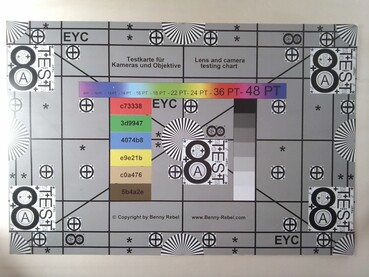
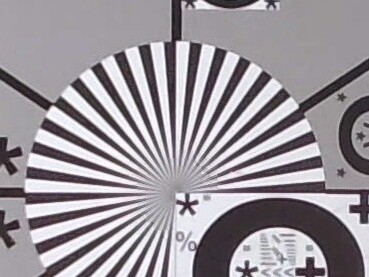
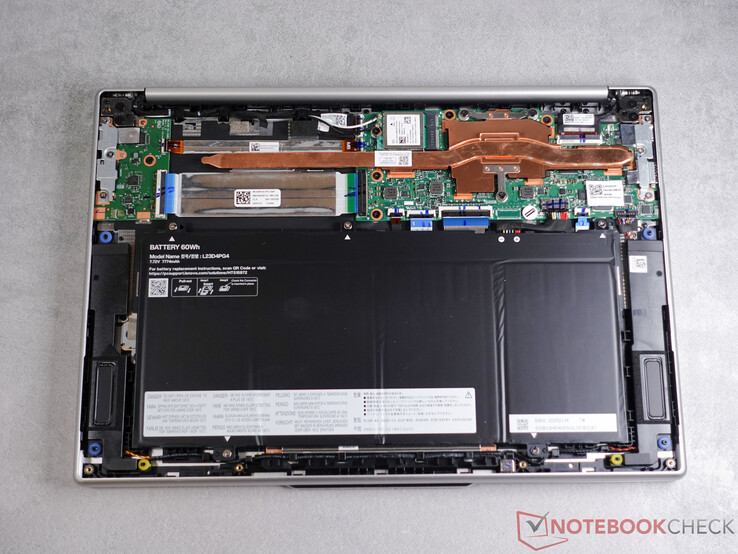

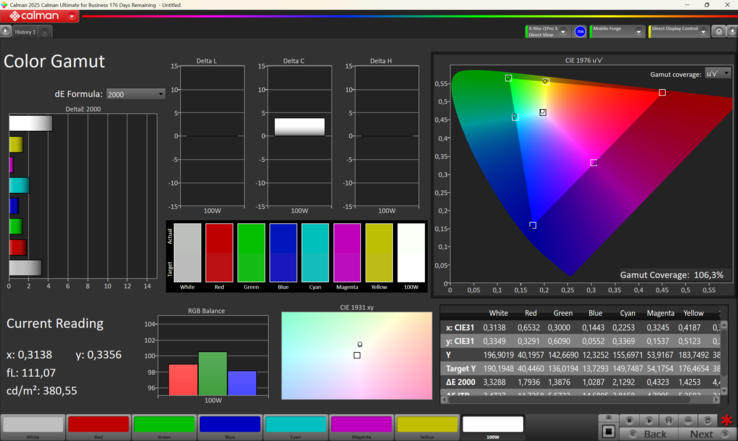



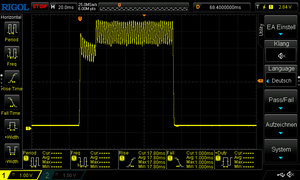
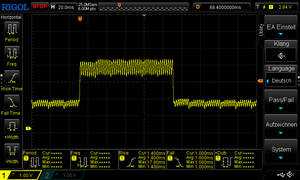

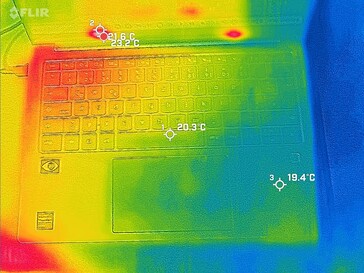
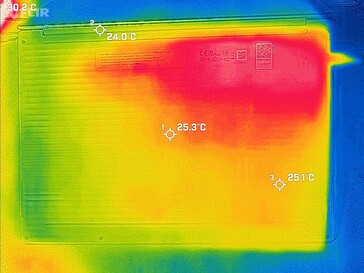
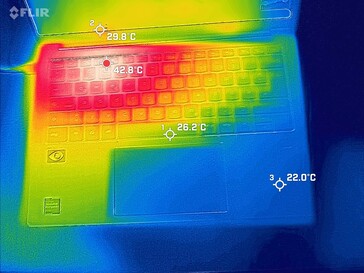
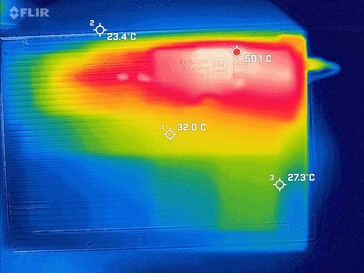
 Total Sustainability Score:
Total Sustainability Score: 








