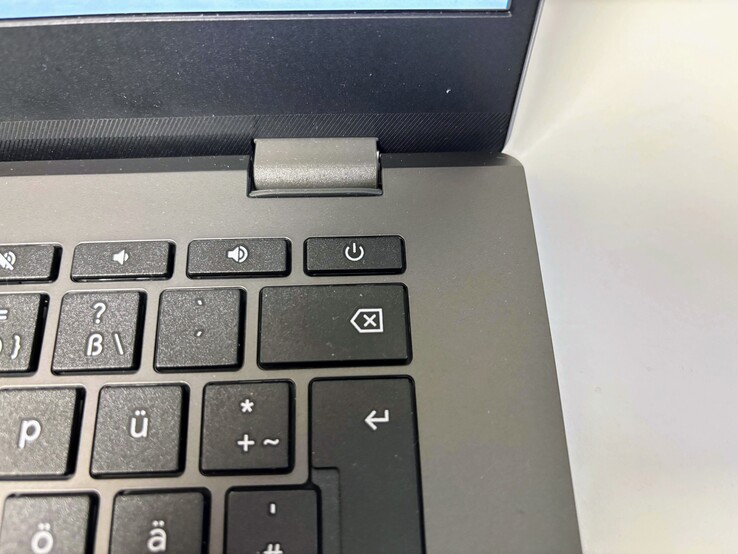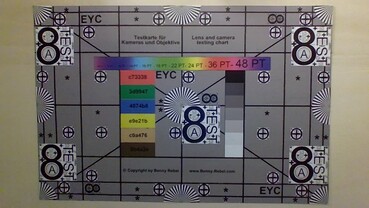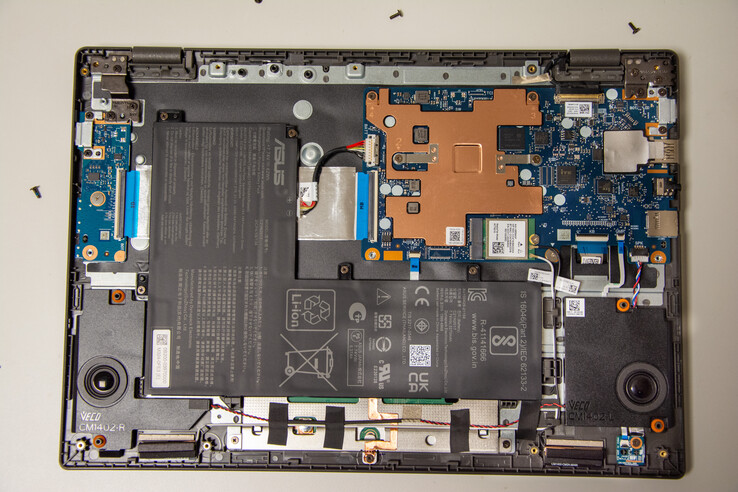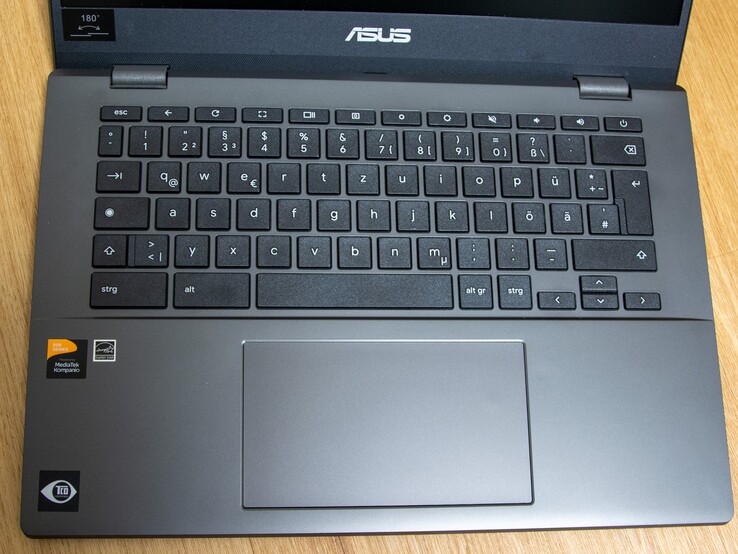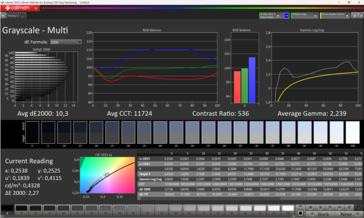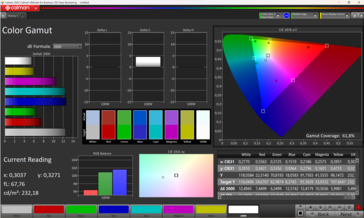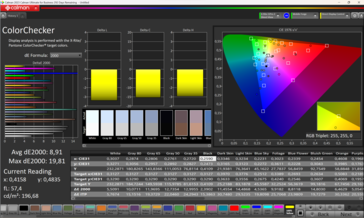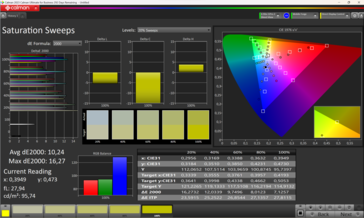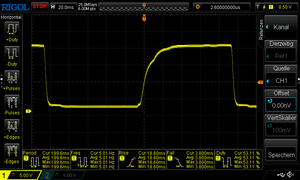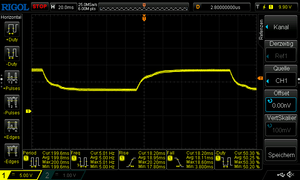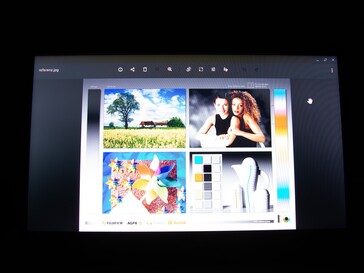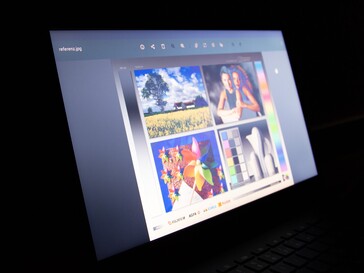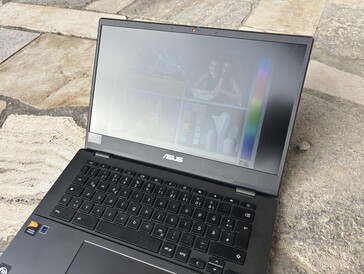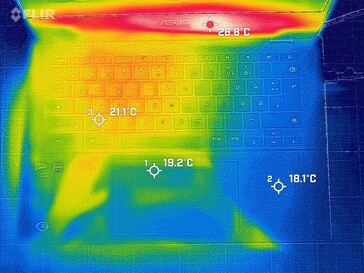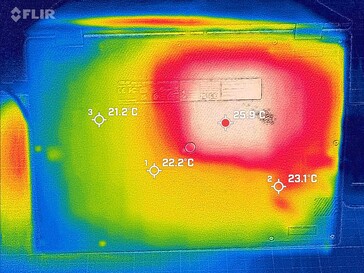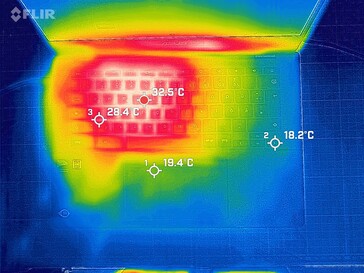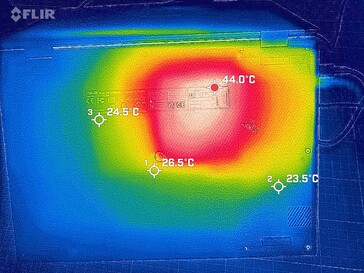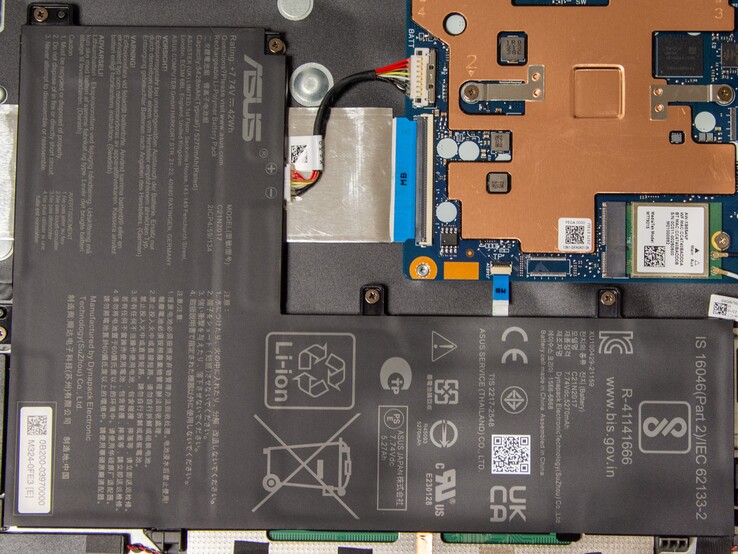Asus Chromebook CM14 laptop in review - For beginners

Chromebooks are becoming increasingly popular. Asus now offers high-performance Chrome OS hardware, such as the Chromebook Flip CX5 with Intel i7 processor. On the other hand, because the system needs minimal resources, Chromebooks are especially well-liked in the low-budget market.
Our reviewed device falls within this budget-friendly category. Priced at $299.99, the Asus CM14 (CM1402C) has often been available for as low as ~$200 from reputable retailers. This positions the CM14 as one of the most affordable notebooks, and its performance should be evaluated accordingly.
The Chromebook comes with four or eight gigabytes of RAM; the lesser version is what we tested. The colour anthracite is the only one offered. Asus highlights the CM14's sturdy construction by stating that it complies with specific MIL-STD 810H requirements.
Potential competitors in comparison
Rating | Date | Model | Weight | Height | Size | Resolution | Price |
|---|---|---|---|---|---|---|---|
| 78.1 % v7 (old) | 01 / 2024 | Asus Chromebook CM14 CM1402CM2A-EK0048 Kompanio 520, Mali-G52 MP2 | 1.4 kg | 22 mm | 14.00" | 1920x1080 | |
| 78.1 % v7 (old) | 07 / 2020 | Lenovo IdeaPad Flex 3 11IGL05 Celeron N4020, UHD Graphics 600 | 1.1 kg | 17.5 mm | 11.60" | 1366x768 | |
| 77.2 % v7 (old) | 08 / 2023 | HP Chromebook 15a-n0008TU Celeron N4500, UHD Graphics (Jasper Lake 16 EU) | 1.7 kg | 18.1 mm | 15.60" | 1366x768 | |
| 79.5 % v7 (old) | 10 / 2021 | HP Chromebook x2 11-da0023dx SD 7c, Adreno 618 | 583 g | 7.7 mm | 11.00" | 2160x1440 | |
| 80.3 % v7 (old) | 11 / 2021 | Acer Chromebook Spin 511 R752T-C26N Celeron N4120, UHD Graphics 600 | 1.2 kg | 20 mm | 11.60" | 1366x768 | |
| 83.7 % v7 (old) | 06 / 2022 | Acer Chromebook 514 CB514-1WT-36DP i3-1115G4, UHD Graphics Xe G4 48EUs | 1.4 kg | 19.3 mm | 14.00" | 1920x1080 | |
| 79.9 % v7 (old) | 04 / 2022 | Asus Chromebook Flip CM1 3015Ce, Vega 3 | 1.7 kg | 18.6 mm | 14.00" | 1920x1080 | |
| 78.5 % v7 (old) | 01 / 2024 | Lenovo IdeaPad Slim 3 CB 14M868 Kompanio 520, Mali-G52 MP2 | 1.3 kg | 19.3 mm | 14.00" | 1920x1080 |
Case & connectivity - Asus folds 180 degrees
As expected in this price range, Asus has opted for a plastic casing for the CM14. The matte body reveals individual shiny particles, providing a visually appealing look and a good grip due to its slightly roughened surface. In contrast, the lid is entirely smooth, creating a visual contrast.
When the lid is closed, the display is protected from damage by a slightly raised edge and individual rubberized sections. When the Chromebook is opened on a table, the display slides under the body, lifting it slightly, and small rubber feet protect it from potential damage.
The build quality is acceptable; however, both the lid and the body are prone to noticeable dents. The lid is also susceptible to scratches. An interesting feature of the CM14 is its ability to open the display up to an angle of 180 degrees. Asus includes a built-in webcam shutter by default.
The ports are distributed on both sides, albeit unevenly. The right-hand side features only one USB-C port and an LED. On the left side, Asus has included another USB-C port, a USB-A port, USB ports compliant with the USB 3.2 Gen 1 standard, offering power delivery and DisplayPort for the USB-C versions. Additionally, there is an anti-theft device (Kensington Lock slot), a 3.5 mm jack connection, and a slot for a microSD card. There are no connections on the front and back.
The two speakers are positioned on the underside of the device, with sound easily escaping from the side through slots in the housing.
| SD Card Reader - average JPG Copy Test (av. of 3 runs) | |
| Acer Chromebook 514 CB514-1WT-36DP (AV Pro SD microSD 128 GB V60) | |
| Lenovo IdeaPad Flex 3 11IGL05 (Toshiba Exceria Pro SDXC 64 GB UHS-II) | |
| HP Chromebook 15a-n0008TU (AV Pro SD microSD 128 GB V60) | |
| Asus Chromebook CM14 CM1402CM2A-EK0048 (AV Pro SD microSD 128 GB V60) | |
| Average of class Office (22.4 - 198.5, n=29, last 2 years) | |
| Lenovo IdeaPad Slim 3 CB 14M868 | |
| HP Chromebook x2 11-da0023dx (Angelbird V60) | |
| Acer Chromebook Spin 511 R752T-C26N (AV Pro SD microSD 128 GB V60) | |
| Asus Chromebook Flip CM1 (AV Pro SD microSD 128 GB V60) | |
Communication
Although the Asus Chromebook CM14 supports Wi-Fi 6, the transfer rates we measured remain modest. The maximal upload and download transfer rates of 444 MBit/s and 248 MBit/s are not unusual for the present hardware.
We encountered no problems with the network connection in normal use, and even larger files could be downloaded quickly and simply. This is most likely due to the fact that WiFi transfer speeds are still comparable to fast 100 MBit/s DSL. In addition to our test setup, the antenna placement in the device and the proximity of the WLAN card to the heatspreader could be responsible for the high fluctuations.
During the evaluation, the CM14 supported Bluetooth 5.2 and connected to a controller and headphones without difficulty. Asus does not offer a version with an LTE modem.

Webcam
The Asus CM14 features a 720p webcam with a convenient mechanical shutter. While it's commendable that Asus includes this privacy feature, the image quality is only mediocre. It serves its purpose for occasional video conferences, but the pictures and videos may not be very appealing.
Asus promotes automatic face exposure, intending to enhance face illumination during video calls. However, during our test, we did not observe any notable improvements in this regard.
Warranty and maintenance - Long update warranty for the CM14
Using the included screws on the underside, the structure of the Asus Chromebook CM14 is simply accessible. There is a seal on one screw. Nevertheless, the memory and RAM are soldered in place, and there is no fan, limiting maintenance options. Asus offers a 12-month warranty.
The extended update guarantee is noteworthy, as the Chromebook will receive system updates until July 2033.
Input devices - Chromebook CM14 with large trackpad
The keyboard of the Asus Chromebook CM14 follows the standard layout for Chrome OS devices. Instead of the F-keys, there are special keys for volume, brightness, etc., and there is no number pad. The keys measure 15 millimeters in width, and the key travel is decent at 1.5 millimeters. Typing on the Chromebook is comfortable without requiring adjustment. The CM14 lacks a backlit keyboard, and the keys sound a bit rickety.
The trackpad is a highlight. With a diagonal of 15 cm, it is spacious, featuring a clear pressure point and a snug fit without play. The gliding properties are also commendable, and the trackpad reliably recognizes gestures.
Display - Dark TN panel on the CM14
The display quality clearly reflects the price range. Asus has opted for a matte TN panel from CMN. One notable drawback is the low maximum brightness; we measured a maximum of 230 cd/m². Additionally, the illumination is not particularly uniform, with visible brightness drops towards the corners.
Readability of the display is heavily influenced by the viewing angle. When the panel is not viewed straight on, color reproduction and overall content display suffer significantly, making content barely recognizable from acute angles. We observed screen flickering during our measurements, although the high frequency of 24,800 Hz suggests minimal adverse effects.
While there is significant potential for enhancing the display, it remains in line with the anticipated standards for its price category. Comparable values are seen in the HP Chromebook 15a, where the center of the screen is slightly brighter at 260 nits, but the Asus CM14's display offers more accurate color reproduction.
| |||||||||||||||||||||||||
Brightness Distribution: 81 %
Center on Battery: 230 cd/m²
Contrast: 531:1 (Black: 0.433 cd/m²)
ΔE ColorChecker Calman: 8.91 | ∀{0.5-29.43 Ø4.76}
ΔE Greyscale Calman: 10.3 | ∀{0.09-98 Ø5}
Gamma: 2.239
CCT: 11724 K
| Asus Chromebook CM14 CM1402CM2A-EK0048 CMN 14E5, TN, 1920x1080, 14" | Lenovo IdeaPad Flex 3 11IGL05 N116BCA-EA1, IPS LED, 1366x768, 11.6" | HP Chromebook 15a-n0008TU TN LED, 1366x768, 15.6" | HP Chromebook x2 11-da0023dx IPS, 2160x1440, 11" | Acer Chromebook Spin 511 R752T-C26N IPS-Grade, 1366x768, 11.6" | Acer Chromebook 514 CB514-1WT-36DP IPS, 1920x1080, 14" | Asus Chromebook Flip CM1 IPS, 1920x1080, 14" | Lenovo IdeaPad Slim 3 CB 14M868 AUO 208D, TN, 1920x1080, 14" | |
|---|---|---|---|---|---|---|---|---|
| Display | ||||||||
| Display P3 Coverage (%) | 45.35 | |||||||
| sRGB Coverage (%) | 67.7 | 54.35 | ||||||
| AdobeRGB 1998 Coverage (%) | 46.93 | 37.54 | ||||||
| Response Times | -8% | 27% | -23% | -5% | -5% | -15% | 26% | |
| Response Time Grey 50% / Grey 80% * (ms) | 37 ? | 38 ? -3% | 38.33 ? -4% | 46.4 ? -25% | 33 ? 11% | 38 ? -3% | 40 ? -8% | 39.3 ? -6% |
| Response Time Black / White * (ms) | 22.4 ? | 25 ? -12% | 9.61 ? 57% | 26.8 ? -20% | 27 ? -21% | 24 ? -7% | 27 ? -21% | 9.4 ? 58% |
| PWM Frequency (Hz) | 24800 ? | 250 ? | 1000 ? | 25000 ? | 200 ? | |||
| Screen | 55% | -10% | 69% | 74% | 35% | 32% | -1% | |
| Brightness middle (cd/m²) | 230 | 270 17% | 260 13% | 447.8 95% | 291 27% | 242 5% | 200 -13% | 281 22% |
| Brightness (cd/m²) | 204 | 259 27% | 233 14% | 427 109% | 271 33% | 225 10% | 196 -4% | 259 27% |
| Brightness Distribution (%) | 81 | 76 -6% | 81 0% | 88 9% | 85 5% | 82 1% | 84 4% | 85 5% |
| Black Level * (cd/m²) | 0.433 | 0.195 55% | 0.5 -15% | 0.45 -4% | 0.11 75% | 0.18 58% | 0.2 54% | 0.45 -4% |
| Contrast (:1) | 531 | 1385 161% | 520 -2% | 995 87% | 2645 398% | 1344 153% | 1000 88% | 624 18% |
| Colorchecker dE 2000 * | 8.91 | 3.98 55% | 13.2 -48% | 1.48 83% | 8.14 9% | 6.61 26% | 4.82 46% | 12.4 -39% |
| Colorchecker dE 2000 max. * | 19.81 | 8.46 57% | 21.27 -7% | 2.6 87% | 19.9 -0% | 22.53 -14% | 20.61 -4% | 21.9 -11% |
| Greyscale dE 2000 * | 10.3 | 2.57 75% | 14.1 -37% | 1.9 82% | 5.84 43% | 6.21 40% | 1.64 84% | 13.2 -28% |
| Gamma | 2.239 98% | 2.3 96% | 2.47 89% | 2.08 106% | 2.5 88% | 2.54 87% | 2.43 91% | |
| CCT | 11724 55% | 6332 103% | 15924 41% | 6624 98% | 6761 96% | 6373 102% | 6475 100% | |
| Colorchecker dE 2000 calibrated * | 4 | |||||||
| Color Space (Percent of AdobeRGB 1998) (%) | 43 | |||||||
| Color Space (Percent of sRGB) (%) | 67 | |||||||
| Total Average (Program / Settings) | 24% /
43% | 9% /
-3% | 23% /
50% | 35% /
58% | 15% /
27% | 9% /
23% | 13% /
4% |
* ... smaller is better
Display Response Times
| ↔ Response Time Black to White | ||
|---|---|---|
| 22.4 ms ... rise ↗ and fall ↘ combined | ↗ 18.6 ms rise | |
| ↘ 3.8 ms fall | ||
| The screen shows good response rates in our tests, but may be too slow for competitive gamers. In comparison, all tested devices range from 0.1 (minimum) to 240 (maximum) ms. » 50 % of all devices are better. This means that the measured response time is worse than the average of all tested devices (20.1 ms). | ||
| ↔ Response Time 50% Grey to 80% Grey | ||
| 37 ms ... rise ↗ and fall ↘ combined | ↗ 18.9 ms rise | |
| ↘ 18.1 ms fall | ||
| The screen shows slow response rates in our tests and will be unsatisfactory for gamers. In comparison, all tested devices range from 0.165 (minimum) to 636 (maximum) ms. » 52 % of all devices are better. This means that the measured response time is worse than the average of all tested devices (31.5 ms). | ||
Screen Flickering / PWM (Pulse-Width Modulation)
| Screen flickering / PWM detected | 24800 Hz | ≤ 50 % brightness setting | |
The display backlight flickers at 24800 Hz (worst case, e.g., utilizing PWM) Flickering detected at a brightness setting of 50 % and below. There should be no flickering or PWM above this brightness setting. The frequency of 24800 Hz is quite high, so most users sensitive to PWM should not notice any flickering. In comparison: 53 % of all tested devices do not use PWM to dim the display. If PWM was detected, an average of 8036 (minimum: 5 - maximum: 343500) Hz was measured. | |||
Performance - CM14 is sufficient for office and web surfing
The typical use case for inexpensive Chromebooks involves word processing and browsing. Therefore, we primarily assessed the performance of the Asus Chromebook CM14 through everyday use and browser benchmarks.
Processor
The Asus Chromebook CM14 is equipped with a MediaTek Kompanio 520 (MT8186) as the SoC. The chip is passively cooled, eliminating the need for a fan. Our test device features four GB of soldered RAM.
WebXPRT 4: Overall
Jetstream 2: 2.0 Total Score
Speedometer 2.0: Result 2.0
WebXPRT 3: Overall
Octane V2: Total Score
Mozilla Kraken 1.1: Total
Sunspider: 1.0 Total Score
| CPU Performance rating | |
| Average of class Office | |
| Acer Chromebook 514 CB514-1WT-36DP -1! | |
| HP Chromebook 15a-n0008TU | |
| Average MediaTek Kompanio 520 | |
| Asus Chromebook CM14 CM1402CM2A-EK0048 | |
| Asus Chromebook Flip CM1 -1! | |
| Lenovo IdeaPad Flex 3 11IGL05 -5! | |
| Acer Chromebook Spin 511 R752T-C26N -2! | |
| HP Chromebook x2 11-da0023dx -2! | |
| WebXPRT 4 / Overall | |
| Average of class Office (104.2 - 328, n=84, last 2 years) | |
| HP Chromebook 15a-n0008TU | |
| Average MediaTek Kompanio 520 (80 - 81, n=2) | |
| Asus Chromebook CM14 CM1402CM2A-EK0048 | |
| Jetstream 2 / 2.0 Total Score | |
| Average of class Office (126.6 - 455, n=22, last 2 years) | |
| Acer Chromebook 514 CB514-1WT-36DP | |
| HP Chromebook 15a-n0008TU | |
| Asus Chromebook Flip CM1 | |
| Average MediaTek Kompanio 520 (74.4 - 75.6, n=2) | |
| Asus Chromebook CM14 CM1402CM2A-EK0048 | |
| HP Chromebook x2 11-da0023dx | |
| Acer Chromebook Spin 511 R752T-C26N | |
| Lenovo IdeaPad Flex 3 11IGL05 | |
| Speedometer 2.0 / Result 2.0 | |
| Average of class Office (245 - 640, n=17, last 2 years) | |
| Acer Chromebook 514 CB514-1WT-36DP | |
| HP Chromebook 15a-n0008TU | |
| Asus Chromebook Flip CM1 | |
| Acer Chromebook Spin 511 R752T-C26N | |
| Average MediaTek Kompanio 520 (26.1 - 55.7, n=2) | |
| Asus Chromebook CM14 CM1402CM2A-EK0048 | |
| WebXPRT 3 / Overall | |
| Average of class Office (129.9 - 455, n=80, last 2 years) | |
| Acer Chromebook 514 CB514-1WT-36DP | |
| HP Chromebook 15a-n0008TU | |
| Asus Chromebook CM14 CM1402CM2A-EK0048 | |
| Average MediaTek Kompanio 520 (n=1) | |
| Asus Chromebook Flip CM1 | |
| Acer Chromebook Spin 511 R752T-C26N | |
| HP Chromebook x2 11-da0023dx | |
| Lenovo IdeaPad Flex 3 11IGL05 | |
| Octane V2 / Total Score | |
| Average of class Office (59450 - 122119, n=19, last 2 years) | |
| Acer Chromebook 514 CB514-1WT-36DP | |
| HP Chromebook 15a-n0008TU | |
| Asus Chromebook Flip CM1 | |
| Average MediaTek Kompanio 520 (22414 - 23443, n=2) | |
| HP Chromebook x2 11-da0023dx | |
| Asus Chromebook CM14 CM1402CM2A-EK0048 | |
| Acer Chromebook Spin 511 R752T-C26N | |
| Mozilla Kraken 1.1 / Total | |
| Acer Chromebook Spin 511 R752T-C26N | |
| HP Chromebook x2 11-da0023dx | |
| Asus Chromebook CM14 CM1402CM2A-EK0048 | |
| Average MediaTek Kompanio 520 (1814 - 1966, n=2) | |
| HP Chromebook 15a-n0008TU | |
| Asus Chromebook Flip CM1 | |
| Acer Chromebook 514 CB514-1WT-36DP | |
| Average of class Office (391 - 1297, n=84, last 2 years) | |
| Sunspider / 1.0 Total Score | |
| HP Chromebook x2 11-da0023dx | |
| Asus Chromebook Flip CM1 | |
| HP Chromebook 15a-n0008TU | |
| Asus Chromebook CM14 CM1402CM2A-EK0048 | |
| Average MediaTek Kompanio 520 (172.6 - 185.2, n=2) | |
| Acer Chromebook 514 CB514-1WT-36DP | |
| Average of class Office (n=1last 2 years) | |
* ... smaller is better
System performance
The overall performance of the Asus Chromebook CM14 is satisfactory. It provides enough power for tasks such as document writing and internet browsing. However, when working with six or more Chrome tabs open, the performance starts to decline, and slight stutters may occur.
In common benchmarks, the Chromebook CM14 typically falls in the lower midfield compared to other devices. The HP Chromebook 15a with Intel Celeron N4500 performs better in this regard.
| CrossMark / Overall | |
| Average of class Office (381 - 2010, n=82, last 2 years) | |
| Average MediaTek Kompanio 520, ARM Mali-G52 MP2 (348 - 357, n=2) | |
| Asus Chromebook CM14 CM1402CM2A-EK0048 | |
| CrossMark / Productivity | |
| Average of class Office (464 - 1880, n=82, last 2 years) | |
| Average MediaTek Kompanio 520, ARM Mali-G52 MP2 (393 - 400, n=2) | |
| Asus Chromebook CM14 CM1402CM2A-EK0048 | |
| CrossMark / Creativity | |
| Average of class Office (319 - 2361, n=82, last 2 years) | |
| Average MediaTek Kompanio 520, ARM Mali-G52 MP2 (340 - 350, n=2) | |
| Asus Chromebook CM14 CM1402CM2A-EK0048 | |
| CrossMark / Responsiveness | |
| Average of class Office (360 - 1781, n=82, last 2 years) | |
| Average MediaTek Kompanio 520, ARM Mali-G52 MP2 (258 - 268, n=2) | |
| Asus Chromebook CM14 CM1402CM2A-EK0048 | |
| PCMark for Android / Work 3.0 | |
| Average of class Office (7878 - 18722, n=4, last 2 years) | |
| Acer Chromebook 514 CB514-1WT-36DP | |
| Asus Chromebook Flip CM1 | |
| Acer Chromebook Spin 511 R752T-C26N | |
| HP Chromebook x2 11-da0023dx | |
| HP Chromebook 15a-n0008TU | |
| Asus Chromebook CM14 CM1402CM2A-EK0048 | |
| Average MediaTek Kompanio 520, ARM Mali-G52 MP2 (6885 - 6924, n=2) | |
Storage devices
The internal memory of the Asus Chromebook CM14 is 128 GB. The manufacturer, on the other hand, relies on eMMC memory. During testing, the transfer rates are correspondingly low.
Our measured values are even lower than the SD card reader's transfer speeds. Because of the strong cloud focus, most Chromebooks have slower storage, which is tolerable. However, even for a Chromebook, the Asus CM14's speeds are poor.
| Drive Performance rating - Percent | |
| Asus Chromebook Flip CM1 -8! | |
| Average of class Office -4! | |
| Acer Chromebook 514 CB514-1WT-36DP -8! | |
| Average 128 GB eMMC Flash | |
| Acer Chromebook Spin 511 R752T-C26N -4! | |
| HP Chromebook 15a-n0008TU -4! | |
| HP Chromebook x2 11-da0023dx -5! | |
| Asus Chromebook CM14 CM1402CM2A-EK0048 | |
| Lenovo IdeaPad Slim 3 CB 14M868 -4! | |
Graphics card
Asus has equipped the Chromebook CM14 with an integrated ARM Mali-G52 MP2 graphics unit. While this GPU is entirely adequate for daily tasks, playing current games is also possible on the Chromebook, thanks to platforms like the Google PlayStore or cloud services such as Xbox Cloud Gaming. It's worth noting that certain games, like PUBG Mobile, can only be played in HD resolution with a high frame rate due to restrictions in the settings. While playable, there may be occasional stutters.
In our common benchmarks, the Asus CM14 consistently ranks at the lower end among the comparison devices. When running demanding programmes, the gadget shows noticeable stuttering.
| 3DMark Performance rating - Percent | |
| HP Chromebook x2 11-da0023dx -14! | |
| Average of class Office -3! | |
| Acer Chromebook 514 CB514-1WT-36DP -3! | |
| HP Chromebook 15a-n0008TU -5! | |
| Asus Chromebook Flip CM1 -9! | |
| Acer Chromebook Spin 511 R752T-C26N -8! | |
| Asus Chromebook CM14 CM1402CM2A-EK0048 -3! | |
| Lenovo IdeaPad Slim 3 CB 14M868 -1! | |
| Average ARM Mali-G52 MP2 -1! | |
| Lenovo IdeaPad Flex 3 11IGL05 -14! | |
Emissions & power - CM14 is silent and cool
System noise
The MediaTek processor in the Asus Chromebook CM14 is passively cooled. Consequently, the device operates without a fan or mechanical drive, ensuring a silent user experience.
Temperature
The MediaTek Kompanio 520 exhibits low performance, but it also generates pleasantly low heat. We measured a maximum temperature of 37.1 °C (98.78 °F) on the underside, and the top of the Chromebook only reaches 30.4 °C (86.72 °F). Consequently, the notebook never becomes uncomfortably hot during use.
(+) The maximum temperature on the upper side is 30.4 °C / 87 F, compared to the average of 34.3 °C / 94 F, ranging from 21.2 to 62.5 °C for the class Office.
(+) The bottom heats up to a maximum of 37.1 °C / 99 F, compared to the average of 36.8 °C / 98 F
(+) In idle usage, the average temperature for the upper side is 19.9 °C / 68 F, compared to the device average of 29.5 °C / 85 F.
(+) The palmrests and touchpad are cooler than skin temperature with a maximum of 22.9 °C / 73.2 F and are therefore cool to the touch.
(+) The average temperature of the palmrest area of similar devices was 27.5 °C / 81.5 F (+4.6 °C / 8.3 F).
| Asus Chromebook CM14 CM1402CM2A-EK0048 MediaTek Kompanio 520, ARM Mali-G52 MP2 | Lenovo IdeaPad Flex 3 11IGL05 Intel Celeron N4020, Intel UHD Graphics 600 | HP Chromebook 15a-n0008TU Intel Celeron N4500, Intel UHD Graphics (Jasper Lake 16 EU) | HP Chromebook x2 11-da0023dx Qualcomm Snapdragon 7c, Qualcomm Adreno 618 | Acer Chromebook Spin 511 R752T-C26N Intel Celeron N4120, Intel UHD Graphics 600 | Acer Chromebook 514 CB514-1WT-36DP Intel Core i3-1115G4, Intel UHD Graphics Xe G4 48EUs | Asus Chromebook Flip CM1 AMD 3015Ce, AMD Radeon RX Vega 3 | Lenovo IdeaPad Slim 3 CB 14M868 MediaTek Kompanio 520, ARM Mali-G52 MP2 | |
|---|---|---|---|---|---|---|---|---|
| Heat | -16% | -13% | -20% | -14% | -15% | -30% | -4% | |
| Maximum Upper Side * (°C) | 30.4 | 37.4 -23% | 37.8 -24% | 38 -25% | 42.6 -40% | 32.5 -7% | 37.4 -23% | 32 -5% |
| Maximum Bottom * (°C) | 37.1 | 41.4 -12% | 33.6 9% | 42.4 -14% | 43.2 -16% | 35.9 3% | 47.2 -27% | 33 11% |
| Idle Upper Side * (°C) | 21.8 | 27.2 -25% | 28 -28% | 28 -28% | 23.3 -7% | 28.8 -32% | 31.7 -45% | 26 -19% |
| Idle Bottom * (°C) | 25.9 | 27 -4% | 28.2 -9% | 29 -12% | 23.9 8% | 32.5 -25% | 31.8 -23% | 27 -4% |
* ... smaller is better
Speakers - Asus Chromebook sounds nice and clear
Positive impressions are given by the Asus CM14's speakers. The midrange is well-balanced, and the output is clear, even though they may not be very loud at 79.5 dB. However, the Chromebook lacks significant bass or low frequencies.
Asus Chromebook CM14 CM1402CM2A-EK0048 audio analysis
(±) | speaker loudness is average but good (79.5 dB)
Bass 100 - 315 Hz
(-) | nearly no bass - on average 18% lower than median
(±) | linearity of bass is average (11.8% delta to prev. frequency)
Mids 400 - 2000 Hz
(+) | balanced mids - only 4.2% away from median
(±) | linearity of mids is average (8.3% delta to prev. frequency)
Highs 2 - 16 kHz
(+) | balanced highs - only 2.2% away from median
(+) | highs are linear (4.5% delta to prev. frequency)
Overall 100 - 16.000 Hz
(±) | linearity of overall sound is average (15.8% difference to median)
Compared to same class
» 17% of all tested devices in this class were better, 5% similar, 79% worse
» The best had a delta of 7%, average was 21%, worst was 53%
Compared to all devices tested
» 24% of all tested devices were better, 5% similar, 71% worse
» The best had a delta of 4%, average was 24%, worst was 134%
HP Chromebook 15a-n0008TU audio analysis
(±) | speaker loudness is average but good (72.8 dB)
Bass 100 - 315 Hz
(-) | nearly no bass - on average 16.2% lower than median
(±) | linearity of bass is average (7.8% delta to prev. frequency)
Mids 400 - 2000 Hz
(±) | higher mids - on average 6.2% higher than median
(±) | linearity of mids is average (7.3% delta to prev. frequency)
Highs 2 - 16 kHz
(+) | balanced highs - only 2.9% away from median
(+) | highs are linear (6.8% delta to prev. frequency)
Overall 100 - 16.000 Hz
(±) | linearity of overall sound is average (19.4% difference to median)
Compared to same class
» 38% of all tested devices in this class were better, 9% similar, 53% worse
» The best had a delta of 7%, average was 21%, worst was 53%
Compared to all devices tested
» 47% of all tested devices were better, 8% similar, 45% worse
» The best had a delta of 4%, average was 24%, worst was 134%
Power consumption - CM14 is extremely frugal
The power consumption of the Asus Chromebook CM14 is remarkably low. Standby consumption is measured at 0.28 watts, and we recorded a maximum consumption of 11.1 watts. Therefore, the included 45-watt charger is more than adequate for the laptop.
| Off / Standby | |
| Idle | |
| Load |
|
Key:
min: | |
Battery life - 12 hours running time on the CM14
With our standard WLAN test, we assessed the Asus CM14's battery life. The Chromebook had a battery life of about 12 hours and a display brightness of 150 cd/m2. As a result, the notebook easily lasts a working or school day. Only the Lenovo IdeaPad Slim 3 Chromebook with the same chipset exceeds the CM14 in terms of battery life.
Despite being equipped with a 45-watt power supply, the Asus CM14 takes over 100 minutes to achieve a full charge. The charging progress is as follows: it reaches 22 percent in the first 30 minutes, 58 percent after an hour, and 93 percent after 90 minutes.
| Asus Chromebook CM14 CM1402CM2A-EK0048 Kompanio 520, Mali-G52 MP2, 42 Wh | Lenovo IdeaPad Flex 3 11IGL05 Celeron N4020, UHD Graphics 600, 37.5 Wh | HP Chromebook 15a-n0008TU Celeron N4500, UHD Graphics (Jasper Lake 16 EU), 47 Wh | HP Chromebook x2 11-da0023dx SD 7c, Adreno 618, 32 Wh | Acer Chromebook Spin 511 R752T-C26N Celeron N4120, UHD Graphics 600, 41 Wh | Acer Chromebook 514 CB514-1WT-36DP i3-1115G4, UHD Graphics Xe G4 48EUs, 50.3 Wh | Asus Chromebook Flip CM1 3015Ce, Vega 3, 50 Wh | Lenovo IdeaPad Slim 3 CB 14M868 Kompanio 520, Mali-G52 MP2, 46 Wh | Average of class Office | |
|---|---|---|---|---|---|---|---|---|---|
| Battery runtime | |||||||||
| WiFi v1.3 (h) | 12.1 | 9.3 -23% | 8.2 -32% | 9.4 -22% | 8.2 -32% | 8.9 -26% | 8.7 -28% | 14.4 19% | 12.6 ? 4% |
Pros
Cons
Verdict - Asus CM14 is silent and durable, but also slow
According to Asus, the CM14 is the ideal laptop for everyone. It's not, yet it gets a lot of things right. The performance provided is enough for office applications, internet browsing, and some games. The PlayStore and Linux container significantly broaden the choice of applications.
The low performance of the processor also has its advantages. Despite passive cooling, it does not get hot, and power consumption is low. As a result, the Chromebook CM14 achieved runtimes of 12 hours durin our test.
If one can tolerate the dim display and slow memory, the Asus CM14 stands out as a durable and budget-friendly Chromebook with extensive update support.
The low price is particularly evident in the TN panel. The display is not particularly bright with an average of 204 cd/m². The viewing angle stability is also poor. At least Asus has installed a matte panel. The values of the internal memory are also expandable. Read and write speeds are low. A ray of hope: Chromebooks store a lot of data in the cloud. Unfortunately, the WLAN transfer rates are likewise modest.
We appreciate the input devices of the Asus CM14. The keyboard offers a satisfying key travel, and the touchpad is generously sized. Additionally, we commend the Chromebook for its extensive update support.
Lenovo's IdeaPad Slim 3 CB competes in the same price range, featuring a similar processor but with improved WLAN performance. The HP Chromebook 15a, equipped with an Intel chip, delivers slightly better performance, albeit with slightly shorter battery runtimes.
Price and availability
Asus Chromebook CM14 CM1402CM2A-EK0048
- 01/08/2024 v7 (old)
Benedikt Winkel
Transparency
The selection of devices to be reviewed is made by our editorial team. The test sample was freely purchased by the author at his/her own expense. The lender had no influence on this review, nor did the manufacturer receive a copy of this review before publication. There was no obligation to publish this review. As an independent media company, Notebookcheck is not subjected to the authority of manufacturers, retailers or publishers.
This is how Notebookcheck is testing
Every year, Notebookcheck independently reviews hundreds of laptops and smartphones using standardized procedures to ensure that all results are comparable. We have continuously developed our test methods for around 20 years and set industry standards in the process. In our test labs, high-quality measuring equipment is utilized by experienced technicians and editors. These tests involve a multi-stage validation process. Our complex rating system is based on hundreds of well-founded measurements and benchmarks, which maintains objectivity. Further information on our test methods can be found here.