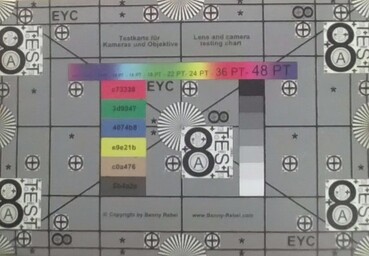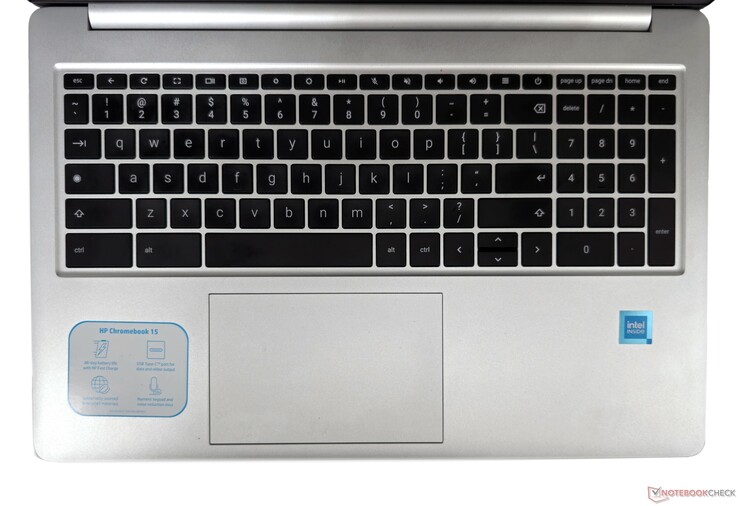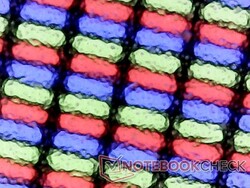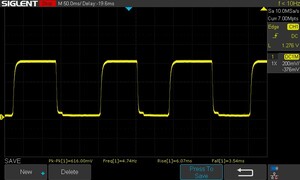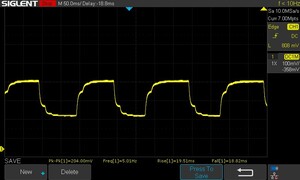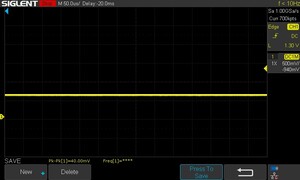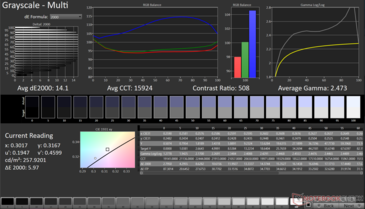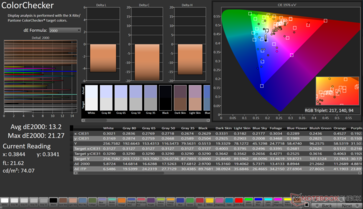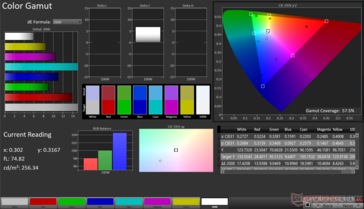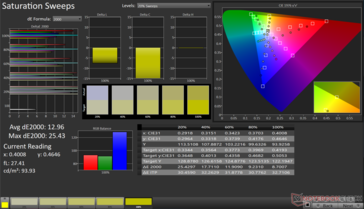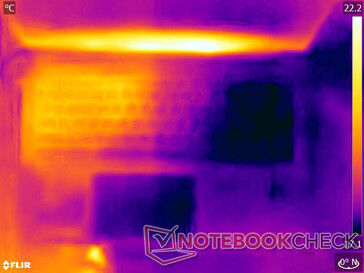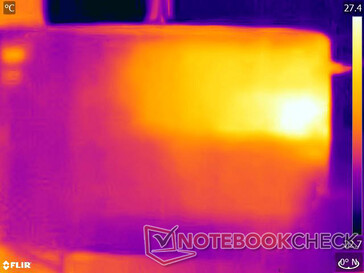HP Chromebook 15a (2023) Review: Bare minimum internet machine for students and casual surfers
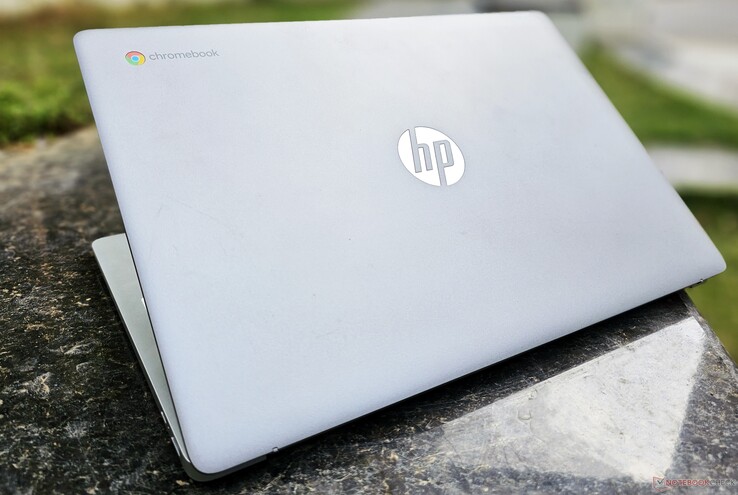
Chromebooks have come a long way from being afterthought purchases for school children to actually helping with productivity on the move.
While some of the more recent ones such as the HP Dragonfly Pro, Asus Chromebook Flip CX5, and Lenovo IdeaPad Gaming Chromebook 16 offer a high-end Chromebook experience, OEMs continue to release entry-level Chromebooks aimed at the education market or first-time PC buyers.
One of them is the HP Chromebook 15a — a basic, entry-level Chromebook that launched recently in India. It features an Intel Celeron N4500 CPU, 4 GB RAM, and 128 GB eMMC storage, which are far from being impressive in 2023.
The HP Chromebook 15a costs ₹28,999 (US$350) and comes with a one-year standard warranty. Is it worth a consideration at this price point? Let’s find out.
Potential competitors in comparison
Rating | Date | Model | Weight | Height | Size | Resolution | Price |
|---|---|---|---|---|---|---|---|
| 77.2 % v7 (old) | 08 / 2023 | HP Chromebook 15a-n0008TU Celeron N4500, UHD Graphics (Jasper Lake 16 EU) | 1.7 kg | 18.1 mm | 15.60" | 1366x768 | |
| 83.7 % v7 (old) | 06 / 2022 | Acer Chromebook 514 CB514-1WT-36DP i3-1115G4, UHD Graphics Xe G4 48EUs | 1.4 kg | 19.3 mm | 14.00" | 1920x1080 | |
| 80.7 % v7 (old) | 12 / 2020 | Acer Chromebook 15 CB315-3HT-P297 Pentium N5030, UHD Graphics 605 | 1.9 kg | 20.3 mm | 15.60" | 1920x1080 | |
| 79.9 % v7 (old) | 01 / 2021 | Acer Chromebook 514 CB514-1HT-P1BM Pentium N4200, HD Graphics 505 | 1.4 kg | 17 mm | 14.00" | 1920x1080 | |
| 79.4 % v7 (old) | 01 / 2022 | Lenovo IdeaPad Duet 5 Chromebook SD 7c, Adreno 618 | 715 g | 7.2 mm | 13.30" | 1920x1080 | |
| 79.5 % v7 (old) | 10 / 2021 | HP Chromebook x2 11-da0023dx SD 7c, Adreno 618 | 583 g | 7.7 mm | 11.00" | 2160x1440 | |
| 80.6 % v7 (old) | 01 / 2020 | Lenovo Chromebook S340-14T 81V30002GE Celeron N4000, UHD Graphics 600 | 1.4 kg | 18.8 mm | 14.00" | 1920x1080 |
Chassis and Connectivity: Plasticky construction with decent networking
Given its budgetary constraints, the Chromebook 15a's chassis is anything but premium. The construction is primarily plastic, but it is sturdy-enough to withstand the vagaries of daily usage by students. There is not much flex in the display or the keyboard deck.
Port selection is sparse, with just two USB 3.0 Type-C ports and a USB 3.0 Type-A port along with a microSD card slot and a combo audio jack. Both the USB Type-C ports support Power Delivery and DisplayPort 1.4-out.
The microSD card reader is one of the better performing ones we've seen in a Chromebook, but it trails behind the one in the Acer Chromebook 514.
| SD Card Reader - average JPG Copy Test (av. of 3 runs) | |
| Acer Chromebook 514 CB514-1WT-36DP (AV Pro SD microSD 128 GB V60) | |
| HP Chromebook 15a-n0008TU (AV Pro SD microSD 128 GB V60) | |
| Average of class Office (22.4 - 198.5, n=29, last 2 years) | |
| Lenovo Chromebook S340-14T 81V30002GE (Toshiba Exceria Pro M501 microSDXC 64GB) | |
| HP Chromebook x2 11-da0023dx (Angelbird V60) | |
| Acer Chromebook 15 CB315-3HT-P297 (Toshiba Exceria Pro M501 microSDXC 64GB) | |
The Chromebook 15a uses a Realtek WLAN card that supports 2x2 Wi-Fi 5.
We observed fairly stable networking with minimal drops when connected to our reference Asus ROG Rapture GT-AXE11000 router.
The 720p webcam is nothing to write home about. The image quality leaves a lot to be desired with lots of noise and high color deviations.
| Networking | |
| iperf3 transmit AXE11000 | |
| HP Chromebook 15a-n0008TU | |
| iperf3 receive AXE11000 | |
| HP Chromebook 15a-n0008TU | |
| iperf3 transmit AX12 | |
| HP Chromebook x2 11-da0023dx | |
| Lenovo IdeaPad Duet 5 Chromebook | |
| iperf3 receive AX12 | |
| HP Chromebook x2 11-da0023dx | |
| Lenovo IdeaPad Duet 5 Chromebook | |

Input Devices: Full-size keyboard without backlight
The Chromebook 15a sports a full-size keyboard with a numpad. However, using the keyboard in the dark is difficult as there's no backlighting. The key travel is not particularly deep, yet typing for brief documents remains satisfactory.
Users accustomed to a traditional Windows laptop will need to familiarize themselves with Chrome OS shortcuts. The keyboard provides shortcuts for most functions including power options, notification center, brightness and volume adjustments, as well as screenshot tools.
The 8 cm x 12.5 cm touchpad is roomy and responds well to clicks. There is no direct right click functionality, so you will have to hold down the Alt key while clicking to access context menus. The touchpad does feel stiff and difficult to click occasionally but otherwise offers a smooth gliding experience.
Display: Pre-historic TN panel with poor colors and no PWM
The HP Chromebook 15a features a 1,366 x 768 TN LED panel, which is outdated for a 2023 notebook. HP specifies a peak brightness of 250 nits for this panel, but we could measure up to 260 nits at the center.
By virtue of being a TN panel, the backlight bleed is quite minimal, and the brightness distribution is decent at 81%. However, the panel fares rather poorly in all other aspects.
The 100% black to 100% white transition is reasonably quick, but the 50% grey to 80% grey response times are on the higher side.
We did not observe PWM or background flickering at all tested brightness levels, implying the display should be easy on the eyes.
| |||||||||||||||||||||||||
Brightness Distribution: 81 %
Center on Battery: 256 cd/m²
Contrast: 520:1 (Black: 0.5 cd/m²)
ΔE ColorChecker Calman: 13.2 | ∀{0.5-29.43 Ø4.77}
ΔE Greyscale Calman: 14.1 | ∀{0.09-98 Ø5}
57.5% sRGB (Calman 2D)
Gamma: 2.47
CCT: 15924 K
| HP Chromebook 15a-n0008TU 1366x768, 15.6" | Acer Chromebook 514 CB514-1WT-36DP 1920x1080, 14" | Acer Chromebook 15 CB315-3HT-P297 1920x1080, 15.6" | Acer Chromebook 514 CB514-1HT-P1BM 1920x1080, 14" | Lenovo IdeaPad Duet 5 Chromebook 1920x1080, 13.3" | HP Chromebook x2 11-da0023dx 2160x1440, 11" | Lenovo Chromebook S340-14T 81V30002GE 1920x1080, 14" | |
|---|---|---|---|---|---|---|---|
| Response Times | -75% | -51% | -98% | 84% | -100% | -122% | |
| Response Time Grey 50% / Grey 80% * (ms) | 38.33 ? | 38 ? 1% | 20 ? 48% | 44 ? -15% | 2.3 ? 94% | 46.4 ? -21% | 46 ? -20% |
| Response Time Black / White * (ms) | 9.61 ? | 24 ? -150% | 24 ? -150% | 27 ? -181% | 2.6 ? 73% | 26.8 ? -179% | 31 ? -223% |
| PWM Frequency (Hz) | 25000 ? | 250 | 60.2 ? | ||||
| Screen | 39% | 51% | 0% | 61% | 66% | 28% | |
| Brightness middle (cd/m²) | 260 | 242 -7% | 272 5% | 204 -22% | 358 38% | 447.8 72% | 248 -5% |
| Brightness (cd/m²) | 233 | 225 -3% | 229 -2% | 190 -18% | 366 57% | 427 83% | 237 2% |
| Brightness Distribution (%) | 81 | 82 1% | 78 -4% | 83 2% | 97 20% | 88 9% | 85 5% |
| Black Level * (cd/m²) | 0.5 | 0.18 64% | 0.185 63% | 0.29 42% | 0.45 10% | 0.31 38% | |
| Contrast (:1) | 520 | 1344 158% | 1470 183% | 703 35% | 995 91% | 800 54% | |
| Colorchecker dE 2000 * | 13.2 | 6.61 50% | 4.44 66% | 14.66 -11% | 1.93 85% | 1.48 89% | |
| Colorchecker dE 2000 max. * | 21.27 | 22.53 -6% | 18.84 11% | 25.65 -21% | 4.78 78% | 2.6 88% | |
| Greyscale dE 2000 * | 14.1 | 6.21 56% | 2.2 84% | 14.75 -5% | 1.6 89% | 1.9 87% | 3.58 75% |
| Gamma | 2.47 89% | 2.54 87% | 2.44 90% | 1.69 130% | 2.22 99% | 2.08 106% | 2.17 101% |
| CCT | 15924 41% | 6373 102% | 6448 101% | 8907 73% | 6238 104% | 6624 98% | 6697 97% |
| Total Average (Program / Settings) | -18% /
16% | 0% /
30% | -49% /
-19% | 73% /
67% | -17% /
33% | -47% /
-9% |
* ... smaller is better
Display Response Times
| ↔ Response Time Black to White | ||
|---|---|---|
| 9.61 ms ... rise ↗ and fall ↘ combined | ↗ 6.07 ms rise | |
| ↘ 3.54 ms fall | ||
| The screen shows fast response rates in our tests and should be suited for gaming. In comparison, all tested devices range from 0.1 (minimum) to 240 (maximum) ms. » 26 % of all devices are better. This means that the measured response time is better than the average of all tested devices (20.2 ms). | ||
| ↔ Response Time 50% Grey to 80% Grey | ||
| 38.33 ms ... rise ↗ and fall ↘ combined | ↗ 19.51 ms rise | |
| ↘ 18.82 ms fall | ||
| The screen shows slow response rates in our tests and will be unsatisfactory for gamers. In comparison, all tested devices range from 0.165 (minimum) to 636 (maximum) ms. » 56 % of all devices are better. This means that the measured response time is worse than the average of all tested devices (31.5 ms). | ||
Screen Flickering / PWM (Pulse-Width Modulation)
| Screen flickering / PWM not detected | |||
In comparison: 53 % of all tested devices do not use PWM to dim the display. If PWM was detected, an average of 8070 (minimum: 5 - maximum: 343500) Hz was measured. | |||
Our PWM Ranking table provides more comparisons across reviewed devices.
With a low contrast ratio of 520:1, the panel exhibits notably poor performance, and significant deviations are apparent in both Grayscale and ColorChecker tests. The 2D sRGB coverage is also subpar, measuring only about 57.5%
Performance: Jasper Lake Celeron N4500 takes on the Snapdragon 7c in single-core
The HP Chromebook 15a is only available with the Intel Celeron N4500 Jasper Lake processor. The Celeron N4500 is a 6 W dual-core CPU with no hyperthreading that can boost up to 2.8 GHz. The SoC package also includes a UHD Graphics iGPU with 16 execution units (EUs).
CPU Performance
The Celeron N4500 in the Chromebook 15a performs similar to the Snapdragon 7c in the Lenovo IdeaPad Duet 5 Chromebook and HP Chromebook x2 11 in Geekbench 5.4 single-core. However, these Chromebooks take significant leads in multi-core and ML performance. That being said, we do observe good gains over the Gemini Lake Celeron N4000 in the Lenovo Chromebook S340.
The Chromebook 15a puts up a good show in CrXPRT 2 and other browser benchmarks. Unsurprisingly, it is no match for the far more powerful Core i3-1115G4-powered Acer Chromebook 514.
| Geekbench 6.5 | |
| Single-Core | |
| HP Chromebook 15a-n0008TU | |
| Multi-Core | |
| HP Chromebook 15a-n0008TU | |
| Geekbench ML | |
| 0.5 TensorFlow Lite CPU 0.5 | |
| HP Chromebook x2 11-da0023dx | |
| HP Chromebook 15a-n0008TU | |
| 0.5 TensorFlow Lite NNAPI / Core ML | |
| HP Chromebook x2 11-da0023dx | |
| HP Chromebook 15a-n0008TU | |
| CrXPRT 2 - Score | |
| Acer Chromebook 514 CB514-1WT-36DP | |
| HP Chromebook 15a-n0008TU | |
| HP Chromebook x2 11-da0023dx | |
| Browser Performance rating - Percent | |
| Acer Chromebook 514 CB514-1WT-36DP -1! | |
| HP Chromebook 15a-n0008TU | |
| Lenovo IdeaPad Duet 5 Chromebook -1! | |
| Acer Chromebook 15 CB315-3HT-P297 -2! | |
| HP Chromebook x2 11-da0023dx -2! | |
| Lenovo Chromebook S340-14T 81V30002GE -2! | |
| WebXPRT 3 - Overall | |
| Acer Chromebook 514 CB514-1WT-36DP (Chrome 102) | |
| HP Chromebook 15a-n0008TU (Chrome 115) | |
| Acer Chromebook 15 CB315-3HT-P297 (Chrome 87.0.4280.88) | |
| Lenovo IdeaPad Duet 5 Chromebook (Chrome 96.0.4664.111) | |
| Lenovo Chromebook S340-14T 81V30002GE (Chrome 79.0.3945.86) | |
| HP Chromebook x2 11-da0023dx (Chrome 93.0.4577.107) | |
| WebXPRT 4 - Overall | |
| HP Chromebook 15a-n0008TU (Chrome 115.0.0.0) | |
| Mozilla Kraken 1.1 - Total | |
| Lenovo Chromebook S340-14T 81V30002GE (Chrome 79.0.3945.86) | |
| HP Chromebook x2 11-da0023dx (Chrome 93.0.4577.107) | |
| Acer Chromebook 15 CB315-3HT-P297 (Chrome 87.0.4280.88) | |
| Lenovo IdeaPad Duet 5 Chromebook (Chrome 96.0.4664.111) | |
| HP Chromebook 15a-n0008TU | |
| Acer Chromebook 514 CB514-1WT-36DP (Chrome 102) | |
| Octane V2 - Total Score | |
| Acer Chromebook 514 CB514-1WT-36DP (Chrome 102) | |
| Lenovo IdeaPad Duet 5 Chromebook (Chrome 96.0.4664.111) | |
| HP Chromebook 15a-n0008TU | |
| HP Chromebook x2 11-da0023dx (Chrome 93.0.4577.107) | |
| Acer Chromebook 15 CB315-3HT-P297 (Chrome 87.0.4280.88) | |
| Lenovo Chromebook S340-14T 81V30002GE (Chrome 79.0.3945.86) | |
| Speedometer 2.0 - Result 2.0 | |
| Acer Chromebook 514 CB514-1WT-36DP (Chrome 102) | |
| HP Chromebook 15a-n0008TU | |
| Acer Chromebook 15 CB315-3HT-P297 (Chrome 87.0.4280.88) | |
| Lenovo IdeaPad Duet 5 Chromebook (Chrome 96.0.4664.111) | |
| Lenovo Chromebook S340-14T 81V30002GE (Chrome 79.0.3945.86) | |
| Jetstream 2 - 2.0 Total Score | |
| Acer Chromebook 514 CB514-1WT-36DP (Chrome 102) | |
| HP Chromebook 15a-n0008TU | |
| Lenovo IdeaPad Duet 5 Chromebook (Chrome 96.0.4664.111) | |
| HP Chromebook x2 11-da0023dx (Chrome 93.0.4577.107) | |
* ... smaller is better
Head over to our Intel Celeron N4500 page for more information and performance comparisons.
System Performance
PCMark for Android sees the Chromebook 15a trailing behind Snapdragon 7c-powered Chromebooks and the Acer Chromebook 514. In general, system performance is fine as long as you don't push the device beyond casual web browsing and document work.
Any amount of additional stress can immediately expose the dual-core CPU's weaknesses and the whole experience starts feeling sluggish. Chrome OS does offer a Linux VM, but it is not possible to access low-level kernel functionality with it.
HP could have very well opted for an older generation Intel Core i3 or AMD Ryzen 3 chip while still keeping the costs low, instead of resorting to a dual-core Celeron CPU that is essentially only suitable for firing up Chrome.
| PCMark for Android / Work 3.0 | |
| Average of class Office (7878 - 18722, n=4, last 2 years) | |
| Acer Chromebook 514 CB514-1WT-36DP | |
| Lenovo IdeaPad Duet 5 Chromebook | |
| HP Chromebook x2 11-da0023dx | |
| Average Intel Celeron N4500, Intel UHD Graphics (Jasper Lake 16 EU) (7404 - 7878, n=2) | |
| HP Chromebook 15a-n0008TU | |
Storage Devices
The 128 GB eMMC storage feels anemic, shows inconsistent sequential reads and writes, and even lags behind the 64 GB eMMC flash in the IdeaPad Duet 5 Chromebook.
Storage can be expanded via the microSD card slot. HP also bundles a one-year 100 GB Google Drive subscription with the laptop.
Cross Platform Disk Test
GPU Performance
The 16-EU UHD Graphics iGPU in the Celeron N4500 takes a good lead over the Adreno 618 in 3DMark Sling Shot and GFXBench onscreen tests. However, it's performance is underwhelming in offscreen runs.
Games such as Asphalt 8 can be played, but not at their highest settings.
More information and benchmarks can be found in our Intel UHD Graphics (Jasper Lake 16 EU) page.
Emissions & Energy: Fanless, cool, and frugal
Temperature
We measured a maximum of 37.8 °C on the top and 33.6 °C on the bottom under load. Thus, the Chromebook 15a can be safely used on the lap for extended periods without risk of injury.
(+) The maximum temperature on the upper side is 37.8 °C / 100 F, compared to the average of 34.3 °C / 94 F, ranging from 21.2 to 62.5 °C for the class Office.
(+) The bottom heats up to a maximum of 33.6 °C / 92 F, compared to the average of 36.8 °C / 98 F
(+) In idle usage, the average temperature for the upper side is 26.5 °C / 80 F, compared to the device average of 29.5 °C / 85 F.
(+) The palmrests and touchpad are cooler than skin temperature with a maximum of 28.2 °C / 82.8 F and are therefore cool to the touch.
(±) The average temperature of the palmrest area of similar devices was 27.5 °C / 81.5 F (-0.7 °C / -1.3 F).
Speakers
The onboard stereo speakers are reasonably loud at 72.8 db(A). Bass response is practically non-existent, but the highs are well-pronounced.
Users can get a better audio experience by utilizing the 3.5 mm headphone jack or Bluetooth 5.
HP Chromebook 15a-n0008TU audio analysis
(±) | speaker loudness is average but good (72.8 dB)
Bass 100 - 315 Hz
(-) | nearly no bass - on average 16.2% lower than median
(±) | linearity of bass is average (7.8% delta to prev. frequency)
Mids 400 - 2000 Hz
(±) | higher mids - on average 6.2% higher than median
(±) | linearity of mids is average (7.3% delta to prev. frequency)
Highs 2 - 16 kHz
(+) | balanced highs - only 2.9% away from median
(+) | highs are linear (6.8% delta to prev. frequency)
Overall 100 - 16.000 Hz
(±) | linearity of overall sound is average (19.4% difference to median)
Compared to same class
» 38% of all tested devices in this class were better, 9% similar, 53% worse
» The best had a delta of 7%, average was 21%, worst was 53%
Compared to all devices tested
» 47% of all tested devices were better, 8% similar, 46% worse
» The best had a delta of 4%, average was 24%, worst was 134%
Apple MacBook 12 (Early 2016) 1.1 GHz audio analysis
(+) | speakers can play relatively loud (83.6 dB)
Bass 100 - 315 Hz
(±) | reduced bass - on average 11.3% lower than median
(±) | linearity of bass is average (14.2% delta to prev. frequency)
Mids 400 - 2000 Hz
(+) | balanced mids - only 2.4% away from median
(+) | mids are linear (5.5% delta to prev. frequency)
Highs 2 - 16 kHz
(+) | balanced highs - only 2% away from median
(+) | highs are linear (4.5% delta to prev. frequency)
Overall 100 - 16.000 Hz
(+) | overall sound is linear (10.2% difference to median)
Compared to same class
» 7% of all tested devices in this class were better, 2% similar, 91% worse
» The best had a delta of 5%, average was 18%, worst was 53%
Compared to all devices tested
» 4% of all tested devices were better, 1% similar, 94% worse
» The best had a delta of 4%, average was 24%, worst was 134%
Power Consumption
The Chromebook 15a is equipped with an energy-efficient, low-wattage processor that has modest power requirements. We recorded up to 14 W under maximum load, which is quite economical when compared to Gemini Lake-powered Chromebooks.
Needless to say, the ARM-powered Chromebooks in the comparison exhibit an even more frugal energy consumption.
| Off / Standby | |
| Idle | |
| Load |
|
Key:
min: | |
Power Consumption: Geekbench 5.4 / GFXBench 150 cd/m2
| HP Chromebook 15a-n0008TU Celeron N4500, UHD Graphics (Jasper Lake 16 EU), TN LED, 1366x768, 15.6" | Acer Chromebook 514 CB514-1WT-36DP i3-1115G4, UHD Graphics Xe G4 48EUs, IPS, 1920x1080, 14" | Acer Chromebook 15 CB315-3HT-P297 Pentium N5030, UHD Graphics 605, IPS, 1920x1080, 15.6" | Acer Chromebook 514 CB514-1HT-P1BM Pentium N4200, HD Graphics 505, IPS, 1920x1080, 14" | Lenovo IdeaPad Duet 5 Chromebook SD 7c, Adreno 618, OLED, 1920x1080, 13.3" | HP Chromebook x2 11-da0023dx SD 7c, Adreno 618, IPS, 2160x1440, 11" | Lenovo Chromebook S340-14T 81V30002GE Celeron N4000, UHD Graphics 600, IPS, 1920x1080, 14" | Average Intel UHD Graphics (Jasper Lake 16 EU) | Average of class Office | |
|---|---|---|---|---|---|---|---|---|---|
| Power Consumption | -23% | -4% | -46% | 22% | 32% | -3% | -34% | -141% | |
| Idle Minimum * (Watt) | 2.82 | 4.2 -49% | 2.9 -3% | 3.6 -28% | 0.96 66% | 1.7 40% | 2.4 15% | 5.26 ? -87% | 4.49 ? -59% |
| Idle Average * (Watt) | 6.77 | 6.7 1% | 6.5 4% | 11.3 -67% | 6.7 1% | 5.2 23% | 6.4 5% | 6.16 ? 9% | 7.43 ? -10% |
| Idle Maximum * (Watt) | 6.67 | 7.4 -11% | 6.6 1% | 12.3 -84% | 6.8 -2% | 5.3 21% | 10.4 -56% | 7.22 ? -8% | 8.8 ? -32% |
| Load Average * (Watt) | 12.33 | 9.7 21% | 13 -5% | 15.4 -25% | 9 27% | 6.1 51% | 8.6 30% | 16.2 ? -31% | 42.8 ? -247% |
| Load Maximum * (Watt) | 14.11 | 25.3 -79% | 16.6 -18% | 17.9 -27% | 11.4 19% | 10.6 25% | 15.7 -11% | 21.8 ? -55% | 64.4 ? -356% |
* ... smaller is better
Battery Life
The Chromebook 15a's 47.3 WHr battery isn't the most enduring, but it should help sail through a typical day at school without having to reach for the charger.
In contrast, the Chromebook x2 and the IdeaPad Duet 5 Chromebook demonstrate longer run times despite having smaller battery capacities, thanks to the highly efficient Snapdragon 7c.
The bundled 45 W USB-C power adapter takes about 1.5 hours to fully charge the device.
Pros
Cons
Verdict: Gateway to the web that cuts deep corners
The HP Chromebook 15a tries to present an affordable option to students, elders, and to those who just require a cheap tertiary internet device but cuts way too many corners in the process.
Construction wise, the Chromebook 15a gets the basics right and should be able to withstand a young student's careless handling. The 2x2 WLAN card provides decent networking without serious speed drops. Input devices are sufficient for educational use — just don't expect to draft your next magnum opus on this.
The Chromebook 15a's display is among its biggest let-downs. The subpar TN panel is visually unimpressive with its drab colors, dim illumination, and terrible viewing angles. The absence of PWM is the only saving grace.
The HP Chromebook 15a brings the ease and simplicity of Chrome OS to students and casual web surfers. It tries to offer a budget-friendly internet journey but takes too many detours."
The performance is fine for online tasks, including juggling a multitude of tabs. Support for Linux and Android raises expectations for using more robust apps, but unfortunately any moderately demanding task can make the Chromebook 15a gasp for breath due to its feeble SoC.
Power consumption is thrifty, with respectable Wi-Fi battery run times. However, ARM-powered Chromebooks such as the Lenovo IdeaPad Duet 5 Chromebook and the HP Chromebook x2 11 have a clear advantage in this regard.
Purchasing a viable sub-₹30,000 (sub-US$350) laptop can be challenging, but there are quite a few options on the market such as the Core i3-1115G4-powered Acer One, Ryzen 3 3250U-powered HP 255, and local picks such as the Core i3 10th gen-equipped Infinix INBook Y1 Plus.
All these offer more capable processors, better graphics, more storage, and may be even reasonably good displays on paper, making it hard to recommend the Chromebook 15a.
HP might have its rationale, but we all deserve better entry-level devices in 2023.
Price and Availability
The tested variant of the HP Chromebook 15a-na0008TU is currently retailing on Amazon India for ₹28,999. A variant of the same device (Chromebook 15a-na0012TU) with no perceivable differences is also available for a lesser price of ₹25,990.
An Intel Pentium N6000 variant of the Chromebook 15 with 8 GB RAM is available for US$329 from Amazon US while a Pentium N200-powered SKU can be had for US$279.
HP Chromebook 15a-n0008TU
- 08/10/2023 v7 (old)
Vaidyanathan Subramaniam
Transparency
The selection of devices to be reviewed is made by our editorial team. The test sample was provided to the author as a loan by the manufacturer or retailer for the purpose of this review. The lender had no influence on this review, nor did the manufacturer receive a copy of this review before publication. There was no obligation to publish this review. As an independent media company, Notebookcheck is not subjected to the authority of manufacturers, retailers or publishers.
This is how Notebookcheck is testing
Every year, Notebookcheck independently reviews hundreds of laptops and smartphones using standardized procedures to ensure that all results are comparable. We have continuously developed our test methods for around 20 years and set industry standards in the process. In our test labs, high-quality measuring equipment is utilized by experienced technicians and editors. These tests involve a multi-stage validation process. Our complex rating system is based on hundreds of well-founded measurements and benchmarks, which maintains objectivity. Further information on our test methods can be found here.