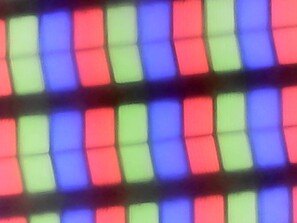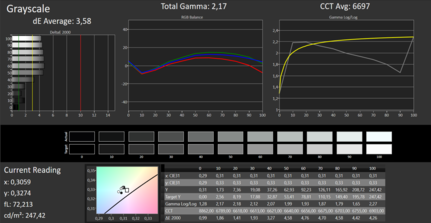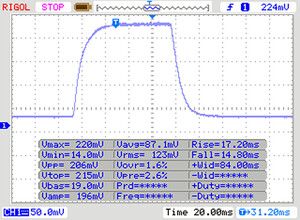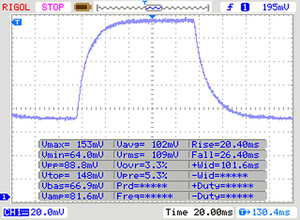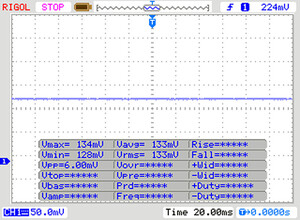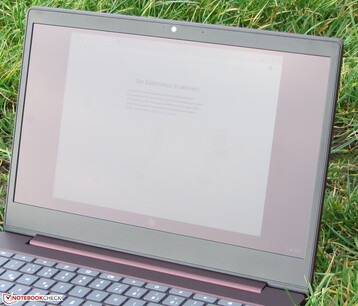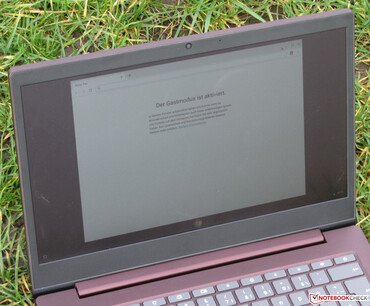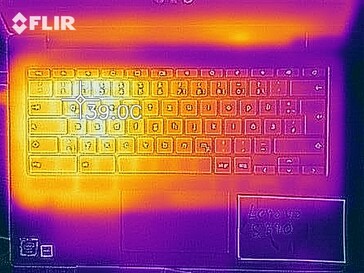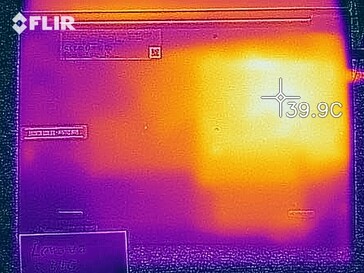Lenovo Chromebook S340-14T Review: This simple Chromebook has a low-reflection touchscreen

The Lenovo Chromebook S340-14T is an affordable 14-inch Chromebook. The device is powered by a Celeron N4000 processor of the Gemini Lake generation. The HP Chromebook 14 G5 can be considered a direct competitor of the S340, but the Windows notebooks Medion Akoya E4253, Chuwi LapBook Pro and Acer Swift 1 SF114-32 are possible alternatives as well.
Rating | Date | Model | Weight | Height | Size | Resolution | Price |
|---|---|---|---|---|---|---|---|
| 80.6 % v7 (old) | 01 / 2020 | Lenovo Chromebook S340-14T 81V30002GE Celeron N4000, UHD Graphics 600 | 1.4 kg | 18.8 mm | 14.00" | 1920x1080 | |
| 81.5 % v6 (old) | 06 / 2019 | HP Chromebook 14 G5 Celeron N3350, HD Graphics 500 | 1.5 kg | 18.3 mm | 14.00" | 1920x1080 | |
| 79.9 % v7 (old) | 08 / 2019 | Medion Akoya E4253-30025387 Pentium N5000, UHD Graphics 605 | 1.4 kg | 15 mm | 14.00" | 1920x1080 | |
| 78.7 % v7 (old) | 08 / 2019 | Chuwi LapBook Pro Celeron N4100, UHD Graphics 600 | 1.4 kg | 13.4 mm | 14.00" | 1920x1080 | |
| 84.5 % v6 (old) | 05 / 2018 | Acer Swift 1 SF114-32-P8GG Pentium N5000, UHD Graphics 605 | 1.4 kg | 14.95 mm | 14.00" | 1920x1080 |
Case & Connectivity- Chromebook with USB Type-C
Lenovo has chosen a slim, dark wine-red plastic case (Dark Orchid) for its Chromebook. Only the display bezel is black. If you prefer an all-black case, you can go for the Onyx Black version instead. We did not notice any issues with workmanship but found that the base unit and lid could be a bit sturdier. The battery is not accessible without opening up the device - which requires removing the entire bottom cover with the help of a spatula (after unscrewing all the screws), as there's no maintenance hatch.
Lenovo has given the S340 four USB 3.2 Gen 1 ports (2x Type-A, 2x Type-C). The two Type-C ports can be used to supply the device with power or as a video output (DisplayPort-via-USB-C, but this requires an adapter that is not included in the scope of delivery). There is no HDMI connector.
The microSD card reader is not particularly fast. It transferred 250 JPG images (each around 5 MB in size) at a speed of 47.4 MB/s. We tested the SD card using our reference card Toshiba Exceria Pro M501 microSDXC 64GB.
The Wi-Fi module is from Intel (Dual Band Wireless-AC 9560). It supports the Wi-Fi standards 802.11a/b/g/h/n as well as the fast ac standard.
Port Selection
| SD Card Reader | |
| average JPG Copy Test (av. of 3 runs) | |
| Average of class Subnotebook (18.4 - 85, n=11, last 2 years) | |
| Lenovo Chromebook S340-14T 81V30002GE (Toshiba Exceria Pro M501 microSDXC 64GB) | |
| Acer Swift 3 SF314-54-P2RK (Toshiba Exceria Pro SDXC 64 GB UHS-II) | |
| Acer Swift 1 SF114-32-P8GG (Toshiba Exceria Pro SDXC 64 GB UHS-II) | |
| maximum AS SSD Seq Read Test (1GB) | |
| Average of class Subnotebook (22.5 - 181.1, n=11, last 2 years) | |
| Acer Swift 1 SF114-32-P8GG (Toshiba Exceria Pro SDXC 64 GB UHS-II) | |
| Medion Akoya E4253-30025387 (Toshiba Exceria Pro M501 microSDXC 64GB) | |
| Acer Swift 3 SF314-54-P2RK (Toshiba Exceria Pro SDXC 64 GB UHS-II) | |
Input Devices - no backlight for the S340
Lenovo has equipped the S340-14T with a chiclet keyboard without backlighting. The flat keys with a slightly rough finish have average travel and a clear pressure point. The keyboard gives way a little while typing, but this was not really a problem. Overall, this Lenovo keyboard is suitable for everyday use.
The ClickPad supports multi-touch gestures and is about 10.5 x 6.1 cm large. The smooth surface makes it easy for fingers to glide over it. The pad has short travel and a clear pressure point.
The touchpad supports up to 10 points of contact and responds quickly to inputs. We did not encounter any issues while using it.
Display - Lenovo computer with IPS touchscreen
The 14-inch touchscreen has a native resolution of 1920x1080 pixels. Its brightness (236.9 cd/m²) and contrast (800:1) are too low but are acceptable considering the device's price range. In general, we consider values above 300 cd/m² and 1000:1 to be good.
The screen is delivered with a decent color display and does not suffer from a blue cast. Its anti-glare finish works well and minimizes reflections effectively. Another advantage: We did not measure any PWM flickering.
| |||||||||||||||||||||||||
Brightness Distribution: 85 %
Center on Battery: 248 cd/m²
Contrast: 800:1 (Black: 0.31 cd/m²)
ΔE Greyscale Calman: 3.58 | ∀{0.09-98 Ø5}
Gamma: 2.17
CCT: 6697 K
| Lenovo Chromebook S340-14T 81V30002GE IPS, 1920x1080, 14" | HP Chromebook 14 G5 IPS, 1920x1080, 14" | Medion Akoya E4253-30025387 IPS, 1920x1080, 14" | Chuwi LapBook Pro IPS, 1920x1080, 14" | Acer Swift 1 SF114-32-P8GG IPS, 1920x1080, 14" | |
|---|---|---|---|---|---|
| Display | |||||
| Display P3 Coverage (%) | 40.96 | 73 | 37.96 | ||
| sRGB Coverage (%) | 61.1 | 96.1 | 56.5 | ||
| AdobeRGB 1998 Coverage (%) | 42.37 | 70.3 | 39.22 | ||
| Response Times | -5% | 10% | 8% | 10% | |
| Response Time Grey 50% / Grey 80% * (ms) | 46 ? | 44 ? 4% | 42 ? 9% | 42 ? 9% | 42 ? 9% |
| Response Time Black / White * (ms) | 31 ? | 35 ? -13% | 28 ? 10% | 29 ? 6% | 28 ? 10% |
| PWM Frequency (Hz) | 1000 ? | 24500 ? | 200 ? | ||
| Screen | 30% | -21% | -35% | 25% | |
| Brightness middle (cd/m²) | 248 | 253 2% | 262 6% | 297 20% | 250 1% |
| Brightness (cd/m²) | 237 | 232 -2% | 242 2% | 268 13% | 240 1% |
| Brightness Distribution (%) | 85 | 87 2% | 87 2% | 77 -9% | 81 -5% |
| Black Level * (cd/m²) | 0.31 | 0.15 52% | 0.505 -63% | 0.625 -102% | 0.13 58% |
| Contrast (:1) | 800 | 1687 111% | 519 -35% | 475 -41% | 1923 140% |
| Greyscale dE 2000 * | 3.58 | 3.04 15% | 4.84 -35% | 6.72 -88% | 5.2 -45% |
| Gamma | 2.17 101% | 2.21 100% | 2.3 96% | 2.38 92% | 2.29 96% |
| CCT | 6697 97% | 7015 93% | 6347 102% | 7015 93% | 5796 112% |
| Colorchecker dE 2000 * | 5.49 | 5.23 | 5.54 | ||
| Colorchecker dE 2000 max. * | 10.63 | 9.53 | 10.5 | ||
| Color Space (Percent of AdobeRGB 1998) (%) | 39 | 63 | 36 | ||
| Color Space (Percent of sRGB) (%) | 61 | 96 | 56 | ||
| Total Average (Program / Settings) | 13% /
21% | -6% /
-13% | -14% /
-24% | 18% /
21% |
* ... smaller is better
Display Response Times
| ↔ Response Time Black to White | ||
|---|---|---|
| 31 ms ... rise ↗ and fall ↘ combined | ↗ 17 ms rise | |
| ↘ 14 ms fall | ||
| The screen shows slow response rates in our tests and will be unsatisfactory for gamers. In comparison, all tested devices range from 0.1 (minimum) to 240 (maximum) ms. » 83 % of all devices are better. This means that the measured response time is worse than the average of all tested devices (20.1 ms). | ||
| ↔ Response Time 50% Grey to 80% Grey | ||
| 46 ms ... rise ↗ and fall ↘ combined | ↗ 20 ms rise | |
| ↘ 26 ms fall | ||
| The screen shows slow response rates in our tests and will be unsatisfactory for gamers. In comparison, all tested devices range from 0.165 (minimum) to 636 (maximum) ms. » 78 % of all devices are better. This means that the measured response time is worse than the average of all tested devices (31.4 ms). | ||
Screen Flickering / PWM (Pulse-Width Modulation)
| Screen flickering / PWM not detected | |||
In comparison: 53 % of all tested devices do not use PWM to dim the display. If PWM was detected, an average of 8013 (minimum: 5 - maximum: 343500) Hz was measured. | |||
Lenovo has equipped the Chromebook with an IPS panel with stable viewing angles. This makes the screen readable from every position. Unfortunately, it is very difficult or often even impossible to read the screen outdoors - particularly in bright sunlight.
Performance - enough for Office and the internet
Lenovo has created a 14-inch Chrome OS notebook with sufficient performance for simple applications such as word-processing and browsing the web. Our test unit is available for around $350 with other options available. Models without a touchscreen are available from around $250.
Processor
The Chromebook S340 has a Celeron N4000 (Gemini Lake) two-core processor. Thanks to its low TDP of 6 watt, the SoC can be cooled passively. The CPU clocks at a base rate of 1.1 GHz, which can be increased to up to 2.5 GHz (two cores) or 2.6 GHz (one core) via the turbo.
| Sunspider - 1.0 Total Score | |
| HP Chromebook 14 G5 (Chrome OS 74.0.3729.159) | |
| Average Intel Celeron N4000 (n=1) | |
| Lenovo Chromebook S340-14T 81V30002GE (Chrome 79.0.3945.86) | |
| Acer Swift 1 SF114-32-P8GG (Edge 42) | |
| Acer Swift 3 SF314-54-P2RK (Edge 44) | |
| Average of class Subnotebook (n=1last 2 years) | |
| Mozilla Kraken 1.1 - Total | |
| HP Chromebook 14 G5 (Chrome OS 74.0.3729.159) | |
| Chuwi LapBook Pro (Edge 44) | |
| Medion Akoya E4253-30025387 (Edge 44) | |
| Acer Swift 1 SF114-32-P8GG (Edge 42) | |
| Average Intel Celeron N4000 (2306 - 2457, n=2) | |
| Lenovo Chromebook S340-14T 81V30002GE (Chrome 79.0.3945.86) | |
| Acer Swift 3 SF314-54-P2RK (Edge 44) | |
| Average of class Subnotebook (265 - 1104, n=71, last 2 years) | |
| Octane V2 - Total Score | |
| Average of class Subnotebook (35801 - 120964, n=34, last 2 years) | |
| Acer Swift 3 SF314-54-P2RK (Edge 44) | |
| Lenovo Chromebook S340-14T 81V30002GE (Chrome 79.0.3945.86) | |
| Average Intel Celeron N4000 (n=1) | |
| Medion Akoya E4253-30025387 (Edge 44) | |
| Acer Swift 1 SF114-32-P8GG (Edge 42) | |
| Chuwi LapBook Pro (Edge 44) | |
| HP Chromebook 14 G5 (Chrome OS 74.0.3729.159) | |
| Speedometer 2.0 - Result 2.0 | |
| Average of class Subnotebook (110 - 793, n=34, last 2 years) | |
| Lenovo Chromebook S340-14T 81V30002GE (Chrome 79.0.3945.86) | |
| Average Intel Celeron N4000 (n=1) | |
| HP Chromebook 14 G5 (Chrome OS 74.0.3729.159) | |
| Acer Swift 3 SF314-54-P2RK (Edge 44) | |
| WebXPRT 3 - Overall | |
| Average of class Subnotebook (156 - 482, n=66, last 2 years) | |
| Acer Swift 3 SF314-54-P2RK (Edge 44) | |
| Lenovo Chromebook S340-14T 81V30002GE (Chrome 79.0.3945.86) | |
| Average Intel Celeron N4000 (71.2 - 86, n=2) | |
| HP Chromebook 14 G5 (Chrome OS 74.0.3729.159) | |
| JetStream 1.1 - Total Score | |
| Average of class Subnotebook (215 - 476, n=2, last 2 years) | |
| Acer Swift 3 SF314-54-P2RK (Edge 44) | |
| Acer Swift 1 SF114-32-P8GG (Edge 42) | |
| Medion Akoya E4253-30025387 (Edge 44) | |
| Chuwi LapBook Pro (Edge 44) | |
| Average Intel Celeron N4000 (81.6 - 88.1, n=2) | |
| Lenovo Chromebook S340-14T 81V30002GE (Chrome 79.0.3945.86) | |
| HP Chromebook 14 G5 (Chrome OS 74.0.3729.159) | |
* ... smaller is better
System Performance
The system runs smoothly and without any issues. The processor provides sufficient computing power for simple applications such as word-processing and browsing. The operating system loads quickly and applications open swiftly as well.
| PCMark for Android | |
| Computer Vision score | |
| Lenovo Chromebook S340-14T 81V30002GE | |
| Average Intel Celeron N4000, Intel UHD Graphics 600 (n=1) | |
| HP Chromebook 14 G5 | |
| Storage score | |
| Lenovo Chromebook S340-14T 81V30002GE | |
| Average Intel Celeron N4000, Intel UHD Graphics 600 (n=1) | |
| HP Chromebook 14 G5 | |
| Work 2.0 performance score | |
| Lenovo Chromebook S340-14T 81V30002GE | |
| Average Intel Celeron N4000, Intel UHD Graphics 600 (n=1) | |
| HP Chromebook 14 G5 | |
| Work performance score | |
| Lenovo Chromebook S340-14T 81V30002GE | |
| Average Intel Celeron N4000, Intel UHD Graphics 600 (n=1) | |
| HP Chromebook 14 G5 | |
Storage Device
The device is equipped with an eMMC storage device that has a capacity of 64 GB. The storage capacity can be expanded via microSD card.
GPU Performance
Intel's integrated UHD Graphics 600 is responsible for displaying graphics in the Lenovo Chromebook S340. It clocks at up to 650 MHz. The decoder that is integrated into this GPU takes load off the processor when displaying videos in the usual formats such as H.264 and HEVC/H.265.
| 3DMark | |
| 2560x1440 Sling Shot OpenGL ES 3.0 Graphics | |
| Average Intel UHD Graphics 600 (2407 - 2649, n=2) | |
| HP Chromebook 14 G5 | |
| Lenovo Chromebook S340-14T 81V30002GE | |
| 2560x1440 Sling Shot OpenGL ES 3.0 Unlimited Graphics | |
| Lenovo Chromebook S340-14T 81V30002GE | |
| Average Intel UHD Graphics 600 (n=1) | |
| GFXBench 3.0 | |
| 1920x1080 1080p Manhattan Offscreen | |
| Average of class Subnotebook (206 - 591, n=9, last 2 years) | |
| Acer Swift 1 SF114-32-P8GG | |
| Lenovo Chromebook S340-14T 81V30002GE | |
| HP Chromebook 14 G5 | |
| Average Intel UHD Graphics 600 (18.2 - 21, n=3) | |
| on screen Manhattan Onscreen OGL | |
| Average of class Subnotebook (60 - 338, n=9, last 2 years) | |
| HP Chromebook 14 G5 | |
| Acer Swift 1 SF114-32-P8GG | |
| Average Intel UHD Graphics 600 (10.3 - 27, n=3) | |
| Lenovo Chromebook S340-14T 81V30002GE | |
| GFXBench 3.1 | |
| 1920x1080 Manhattan ES 3.1 Offscreen | |
| Average of class Subnotebook (157.5 - 372, n=9, last 2 years) | |
| Acer Swift 1 SF114-32-P8GG | |
| HP Chromebook 14 G5 | |
| Lenovo Chromebook S340-14T 81V30002GE | |
| Average Intel UHD Graphics 600 (13.4 - 15, n=3) | |
| on screen Manhattan ES 3.1 Onscreen | |
| Average of class Subnotebook (60 - 222, n=9, last 2 years) | |
| Average Intel UHD Graphics 600 (7.8 - 24, n=3) | |
| Acer Swift 1 SF114-32-P8GG | |
| HP Chromebook 14 G5 | |
| Lenovo Chromebook S340-14T 81V30002GE | |
Emissions & Energy - The Lenovo S340 is silent
System Noise
The Chromebook has passive cooling and does not have a mechanical drive, which means that it is absolutely silent.
Temperature
The Lenovo Chromebook never becomes particularly hot. We measured temperatures in the mid and high 30s (°C) in some areas under load. The temperatures while idling are all absolutely fine. We run Google's Octane V2 benchmark and the Jetstream benchmark in a loop to put Chromebooks under load.
(+) The maximum temperature on the upper side is 38.3 °C / 101 F, compared to the average of 35.9 °C / 97 F, ranging from 21.4 to 59 °C for the class Subnotebook.
(+) The bottom heats up to a maximum of 36.3 °C / 97 F, compared to the average of 39.3 °C / 103 F
(+) In idle usage, the average temperature for the upper side is 22.8 °C / 73 F, compared to the device average of 30.8 °C / 87 F.
(+) The palmrests and touchpad are cooler than skin temperature with a maximum of 24 °C / 75.2 F and are therefore cool to the touch.
(+) The average temperature of the palmrest area of similar devices was 28.2 °C / 82.8 F (+4.2 °C / 7.6 F).
Speakers
The stereo speakers are positioned on the bottom of the base unit, towards the front. They produce a decent sound that lacks bass. We recommend using headphones or external speakers for a better audio experience.
Lenovo Chromebook S340-14T 81V30002GE audio analysis
(±) | speaker loudness is average but good (73.3 dB)
Bass 100 - 315 Hz
(-) | nearly no bass - on average 27.6% lower than median
(±) | linearity of bass is average (11.4% delta to prev. frequency)
Mids 400 - 2000 Hz
(±) | higher mids - on average 5.4% higher than median
(±) | linearity of mids is average (8.8% delta to prev. frequency)
Highs 2 - 16 kHz
(+) | balanced highs - only 2.3% away from median
(+) | highs are linear (6.2% delta to prev. frequency)
Overall 100 - 16.000 Hz
(±) | linearity of overall sound is average (24.2% difference to median)
Compared to same class
» 82% of all tested devices in this class were better, 4% similar, 15% worse
» The best had a delta of 5%, average was 18%, worst was 53%
Compared to all devices tested
» 73% of all tested devices were better, 6% similar, 21% worse
» The best had a delta of 4%, average was 24%, worst was 134%
Power Consumption
We measured a maximum power consumption of 10.4 watt while idling. This is unusually high for a device of this performance category. The consumption increases to about 19.6 watt max under load. The rated output of the USB Type-C AC adapter is 45 watt.
| Off / Standby | |
| Idle | |
| Load |
|
Key:
min: | |
Battery Life
Our practical Wi-Fi test simulates the load of browsing the web with the help of a script. The display brightness is set to around 150 c/m². In this scenario, our Lenovo notebook managed a runtime of 8:32 hours.
| Battery Runtime - WiFi Websurfing | |
| Average of class Subnotebook (7.25 - 26.4, n=68, last 2 years) | |
| Acer Swift 1 SF114-32-P8GG (Edge 41) | |
| HP Chromebook 14 G5 (Chrome OS 74.0.3729.159) | |
| Acer Swift 3 SF314-54-P2RK (Edge 44) | |
| Medion Akoya E4253-30025387 (Edge 44) | |
| Lenovo Chromebook S340-14T 81V30002GE (Chrome 79.0.3945.86) | |
| Chuwi LapBook Pro (Edge 44) | |
Pros
Cons
Verdict
Lenovo's Chromebook S340-14T is a simple 14-inch notebook with an unusually colored case. It is called Dark Orchid and is a dark wine red. Alternatively, the device is also available in black (Onyx Black).
The Celeron N4000 two-core processor offers sufficient computing power for simple Office and internet applications. The decoder that is integrated into the GPU takes load off the processor when displaying videos. This means that users can use streaming services on the device. Thanks to its passive cooling, the Chromebook operates silently - and still hardly heats up.
Lenovo has created a tenacious typewriter and browser - the Chromebook S340-14T.
The RAM is comparatively small at 4 GB (soldered on); still, this should be sufficient for a Chromebook of this performance category. The total storage capacity of 64 GB is quite meager. Storage could be expanded by inserting a microSD card.
The Chromebook has two USB Type-C ports that can be used to supply the device with power. Both ports also support DisplayPort-via-USB-C. The keyboard (no backlighting) is suitable for everyday use and the battery life is very good.
The IPS Full HD touchscreen has stable viewing angles and very limited reflections thanks to a good anti-glare finish. The brightness and contrast are too low, but this is okay considering the device's price. The touchscreen does make this 14-inch device more expensive, so if you can do without it, you can get this Chromebook for less money.
Lenovo Chromebook S340-14T 81V30002GE
- 01/24/2020 v7 (old)
Sascha Mölck