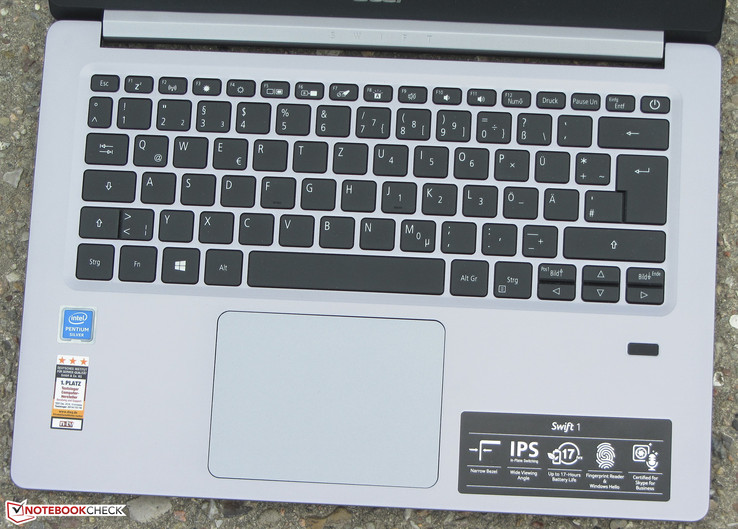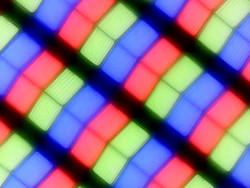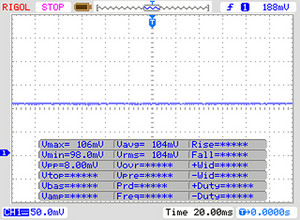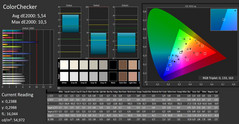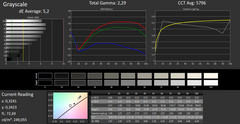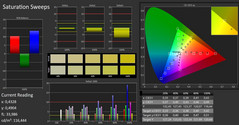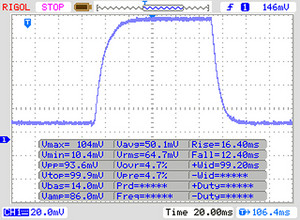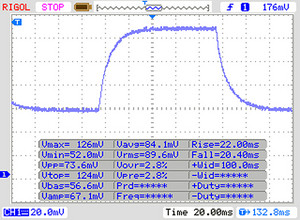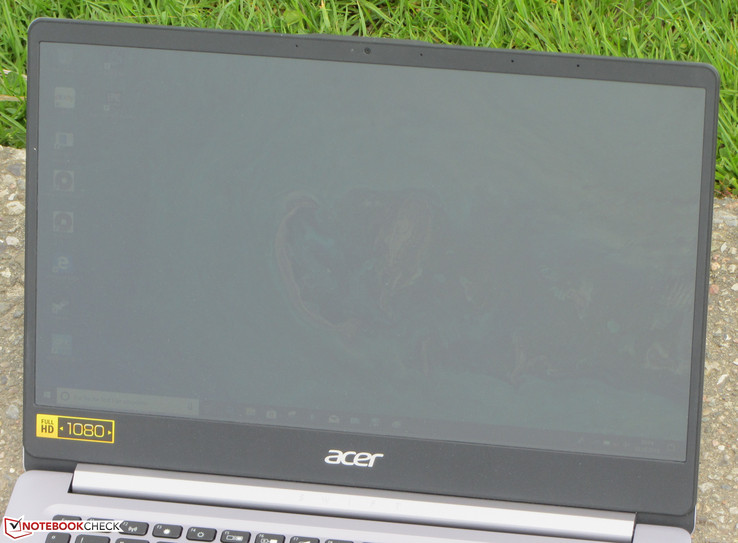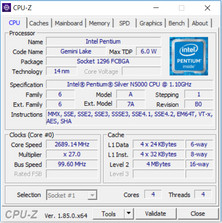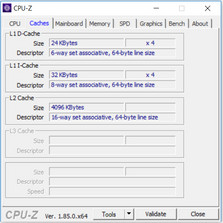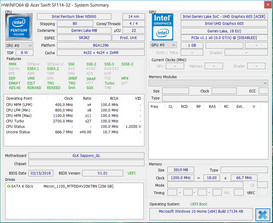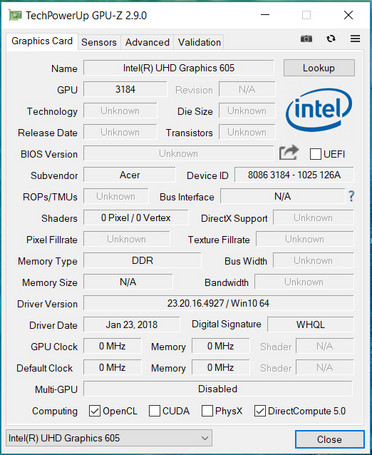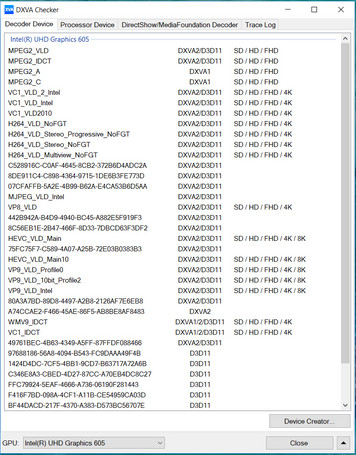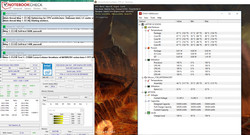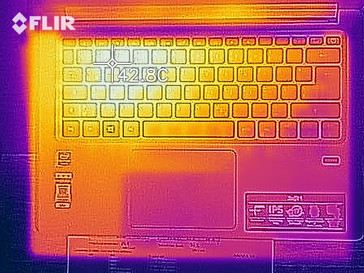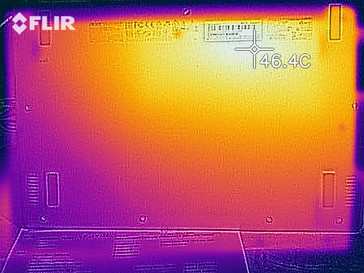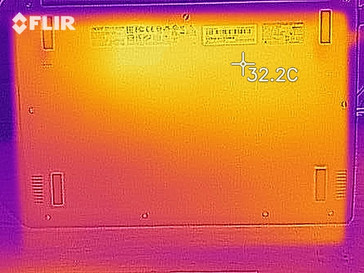Acer Swift 1 SF114-32 (N5000, SSD, FHD) Laptop Review

By the looks of the Swift 1, you cannot see that it is the entry model of the Acer Swift series. Acer's 14-incher offers an elegant and slim metal case. Only when looking at the hardware equipment, do you see its position within the Swift series: The Swift 1 is driven by a Pentium Silver N5000 quad-core processor. The Core-i (Acer Swift 3, Acer Swift 5) and Core-m processors are limited to the more expensive Swift models.
There is no real competitor for the Swift 1 in our database. In terms of its computing power, the Acer notebook competes with devices such as the Chuwi LapBook 14 inch 2017, the HP 14-bp001ng, and the Lenovo Ideapad 120S-14IAP. However, in general these devices can be purchased for considerably less than the Swift 1, since they cannot keep up with their equipment and case. In terms of the visuals, the Swift does not need to hide from devices such as the Zenbook models from Asus, which generally offer considerably more computing power and cost more money.
Case and Equipment - An elegant metal case is used
The case of the Swift 1 is lighter and more compact than that of its predecessor. Moreover, Aces is now using a case that is completely made of metal. Our test unit has a silver color tone ("Sparkly Silver"). Alternatively you can also choose a gold or black color. The notebook does not reveal any deficiencies in terms of its workmanship. However, the stability offers reason for complaint, since the base unit can be twisted a little too much. The battery is built-in, and the computer does not offer a maintenance hatch. To get inside, you would have to remove the bottom cover.
Although the measurements of the Swift 1 are more compact than its predecessor, Acer has equipped the new model with more connections. Three of the four USB connections (2x Type A, 1x Type C) support the USB 3.1 Gen-1 standard, and the forth connection is a USB 2.0 model (Type A). You can connect an external monitor via HDMI. We like the positions of the ports which are in the back areas on both sides, leaving the space next to the palm rest free of cables.
The built-in storage card reader belongs to the slower representatives of its kind. When copying large data blocks, it reaches a transfer rate of 37.4 MB/s, and when transferring 250 JPG image files (about 5 MB each) it operates at a speed of 24.6 MB/s. We test storage card readers using our reference card (Toshiba Exceria Pro SDXC 64 GB UHS-II).
The built-in WLAN module uses a WLAN chip from Intel (Wireless-AC 9560), which not only supports the 802.11a/b/g/n WLAN standards, but also the faster ac standard. The transfer speeds we tested under optimal conditions (no other WLAN devices in close proximity, close distance between the notebook and server PC) turn out good. In addition, the Bluetooth-5 standard which offers a higher range and higher transfer speeds than its predecessor is also supported.
Connections
| SD Card Reader | |
| average JPG Copy Test (av. of 3 runs) | |
| HP Stream 14-ax002ng (Toshiba Exceria Pro SDXC 64 GB UHS-II) | |
| Lenovo Ideapad 120S-14IAP (Toshiba Exceria Pro M401 Reference-Card) | |
| Average of class Subnotebook (18.4 - 85, n=11, last 2 years) | |
| Lenovo IdeaPad 100s-14IBR 80R900K5GE (Toshiba Exceria Pro M501 microSDXC 64GB) | |
| Asus VivoBook S14 S406UA-BV023T (Toshiba Exceria Pro M501 microSDXC 64GB) | |
| Chuwi LapBook 14 inch 2017 | |
| Acer Swift 1 SF114-32-P8GG (Toshiba Exceria Pro SDXC 64 GB UHS-II) | |
| HP 14-bp001ng (Toshiba Exceria Pro SDXC 64 GB UHS-II) | |
| Acer Swift 1 SF114-31-P6F6 (Toshiba Exceria Pro SDXC 64 GB UHS-II) | |
| maximum AS SSD Seq Read Test (1GB) | |
| Lenovo IdeaPad 100s-14IBR 80R900K5GE (Toshiba Exceria Pro M501 microSDXC 64GB) | |
| Lenovo Ideapad 120S-14IAP (Toshiba Exceria Pro M401 Reference-Card) | |
| HP Stream 14-ax002ng (Toshiba Exceria Pro SDXC 64 GB UHS-II) | |
| Average of class Subnotebook (22.5 - 181.1, n=11, last 2 years) | |
| Chuwi LapBook 14 inch 2017 | |
| Asus VivoBook S14 S406UA-BV023T (Toshiba Exceria Pro M501 microSDXC 64GB) | |
| Acer Swift 1 SF114-32-P8GG (Toshiba Exceria Pro SDXC 64 GB UHS-II) | |
| HP 14-bp001ng (Toshiba Exceria Pro SDXC 64 GB UHS-II) | |
| Acer Swift 1 SF114-31-P6F6 (Toshiba Exceria Pro SDXC 64 GB UHS-II) | |
Input Devices - Acer offers keyboard illumination for the Swift
The Acer laptop brings an illuminated chiclet keyboard. The flat keys have a short hub and a clear pressure point. While typing, the keyboard has some slight give which is stronger in the center than on the edges. But this did not turn out to be a nuisance. Overall, Acer delivers a decent keyboard here, which is also sufficient for regular writing tasks. The keyboard illumination is controlled by a Function key, and there is only one brightness level.
The multi-touch capable Clickpad covers an area of about 10.6 x 7.8 cm (~4.2 x 3.1 in). This offers sufficient space for using gesture control. The smooth pad surface makes sliding of the fingers easy. The pad also has a short hub and a clear pressure point.
Display - A contrast-rich IPS display is part of it
| |||||||||||||||||||||||||
Brightness Distribution: 81 %
Center on Battery: 250 cd/m²
Contrast: 1923:1 (Black: 0.13 cd/m²)
ΔE ColorChecker Calman: 5.54 | ∀{0.5-29.43 Ø4.76}
ΔE Greyscale Calman: 5.2 | ∀{0.09-98 Ø5}
56% sRGB (Argyll 1.6.3 3D)
36% AdobeRGB 1998 (Argyll 1.6.3 3D)
39.22% AdobeRGB 1998 (Argyll 3D)
56.5% sRGB (Argyll 3D)
37.96% Display P3 (Argyll 3D)
Gamma: 2.29
CCT: 5796 K
| Acer Swift 1 SF114-32-P8GG IPS, 1920x1080, 14" | Acer Swift 1 SF114-31-P6F6 TN LED, 1366x768, 14" | Chuwi LapBook 14 inch 2017 IPS, 1920x1080, 14.1" | HP 14-bp001ng TN LED, 1366x768, 14" | Asus VivoBook S14 S406UA-BV023T TN LED, 1366x768, 14" | Lenovo Ideapad 120S-14IAP TN LED, 1366x768, 14" | |
|---|---|---|---|---|---|---|
| Display | 8% | 12% | 7% | 2% | 9% | |
| Display P3 Coverage (%) | 37.96 | 40.97 8% | 42.53 12% | 40.43 7% | 38.82 2% | 41.32 9% |
| sRGB Coverage (%) | 56.5 | 61.5 9% | 63.6 13% | 60.8 8% | 58.2 3% | 62 10% |
| AdobeRGB 1998 Coverage (%) | 39.22 | 42.35 8% | 43.93 12% | 41.77 7% | 40.11 2% | 42.7 9% |
| Response Times | 9% | 9% | 24% | 27% | 28% | |
| Response Time Grey 50% / Grey 80% * (ms) | 42 ? | 32 ? 24% | 32.8 ? 22% | 43 ? -2% | 42 ? -0% | 35.2 ? 16% |
| Response Time Black / White * (ms) | 28 ? | 30 ? -7% | 29.2 ? -4% | 14 ? 50% | 13 ? 54% | 17.2 ? 39% |
| PWM Frequency (Hz) | 200 ? | 200 ? | 200 ? | 200 ? | 495 ? | |
| Screen | -44% | -30% | -75% | -52% | -80% | |
| Brightness middle (cd/m²) | 250 | 270 8% | 247.7 -1% | 189 -24% | 215 -14% | 257.4 3% |
| Brightness (cd/m²) | 240 | 247 3% | 243 1% | 190 -21% | 208 -13% | 239 0% |
| Brightness Distribution (%) | 81 | 80 -1% | 92 14% | 88 9% | 81 0% | 87 7% |
| Black Level * (cd/m²) | 0.13 | 0.57 -338% | 0.32 -146% | 0.53 -308% | 0.4 -208% | 0.54 -315% |
| Contrast (:1) | 1923 | 474 -75% | 774 -60% | 357 -81% | 538 -72% | 477 -75% |
| Colorchecker dE 2000 * | 5.54 | 3.01 46% | 6.4 -16% | 11.85 -114% | 9.37 -69% | 11.8 -113% |
| Colorchecker dE 2000 max. * | 10.5 | 6.33 40% | 24.3 -131% | 20.61 -96% | 15.84 -51% | 28 -167% |
| Greyscale dE 2000 * | 5.2 | 12.73 -145% | 4.5 13% | 13.6 -162% | 10.52 -102% | 13.3 -156% |
| Gamma | 2.29 96% | 2.36 93% | 2.33 94% | 2.49 88% | 2.45 90% | 2.2 100% |
| CCT | 5796 112% | 14629 44% | 7318 89% | 16588 39% | 11214 58% | 16811 39% |
| Color Space (Percent of AdobeRGB 1998) (%) | 36 | 39 8% | 39.8 11% | 49 36% | 37 3% | 39 8% |
| Color Space (Percent of sRGB) (%) | 56 | 62 11% | 62.9 12% | 61 9% | 58 4% | 62 11% |
| Total Average (Program / Settings) | -9% /
-27% | -3% /
-17% | -15% /
-45% | -8% /
-31% | -14% /
-48% |
* ... smaller is better
Screen Flickering / PWM (Pulse-Width Modulation)
| Screen flickering / PWM not detected | |||
In comparison: 53 % of all tested devices do not use PWM to dim the display. If PWM was detected, an average of 8033 (minimum: 5 - maximum: 343500) Hz was measured. | |||
Display Response Times
| ↔ Response Time Black to White | ||
|---|---|---|
| 28 ms ... rise ↗ and fall ↘ combined | ↗ 16 ms rise | |
| ↘ 12 ms fall | ||
| The screen shows relatively slow response rates in our tests and may be too slow for gamers. In comparison, all tested devices range from 0.1 (minimum) to 240 (maximum) ms. » 70 % of all devices are better. This means that the measured response time is worse than the average of all tested devices (20.1 ms). | ||
| ↔ Response Time 50% Grey to 80% Grey | ||
| 42 ms ... rise ↗ and fall ↘ combined | ↗ 22 ms rise | |
| ↘ 20 ms fall | ||
| The screen shows slow response rates in our tests and will be unsatisfactory for gamers. In comparison, all tested devices range from 0.165 (minimum) to 636 (maximum) ms. » 67 % of all devices are better. This means that the measured response time is worse than the average of all tested devices (31.5 ms). | ||
Performance - Sufficient for office operation
With the Swift 1 SF114-32, Acer is offering an elegant, compact 14-inch notebook that is suitable for using applications from the office and internet areas. Our test unit can be purchased for about 600 Euros (~$707), and there are also alternative equipment and color options.
Processor
The Swift 1 has a Pentium Silver N5000 quad-core processor. This is a representative of Intel's Gemini Lake platform. The CPU runs at a basic clock speed of 1.1 GHz, which can be increased via Turbo up to 2.6 GHz (four cores) or 2.7 GHz (single core). A low TDP of 6 watts makes passive cooling of the SoC possible. The Pentium runs though our CPU tests with 2.3 to 2.6 GHz (single thread) and 2 GHz (multi thread) in mains as well as battery operation.
We test whether the Turbo can also be maintained for a longer duration by running the multi-thread test of Cinebench R15 for about 30 minutes in a constant loop. The results drop slightly from the first to the second run and then remain on the same level. Thus the Turbo runs constantly at about 2 GHz.
In our CPU tests, the Pentium N5000 achieves results that are between 10 and 40 percent higher than the predecessor, the Pentium N4200. With this, the N5000 comes close to the Core-i3 processors of the Broadwell generation. But this is not the end of it. With active cooling, the CPU should be able to run constantly at full speed and generate higher test results. An active dual-channel mode would also ensure slightly more performance.
The performance increase is due to the changes and improvements performed by Intel. The architecture of the Pentium N4200 predecessor (Goldmont, Apollo Lake platform) was further developed and is now called Goldmont Plus. Furthermore, the Level-2 cache was doubled from 2 to 4 MB.
| JetStream 1.1 - Total Score | |
| Average of class Subnotebook (215 - 476, n=2, last 2 years) | |
| Asus VivoBook S14 S406UA-BV023T (Edge 41) | |
| Lenovo IdeaPad V110-15IKB 80TH001SGE (Edge 40) | |
| Lenovo B50-50 80S2000QGE (Edge 25.10586.0.0) | |
| Acer Swift 1 SF114-32-P8GG (Edge 42) | |
| Average Intel Pentium Silver N5000 (104.4 - 109.8, n=6) | |
| Dell Latitude 3180 (Edge 40) | |
| Dell Latitude 3189 (Edge 38.14393.0.0) | |
| Asus VivoBook Flip 14 TP401NA (Edge 41) | |
| Chuwi LapBook 14 inch 2017 (Edge 38.14393.1066.0) | |
| Lenovo Ideapad 120S-14IAP (Microsoft Edge 40.15063.674.0) | |
| Acer Swift 1 SF114-31-P6F6 (Edge 38) | |
| Acer Swift 1 SF113-31-P2CP | |
| Lenovo IdeaPad 100s-14IBR 80R900K5GE (Edge 41) | |
| HP 14-bp001ng | |
System Performance
The system runs smoothly and without delays. We did not encounter any problems. The computing performance of the built-in hardware platform is sufficient for the demands of office and internet applications. As in the CPU tests, the performance increase of the Pentium Silver N5000 compared to its predecessor is also felt in the PC-Mark benchmarks: The Swift offers better results than comparable Pentium-N4200 notebooks.
Unfortunately, Acer does without a dual-channel mode for the working memory of the Swift, thus foregoing a few percentage points of the performance. Since the working memory is soldered in and there are no slots for the memory, the dual-channel mode cannot be activated later either.
| PCMark 7 Score | 4382 points | |
| PCMark 8 Home Score Accelerated v2 | 2141 points | |
| PCMark 8 Creative Score Accelerated v2 | 2528 points | |
| PCMark 8 Work Score Accelerated v2 | 3259 points | |
| PCMark 10 Score | 1926 points | |
Help | ||
Storage Solution
Acer has equipped the Swift with a SATA-III SSD from Micron. This is an M.2-2280 model that offers 256 GB of storage space overall. About 210 GB of that are still usable at the time of delivery. The rest of the storage space is used for the Windows installation and the recovery partition. The transfer rates turn out good.
| Acer Swift 1 SF114-32-P8GG Micron 1100 MTFDDAV256TBN | Acer Swift 1 SF114-31-P6F6 128 GB eMMC Flash | HP 14-bp001ng Toshiba MQ01ABF050 | Asus VivoBook S14 S406UA-BV023T SanDisk SD8SN8U256G1002 | Average Micron 1100 MTFDDAV256TBN | Average of class Subnotebook | |
|---|---|---|---|---|---|---|
| CrystalDiskMark 3.0 | -67% | -90% | 23% | 26% | ||
| Read Seq (MB/s) | 425.2 | 166.5 -61% | 104.4 -75% | 480.1 13% | 465 ? 9% | |
| Write Seq (MB/s) | 377.3 | 85 -77% | 99.1 -74% | 440.3 17% | 379 ? 0% | |
| Read 512 (MB/s) | 280.3 | 153.8 -45% | 31.74 -89% | 277.5 -1% | 315 ? 12% | |
| Write 512 (MB/s) | 346.6 | 75.6 -78% | 40.27 -88% | 300.6 -13% | 315 ? -9% | |
| Read 4k (MB/s) | 19.78 | 13.2 -33% | 0.384 -98% | 28.18 42% | 24.6 ? 24% | |
| Write 4k (MB/s) | 62.4 | 13.04 -79% | 0.911 -99% | 52.6 -16% | 80.8 ? 29% | |
| Read 4k QD32 (MB/s) | 148.7 | 35.12 -76% | 0.776 -99% | 273.4 84% | 227 ? 53% | |
| Write 4k QD32 (MB/s) | 123 | 12.66 -90% | 0.912 -99% | 192.4 56% | 233 ? 89% |
Graphics Card
The graphics output is handled by the integrated UHD Graphics 605 graphics core, which supports Direct 12 and runs at speeds up to 750 MHz. The results in the 3D-Mark benchmarks range on the expected level. Why is that? In terms of its architecture and operating speed, the GPU used here is not any different than its predecessor, the HD Graphics 505 graphics core. Yet the GPU still includes some improvements such as supporting the more current display outputs (HDMI 2.0a with HDCP 2.2, DisplayPort 1.2a) and having an expanded integrated decoder.
| 3DMark 03 Standard | 8388 points | |
| 3DMark 05 Standard | 5802 points | |
| 3DMark 06 Standard Score | 2882 points | |
| 3DMark Vantage P Result | 2162 points | |
| 3DMark 11 Performance | 682 points | |
| 3DMark Ice Storm Standard Score | 26475 points | |
| 3DMark Cloud Gate Standard Score | 2975 points | |
| 3DMark Fire Strike Score | 397 points | |
Help | ||
| GFXBench (DX / GLBenchmark) 2.7 | |
| 1920x1080 T-Rex Offscreen | |
| Average of class Subnotebook (81 - 915, n=10, last 2 years) | |
| Acer Aspire ES1-332-P91H | |
| Acer Swift 1 SF114-32-P8GG | |
| Average Intel UHD Graphics 605 (32 - 51.9, n=3) | |
| T-Rex Onscreen | |
| Average of class Subnotebook (54.3 - 794, n=10, last 2 years) | |
| Acer Aspire ES1-332-P91H | |
| Average Intel UHD Graphics 605 (24 - 67.5, n=3) | |
| Acer Swift 1 SF114-32-P8GG | |
| GFXBench 3.0 | |
| 1920x1080 1080p Manhattan Offscreen | |
| Average of class Subnotebook (206 - 591, n=9, last 2 years) | |
| Average Intel UHD Graphics 605 (16 - 33.4, n=3) | |
| Acer Swift 1 SF114-32-P8GG | |
| Acer Aspire ES1-332-P91H | |
| on screen Manhattan Onscreen OGL | |
| Average of class Subnotebook (60 - 338, n=9, last 2 years) | |
| Acer Aspire ES1-332-P91H | |
| Average Intel UHD Graphics 605 (14 - 42.2, n=3) | |
| Acer Swift 1 SF114-32-P8GG | |
| GFXBench 3.1 | |
| 1920x1080 Manhattan ES 3.1 Offscreen | |
| Average of class Subnotebook (157.5 - 372, n=9, last 2 years) | |
| Average Intel UHD Graphics 605 (13 - 23.3, n=3) | |
| Acer Swift 1 SF114-32-P8GG | |
| Acer Aspire ES1-332-P91H | |
| on screen Manhattan ES 3.1 Onscreen | |
| Average of class Subnotebook (60 - 222, n=9, last 2 years) | |
| Acer Aspire ES1-332-P91H | |
| Average Intel UHD Graphics 605 (11 - 35.5, n=3) | |
| Acer Swift 1 SF114-32-P8GG | |
| GFXBench | |
| 1920x1080 Car Chase Offscreen | |
| Average of class Subnotebook (107.4 - 260, n=11, last 2 years) | |
| Acer Swift 1 SF114-32-P8GG | |
| Average Intel UHD Graphics 605 (7.1 - 14.6, n=3) | |
| Acer Aspire ES1-332-P91H | |
| on screen Car Chase Onscreen | |
| Average of class Subnotebook (50.5 - 154.5, n=11, last 2 years) | |
| Acer Aspire ES1-332-P91H | |
| Average Intel UHD Graphics 605 (7.7 - 25.1, n=3) | |
| Acer Swift 1 SF114-32-P8GG | |
Gaming Performance
The built-in SoC can still bring some games smoothly to the screen - at low resolutions and low quality settings. This includes games that make only very little demands on the hardware. You can find games that are clearly more playable in the casual games section of the Microsoft Store.
| low | med. | high | ultra | |
|---|---|---|---|---|
| StarCraft 2 (2010) | 78.7 | 17.4 | 10 | 3.9 |
| Dirt 3 (2011) | 55.6 | 22.7 | 15.2 | 12.5 |
| Deus Ex Human Revolution (2011) | 27.4 | 21.2 | 6.7 | |
| The Elder Scrolls V: Skyrim (2011) | 19.9 | 12.3 | 7.5 | |
| Anno 2070 (2011) | 35 | 18 | 11.4 | |
| Diablo III (2012) | 28.8 | 21.1 | 18.6 | 12.5 |
| Dead Space 3 (2013) | 32.3 | 17.1 | 14.1 | |
| Tomb Raider (2013) | 31.6 | 18.5 | 12.5 | |
| BioShock Infinite (2013) | 20.1 | 10.8 | 9.4 | 2.8 |
| GRID 2 (2013) | 34.7 | 17.1 | ||
| GRID: Autosport (2014) | 58.5 | 16.5 | 12.5 | |
| Risen 3: Titan Lords (2014) | 14.3 | 9.5 | ||
| Sims 4 (2014) | 96.9 | 21.8 | 10.5 | |
| Middle-earth: Shadow of Mordor (2014) | 14.4 | 9.3 | ||
| F1 2014 (2014) | 31 | 20 | 13 | |
| Dragon Age: Inquisition (2014) | 7.8 | 6.2 | ||
| Battlefield Hardline (2015) | 10.9 | 9.5 | 4 | |
| Dirt Rally (2015) | 42 | 12.5 | ||
| Metal Gear Solid V (2015) | 21.6 | 15.8 | ||
| Dota 2 Reborn (2015) | 32.5 | 14.3 | 6.7 | |
| World of Warships (2015) | 22.7 | 14.3 | ||
| Rainbow Six Siege (2015) | 12.3 | |||
| The Division (2016) | 4.3 | |||
| Overwatch (2016) | 11.4 | 8.3 | ||
| Civilization 6 (2016) | 12.7 | 5.5 | ||
| For Honor (2017) | 9 | |||
| Ghost Recon Wildlands (2017) | 3.2 | |||
| Prey (2017) | 5.5 | |||
| Rocket League (2017) | 26.8 | 9.9 | ||
| Team Fortress 2 (2017) | 38 | 34.5 | 17 | |
| F1 2017 (2017) | 13 | |||
| Middle-earth: Shadow of War (2017) | 7 | |||
| X-Plane 11.11 (2018) | 6.4 | |||
| Far Cry 5 (2018) | 3 |
Emissions and Power - The Acer Swift 1 runs quietly, possessing a lot of endurance
Noise Emissions
Since the Swift 1 has neither a fan nor a hard drive, it runs quietly.
Temperature
The Swift runs through our stress test (Prime95 and Furmark running for at least one hour) in the same way in mains and battery operation. The processor runs at 1.5 to 1.6 GHz and the graphics core at 100 to 200 MHz.
The notebook does not get particularly warm. During the stress test, the temperatures remain below 40° Celsius (104 °F).
(+) The maximum temperature on the upper side is 36.5 °C / 98 F, compared to the average of 35.9 °C / 97 F, ranging from 21.4 to 59 °C for the class Subnotebook.
(+) The bottom heats up to a maximum of 39.7 °C / 103 F, compared to the average of 39.3 °C / 103 F
(+) In idle usage, the average temperature for the upper side is 25.5 °C / 78 F, compared to the device average of 30.8 °C / 87 F.
(+) The palmrests and touchpad are cooler than skin temperature with a maximum of 30.3 °C / 86.5 F and are therefore cool to the touch.
(-) The average temperature of the palmrest area of similar devices was 28.2 °C / 82.8 F (-2.1 °C / -3.7 F).
Speakers
The stereo speakers are located at the bottom of the device. They produce a fairly decent sound, although it is lacking the bass. For a better listening experience, we recommend using headphones or external speakers.
Acer Swift 1 SF114-32-P8GG audio analysis
(-) | not very loud speakers (68.1 dB)
Bass 100 - 315 Hz
(-) | nearly no bass - on average 23.2% lower than median
(±) | linearity of bass is average (10.6% delta to prev. frequency)
Mids 400 - 2000 Hz
(+) | balanced mids - only 2.9% away from median
(±) | linearity of mids is average (9.3% delta to prev. frequency)
Highs 2 - 16 kHz
(+) | balanced highs - only 2.4% away from median
(+) | highs are linear (6% delta to prev. frequency)
Overall 100 - 16.000 Hz
(±) | linearity of overall sound is average (21.5% difference to median)
Compared to same class
» 72% of all tested devices in this class were better, 5% similar, 22% worse
» The best had a delta of 5%, average was 18%, worst was 53%
Compared to all devices tested
» 60% of all tested devices were better, 7% similar, 33% worse
» The best had a delta of 4%, average was 24%, worst was 134%
Apple MacBook 12 (Early 2016) 1.1 GHz audio analysis
(+) | speakers can play relatively loud (83.6 dB)
Bass 100 - 315 Hz
(±) | reduced bass - on average 11.3% lower than median
(±) | linearity of bass is average (14.2% delta to prev. frequency)
Mids 400 - 2000 Hz
(+) | balanced mids - only 2.4% away from median
(+) | mids are linear (5.5% delta to prev. frequency)
Highs 2 - 16 kHz
(+) | balanced highs - only 2% away from median
(+) | highs are linear (4.5% delta to prev. frequency)
Overall 100 - 16.000 Hz
(+) | overall sound is linear (10.2% difference to median)
Compared to same class
» 7% of all tested devices in this class were better, 2% similar, 91% worse
» The best had a delta of 5%, average was 18%, worst was 53%
Compared to all devices tested
» 4% of all tested devices were better, 1% similar, 94% worse
» The best had a delta of 4%, average was 24%, worst was 134%
Power Consumption
The Acer Swift does not particularly use much power over the whole load range. During idle, we measure a maximum consumption of 7.5 watts, and during the stress test (Prime95 and Furmark running for at least one hour), the value rises up to 15 watts. If only Prime95 is running, the value can rise up to 20.6 watts. The power supply is rated at 45 watts.
| Off / Standby | |
| Idle | |
| Load |
|
Key:
min: | |
Battery Life
Our realistic WLAN test simulates the load when calling up web sites. The Balanced power profile is active, the power saving functions of the notebook are deactivated, and the display brightness is adjusted to about 150 cd/m². The Swift 1 achieves a runtime of 12:20 hours, which is an excellent value. With this, it lasts a whole 80 minutes longer than its predecessor (11:01 h), while having almost the same battery capacity.
Pros
Cons
Verdict
With the Swift 1 SF114-32, Acer has created a 14-inch notebook that represents clear progress compared to its predecessor. The elegant, slim, and compact metal case ensures a good first impression.
The built-in Pentium Silver N5000 processor significantly increases the computing power compared to its predecessor, the Pentium N4200, approaching the realms of the Broadwell Core-i3 processors. Thus the performance of the N5000 is sufficient for office and internet tasks. Since a decoder integrated into the GPU takes some load of the processor when playing videos, the use of streaming services should not present any problems either.
The Swift 1 SF114-32-P8GG knows how to please. At a price of almost 600 Euros (~$707), Acer delivers a rounded package that should find some fans.
Thanks to the passive cooling of the SoC, the notebook runs silently. It does not get particularly warm either. A Solid State Disk ensures a quickly running system. An exchange of the SSD should be possible, but to do that, you would have to open the case. The matte Full HD IPS display pleases with a very good contrast and stable viewing angles. However, the maximum brightness could have been higher.
The keyboard left a good impression and is also suitable for regular typing work. A positive point is the availability of a keyboard illumination. All this is accompanied by an excellent battery life. In sum, not only is this a mobile machine for typing and surfing, but it also looks good on top of that.
Acer Swift 1 SF114-32-P8GG
- 05/15/2018 v6 (old)
Sascha Mölck