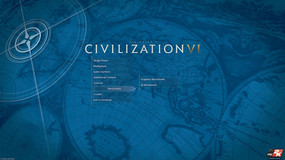Civilization VI: Notebook and Desktop Benchmarks
For the original German article, see here.
Graphics
The first time you see this turn-based strategy game with its comic visuals, you might think it runs easily on PCs. That is far from the truth: Civilization VI can run on entry-level systems, but if you expect 20-40 fps consistently with high settings or resolutions, we recommend choosing a powerful system. The graphics card is usually the limiting factor for games, but in Civilization VI the processor is just as important.
Our tower PC uses an Intel Core i7-6700K. We ran the game with a GeForce GTX 1060, a GTX 1070 and a GTX 1080: on all settings and resolutions, the frame rates were identical across the graphics cards. On notebooks, we did not notice significant performance increases from a GeForce GTX 980M and upwards. In summary: after a certain level, the graphics performance is not nearly as important as the CPU.
With weaker and/or older processors, the GPU performance is even significantly slowed down. As such, you should not be surprised to see a few relatively "faster" gaming platforms fall behind otherwise "slower" devices. Furthermore, lowering the settings and/or resolutions does not result in a great performance increase. A GTX 980 would perform between 61 FPS (3840x2160 pixels, high settings) and 90 FPS (1024x768, minimum settings).
Now that we are talking about settings, let us take a look at the presets provided in this game. The developer, Firaxis Games, has made it possible to change the game quality with two sliders, which are dubbed "Performance Impact" and "Memory Impact". Advanced users can also manually tweak the video settings, via an additional, detailed graphics menu (also covers the lighting, shadows, overlay, terrain, water and character portraits). Vertical synchronization and optional frame limiter settings can also be found in this extra menu.
Most options can only be turned on or off. Some settings are presented as sliders, but there does not seem to be a great difference between "Low" and "Ultra" - at least from far away. It seems that only "Minimal" settings hurt the game atmosphere due to missing shadows.
Depending on your taste, you will either like or dislike the comic style of this game. We like the fact that this game is very memory-conservative and takes up a mere 8 GB on a storage device. This is a rarity in 2016 where some games can take up to 70 GB (Call of Duty Infinite Warfare, Doom, etc). We also appreciate the option to deactivate the intro video and the ability to activate new settings without needing a restart of the game. Sadly, the long loading times are a definite weakness of the game, as it can take ages to load maps, even with an SSD.
Fans will be happy to know that we did not encounter any graphical issues, such as bugs or crashes, during our testing. There were some problems with changing the resolution (due to wrong scaling, the mouse did not work properly). These issues could be remedied with a restart of the game. Civilization VI can be started in DirectX 12, but this typically led to worse performance for us. As such, we ran our tests with the DirectX 11 mode. A note about the anti-aliasing: the game supports MSAA, which is light on many GPUs.
Benchmark
Keeping with tradition, Civilization VI includes an in-game graphics benchmark, which runs for 40 seconds (including the "Warm-up Phase"). This benchmark measures the frame rate and frame times. Sadly, at the end of the benchmark, the report only includes an average of the latter.
The procedure to determine the average fps is a little awkward. The user will have to go to the benchmark file in the Documents folder in Windows (see screenshot #2). This file must be opened and the detailed frame rates must be calculated together (see screenshot #3). We will be using FRAPS to determine the average fps (see video).
Results
If you have a cheap office or multimedia notebook with a processor integrated graphics chip, you will need to run Civilization at minimal details and/or resolutions. The Intel HD Graphics 4600 was only able to produce 31 fps with a resolution of 1024x768 pixels and minimal details. This was sufficient for the turn-based strategy game. At a resolution of 1366x768 pixels and medium settings, the game needs a dedicated GPU like the GeForce 940MX or better.
For FHD and high settings, the gamer needs a powerful CPU and GPU. The "Medium" preset runs well starting from a GeForce GTX 950M, whereas the "High" preset requires a GeForce GTX 960M. The "Ultra" preset needs a GeForce GTX 965M or better. 4K fans will be looking for a GeForce GTX 970M or stronger to run this game.
Verdict: Civilization VI runs on almost every system (to a certain extent) and does not need a GeForce GTX 1080 or GTX 1070 to run at max settings (like a few other modern games). However, this game is demanding and, considering the visuals it offers, the fps should be higher.
Other systems (Intel, AMD, etc.) will be added in the near future.
| Civilization 6 | |
| 3840x2160 High Preset 1920x1080 Ultra Preset AA:4xMS 1920x1080 High Preset 1920x1080 Medium Preset 1366x768 Medium Preset 1024x768 Minimum Preset | |
| NVIDIA GeForce GTX 1080 (Desktop), 6700K | |
| NVIDIA GeForce GTX 1070 (Desktop), 6700K | |
| NVIDIA GeForce GTX 980 Ti, 4790K | |
| AMD Radeon R9 Fury, 4790K | |
| NVIDIA GeForce GTX 1060 (Desktop), 6700K | |
| NVIDIA GeForce GTX 980, 6700K | |
| NVIDIA GeForce GTX 1070 Mobile, 6820HK | |
| NVIDIA GeForce GTX 1060 Mobile, 6820HK | |
| AMD Radeon RX 480 (Desktop), 4790K | |
| NVIDIA GeForce GTX 970, 4790K | |
| AMD Radeon RX 470 (Desktop), 4790K | |
| AMD Radeon R9 290X, 4790K | |
| NVIDIA GeForce GTX 980M, 4700MQ | |
| NVIDIA GeForce GTX 970M, 4700MQ | |
| AMD Radeon R7 370, 4790K | |
| AMD Radeon RX 460 (Desktop), 4790K | |
| NVIDIA GeForce GTX 965M, 6700HQ | |
| NVIDIA GeForce GTX 960M, 4720HQ | |
| NVIDIA GeForce GTX 950M, 6700HQ | |
| NVIDIA GeForce 940MX, 6700HQ | |
| NVIDIA GeForce 920M, 2970M | |
| NVIDIA GeForce GT 720M, 4200M | |
| Intel HD Graphics 4600, 4700MQ | |
| Civilization 6 - 3840x2160 High Preset | |
| NVIDIA GeForce GTX 980 Ti | |
| NVIDIA GeForce GTX 1080 (Desktop) | |
| NVIDIA GeForce GTX 1070 (Desktop) | |
| NVIDIA GeForce GTX 1060 (Desktop) | |
| NVIDIA GeForce GTX 980 | |
| AMD Radeon R9 Fury | |
| AMD Radeon RX 480 (Desktop) | |
| AMD Radeon RX 480 (Desktop) | |
| NVIDIA GeForce GTX 970 | |
| AMD Radeon RX 470 (Desktop) | |
| NVIDIA GeForce GTX 1070 Mobile | |
| AMD Radeon R9 290X | |
| NVIDIA GeForce GTX 1060 Mobile | |
| NVIDIA GeForce GTX 980M | |
| NVIDIA GeForce GTX 970M | |
| NVIDIA GeForce GTX 960M | |
| AMD Radeon R7 370 | |
Overview
Test Systems
| Desktop-PCs | Platform I | Platform II |
|---|---|---|
| Mainboard | Asus Z170-A | Asus Z97-Deluxe |
| Processor | Intel Core i7-6700K (Skylake) | Intel Core i7-4790K (Haswell) |
| Graphics Card | MSI GeForce GTX 1080 (8 GB GDDR5X) MSI GeForce GTX 1070 (8 GB GDDR5) Nvidia GeForce GTX 1060 (6 GB GDDR5) Nvidia GeForce GTX 980 (4 GB GDDR5) |
Nvidia GeForce GTX 1080 (8 GB GDDR5X) Asus GeForce GTX 980 Ti (6 GB GDDR5) XFX Radeon R9 Fury (4 GB HBM) Sapphire Radeon R9 290X (4 GB GDDR5) Sapphire Radeon R9 280X (3 GB GDDR5) MSI Radeon R7 370 (2 GB GDDR5) |
| RAM | 2 x 8 GB DDR4-2133 | 2 x 4 GB DDR3-1600 |
| Memory | Crucial MX100 SSD (256 GB) Crucial M500 SSD (480 GB) OCZ Trion 100 SSD (480 GB) OCZ Trion 150 SSD (960 GB) |
Intel SSD 530 (240 GB) OCZ Trion 100 SSD (480 GB) |
| OS | Windows 10 Pro 64 Bit | Windows 10 Home 64 Bit |
| Schenker Notebooks | Schenker W504 | Schenker XMG A505 | Schenker S413 |
|---|---|---|---|
| Mainboard | Intel HM87 | Intel HM87 | Intel HM87 |
| Processor | Intel Core i7-4700MQ (Haswell) | Intel Core i7-4720HQ (Haswell) | Intel Core i7-4750HQ (Haswell) |
| Graphics Card | Nvidia GeForce GTX 980M (8 GB GDDR5) GTX 970M (6 GB GDDR5) GTX 880M (8 GB GDDR5) GTX 870M (6 GB GDDR5) GTX 860M Kepler (4 GB GDDR5) |
Nvidia GeForce GTX 960M (2 GB GDDR5) | Intel Iris Pro Graphics 5200 |
| RAM | 2x 4 GB DDR3-1600 | 2x 4 GB DDR3-1600 | 2x 8 GB DDR3-1600 |
| Storage Device | Samsung SSD 840 EVO (250 GB) | Micron M600 SSD (128 GB) HGST Travelstar 7K1000 HDD (1.000 GB) |
Intel SSD |
| OS | Windows 10 Pro 64 Bit | Windows 10 Home 64 Bit | Windows 10 Home 64 Bit |
| MSI Notebooks | MSI GT62VR | MSI GE72 | MSI PE60 | MSI GP62 | MSI CX61 | MSI CX61 |
|---|---|---|---|---|---|---|
| Mainboard | Intel HM170 | Intel HM170 | Intel HM170 | Intel HM86 | Intel HM86 | Intel HM86 |
| Processor | Intel Core i7-6820HK (Skylake) | Intel Core i7-6700HQ (Skylake) | Intel Core i7-6700HQ (Skylake) | Intel Core i7-5700HQ (Broadwell) | Intel Celeron 2970M (Haswell) | Intel Core i5-4200M (Haswell) |
| Graphics Card | Nvidia GeForce GTX 1060 (6 GB GDDR5) | Nvidia GeForce GTX 965M 2016 (2 GB GDDR5) | Nvidia GeForce GTX 950M (2 GB GDDR5) | Nvidia GeForce 940M (2 GB DDR3) | Nvidia GeForce 920M (2 GB DDR3) | Nvidia GeForce GT 720M (2 GB DDR3) |
| RAM | 4 x 8 GB DDR4-2133 | 1 x 8 GB DDR4-2133 | 2 x 4 GB DDR4-2133 | 1 x 8 GB DDR3-1600 | 1 x 8 GB DDR3-1600 | 1 x 8 GB DDR3-1600 |
| Storage Device | Samsung NVMe MZVPV128 SSD (128 GB) | Toshiba THNSNJ128G8NU SSD (128 GB) WDC WD10JPVX HDD (1.000 GB) OCZ Trion 100 SSD (480 GB) |
Toshiba MQ01ABF050 HDD (500 GB) | WDC Scorpio Blue HDD (1.000 GB) | ||
| OS | Windows 10 Pro 64 Bit | Windows 10 Home 64 Bit | Windows 10 | Windows 10 | Windows 10 | Windows 7 Home Premium 64 Bit |
| Asus Notebooks | Asus G752VS | Asus N551ZU |
|---|---|---|
| Mainboard | Intel CM236 | AMD K15.1 |
| Processor | Intel Core i7-6820HK (Skylake) | AMD FX-7600P (Kaveri) |
| Graphics Card | Nvidia GeForce GTX 1070 (8 GB GDDR5) | AMD Radeon R9 M280X (4 GB GDDR5) |
| RAM | 4 x 16 GB DDR4-2400 | 2 x 4 GB DDR3-1600 |
| Storage Device | Toshiba NVMe THNSN5512GPU7 SSD (512 GB) | Samsung SSD 830 (256 GB) |
| OS | Windows 10 Pro 64 Bit | Windows 10 64 Bit |
| 4K Monitor | Nvidia Driver | AMD Driver | Intel Driver |
|---|---|---|---|
| 2 x Asus PB287Q | ForceWare 376.33 | Crimson 16.12.2 | 15.40.28.4501 |