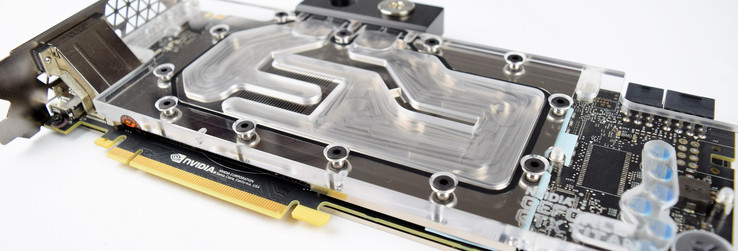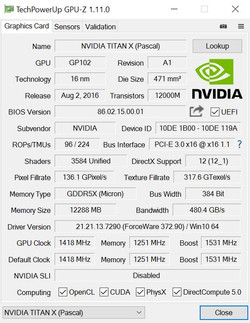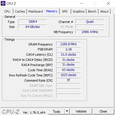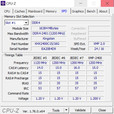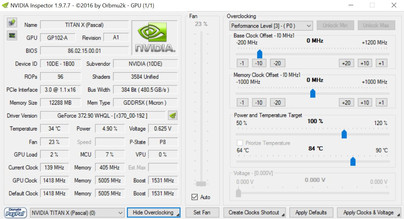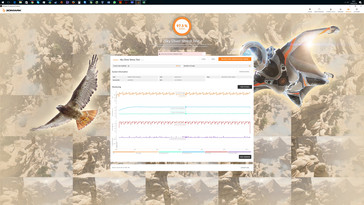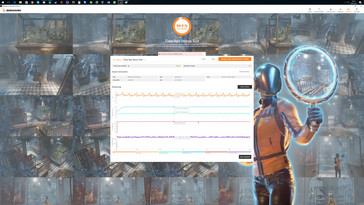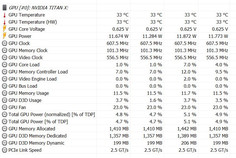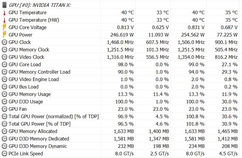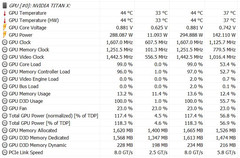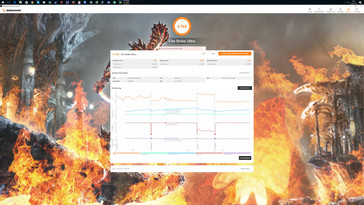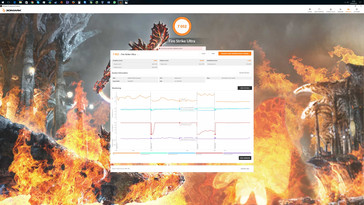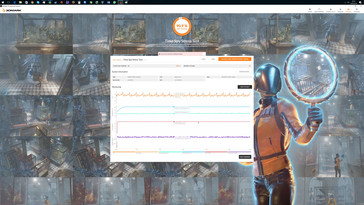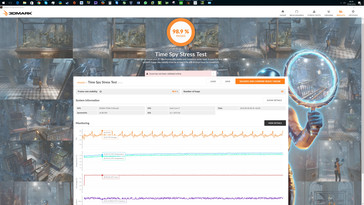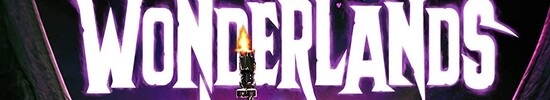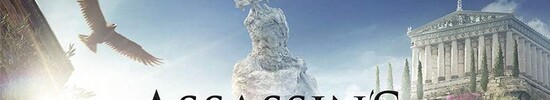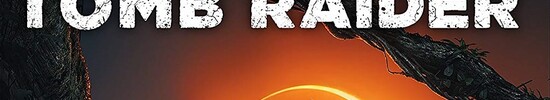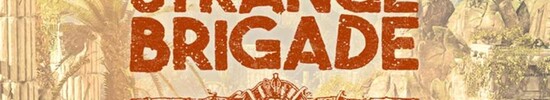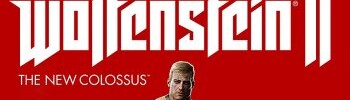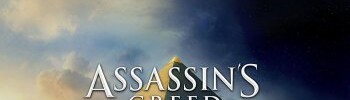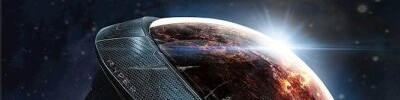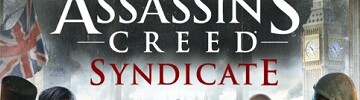Nvidia Titan X Pascal Review - The Fastest Consumer GPU Available
For the original German review, see here.
The Nvidia Titan X can be bought only via the Nvidia web store. Thus, there will not be any custom designs or cards from other manufacturers. It looks significantly different compared to Nvidia GeForce GTX 1080 Founder's Edition. The cooler, which appears to be top-quality, is entirely black. In addition to a 6-pin power-in, it features an 8-pin one in order to supply the graphics card with sufficient energy. The label of the cooler (TITAN X) hints at the top model again. On the side, there is a striking "GEFORCE GTX" logo, which glows green when it is on. We do not fully understand why Nvidia uses this logo in the Titan X, since the Titan X is not officially listed as GeForce GTX graphics card in the portfolio.
This feature is indeed an eye catcher and a gimmick. However, those who buy a graphics card of this price category might want you to see even from a distance that it is not just a conventional "GeForce GTX" graphics card.
The available interfaces are identical to the Nvidia GeForce GTX 1080 Founder's Edition's. Hence, the Nvidia Titan X also features Dual-Link-DVI, an HDMI 2.0 port as well as three Display-Port-1.4 ports. An SLI interface allows combining two of the graphic cards for further increasing the performance.
| Codename | GP102 |
| Architecture | Pascal |
| Pipelines | 3584 - unified |
| Core Speed | 1418 - 1531 (Boost) MHz |
| Memory Speed | 10000 MHz |
| Memory Bus Width | 384 Bit |
| Memory Type | GDDR5X |
| Max. Amount of Memory | 12 GB |
| Shared Memory | no |
| API | DirectX 12_1, OpenGL 4.5 / Vulkan |
| Power Consumption | 250 Watt |
| Transistor Count | 12 Billion |
| Man. Technology | 16 nm |
| Features | DP 1.4, HDMI 2.0b, HDCP 2.2, CUDA, PCIe 3.0, GPU Boost 3.0, G-SYNC |
| Date of Announcement | 25.07.2016 |
The Test System
Intel Xeon E5 2680v4 (not overclocked), 64 GB DDR4 2400 MHz, MSI Gaming 9 ACK (MS-7882), Acer Predator XB321HK 4K display, Samsung SM951 M.2 SSD (512 GB, system + benchmarks), Microsoft Windows 10 64-Bit
Admittedly, the used system is rather special. The performance of the processor is on par with the Intel Core i7-6950X in applications with multi-core support. However, the Intel Xeon E5 2680v4 gives in to the higher clocked Intel Core i7-6950X and other higher-clocked, modern processors in single thread performance.
During further testing, the Nvidia Titan X was embedded in an existing liquid cooling circuit. An Aquastream XT Ultra was used as a pump and heat is dissipated through a 480mm radiator from Phobya (Phobya G-Changer 480 V.2 - Full Copper).
| Cinebench R15 | |
| CPU Single 64Bit | |
| Asus G752VS-XB78K | |
| MSI GT72VR 6RD-063US | |
| Eurocom Panther 5D | |
| Nvidia Titan X (Pascal) | |
| CPU Multi 64Bit | |
| Nvidia Titan X (Pascal) | |
| Eurocom Panther 5D | |
| Asus G752VS-XB78K | |
| MSI GT72VR 6RD-063US | |
| Cinebench R11.5 | |
| CPU Single 64Bit | |
| Asus G752VS-XB78K | |
| MSI GT72VR 6RD-063US | |
| Eurocom Panther 5D | |
| Nvidia Titan X (Pascal) | |
| CPU Multi 64Bit | |
| Nvidia Titan X (Pascal) | |
| Eurocom Panther 5D | |
| Core i7-3960x, Radeon HD 6450 | |
| Asus G752VS-XB78K | |
| MSI GT72VR 6RD-063US | |
| Cinebench R10 | |
| Rendering Single CPUs 64Bit | |
| Asus G752VS-XB78K | |
| Nvidia Titan X (Pascal) | |
| Core i7-3960x, Radeon HD 6450 | |
| Rendering Multiple CPUs 64Bit | |
| Nvidia Titan X (Pascal) | |
| Core i7-3960x, Radeon HD 6450 | |
| Asus G752VS-XB78K | |
Clock Rates
By default, the Nvidia Titan X clocks at 1418 MHz and guarantees a Turbo clock of 1531 MHz. We have recorded a maximum GPU clock rate of 1835 MHz in the GPU-Z render test. The system could keep this frequency throughout the test without any drops. In gaming, the Nvidia Titan X frequently clocked at significantly above 1600 MHz (1600 MHz to 1800 MHz). The "Temperature Target" of the Nvidia Titan X is 84 °C (~183 °F) out-of-the-box. If this is exceeded, the GPU begins to throttle the performance. We will explain this in detail in the stress test section.
Synthetic Benchmarks
The synthetic benchmarks from Futuremark and Unigine clearly show that it tends to be the fastest consumer graphics card. With a significant difference of more than 30%, the Nvidia Titan X outperforms the former top model from the same manufacturer, the Nvidia GeForce GTX 1080 Founder's Edition. Although graphics cards with GTX 1080 chip that are overclocked ex-factory can minimize the difference, they cannot catch up with the superior Titan X.
| 3DMark 11 - 1280x720 Performance GPU | |
| NVIDIA Titan X Pascal | |
| NVIDIA GeForce GTX 980 SLI (Laptop) | |
| NVIDIA GeForce GTX 1080 (Desktop) | |
| NVIDIA GeForce GTX 1070 (Desktop) | |
| NVIDIA GeForce GTX 980 Ti | |
| AMD Radeon R9 Fury | |
| NVIDIA GeForce GTX 980 (Laptop) | |
| NVIDIA GeForce GTX 980M | |
| 3DMark | |
| 1920x1080 Fire Strike Graphics | |
| NVIDIA Titan X Pascal | |
| NVIDIA GeForce GTX 980 SLI (Laptop) | |
| NVIDIA GeForce GTX 1080 (Desktop) | |
| NVIDIA GeForce GTX 980 Ti | |
| NVIDIA GeForce GTX 1070 (Desktop) | |
| AMD Radeon R9 Fury | |
| NVIDIA GeForce GTX 980 (Laptop) | |
| NVIDIA GeForce GTX 980M | |
| 1280x720 Cloud Gate Standard Graphics | |
| NVIDIA GeForce GTX 980 SLI (Laptop) | |
| NVIDIA GeForce GTX 1080 (Desktop) | |
| NVIDIA Titan X Pascal | |
| NVIDIA GeForce GTX 1070 (Desktop) | |
| NVIDIA GeForce GTX 980 Ti | |
| AMD Radeon R9 Fury | |
| NVIDIA GeForce GTX 980 (Laptop) | |
| NVIDIA GeForce GTX 980M | |
| 3840x2160 Fire Strike Ultra Graphics | |
| NVIDIA Titan X Pascal | |
| NVIDIA GeForce GTX 980 SLI (Laptop) | |
| NVIDIA GeForce GTX 1080 (Desktop) | |
| NVIDIA GeForce GTX 1070 (Desktop) | |
| NVIDIA GeForce GTX 980 Ti | |
| AMD Radeon R9 Fury | |
| NVIDIA GeForce GTX 980 (Laptop) | |
| NVIDIA GeForce GTX 980M | |
| Fire Strike Extreme Graphics | |
| NVIDIA Titan X Pascal | |
| NVIDIA GeForce GTX 1080 (Desktop) | |
| NVIDIA GeForce GTX 980 Ti | |
| AMD Radeon R9 Fury | |
| NVIDIA GeForce GTX 980M | |
| Unigine Heaven 4.0 - Extreme Preset DX11 | |
| NVIDIA Titan X Pascal | |
| NVIDIA GeForce GTX 1080 (Desktop) | |
| NVIDIA GeForce GTX 980 SLI (Laptop) | |
| NVIDIA GeForce GTX 1070 (Desktop) | |
| NVIDIA GeForce GTX 980 Ti | |
| NVIDIA GeForce GTX 980 (Laptop) | |
| AMD Radeon R9 Fury | |
Gaming Benchmarks
Obviously, the actual performance in games has much more significance. After we ran all the games in our benchmark list from 2015 and 2016 on the Nvidia Titan X, we can say with certainty that all current games run smoothly in 4K with a "high preset". There are often still reserves, so that the Nvidia Titan X can even cope with "ultra preset" at a resolution of 3840x2160 pixels.
At lower resolutions, the combination with a higher clocked CPU is often the better choice. The lack of multi-core support ensures that the Nvidia GeForce GTX 1080 as well as the Nvidia GeForce GTX 1070 perform better in FHD resolution than the Intel Xeon E5 2680v4 with the Nvidia Titan X. This changes with increasing the resolution, so that the Titan X can often be outperformed only by multi GPU systems in UHD resolution. Even if you ignore the price performance ratio, this GPU only makes sense when you want to run games with resolutions above 1080p and a correspondingly high preset.
| Hitman 2016 - 3840x2160 High / On AA:FX AF:8x | |
| NVIDIA Titan X Pascal | |
| NVIDIA GeForce GTX 1080 (Desktop) | |
| AMD Radeon R9 Fury | |
| AMD Radeon R9 Fury | |
| NVIDIA GeForce GTX 1070 (Desktop) | |
| NVIDIA GeForce GTX 980 Ti | |
| NVIDIA GeForce GTX 980 | |
| NVIDIA GeForce GTX 980M | |
| The Division - 3840x2160 High Preset AF:8x | |
| NVIDIA Titan X Pascal | |
| NVIDIA GeForce GTX 1080 (Desktop) | |
| NVIDIA GeForce GTX 980 Ti | |
| NVIDIA GeForce GTX 1070 (Desktop) | |
| AMD Radeon R9 Fury | |
| NVIDIA GeForce GTX 980 | |
| Far Cry Primal - 3840x2160 High Preset AA:SM | |
| NVIDIA Titan X Pascal | |
| NVIDIA GeForce GTX 1080 (Desktop) | |
| NVIDIA GeForce GTX 980 Ti | |
| NVIDIA GeForce GTX 1070 (Desktop) | |
| AMD Radeon R9 Fury | |
| NVIDIA GeForce GTX 980 | |
| NVIDIA GeForce GTX 980M | |
| XCOM 2 - 3840x2160 High Preset AA:FX AF:8x | |
| NVIDIA Titan X Pascal | |
| NVIDIA GeForce GTX 1080 (Desktop) | |
| NVIDIA GeForce GTX 1070 (Desktop) | |
| NVIDIA GeForce GTX 980 Ti | |
| AMD Radeon R9 Fury | |
| NVIDIA GeForce GTX 980 | |
| Rise of the Tomb Raider - 3840x2160 High Preset AA:FX AF:4x | |
| NVIDIA Titan X Pascal | |
| NVIDIA GeForce GTX 1080 (Desktop) | |
| NVIDIA GeForce GTX 1080 (Desktop) | |
| NVIDIA GeForce GTX 980 Ti | |
| NVIDIA GeForce GTX 1070 (Desktop) | |
| AMD Radeon R9 Fury | |
| NVIDIA GeForce GTX 980 | |
| NVIDIA GeForce GTX 980M | |
| Just Cause 3 - 3840x2160 High / On AA:FX AF:8x | |
| NVIDIA Titan X Pascal | |
| NVIDIA GeForce GTX 1080 (Desktop) | |
| NVIDIA GeForce GTX 1070 (Desktop) | |
| NVIDIA GeForce GTX 980 Ti | |
| NVIDIA GeForce GTX 980 | |
| AMD Radeon R9 Fury | |
| NVIDIA GeForce GTX 980M | |
| Star Wars Battlefront - 3840x2160 High Preset AA:FX | |
| NVIDIA Titan X Pascal | |
| NVIDIA GeForce GTX 1080 (Desktop) | |
| NVIDIA GeForce GTX 980 SLI (Laptop) | |
| NVIDIA GeForce GTX 980 Ti | |
| NVIDIA GeForce GTX 1070 (Desktop) | |
| AMD Radeon R9 Fury | |
| NVIDIA GeForce GTX 980 | |
| NVIDIA GeForce GTX 980M | |
| Assassin's Creed Syndicate - 3840x2160 High Preset AA:FX | |
| NVIDIA Titan X Pascal | |
| NVIDIA GeForce GTX 1080 (Desktop) | |
| NVIDIA GeForce GTX 1070 (Desktop) | |
| NVIDIA GeForce GTX 980 SLI (Laptop) | |
| NVIDIA GeForce GTX 980 Ti | |
| AMD Radeon R9 Fury | |
| NVIDIA GeForce GTX 980 | |
| NVIDIA GeForce GTX 980M | |
| Fallout 4 - 3840x2160 High Preset AA:T AF:16x | |
| NVIDIA Titan X Pascal | |
| NVIDIA GeForce GTX 980 SLI (Laptop) | |
| NVIDIA GeForce GTX 1080 (Desktop) | |
| NVIDIA GeForce GTX 980 Ti | |
| NVIDIA GeForce GTX 1070 (Desktop) | |
| AMD Radeon R9 Fury | |
| NVIDIA GeForce GTX 980M | |
| Anno 2205 - 3840x2160 High Preset AA:4x | |
| NVIDIA Titan X Pascal | |
| NVIDIA GeForce GTX 1080 (Desktop) | |
| NVIDIA GeForce GTX 1070 (Desktop) | |
| NVIDIA GeForce GTX 980 Ti | |
| NVIDIA GeForce GTX 980 SLI (Laptop) | |
| AMD Radeon R9 Fury | |
| NVIDIA GeForce GTX 980M | |
| World of Warships - 3840 x 2160 Very High Preset AA:High FX AF:16x | |
| NVIDIA GeForce GTX 1080 (Desktop) | |
| NVIDIA Titan X Pascal | |
| NVIDIA GeForce GTX 1070 (Desktop) | |
| NVIDIA GeForce GTX 980 Ti | |
| AMD Radeon R9 Fury | |
| Dirt Rally - 3840x2160 High Preset | |
| NVIDIA GeForce GTX 1070 (Desktop) | |
| NVIDIA GeForce GTX 1080 (Desktop) | |
| NVIDIA GeForce GTX 980 Ti | |
| NVIDIA Titan X Pascal | |
| NVIDIA GeForce GTX 980 SLI (Laptop) | |
| AMD Radeon R9 Fury | |
| NVIDIA GeForce GTX 980M | |
| GTA V - 3840x2160 High/On (Advanced Graphics Off) AA:FX AF:8x | |
| NVIDIA Titan X Pascal | |
| NVIDIA GeForce GTX 980 Ti | |
| NVIDIA GeForce GTX 1080 (Desktop) | |
| NVIDIA GeForce GTX 1070 (Desktop) | |
| AMD Radeon R9 Fury | |
| NVIDIA GeForce GTX 980M | |
| Battlefield 4 - 3840x2160 High Preset | |
| NVIDIA Titan X Pascal | |
| NVIDIA GeForce GTX 980 SLI (Laptop) | |
| NVIDIA GeForce GTX 1080 (Desktop) | |
| NVIDIA GeForce GTX 980 Ti | |
| NVIDIA GeForce GTX 1070 (Desktop) | |
| AMD Radeon R9 Fury | |
| NVIDIA GeForce GTX 980M | |
| The Witcher 3 - 3840x2160 High Graphics & Postprocessing (Nvidia HairWorks Off) | |
| NVIDIA Titan X Pascal | |
| NVIDIA GeForce GTX 1080 (Desktop) | |
| NVIDIA GeForce GTX 980 SLI (Laptop) | |
| NVIDIA GeForce GTX 980 Ti | |
| NVIDIA GeForce GTX 1070 (Desktop) | |
| AMD Radeon R9 Fury | |
| NVIDIA GeForce GTX 980M | |
| Overwatch - 3840x2160 High (Render Scale 100 %) AA:SM AF:4x | |
| NVIDIA Titan X Pascal | |
| NVIDIA GeForce GTX 1080 (Desktop) | |
| NVIDIA GeForce GTX 980 Ti | |
| NVIDIA GeForce GTX 1070 (Desktop) | |
| AMD Radeon R9 Fury | |
| NVIDIA GeForce GTX 980 | |
| NVIDIA GeForce GTX 980M | |
| Deus Ex Mankind Divided - 3840x2160 High Preset AF:4x | |
| NVIDIA Titan X Pascal | |
| NVIDIA GeForce GTX 1080 (Desktop) | |
| NVIDIA GeForce GTX 1070 (Desktop) | |
| AMD Radeon R9 Fury | |
| NVIDIA GeForce GTX 980 Ti | |
| NVIDIA GeForce GTX 980 | |
| NVIDIA GeForce GTX 980M | |
| No Man's Sky - 3840x2160 High AA:FX AF:8x | |
| NVIDIA Titan X Pascal | |
| NVIDIA GeForce GTX 1080 (Desktop) | |
| NVIDIA GeForce GTX 980 Ti | |
| AMD Radeon R9 Fury | |
| NVIDIA GeForce GTX 980 | |
| NVIDIA GeForce GTX 980M | |
| FIFA 16 - 3840x2160 High Preset AA:2x MS | |
| NVIDIA Titan X Pascal | |
| NVIDIA GeForce GTX 1080 (Desktop) | |
| NVIDIA GeForce GTX 980 Ti | |
| AMD Radeon R9 Fury | |
| NVIDIA GeForce GTX 980 SLI (Laptop) | |
| NVIDIA GeForce GTX 980M | |
| Rainbow Six Siege - 3840x2160 High Preset AA:T AF:4x | |
| NVIDIA Titan X Pascal | |
| NVIDIA GeForce GTX 1080 (Desktop) | |
| NVIDIA GeForce GTX 1070 (Desktop) | |
| NVIDIA GeForce GTX 980 Ti | |
| AMD Radeon R9 Fury | |
| NVIDIA GeForce GTX 980 SLI (Laptop) | |
| NVIDIA GeForce GTX 980 | |
| NVIDIA GeForce GTX 980M | |
| Doom - 3840x2160 High Preset AA:FX | |
| NVIDIA Titan X Pascal | |
| NVIDIA GeForce GTX 1080 (Desktop) | |
| NVIDIA GeForce GTX 1070 (Desktop) | |
| NVIDIA GeForce GTX 980 Ti | |
| AMD Radeon R9 Fury | |
| NVIDIA GeForce GTX 980 | |
| NVIDIA GeForce GTX 980M | |
| Mirror's Edge Catalyst - 3840x2160 High Preset AF:16x | |
| NVIDIA Titan X Pascal | |
| NVIDIA GeForce GTX 1080 (Desktop) | |
| NVIDIA GeForce GTX 980 Ti | |
| NVIDIA GeForce GTX 1070 (Desktop) | |
| AMD Radeon R9 Fury | |
| NVIDIA GeForce GTX 980 | |
| NVIDIA GeForce GTX 980M | |
Boost Clock and Performance Under Load
Let us turn to the aspects of stress test and performance under prolonged load. We used the program FurMark, which demands everything from the GPU with the manual settings 4K and 8x MSAA. We have increased the "Temperature Target" to 90 °C (~194 °F) for this test. The Titan X reaches a very high 1835 MHz directly after the start. After a short time the frequency hovers at 1733 MHz. Consequently, the memory clock of the Titan X remains at 5005 MHz (effectively 10010 MHz). In the stress tests we have run (“Time Spy” and “Sky Diver”), which are included in Futuremark 3DMark, our test sample achieved 90.9% and 97.3%, respectively. So far, all tests were carried out with the standard cooler and keeping the default rotation speed setting of "auto". Hence, the performance loss falls slightly under prolonged GPU stress with the standard cooler. Due to Titan X's enormous performance, this small difference can be measured, but is not noticeable.
Professional Applications
If you only consider the technical specifications and the results of the Titan X in gaming benchmarks, you might suspect that it would also be more than sufficient for professional use. However, the significantly more expensive Quadro cards from Nvidia are out of reach for the consumer card. Unfortunately, the Titan X lacks the driver support of the Quadro GPUs.
| NVIDIA Titan X Pascal Nvidia Titan X (Pascal), Intel Xeon E5-2680 v4 | NVIDIA GeForce GTX 1080 (Desktop) Nvidia GeForce GTX 1080 Founders Edition, Intel Core i7-4790K | NVIDIA GeForce GTX 980 SLI (Laptop) MSI GT80S 6QF, Intel Core i7-6820HK | NVIDIA GeForce GTX 980 (Laptop) Schenker XMG U716, Intel Core i7-6700 | NVIDIA GeForce GTX 980 (Laptop) MSI GT72S 6QF, Intel Core i7-6820HK | NVIDIA Quadro M5000M MSI WT72-6QM, Intel Xeon E3-1505M v5 | NVIDIA Quadro M3000M Schenker W706, Intel Core i7-6700 | |
|---|---|---|---|---|---|---|---|
| SPECviewperf 12 | 9% | -32% | -30% | -39% | 115% | 49% | |
| 1900x1060 Solidworks (sw-03) (fps) | 48.75 | 67.7 39% | 50.8 4% | 49.23 1% | 43.23 -11% | 101 107% | 92 89% |
| 1900x1060 Siemens NX (snx-02) (fps) | 8.58 | 8.67 1% | 6.05 -29% | 6.11 -29% | 5.69 -34% | 86.9 913% | 52 506% |
| 1900x1060 Showcase (showcase-01) (fps) | 126.4 | 112 -11% | 61.2 -52% | 59.3 -53% | 52.1 -59% | 44.14 -65% | 37 -71% |
| 1900x1060 Medical (medical-01) (fps) | 59.9 | 45.6 -24% | 30.18 -50% | 30.94 -48% | 29.57 -51% | 31.35 -48% | 22 -63% |
| 1900x1060 Maya (maya-04) (fps) | 114.5 | 163 42% | 88.9 -22% | 107 -7% | 75.2 -34% | 69.6 -39% | 61 -47% |
| 1900x1060 Energy (energy-01) (fps) | 13.16 | 10.4 -21% | 6.8 -48% | 7.17 -46% | 5.61 -57% | 6.86 -48% | 4.8 -64% |
| 1900x1060 Creo (creo-01) (fps) | 43.74 | 60.9 39% | 35.42 -19% | 34.82 -20% | 32.6 -25% | 81.3 86% | 66 51% |
| 1900x1060 Catia (catia-04) (fps) | 83.5 | 86.3 3% | 52.2 -37% | 53.6 -36% | 49.52 -41% | 94.4 13% | 77 -8% |
Compute Performance
The Titan X can clearly show its strengths in LuxMark and ComputeMark. In the LuxMark benchmark, only the SLI combination from two Nvidia GeForce GTX 980 can beat the currently fastest desktop graphics card into the second place. Currently, no other graphics card can keep up with the Titan in single GPU operation. It is as much as 40% faster than the Nvidia GeForce GTX 1080 Founder's Edition.
| LuxMark v2.0 64Bit | |
| Room GPUs-only | |
| NVIDIA GeForce GTX 980 SLI (Laptop) | |
| NVIDIA Titan X Pascal | |
| NVIDIA GeForce GTX 980 Ti | |
| NVIDIA GeForce GTX 1070 (Desktop) | |
| NVIDIA GeForce GTX 1080 (Desktop) | |
| NVIDIA GeForce GTX 980 (Laptop) | |
| AMD Radeon R9 Fury | |
| NVIDIA GeForce GTX 980M | |
| Sala GPUs-only | |
| NVIDIA Titan X Pascal | |
| NVIDIA GeForce GTX 980 SLI (Laptop) | |
| NVIDIA GeForce GTX 1070 (Desktop) | |
| NVIDIA GeForce GTX 1080 (Desktop) | |
| NVIDIA GeForce GTX 980 Ti | |
| AMD Radeon R9 Fury | |
| NVIDIA GeForce GTX 980 (Laptop) | |
| NVIDIA GeForce GTX 980M | |
Emissions
The Nvidia Titan X is not fully convincing in terms of emissions. The radial fan, which sits at the rear part of the graphics card, should blow hot air out of the case under load. This works well enough to largely keep the Boost clock, but the noise is distracting. Nevertheless, the cooler ensures that the performance of the graphics card remains high. The almost 5 minutes long video is supposed to show how the fan behaves when idling, under maximum load and during the stress test (FurMark). All three test scenarios have been recorded with open case and at a distance of about 30 cm (~1 ft). When idling or even during Windows use, the fan rotates at approximately 1100 RPM (26%). Thereby, the card reaches a temperature of 38 °C (~100 °F) and the fan is not audible. When the rotation speed is manually set to 100%, which conforms to 4800 RPM, the Titan X is quite clearly audible and silent working is not possible even when the case is closed. During the stress test, the radial fan could keep the GPU temperature at a constant 86 °C (~187 °F) with a rotation speed of 68% and the card was still clearly audible.
It is a pity that Nvidia only sells the Titan X with this cooler. Partner cards or custom designs might bring other cooling units, which might not limit the performance of the GPU that quickly.
Hence, we recommend using water cooling with the Titan X. Known manufacturers offer compatible models for the Pascal based Titan X. We will explain the advantages and disadvantages here.
The emissions also include power consumption. The energy demand is about 12 watts in Windows use without load. With an unchanged power target of 100%, the Titan X requires a maximum of 254 watts. When manually changed to 120%, the energy demand is significantly higher and we record a maximum of 295 watts.
Cooling Modifications
We decided to use a compatible water cooler from EKWB with suitable backplate. You have to first remove the original backplate, which exposes all the screws connecting the cooler and PCB. Once you have removed these twenty screws, you can carefully take off the cooler. However, you have to be very careful: The cooling unit is also fixed to the PCB with two cables at the rear. Once you have disconnected these, you can finally remove the entire cooling unit (see pictures).
Before installing the new cooler, you have to remove all remnants of thermal grease and the thermal pads. This is easily done with a little alcohol, a dust-free cloth or a few cotton buds. The scope of delivery of the water cooler includes all suitable thermal pads in the right size. You have to put them on the right components and spread the included thermal grease on the GPU. Now, you can carefully lay the full cover water cooler on the card, which is fixed to the PCB with suitable screws. The same applies to the backplate.
First Impressions after Modifications
This modification aims to reduce the noise of the Titan X significantly. In addition, the temperature of the GPU should remain acceptable. In short, both "problems" have improved significantly after the modification. The GPU temperature hovered at about 50 °C (~122 °F) during prolonged gaming sessions (“Forza Horizon 3”) for several hours. In addition, the better cooling ensures a more constant and better boost clock of 1835 MHz. The frequency can be maintained throughout the whole load period without problems now. The temperature target of 84 °C (~183 °F) is much higher. The better values are also reflected positively in the benchmark results. In “3DMark Fire Strike Ultra”, the graphics card achieved a 300 points higher result. Since the water cooler on the graphics card does not have an active fan, the Titan X works almost silently now. You can only hear the familiar coil whining, which is also audible in the Nvidia GeForce GTX 1080 in certain scenarios when the 200 fps level is exceeded. You can mitigate this problem with the useful "G-Sync" feature.
Verdict
We have deliberately ignored the price performance ratio since a price of 1299 Euros (~$1446), which Nvidia charges for their consumer range flagship, cannot be called reasonable at all. Nevertheless, buyers who are looking for something special and are also willing to pay for it, might consider buying it. However, an extra charge of 500 Euros (~$557) compared with the Nvidia GeForce GTX 1080 Founder's Edition is not reasonable since it bears no relation to the performance gain. In the meanwhile, there are many partner cards with the GTX 1080 chip, which bring even more performance due to factory-set overclocking.
Those who really dare to buy an Nvidia Titan X (Pascal), should consider implementing a water cooling circuit. With it, the Titan X will live longer thanks to lower waste heat.
If we judge the performance without considering the price, Nvidia offers the fastest single GPU so far with the Titan X. Only multi GPU systems consisting of two Nvidia GeForce GTX 1080 are able to beat the Titan X. However, the Titan X performs better if SLI support is missing. Those who follow rumors will notice that the Nvidia GeForce GTX 1080 Ti might be released in the coming months. The Internet site www.fudzilla.com mentions CES 2017 as possible release date. The technical specifications are supposed to be similar to the Titan X, but the GTX 1080 Ti will only feature 3328 CUDA cores (96 ROPs/208 TMUs). The GPU core frequency will be slightly increased compared to the Titan X (1503 MHz, Boost 1623 MHz). The price of the Nvidia GeForce GTX 1080 Ti will be in between the non-Ti model and the test model.
Who would be interested in this graphics card? Certainly the gamers. But those who still want to run games in FHD or WQHD in the near future might also be satisfied with the performance of Nvidia GeForce GTX 1080 or Nvidia GeForce GTX 1070. Currently, the Titan X only makes sense if demanding games are supposed to run in UHD and with suitable quality settings (high/ultra preset) without stuttering.
Price comparison
Benchmarks
3DM Vant. Perf. total +
specvp12 sw-03 +
Cinebench R15 OpenGL 64 Bit +
* Smaller numbers mean a higher performance
Game Benchmarks
The following benchmarks stem from our benchmarks of review laptops. The performance depends on the used graphics memory, clock rate, processor, system settings, drivers, and operating systems. So the results don't have to be representative for all laptops with this GPU. For detailed information on the benchmark results, click on the fps number.

Black Myth: Wukong
2024
Once Human
2024
The First Descendant
2024
F1 24
2024
Ghost of Tsushima
2024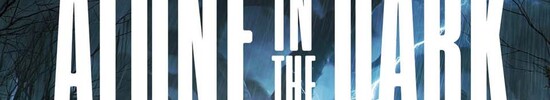
Alone in the Dark
2024
Dragon's Dogma 2
2024
Last Epoch
2024
Skull & Bones
2024
Helldivers 2
2024
Enshrouded
2024
Palworld
2024
Ready or Not
2023
The Finals
2023
EA Sports WRC
2023
Alan Wake 2
2023
Lords of the Fallen
2023
Total War Pharaoh
2023
EA Sports FC 24
2023
Counter-Strike 2
2023
Cyberpunk 2077
2023
Baldur's Gate 3
2023
Lies of P
2023
Starfield
2023
Armored Core 6
2023
Immortals of Aveum
2023
Atlas Fallen
2023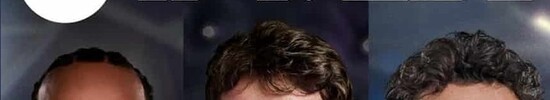
F1 23
2023
Diablo 4
2023
Dead Island 2
2023
The Last of Us
2023
Company of Heroes 3
2023
Sons of the Forest
2023
Atomic Heart
2023
Returnal
2023
Hogwarts Legacy
2023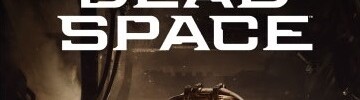
Dead Space Remake
2023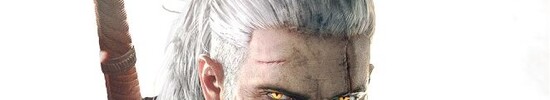
The Witcher 3 v4
2023
High On Life
2023
FIFA 23
2022
The Quarry
2022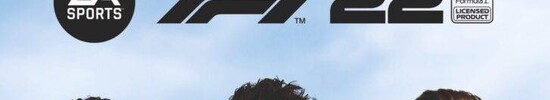
F1 22
2022
Vampire Bloodhunt
2022
Ghostwire Tokyo
2022
Cyberpunk 2077 1.6
2022
Elex 2
2022
GRID Legends
2022
Elden Ring
2022
Dying Light 2
2022
God of War
2022
Halo Infinite
2021
Farming Simulator 22
2021
Battlefield 2042
2021
Forza Horizon 5
2021
Riders Republic
2021
Back 4 Blood
2021
Far Cry 6
2021
Alan Wake Remastered
2021
New World
2021
Deathloop
2021
F1 2021
2021
Days Gone
2021
Outriders
2021
Hitman 3
2021
Cyberpunk 2077 1.0
2020
Yakuza Like a Dragon
2020
Dirt 5
2020
Watch Dogs Legion
2020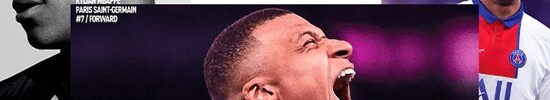
FIFA 21
2020
Star Wars Squadrons
2020
Serious Sam 4
2020
Crysis Remastered
2020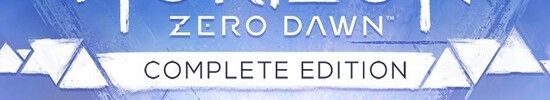
Horizon Zero Dawn
2020
Death Stranding
2020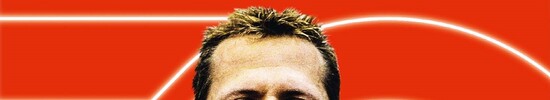
F1 2020
2020
Valorant
2020
Gears Tactics
2020
Doom Eternal
2020
Hunt Showdown
2020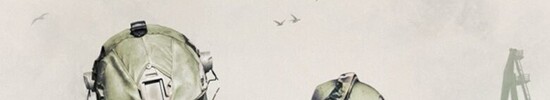
Escape from Tarkov
2020
Need for Speed Heat
2019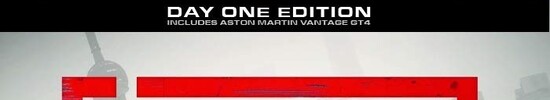
GRID 2019
2019
FIFA 20
2019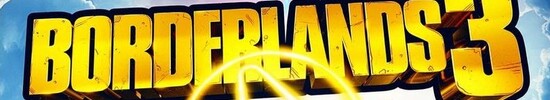
Borderlands 3
2019
Control
2019
F1 2019
2019
Rage 2
2019
Anno 1800
2019
The Division 2
2019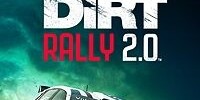
Dirt Rally 2.0
2019
Anthem
2019
Far Cry New Dawn
2019
Metro Exodus
2019
Apex Legends
2019
Just Cause 4
2018
Darksiders III
2018
Battlefield V
2018
Farming Simulator 19
2018
Fallout 76
2018
Hitman 2
2018
Forza Horizon 4
2018
FIFA 19
2018
F1 2018
2018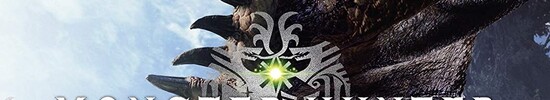
Monster Hunter World
2018
The Crew 2
2018
Far Cry 5
2018
X-Plane 11.11
2018
Fortnite
2018
Destiny 2
2017
ELEX
2017
The Evil Within 2
2017
FIFA 18
2017
Ark Survival Evolved
2017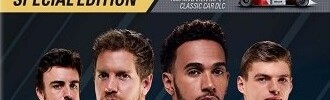
F1 2017
2017
Team Fortress 2
2017
Dirt 4
2017
Rocket League
2017
Prey
2017
For Honor
2017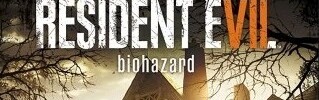
Resident Evil 7
2017
Watch Dogs 2
2016
Dishonored 2
2016
Titanfall 2
2016
Farming Simulator 17
2016
Battlefield 1
2016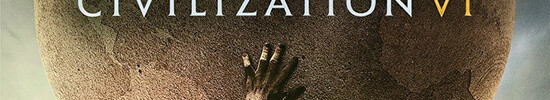
Civilization 6
2016
Mafia 3
2016
FIFA 17
2016
No Man's Sky
2016
Overwatch
2016
Doom
2016
Need for Speed 2016
2016
Hitman 2016
2016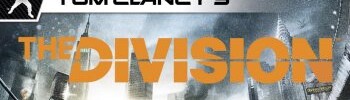
The Division
2016
Far Cry Primal
2016
XCOM 2
2016
Rainbow Six Siege
2015
Just Cause 3
2015
Fallout 4
2015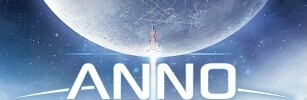
Anno 2205
2015
FIFA 16
2015
World of Warships
2015
Dota 2 Reborn
2015
The Witcher 3
2015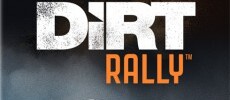
Dirt Rally
2015
GTA V
2015
Sims 4
2014
Battlefield 4
2013
Metro: Last Light
2013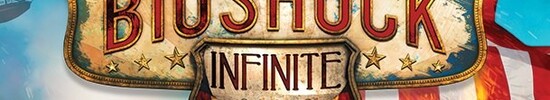
BioShock Infinite
2013| low | med. | high | ultra | QHD | 4K | |
|---|---|---|---|---|---|---|
| Black Myth: Wukong | 65 | 46 | 34 | 18 | 13 | 8 |
| Once Human | 185.1 | 129.2 | 104.9 | 91.4 | 60.7 | 31.5 |
| The First Descendant | 140.6 | 86.5 | 68.1 | 57.7 | 38.5 | 20.2 |
| F1 24 | 196.3 | 196.1 | 158.6 | |||
| Senua's Saga Hellblade 2 | 44.6 | 38.6 | 29 | 20.1 | 11.3 | |
| Ghost of Tsushima | 63 | 58.5 | 55.1 | 45.3 | 36 | 22.9 |
| Horizon Forbidden West | 259 | 244 | 180.1 | 61.4 | 46.9 | 28 |
| Alone in the Dark | 230 | 193 | 159.2 | 89.2 | 54.1 | 22.9 |
| Dragon's Dogma 2 | 51.3 | 48.5 | 34.6 | 20.5 | ||
| Last Epoch | 292 | 232 | 198.3 | 158.2 | 103.2 | 46.5 |
| Skull & Bones | 99 | 90 | 73 | 65 | 50 | 27 |
| Helldivers 2 | 120.3 | 92.7 | 81.1 | 80.4 | 57.3 | 32.2 |
| Enshrouded | 63.9 | 55.2 | 46.5 | 38.8 | 30.7 | 18.8 |
| Palworld | 133.5 | 112.2 | 90.3 | 83.7 | 57.8 | 32.2 |
| Prince of Persia The Lost Crown | 359 | 359 | 359 | 357 | 196.6 | |
| Ready or Not | 209 | 184 | 164.3 | 105.7 | 62.6 | 26.4 |
| The Finals | 200 | 145.2 | 128.2 | 97.4 | 61.4 | 29.2 |
| Avatar Frontiers of Pandora | 60 | 54 | 44 | 32 | 21 | 9.9 |
| Call of Duty Modern Warfare 3 2023 | 98 | 89 | 70 | 65 | 45 | 26 |
| EA Sports WRC | 118 | 85.4 | 78.6 | 71.7 | 53.7 | 31.8 |
| Alan Wake 2 | 20.2 | 19.8 | 19.2 | 15.5 | 10.8 | |
| Lords of the Fallen | 65.4 | 55.5 | 42.2 | 29.7 | 20.5 | 10.9 |
| Total War Pharaoh | 398.7 | 266.7 | 149.4 | 118.1 | 80.6 | 41.8 |
| Assassin's Creed Mirage | 87 | 82 | 79 | 64 | 51 | 32 |
| EA Sports FC 24 | 205 | 184.1 | 153.4 | 136.2 | 105.5 | 66.6 |
| Counter-Strike 2 | 337 | 291 | 228 | 181 | 110.9 | |
| Cyberpunk 2077 | 91.7 | 73.5 | 63.1 | 55.2 | 33.9 | 15.3 |
| Baldur's Gate 3 | 108.6 | 88.5 | 72.8 | 70 | 48.2 | 25.2 |
| Lies of P | 144 | 133.7 | 115.4 | 103.1 | 70.6 | 36.5 |
| Starfield | 50.8 | 43.1 | 33 | 31 | 25.5 | 16.7 |
| Armored Core 6 | 119.6 | 118.7 | 115.5 | 99.2 | 75.1 | 45.6 |
| Immortals of Aveum | 48.8 | 42.6 | 33.5 | 22.6 | 12.5 | |
| Atlas Fallen | 117.4 | 109.2 | 104.3 | 86.7 | 60.5 | 34.6 |
| Ratchet & Clank Rift Apart | 98.6 | 85.2 | 64.9 | 55.3 | 44.8 | 27.8 |
| F1 23 | 267 | 234 | 167.1 | 117 | 88.1 | 51.7 |
| Diablo 4 | 248 | 183.5 | 210 | 152.3 | 100.7 | 48 |
| Star Wars Jedi Survivor | 67.7 | 60.3 | 56.2 | 52.7 | 34 | 17.3 |
| Dead Island 2 | 232 | 198.4 | 142.5 | 110.8 | 73.5 | 35.9 |
| The Last of Us | 72.5 | 60.5 | 55.8 | 48.6 | 30.8 | 15 |
| Resident Evil 4 Remake | 126.3 | 94 | 86 | 73.6 | 52.4 | 29.1 |
| Company of Heroes 3 | 128.2 | 113.8 | 97 | 92.3 | 72.3 | 47.9 |
| Sons of the Forest | 97.7 | 79.4 | 76.1 | 75.5 | 56 | 33.1 |
| Atomic Heart | 172.5 | 126.6 | 78.4 | 62.2 | 48.4 | 28.6 |
| Returnal | 84 | 80 | 73 | 65 | 51 | 30 |
| Hogwarts Legacy | 119.1 | 90.3 | 71.5 | 55.1 | 40.6 | 21.8 |
| Dead Space Remake | 74.4 | 70.7 | 38.7 | 59 | 19.7 | |
| The Witcher 3 v4 | 212 | 172.3 | 144.6 | 112.2 | 79.5 | 44.4 |
| High On Life | 231 | 147.2 | 115.5 | 93 | 57.5 | 25.1 |
| The Callisto Protocol | 130.3 | 91.2 | 59.1 | 58.6 | 43.8 | 26.4 |
| Need for Speed Unbound | 127.9 | 113.3 | 90.8 | 77.6 | 57.9 | 33.1 |
| Spider-Man Miles Morales | 98 | 88.3 | 84.3 | 83 | 60.8 | 36.1 |
| Call of Duty Modern Warfare 2 2022 | 116 | 105 | 79 | 76 | 52 | 32 |
| Uncharted Legacy of Thieves Collection | 57.3 | 57.2 | 53.7 | 52.2 | 41.5 | 26.6 |
| A Plague Tale Requiem | 100 | 77.9 | 58.6 | 46.1 | 33.3 | 18.9 |
| FIFA 23 | 254 | 228 | 160.4 | 158.6 | 118.8 | 72.4 |
| The Quarry | 147 | 110 | 89 | 69 | 48 | 25 |
| F1 22 | 284 | 252 | 186 | 132.1 | 101 | 60 |
| Vampire Bloodhunt | 364 | 233 | 219 | 212 | 148 | 79 |
| Ghostwire Tokyo | 172 | 170 | 167 | 169 | 117 | 61 |
| Tiny Tina's Wonderlands | 193 | 158 | 115 | 93 | 67 | 37 |
| Cyberpunk 2077 1.6 | 83 | 74 | 65 | 57 | 37 | 17 |
| Elex 2 | 92 | 81.2 | 73.9 | 56.3 | 33.2 | |
| GRID Legends | 221 | 172 | 141 | 110 | 88 | 56 |
| Elden Ring | 59.9 | 59.9 | 59.9 | 60 | 59.9 | 47.5 |
| Dying Light 2 | 126 | 72 | 61 | 43.1 | 22.3 | |
| Rainbow Six Extraction | 172 | 161 | 149 | 125 | 84 | 44 |
| God of War | 116 | 100 | 83 | 61 | 50 | 34 |
| Halo Infinite | 95 | 83.3 | 79.2 | 67.2 | 67 | |
| Farming Simulator 22 | 281 | 223 | 178 | 154 | 124 | 78.6 |
| Battlefield 2042 | 148 | 115 | 96.5 | 87.4 | 65.2 | 39.3 |
| Forza Horizon 5 | 198 | 119 | 106 | 66 | 57 | 41 |
| Call of Duty Vanguard | 101 | 114 | 113 | 95 | 72 | 45 |
| Riders Republic | 173 | 124 | 104 | 97 | 71 | 40 |
| Guardians of the Galaxy | 136 | 112 | 111 | 109 | 80 | 47 |
| Back 4 Blood | 219 | 191 | 177 | 121 | 64.9 | |
| Far Cry 6 | 147 | 103 | 87 | 77 | 61 | 39 |
| Alan Wake Remastered | 92.5 | 88.3 | 88.2 | 85.4 | ||
| New World | 206 | 128 | 116 | 103 | 70.7 | 37.3 |
| Deathloop | 120 | 111 | 94.8 | 78.9 | 57.1 | 31.3 |
| F1 2021 | 465 | 297 | 233 | 160 | 124 | 76 |
| Monster Hunter Stories 2 | 144 | 144 | 144 | 144 | 142 | |
| Days Gone | 192 | 142 | 126 | 94.8 | 71.2 | 43.6 |
| Mass Effect Legendary Edition | 106 | 113 | 112 | |||
| Resident Evil Village | 303 | 162 | 163 | 141 | 96.7 | 49 |
| Outriders | 123 | 144 | 125 | 111 | 78.3 | 40.7 |
| Hitman 3 | 289 | 163 | 150 | 135 | 87 | 47 |
| Cyberpunk 2077 1.0 | 116 | 71.7 | 60 | 51.3 | 34.1 | 16.1 |
| Immortals Fenyx Rising | 108 | 79 | 70 | 63 | 55 | 39 |
| Yakuza Like a Dragon | 105 | 104 | 104 | 92.7 | 66 | 34.2 |
| Call of Duty Black Ops Cold War | 161 | 125 | 99.3 | 79 | 57.3 | 32.9 |
| Assassin´s Creed Valhalla | 104 | 95 | 85 | 63 | 51 | 32 |
| Dirt 5 | 166 | 104 | 88.4 | 75.3 | 59.2 | 37.7 |
| Watch Dogs Legion | 108 | 104 | 91.1 | 63.6 | 46 | 26 |
| FIFA 21 | 231 | 226 | 216 | 211 | 212 | 176 |
| Star Wars Squadrons | 429 | 316 | 264 | 245 | 166 | 94.4 |
| Mafia Definitive Edition | 150 | 115 | 107 | 75 | 41 | |
| Serious Sam 4 | 141.6 | 107.4 | 100.4 | 84 | 71.4 | 45.2 |
| Crysis Remastered | 287 | 170 | ||||
| Flight Simulator 2020 | 77 | 66.9 | 56.3 | 40.9 | 31.8 | 19.4 |
| Horizon Zero Dawn | 128 | 107 | 93 | 75 | 60 | 34 |
| Death Stranding | 167 | 129 | 121 | 117 | 88.4 | 49.2 |
| F1 2020 | 421 | 268 | 216 | 148 | 115 | 68 |
| Valorant | 319 | 296 | 275 | 258 | 257 | |
| Gears Tactics | 361.8 | 231.9 | 142 | 106.7 | 67.9 | 39 |
| Doom Eternal | 225 | 212 | 182 | 181 | 110 | 57.6 |
| Hunt Showdown | 237 | 152 | 117 | 78 | 35.2 | |
| Escape from Tarkov | 120 | 116 | 115 | 112 | 86.6 | 45.3 |
| Red Dead Redemption 2 | 143 | 104 | 71 | 45.4 | 36.7 | 23.5 |
| Star Wars Jedi Fallen Order | 125 | 120 | 118 | 92 | 46.8 | |
| Need for Speed Heat | 115 | 110 | 102 | 93 | 77 | 45.1 |
| Call of Duty Modern Warfare 2019 | 200 | 155 | 132 | 114 | 84 | 48.5 |
| GRID 2019 | 222 | 193 | 152 | 104 | 94 | 52.2 |
| Ghost Recon Breakpoint | 142 | 108 | 98 | 75 | 58 | 34 |
| FIFA 20 | 260 | 254 | 241 | 239 | 237 | 197 |
| Borderlands 3 | 207 | 147 | 106 | 84 | 59 | 32 |
| Control | 240 | 112 | 83 | 53.5 | 25.8 | |
| F1 2019 | 224 | 209 | 179 | 133 | 95 | 59 |
| Total War: Three Kingdoms | 237.7 | 147.9 | 112 | 73.9 | 45.7 | 22.1 |
| Rage 2 | 231 | 128 | 112 | 109 | 72 | 35.9 |
| Anno 1800 | 95 | 93 | 78 | 43.8 | 39.4 | 25.9 |
| The Division 2 | 179 | 144 | 117 | 97 | 69 | 39 |
| Dirt Rally 2.0 | 236.6 | 168.7 | 159.3 | 101.4 | 80.2 | 49.7 |
| Anthem | 106.9 | 99.4 | 96.2 | 89.9 | 74.3 | 42.7 |
| Far Cry New Dawn | 170 | 136 | 128 | 116 | 96 | 56 |
| Metro Exodus | 205 | 119 | 89 | 71 | 57 | 36 |
| Apex Legends | 144 | 143 | 143 | 143 | 113 | 67 |
| Just Cause 4 | 179 | 137.7 | 110 | 105.7 | 48.1 | |
| Darksiders III | 187.9 | 118.6 | 109.6 | 106.1 | 54.6 | |
| Battlefield V | 160 | 153 | 146.5 | 137 | 71.2 | |
| Farming Simulator 19 | 146.4 | 120.5 | 107.9 | 99.2 | 89.1 | |
| Fallout 76 | 60 | 60 | 59.9 | 59.9 | 59.6 | |
| Hitman 2 | 75.9 | 72.2 | 67.5 | 64.4 | 52.7 | |
| Call of Duty Black Ops 4 | 196 | 173.9 | 168.4 | 160.9 | 62.6 | |
| Assassin´s Creed Odyssey | 120 | 104 | 87 | 67 | 38 | |
| Forza Horizon 4 | 141 | 127 | 121 | 112 | 73 | |
| FIFA 19 | 242.8 | 240 | 225 | 221 | 206.7 | |
| Shadow of the Tomb Raider | 227 | 129 | 120 | 101 | 78 | 43 |
| Strange Brigade | 492 | 252 | 193 | 166 | 121 | 69 |
| F1 2018 | 182 | 161 | 137 | 117 | 74 | |
| Monster Hunter World | 130.4 | 121.2 | 120.3 | 104.4 | 35.4 | |
| The Crew 2 | 60 | 60 | 60 | 60 | 49.7 | |
| Far Cry 5 | 190 | 139 | 128 | 121 | 101 | 53 |
| X-Plane 11.11 | 195 | 181 | 146 | 124 | ||
| Kingdom Come: Deliverance | 144 | 121 | 92.1 | 66.6 | 32.8 | |
| Final Fantasy XV Benchmark | 204 | 135 | 100 | 77 | 44 | |
| Fortnite | 370.8 | 210.2 | 198.8 | 169.6 | 60.2 | |
| Star Wars Battlefront 2 | 189.9 | 163 | 146.5 | 138.7 | 59 | |
| Need for Speed Payback | 108.7 | 102.4 | 98.6 | 95.5 | 67.1 | |
| Wolfenstein II: The New Colossus | 241.2 | 195.9 | 162.7 | 150.3 | 68 | |
| Assassin´s Creed Origins | 105 | 95 | 93 | 84 | 56 | |
| Destiny 2 | 129.5 | 129.8 | 127.2 | 126.5 | 52.8 | |
| ELEX | 121.7 | 119.3 | 114.9 | 44.2 | ||
| The Evil Within 2 | 103.4 | 84.3 | 80.7 | 79.1 | 36.8 | |
| Middle-earth: Shadow of War | 125 | 119 | 112 | 101 | 55 | |
| FIFA 18 | 346.4 | 355.1 | 310.4 | 303.2 | 249.3 | |
| Ark Survival Evolved | 101.2 | 95.5 | 94.9 | 63.6 | 27 | |
| F1 2017 | 217 | 149 | 127 | 104 | 70 | |
| Playerunknown's Battlegrounds (PUBG) | 129.6 | 113.3 | 113 | 101.9 | 44.2 | |
| Team Fortress 2 | 116 | 108.4 | 105.2 | 105.8 | 104.2 | |
| Dirt 4 | 315.5 | 253 | 217.9 | 146 | 91.1 | |
| Rocket League | 250 | 250 | 250 | 114 | ||
| Prey | 143 | 143 | 142 | 142 | 96 | |
| Warhammer 40.000: Dawn of War III | 137 | 80 | 78 | 76 | 33 | |
| Mass Effect Andromeda | 102.7 | 90.3 | 74.1 | 71.8 | 49.7 | |
| Ghost Recon Wildlands | 182 | 127 | 117 | 67 | 47 | |
| For Honor | 248 | 219 | 213 | 176 | 79 | |
| Resident Evil 7 | 461 | 444 | 359 | 310 | 108 | |
| Watch Dogs 2 | 125 | 121 | 111 | 91 | 50 | |
| Dishonored 2 | 105.9 | 86.8 | 83.6 | 79.5 | 70.9 | |
| Call of Duty Infinite Warfare | 125 | 125 | 124 | 124 | 96 | |
| Titanfall 2 | 144 | 144 | 144 | 144 | 86 | |
| Farming Simulator 17 | 220 | 193 | 179 | 162 | 179 | |
| Battlefield 1 | 175.9 | 156.8 | 138.2 | 124.9 | 104 | |
| Civilization 6 | 85.6 | 67 | 58.5 | 59.1 | 59.3 | |
| Mafia 3 | 78.1 | 75.9 | 68 | 35.3 | ||
| FIFA 17 | 373 | 393.5 | 378.9 | 367.7 | 309.9 | |
| Deus Ex Mankind Divided | 134.2 | 126.7 | 106.9 | 67 | 41.1 | |
| No Man's Sky | 116.8 | 118.3 | 118.7 | 88.4 | 79.9 | |
| Mirror's Edge Catalyst | 160.4 | 140 | 130.9 | 125.4 | 61.1 | |
| Overwatch | 299.9 | 299.9 | 253.4 | 196.8 | 165.8 | |
| Doom | 143.6 | 129.5 | 117 | 114.9 | 86.4 | |
| Ashes of the Singularity | 91.3 | 81 | 82.5 | 58.3 | ||
| Need for Speed 2016 | 120.7 | 111.1 | 98.9 | 79.2 | 75.6 | |
| Hitman 2016 | 79.7 | 80.5 | 68.6 | 66 | 62.4 | |
| The Division | 218.7 | 205 | 148.5 | 122.2 | 52.4 | |
| Far Cry Primal | 102 | 91 | 83 | 78 | 62 | |
| XCOM 2 | 96.6 | 81.8 | 78.1 | 78 | 42.8 | |
| Rise of the Tomb Raider | 288 | 224.3 | 155.5 | 138.9 | 68.4 | |
| Rainbow Six Siege | 408.2 | 332.6 | 270.7 | 239.8 | 106.9 | |
| Just Cause 3 | 176.3 | 145.3 | 126.3 | 131.9 | 81.6 | |
| Star Wars Battlefront | 169.6 | 165.4 | 162.9 | 158.6 | 88.6 | |
| Assassin's Creed Syndicate | 125.6 | 125.3 | 127 | 75.7 | 65.1 | |
| Fallout 4 | 156 | 150 | 120 | 120 | 74 | |
| Anno 2205 | 112.2 | 114 | 101.1 | 76 | 88.1 | |
| FIFA 16 | 304.1 | 290.1 | 289.1 | 270.9 | ||
| World of Warships | 162.4 | 136.4 | 117.3 | 114.1 | 104.1 | |
| Dota 2 Reborn | 300 | 259 | 252 | 232 | 160 | |
| The Witcher 3 | 401 | 281 | 181 | 95 | 69 | |
| Dirt Rally | 234 | 153.3 | 95.5 | 94.3 | 97 | |
| GTA V | 181 | 179 | 170 | 128 | 103 | 98 |
| Sims 4 | 181.1 | 166.3 | 161.8 | 159.7 | ||
| Battlefield 4 | 199.5 | 199.5 | 199.6 | 198.7 | 126.2 | |
| Metro: Last Light | 133 | 132.2 | 130.2 | 116.9 | ||
| BioShock Infinite | 219.2 | 208.4 | 186.7 | 165.7 | ||
| low | med. | high | ultra | QHD | 4K | < 30 fps < 60 fps < 120 fps ≥ 120 fps | 1 6 54 137 | 1 9 80 109 | 2 18 96 86 | 2 22 108 55 | 7 50 60 11 | 41 92 50 14 |
For more games that might be playable and a list of all games and graphics cards visit our Gaming List
Notebook reviews with NVIDIA Titan X Pascal graphics card
Samsung 960 Evo 250GB: Intel Xeon E5-2680 v4, 32.00"
Other » Samsung 960 Evo and Samsung 960 Pro SSD Review
Other » Samsung 960 Evo and Samsung 960 Pro SSD Review