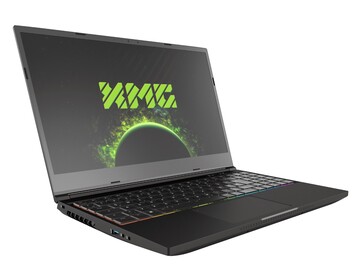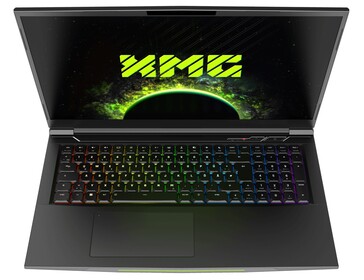Vampire: The Masquerade - Bloodhunt in review: Notebook and desktop benchmarks
Technology
Besides the customizable characters, the gloomy environments of the city are also convincing. Both indoors and outdoors, Bloodhunt scores with very chic lighting, which doesn't even have to shy away from triple-A games. The rest of the effects (weapon particles, reflections, etc.) are also up to par. Although the shaders are sometimes optimized at the start of the game, this process takes much less time than in many other games with this feature.
Gamers can also look forward to extensive graphics settings. While the Basic tab contains controls for the picture mode, the resolution, the frame rate limit, the brightness and the resolution scale (optional V-Sync, Frame Rate Smoothing & FSR), the Advanced tab contains almost 20 quality and detail controls that can be changed globally via preset. It is a pity that there are no explanations for the different options and some settings require a restart.
Benchmark
Since benchmark sequences in multiplayer matches are difficult to reproduce and hardly provide constant results, our speed measurement takes place in the lobby. As you can see in the video below, we run with the game character along a set route for a good 30 seconds. The frame rate is recorded with the tool CapFrameX. Since this is a fast multiplayer title, the average should be around 60 FPS despite the third-person perspective.
Results
For the benchmarks, we mainly use rental devices from our partners at XMG (Schenker Technologies) and MSI.
FHD (1,920 x 1,080)
Considering the pretty visuals, Bloodhunt has very moderate system requirements. With entry-level graphics chips like the Iris Xe Graphics it comes to unsightly jerks from time to time, regardless of the settings, but at least low details in Full-HD are possible. Midrange cards on the level of the GeForce GTX 1650 Ti can handle high to maximum details in 1,920 x 1,080 pixels.
| Vampire Bloodhunt | |
| 1920x1080 Low Preset 1920x1080 Medium Preset 1920x1080 High Preset 1920x1080 Ultra Preset | |
| NVIDIA GeForce RTX 3090, i9-12900K | |
| NVIDIA GeForce RTX 3080, i9-12900K | |
| NVIDIA GeForce RTX 3070, i9-12900K | |
| NVIDIA GeForce RTX 3080 Laptop GPU, i7-11800H | |
| NVIDIA GeForce RTX 3070 Laptop GPU, i7-11800H | |
| AMD Radeon RX 6800M, R9 5900HX | |
| AMD Radeon RX 6800S, R9 6900HS | |
| NVIDIA GeForce RTX 3060 Laptop GPU, i7-11800H | |
| NVIDIA GeForce RTX 3050 Ti Laptop GPU, i7-11800H | |
| NVIDIA GeForce GTX 1660 Ti Mobile, i7-9750H | |
| NVIDIA GeForce GTX 1650 Ti Mobile, i7-10750H | |
| Intel Iris Xe Graphics G7 96EUs, i7-1185G7 | |
QHD (2,560 x 1,440)
For QHD displays, it should be a graphics accelerator from the upper mid-range. A GeForce GTX 1660 Ti cracks the 60 FPS mark at 2,560 x 1,440 pixels and the Ultra preset, for example.
| Vampire Bloodhunt | |
| 2560x1440 Ultra Preset | |
| NVIDIA GeForce RTX 3090, i9-12900K | |
| NVIDIA GeForce RTX 3080, i9-12900K | |
| NVIDIA GeForce RTX 3070, i9-12900K | |
| NVIDIA GeForce RTX 3080 Laptop GPU, i7-11800H | |
| AMD Radeon RX 6800M, R9 5900HX | |
| NVIDIA GeForce RTX 3070 Laptop GPU, i7-11800H | |
| AMD Radeon RX 6800S, R9 6900HS | |
| NVIDIA GeForce RTX 3060 Laptop GPU, i7-11800H | |
| NVIDIA GeForce GTX 1660 Ti Mobile, i7-9750H | |
UHD (3,840 x 2,160)
High-end graphics cards are only necessary in the 4K range. A mixture of 3,840 x 2,160 pixels and maximum details runs from a GeForce RTX 3070 or Radeon RX 6800M smoothly.
| Vampire Bloodhunt | |
| 3840x2160 Ultra Preset | |
| NVIDIA GeForce RTX 3090, i9-12900K | |
| NVIDIA GeForce RTX 3080, i9-12900K | |
| NVIDIA GeForce RTX 3070, i9-12900K | |
| NVIDIA GeForce RTX 3080 Laptop GPU, i7-11800H | |
| AMD Radeon RX 6800M, R9 5900HX | |
| NVIDIA GeForce RTX 3070 Laptop GPU, i7-11800H | |
| NVIDIA GeForce RTX 3060 Laptop GPU, i7-11800H | |
| AMD Radeon RX 6800S, R9 6900HS | |
| NVIDIA GeForce GTX 1660 Ti Mobile, i7-9750H | |
Note
Since gaming tests are very time-consuming and often restricted by installation or activation limits, we can only provide you with a part of the benchmarks for the publication of the articles. More graphics cards will be installed in the coming days and weeks.
Overview
Test system
Device |
Graphics card | Processor | Memory | Operating system |
|---|---|---|---|---|
| XMG Neo 15 | Nvidia GeForce RTX 3080 @165 W TGP (16 GB GDDR6) | Intel Core i7-11800H | 2 x 16 GB DDR4 | Windows 11 |
| XMG Neo 17 | Nvidia GeForce RTX 3070 @140 W TGP (8 GB GDDR6) | Intel Core i7-11800H | 2 x 16 GB DDR4 | Windows 11 |
| XMG Core 15 | Nvidia GeForce RTX 3060 @130 W TGP (6 GB GDDR6) | Intel Core i7-11800H | 2 x 16 GB DDR4 | Windows 11 |
| XMG Focus 17 | Nvidia GeForce RTX 3050 Ti @75 W TGP (4 GB GDDR6) | Intel Core i7-11800H | 2 x 16 GB DDR4 | Windows 11 |
| MSI GP65 | Nvidia GeForce GTX 1660 Ti (6 GB GDDR6) | Intel Core i7-9750H | 2 x 8 GB DDR4 | Windows 11 |
| MSI GP75 | Nvidia GeForce GTX 1650 Ti (4 GB GDDR6) | Intel Core i7-10750H | 2 x 8 GB DDR4 | Windows 11 |
| Asus ROG Strix G15 | AMD Radeon RX 6800M (12 GB GDDR6) | AMD Ryzen 9 5900HX | 2 x 8 GB DDR4 | Windows 11 |
| Asus ROG Zephyrus G14 | AMD Radeon RX 6800S (8 GB GDDR6) | AMD Ryzen 9 6900HS | 2 x 16 GB DDR4 | Windows 11 |
| MSI Prestige 14 Evo | Intel Iris Xe (96 CUs) | Intel Core i7-1185G7 | 1 x 16 GB DDR4 | Windows 11 |
| Acer Swift 3 | AMD Radeon Vega 7 | AMD Ryzen 7 4700U | 2 x 4 GB DDR4 | Windows 11 |
| Desktop PC I | MSI GeForce RTX 3090 (24 GB GDDR6X) MSI GeForce RTX 3080 (10 GB GDDR6X) MSI GeForce RTX 3070 (8 GB GDDR6) |
Intel Core i9-12900K | 2 x 16 GB DDR4 | Windows 11 |
| Desktop-PC II | Nvidia GeForce RTX 3090 FE (24 GB GDDR6X) Nvidia GeForce RTX 3060 (12 GB GDDR6X) Nvidia Titan RTX (24 GB GDDR6) Nvidia GeForce RTX 2070 Super (8 GB GDDR6)Nvidia GeForce RTX 2060 Super (8 GB GDDR6) KFA2 GeForce GTX 1660 Super (6 GB GDDR6) PNY GeForce GTX 1660 (6 GB GDDR5) KFA2 GeForce GTX 1650 Super (4 GB GDDR6) KFA2 GeForce GTX 1650 (4 GB GDDR5) AMD Radeon RX 6700 XT (12 GB DDR6) AMD Radeon RX 6600 XT (8 GB GDDR6) AMD Radeon RX 6600 (8 GB GDDR6) AMD Radeon RX 5700 XT (8 GB GDDR6) AMD Radeon RX 5700 (8 GB GDDR6) AMD Radeon RX 5600 XT (6 GB GDDR6) AMD Radeon RX 5500 XT (8 GB GDDR6) |
AMD Ryzen 9 5900X | 2 x 32 GB DDR4 | Windows 10 64 Bit |
| Desktop PC III | Nvidia GeForce RTX 2080 Super FE | Intel Core i9-11900K | 2 x 8 GB DDR4 | Windows 11 |
| 4K monitors | Nvidia driver | AMD driver |
|---|---|---|
| Asus PB287Q, Philips Brilliance 329P9H, Acer Predator XB321HK | ForceWare 512.59 | Adrenalin 22.4.2 |