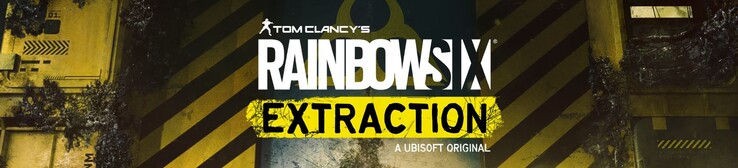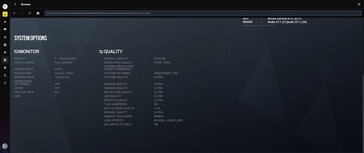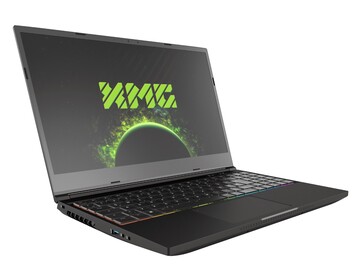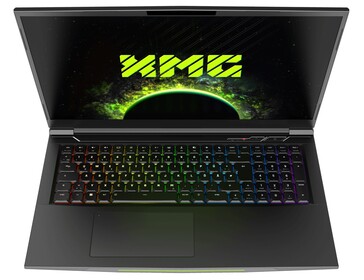Rainbow Six Extraction in test: Notebook and desktop benchmarks
Technology
Although Extraction is all about an alien plague, the game is in many ways reminiscent of Rainbow Six Siege. Extraction inherits the relatively low hardware requirements from its namesake, which is over 6 years old now and still very popular - this makes owners of weaker systems happy. The graphics quality isn't the best overall, but is on a solid to good level. The physics elements and the effects are among the biggest strengths, although there is often a lot of action on the screen so it is easy to lose track.
As is typical for Ubisoft, there is nothing to complain about in the graphics options. Although there is some scrolling work in the corresponding menu, Extraction also offers a lot of setting options. While all relevant parameters of the monitor are found in the upper area (resolution, aspect ratio, frequency, V-Sync, etc.), there are almost 20 detail and quality controls that can be tuned in one go via preset. Extraction contains 7 presets, ranging from Ultra Low to Ultra.
Note: By default, the game sets the Resolution Quality to Dynamic. We used the presets for our benchmarks, but set the latter option to Fixed 100% in each case. Meanwhile, Nvidia has a hand in some features (e.g. DLSS & Reflex). The fact that some graphics options require a restart is not too annoying in view of the skippable intro videos. Only the first start turns out to be a bit annoying, as Extraction has to optimize the shaders for several minutes in extreme cases, as we know from more and more games nowadays (e.g Call of Duty).
Nice: The settings are all provided with text explanations. There is also a VRAM display in the graphics menu. According to this, the game needs about 6.5 GB for maximum details in Full HD, about 7 GB in QHD and about 8 GB in UHD. The download is about 48 GB plus almost 9 GB for the HD texture package. Technically, Extraction cuts a clean figure. The title ran very stable in the test.
Benchmark
As you would expect from Ubisoft, the title offers a built-in benchmark function. This shows a tracking shot and contains several characters and physics passages (explosions), which brings back memories of the Rainbow Six Siege benchmark. Although no performance information is presented during the good two-minute sequence, an extensive evaluation with several graphs and load indicators appears after the run. Since this is a first-person perspective title, the average should be at least 40 FPS, or better yet, 60 FPS.
Results
For the benchmarks, we mainly use rental devices from our partners at XMG (Schenker Technologies) and MSI.
FHD (1,920 x 1,080)
Rainbow Six Extraction definitely does not require a high-end system. When using 1,920 x 1,080 pixels, even a mid-range GPU on the level of the GeForce GTX 1650 (Ti) for high to maximum details.
| Rainbow Six Extraction | |
| 1920x1080 Very Low Preset (with Fixed Resolution Quality) 1920x1080 Medium Preset (with Fixed Resolution Quality) 1920x1080 High Preset (with Fixed Resolution Quality) 1920x1080 Ultra Preset (with Fixed Resolution Quality) | |
| NVIDIA GeForce RTX 3090, i9-9900K | |
| NVIDIA GeForce RTX 3080, i9-9900K | |
| NVIDIA GeForce RTX 3070, i9-9900K | |
| NVIDIA GeForce RTX 3080 Laptop GPU, i7-11800H | |
| NVIDIA GeForce RTX 3070 Laptop GPU, i7-11800H | |
| AMD Radeon RX 6800M, R9 5900HX | |
| NVIDIA GeForce RTX 3060 Laptop GPU, i7-11800H | |
| NVIDIA GeForce GTX 1660 Ti Mobile, i7-9750H | |
| NVIDIA GeForce RTX 3050 Ti Laptop GPU, i7-11800H | |
| NVIDIA GeForce GTX 1650 Ti Mobile, i7-10750H | |
| NVIDIA GeForce GTX 1650 Mobile, i7-10750H | |
QHD (2,560 x 1,440)
Things get a bit more demanding in the QHD range. A combination of 2,560 x 1,440 pixels and the Ultra preset yearns for a GeForce GTX 1660 Ti or better.
| Rainbow Six Extraction | |
| 2560x1440 Ultra Preset (with Fixed Resolution Quality) | |
| NVIDIA GeForce RTX 3090, i9-9900K | |
| NVIDIA GeForce RTX 3080, i9-9900K | |
| NVIDIA GeForce RTX 3070, i9-9900K | |
| NVIDIA GeForce RTX 3080 Laptop GPU, i7-11800H | |
| NVIDIA GeForce RTX 3070 Laptop GPU, i7-11800H | |
| AMD Radeon RX 6800M, R9 5900HX | |
| NVIDIA GeForce RTX 3060 Laptop GPU, i7-11800H | |
| NVIDIA GeForce GTX 1660 Ti Mobile, i7-9750H | |
| NVIDIA GeForce RTX 3050 Ti Laptop GPU, i7-11800H | |
UHD (3,840 x 2,160)
In 4K, you can hardly avoid a real gaming system. 3.840 x 2160 pixels require at least an GeForce RTX 3060 or Radeon RX 6800M. You can only be on the safe side with a GeForce RTX 3070 or RTX 3080.
| Rainbow Six Extraction | |
| 3840x2160 Ultra Preset (with Fixed Resolution Quality) | |
| NVIDIA GeForce RTX 3090, i9-9900K | |
| NVIDIA GeForce RTX 3080, i9-9900K | |
| NVIDIA GeForce RTX 3070, i9-9900K | |
| NVIDIA GeForce RTX 3080 Laptop GPU, i7-11800H | |
| NVIDIA GeForce RTX 3070 Laptop GPU, i7-11800H | |
| AMD Radeon RX 6800M, R9 5900HX | |
| NVIDIA GeForce RTX 3060 Laptop GPU, i7-11800H | |
| NVIDIA GeForce GTX 1660 Ti Mobile, i7-9750H | |
| NVIDIA GeForce RTX 3050 Ti Laptop GPU, i7-11800H | |
Note
Since gaming tests are very time-consuming and often hindered by installation or activation limits, we can only provide you with a part of the benchmarks for the publication of the articles. More graphics cards will be installed in the coming days and weeks.
Overview
Test systems
Device |
Graphics card | Processor | Memory | Operating system |
|---|---|---|---|---|
| XMG Neo 15 | Nvidia GeForce RTX 3080 @165 W TGP (16 GB GDDR6) | Intel Core i7-11800H | 2 x 16 GB DDR4 | Windows 10 64 Bit |
| XMG Neo 17 | Nvidia GeForce RTX 3070 @140 W TGP (8 GB GDDR6) | Intel Core i7-11800H | 2 x 16 GB DDR4 | Windows 10 64 Bit |
| XMG Core 15 | Nvidia GeForce RTX 3060 @130 W TGP (6 GB GDDR6) | Intel Core i7-11800H | 2 x 16 GB DDR4 | Windows 10 64 Bit |
| XMG Focus 17 | Nvidia GeForce RTX 3050 Ti @75 W TGP (4 GB GDDR6) | Intel Core i7-11800H | 2 x 16 GB DDR4 | Windows 10 64 Bit |
| MSI GP65 | Nvidia GeForce GTX 1660 Ti (6 GB GDDR6) | Intel Core i7-9750H | 2 x 8 GB DDR4 | Windows 10 64 Bit |
| MSI GP75 | Nvidia GeForce GTX 1650 Ti (4 GB GDDR6) | Intel Core i7-10750H | 2 x 8 GB DDR4 | Windows 10 64 Bit |
| MSI GL75 | Nvidia GeForce GTX 1650 (4 GB GDDR6) | Intel Core i7-10750H | 2 x 8 GB DDR4 | Windows 10 64 Bit |
| Asus ROG Strix G15 | AMD Radeon RX 6800M (12 GB GDDR6) | AMD Ryzen 9 5900HX | 2 x 8 GB DDR4 | Windows 11 |
| MSI Prestige 14 Evo | Intel Iris Xe (96 CUs) | Intel Core i7-1185G7 | 1 x 16 GB DDR4 | Windows 11 |
| MSI Prestige 14 Evo | Intel Iris Xe (96 CUs) | Intel Core i7-1195G7 | 2 x 8 GB DDR4 | Windows 11 |
| Acer Swift 3 SF314-42 | AMD Radeon Vega 7 | AMD Ryzen 7 4700U | 2 x 4 GB DDR4 | Windows 11 |
| Desktop PC I | MSI GeForce RTX 3090 (24 GB GDDR6X) MSI GeForce RTX 3080 (10 GB GDDR6X) MSI GeForce RTX 3070 (8 GB GDDR6) |
Intel Core i9-9900K | 4 x 8 GB DDR4 | Windows 11 |
| Desktop-PC II | Nvidia GeForce RTX 3090 FE (24 GB GDDR6X) Nvidia GeForce RTX 3060 (12 GB GDDR6X) Nvidia Titan RTX (24 GB GDDR6) Nvidia GeForce RTX 2070 Super (8 GB GDDR6) GDDR6)Nvidia GeForce RTX 2060 Super (8 GB GDDR6) KFA2 GeForce GTX 1660 Super (6 GB GDDR6) PNY GeForce GTX 1660 (6 GB GDDR5) KFA2 GeForce GTX 1650 Super (4 GB GDDR6) KFA2 GeForce GTX 1650 (4 GB GDDR5) AMD Radeon RX 6700 XT (12 GB DDR6) AMD Radeon RX 6600 XT (8 GB GDDR6) AMD Radeon RX 6600 (8 GB GDDR6) AMD Radeon RX 5700 XT (8 GB GDDR6) AMD Radeon RX 5700 (8 GB GDDR6) AMD Radeon RX 5600 XT (6 GB GDDR6) AMD Radeon RX 5500 XT (8 GB GDDR6) |
AMD Ryzen 9 5900X | 2 x 32 GB DDR4 | Windows 10 64 Bit |
| Desktop PC III | Nvidia GeForce RTX 2080 Super FE | Intel Core i9-11900K | 2 x 8 GB DDR4 | Windows 11 |
| 4K monitors | Nvidia drivers | AMD drivers |
|---|---|---|
| Asus PB287Q, Philips Brilliance 329P9H, Acer Predator XB321HK | ForceWare 511.23 | Adrenalin 22.1.1 |