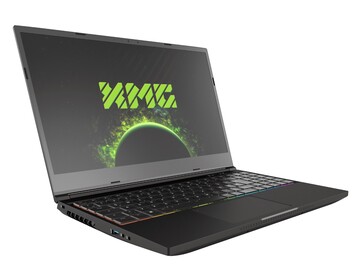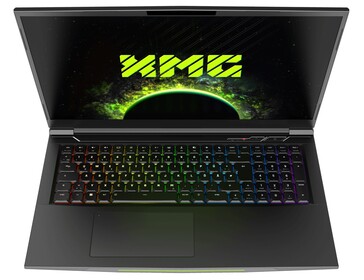Spider-Man Miles Morales: laptop and desktop benchmarks
Technical aspects
Nixxes Software is responsible for porting Spider-Man Miles Morales to the PC. The Dutch game studio is already known for its other PC ports (e.g. Marvel's Avengers, Shadow of the Tomb Raider & Deus Ex: Mankind Divided) and has made a good name for itself over the years.
Apart from a few minor quirks, Miles Morales likewise cuts an excellent figure technically. Although the original version is already more than two years old, the third-person action game still manages to impress with fluid animations, detailed models, stylish effects, a modern lighting system and very sharp textures.
We also think Miles Morales has terrific game design. Thanks to the brisk intro, players can dive right into the game and its story. Moreover, it also has great gameplay (the battle system reminds us of the Batman Arkham series) and a presentation that is fit for a film.
We also want to praise the comprehensive graphics menu, which is divided into two tabs due to the sheer number of options. Whilst settings such as resolution, V-Sync, HDR, upscaling (both FSR and DLSS are supported) and anti-aliasing (SMAA, TAA & DLAA) are found in the display menu, there more than 20 individual options available in the graphics menu, most of which can be adjusted using the presets (from very low to very high). You will also find several ray-tracing settings here, but they are not affected by the presets (i.e. independent).
One very neat feature is that graphics settings can be changed without requiring a restart. It is also laudable that the game lets you adjust options outside the game (in the launcher) if you wish to.
Benchmark
Because Spider-Man Miles Morales doesn't come with an integrated benchmark, we had to measure frame rates using a sequence that we chose. As you can see in the following video, we made the main character run for around 25 seconds along a wintery street filled with various pedestrians and cars. The frame rates were recorded using the tool CapFrameX. We would consider Miles Morales quite playable if the average frame rate hits 40 FPS or above.
FHD (1,920 x 1,080)
The requirements are neither low nor particularly high when it comes to graphics cards. On the one hand, Intel iGPUs struggle to cope with the game even at 1,280 x 720 and the lowest settings. On the other hand, some entry-level GPUs from Nvidia or AMD (e.g. Radeon 680M) are able to run the game at 1,920 x 1,080 and Low preset. To play the game at Full HD and Medium or High preset, you will need at least a mid-range GPU such as the GeForce RTX 3050 Ti or similar.
| Spider-Man Miles Morales | |
| 1920x1080 Low Preset 1920x1080 Medium Preset AA:SM 1920x1080 High Preset AA:T 1920x1080 Very High Preset AA:T | |
| NVIDIA GeForce RTX 3080, i9-12900K | |
| NVIDIA GeForce RTX 3070, i9-12900K | |
| NVIDIA GeForce RTX 3080 Ti Laptop GPU, i9-12900HK | |
| NVIDIA GeForce RTX 3080 Laptop GPU, i7-11800H | |
| NVIDIA GeForce RTX 3070 Laptop GPU, i7-11800H | |
| NVIDIA GeForce RTX 3060 Laptop GPU, i7-11800H | |
| AMD Radeon RX 6800M, R9 5900HX | |
| AMD Radeon RX 6600M, R7 5800H | |
| NVIDIA GeForce RTX 3050 Ti Laptop GPU, i7-11800H | |
| AMD Radeon 680M, R9 6900HS | |
| Intel Iris Xe Graphics G7 96EUs, i7-1165G7 | |
QHD (2,560 x 1,440)
Those who want to play Miles Morales at 2,560 x 1,440 and Very High preset will need a GeForce RTX 3060, Radeon RX 6600M or better.
| Spider-Man Miles Morales | |
| 2560x1440 Very High Preset AA:T | |
| NVIDIA GeForce RTX 3080, i9-12900K | |
| NVIDIA GeForce RTX 3070, i9-12900K | |
| NVIDIA GeForce RTX 3080 Ti Laptop GPU, i9-12900HK | |
| NVIDIA GeForce RTX 3080 Laptop GPU, i7-11800H | |
| NVIDIA GeForce RTX 3070 Laptop GPU, i7-11800H | |
| AMD Radeon RX 6800M, R9 5900HX | |
| NVIDIA GeForce RTX 3060 Laptop GPU, i7-11800H | |
| AMD Radeon RX 6600M, R7 5800H | |
UHD (3,840 x 2,160)
The game definitely requires a high-end GPU at 4K. You will need at least a GeForce RTX 3070 to run the game properly at 3,840 x 2,160 and Very High preset.
| Spider-Man Miles Morales | |
| 3840x2160 Very High Preset AA:T | |
| NVIDIA GeForce RTX 3080, i9-12900K | |
| NVIDIA GeForce RTX 3070, i9-12900K | |
| NVIDIA GeForce RTX 3080 Ti Laptop GPU, i9-12900HK | |
| NVIDIA GeForce RTX 3080 Laptop GPU, i7-11800H | |
| NVIDIA GeForce RTX 3070 Laptop GPU, i7-11800H | |
| AMD Radeon RX 6800M, R9 5900HX | |
| AMD Radeon RX 6600M, R7 5800H | |
| NVIDIA GeForce RTX 3060 Laptop GPU, i7-11800H | |
Ray-tracing
Spider-Man Miles Morales is similarly demanding at 1,920 x 1,080, Very High preset and with ray-tracing options turned all the way up. Likewise, an RTX 3070 is the minimum requirement for this combination of settings. Interestingly, whilst the Radeon RX 6800M managed to approach the 40 FPS mark, the game stuttered and ran at just 6 FPS on an RX 6600M. None of the Nvidia GPUs saw this level of performance differential between cards, not even the RTX 3050 Ti – a card that otherwise tends to falter massively when handling ray tracing.
| Spider-Man Miles Morales | |
| 1920x0180 Very High Preset + Ray-Tracing AA:T | |
| NVIDIA GeForce RTX 3080, i9-12900K | |
| NVIDIA GeForce RTX 3080 Ti Laptop GPU, i9-12900HK | |
| NVIDIA GeForce RTX 3070, i9-12900K | |
| NVIDIA GeForce RTX 3080 Laptop GPU, i7-11800H | |
| NVIDIA GeForce RTX 3070 Laptop GPU, i7-11800H | |
| AMD Radeon RX 6800M, R9 5900HX | |
| NVIDIA GeForce RTX 3060 Laptop GPU, i7-11800H | |
| NVIDIA GeForce RTX 3050 Ti Laptop GPU, i7-11800H | |
| AMD Radeon RX 6600M, R7 5800H | |
Note
Because gaming tests are very time-consuming and are often constrained by installation or activation limits, we are only able to provide you with part of the benchmark results at the time of publishing this article. We will be adding more graphics cards over the coming days and weeks.
Overview
Test systems
| Device | Graphics card | Processor | RAM | Operating system |
|---|---|---|---|---|
| MSI Raider GE76 12UHS | Nvidia GeForce RTX 3080 Ti @175 W TGP (16 GB GDDR6) | Intel Core i9-12900HK | 2 x 16 GB DDR5 | Windows 11 |
| XMG Neo 15 | Nvidia GeForce RTX 3080 @165 W TGP (16 GB GDDR6) | Intel Core i7-11800H | 2 x 16 GB DDR4 | Windows 11 |
| XMG Neo 17 | Nvidia GeForce RTX 3070 @140 W TGP (8 GB GDDR6) | Intel Core i7-11800H | 2 x 16 GB DDR4 | Windows 11 |
| XMG Core 15 | Nvidia GeForce RTX 3060 @130 W TGP (6 GB GDDR6) | Intel Core i7-11800H | 2 x 16 GB DDR4 | Windows 11 |
| XMG Focus 17 | Nvidia GeForce RTX 3050 Ti @75 W TGP (4 GB GDDR6) | Intel Core i7-11800H | 2 x 16 GB DDR4 | Windows 11 |
| Asus ROG Strix G15 | AMD Radeon RX 6800M (12 GB GDDR6) | AMD Ryzen 9 5900HX | 2 x 8 GB DDR4 | Windows 11 |
| Lenovo Legion 5 | AMD Radeon RX 6600M (8 GB GDDR6) | AMD Ryzen 7 5800H | 2 x 8 GB DDR4 | Windows 11 |
| Asus ROG Zephyrus G14 | AMD Radeon 680M | AMD Ryzen 9 6900HS | 2 x 16 GB DDR5 | Windows 11 |
| Zotac ZBOX CI665 Nano | Intel Iris Xe Graphics G7 (96 CUs) | Intel Core i7-1165G7 | 2 x 8 GB DDR4 | Windows 11 |
| Desktop PC I | MSI GeForce RTX 3080 (10 GB GDDR6X) MSI GeForce RTX 3070 (8 GB GDDR6) |
Intel Core i9-12900K | 2 x 16 GB DDR4 | Windows 11 |
| Desktop PC II | Nvidia GeForce RTX 3090 FE (24 GB GDDR6X) Nvidia GeForce RTX 3060 Ti (8 GB GDDR6X) Nvidia Titan RTX (24 GB GDDR6) Nvidia GeForce RTX 2070 Super (8 GB GDDR6)Nvidia GeForce RTX 2060 Super (8 GB GDDR6) KFA2 GeForce GTX 1660 Super (6 GB GDDR6) PNY GeForce GTX 1660 (6 GB GDDR5) KFA2 GeForce GTX 1650 Super (4 GB GDDR6) AMD Radeon RX 6800 (16 GB DDR6) AMD Radeon RX 6700 XT (12 GB DDR6) AMD Radeon RX 6650 XT (8 GB GDDR6) AMD Radeon RX 6600 (8 GB GDDR6) AMD Radeon RX 5700 XT (8 GB GDDR6) AMD Radeon RX 5700 (8 GB GDDR6) AMD Radeon RX 5600 XT (6 GB GDDR6) AMD Radeon RX 5500 XT (8 GB GDDR6) |
AMD Ryzen 9 7950X | 2 x 16 GB DDR5 | Windows 11 |
| Desktop PC III | Nvidia GeForce RTX 2080 Super FE | Intel Core i9-11900K | 2 x 8 GB DDR4 | Windows 11 |
| 4K monitors | Nvidia driver | AMD driver |
|---|---|---|
| Asus PB287Q, Philips Brilliance 329P9H, Acer Predator XB321HK | ForceWare 526.98 | Adrenalin 22.11.1 |