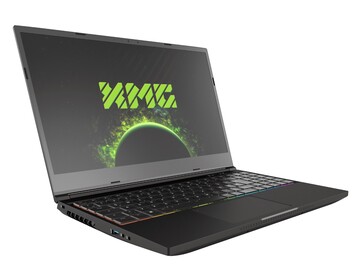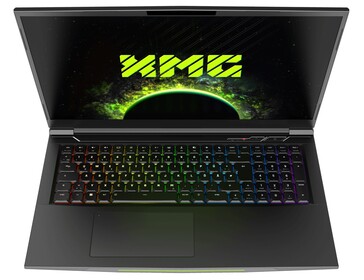Back 4 Blood in test: Notebook and desktop benchmarks
Technology
Back 4 Blood should be a good choice for fans of continuous shooting. The zombie shooter from Turtle Rock Studios sends countless undead and special monsters after the players or in front of the virtual shotgun.
The whole thing happens with a solid technical foundation. The Unreal Engine 4 used is characterized by quite good textures and first-class effects. In addition to the lighting, the particle effects (e.g. for the weapons) and the fire display (flames, explosions, etc.) are also convincing. The package is rounded off by a homogeneous and pleasing graphic style and overall look.
In terms of gameplay, Back 4 Blood is - as mentioned at the beginning - very similar to the Left 4 Dead series, although the developers follow the current trend and focus on customizing. Among other things, we have weapon upgrades, a shopping system and special skill cards. Left 4 Dead meets Warzone, so to speak. The gunplay and movement are also up to date, in our opinion.
In short: If you are looking for a fun and - depending on the difficulty level - quite challenging bullet feast, Back 4 Blood should be a good choice, especially since you can also impersonate the special monsters in multiplayer mode instead of the human players. In single player mode, which unfortunately still requires an online connection, you have to make do with halfway intelligent bots, which is also entertaining for a while.
But back to the technology. In the graphics menu, which you can see further down in two of the screenshots, there are over 20 setting options. Starting with classics like the resolution (unfortunately, only the monitor's native resolution is available in Borderless Fullscreen; conventional Fullscreen doesn't exist), the field of view and Motion Blur, there are also some modern features like upscaling (including DLSS) and Chromatic Aberration.
As edge smoothing, Back 4 Blood supports FXAA and TAA. You can also switch between DirectX 11 and DirectX 12 if necessary. V-Sync and an FPS limit can also be enabled if desired.
Equally praiseworthy is the presence of various presets. The presets take care of the five fold-out quality sliders. Plus points are also given for the fact that setting changes (with the exception of DirectX) do not require a restart and are adopted directly. It would only be nice if the developers would add short text explanations to the individual graphics options.
The game size of around 25 GB turns out to be moderate by today's standards. The in-game loading times are decent. Only the game start takes a bit of time.
Benchmark
In order to get the most consistent results possible, we do not use a mission for the benchmarks, but the lobby camp "Fort Hope", which you enter between missions. According to our experience, the frame rate of the benchmark sequence matches the real missions quite well. Although there can be significant performance fluctuations or drops in the latter depending on the number of zombies and the amount of effects, the average frame rate is similarly high (missions 1 and 2 of the first act were checked for 200 seconds each on an RTX 3070 with maximum details).
With the help of the CapFrameX tool, we recorded a 30-second sprint through the warehouse, which contains various objects, figures and fire elements. Since this is a fast first-person shooter, the system should reach an average of at least 40 FPS or - to be better prepared for particularly CPU-intensive and image-intensive situations - more than 60 FPS.
Results
For the benchmarks, we mainly use loan devices from our partners at XMG (Schenker Technologies) and MSI.
FHD (1,920 x 1,080)
In contrast to other current games, Back 4 Blood does not necessarily require a real gaming computer. Entry-level GPUs on the level of the GeForce MX450 can at least handle 1,920 x 1,080 pixels and the Low preset. The Medium preset would also be possible with some compromises. Midrange graphics cards like the GeForce GTX 1650 (Ti) can easily cope with the High and Epic presets in Full HD.
| Back 4 Blood | |
| 1920x1080 Low Preset (DX12) 1920x1080 Medium Preset (DX12) AA:FX 1920x1080 High Preset (DX12) AA:T 1920x1080 Epic Preset (DX12) AA:T | |
| NVIDIA GeForce RTX 3080 Laptop GPU, i7-11800H | |
| NVIDIA GeForce RTX 3070 Laptop GPU, i7-11800H | |
| NVIDIA GeForce RTX 3090, i9-9900K | |
| NVIDIA GeForce RTX 3070, i9-9900K | |
| NVIDIA GeForce RTX 3080, i9-9900K | |
| NVIDIA GeForce RTX 3060 Laptop GPU, i7-11800H | |
| NVIDIA GeForce RTX 3050 Ti Laptop GPU, i7-11800H | |
| NVIDIA GeForce GTX 1660 Ti Mobile, i7-9750H | |
| AMD Radeon RX 5600M, R7 4800H | |
| NVIDIA GeForce GTX 1650 Ti Mobile, i7-10750H | |
| NVIDIA GeForce GTX 1650 Mobile, i7-10750H | |
| NVIDIA GeForce MX450, i7-11370H | |
QHD (2,560 x 1,440)
The latter mid-range GPUs can even theoretically handle a mix of 2,560 x 1,440 pixels and maximum details, although we would recommend a model from the upper mid-range for an all-round smooth gaming experience (e.g. the GeForce GTX 1660 Ti or the Radeon RX 5600M).
| Back 4 Blood | |
| 2560x1440 Epic Preset (DX12) AA:T | |
| NVIDIA GeForce RTX 3090, i9-9900K | |
| NVIDIA GeForce RTX 3080, i9-9900K | |
| NVIDIA GeForce RTX 3070, i9-9900K | |
| NVIDIA GeForce RTX 3080 Laptop GPU, i7-11800H | |
| NVIDIA GeForce RTX 3070 Laptop GPU, i7-11800H | |
| NVIDIA GeForce RTX 3060 Laptop GPU, i7-11800H | |
| NVIDIA GeForce RTX 3050 Ti Laptop GPU, i7-11800H | |
| NVIDIA GeForce GTX 1660 Ti Mobile, i7-9750H | |
| AMD Radeon RX 5600M, R7 4800H | |
| NVIDIA GeForce GTX 1650 Ti Mobile, i7-10750H | |
| NVIDIA GeForce GTX 1650 Mobile, i7-10750H | |
UHD (3,840 x 2,160)
3,840 x 2,160 pixels in combination with the Epic preset, on the other hand, should only be unleashed on a high-end representative (GeForce RTX 3060 upwards). The VRAM requirements of the title generally seem to be within limits. 6 GB are sufficient for all common resolutions and quality levels.
| Back 4 Blood | |
| 3840x2160 Epic Preset (DX12) AA:T | |
| NVIDIA GeForce RTX 3090, i9-9900K | |
| NVIDIA GeForce RTX 3080, i9-9900K | |
| NVIDIA GeForce RTX 3070, i9-9900K | |
| NVIDIA GeForce RTX 3080 Laptop GPU, i7-11800H | |
| NVIDIA GeForce RTX 3070 Laptop GPU, i7-11800H | |
| NVIDIA GeForce RTX 3060 Laptop GPU, i7-11800H | |
| NVIDIA GeForce GTX 1660 Ti Mobile, i7-9750H | |
| NVIDIA GeForce RTX 3050 Ti Laptop GPU, i7-11800H | |
| AMD Radeon RX 5600M, R7 4800H | |
| NVIDIA GeForce GTX 1650 Ti Mobile, i7-10750H | |
| NVIDIA GeForce GTX 1650 Mobile, i7-10750H | |
Note
Since gaming tests are very time-consuming and often hindered by installation or activation limits, we can only provide you with a part of the benchmarks for the publication of the articles. More graphics cards will be installed in the coming days and weeks.
Overview
Test system
Device |
Graphics card | Processor | Memory | Operating system |
|---|---|---|---|---|
| XMG Neo 15 | Nvidia GeForce RTX 3080 @165 W TGP (16 GB GDDR6) | Intel Core i7-11800H | 2 x 16 GB DDR4 | Windows 10 64 Bit |
| XMG Neo 17 | Nvidia GeForce RTX 3070 @140 W TGP (8 GB GDDR6) | Intel Core i7-11800H | 2 x 16 GB DDR4 | Windows 10 64 Bit |
| XMG Core 15 | Nvidia GeForce RTX 3060 @130 W TGP (6 GB GDDR6) | Intel Core i7-11800H | 2 x 16 GB DDR4 | Windows 10 64 Bit |
| XMG Focus 17 | Nvidia GeForce RTX 3050 Ti @75 W TGP (4 GB GDDR6) | Intel Core i7-11800H | 2 x 16 GB DDR4 | Windows 10 64 Bit |
| MSI GP65 | Nvidia GeForce GTX 1660 Ti (6 GB GDDR6) | Intel Core i7-9750H | 2 x 8 GB DDR4 | Windows 10 64 Bit |
| MSI GP75 | Nvidia GeForce GTX 1650 Ti (4 GB GDDR6) | Intel Core i7-10750H | 2 x 8 GB DDR4 | Windows 10 64 Bit |
| MSI GL75 | Nvidia GeForce GTX 1650 (4 GB GDDR6) | Intel Core i7-10750H | 2 x 8 GB DDR4 | Windows 10 64 Bit |
| Xiaomi RedmiBook Pro 15 | Nvidia GeForce MX450 (2 GB GDDR5) | Intel Core i7-11370H | 1 x 16 GB DDR4 | Windows 10 64 Bit |
| Dell G5 15 SE | AMD Radeon RX 5600M (6 GB GDDR6) | AMD Ryzen 7 4800H | 2 x 8 GB DDR4 | Windows 10 64 Bit |
| MSI Prestige 14 Evo | Intel Iris Xe (96 CUs) | Intel Core i7-1185G7 | 1 x 16 GB DDR4 | Windows 10 64 Bit |
| Desktop PC I | MSI GeForce RTX 3090 (24 GB GDDR6X) MSI GeForce RTX 3080 (10 GB GDDR6X) MSI GeForce RTX 3070 (8 GB GDDR6) |
Intel Core i9-9900K | 4 x 8 GB DDR4 | Windows 10 64 Bit |
| Desktop-PC II | Nvidia GeForce RTX 3090 FE (24 GB GDDR6X) Nvidia Titan RTX (24 GB GDDR6) Nvidia GeForce RTX 2070 Super (8GB GDDR6)Nvidia GeForce RTX 2060 Super (8 GB GDDR6) KFA2 GeForce GTX 1660 Super (6 GB GDDR6) PNY GeForce GTX 1660 (6 GB GDDR5) KFA2 GeForce GTX 1650 Super (4 GB GDDR6) KFA2 GeForce GTX 1650 (4 GB GDDR5) AMD Radeon RX 6700 XT (12 GB DDR6) AMD Radeon RX 6600 XT (8 GB GDDR6) AMD Radeon RX 5700 XT (8 GB GDDR6) AMD Radeon RX 5700 (8 GB GDDR6) AMD Radeon RX 5600 XT (6 GB GDDR6) AMD Radeon RX 5500 XT (8 GB GDDR6) |
AMD Ryzen 9 5900X | 2 x 32 GB DDR4 | Windows 10 64 Bit |
| 4K monitors | Nvidia driver | AMD driver |
|---|---|---|
| Asus PB287Q, Philips Brilliance 329P9H, Acer Predator XB321HK | ForceWare 496.13 | Adrenalin 21.10.2 |