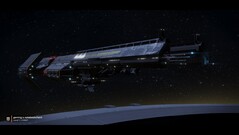Helldivers 2 tech review: Laptop and desktop benchmarks
Test systems
We currently carry out our gaming benchmarks using these devices. Clicking on the photos will take you to the respective manufacturer's website. More details on the specifications are listed at the end of the article.
Tech
Unlike its predecessor, which was still played from a top-down view, Helldivers 2 now takes place from a third-person perspective. Although the engine behind the game is still struggling with a few problems (e.g. poor performance on AMD GPUs; many users have reported crashes), Helldivers 2 cuts an excellent figure based on visuals alone. Besides the game's textures, the flashy effects are also particularly impressive.
Gameplay-wise, Helldivers 2 also made a fantastic impression during our brief play session. The fluid movement, combined with outstanding gunplay, results in enjoyable controls that are easy to get a hang of. The nicely made tutorials also help players get into the game quickly. In terms of style (e.g. monster design) and story, Helldivers 2 reminds us a lot of the trash classic Starship Troopers.
Swedish game developer Arrowhead Game Studios deserves praise for the surprisingly comprehensive options menu. The Display tab lets you change settings like resolution, render scale (with optional upscaling), display mode and V-Sync. Awaiting you in the Graphics tab are four convenient presets that modify numerous detail and quality settings. Less than optimal is the fact that texture quality isn’t affected by the presets, meaning you’ll always have to adjust it manually. According to explanation provided, the following amounts of VRAM are recommended for each preset: 3 GB for Low, 6 GB for Medium, 8 GB for High and 10 GB for Ultra.
By contrast, it’s fantastic that you can modify any of the settings without having to restart the game. In our opinion, Helldivers 2 is a great-looking game at medium settings and above. The download size on Steam is a compact 20 GB, but the game takes up roughly 70 GB of storage space after installations.
Benchmark
The player’s ship is used as the backdrop for our benchmarks. It serves as a base of operation and can even be renamed by the player. Using CapFrameX, we recorded a 30-second sequence of the player character running around the command bridge (see video). The game’s hardware requirements are fairly moderate, i.e. neither low nor especially high.
Results
FHD (1,920 x 1,080)
Integrated GPUs have some work cut out for them in Helldivers 2. Even the relatively snappy Radeon 780M can only manage about 40 fps at 720p and the lowest settings. Going up to Full HD makes the game unplayable at all setting levels. The situation is much more comfortable if you have a fairly modern mid-range GPU or better. For instance, a Radeon RX 7600S is already good enough for the Ultra preset.
| Helldivers 2 | |
| 1920x1080 Low Preset 1920x1080 Medium Preset 1920x1080 High Preset 1920x1080 Ultra Preset | |
| NVIDIA GeForce RTX 4080, i9-13900K | |
| AMD Radeon RX 7900 XT, i9-13900K | |
| NVIDIA GeForce RTX 4090 Laptop GPU, i9-13900H | |
| NVIDIA GeForce RTX 4080 Laptop GPU, i9-13950HX | |
| NVIDIA GeForce RTX 4070 Laptop GPU, i9-13900HX | |
| NVIDIA GeForce RTX 4060 Laptop GPU, R9 7940HS | |
| NVIDIA GeForce RTX 4050 Laptop GPU, i7-13700H | |
| AMD Radeon RX 7600S, R9 7940HS | |
| AMD Radeon 780M, R9 7940HS | |
QHD (2,560 x 1,440)
Helldivers 2 becomes slightly more demanding at QHD. The combination of 1440p and max settings is going require at least a GeForce RTX 4050 (or better yet, an RTX 4060).
| Helldivers 2 | |
| 2560x1440 Ultra Preset | |
| NVIDIA GeForce RTX 4080, i9-13900K | |
| AMD Radeon RX 7900 XT, i9-13900K | |
| NVIDIA GeForce RTX 4090 Laptop GPU, i9-13900H | |
| NVIDIA GeForce RTX 4080 Laptop GPU, i9-13950HX | |
| NVIDIA GeForce RTX 4070 Laptop GPU, i9-13900HX | |
| NVIDIA GeForce RTX 4060 Laptop GPU, R9 7940HS | |
| NVIDIA GeForce RTX 4050 Laptop GPU, i7-13700H | |
| AMD Radeon RX 7600S, R9 7940HS | |
UHD (3,840 x 2,160)
You are going to need a true high-end graphics card to run the game at 4K. At this resolution and Ultra preset, a GeForce RTX 4070 or above is required to get reasonably smooth gameplay, but we recommend going straight for an RTX 4080.
| Helldivers 2 | |
| 3840x2160 Ultra Preset | |
| NVIDIA GeForce RTX 4080, i9-13900K | |
| NVIDIA GeForce RTX 4090 Laptop GPU, i9-13900H | |
| AMD Radeon RX 7900 XT, i9-13900K | |
| NVIDIA GeForce RTX 4080 Laptop GPU, i9-13950HX | |
| NVIDIA GeForce RTX 4070 Laptop GPU, i9-13900HX | |
| NVIDIA GeForce RTX 4060 Laptop GPU, R9 7940HS | |
| AMD Radeon RX 7600S, R9 7940HS | |
| NVIDIA GeForce RTX 4050 Laptop GPU, i7-13700H | |
Note
Because gaming tests are highly time-consuming and often constrained by installation or activation limits, we are only able to deliver part of the benchmark results at the time of publishing this article. More graphics cards will be added subsequently.
Overview
Details of the test system
| Notebook | Graphics card | Processor | Memory |
|---|---|---|---|
| Asus ROG Zephyrus M16 | Nvidia GeForce RTX 4090 @150 W TGP (16 GB GDDR6X) | Intel Core i9-13900H | 2 x 16 GB DDR5 |
| Razer Blade 16 Mid 23 | Nvidia GeForce RTX 4080 @175 W TGP (12 GB GDDR6X) | Intel Core i9-13950HX | 2 x 16 GB DDR5 |
| XMG Pro 15 E23 | Nvidia GeForce RTX 4070 @140 W TGP (8 GB GDDR6) | Intel Core i9-13900HX | 2 x 16 GB DDR5 |
| Razer Blade 14 Mid 23 | Nvidia GeForce RTX 4060 @140 W TGP (8 GB GDDR6) | AMD Ryzen 9 7940HS | 2 x 8 GB DDR5 |
| Medion Erazer Scout E20 | Nvidia GeForce RTX 4050 @100 W TGP (6 GB GDDR6) | Intel Core i7-13700H | 2 x 8 GB DDR5 |
| Asus TUF Gaming Advantage A16 | AMD Radeon RX 7600S (8 GB GDDR6) & AMD Radeon 780M | AMD Ryzen 9 7940HS | 2 x 8 GB DDR5 |
| Tower PC | Grafphics card | Processor | Memory |
|---|---|---|---|
| Asus ROG Strix Z790-F | Nvidia GeForce RTX 4080 (16 GB GDDR6X) AMD Radeon RX 7900 XT (20 GB GDDR6) |
Intel Core i9-13900K | 2 x 24 GB DDR5 G.Skill |
| 4K monitor | Operating system | Nvidia drivers | AMD drivers |
|---|---|---|---|
| Philips Evnia 42M2N8900 | Windows 11 | ForceWare 551.23 | Adrenalin 24.1.1 |