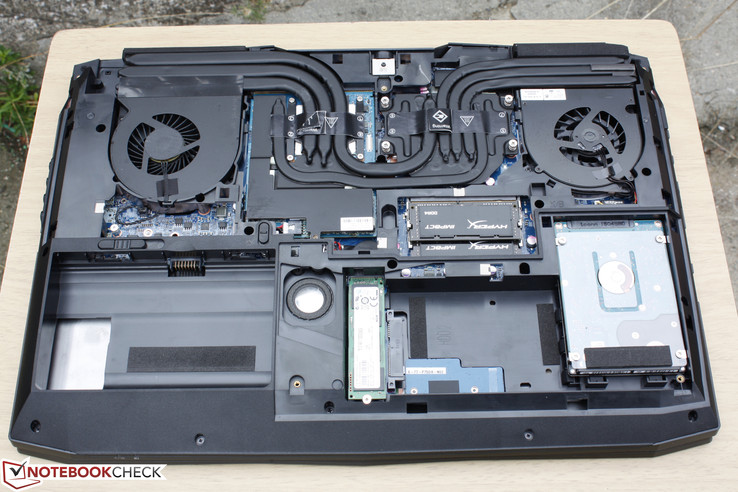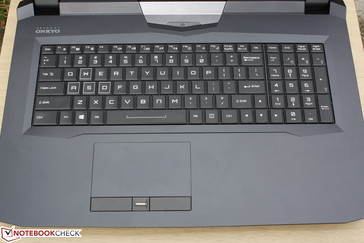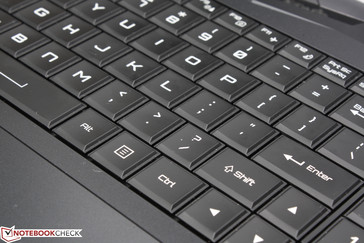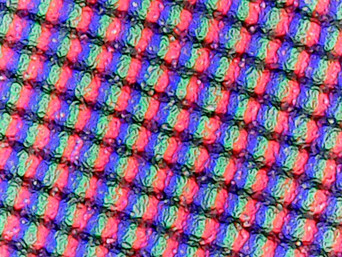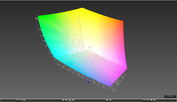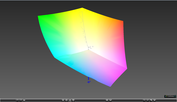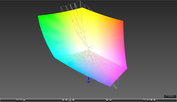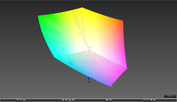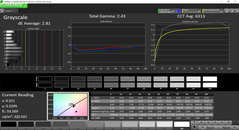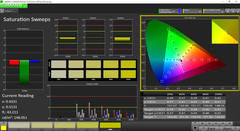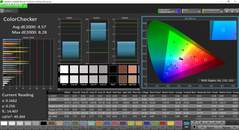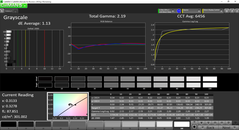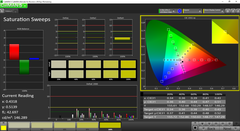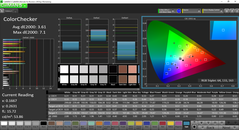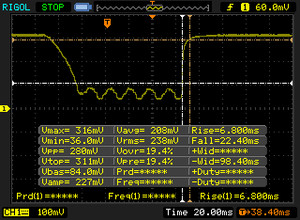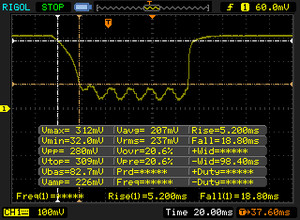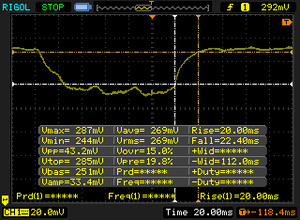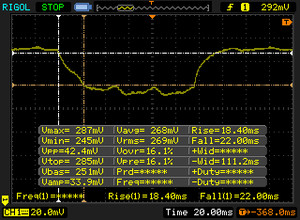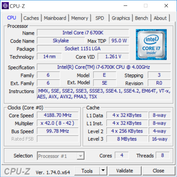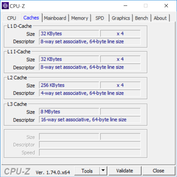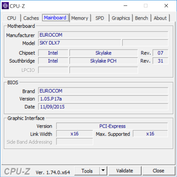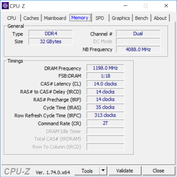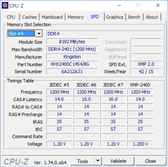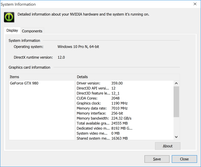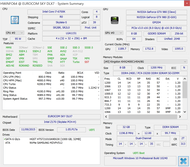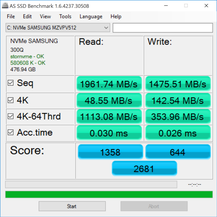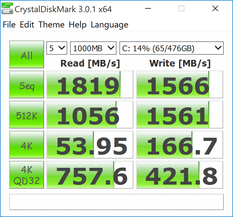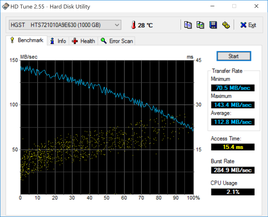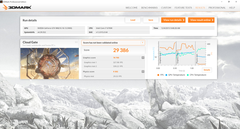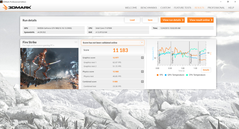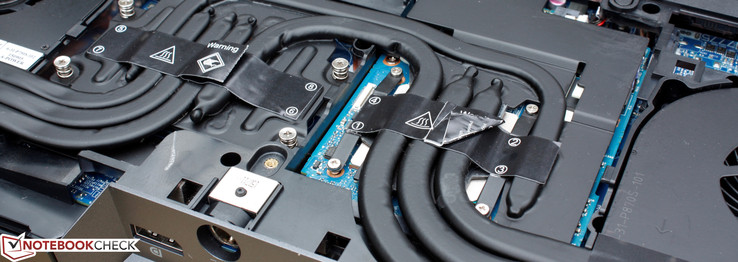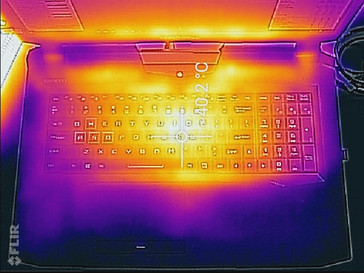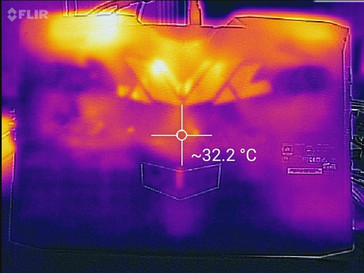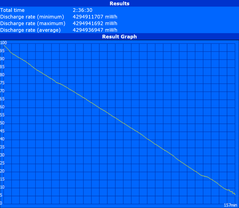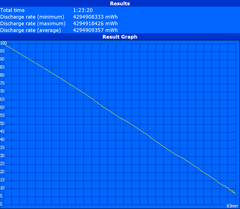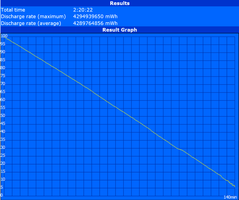Eurocom Sky DLX7 (Clevo P775DM1) Notebook Review

Every time a Eurocom comes by our way, there's a pretty good chance that it'll reach the top of our database in terms of performance and hard numbers. After all, newer Clevo barebones are some of the highest performing notebooks available directly to the consumer. The latest Sky DLX7 based on the Clevo P775DM chassis is no exception and is the latest desktop replacement laptop from Eurocom catered to both gamers and mobile workstation users.
Does this make the DLX7 the best gaming notebook available? Competition in this segment is incredibly fierce with newcomers like the Acer Predator entering the market. MSI in particular is covering ground at an incredible pace with the GT72 and GT72S refresh. With prices easily approaching north of $4000 USD, Eurocom must get everything right straight out the door to be even remotely considered as an alternative to less expensive competitors. We put performance and hardware to the test to find out.
We recommend checking out our review on the Schenker XMG U716 based on the same Clevo P775DM1 chassis. Our data for this Eurocom model is complementary to our Schenker page.
Case
In years past, Clevo barebones have always been blasted for looking very plain and unremarkable compared to the eccentric designs from competing manufacturers. More recently, however, Clevo notebooks have been sharper and less boxy while maintaining their ease of accessibility that they are best known for. The DLX7 is an evolution of the P7 Pro with more defined corners and edges and even some brushed aluminum surfaces thrown in for good measure. Otherwise, the same heavy duty matte ABS plastic makes up most of the chassis with aluminum alloy reinforcement.
There's always a risk of sacrificing case quality when improving visual appeal. The Lenovo Y70, for example, has so much going on that a few gaps in the chassis exist between the different materials used for the design. Eurocom takes a similar non-unibody approach with smaller pieces put together instead of just a single cut of material. Fortunately, manufacturing quality is leagues above Lenovo on the Eurocom as we can observe no unintentional gaps between the materials used. Perhaps the only exceptions are the two ventilation grilles on the rear of the unit as they feel weak and are much too easy to bend.
Resistance to twisting and warping is very good considering the size of the notebook. The base cannot be easily twisted and the center of the keyboard remains rigid when pushing down with a finger. Naturally, the display is less rigid and is more susceptible to side-to-side twisting and depression down the center, but not by an alarming degree. The two hinges are taut with minimal teetering despite their small size.
Compared to other 17-inch gaming notebooks, the DLX7 is slightly larger than the P7 Pro, noticeably thinner than the MSI GT72S, and shorter than the Asus G752. The front of the notebook is slanted much more aggressively than its competitors to give the appearance of a thinner profile. In terms of weight, however, the DLX7 is one of the heaviest notebooks for its class at 4.3 kg or nearly 10 pounds. This is several hundred grams heavier than the Alienware 17, GT72S, and G752. The 17.3-inch Clevo P870DM and 18.4-inch MSI GT80 are heavier and closer to the 5 kg mark. In either case, the DLX7 is certainly heavier than it looks.
Connectivity
Connectivity options abound on the DLX7. While there are plenty of video-out ports to choose from (HDMI 2.0, 2x DisplayPort 1.2, USB 3.1 Type-C Gen. 2), there are only four full-size USB 3.0 ports. It's hardly a deal breaker, but the GT72S has a couple more USB ports available. Most of the larger ports are on the left edge and rear of the unit, which is ideal for right-handed users. There are no Mini-DisplayPorts, HDMI-in, or VGA/DVI options.
Communication
WLAN and Bluetooth 4.1 are provided by a dual-band Killer Wireless-AC 1535 M.2 2230 module capable of theoretical speeds of up to 867 Mbps through 802.11ac. Not quite Gigabite Speeds, but the card utilizes beamforming as found on high-end routers for extended range. We experienced no connectivity issues during our time with the DLX7. Additional wireless options like WWAN or GPS are not available.
Security
TPM 2.0 and a fingerprint reader are the extent in terms of security measures. No 3D or thermal camera capabilities just yet as found on the Surface Book.
Accessories
Included extras are a Drivers DVD, additional screws and IC padding, and 0.6 grams of thermal paste. The manufacturer appears to have dropped the printed User's Manual in favor of digital copies. oddly enough, a screen wipe is not included in the base package.
Maintenance
Barebone notebooks are popular due in part to their upgradeability. Most major manufacturers are uneasy about letting end-users tinker with internals, but Clevo is just the opposite. Thus, maintenance is made easy on the DLX7 as all users need is a standard Philips screwdriver to remove the bottom two panels. Users have direct access to the LGA 1151 socket, MXM 3.0 (83 x 115 mm) slot, three of the four storage bays, and two of the four SODIMM slots. Additional disassembly is required to access the WLAN card, the last M.2 slot, and the last two SODIMM slots.
Warranty
Protection includes one-year limited warranty with every new purchase. We're disappointed that the two-year warranty from Eurocom costs extra and is not standard as an increasing number of gaming manufacturers and resellers like Gigabyte and Xotic PC are offering two-year limited warranty as the new norm.
Input Devices
Keyboard
While Clevo designs tend to change between models and generations, the multi-colored LED backlit keyboards have always remained relatively intact. For better or worse, the beveled layout (35.0 x 10.5 cm) and plastic keys will feel instantly familiar to any Clevo owner. This means that there are still no dedicated Macro or auxiliary keys as commonly found on other gaming notebooks. The actual QWERTY portion of the keyboard can feel a bit cramped as well. We would have liked to see the keyboard made wider to take advantage of the empty space between it and the edges of the notebook.
Travel and feedback are shallow and light, respectively, but satisfactory nonetheless. The keys are very quiet with little clatter as a result. The system could have benefited from deeper travel at just 1.5 mm compared to 2.2 mm on the Gigabyte P55 and 1.6 mm on the Asus G501.
Touchpad
The smooth surface is adequately sized (10.8 x 6.2 cm) and essentially identical to the one on the P7 Pro. We experienced no cursor or accuracy issues during our time with the touchpad. The Synaptics software is able to recognize up to three-finger inputs, but there appears to be no option to automatically disable the touchpad while typing or when an external mouse is detected.
The two mouse keys on the DLX7 provide deep travel and soft and quiet feedback. Not much force is required to input a click, so the trackpad and keys are comfortable to use for extended periods if no external mouse is available.
Display
Unlike the rest of the hardware, the display is currently only limited to a single high-end selection. In reality, we wouldn't want anything less than 4K UHD (3840 x 2160) on a notebook in this category, anyway. A quick search for its AUO B173ZAN01.0 panel shows that the same panel is also available on the Clevo P870DM. Subjectively, colors are deep and more saturated than what most users are used to because of the incredibly wide color gamut. We can notice some color grains on the screen, though this is partly a consequence from using a matte panel. Nonetheless, the matte panel on the G752 looks cleaner in comparison. Some backlight bleeding around the bottom edges of the display is present as well.
Eurocom promises 100 percent AdobeRGB coverage and a contrast ratio of 1000:1. Our measurements are slightly lower with a contrast ratio closer to 800:1. Our test on the Clevo P870DM sporting the same AUO panel shows similar results.
The manufacturer has told us that G-Sync is not supported on the 4K UHD option, but will be available on a potential FHD option in the near future.
| |||||||||||||||||||||||||
Brightness Distribution: 81 %
Center on Battery: 324.1 cd/m²
Contrast: 810:1 (Black: 0.4 cd/m²)
ΔE ColorChecker Calman: 4.57 | ∀{0.5-29.43 Ø4.76}
ΔE Greyscale Calman: 2.81 | ∀{0.09-98 Ø5}
100% sRGB (Argyll 1.6.3 3D)
88% AdobeRGB 1998 (Argyll 1.6.3 3D)
99.5% AdobeRGB 1998 (Argyll 3D)
99.9% sRGB (Argyll 3D)
86.3% Display P3 (Argyll 3D)
Gamma: 2.43
CCT: 6313 K
| Eurocom Sky DLX7 17.3", 3840x2160 | Asus G752VT 17.3", 1920x1080 | Eurocom P7 Pro 17.3", 1920x1080 | MSI GT72S 6QF 17.3", 1920x1080 | Alienware 17 R2 17.3", 1920x1080 | HP ZBook 17 E9X11AA-ABA 17.3", 1920x1080 | |
|---|---|---|---|---|---|---|
| Display | -25% | -25% | -24% | -26% | -0% | |
| Display P3 Coverage (%) | 86.3 | 66.3 -23% | 67.2 -22% | 67.6 -22% | 66.6 -23% | 85.7 -1% |
| sRGB Coverage (%) | 99.9 | 84.5 -15% | 85.3 -15% | 86.1 -14% | 84.3 -16% | 100 0% |
| AdobeRGB 1998 Coverage (%) | 99.5 | 61.8 -38% | 62.4 -37% | 63 -37% | 61.6 -38% | 99.2 0% |
| Response Times | 18% | 0% | ||||
| Response Time Grey 50% / Grey 80% * (ms) | 45 | 30.4 ? 32% | 43 ? 4% | |||
| Response Time Black / White * (ms) | 28 | 27.2 ? 3% | 29 ? -4% | |||
| PWM Frequency (Hz) | ||||||
| Screen | 2% | -11% | 8% | -3% | 11% | |
| Brightness middle (cd/m²) | 324.1 | 357.2 10% | 335.4 3% | 356.7 10% | 331 2% | 320 -1% |
| Brightness (cd/m²) | 314 | 339 8% | 319 2% | 326 4% | 307 -2% | 311 -1% |
| Brightness Distribution (%) | 81 | 89 10% | 88 9% | 85 5% | 84 4% | 88 9% |
| Black Level * (cd/m²) | 0.4 | 0.366 9% | 0.384 4% | 0.282 30% | 0.3 25% | 0.359 10% |
| Contrast (:1) | 810 | 976 20% | 873 8% | 1265 56% | 1103 36% | 891 10% |
| Colorchecker dE 2000 * | 4.57 | 3.69 19% | 5.14 -12% | 4.16 9% | 4.88 -7% | 2.04 55% |
| Greyscale dE 2000 * | 2.81 | 3.05 -9% | 4.44 -58% | 2.47 12% | 3.63 -29% | 2.45 13% |
| Gamma | 2.43 91% | 2.21 100% | 1.98 111% | 2.29 96% | 2.17 101% | 2.28 96% |
| CCT | 6313 103% | 6164 105% | 6464 101% | 6860 95% | 6325 103% | 6518 100% |
| Color Space (Percent of AdobeRGB 1998) (%) | 88 | 55 -37% | 56.1 -36% | 56 -36% | 55 -37% | 93 6% |
| Color Space (Percent of sRGB) (%) | 100 | 84 -16% | 85.3 -15% | 85 -15% | 84.2 -16% | 100 0% |
| Total Average (Program / Settings) | -2% /
-2% | -18% /
-14% | -5% /
0% | -15% /
-8% | 6% /
8% |
* ... smaller is better
Color space coverage is 100 percent of sRGB and 88 percent of AdobeRGB. Eurocom promises 100 percent AdobeRGB coverage and the shape of the measured RGB gamut does in fact correlate almost exactly to the AdobeRGB standard. Our X-Rite photospectrometer, however, shows the gamut to be off-centered enough that portions of the AdobeRGB standard are not covered.
Most other high-end gaming notebooks do not have the option for 100 percent sRGB or AdobeRGB coverage as they have not been designed for professional graphics work. Eurocom has a habit of equipping professional-level panels to appeal to both gamers and digital artists.
Further measurements show accurate grayscale and color reproduction across all saturation levels. A quick calibration shows that the display can still benefit from end-user tuning. In general, however, colors are less accurate at lower saturation levels, which again suggests that the gamut may be off balance.
Display Response Times
| ↔ Response Time Black to White | ||
|---|---|---|
| 28 ms ... rise ↗ and fall ↘ combined | ↗ ms rise | |
| ↘ ms fall | ||
| The screen shows relatively slow response rates in our tests and may be too slow for gamers. In comparison, all tested devices range from 0.1 (minimum) to 240 (maximum) ms. » 70 % of all devices are better. This means that the measured response time is worse than the average of all tested devices (20.1 ms). | ||
| ↔ Response Time 50% Grey to 80% Grey | ||
| 45 ms ... rise ↗ and fall ↘ combined | ↗ ms rise | |
| ↘ ms fall | ||
| The screen shows slow response rates in our tests and will be unsatisfactory for gamers. In comparison, all tested devices range from 0.165 (minimum) to 636 (maximum) ms. » 76 % of all devices are better. This means that the measured response time is worse than the average of all tested devices (31.5 ms). | ||
Screen Flickering / PWM (Pulse-Width Modulation)
| Screen flickering / PWM not detected | |||
In comparison: 53 % of all tested devices do not use PWM to dim the display. If PWM was detected, an average of 8075 (minimum: 5 - maximum: 343500) Hz was measured. | |||
Outdoor use should be avoided due to the sheer size of the notebook. The matte screen helps to reduce glare, but the backlight will need to be much brighter to overcome sunlight and washed out colors.
Viewing angles are excellent as expected from an IPS panel. The display opens up to about 150 degrees compared to the full 180-degree hinges of the MSI GT72. Contrast and colors barely shift even if viewing from extreme angles.
Performance
Eurocom notebooks have an immense level of customization options for the CPU, GPU, storage, RAM, and other components. The DLX7 is no exception with processor choices ranging from an i5-6600K to the i7-6700K and graphics from a GTX 970M to the 180 W GTX 980 (N16E-GXX). Of course, the standard MXM 3.0b slot will also accept Quadro M3000M/M5000M cards. There are no 200 W GTX 980 options, however, as such a configuration is reserved for the heavier triple-fan Sky 9 model.
Our test model is the higher-end configuration with the i7-6700K and GTX 980 GPU. The CPU and GPU will idle at just 900 MHz and 135/324 MHz core/memory, respectively, when on Power Saver mode. Otherwise, CPU and GPU clock speeds can run up to 4.2 GHz and 1215/3505 MHz core/memory depending on the load.
RAM is provided by four 8 GB 1.2 V 260-pin SODIMM modules for a total of 32 GB. Since this is a native Skylake PCB with DDR4 support, each slot can support up to 16 GB for a total of 64 GB.
LatencyMon shows no latency spikes over time. Eurocom installs no bloatware that may run in the background and interfere with real-time measurements or other sensitive workloads.
Processor
CPU performance according to CineBench is in line with our XMG U706 sporting the same i7-6700K CPU. Perhaps more notably, it ever-so-slightly edges out the stock Haswell i7-4790K in our Eurocom P5 Pro Extreme while running up to 200 MHz slower. This processor currently sits at the very top of our CineBench database in single-threaded operations. The 12-core Xeon E5-2697 v2 in our Eurocom Panther 5D is still the processor to beat in multi-threaded operations.
Unfortunately, we do not have a dedicated CPU page for benchmarks and comparisons on the Core i7-6700K as it is a desktop processor. The i7-6820HK is currently one of the fastest mobile Skylake processors available and the i7-6700K already tops it by roughly 20 percent in both single- and multi-threaded operations.
| Cinebench R15 | |
| CPU Single 64Bit (sort by value) | |
| Eurocom Sky DLX7 | |
| Eurocom P5 Pro Extreme | |
| MSI GE62 2QC-468XPL | |
| MSI GT72S 6QF | |
| Eurocom Shark 4 | |
| HP Envy 17-n107ng | |
| CPU Multi 64Bit (sort by value) | |
| Eurocom Sky DLX7 | |
| Eurocom P5 Pro Extreme | |
| MSI GE62 2QC-468XPL | |
| MSI GT72S 6QF | |
| Eurocom Shark 4 | |
| HP Envy 17-n107ng | |
| Cinebench R11.5 | |
| CPU Single 64Bit (sort by value) | |
| Eurocom Sky DLX7 | |
| Eurocom P5 Pro Extreme | |
| MSI GE62 2QC-468XPL | |
| MSI GT72S 6QF | |
| Eurocom Shark 4 | |
| HP Envy 17-n107ng | |
| CPU Multi 64Bit (sort by value) | |
| Eurocom Sky DLX7 | |
| Eurocom P5 Pro Extreme | |
| MSI GE62 2QC-468XPL | |
| MSI GT72S 6QF | |
| Eurocom Shark 4 | |
| HP Envy 17-n107ng | |
| Cinebench R10 | |
| Rendering Single CPUs 64Bit (sort by value) | |
| Eurocom Sky DLX7 | |
| Eurocom P5 Pro Extreme | |
| MSI GE62 2QC-468XPL | |
| MSI GT72S 6QF | |
| Eurocom Shark 4 | |
| Rendering Multiple CPUs 64Bit (sort by value) | |
| Eurocom Sky DLX7 | |
| Eurocom P5 Pro Extreme | |
| MSI GE62 2QC-468XPL | |
| MSI GT72S 6QF | |
| Eurocom Shark 4 | |
System Performance
PCMark benchmarks unsurprisingly place the Eurocom near the top of our database. Our reference desktop (i7-6700K, GTX 980) scores 7311 points in PCMark 7 compared to 6881 points on our Sky DLX7. PCMark 8 results are also similar to other high-end gaming notebooks like the MSI GT72S or G752VT. Our PCMark 8 storage score is lower than expected for a NVMe drive at 4458 points compared to 4616 points on our Surface Pro 4.
Subjectively, the system was able to run smoothly without any issues during our time with the unit. A cold boot, however, takes a bit longer than expected at approximately 28 seconds from power to the Windows Welcome Screen.
| PCMark 7 - Score (sort by value) | |
| Eurocom Sky DLX7 | |
| Eurocom P5 Pro Extreme | |
| MSI GT72S 6QF | |
| Asus G752VT | |
| Aorus X7 Pro | |
| PCMark 8 | |
| Home Score Accelerated v2 (sort by value) | |
| Eurocom Sky DLX7 | |
| Eurocom P5 Pro Extreme | |
| MSI GT72S 6QF | |
| Asus G752VT | |
| Aorus X7 Pro | |
| Work Score Accelerated v2 (sort by value) | |
| Eurocom Sky DLX7 | |
| Eurocom P5 Pro Extreme | |
| MSI GT72S 6QF | |
| Asus G752VT | |
| Aorus X7 Pro | |
| Creative Score Accelerated v2 (sort by value) | |
| Eurocom Sky DLX7 | |
| Eurocom P5 Pro Extreme | |
| MSI GT72S 6QF | |
| Asus G752VT | |
| Aorus X7 Pro | |
| PCMark 7 Score | 6881 points | |
| PCMark 8 Home Score Accelerated v2 | 4578 points | |
| PCMark 8 Creative Score Accelerated v2 | 7517 points | |
| PCMark 8 Work Score Accelerated v2 | 4639 points | |
Help | ||
Storage Devices
Four storage bays are available in the form of 2x M.2 2280 PCIe x4 and 2x 2.5-inch SATA III. Each pair is capable of RAID 0/1/5/10, though the pairs are not RAID compatible with each other. Our test model is equipped with a 512 GB Samsung MZVPV512 NVMe SSD primary and a 1 TB Hitachi HTS721010A9E630 7200 RPM HDD secondary.
SSD performance according to CrystalDiskMark is right where we expect it to be for a NVMe drive. In fact, its sequential read and write speeds of 1819 MB/s and 1566 MB/s, respectively, are one of the fastest in our database. This is compared to 4x Micron M600 SSDs in RAID 0, which "only" returned sequential read and write speeds of 1507 MB/s and 1086 MB/s, respectively. HDD performance is similarly impressive with an average transfer rate of 112.8 MB/s according to HD Tune. Slower and inexpensive 5400 RPM drives typically clock in below 90 MB/s.
See our growing list of HDDs and SSDs for more benchmarks and comparisons.
GPU Performance
3DMark 11 and Fire Strike place our DLX7 roughly 5 to 15 percent behind the Aorus X7 with GTX 970M SLI graphics, which is exactly where we expect the GTX 980 to be. Our reference desktop with a GTX 980 graphics card pumps out almost exactly the same scores as our Eurocom including on the Fire Strike Ultra benchmark. Users can expect the DLX7 to be at least 20 percent ahead of the GTX 980M and up to 30 to 50 percent behind systems with the GTX 980M SLI (such as on the larger MSI GT80) in raw graphics performance.
See our dedicated GTX 980 GPU page for more benchmarks and comparisons against other notebooks.
| 3DMark 11 | |
| 1280x720 Performance Combined (sort by value) | |
| Eurocom Sky DLX7 | |
| MSI GT80-2QES32SR311BW | |
| Aorus X7 Pro | |
| Notebookcheck Desktop PC | |
| Schenker XMG U716 | |
| MSI GT72S 6QE-071PL | |
| Asus G752VT | |
| 1280x720 Performance GPU (sort by value) | |
| Eurocom Sky DLX7 | |
| MSI GT80-2QES32SR311BW | |
| Aorus X7 Pro | |
| Notebookcheck Desktop PC | |
| Schenker XMG U716 | |
| MSI GT72S 6QE-071PL | |
| Asus G752VT | |
| 3DMark | |
| 3840x2160 Fire Strike Ultra Graphics (sort by value) | |
| Eurocom Sky DLX7 | |
| Notebookcheck Desktop PC | |
| Schenker XMG U716 | |
| Fire Strike Extreme Graphics (sort by value) | |
| Eurocom Sky DLX7 | |
| Asus G752VT | |
| 1920x1080 Fire Strike Graphics (sort by value) | |
| Eurocom Sky DLX7 | |
| MSI GT80-2QES32SR311BW | |
| Aorus X7 Pro | |
| Notebookcheck Desktop PC | |
| Schenker XMG U716 | |
| MSI GT72S 6QE-071PL | |
| Asus G752VT | |
| 1280x720 Cloud Gate Standard Graphics (sort by value) | |
| Eurocom Sky DLX7 | |
| MSI GT80-2QES32SR311BW | |
| Aorus X7 Pro | |
| Schenker XMG U716 | |
| MSI GT72S 6QE-071PL | |
| Asus G752VT | |
| 3DMark 11 Performance | 15273 points | |
| 3DMark Ice Storm Standard Score | 157766 points | |
| 3DMark Cloud Gate Standard Score | 29386 points | |
| 3DMark Fire Strike Score | 11183 points | |
| 3DMark Fire Strike Extreme Score | 5829 points | |
Help | ||
Gaming Performance
The GTX 980 was designed for gaming above 1080p, so we're glad to see 4K UHD standard on our Eurocom. The notebook is able to play most if not all titles at 1080p60 or faster. Bump the resolution up to the native 3840 x 2160 resolution and frame rates begin to dip between the 30 and 60 FPS range. This is where G-Sync would have performed its best to reduce the inevitable tearing, but it is sadly not yet available on panels above 1080p.
The GTX 980M is also able to run most games at 1080p, but struggles much more on higher resolutions. We recommend checking out our review page on the Schenker XMG U716 for more GTX 980 gaming benchmarks.
| low | med. | high | ultra | 4K | |
|---|---|---|---|---|---|
| Sleeping Dogs (2012) | 82.5 | ||||
| Guild Wars 2 (2012) | 72.3 | ||||
| Tomb Raider (2013) | 159.3 | ||||
| StarCraft II: Heart of the Swarm (2013) | 175.4 | ||||
| BioShock Infinite (2013) | 124.4 | ||||
| Thief (2014) | 86.5 | ||||
| Middle-earth: Shadow of Mordor (2014) | 90.8 | ||||
| Batman: Arkham Knight (2015) | 69 | 31 | |||
| Metal Gear Solid V (2015) | 60 | 36.3 |
| Title | FPS |
| Sleeping Dogs | 19.6 |
| Guild Wars 2 | 52.5 |
| Tomb Raider | 44.9 |
| Starcraft II: HOTS | 80.5 |
| Thief | 30.6 |
| Middle-earth: SoM | 36 |
Stress Test
We stress the notebook with synthetic benchmarks to identify for any potential throttling or stability issues. With just Prime95 active to stress the CPU, the DLX7 holds its own very well with an average CPU temperature in the 60 C range. The system is unable to utilize any Turbo Boost, however, and instead remains steady at its base 4 GHz clock rate.
Running FurMark for more than a few minutes to stress the GPU will result in automatic system shutdown. This makes the Eurocom one of the very few notebooks we've ever tested to fail our standard FurMark benchmark. As far as we can tell, Eurocom has not implemented any throttling safeguards as a function of GPU temperature, so the GPU clock is free to run at its rated maximum (or close to it) until the system deems the GPU temperature to be unsafe at the 80 C mark.
Note that FurMark was designed to overheat the GPU to the best of its abilities and is not representative of real-world conditions. Running Unigine Heaven is closer to gaming stress and the system performs much more stably under these conditions. Nonetheless, we feel that GPU temperature is still inching a bit too close to 80 C.
It's worth mentioning that the GTX 980 in the GT72S can run much warmer than on our DLX7 up to the 85 C range. The stable CPU temperature of around 55 C in our DLX7 is also lower than on the GT72S despite the more power-hungry (91 W vs. 45 W TDP) desktop-class processor, which is a compliment to the superior cooling solution of the Eurocom.
Running on battery power will drop performance substantially. A 3DMark 11 run on batteries returns a Physics and GPU score of 7525 points and 6869 points, respectively, compared to 11761 points and 17109 points on mains. Expect heavy CPU and GPU throttling when disconnected from the AC adapter.
| CPU Clock (GHz) | GPU Clock (MHz) | Average CPU Temp. (C) | Average GPU Temp. (C) | |
Prime95 Stress |
4.0 | -- | ~60 | -- |
FurMark Stress |
System crash | -- | -- | -- |
Prime95 + FurMark Stress |
System crash | -- | -- | -- |
Unigine Heaven Stress |
4.0 - 4.2 | 1215 | ~55 | ~75 |
Emissions
System Noise
Like the P7 Pro, the cooling system of the DLX7 is massive and impressive. After all, it must be able to sufficiently cool a 91 W Skylake CPU and a 180 W GTX 980 GPU. The system utilizes IC Diamond 7 Carat thermal compound, 7 heat pipes, and dual 60 mm fans. While the setup is symmetric, the individual components are slightly different as the fan and heat pipes for the GPU are thicker than their CPU counterparts. As a result, the system becomes warmer on the side closer to the GPU than the CPU as shown below with a thermograph. The fans also operate independently, so only the CPU or GPU fan will spin faster accordingly to reduce unnecessary noise.
The fans are always active no matter the workload, so there is always some system noise. They are otherwise relatively quiet at just 32 dB(A) and are almost inaudible in a typical office setting. Perhaps more importantly, the fans do not pulsate and are not easily agitated, so users can surf the web and watch videos without fan noise picking up.
The above, however, is assuming that the system is on the Power Saver or Balanced profiles. The fans will increase in speed more easily up to 34 dB(A) if on the High Performance profile even when idling on the desktop. Running games will boost fan noise almost immediately up to just over 44 dB(A). This is louder than competing models where fan noise will typically hover in the low 40 dB(A) range when gaming. Quieter games, such as MGS V, are a bit more difficult to play without headphones as a result. Super-thin gaming notebooks like the ones from Gigabyte or Aorus can be even louder at the higher 40 dB(A) range.
| Eurocom Sky DLX7 | Asus G752VT | Eurocom P7 Pro | MSI GT72S 6QE-071PL | Alienware 17 R2 | HP ZBook 17 G2 J8Z55ET | |
|---|---|---|---|---|---|---|
| Noise | 0% | 1% | 4% | -4% | 0% | |
| Idle Minimum * (dB) | 31.9 | 32.9 -3% | 28.7 10% | 31.2 2% | 29.4 8% | 29.2 8% |
| Idle Average * (dB) | 32 | 33 -3% | 28.8 10% | 31.2 2% | 30.8 4% | 29.9 7% |
| Idle Maximum * (dB) | 34 | 33.1 3% | 29.1 14% | 31.2 8% | 35 -3% | 29.9 12% |
| Load Average * (dB) | 39 | 36.2 7% | 42.4 -9% | 39.5 -1% | 43.4 -11% | 46.8 -20% |
| Load Maximum * (dB) | 44.5 | 45.8 -3% | 53 -19% | 40.4 9% | 51.6 -16% | 46.8 -5% |
* ... smaller is better
Noise level
| Idle |
| 31.9 / 32 / 34 dB(A) |
| Load |
| 39 / 44.5 dB(A) |
 | ||
30 dB silent 40 dB(A) audible 50 dB(A) loud |
||
min: | ||
Temperature
Surface temperatures on the DLX7 remain flat on the palm rests and touchpad as the cooling system is concentrated towards the rear. This remains true even when under high processing loads, so users can still work or game comfortably.
It's worth noting that the center of the keyboard can quickly become a hot spot at nearly 40 C when gaming. The WASD and NumPad keys remain relatively low in comparison. The bottom of the notebook is again cooler towards the front and warmest near the rear, especially on the spot closest to the GPU and its larger heat pipes.
When compared to other gaming notebooks, the DLX7 runs noticeably warmer than the MSI GT72S and Asus G752. Both models do not make use of desktop CPUs, however, so a direct comparison cannot be made with our current data.
Additionally, we typically measure maximum surface temperatures whilst running both Prime95 and FurMark. Since this was not possible on our test model, our readings below reflect Unigine Heaven stress only and are thus lower than our readings on our U716 equivalent.
(+) The maximum temperature on the upper side is 39.4 °C / 103 F, compared to the average of 40.4 °C / 105 F, ranging from 21.2 to 68.8 °C for the class Gaming.
(-) The bottom heats up to a maximum of 50.2 °C / 122 F, compared to the average of 43.3 °C / 110 F
(+) In idle usage, the average temperature for the upper side is 26.5 °C / 80 F, compared to the device average of 33.9 °C / 93 F.
(+) The palmrests and touchpad are cooler than skin temperature with a maximum of 23.8 °C / 74.8 F and are therefore cool to the touch.
(+) The average temperature of the palmrest area of similar devices was 28.8 °C / 83.8 F (+5 °C / 9 F).
Speakers

Sound quality from the stereo 2.2 W Onkyo speakers and 2.5 W subwoofer is balanced across all volume settings. In particular, there are no major distortions or static when at maximum volume. Bass reproduction is better than expected, but we still find the Dynaudio speakers on the GT72 to be superior.
Battery Life
A removable 8-cell 82 Wh battery comes standard with no other capacities available. A large 330 W power adapter (20 x 10 x 4.5 cm) also comes standard with the option for 660 W if the configuration demands additional power.
Runtimes from the DLX7 are unimpressive as expected and the lack of Optimus impacts battery life even further. At best, we are able to clock in just over 2.5 hours while sitting idle on the desktop on Power Saver mode and with minimum display brightness. The results are very similar to the Eurocom P7 Pro and worse than the GT72S, which is also lacking Optimus support.
| Eurocom Sky DLX7 82 Wh | Asus G752VT 67 Wh | Eurocom P7 Pro 82 Wh | MSI GT72S 6QF 83 Wh | Alienware 17 R2 96 Wh | Acer Aspire V Nitro VN7-792G-55SF 52 Wh | Aorus X7 Pro 73 Wh | |
|---|---|---|---|---|---|---|---|
| Battery runtime | 22% | 7% | 90% | 195% | 143% | 8% | |
| Reader / Idle (h) | 2.6 | 3.8 46% | 2.7 4% | 6.5 150% | 12.2 369% | 10.2 292% | 3 15% |
| WiFi v1.3 (h) | 2.3 | 3.1 35% | 2.4 4% | 4.9 113% | 4.6 100% | ||
| Load (h) | 1.4 | 1.2 -14% | 1.6 14% | 1.5 7% | 1.7 21% | 1.9 36% | 1.4 0% |
| WiFi (h) | 5.8 |
Pros
Cons
Verdict
Clevo-based systems are the go-to notebooks for extreme performance with high customization and no bloatware. The Eurocom DLX7 offers more than its big-name competitors in the form of removable processors and a standard 4K UHD panel with very high AdobeRGB coverage. This makes the Eurocom the better notebook for digital graphics work and editing when not running the latest games.
There is still room for improvement in future models. The display lid and plastic ventilation grilles could be more taut and the QWERTY keys may feel cramped for larger hands. The MSI GT72S offers 6x storage bays, 6x USB ports, and an optical drive compared to just 4x storage bays, 4x USB ports, and no optical drive on the DLX7. The automatic shutdown when running FurMark has us a bit concerned about its overclocking headroom with our current configuration. We also want to see dedicated Macro or auxiliary keys to better appeal to gamers and professional users. Finally, the backlight bleeding would have been acceptable on much cheaper alternatives, but there is absolutely no reason for it to be on a notebook of this caliber.
Our complaints are relatively minor and most of the other downsides like the low battery life and heavy weight should be unsurprising to interested buyers. Dedicated gamers may find more bang for the buck in less expensive gaming machines, so the main draw of the DLX7 should be its CPU and GPU upgradeability for longer legs and wide color coverage for professional work outside of gaming.
December 10, 2015 update: Eurocom has since updated the BIOS following our review page to tweak fan behavior and power management. This page and our provided data reflect the DLX7 prior to any updates.
Eurocom Sky DLX7
- 12/09/2015 v4 (old)
Allen Ngo