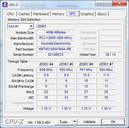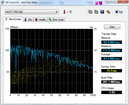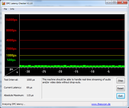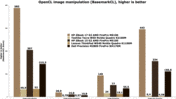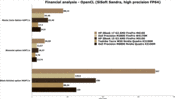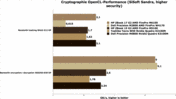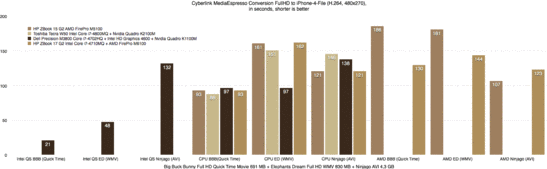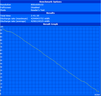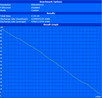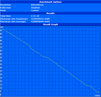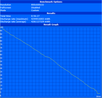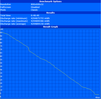HP ZBook 17 G2 J8Z55ET Workstation Review

For the original German review, see here.
HP now offers its ZBooks with 15 and 17-inches with the addition "G2," which indicates that the unchanged chassis is equipped with some new components. Besides several new configuration options, we noticed the QHD+ display of the HP ZBook 15 G2 as well as the two AMD FirePro M5100 and M6100 GPUs in particular. We already reviewed the HP ZBook 15 G2, now we have a closer look at the bigger HP ZBook 17 G2. There are no obvious changes in the chassis, connectivity, input devices and display (LGD02FC) areas, so we will mainly focus on the graphics performance and the related effects. Our impressions of the corresponding sections are still available in the review of the HP ZBook 17 from last year.
Our review unit is equipped with Intel's Core i7-4710MQ, 8 GB RAM, a 750 GB hard drive, the mentioned AMD FirePro M6100 GPU as well as the wide gamut DreamColor display. The base price of our configuration is around 2,350 Euros (~$2772), but the DreamColor panel costs another 880 Euros (~$1038).
Similar to the ZBook 15 G2, the manufacturer also changed some small things besides updated processors and graphics cards. Instead of Thunderbolt (10 Gbps) you now get Thunderbolt 2 (20 Gbps), M.2 SSDs (PCIe) can be integrated and the DisplayPort was updated to version 1.2 (4K displays).
Performance
17-inch notebooks are better suited for more demanding tasks than smaller 15-inch devices thanks to the larger chassis and usually more powerful cooling components, which is also apparent when you look at the available components for the HP ZBook 17 G2. The top configuration is equipped with the Intel Core i7-4940MX and Nvidia Quadro K5100M. Those two components alone have a combined thermal design power of 157 Watts. Our review unit, however, should have a much lower cooling demand since the Intel Core i7-4710MQ and AMD FirePro M6100 have a combined TDP of around 120 Watts.
Otherwise, you can choose between a total of 6 CPUs, 6 GPUs, up to 32 GB RAM (only with a quad-core) and several storage configurations.
Processor
Intel's quad-core Core i7-4710MQ is integrated into many notebooks and the popularity is the result of the good combination between performance and price. The quad-core CPU is even 71 Euros (~$83) cheaper than the dual-core alternative Intel Core i5-4340M in HP's online configurator, which can actually be classified as an entry-level solution. The dual-core Intel Core i7-4610M, however, even costs 235 Euros (~$277) more. Still, the choice of a dual-core can make sense, especially if you use applications that are not optimized for multiple cores. The maximum clock is more important in these scenarios, and 3.6 and 3.7 GHz are slightly faster than the Intel Core i7-4710MQ with up to 3.5 GHz. However, the quad-core has advantages when the application can utilize multiple cores. Thanks to Hyper-Threading, the processor can execute eight instead of four threads at the same time, which results in a performance advantage of around 100% compared to similar dual-core CPUs in our tests.
Overall, the benchmark results of the processor are on the usual level and confirm that this model is a good performance all-rounder. Cinebench R15 64-bit, for example, determines 657 points in the Multi-Thread test and 135 points in the Single-Thread test.
We noticed that the clock of the bigger HP ZBook 17 G2 does not drop as much as the HP ZBook 15 G2 under sustained maximum load. Simultaneous load with FurMark and Prime95 results in a hardly fluctuating clock of 3 GHz instead of 2.6 GHz according to HWinfo. This value remains constant, even after a load period of two hours. The additional cooling performance of the 17-inch notebook has a very positive effect.
You can expect a performance drop in the processor performance of around 20 up to 25% on battery power in general. Cinebench R11.5 (64-bit, Multi-Thread), for example, determines only 5.44 points instead of 7.11 points. Additional load for the GPU will result in another performance drop of the processor to around 1 GHz.
System Performance
Similar to the HP ZBook 15 G2, the average system performance of our review unit is a result of the less expensive entry-level configuration. It only uses a conventional hard drive by default, with all the advantages and disadvantages. The slow access times and the low transfer rates can be compensated for when you choose another model, either in the online configurator or you can replace the drive by yourself afterwards. The solution would be a fast Solid State Drive, either as an M.2 drive (PCIe) or a 2.5-inch drive (in this case as a second drive in the empty tray, in exchange with the optical drive or as primary drive). Otherwise, the configuration of the review unit is pretty good and should be suited for many tasks. The system benchmark PCMark 7 determines 3,356 points (PCMark 7) and 4,595 points (PCMark 8 Work) for our HP ZBook 17 G2.
| PCMark 7 Score | 3356 points | |
| PCMark 8 Home Score Accelerated v2 | 4464 points | |
| PCMark 8 Creative Score Accelerated v2 | 4890 points | |
| PCMark 8 Work Score Accelerated v2 | 4595 points | |
Help | ||
Storage Devices
We already mentioned in the System Performance section that the conventional hard drive is the bottleneck of our review system. The 750 GB hard drive from Hitachi works with 7,200 revolutions per minute and reaches a maximum transfer rate of 113 MB/s. The access times also surpass 15 ms. Arguments for the integration of such a storage drive could be the low price and the comparatively high storage capacity.
If you can make some sacrifices in both areas, you will get a better alternative with a much higher performance from a Solid State Drive. You can either replace the existing hard drive, use the second empty hard drive bay or add an M.2 drive (PCIe, Z-Turbo Drive). You can also use a modular bay for another 2.5-inch drive if you are willing to sacrifice the DVD burner. This means you can combine up to 4 storage solutions. According to the data sheet, the HP ZBook 17 G2 also supports different RAID configurations (RAID 0, RAID 1, RAID 5). It requires some changes in the BIOS and you usually have to reinstall the operating system. The diverse options for individual storage configurations are one of the advantages of big 17-inch workstations.
Graphics
HP now equips the reworked ZBook-series with the addition G2 with professional graphics solutions from AMD. The ZBook 17 G2 uses AMD's top version FirePro M6100, which is pretty much a similarly priced replacement for the Nvidia Quadro K610M, which is not available anymore. With a price advantage of 3 Euros (~$3.50), it is even less expensive than the Nvidia Quadro K1100M in HP's product configurator. Besides the dedicated graphics solution, you can basically also use the Intel HD Graphics 4600, which is integrated into the CPU. However, the latter cannot drive the integrated DreamColor display, so it is deactivated in our review configuration.
The hardware of the AMD FirePro M6100 is probably based on a partly deactivated Bonaire GPU from the desktop Radeon HD 7790, which is also supported by the pretty high additional consumption while idling. We could not find a really comparable version from the mobile consumer range. The AMD FirePro M6100 has 2 GB GDDR5 video memory, a 128-bit memory interface, 896 shader units and a clock of up to 1,100 MHz. Because of a special BIOS and optimized drivers, this professional solution supports special features. The AMD FirePro M6100 should have an advantage with OpenGL optimized applications in particular and can compete with some much more expensive rivals. In theory, the AMD FirePro M6100 can run up to five displays; AMD calls this technology "Eyefinity." This means the user gets a lot of space for work that can increase productivity in many areas. However, this does not work directly with the HP ZBook 17 G2 due to the limited number of ports (up to 3), and it requires a corresponding docking solution. We did not test this feature.
If you prefer to use just one display, you can run it with a maximum resolution of up to 4096x2160 pixels thanks to the integrated DisplayPort 1.2. This alternative offers a lot of space on the desktop as well but reduces the number of cables and devices significantly.
The benchmarks SPECviewperf 11 and 12 test the GPU in combination with different professional applications. The SPEC tests have the goal to be as realistic as possible and use view sets (3D construction models) with various complexity. Those sets alone are a couple of hundred MB big. Wire-frame models, shaded objects or very detailed objects with millions of triangulation points and others are used. SPECviewperf 11 only used OpenGL tests, but SPECviewperf 12 uses a DirectX test (Showcase) in addition. Professional applications require a high geometry performance, high stability, small error rate and high reliability in particular, so professional GPUs have their own BIOS and special drivers. They sometimes work differently compared to their GeForce and Radeon counterparts and can execute special OpenGL commands that are not supported by the consumer versions. Typical applications that benefit from these optimizations are simulated by the SPECviewperf 12. It covers the scenarios CAD, 3D design, 3D visualization, oil and gas exploration and a medical MRT. As usual, this benchmark is just an indicator for the possible performance in certain scenarios. The actual software, the software version, the installed drivers and many other influences can affect the real performance noticeably.
The test results of AMD's top version can convince us completely. It beats the more expensive Nvidia Quadro K3100M in almost all test sequences, sometimes with a big lead. The Quadro only has an advantage in Pro/Engineer and TCVIS (SPECviewperf 11) as well as the energy sector test (SPECviewperf 12). The conventional Nvidia GTX 970M, which we tested with the SPECviewperf benchmarks once more, is unusually strong once again. It can either take the lead or at least keep up on a very good level, in SPECviewperf 12 in particular. Only Siemens NX is a problem for the consumer chip. However, none of these tests can say something about the expected reliability and stability in the productive scenario. According to the manufacturers, a professional Quadro or FirePro should be the better alternative.
More scenarios for a graphics chip are GPGPU tasks that use special interfaces like OpenCL, APP, CUDA or Intel Quick Sync video. The OpenCL standard seems to be the most popular right now and can be used with all GPUs. We test the OpenCL performance with the scenarios image manipulation, cryptography, financial mathematics and raytracing (light shadow calculations). The FirePro M6100 can compensate for the comparatively low cryptography performance of the AMD FirePro M5100 and therefore eliminate the only performance weakness in this test environment. AMD's solution can take a big lead and easily beat the direct competition from Nvidia in particular.
Usable but not overwhelming, however, is the video conversion with AMD's own APP interface (counterpart to Nvidia's CUDA). You can benefit from a noticeably reduced load for the CPU as well, but Intel's Quick Sync video is still the benchmark in a direct comparison.
| LuxMark v2.0 64Bit | |
| Room GPUs-only (sort by value) | |
| HP ZBook 17 G2 J8Z55ET | |
| HP ZBook 15 G2 | |
| Dell Precision M6800 | |
| MSI GT70-20Li716121B | |
| Sala GPUs-only (sort by value) | |
| HP ZBook 17 G2 J8Z55ET | |
| HP ZBook 15 G2 | |
| Dell Precision M6800 | |
| MSI GT70-20Li716121B | |
Besides the graphics performance, which is optimized for professional tasks, you don't have to make any performance sacrifices in the conventional DirectX environments, either. The 3DMarks and Heaven 3.0 determine good results. With 4,010 points (GPU) in the 3DMark Fire Strike test and 56.2 fps in Heaven 3.0 (DX11), the graphics performance is roughly on a level with the Nvidia GeForce GTX 860M or Nvidia Quadro K4100M.
We could not determine a reduction of the GPU clock even after continuous load for two hours with FurMark + Prime95. The system is once again very fast and easily meets the expectations for a mobile workstation.
| 3DMark 06 Standard Score | 25004 points | |
| 3DMark Vantage P Result | 19876 points | |
| 3DMark 11 Performance | 6167 points | |
| 3DMark Ice Storm Standard Score | 123260 points | |
| 3DMark Cloud Gate Standard Score | 16199 points | |
| 3DMark Fire Strike Score | 3644 points | |
Help | ||
Notebook designers have other limitations on battery power. One limiting factor is the available battery capacity. The faster it discharges, the higher the heat development and therefore a higher stress for the battery. This is the reason for the pretty high clock reduction on battery power for this high-performance machine, so the manufacturer can avoid possible damage of the battery caused by a quick discharge. GPU load only results in roughly 30% of the possible performance, the tools show clocks of 635-770 MHz instead of 1,100 MHz. Cinebench OpenGL Shading only determines 29.93 fps on battery power compared to 92.97 fps on mains power.
We ran SPECviewperf 11 on battery power once with the high-performance energy profile and once with the energy-saving mode. We also list the results of the ZBook 15 G2 with the AMD FirePro M5100 (high-performance profile) for comparison. Here you can see that the slower graphics solution benefits from a lower clock reduction on battery power and actually beats the AMD FirePro M6100, at least in some tests.
SPECviewperf 11 (Battery) |
Catia | Ensight | Lightwave | Maya | P/E | SW | TCVIS | SNX |
HP ZBook 17 G2 (Max.) |
42.06 | 49.77 | 59.11 | 77.66 | 8.11 | 52.72 | 24.21 | 38.55 |
HP ZBook 17 G2 (Min.) |
21.97 | 18.06 | 55.38 | 33.80 | 6.51 | 40.69 | 15.72 | 23.52 |
HP ZBook 15 G2 (Max.) |
36.94 | 24.95 | 77.30 | 74.89 | 10.36 | 55.05 | 21.96 | 27.95 |
Gaming Performance
The DirectX benchmarks already indicated that the AMD FirePro M6100 is also very powerful in the conventional gaming section. Compared to the AMD FirePro M5100 you get noticeably more performance. This means you can use the highest details more often, which improves the gaming experience. Among the tested titles, only Sleeping Dogs, Company of Heroes 2 and Total War Rome 2 were too demanding and could not really be played with the highest settings.
| low | med. | high | ultra | |
|---|---|---|---|---|
| World of Warcraft (2005) | 354 | 282 | 117 | 57 |
| Total War: Shogun 2 (2011) | 281 | 108 | 44 | |
| Batman: Arkham City (2011) | 225 | 192 | 98 | 54 |
| Diablo III (2012) | 327 | 218 | 176 | 124 |
| Sleeping Dogs (2012) | 168 | 123 | 67 | 22.5 |
| Torchlight 2 (2012) | 124 | 118 | 105 | |
| F1 2012 (2012) | 185 | 156 | 138 | 115 |
| Hitman: Absolution (2012) | 77 | 72 | 50 | 26 |
| Assassin´s Creed III (2012) | 52 | 42 | 31 | |
| Tomb Raider (2013) | 295 | 119 | 81 | 45 |
| BioShock Infinite (2013) | 230 | 112 | 94 | 34 |
| Metro: Last Light (2013) | 116 | 91 | 49 | 27 |
| GRID 2 (2013) | 203 | 133 | 121 | 49.5 |
| Company of Heroes 2 (2013) | 57 | 48 | 34 | 16 |
| Saints Row IV (2013) | 103 | 45 | ||
| Total War: Rome II (2013) | 182 | 152 | 118 | 23 |
| Thief (2014) | 68 | 62 | 54 | 26.6 |
| GRID: Autosport (2014) | 283 | 135 | 94 | 48 |
Emissions
System Noise
Last time we were confident that the noise development from the DreamColor display could be improved, but this time it leads to a point deduction. We once again noticed a high frequency buzzing noise from this review unit, which is audible with every brightness setting. The noise gets louder when you increase the luminance and results in an annoying disturbance. Otherwise, the workstation still leaves a good impression and it could be a very quiet or sometimes even silent device.
While idling and with the minimum display brightness, you can, besides the display humming, only hear the quiet motor noise from the conventional hard drive, which is unobtrusive but perceptible. In this scenario we can measure a system noise of 29.2 dB(A). Increase the display brightness to the maximum and the noise is increased to 29.9 dB(A). The difference of 0.7 dB(A) does not sound like much, but it is inconvenient because of the high frequency noise characteristics that can also be called annoying. You might actually want to hear a spinning fan, which creates 46.8 dB(A) with medium workloads and maximum load. Similar to the HP ZBook 15 G2 we like the fan control with its restrained behavior that avoids inconvenient hectic activity. The fan speed is only increased after a while in load scenarios, and the delay after the load is reduced is limited to a minimum before the speed is decreased again.
Noise level
| Idle |
| 29.2 / 29.9 / 29.9 dB(A) |
| HDD |
| 29.9 dB(A) |
| Load |
| 46.8 / 46.8 dB(A) |
 | ||
30 dB silent 40 dB(A) audible 50 dB(A) loud |
||
min: | ||
Temperature
Compared to the previous review unit we can see that the case temperatures are higher this time, but the HP ZBook 17 G2 is still pretty cool after continuous maximum load for two hours. With up to 39.2 °C it never surpasses the 40 °C mark. Similar to many other notebooks you have to be careful with the fan exhaust. It is much warmer with 56.1 °C and you should avoid any contact with the hands. Otherwise, there is no criticism for the cooling performance – quite the contrary: It is an essential reason for the high CPU clock of 3.0 GHz under maximum load.
(+) The maximum temperature on the upper side is 39.2 °C / 103 F, compared to the average of 38.2 °C / 101 F, ranging from 22.2 to 69.8 °C for the class Workstation.
(+) The bottom heats up to a maximum of 37.2 °C / 99 F, compared to the average of 41.1 °C / 106 F
(+) In idle usage, the average temperature for the upper side is 26.6 °C / 80 F, compared to the device average of 32 °C / 90 F.
(+) The palmrests and touchpad are cooler than skin temperature with a maximum of 28 °C / 82.4 F and are therefore cool to the touch.
(±) The average temperature of the palmrest area of similar devices was 27.8 °C / 82 F (-0.2 °C / -0.4 F).
Energy Management
Power Consumption
We already noticed the high power consumption of the DreamColor display in the old review, and now we get another power hungry component, the AMD FirePro M6100, so the previous consumption values are easily exceeded. With the energy-saving mode, minimum display brightness and deactivated wireless modules we can already measure 31.4 Watts while idling, and 23.3 Watts remains when we turn off the panel. The maximum brightness, however, results in more than 41 Watts; and this is still while the device is idling! Medium workloads (3DMark) will result in 136.1 Watts for the HP ZBook 17 G2. With maximum load, which is simulated by FurMark and Prime95, we can measure 184 Watts at the start that levels off at a constant level of 176 Watts. The provided power adaptor has a nominal output of 200 Watts, while configurations with even faster components are shipped with a 230-Watts power adaptor.
Similar to the HP ZBook 15 G2, the current HP ZBook 17 G2 also uses the long-life battery with 75 Wh. You can also get the slightly bigger 83 Wh battery with a normal lifespan that we reviewed in the old model. A special feature of the ZBook-series is the external batteries that can be attached at the bottom of the device. They complement the standard battery as a secondary battery and can increase the runtimes significantly. They obviously increase the weight as well (depending on the version, between 550 and 620 grams), but this is not the most important aspect for this device and performance class. You can choose between the HP ST09 Extended Life notebook battery with 73 Wh and the HP BB09 notebook battery for very long battery runtimes with a capacity of 100 Wh. The price for either battery is currently around 160 Euros (~$188).
| Off / Standby | |
| Idle | |
| Load |
|
Key:
min: | |
Battery Runtime
The main reasons for the meager battery runtimes of our review configuration are the display, the graphics chip and the battery with a lower capacity. The configurations that are not equipped with a DreamColor display and that can also use the integrated Intel HD Graphics 4600 should be much more frugal. The Battery Eater Reader's Test (minimum display brightness, energy-saving mode, all wireless modules deactivated, maximum runtime) only determines 162 minutes away from the socket for our configuration. The other extreme scenario, the Battery Eater Classic Test (maximum display brightness, high-performance profile, all wireless modules on, minimum runtime) only results in 49 minutes, despite the significant clock reductions. Without the throttling, we would have to live with a runtime of around 25 minutes for the 75 Wh battery. More realistic runtimes with an adjusted display brightness (150 cd/m²) should be around 2 hours with light workloads. More complex tasks that are simulated with SPECviewperf 11 result in a battery runtime of around 1 hour.
Verdict
The HP ZBook 17 G2 is still a really good mobile workstation. You can equip it with very powerful components, there are numerous options for upgrades and the cooling solution is very effective. Some components are only available in the big 17-inch workstations because of the better cooling possibilities that enable very powerful combinations.
The current model generation (G2) is basically an update of the components in an unchanged chassis. CPUs, ports and individual components have been updated, so the ZBook 17 G2 is ready for the new model year.
The core component of our review is the AMD FirePro M6100. Even though it is the cheapest GPU option in HP's price list, it can compete with the more expensive rivals in many areas and sometimes even beat them pretty clearly. The only drawback in our opinion is the high power consumption that is especially a problem for configurations that cannot use the integrated and frugal graphics solution.
While the performance of the reviewed configuration is pretty impressive, some aspects like the annoying noise from the wide gamut DreamColor display or the pretty high power consumption leave room for improvement. This also results in poor battery runtimes and a deduction in the section System Noise. Both issues can be avoided with other configurations but also require some sacrifices in return.
We still think the crowded port layout is a problem, just like the high weight and the ambitious pricing.
However, in return you get a very solid chassis with an impeccable build quality, a wide range of accessories for this notebook-series and a manufacturer's warranty of three years, which is typical for this product class.