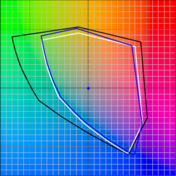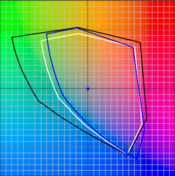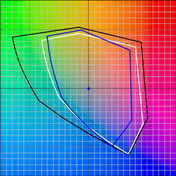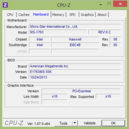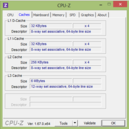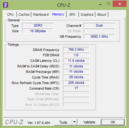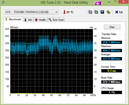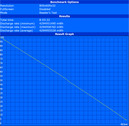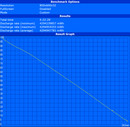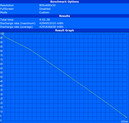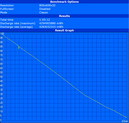MSI GT70-20Li716121B Workstation Review

For the original German review, see here.
The mobile workstation sector was dominated by big manufacturers until a few years ago. HP, Dell, Lenovo, and Fujitsu shared the "cake" for years with almost no competition. In addition to Toshiba (Tecra W50), a few lesser known manufacturers have been trying to establish themselves in this field for some time now.
To be classified as a mobile workstation, a professional graphics solution like Nvidia's Quadro or AMD's FirePro is an essential piece of equipment because they are unambiguously designed for the professional field with their special capabilities. MSI's GT70-2OLi716121B is based on the "standard" GT70-MSI1763 barebone that will likely be a household name in the gaming community, but it has been furnished with the corresponding performance equipment. Nvidia's Quadro K4100M graphics can be seen as the core component, which ultimately turns the gaming machine into a workhorse. Intel's Core i7-4800MQ processor, 16 GB of RAM, a solid state drive, 17-inch Full HD screen, and Windows 8 Pro round off the configuration. As appropriate, a downgrade option to Window 7 Professional is also available.
The current street price ranges just below 3000 Euros (~$4108) and undercuts the Quadro K4100M models in the forms of Dell's Precision M6800 or HP's ZBook 17 by about 400 to 1000 Euros (~$547 to ~$1369). We will not go in-depth about connectivity, input devices and other minor sections because there are no differences compared with the previously tested MSI GT70H 2PE-890US Gaming Notebook.
Case
The casing that MSI has been using for a while in the gaming sector cannot deny its origin, and it primarily stands out with its angular, futuristic design. Flashy chrome applications, a colorful keyboard light, and not very high-quality looking surfaces do not at all fit to what we know from the professional field. Though that might be apt for a gaming laptop, the looks will be a reason for exclusion for demanding business users. While many manufacturers are now slimming down the casing and noticeably improving portability even in the high-performance workstation category, MSI provides a traditional solution in form of a bulky, gigantic chassis. The weight of 3.8 kg corresponds to the usual 17-inch standard, and the casing's stability can also be called overall good. In detail, the user will have to live with somewhat wider gaps, not completely flush parts, and some simple plastic surfaces. More impressions about the casing can, for example, be found in the review of the MSI GT70H 2PE-890US Gaming Notebook.
Display
Although MSI has consistently been using the same Chi Mei screen model in its GT70 series until now, we want to look closer at this solution in regard to professional use. MSI has taken care of essential basic qualities with a matte surface, and practical Full HD resolution. However, the underlying TN technology will unlikely have a favorable effect, as it is particularly known for its unstable vertical viewing angles.
We measured a screen brightness ranging from 262 cd/m² up to 323 cd/m². That is an average of 293 cd/m² with an illumination of 81%. The brightness can be set from a minimum of 27 cd/m² to a maximum of 149 cd/m² in six levels. We used level six for two of our battery runtime tests.
| |||||||||||||||||||||||||
Brightness Distribution: 81 %
Center on Battery: 301 cd/m²
Contrast: 700:1 (Black: 0.44 cd/m²)
ΔE ColorChecker Calman: 11.23 | ∀{0.5-29.43 Ø4.77}
ΔE Greyscale Calman: 11.08 | ∀{0.09-98 Ø5}
68% AdobeRGB 1998 (Argyll 1.6.3 3D)
67.9% AdobeRGB 1998 (Argyll 3D)
94.2% sRGB (Argyll 3D)
66.2% Display P3 (Argyll 3D)
Gamma: 3.76
CCT: 12918 K
The color space coverage of approximately 96% in the sRGB color gamut is well above the usual laptop average, and it should satisfy even most professional users from the image editing and graphics field.
We can also confirm that the screen's color reproduction is accurate after calibration. The screen first displays its real capabilities after this action because the factory settings are not coordinated for practical use as so often. Toshiba sets a good example with its Tecra W50 Workstation and delivers its models with a pre-calibrated IPS screen. Like in all other mobile workstations that we have tested, the user has to take care of this in MSI's GT70. However, the reward is a very color accurate screen. The grayscale, primary colors, and mixed colors can hardly be better. Only a minor outlier in the gamma curve and the not quite completely homogeneous RGB balance might be an annoyance, but on a very high level.
The viewing-angle stability is within an above average range for the TN technology. The saturation exhibits a light yellowish cast, and the brightness deviates somewhat when looking horizontally from the side. The content first inverts or fades in wide angles vertically, which is considerably later than is known from common standard screens. However, the colors deviate with a bluish or yellowish cast a bit earlier, as can be seen in the viewing-angle screenshots. The Chi Mei screen cannot compete with the stability of an IPS after all.
Performance
The latest workstation models of MSI's GT70 are currently available in three different versions at retailers. The street prices range from 2200 Euros to 3000 Euros (~$3012 to ~$4108). The main differences, apart from the price design, are the CPU, GPU, and RAM configuration. The first thing that professional workstation users will look at is the installed graphics unit. Like most contenders, MSI prefers Nvidia's Quadro product line over AMD's FirePro. The three currently available GT70 models are equipped with either Nvidia's Quadro K3100M or Nvidia's Quadro K4100M as in our review sample.
Processor
Intel's Core i7-4800MQ quad-core is used in our review sample. It provides a very high computing performance in both single-core and multi-core tasks owing to its flexible performance development. Firstly, the Turbo Boost technology that achieves a clock rate of up to 3.7 GHz in single-thread calculations ensures this, and secondly, via the Hyper-Threading technology that allows processing up to 8 threads at the same time by adding four additional, virtual cores.
The benchmark scores of the CPU we have tested multiple times are absolutely within the previously reached field. For example, 1.61 points (single-thread) and 7.39 points (multi-thread) were achieved in Cinebench R11.5.
The performance is on the same level in battery mode, and it does not drop excessively. MSI's GT70 achieves virtually identical 7.17 points (multi-thread) without the power supply.
Naturally, the full-load scenario, where we run Furmark and Prime95 simultaneously, is part of our tests. HWinfo recorded a stable CPU speed of approximately 3 GHz during full CPU and GPU load (test period over one hour). The stability does not change when the workstation runs in "normal" or "max fan" mode. The components, of course, remain even cooler in the latter mode, but the noise level also increases audibly.
System Performance
The system performance is clearly in the top ranks, and it particularly benefits from the solid state drive used as the system drive besides the high-performance computing components. The workstation boots, responds, and opens files and programs quickly. Only especially computing-intensive tasks, such as extensive CAD models, performance-demanding games in high settings and resolutions or CPU-heavy conversions push the workstation to its limits. We achieved 23,451 points in PCMark Vantage, 6154 points in PCMark 7, and 3485 points (Home), 5048 points (Creative), and 4202 points (Work) in PCMark 8. The storage and working memory can be upgraded, which would slightly increase the performance according to the application field.
| PCMark Vantage Result | 23451 points | |
| PCMark 7 Score | 6154 points | |
| PCMark 8 Home Score Accelerated v2 | 3485 points | |
| PCMark 8 Creative Score Accelerated v2 | 5048 points | |
| PCMark 8 Work Score Accelerated v2 | 4202 points | |
Help | ||
Storage Devices
MSI principally equips its GT 70 workstation with a perfect match comprised of a swift system drive in the form of a solid state drive, and a conventional, high capacity hard drive as a data container. This will certainly be sufficient in many cases for starters, and it will provide good preconditions, as can be seen in the scores of the system performance benchmarks. It is also possible to retrofit two empty mSATA slots when programs and files have accumulated after some time. Like the precursor, versions with Super RAID (2 SSDs in RAID array) are to be made available ex-factory.
Graphics Card
The core component of MSI's mobile workstation is the professional Nvidia Quadro K4100M graphics that we list in our Performance Class 1. It has received very good preconditions for meeting demanding tasks in the professional field with a core rate of 700 MHz, 4 GB of GDDR5 graphics memory, 256-bit memory interface, and 1152 Shader units. The high performance especially has an effect on processing-intensive 3D CAD programs, owing to special drivers that can benefit from exclusive optimizations particularly in OpenGL tasks.
We used the SPECViewperf11 and SPECViewperf12 benchmarks for classifying these special abilities. Most scores, some even clearly, are in favor of Nvidia's Quadro K4100M as expected. Depending on the software, the difference can be quite minor, and buying this high-performance solution would not really supply a performance advantage. It is even behind Nvidia's Quadro K2100M or the GeForce GTX 850M consumer chip in the Pro/ENGINEER (SPEC11), Creo, and Energy (both SPEC12) subareas. The user should generally carefully consider the application field of the new device before buying in order to ultimately achieve the best possible performance in practical use.
| SPECviewperf 11 | |
| 1920x1080 Siemens NX (sort by value) | |
| MSI GT70-20Li716121B | |
| Toshiba Tecra W50-A-104 | |
| HP ZBook 15 | |
| 1920x1080 Tcvis (sort by value) | |
| MSI GT70-20Li716121B | |
| Toshiba Tecra W50-A-104 | |
| HP ZBook 15 | |
| 1920x1080 SolidWorks (sort by value) | |
| MSI GT70-20Li716121B | |
| Toshiba Tecra W50-A-104 | |
| HP ZBook 15 | |
| 1920x1080 Pro/ENGINEER (sort by value) | |
| MSI GT70-20Li716121B | |
| Toshiba Tecra W50-A-104 | |
| HP ZBook 15 | |
| 1920x1080 Maya (sort by value) | |
| MSI GT70-20Li716121B | |
| Toshiba Tecra W50-A-104 | |
| HP ZBook 15 | |
| 1920x1080 Lightwave (sort by value) | |
| MSI GT70-20Li716121B | |
| Toshiba Tecra W50-A-104 | |
| HP ZBook 15 | |
| 1920x1080 Ensight (sort by value) | |
| MSI GT70-20Li716121B | |
| Toshiba Tecra W50-A-104 | |
| HP ZBook 15 | |
| 1920x1080 Catia (sort by value) | |
| MSI GT70-20Li716121B | |
| Toshiba Tecra W50-A-104 | |
| HP ZBook 15 | |
| SPECviewperf 12 | |
| 1900x1060 Solidworks (sw-03) (sort by value) | |
| MSI GT70-20Li716121B | |
| Toshiba Tecra W50-A-104 | |
| HP ZBook 15 | |
| MSI GE70-2PC-036XPL | |
| 1900x1060 Siemens NX (snx-02) (sort by value) | |
| MSI GT70-20Li716121B | |
| Toshiba Tecra W50-A-104 | |
| HP ZBook 15 | |
| MSI GE70-2PC-036XPL | |
| 1900x1060 Showcase (showcase-01) (sort by value) | |
| MSI GT70-20Li716121B | |
| Toshiba Tecra W50-A-104 | |
| HP ZBook 15 | |
| MSI GE70-2PC-036XPL | |
| 1900x1060 Medical (medical-01) (sort by value) | |
| MSI GT70-20Li716121B | |
| Toshiba Tecra W50-A-104 | |
| HP ZBook 15 | |
| MSI GE70-2PC-036XPL | |
| 1900x1060 Maya (maya-04) (sort by value) | |
| MSI GT70-20Li716121B | |
| Toshiba Tecra W50-A-104 | |
| HP ZBook 15 | |
| MSI GE70-2PC-036XPL | |
| 1900x1060 Energy (energy-01) (sort by value) | |
| MSI GT70-20Li716121B | |
| Toshiba Tecra W50-A-104 | |
| HP ZBook 15 | |
| MSI GE70-2PC-036XPL | |
| 1900x1060 Creo (creo-01) (sort by value) | |
| MSI GT70-20Li716121B | |
| Toshiba Tecra W50-A-104 | |
| HP ZBook 15 | |
| MSI GE70-2PC-036XPL | |
| 1900x1060 Catia (catia-04) (sort by value) | |
| MSI GT70-20Li716121B | |
| Toshiba Tecra W50-A-104 | |
| HP ZBook 15 | |
| MSI GE70-2PC-036XPL | |
Good scores were also achieved in the conventional benchmarks of the 3D series, the Cinebench tests, and Unigine Heaven. The GPU accomplished 5151 points in 3DMark 11, 3431 points in 3DMark Fire Strike, 47.6 fps in Heaven 3.0 (OpenGL), and 89 fps in Cinebench R15 OpenGL.
The graphics performance is throttled in battery mode. For example, rather than 89 fps only 56 fps were achieved in Cinebench R11.5, which is a performance loss of approximately 30%.
However, the performance remained stable in our stress test using Furmark and Prime95, and the clock rate was not reduced. This can also be seen in the screenshots below.
| 3DMark 06 Standard Score | 23381 points | |
| 3DMark Vantage P Result | 19909 points | |
| 3DMark 11 Performance | 5151 points | |
| 3DMark Ice Storm Standard Score | 86231 points | |
| 3DMark Cloud Gate Standard Score | 14801 points | |
| 3DMark Fire Strike Score | 3431 points | |
Help | ||
Gaming Performance
Although gamers are not the primary target group of professional workstations, we always look at the performance in different titles. The hardware requirements are good and do a similarly good job as comparable consumer chips. Nvidia's Quadro K4100M could easily cope with all tested games in high settings. A few games were first excluded in our ultra settings. Sleeping Dogs, Metro Last Light, Company of Heroes 2 and Total War Rome 2 were no longer fun.
| low | med. | high | ultra | |
|---|---|---|---|---|
| World of Warcraft (2005) | 342 | 197 | 149 | 68 |
| Total War: Shogun 2 (2011) | 252 | 99 | 42 | |
| Anno 2070 (2011) | 198 | 117 | 74 | 42 |
| Diablo III (2012) | 153 | 119 | 103 | 65 |
| Sleeping Dogs (2012) | 158 | 119 | 77 | 23 |
| Torchlight 2 (2012) | 155 | 108 | 102 | |
| Hitman: Absolution (2012) | 64 | 59 | 52 | 38 |
| Tomb Raider (2013) | 196 | 118 | 76 | 36 |
| BioShock Infinite (2013) | 178 | 115 | 101 | 37 |
| Metro: Last Light (2013) | 86 | 73 | 44 | 24 |
| GRID 2 (2013) | 166 | 129 | 100 | 43 |
| Company of Heroes 2 (2013) | 54 | 47 | 31 | 15 |
| Total War: Rome II (2013) | 191 | 146 | 121 | 22 |
Emissions
System Noise
The review sample's operating noise is relatively high. It never dropped below a noise level of 34 dB(A). Consequently, the system is always present, and it clearly attracts attention even in the not very demanding office mode using the integrated Intel graphics. The fan drowned out both the optical drive and the conventional hard drive and thus could not be measured separately. The ascertained rate climbs to 41.8 dB(A) in medium load, and we measured 51.4 dB(A) during full load. The noise level even increased by approximately 6 dB(A) when the "max fan" option was selected via the sensor button. The fan then permanently ran at full speed.
Noise level
| Idle |
| 34.9 / 34.9 / 34.9 dB(A) |
| HDD |
| 34.9 dB(A) |
| DVD |
| 34.9 / dB(A) |
| Load |
| 41.8 / 51.4 dB(A) |
 | ||
30 dB silent 40 dB(A) audible 50 dB(A) loud |
||
min: | ||
Temperature
Owing to the permanently running, decently cooling fan, the casing's temperatures stay very low. We did not notice any drawbacks or restrictions with a maximum of 44.1 °C during full load (without max fan) in the area of the performance components. We only measured 32.8 °C in the same place during low load. The good cooling ensures a distinctive stability during load; we did not ascertain thermal throttling.
(+) The maximum temperature on the upper side is 34.6 °C / 94 F, compared to the average of 38.2 °C / 101 F, ranging from 22.2 to 69.8 °C for the class Workstation.
(±) The bottom heats up to a maximum of 44.1 °C / 111 F, compared to the average of 41.1 °C / 106 F
(+) In idle usage, the average temperature for the upper side is 25.6 °C / 78 F, compared to the device average of 32 °C / 90 F.
(+) The palmrests and touchpad are cooler than skin temperature with a maximum of 26.1 °C / 79 F and are therefore cool to the touch.
(±) The average temperature of the palmrest area of similar devices was 27.8 °C / 82 F (+1.7 °C / 3 F).
Energy Management
Power Consumption
The measured power consumption in AC mode ranged from 14.5 watts to 178.9 watts. The power supply, specified with an output of 180 watts, is thus just still sufficient and does not limit the maximum performance. The difference between minimum and maximum screen brightness is just over 6 watts, and it proves that the installed Chi Mei screen has a relatively low energy requirement.
| Off / Standby | |
| Idle | |
| Load |
|
Key:
min: | |
Battery Runtime
The battery runtimes benefit from the battery's capacity of just less than 80 Wh, and Nvidia's Optimus technology that enables switching between the integrated and dedicated graphics cards. We achieved a maximum runtime of 8:03 h in Battery Eater's Reader's test using the energy-saving profile, minimum screen brightness, Intel's graphics, and flight mode. Seen in total, that is not awesome but compared with the workstations tested to-date, quite impressive. The Wi-Fi and video tests both place a higher demand on the battery, and roughly halve the battery runtime. We used a screen brightness of 150 cd/m², energy-savings mode, Intel's graphics, and Wi-Fi for the first test. The user will only have a bit more than an hour in full load, ascertained with Battery Eater's Classic test using maximum brightness, all on, and Nvidia's Quadro. This runtime is also still quite flattering because the graphics card runs with a reduced clock and consequently lessens the total power consumption.
Verdict
MSI's GT70-20Li716121B workstation is a good alternative to the established competition when conservative looks, quiet operating noise, and special business features are not required.
Our review sample managed everything expected from a mobile workstation very well. Graphics performance, processor performance, and ultimately the system performance are throughout convincing in total. The connectivity is not ideal but still appropriate, it is possible to type comfortably on the keyboard, and the maintenance options are above average.
Although the screen is based on the more viewing-angle dependent TN technology, it does not exhibit any significant drawbacks, and it convinces with very good properties after calibration.
Compared with its gaming models, MSI has not modified much but in the right places, and as far as the components allowed. Downgrading to Windows 7 is just as possible as upgrading the warranty to 36 months. The price is certainly attractive and could be the decisive criterion for purchasing in the end.