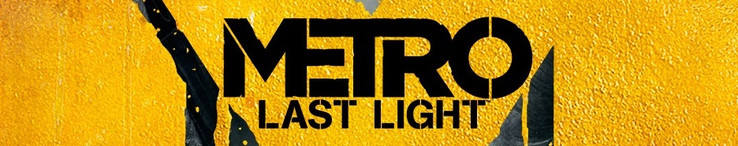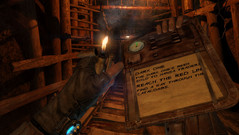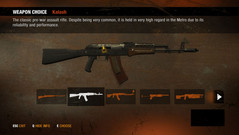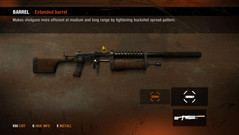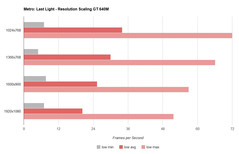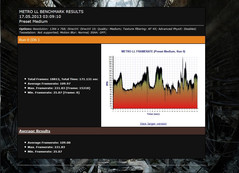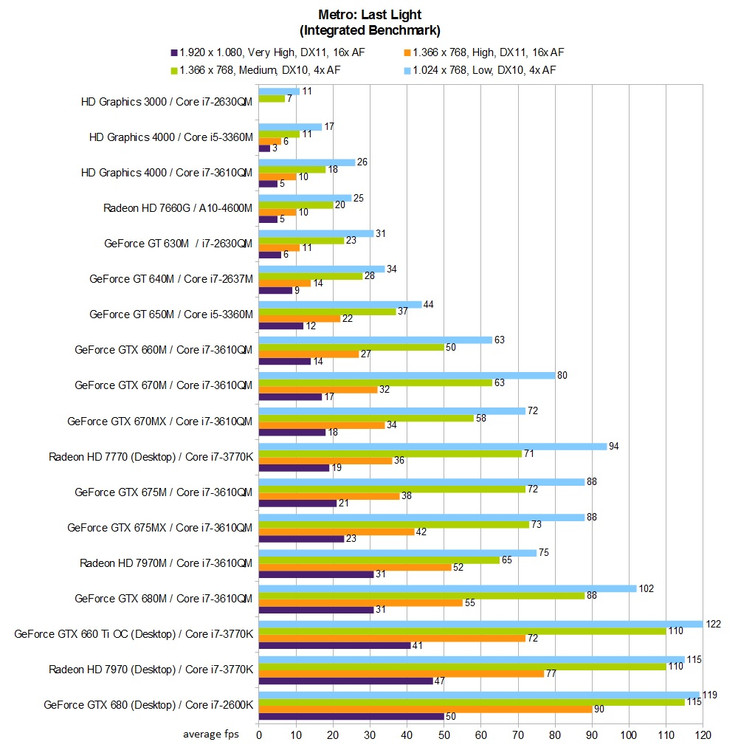Metro: Last Light Benchmarked
Description
For the original German review, see here.
Last Light continues the storyline told in its predecessor seamlessly. After the conquest of the missile base D6 and the subsequent proceedings, we are supposed to locate the (allegedly) last survivor of the ominous "Dark Ones". Missile base? "Dark Ones"? Without a fast-paced introductory video describing the preceding events, those who didn't play the first part would not be able to follow the plot.
As the title implies, "Metro" takes place in the tunnels of Moscow's subway system. After a nuclear war that has laid waste to Russia, the remaining humans try to hide underground. This harsh existence without daylight or enough food is made even worse by a number of rivaling factions. Among others, there are fascists ("Reich") and communists ("Reds"), but the subway tunnels are also populated by numerous horribly mutated creatures which are hostile towards the protagonist as well. As in the first part, we slip into the role of the nearly 20-year old Artyom who has to survive in this harsh and hostile environment.
As expected, "Last Light" inherits one of the strengths of its predecessor: The extremely intense atmosphere. Only few first-person shooters manage to create a more immersive experience. Some players may feel reminded of the visual aesthetics of the "Stalker" series - this is no coincidence, since many developers of "Metro 2033" and "Last Light" had been involved with "Stalker" in the past.
How exactly does 4A Games manage to create such a consistent, credible game world where many other studios have failed? On one hand, it's all about excellent technology. Although graphics fetishists might not be too impressed ("Metro 2033" had been almost as visually stunning as "Last Light"), we are. Graphics quality is almost always top-notch (with the exception of facial animations), no matter whether we are looking at the textures, the number of polygons or light, fire, particle and shadow effects. But our favorite was the industry-leading scene lighting which falters neither underground nor on the surface.
Another thing about the atmosphere is the level of details. The (often rather linearly designed) levels drip with smaller and larger objects. The love or obsession for details of the developers is evident at every corner. And even the monsters offer a distinct design language which transcends the usual alien-zombie-terrorist enemies found in other shooters. "Metro: Last Light" does indeed come with a very distinct scenario.
We consider the revised stealth system to be one of the most important improvements of "Last Light". While we weren't able to prevent detection in the first part even if we tried hard (due to shards of glass or tin cans), stealth now works a lot better. This does not only have to do with a revamped artificial intelligence but also with expanded feature and indicator sets.
Thanks to a light meter on our watch and acoustic signals it is much easier than before to estimate Artyom's visibility to his opponents. There are more gameplay options than before: Lamps can be shot out, energy distribution stations can be manipulated and guards can be neutralized from behind or with throwing knives. To be honest, we almost always preferred stealth in "Last Light" to the stealth system used in "Dishonored": With the right strategy, whole levels can be cleared without firing a single shot.
One small disappointment: Dead enemies cannot be carried away, and there are even some AI blackouts. From time to time, AI opponents do not even realize that their colleague is missing or they don't react to a lamp being shot directly next to them. They don't even hear bullets fired with a silencer from a few meters away - this makes using stealth almost too easy at times.
Of course, "Last Light" is still a shooter and as such perfectly playable with the classic Rambo approach. The mechanics of the fighting system work rather well, even though we are not fully convinced by the weapon feedback as well as the ambient sounds. Gunfights could feel a little bit more "lush". And it took us some time to grow accustomed to the disconcerting Russian accent which is present in both the English and the German version. Apart from this, we were impressed by the sound, especially by the subtle music and the unsettling background noise which fit perfectly to this scenario.
Despite of all these strengths, "Metro: Last Light" is definitely not a game for everybody. The more quiet parts in between may feel tedious to action purists. Some people might be annoyed by the indirect storytelling elements such as diary entries and NPC dialogs by the wayside - everybody has to work out some of the background for him- or herself. The UI is another topic of dispute. While the well-structured main menu has been crafted with much obsession with the details, the weapon menus feel more like they originate from games consoles.
Benchmark
Like its predecessor, "Metro: Last Light" also includes an integrated benchmark called MetroLLbenchmark which can be found in the Steam directory under SteamApps\common\Metro Last Light. Despite the sequence being rather long (almost three minutes) and despite the missing support for tessellation, we have decided in favor of this automatized performance test.
After successful completion of the benchmark, "Last Light" opens a browser window which presents the minimum, average and maximum image refresh rates. Due to time constraints, we are only running it once for every quality setting. The test scene called D6 is rather demanding with its many characters and (battle) effects, but an average of 35 fps or more should still be reachable. Nonetheless, some of the scenes bring our hardware to its knees.
Graphics options
The following screenshots show the different benchmark settings used in our test runs. Since SSAA is extremely demanding (40 % lower frame rates at 1920 x 1080 pixels and maximum details), we have deactivated this anti-aliasing variant in our tests. AAA and FXAA are supposedly always active, reducing the coarser stair-stepping effects.
In order to create a level playing field, we have also chosen to deactivate the "Advanced PhysX" simulation in our tests which is capable of increasing graphics quality by adding permanent debris, better fabric, weapon and explosion effects as well as smoke which can be influenced by the player's actions (like in Batman). Still, it is easy to overlook these effects while in the heat of battle.
Great: All settings can be changed from within the game. Next to the SSAA anti-aliasing feature (0.5-4x) and the PhysX engine, this encompasses the resolution, the overall graphics quality (low, medium, high, very high), the texture filtering (4x or 16x AF), the intensity of motion blur and the degree of tessellation. As a partner of Nvidia's Gaming program "The Way It's Meant to be Played", "Metro: Last Light" has also been optimized for the 3D technology 3D Vision (2).
Results
Mobile entry-level graphics cards such as the Intel HD Graphics 4000 (the HD Graphics 3000 produces nothing but image errors) don't have it easy with "Last Light". Even with a resolution of 1024 x 768 pixels and all settings on low, the first-person shooter still doesn't run smoothly. For this, at least a lower mid-range graphics card (e.g. the GeForce GT 640M) is required.
For normal details and a resolution of 1366 x 768 pixels, at least an upper mid-range graphics card is needed. It takes a GeForce GT 650M to go beyond 35 fps here. High details and HD or HD+ resolutions (around 1600 x 900) are only possible with fast high-end GPUs such as the GeForce GTX 675MX while maximum details and a Full HD resolution of 1920 x 1080 pixels are impossible even with the fastest notebook GPUs such as the GeForce GTX 680M and the Radeon HD 7970M.
In order to enjoy all eye candy "Metro: Last Light" offers, new generation hardware (which is imminent) is a necessity. Alternatively, a dual GPU or desktop gaming system can be used. Still, not even an overclocked GeForce GTX 660 Ti is sufficient to handle SSAA (25 fps instead of 41 fps @ "Ultra"). The pleasantly short loading times are not enough to compensate for this flaw.
Verdict
Demanding hardware requirements, rewarding gameplay: "Metro: Last Light" continues the tradition of its predecessor. Fans of first-persons shooters and stealth experts with a soft spot for extraordinary world building will feel at home with this game. Hardly any other title is capable of creating such an intense atmosphere while also looking so good. Some minor flaws of the AI and the UI as well as some logic kinks are easy to forget.
Test systems
We want to thank Schenker Technologies (mysn.de) for the following test devices:
- XMG P502 (Core i7-3610QM, GeForce GTX 660M, GTX 670M(X), GTX 675M(X), GTX 680M, Radeon HD 7970M & HD Graphics 4000)
- XMG A502 (Core i5-3360M, GeForce GT 650M & HD Graphics 4000)
- Xesia M501 (Core i7-2630QM, GeForce GT 630M & HD Graphics 3000)
- each with 8 GB DDR3-RAM (2x 4096 MByte @ 1600 MHz), 160 GByte SSD (Intel 320 Series) & Windows 7 Professional 64 Bit
Utilized GPU drivers: Nvidia 320.14 Beta, AMD 13.5 Beta 2/3 & Intel 9.17.10.3062 bzw. 9.18.10.3071.