
Apple MacBook Pro 13 (Late 2016, 2 GHz i5, without Touch Bar) Laptop Review
Intel Core i5-6360U | Intel Iris Graphics 540 | 13.30" | 1.4 kg

The Intel Iris Graphics 540 (GT3e) is an integrated graphics unit of the Skylake generation. As successors of the HD Graphics 6000 (Broadwell), the Iris Graphics 540 can be found in CPUs of 15-watt series and offers 64 MB of dedicated eDRAM memory. Furthermore, the so-called GT3e-version features 48 Execution Units (EUs) clocked at up to 1050 MHz (depending on the CPU model). Besides the eDRAM cache, the Iris 540 is able to access the main memory (2x 64bit DDR3L-1600 / DDR4-2133).
Compared to the Iris Graphics 550 of the 28-watt series, the Iris Graphics 540 differs only by its slightly lower maximum clock and a nearly halved TDP, which limits the utilization of the Turbo Boost in certain situations.
Performance
The exact performance of the Iris Graphics 540 depends on various factors like memory configuration (DDR3/DDR4) and maximum clock rate of the specific model. The fastest versions (Core i7-6650U) should be slightly ahead of a dedicated GeForce 920M and will handle modern games (as of 2015) in low or medium settings.
Features
The revised video engine now decodes H.265/HEVC completely in hardware and thereby much more efficiently than before. Displays can be connected via DP 1.2 / eDP 1.3 (max. 3840 x 2160 @ 60 Hz), whereas HDMI is limited to the older version 1.4a (max. 3840 x 2160 @ 30 Hz). However, HDMI 2.0 can be added using a DisplayPort converter. Up to three displays can be controlled simultaneously.
Power Consumption
The Iris Graphics 540 can be found in mobile processors specified at 15 W TDP and is therefore suited for compact laptops and ultrabooks.
Gen. 9 Series
| |||||||||||||||||||||||||||||||||||||||||||
| Codename | Skylake GT3e | ||||||||||||||||||||||||||||||||||||||||||
| Architecture | Gen. 9 Skylake | ||||||||||||||||||||||||||||||||||||||||||
| Pipelines | 48 - unified | ||||||||||||||||||||||||||||||||||||||||||
| Core Speed | 300 - 1050 (Boost) MHz | ||||||||||||||||||||||||||||||||||||||||||
| Memory Bus Width | eDRAM + 64/128 Bit | ||||||||||||||||||||||||||||||||||||||||||
| Memory Type | eDRAM | ||||||||||||||||||||||||||||||||||||||||||
| Max. Amount of Memory | 64 MB | ||||||||||||||||||||||||||||||||||||||||||
| Shared Memory | yes | ||||||||||||||||||||||||||||||||||||||||||
| API | DirectX 12_1, OpenGL 4.4 | ||||||||||||||||||||||||||||||||||||||||||
| technology | 14 nm | ||||||||||||||||||||||||||||||||||||||||||
| Features | QuickSync | ||||||||||||||||||||||||||||||||||||||||||
| Date of Announcement | 01.09.2015 | ||||||||||||||||||||||||||||||||||||||||||
| ||||||||||||||||||||||||
The following benchmarks stem from our benchmarks of review laptops. The performance depends on the used graphics memory, clock rate, processor, system settings, drivers, and operating systems. So the results don't have to be representative for all laptops with this GPU. For detailed information on the benchmark results, click on the fps number.












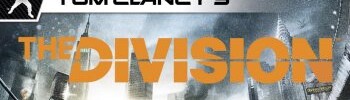





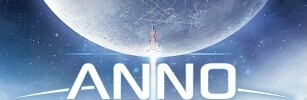






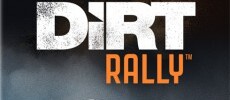
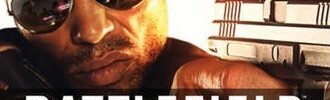




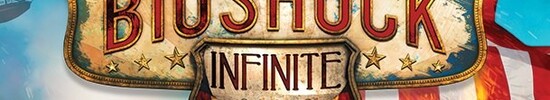



For more games that might be playable and a list of all games and graphics cards visit our Gaming List





Microsoft Surface Pro 4 Core i7: Intel Core i7-6650U, 12.30", 1.1 kg
Review » Face Off: Microsoft Surface Pro 4 Core i7 vs. Surface Pro 4 Core i5 vs. Surface Pro 4 Core m3
HP Spectre 13-4200ns x360: Intel Core i7-6560U, 13.30", 1.4 kg
External Review » HP Spectre 13-4200ns x360
Lenovo IdeaPad 710S-13ISK 80SW00ADSP: Intel Core i7-6560U, 13.30", 1.1 kg
External Review » Lenovo IdeaPad 710S-13ISK 80SW00ADSP
HP Envy 15-as000nt: Intel Core i5-6260U, 15.60", 1.9 kg
External Review » HP Envy 15-as000nt
HP Envy 15-aq003ng x360: Intel Core i7-6560U, 15.60", 2.2 kg
External Review » HP Envy 15-aq003ng x360
HP Envy 15-aq004ur x360: Intel Core i7-6560U, 15.60", 2.2 kg
External Review » HP Envy 15-aq004ur x360
Apple MacBook Pro 13 2016: Intel Core i5-6360U, 13.30", 1.4 kg
External Review » Apple MacBook Pro 13 Retina 2016
Lenovo IdeaPad 710S-13ISK: Intel Core i7-6560U, 13.30", 1.2 kg
External Review » Lenovo IdeaPad 710S-13ISK
HP Envy 15-as006ur: Intel Core i7-6560U, 15.60", 2 kg
External Review » HP Envy 15-as006ur
HP Spectre x360 15-ap003ng: Intel Core i7-6560U, 15.60", 1.8 kg
External Review » HP Spectre x360 15-ap003ng
HP Envy 15-as005n: Intel Core i7-6560U, 15.60", 2.2 kg
External Review » HP Envy 15-as005n
HP Spectre x360 13-4204ng: Intel Core i7-6560U, 13.30", 1.5 kg
External Review » HP Spectre x360 13-4204ng
HP Spectre x360 15-ap006ng: Intel Core i7-6560U, 15.60", 1.8 kg
External Review » HP Spectre x360 15-ap006ng
HP Envy 15-as006ng: Intel Core i5-6260U, 15.60", 2 kg
External Review » HP Envy 15-as006ng
HP Spectre 13-4204nf x360: Intel Core i7-6560U, 13.30", 1.4 kg
External Review » HP Spectre 13-4204nf x360
HP Spectre x360 13-4230ng: Intel Core i7-6560U, 13.30", 1.5 kg
External Review » HP Spectre x360 13-4230ng
HP Envy x360 15-aq005na: Intel Core i7-6560U, 15.60", 2.2 kg
External Review » HP Envy x360 15-aq005na
HP Envy x360 15-aq055na: Intel Core i7-6560U, 15.60", 2.2 kg
External Review » HP Envy x360 15-aq055na
Lenovo Ideapad 710S-13ISK-80SW0027UK: Intel Core i7-6560U, 13.30", 1.2 kg
External Review » Lenovo Ideapad 710S-13ISK-80SW0027UK
HP Spectre x360 13-4203ng: Intel Core i7-6560U, 13.30", 1.5 kg
External Review » HP Spectre x360 13-4203ng
Dell XPS 13 2016 9350 (FHD, i7-6560U) : Intel Core i7-6560U, 13.30", 1.2 kg
External Review » Dell XPS 13 2016 9350 (FHD, i7-6560U)
Lenovo Ideapad 710S-13ISK-80SW001EGE: Intel Core i5-6260U, 13.30", 1.2 kg
External Review » Lenovo Ideapad 710S-13ISK-80SW001EGE
Acer Aspire V3-372T-55G1: Intel Core i5-6267U, 13.00", 1.7 kg
External Review » Acer Aspire V3-372T-55G1
Dell XPS 13 9350 WQXGA: Intel Core i7-6560U, 13.30", 1.3 kg
External Review » Dell XPS 13 9350 WQXGA
Microsoft Surface Pro 4 Core i7: Intel Core i7-6650U, 12.30", 1.1 kg
External Review » Microsoft Surface Pro 4 Core i7
» Comparison of GPUs
Detailed list of all laptop GPUs sorted by class and performance.
» Benchmark List
Sort and restrict laptop GPUs based on performance in synthetic benchmarks.
» Notebook Gaming List
Playable games for each graphics card and their average FPS results.
Top 10 Laptops
Multimedia, Budget Multimedia, Gaming, Budget Gaming, Lightweight Gaming, Business, Budget Office, Workstation, Subnotebooks, Ultrabooks, Chromebooks
under 300 USD/Euros, under 500 USD/Euros, 1,000 USD/Euros, for University Students, Best Displays
Top 10 Smartphones
Smartphones, Phablets, ≤6-inch, Camera Smartphones