
Dell Inspiron 14 3493 in Review: Dell's 14-Inch Laptop Neglects the GPU Department
Intel Core i7-1065G7 | NVIDIA GeForce MX230 | 14.00" | 1.8 kg

The Nvidia GeForce MX230 is an entry-level dedicated laptop graphics card with DirectX 12 support (FL 12_1) based (most likely) on the Pascal architecture (and not Maxwell as the older MX130). Similar to the faster MX250, the MX230 is based on the GP108 chip.
Features
The GP108 chip is manufactured in a 14 nm FinFET process at Samsung (LPP) and offers a number of new features, including support for DisplayPort 1.4 (ready), HDMI 2.0b, HDR and improved H.265 video de- and encoding (PlayReady 3.0). 4K HDR with Netflix, however, wont run due to the minimum 3 GB graphics memory that is required. Compared to the bigger Pascal chips, the small GP108 does not support Simultaneous Multi-Projection (SMP) for VR and G-Sync. A full list of improvements and the new Pascal desktop GPUs is available in our dedicated Pascal architecture article.
Performance
Thanks to the newer Pascal architecture, the MX230 is significantly faster than the old GeForce MX130 (Maxwell based). Demanding games of 2019 run only in lowest resolution and detail settings and may stutter (e.g. Anno 1800 or Rage 2 ran with under 30fps in our benchmarks). Less demanding games like Overwatch, Fifa 19 or Rocket League, however, can be played in higher detail and resolution settings without stuttering (see benchmarks below).
Power Consumption
The MX230 is manufactured in 14nm at Samsung and due to the low shader count and 64 Bit memory bus, the power consumption is rather low. Therefore, the chip can be also used for small and thin laptops. In our power tests, the faster MX250 needed 22% more power (Furmark load) and the old MX130 even 38% more. The integrated UHD Graphics 620 needed on average only 17% less power at a much lower performance.
GeForce MX200 Series
| |||||||
| Codename | N17S-G0 | ||||||
| Architecture | Pascal | ||||||
| Pipelines | 256 - unified | ||||||
| Core Speed | 1519 - 1531 (Boost) MHz | ||||||
| Memory Speed | 7000 MHz | ||||||
| Memory Bus Width | 64 Bit | ||||||
| Memory Type | GDDR5 | ||||||
| Max. Amount of Memory | 4 GB | ||||||
| Shared Memory | no | ||||||
| API | DirectX 12_1, Shader 5.0, OpenGL 4.5 | ||||||
| Transistor Count | 1.8 Billion | ||||||
| technology | 14 nm | ||||||
| Features | Vulcan 1.1, GPU Boost 3.0, Optimus, PhysX, CUDA, GeForce Experience, GameWorks | ||||||
| Notebook Size | medium sized | ||||||
| Date of Announcement | 20.02.2019 | ||||||
| Link to Manufacturer Page | www.geforce.com | ||||||
The following benchmarks stem from our benchmarks of review laptops. The performance depends on the used graphics memory, clock rate, processor, system settings, drivers, and operating systems. So the results don't have to be representative for all laptops with this GPU. For detailed information on the benchmark results, click on the fps number.
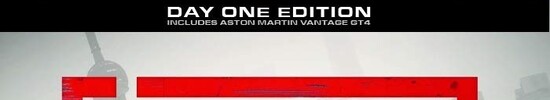

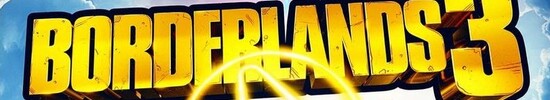





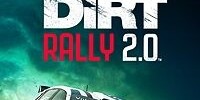












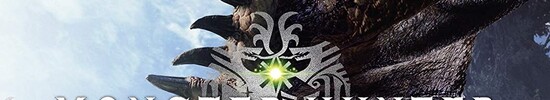








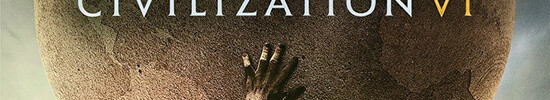









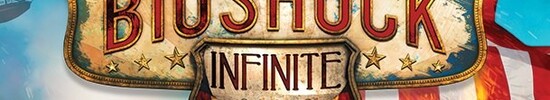




| low | med. | high | ultra | QHD | 4K | |
|---|---|---|---|---|---|---|
| GRID 2019 | 46.8 | 19.2 | 12.4 | |||
| Ghost Recon Breakpoint | 28 | 14 | 13 | 9 | ||
| FIFA 20 | 73.1 | 62.4 | 55.6 | 46.4 | ||
| Borderlands 3 | 39.6 | 16 | 10.1 | 7.4 | ||
| Control | 34.8 | 11 | 7.5 | |||
| F1 2019 | 62 | 25 | 20 | 12 | ||
| Total War: Three Kingdoms | 61 | 16 | 8 | 5 | ||
| Rage 2 | 24.5 | 10.2 | 8 | 4.1 | ||
| Anno 1800 | 24.4 | 8.1 | 4.9 | 2.1 | ||
| The Division 2 | 43 | 13 | 10 | 6 | ||
| Dirt Rally 2.0 | 71 | 22.9 | 17.5 | 10.4 | ||
| Anthem | 22.7 | 12.3 | 11.1 | 9.8 | ||
| Far Cry New Dawn | 32 | 15 | 13 | 12 | ||
| Metro Exodus | 25.9 | 4.8 | 3.3 | 4.5 | ||
| Apex Legends | 45.8 | 17.8 | 14.4 | 12.4 | ||
| Just Cause 4 | 30.9 | 17.4 | 12.7 | 10.9 | ||
| Darksiders III | 69.3 | 19.8 | 15.9 | 13.4 | ||
| Battlefield V | 38.3 | 20.2 | 16 | 12 | ||
| Farming Simulator 19 | 122.3 | 48.6 | 23.8 | 17.6 | ||
| Hitman 2 | 29.3 | 13.4 | 10.7 | 9.9 | ||
| Call of Duty Black Ops 4 | 36.8 | 18.9 | 13.8 | 11.7 | ||
| Assassin´s Creed Odyssey | 26 | 13 | 10 | 6 | ||
| Forza Horizon 4 | 46 | 21 | 16 | 12 | ||
| FIFA 19 | 80.5 | 58.6 | 52.6 | 52.2 | ||
| Shadow of the Tomb Raider | 32 | 10 | 10 | 7 | ||
| F1 2018 | 48 | 23 | 18 | 12 | ||
| Monster Hunter World | 34.1 | 12.9 | 10.9 | 8.3 | ||
| Far Cry 5 | 31 | 15 | 13 | 12 | ||
| World of Tanks enCore | 235 | 54.4 | 17.9 | |||
| X-Plane 11.11 | 48.4 | 36.3 | 32.9 | |||
| Kingdom Come: Deliverance | 31.5 | 13.8 | 11.6 | 7 | ||
| Final Fantasy XV Benchmark | 26 | 11.4 | 7.4 | |||
| Fortnite | 84.7 | 33.2 | 19.5 | 15.6 | ||
| Destiny 2 | 44.9 | 23.9 | 22 | 17.5 | ||
| Middle-earth: Shadow of War | 50 | 18 | 12 | 9 | ||
| Playerunknown's Battlegrounds (PUBG) | 58.5 | 23.8 | 21 | 17.3 | ||
| Team Fortress 2 | 96 | 91.4 | 68.8 | 62.9 | ||
| Rocket League | 152.6 | 77.7 | 72.7 | |||
| Prey | 90.9 | 34.7 | 25.3 | 21.3 | ||
| Ghost Recon Wildlands | 35.5 | 15.2 | 13 | 3.5 | ||
| For Honor | 63 | 21 | 18.7 | 15 | ||
| Civilization 6 | 86 | 45.6 | 14.7 | 10.6 | ||
| Overwatch | 96 | 81 | 38 | 20 | ||
| Doom | 56.4 | 45.9 | 19.3 | 15.6 | ||
| Ashes of the Singularity | 18.4 | 10.6 | 9 | |||
| Rainbow Six Siege | 85.9 | 61.9 | 32.2 | 22.5 | ||
| World of Warships | 101.2 | 84.1 | 52.8 | 33.2 | ||
| Dota 2 Reborn | 126.7 | 113 | 58 | 43.2 | ||
| Batman: Arkham Knight | 44 | 38 | 16 | 11 | ||
| The Witcher 3 | 47 | 27 | 15 | 9 | ||
| GTA V | 71.5 | 64.5 | 26.9 | 10.6 | ||
| Sims 4 | 171.9 | 110 | 60.5 | 48.7 | ||
| Thief | 58.7 | 39.4 | 35.6 | 18.3 | ||
| BioShock Infinite | 157 | 82 | 73 | 29 | ||
| Tomb Raider | 150.8 | 74.4 | 55.4 | 26.1 | ||
| Counter-Strike: GO | 178.1 | 127.1 | 90.7 | 64.9 | ||
| Diablo III | 142.6 | 114.2 | 96.1 | 52.6 | ||
| StarCraft 2 | 234.3 | 111.7 | 85.9 | 41.4 | ||
| low | med. | high | ultra | QHD | 4K | < 30 fps < 60 fps < 120 fps ≥ 120 fps | 9 24 15 10 | 34 10 13 1 | 41 9 7 | 43 7 2 | | |
For more games that might be playable and a list of all games and graphics cards visit our Gaming List





Lenovo Ideapad C340-15IML-81TL002EMH: Intel Core i7-10510U, 15.60", 2 kg
External Review » Lenovo Ideapad C340-15IML-81TL002EMH
Acer TravelMate P2 TMP215-52G-NX.VLUEX.005: Intel Core i7-10510U, 15.60", 1.8 kg
External Review » Acer TravelMate P2 TMP215-52G-NX.VLUEX.005
Lenovo Ideapad C340-14IML-81TK0022MJ: Intel Core i3-10110U, 14.00", 1.6 kg
External Review » Lenovo Ideapad C340-14IML-81TK0022MJ
Dell Inspiron 14 3493-4KWCF: Intel Core i7-1065G7, 14.00", 1.8 kg
External Review » Dell Inspiron 14 3493-4KWCF
Dell Vostro 15 3591 i5-1035G1, MX230: Intel Core i5-1035G1, 15.60", 2.2 kg
External Review » Dell Vostro 15 3591 i5-1035G1, MX230
Acer Aspire 3 A315-55G-55WZ: Intel Core i5-10210U, 15.60", 1.9 kg
External Review » Acer Aspire 3 A315-55G-55WZ
Acer Aspire 3 A315-55G-54BN: Intel Core i5-10210U, 15.60", 2 kg
External Review » Acer Aspire 3 A315-55G-54BN
Lenovo Ideapad C340-15IWL-81N5004QGE: Intel Core i5-8265U, 15.60", 2 kg
External Review » Lenovo Ideapad C340-15IWL-81N5004QGE
Dell Inspiron 15 5593, i5-1035G1: Intel Core i5-1035G1, 15.60", 1.8 kg
External Review » Dell Inspiron 15 5593, i5-1035G1
Lenovo Ideapad L340-15IWL-81LG005GGE: Intel Core i7-8565U, 15.60", 2.1 kg
External Review » Lenovo Ideapad L340-15IWL-81LG005GGE
Lenovo Ideapad L340-15IWL-88IPL301158: Intel Core i5-8265U, 15.60", 2.1 kg
External Review » Lenovo Ideapad L340-15IWL-88IPL301158
Asus VivoBook 14 X412FJ-EB023T: Intel Core i5-8265U, 14.00", 1.5 kg
External Review » Asus VivoBook 14 X412FJ-EB023T
Lenovo Ideapad S340-15IWL-81N8002UGE: Intel Core i5-8265U, 15.60", 1.8 kg
External Review » Lenovo Ideapad S340-15IWL-81N8002UGE
Asus VivoBook 14 F412FJ-EB118T: Intel Core i5-8265U, 14.00", 1.5 kg
External Review » Asus VivoBook 14 F412FJ-EB118T
Lenovo Ideapad S340-14IWL-81N70056GE: Intel Core i7-8565U, 14.00", 1.6 kg
External Review » Lenovo Ideapad S340-14IWL-81N70056GE
» Comparison of GPUs
Detailed list of all laptop GPUs sorted by class and performance.
» Benchmark List
Sort and restrict laptop GPUs based on performance in synthetic benchmarks.
» Notebook Gaming List
Playable games for each graphics card and their average FPS results.
Top 10 Laptops
Multimedia, Budget Multimedia, Gaming, Budget Gaming, Lightweight Gaming, Business, Budget Office, Workstation, Subnotebooks, Ultrabooks, Chromebooks
under 300 USD/Euros, under 500 USD/Euros, 1,000 USD/Euros, for University Students, Best Displays
Top 10 Smartphones
Smartphones, Phablets, ≤6-inch, Camera Smartphones