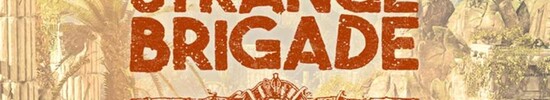NVIDIA RTX A1000 Laptop GPU
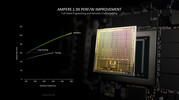
The NVIDIA RTX A1000 Laptop GPU or A1000 Mobile is a professional graphics card for mobile workstations. It is based on the GA107 Ampere chip and offers a slightly slower performance than the consumer GeForce RTX 3050 Laptop GPU. It offers 2,048 CUDA cores, 16 Raytracing and 64 Tensor cores paired with a 128 Bit memory bus. It is available in different variants from 35 - 95 Watt (TGP) with different clock speeds (and performance). The GPU supports eDP 1.4b to connect the internal monitor and DisplayPort 1.4 and HDMI 2.1 for external connections.
There is no more Max-Q variant (formerly used for the low power variants) but every OEM can choose to implement Max-Q technologies (Dynamic Boost, WhisperMode).
The raw performance should be sloghtly slower than GeForce RTX 3050 for laptops at the same TGP level. Both GPUs depend heavily on good cooling and a high TGP for good performance. At a similar power consumption level the RTX A1000 should be clearly faster than the old Quadro T1200.
The GA107 chip offers 2.560 FP32 ALUs of which half can also execute INT32 instructions (i.e. 1,280 INT32 ALUs). With Ampere all shaders could still execute FP32 or INT32 instructions. The raytracing and tensor cores on the chip were also improved according to Nvidia. However, RTX A1000 can only use 2048 CUDA cores. The Ampere chips also include an improved 5th generation video encoder (NVENC for H.264 and H.265) and a 7th generation decoder (for various formats now including AV1).
The GA107 chip is manufactured by Samsung in 8nm (8N), which is not quite able to keep up with the 7nm node at TSMC (e.g. used by AMD and also for the professional GA100 Ampere chip). Depending on the TGP, the A1200 can also be used in thin and light laptops (with 35 Watt TGP e.g.).
RTX A Series
| ||||||||||||||||||||||||||||
| Codename | GA107 | |||||||||||||||||||||||||||
| Architecture | Ampere | |||||||||||||||||||||||||||
| Pipelines | 2048 - unified | |||||||||||||||||||||||||||
| Raytracing Cores | 16 | |||||||||||||||||||||||||||
| Tensor / AI Cores | 64 | |||||||||||||||||||||||||||
| Theoretical Performance | 7.5 TFLOPS FP32 | |||||||||||||||||||||||||||
| Memory Speed | 14000 MHz | |||||||||||||||||||||||||||
| Memory Bus Width | 128 Bit | |||||||||||||||||||||||||||
| Memory Type | GDDR6 | |||||||||||||||||||||||||||
| Max. Amount of Memory | 4 GB | |||||||||||||||||||||||||||
| Shared Memory | no | |||||||||||||||||||||||||||
| Memory Bandwidth | 224 GB/s | |||||||||||||||||||||||||||
| API | DirectX 12_2, Shader 6.7, OpenGL 4.6 | |||||||||||||||||||||||||||
| Power Consumption | 95 Watt (35 - 95 Watt TGP) | |||||||||||||||||||||||||||
| technology | 8 nm | |||||||||||||||||||||||||||
| PCIe | 4 | |||||||||||||||||||||||||||
| Notebook Size | medium sized | |||||||||||||||||||||||||||
| Date of Announcement | 30.03.2022 | |||||||||||||||||||||||||||
| Link to Manufacturer Page | nvdam.widen.net | |||||||||||||||||||||||||||
Benchmarks
3DM Vant. Perf. total +
specvp12 sw-03 +
Cinebench R15 OpenGL 64 Bit +
GFXBench T-Rex HD Offscreen C24Z16 +
* Smaller numbers mean a higher performance
Game Benchmarks
The following benchmarks stem from our benchmarks of review laptops. The performance depends on the used graphics memory, clock rate, processor, system settings, drivers, and operating systems. So the results don't have to be representative for all laptops with this GPU. For detailed information on the benchmark results, click on the fps number.

Cyberpunk 2077
2023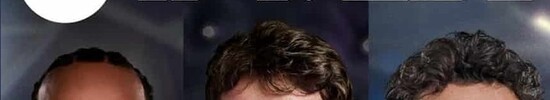
F1 23
2023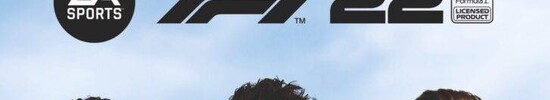
F1 22
2022
Cyberpunk 2077 1.6
2022
God of War
2022
Far Cry 6
2021
F1 2021
2021
Hitman 3
2021
Dirt 5
2020
Watch Dogs Legion
2020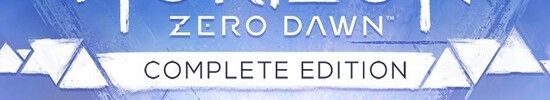
Horizon Zero Dawn
2020
Gears Tactics
2020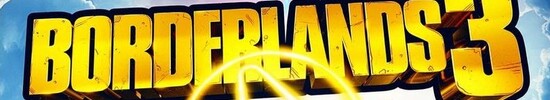
Borderlands 3
2019
Metro Exodus
2019
Far Cry 5
2018
X-Plane 11.11
2018
Dota 2 Reborn
2015
The Witcher 3
2015
GTA V
2015| low | med. | high | ultra | QHD | 4K | |
|---|---|---|---|---|---|---|
| Cyberpunk 2077 | 66.4 | 49.8 | 41.6 | 34.7 | ||
| F1 23 | 154.7 | 139.3 | 93.8 | 27 | ||
| F1 22 | 136 | 126 | 90 | 26 | 13 | |
| Cyberpunk 2077 1.6 | 61.3 | 50.4 | 36.7 | 29 | ||
| God of War | 60.2 | 49.1 | 40.9 | 25.8 | 20.5 | |
| Guardians of the Galaxy | 92 | 64 | 64 | 61 | 37 | |
| Far Cry 6 | 103 | 64 | 54 | |||
| F1 2021 | 242 | 145 | 116 | 58 | 34 | |
| Hitman 3 | 171.9 | 83.7 | 71.3 | 66.1 | 41 | |
| Assassin´s Creed Valhalla | 103 | 50 | 33 | 25 | 22 | |
| Dirt 5 | 135 | 62.4 | 48.5 | 37.2 | 25.8 | |
| Watch Dogs Legion | 75 | 62 | 54 | 26 | 17 | |
| Horizon Zero Dawn | 82 | 68 | 58 | 48 | 38 | |
| Gears Tactics | 161.5 | 106.5 | 63.9 | 46.8 | 31.1 | |
| Borderlands 3 | 110.4 | 68.4 | 42.6 | 31.3 | 18.8 | |
| Metro Exodus | 111 | 53.3 | 39.3 | 31.2 | 23.6 | |
| Strange Brigade | 252 | 109 | 87 | 76 | ||
| Far Cry 5 | 132 | 85 | 79 | 73 | ||
| X-Plane 11.11 | 109 | 92 | 74 | |||
| Final Fantasy XV Benchmark | 117 | 64 | 46 | |||
| Dota 2 Reborn | 150 | 138 | 119 | 125 | ||
| The Witcher 3 | 251 | 156 | 85 | 43 | ||
| GTA V | 168 | 164 | 122 | 61 | ||
| low | med. | high | ultra | QHD | 4K | < 30 fps < 60 fps < 120 fps ≥ 120 fps | 12 11 | 5 12 6 | 11 11 1 | 6 8 5 1 | 7 5 | |
For more games that might be playable and a list of all games and graphics cards visit our Gaming List
Notebook reviews with NVIDIA RTX A1000 Laptop GPU graphics card


Dell Precision 5470 workstation review: Nvidia RTX A1000 debut
HP ZBook Power 15 G10, i7-13700H RTX A1000: Intel Core i7-13700H, 15.60", 2 kg
External Review » HP ZBook Power 15 G10, i7-13700H RTX A1000
Lenovo ThinkPad P1 G6, i7-13700H RTX A1000: Intel Core i7-13700H, 16.00", 1.9 kg
External Review » Lenovo ThinkPad P1 G6, i7-13700H RTX A1000
Dell Precision 16 5680, i7-13700H RTX A1000: Intel Core i7-13700H, 16.00", 1.9 kg
External Review » Dell Precision 16 5680, i7-13700H RTX A1000
Dell Precision 14 5470, i7-12800H RTX A1000: Intel Core i7-12800H, 14.00", 1.5 kg
External Review » Dell Precision 14 5470, i7-12800H RTX A1000
Lenovo ThinkPad P1 G5-21DC000DGE: Intel Core i7-12700H, 16.00", 1.8 kg
External Review » Lenovo ThinkPad P1 G5-21DC000DGE
HP ZBook Studio 16 G9 62U06EA: Intel Core i7-12700H, 16.00", 1.7 kg
External Review » HP ZBook Studio 16 G9 62U06EA
Dell Precision 5000 5470: Intel Core i9-12900H, 14.00", 1.6 kg
External Review » Dell Precision 5000 5470
Dell Precision 15 3571, 12900H RTX A1000: Intel Core i9-12900H, 15.60", 1.8 kg
External Review » Dell Precision 15 3571, 12900H RTX A1000
Lenovo ThinkPad P16v G1 AMD: AMD Ryzen 7 PRO 7840HS, 16.00", 2.3 kg
» Lenovo ThinkPad P16v: Big 66% discount on 4K laptop with AMD Ryzen 7 Pro and Nvidia RTX graphics
» Lenovo ThinkPad P16v laptop with 4K display, RTX dGPU and AMD Ryzen 7 Pro discounted by 58%