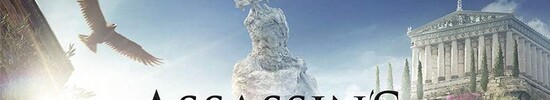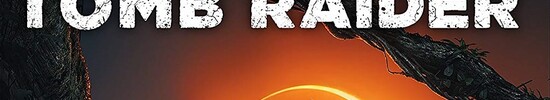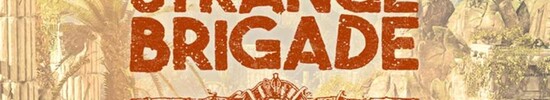NVIDIA GeForce GTX 1650 Ti Max-Q
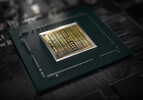
The Nvidia GeForce GTX 1650 Ti Max-Q (N18P-G62) is a dedicated mid range graphics card for laptops based on the Turing architecture. The Max-Q variant is the power saving version of the mobile GTX 1650Ti with reduced clock speeds, performance and of course power consumption. It is using the same TU117 chip with 1,024 shaders. Therefore, it is intended for thin and light gaming laptops. Compared to the faster RTX 2000 GPUs (e.g. RTX 2060), the 1650 Ti integrates no Raytracing or Tensor cores.
There are two variants of the 1650Ti Max-Q, one with 35 Watt and 1035 - 1200 MHz and a faster 40 Watt version with a clock speed of 1200 - 1365 MHz. Both however are significantly lower clocked than the normal Max-P version with 50 / 55 Watt and 1350-1385 MHz. The memory is most likely clocked at 1250 MHz = 10,000 MHz effective (Gbps) in most laptops, although there might be versions with 1500 MHz = 12,000 Gbps.
The Turing generation did not only introduce raytracing for the RTX cards, but also optimized the architecture of the cores and caches. According to Nvidia the CUDA cores offer now a concurrent execution of floating point and integer operations for increased performance in compute-heavy workloads of modern games. Furthermore, the caches were reworked (new unified memory architecture with twice the cache compared to Pascal). This leads to 50% more instructions per clock and a 40% more power efficient usage compared to Pascal.
Compared to the bigger Turing chips (like the TU116 of the GTX 1660 Ti and the RTX lineup), the TU117 does not include the new NVENC encoder but an older one similar to the one used in Pascal and Volta.
The power consumption of the 1650 Ti Max-Q laptops is specified at 35 Watt TGP (Total Graphics Power) by Nvidia and therefore 25 Watt lower than the mobile GTX 1650 Ti in the same package (other variants can reach up to 80 Watt).
GeForce GTX 1600 Series
| ||||||||||||||||||||||||||||||||||
| Codename | N18P-G62 Max-Q | |||||||||||||||||||||||||||||||||
| Architecture | Turing | |||||||||||||||||||||||||||||||||
| Pipelines | 1024 - unified | |||||||||||||||||||||||||||||||||
| Core Speed | 1035 - 1200 (Boost) MHz | |||||||||||||||||||||||||||||||||
| Memory Speed | 10000 MHz | |||||||||||||||||||||||||||||||||
| Memory Bus Width | 128 Bit | |||||||||||||||||||||||||||||||||
| Memory Type | GDDR6 | |||||||||||||||||||||||||||||||||
| Max. Amount of Memory | 4 GB | |||||||||||||||||||||||||||||||||
| Shared Memory | no | |||||||||||||||||||||||||||||||||
| API | DirectX 12_1, OpenGL 4.6 | |||||||||||||||||||||||||||||||||
| Power Consumption | 35 Watt | |||||||||||||||||||||||||||||||||
| Man. Technology | 12 nm | |||||||||||||||||||||||||||||||||
| Notebook Size | medium sized | |||||||||||||||||||||||||||||||||
| Date of Announcement | 02.04.2020 | |||||||||||||||||||||||||||||||||
| Link to Manufacturer Page | www.nvidia.com | |||||||||||||||||||||||||||||||||
Benchmarks
3DM Vant. Perf. total +
Cinebench R15 OpenGL 64 Bit +
* Smaller numbers mean a higher performance
Game Benchmarks
The following benchmarks stem from our benchmarks of review laptops. The performance depends on the used graphics memory, clock rate, processor, system settings, drivers, and operating systems. So the results don't have to be representative for all laptops with this GPU. For detailed information on the benchmark results, click on the fps number.

Cyberpunk 2077 1.0
2020
Yakuza Like a Dragon
2020
Watch Dogs Legion
2020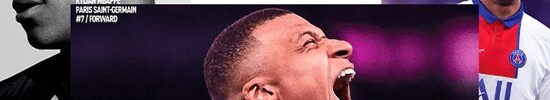
FIFA 21
2020
Star Wars Squadrons
2020
Serious Sam 4
2020
Crysis Remastered
2020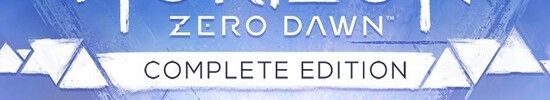
Horizon Zero Dawn
2020
Death Stranding
2020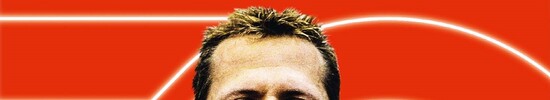
F1 2020
2020
Gears Tactics
2020
Doom Eternal
2020
Hunt Showdown
2020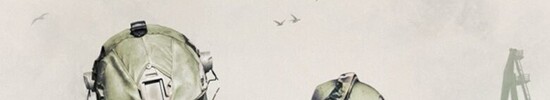
Escape from Tarkov
2020
Need for Speed Heat
2019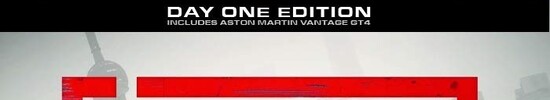
GRID 2019
2019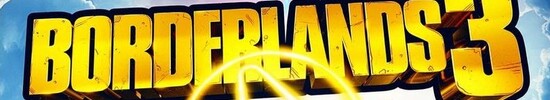
Borderlands 3
2019
Control
2019
F1 2019
2019
Anno 1800
2019
The Division 2
2019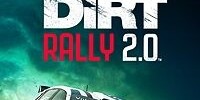
Dirt Rally 2.0
2019
Far Cry New Dawn
2019
Metro Exodus
2019
Apex Legends
2019
Far Cry 5
2018
X-Plane 11.11
2018
Dota 2 Reborn
2015
The Witcher 3
2015
GTA V
2015| low | med. | high | ultra | QHD | 4K | |
|---|---|---|---|---|---|---|
| Cyberpunk 2077 1.0 | 63.7 | 33 | 26.8 | 22.2 | ||
| Immortals Fenyx Rising | 74 | 47 | 35 | 29 | 24 | 14 |
| Yakuza Like a Dragon | 101 | 45 | 43 | 38 | 25.4 | 12.4 |
| Call of Duty Black Ops Cold War | 100 | 55.6 | 44.1 | 40.2 | 25.8 | 10.6 |
| Assassin´s Creed Valhalla | 61 | 38 | 25 | 10 | 12 | 5 |
| Watch Dogs Legion | 80 | 49 | 41 | 16 | 14 | |
| FIFA 21 | 210 | 202 | 192.9 | 165.2 | 129.6 | 79.6 |
| Star Wars Squadrons | 222 | 124 | 112.9 | 103.4 | 70 | 30.7 |
| Mafia Definitive Edition | 93.9 | 46.2 | 43 | 27.9 | 14.1 | |
| Serious Sam 4 | 105 | 50 | 39 | 26 | 22.3 | |
| Crysis Remastered | 154.1 | 59.8 | 31.9 | 23.6 | ||
| Horizon Zero Dawn | 90 | 50 | 40 | 36 | 30 | 8 |
| Death Stranding | 93 | 57 | 54 | 52 | 35.9 | 16.8 |
| F1 2020 | 211 | 107 | 82 | 57 | 41 | 22 |
| Gears Tactics | 162.9 | 73.7 | 44.4 | 33.4 | 23.5 | 13.5 |
| Doom Eternal | 145.1 | 91.2 | 52.6 | |||
| Hunt Showdown | 115.7 | 50.1 | 41.8 | |||
| Escape from Tarkov | 120.7 | 71.2 | 52.8 | 47 | ||
| Star Wars Jedi Fallen Order | 63.3 | 53.2 | 46 | |||
| Need for Speed Heat | 61.8 | 49.3 | 45.8 | 33.9 | ||
| GRID 2019 | 114 | 76.9 | 64.3 | 27.5 | ||
| Ghost Recon Breakpoint | 74 | 45 | 34 | 22 | ||
| Borderlands 3 | 102.8 | 52.6 | 34.7 | 26.1 | ||
| Control | 104.7 | 39.2 | 29.1 | |||
| F1 2019 | 171 | 89 | 71 | 62 | ||
| Total War: Three Kingdoms | 165 | 58 | 35 | 24 | ||
| Anno 1800 | 89.4 | 65.8 | 41.1 | 21.5 | ||
| The Division 2 | 93 | 51 | 41 | 30 | ||
| Dirt Rally 2.0 | 195.9 | 63.1 | 55.1 | 38.1 | ||
| Far Cry New Dawn | 89 | 56 | 53 | 49 | ||
| Metro Exodus | 83.1 | 40.1 | 29.8 | 23.2 | ||
| Apex Legends | 143.7 | 86.2 | 68.7 | 62.9 | ||
| Assassin´s Creed Odyssey | 63 | 49 | 41 | 19 | ||
| Shadow of the Tomb Raider | 106 | 57 | 48 | 40 | 15 | |
| Strange Brigade | 184 | 76 | 61 | 52 | 35 | 21.4 |
| Far Cry 5 | 102 | 55 | 51 | 48 | 33 | 16 |
| X-Plane 11.11 | 90 | 78 | 67 | 47 | ||
| Final Fantasy XV Benchmark | 85 | 44 | 31 | 19.3 | 10.1 | |
| Rise of the Tomb Raider | 127 | 96 | 59 | 49 | 21 | |
| Dota 2 Reborn | 137 | 120 | 113 | 106 | 50 | |
| The Witcher 3 | 168 | 102 | 55 | 32 | 20 | |
| GTA V | 165 | 155 | 84 | 43 | 26 | 24.8 |
| low | med. | high | ultra | QHD | 4K | < 30 fps < 60 fps < 120 fps ≥ 120 fps | 25 16 | 24 14 4 | 4 28 9 1 | 13 18 4 1 | 10 5 1 1 | 16 3 1 |
For more games that might be playable and a list of all games and graphics cards visit our Gaming List
Notebook reviews with NVIDIA GeForce GTX 1650 Ti Max-Q graphics card


MSI Summit E14 laptop review: GeForce GTX graphics without the GeForce GTX weight

Lenovo ThinkBook 15p 4K laptop review: Multimedia allrounder with a great 4K display but weak connections

Acer ConceptD 3 Ezel CC314 laptop review: Powerful convertible is slowed down by Intel Comet Lake

2021 HP Envy 14 Laptop Review: Tiger Lake, 16:10 and GeForce GTX 1650 Ti Max-Q All-In-One
MSI Summit E15 A11SCST: Intel Core i7-1185G7, 15.60", 1.8 kg
Review » MSI Summit E15 laptop review: Advance into the premium business segment
Lenovo ThinkPad X1 Extreme Gen3-20TLS0UV00: Intel Core i7-10750H, 15.60", 1.7 kg
Review » ThinkPad X1 Extreme Gen3 2020: Lenovo's Premium Multimedia Laptop with GTX 1650 Ti Max-Q in Review
Asus ZenBook UX535-M01440: Intel Core i7-10750H, 15.60", 2 kg
Review » Asus ZenBook Pro 15 UX535 laptop review: It could still be a little more Zen
Razer Blade Stealth i7-1165G7 GTX 1650 Ti Max-Q: Intel Core i7-1165G7, 13.30", 1.4 kg
Review » Razer Blade Stealth Tiger Lake GTX 1650 Ti Max-Q Laptop Review: A Small Step Forward
Razer Blade Stealth Core i7 GTX 1650 Ti Max-Q 4K: Intel Core i7-1065G7, 13.30", 1.5 kg
Review » 2020 Razer Blade Stealth GTX 1650 Ti Max-Q Laptop Review: Like the 2019 Version, But Done Right
HP Envy 14-eb0021tx: Intel Core i7-1165G7, 14.00", 1.5 kg
External Review » HP Envy 14-eb0021tx
Razer Blade Stealth 13 2021 OLED: Intel Core i7-1165G7, 13.30", 1.5 kg
External Review » Razer Blade Stealth 13 2021 OLED
MSI Summit E14 A11SCS: Intel Core i7-1185G7, 14.00", 1.3 kg
External Review » MSI Summit E14 A11SCS
MSI Prestige 14 A11SCS-036DC: Intel Core i7-1185G7, 14.00", 1.3 kg
External Review » MSI Prestige 14 A11SCS-036DC
MSI GF63 Thin 10SCSR-1051XES: Intel Core i7-10750H, 15.60", 1.9 kg
External Review » MSI GF63 Thin 10SCSR-1051XES
Asus ROG Flow X13 GV301QH-K6200T: AMD Ryzen 9 5900HS, 13.40", 1.3 kg
External Review » Asus ROG Flow X13 GV301QH-K6200T
HP Envy 14-eb0003ns: Intel Core i7-1165G7, 14.00", 1.5 kg
External Review » HP Envy 14-eb0003ns
MSI Summit E15 A11SCS-091AU: Intel Core i7-1185G7, 15.60", 1.7 kg
External Review » MSI Summit E15 A11SCS-091AU
MSI GF63 Thin 10SCSR-876XES: Intel Core i7-10750H, 15.60", 1.9 kg
External Review » MSI GF63 Thin 10SCSR-876XES
MSI Prestige 15 A11SCS-033XES: Intel Core i7-1185G7, 15.60", 1.7 kg
External Review » MSI Prestige 15 A11SCS-033XES
HP Envy 14-eb0775ng: Intel Core i7-1165G7, 14.00", 1.5 kg
External Review » HP Envy 14-eb0775ng
Razer Blade Stealth i7-1165G7 GTX 1650 Ti Max-Q: Intel Core i7-1165G7, 13.30", 1.4 kg
External Review » Razer Blade Stealth i7-1165G7 GTX 1650 Ti Max-Q
MSI Summit E15 A11SCST-067RU: Intel Core i7-1185G7, 15.60", 1.8 kg
External Review » MSI Summit E15 A11SCST-067RU
Acer ConceptD 3 Ezel CC314-72G-7513: Intel Core i7-10750H, 14.00", 1.8 kg
External Review » Acer ConceptD 3 Ezel CC314-72G-7513
MSI Summit E15 A11SCST-227ID: Intel Core i7-1185G7, 15.60"
External Review » MSI Summit E15 A11SCST-227ID
Lenovo ThinkBook 15p IMH-20V30009GE: Intel Core i7-10750H, 15.60", 1.9 kg
External Review » Lenovo ThinkBook 15p IMH-20V30009GE
MSI Summit E15 A11SCST: Intel Core i7-1185G7, 15.60", 1.8 kg
External Review » MSI Summit E15 A11SCST
HP Envy 14-eb0010nr: Intel Core i5-1135G7, 14.00", 1.6 kg
External Review » HP Envy 14-eb0010nr
Lenovo ThinkPad X1 Extreme G3, i7-10850H, 1650 Ti Max-Q: Intel Core i7-10850H, 15.60", 1.7 kg
External Review » Lenovo ThinkPad X1 Extreme G3, i7-1850H, 1650 Ti Max-Q
Lenovo ThinkPad X1 Extreme G3-20TK000NGE: Intel Core i9-10885H, 15.60", 1.7 kg
External Review » Lenovo ThinkPad X1 Extreme G3-20TK000NGE
Asus ZenBook Pro 15 UX535LI-E3089T: Intel Core i7-10750H, 15.60", 1.8 kg
External Review » Asus ZenBook Pro 15 UX535LI-E3089T
HP Spectre x360 15-eb0036ng: Intel Core i7-10750H, 15.60", 1.9 kg
External Review » HP Spectre x360 15-eb0036ng
Acer ConceptD 3 Ezel: Intel Core i7-10750H, 15.60", 2 kg
External Review » Acer ConceptD 3 Ezel
MSI GF63 10SCSR-243: Intel Core i7-10750H, 15.60", 1.9 kg
External Review » MSI GF63 10SCSR-243
Dell XPS 15 9500 i7-10750H, 1650 Ti Max-Q: Intel Core i7-10750H, 15.60", 2.1 kg
External Review » Dell XPS 15 9500 i7-10750H, 1650 Ti Max-Q
Razer Blade Stealth 2020, i7-1065G7, GTX 1650 Ti Max-Q: Intel Core i7-1065G7, 13.30", 1.4 kg
External Review » Razer Blade Stealth 2020, i7-1065G7, GTX 1650 Ti Max-Q
MSI Summit E14 A11SCS: Intel Core i7-1185G7, 14.00", 1.3 kg
» MSI Summit E14 vs. MSI Prestige 14: What's the difference?
Lenovo ThinkBook 15p Gen1 4K: Intel Core i7-10750H, 15.60", 2 kg
» The Lenovo ThinkBook 15p has a great display but bad connections for a business allrounder
Acer ConceptD 3 Ezel CC314-72G-7513: Intel Core i7-10750H, 14.00", 1.8 kg
» Acer ConceptD 3 Ezel shows wasted potential in our test
HP Envy 14-eb0010nr: Intel Core i5-1135G7, 14.00", 1.6 kg
» HP Envy 14 Core i5-1135G7 runs at faster clock rates than most Core i7-1165G7 laptops
MSI Summit E15 A11SCST: Intel Core i7-1185G7, 15.60", 1.8 kg
» MSI Summit E15 - A challenger for the Dell XPS 15 and the Lenovo ThinkPad X1 Extreme
Lenovo ThinkPad X1 Extreme Gen3-20TLS0UV00: Intel Core i7-10750H, 15.60", 1.7 kg
» Lenovo improves the performance of the ThinkPad X1 Extreme Gen3, but we would like to see a bigger update with AMD Ryzen
Asus ZenBook UX535-M01440: Intel Core i7-10750H, 15.60", 2 kg
» Asus ZenBook Pro 15 UX535: Rather with more Zen the next time
Razer Blade Stealth Core i7 GTX 1650 Ti Max-Q 4K: Intel Core i7-1065G7, 13.30", 1.5 kg
» The 2019 Razer Blade Stealth series was a huge mess. The 2020 series puts it back on track