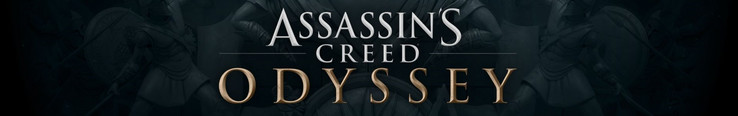Assassin's Creed Odyssey Notebook and Desktop Benchmarks
Technology
Fundamentally, Assassin’s Creed Odyssey is a good-looking game just like its predecessor. The extensive world has high-draw distances and a consistent art direction. The richness of detail in vegetation and the degree of texture sharpness is commendable too given the game’s huge size. Moreover, the atmosphere lighting, the crisp shadows and the finely modeled characters all add to the game’s look and feel.
However, Assassin’s Creed Odyssey inherits its predecessor’s greatest shortcoming: high CPU demands. Our GPU rankings are CPU-dependent as the lower part of our benchmark section demonstrates, particularly the results for the Alienware 17 R4 with an Nvidia GeForce GTX 1080. The game often hits CPU limits depending on what cooling system or processor is being used and what resolution or settings at which the game is being played. This degree of CPU dependency is unusual for 3D games and suggests that the game lacks proper PC optimization. We could only achieve higher than 100 FPS on a few systems even with graphics set to minimum. Unfortunately, little has improved from Assassin’s Creed Origins in this respect.
We have no such criticism about the graphics menu though, which is first-class. There are numerous options that are complemented by the same kind of explanations and imagery that we have seen in Origins and other Ubisoft games like Ghost Recon Wildlands or Far Cry 5.
We did not test the HDR mode, but as far as we can tell all changes made within the Display tab take effect immediately without the need for a restart. The game must be restarted though if Advanced Settings within the graphics menu are changed; this is not too annoying as the introductory videos can be skipped. Moreover, the load times could be shorter, particularly on HDDs.
The game has 15 graphics options, but there are also five presets should you not want to tweak settings individually. Your system should have a powerful GPU on top of the CPU requirements that we mentioned earlier. Assassin’s Creed Odyssey uses VRAM extensively at higher graphics levels and resolutions with around 3.5 GB of video memory required for playing the game at 1920x1080 with the graphics set to ultra-high. Likewise, you will need almost 5 GB to play the game at 3840x2160. However, the game occasionally struggles with stutters and low minimum frame rates regardless of the hardware being used. We have no idea why though.
Benchmarks
We must praise the developers of the built-in benchmark with its detailed statistics. The benchmark goes much further than the Ubisoft games of old like Rainbow Six Siege, For Honor and The Division, which had an automatic speed measurement that measured performance. By contrast, there is almost a one-minute camera flight through a settlement lined with rivers, trees and passers-by. There are several graphs and sets of statistics displayed during the benchmark too. Additionally, there are detailed results at the end of the benchmark including charts, frame rate information, system information and settings.
The game is playable from around 35 FPS but feels smooth at speeds beyond 50 FPS. While desired frame rates are more of a personal preference, the third-person perspective means that the game runs okay at relatively low frame rates.
Results
HD – 1280x720
Office and cheaper multimedia notebooks cannot handle Assassin’s Creed Odyssey even at minimum settings. Integrated GPUs like the Intel HD Graphics 630 cannot achieve beyond 9 FPS with the game set to minimum graphics and 1280x720. We would recommend using at least an Nvidia GeForce MX150 to play Assassin’s Creed Odyssey in HD.
| Assassin´s Creed Odyssey | |
| 1280x720 Low Preset | |
| NVIDIA Titan X Pascal, TR 1950X | |
| NVIDIA GeForce GTX 1080 Ti (Desktop), i7-7740X | |
| NVIDIA GeForce GTX 1080 (Desktop), 6700K | |
| NVIDIA GeForce GTX 1070 (Desktop), 6700K | |
| NVIDIA GeForce GTX 1060 (Desktop), 6700K | |
| NVIDIA GeForce GTX 980, 6700K | |
| NVIDIA GeForce GTX 1080 Max-Q, i7-7700HQ | |
| NVIDIA GeForce GTX 1070 Mobile, 6820HK | |
| NVIDIA GeForce GTX 1060 Mobile, 6820HK | |
| NVIDIA GeForce GTX 980M, 6700HQ | |
| NVIDIA GeForce GTX 1050 Ti Mobile, i7-7700HQ | |
| AMD Radeon RX 460 (Desktop), i7-7740X | |
| NVIDIA GeForce GTX 970M, 6700HQ | |
| NVIDIA GeForce GTX 1080 Mobile, i7-7820HK | |
| NVIDIA GeForce GTX 1050 Mobile, i7-7700HQ | |
| NVIDIA GeForce GTX 965M, 6700HQ | |
| NVIDIA GeForce GTX 960M, i7-7700HQ | |
| NVIDIA GeForce GTX 950M, 6700HQ | |
| NVIDIA GeForce MX150, i7-7700HQ | |
| NVIDIA GeForce 940MX, 6700HQ | |
| NVIDIA GeForce 940M, 5700HQ | |
| Intel HD Graphics 630, i7-7700HQ | |
FHD – 1920x1080
You will need a current mid-range GPU or an older high-end GPU to play the game in FHD, with ideally a minimum of a GeForce GTX 1050 to play the game in FHD with the graphics set to medium. Likewise, we would recommend using either a GeForce GTX 970M or a GTX 980M for playing in FHD at high graphics. You will need to step up to a GTX 980 or GTX 1060 to play the game at maximum graphics.
| Assassin´s Creed Odyssey | |
| 1920x1080 Medium Preset 1920x1080 High Preset 1920x1080 Ultra High Preset | |
| NVIDIA Titan X Pascal, TR 1950X | |
| NVIDIA GeForce GTX 1080 Ti (Desktop), i7-7740X | |
| NVIDIA GeForce GTX 1080 (Desktop), 6700K | |
| NVIDIA GeForce GTX 1070 (Desktop), 6700K | |
| NVIDIA GeForce GTX 1070 Mobile, 6820HK | |
| NVIDIA GeForce GTX 1080 Max-Q, i7-7700HQ | |
| NVIDIA GeForce GTX 1080 Mobile, i7-7820HK | |
| NVIDIA GeForce GTX 1060 Mobile, 6820HK | |
| NVIDIA GeForce GTX 1060 (Desktop), 6700K | |
| NVIDIA GeForce GTX 980, 6700K | |
| AMD Radeon RX 480 (Desktop), i7-7740X | |
| NVIDIA GeForce GTX 980M, 6700HQ | |
| NVIDIA GeForce GTX 1050 Ti Mobile, i7-7700HQ | |
| AMD Radeon RX 460 (Desktop), i7-7740X | |
| NVIDIA GeForce GTX 970M, 6700HQ | |
| NVIDIA GeForce GTX 1050 Mobile, i7-7700HQ | |
| NVIDIA GeForce GTX 965M, 6700HQ | |
| NVIDIA GeForce GTX 960M, i7-7700HQ | |
| NVIDIA GeForce GTX 950M, 6700HQ | |
| NVIDIA GeForce MX150, i7-7700HQ | |
| NVIDIA GeForce 940MX, 6700HQ | |
| Intel HD Graphics 630, i7-7700HQ | |
QHD – 2560x1440 & UHD – 3840x2160
Playing Assassin’s Creed Odyssey in QHD or UHD is a demanding task. You will need at least a GeForce GTX 1070 or a GTX 1080 Max-Q to play the game in QHD with the graphics set to ultra-high. The hardware requirements for playing the game in UHD at ultra-high are absurd: Even a desktop GeForce GTX 1080 cannot achieve 35 FPS at these settings.
| Assassin´s Creed Odyssey | |
| 2560x1440 Ultra High Preset 3840x2160 Ultra High Preset | |
| NVIDIA Titan X Pascal, TR 1950X | |
| NVIDIA GeForce GTX 1080 Ti (Desktop), i7-7740X | |
| NVIDIA GeForce GTX 1080 (Desktop), 6700K | |
| NVIDIA GeForce GTX 1080 Mobile, i7-7820HK | |
| NVIDIA GeForce GTX 1070 (Desktop), 6700K | |
| NVIDIA GeForce GTX 1080 Max-Q, i7-7700HQ | |
| NVIDIA GeForce GTX 1070 Mobile, 6820HK | |
| NVIDIA GeForce GTX 1060 (Desktop), 6700K | |
| NVIDIA GeForce GTX 1060 Mobile, 6820HK | |
| NVIDIA GeForce GTX 980, 6700K | |
| AMD Radeon RX 480 (Desktop), i7-7740X | |
| NVIDIA GeForce GTX 980M, 6700HQ | |
| NVIDIA GeForce GTX 970M, 6700HQ | |
| NVIDIA GeForce GTX 1050 Mobile, i7-7700HQ | |
| NVIDIA GeForce GTX 965M, 6700HQ | |
| NVIDIA GeForce GTX 960M, i7-7700HQ | |
Overview
Test Systems
| Device | Graphics Card | Processor | RAM | OS |
|---|---|---|---|---|
| Desktop-PC I | MSI GeForce GTX 1080 (8 GB GDDR5X) MSI GeForce GTX 1070 (8 GB GDDR5) NVIDIA GeForce GTX 1060 (6 GB GDDR5) NVIDIA GeForce GTX 980 (4 GB GDDR5) |
Intel Core i7-6700K | 2 x 8 GB DDR4 | Windows 10 64 Bit |
| Desktop-PC II | NVIDIA GeForce GTX 1080 Ti (11 GB GDDR5X) ASUS GeForce GTX 980 Ti (6 GB GDDR5) XFX Radeon R9 Fury (4 GB HBM) Sapphire Radeon R9 290X (4 GB GDDR5) Sapphire Radeon R9 280X (3 GB GDDR5) MSI Radeon R7 370 (2 GB GDDR5) |
Intel Core i7-4790K | 2 x 4 GB DDR3 | Windows 10 64 Bit |
| Alienware 17 R4 | NVIDIA GeForce GTX 1080 (8 GB GDDR5X) | Intel Core i7-7820HK | 1 x 16 GB DDR4 | Windows 10 64 Bit |
| Acer Triton 700 | NVIDIA GeForce GTX 1080 Max-Q (8 GB GDDR5X) | Intel Core i7-7700HQ | 2x 16 GB DDR4 | Windows 10 64 Bit |
| ASUS G752VS | NVIDIA GeForce GTX 1070 (8 GB GDDR5) | Intel Core i7-6820HK | 2 x 16 GB DDR4 | Windows 10 64 Bit |
| MSI GT62VR | NVIDIA GeForce GTX 1060 (6 GB GDDR5) | Intel Core i7-6820HK | 2 x 8 GB DDR4 | Windows 10 64 Bit |
| MSI GE72 | NVIDIA GeForce GTX 1050 Ti (4 GB GDDR5) | Intel Core i7-7700HQ | 2 x 4 GB DDR4 | Windows 10 64 Bit |
| ASUS GL753VD | NVIDIA GeForce GTX 1050 (4 GB GDDR5) | Intel Core i7-7700HQ | 1 x 8 GB DDR4 | Windows 10 64 Bit |
| MSI GL62 | NVIDIA GeForce GTX 1050 (2 GB GDDR5) | Intel Core i7-7700HQ | 2 x 4 GB DDR4 | Windows 10 64 Bit |
| ASUS G752VY | NVIDIA GeForce GTX 980M (4 GB GDDR5) | Intel Core i7-6700HQ | 2 x 16 GB DDR4 | Windows 10 64 Bit |
| MSI GS60 | NVIDIA GeForce GTX 970M (3 GB GDDR5) | Intel Core i7-6700HQ | 2 x 4 GB DDR4 | Windows 10 64 Bit |
| MSI GE72 | NVIDIA GeForce GTX 965M (2 GB GDDR5) | Intel Core i7-6700HQ | 1 x 8 GB DDR4 | Windows 10 64 Bit |
| MSI GL72 | NVIDIA GeForce GTX 960M (2 GB GDDR5) | Intel Core i7-7700HQ | 1 x 8 GB DDR4 | Windows 10 64 Bit |
| MSI PE60 | NVIDIA GeForce GTX 950M (2 GB GDDR5) | Intel Core i7-6700HQ | 2 x 4 GB DDR4 | Windows 10 64 Bit |
| MSI PL62 | NVIDIA GeForce MX150 (2 GB GDDR5) | Intel Core i7-7700HQ | 1 x 8 GB DDR4 | Windows 10 64 Bit |
| MSI CX72 | NVIDIA GeForce 940MX (2 GB DDR3) | Intel Core i7-6700HQ | 2 x 8 GB DDR4 | Windows 10 64 Bit |
| MSI GP62 | NVIDIA GeForce 940M (2 GB DDR3) | Intel Core i7-5700HQ | 1 x 8 GB DDR3 | Windows 10 64 Bit |
| MSI CX61 | NVIDIA GeForce 920M (2 GB DDR3) | Intel Celeron 2970M | 1 x 8 GB DDR3 | Windows 10 64 Bit |
| ASUS N551ZU | AMD Radeon R9 M280X (4 GB GDDR5) | AMD FX-7600P | 2 x 4 GB DDR3 | Windows 10 64 Bit |
| 4K Monitor | NVIDIA driver | AMD driver |
|---|---|---|
| 2 x ASUS PB287Q, Philips 328P6VJEB | ForceWare 411.70 | Adrenalin 18.9.3 |