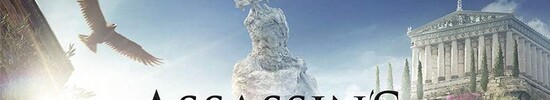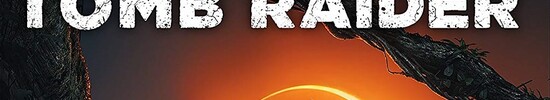NVIDIA GeForce RTX 2080 Super Max-Q
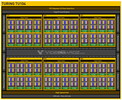
The NVIDIA GeForce RTX 2080 Super with Max-Q design is the power saving variant of the mobile GeForce RTX 2080 Super with reduced clock speeds, performance and of course power consumption. It is intended for thin gaming laptops and based on the same TU104 chip with 3,072 shaders, 8 GB GDDR6 memory and a 256 Bit memory bus.
Currently it looks like there are three variants with a TGP of 80, 85 and 90 Watt. The clock speed ranges from 735 - 975 MHz for the base clock speed and 1080 - 1230 for the boost.
With the refresh, Nvidia also reworked the Max-Q technologies for more efficiency. Low Voltage GDDR6 (lower clocked but more headroom for the GPU) and improved regulator efficiency should improve the performance per Watt. Two new optional features can also be implemented by the OEM. Max-Q Dynamic Boost is able to shift power from the CPU to the GPU on a per frame basis to increase overall performance. Furthermore, the laptop manufacturer can also implement Advanced Optimus with a dynamic display switch (hardware) to enable Optimus, G-SYNC and high refresh rate displays (up to 4K 120 Hz).
Features
NVIDIA manufacturers the TU104 chip on a 12 nm FinFET process and includes features like Deep Learning Super Sampling (DLSS) and Real-Time Ray Tracing (RTRT), which should combine to create more realistic lighting effects than older GPUs based on the company's Pascal architecture (if the games supports it). The RTX 2080 Super Max-Q is also DisplayPort 1.4 ready, while there is also support for HDMI 2.0b, HDR, Simultaneous Multi-Projection (SMP) and H.265 video en/decoding (PlayReady 3.0).
Performance
Due to the lower clock rates, the Max-Q variant is clearly slower than the mobile RTX 2080 Super. In our benchmarks with the first devices, the performance is very similar to the old RTX 2080 Max-Q and only on a level with the non Max-Q RTX 2070. Therefore, the performance is ideal for 1440p gaming at max details for demanding games like Red Dead Redemption 2, Control or Borderlands 3. Less demanding games like F1 2019 can be played in 4k with maximum settings. Detailed gaming benchmarks can be found at the end of this page.
The power consumption of the card is between 80 - 90 Watt TGP and therefore significantly lower than the RTX 2080 Super Mobile (150 - 200 Watt).
GeForce RTX 2000 Series
| ||||||||||||||||||||||||||||||||||||||||||||||||||||||||||
| Codename | N18E-G3 | |||||||||||||||||||||||||||||||||||||||||||||||||||||||||
| Architecture | Turing | |||||||||||||||||||||||||||||||||||||||||||||||||||||||||
| Pipelines | 3072 - unified | |||||||||||||||||||||||||||||||||||||||||||||||||||||||||
| Core Speed | 975 - 1230 (Boost) MHz | |||||||||||||||||||||||||||||||||||||||||||||||||||||||||
| Memory Speed | 11000 MHz | |||||||||||||||||||||||||||||||||||||||||||||||||||||||||
| Memory Bus Width | 256 Bit | |||||||||||||||||||||||||||||||||||||||||||||||||||||||||
| Memory Type | GDDR6 | |||||||||||||||||||||||||||||||||||||||||||||||||||||||||
| Max. Amount of Memory | 8 GB | |||||||||||||||||||||||||||||||||||||||||||||||||||||||||
| Shared Memory | no | |||||||||||||||||||||||||||||||||||||||||||||||||||||||||
| API | DirectX 12_1, OpenGL 4.6 | |||||||||||||||||||||||||||||||||||||||||||||||||||||||||
| Power Consumption | 90 Watt | |||||||||||||||||||||||||||||||||||||||||||||||||||||||||
| Transistor Count | 13.6 Billion | |||||||||||||||||||||||||||||||||||||||||||||||||||||||||
| technology | 12 nm | |||||||||||||||||||||||||||||||||||||||||||||||||||||||||
| Features | NVLink, DLSS, Raytraycing, VR Ready, G-SYNC, Vulkan, Multi Monitor, 650 Watt system power recommended | |||||||||||||||||||||||||||||||||||||||||||||||||||||||||
| Notebook Size | large | |||||||||||||||||||||||||||||||||||||||||||||||||||||||||
| Date of Announcement | 02.04.2020 | |||||||||||||||||||||||||||||||||||||||||||||||||||||||||
Benchmarks
3DM Vant. Perf. total +
Cinebench R15 OpenGL 64 Bit +
* Smaller numbers mean a higher performance
Game Benchmarks
The following benchmarks stem from our benchmarks of review laptops. The performance depends on the used graphics memory, clock rate, processor, system settings, drivers, and operating systems. So the results don't have to be representative for all laptops with this GPU. For detailed information on the benchmark results, click on the fps number.
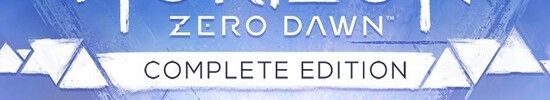
Horizon Zero Dawn
2020
Death Stranding
2020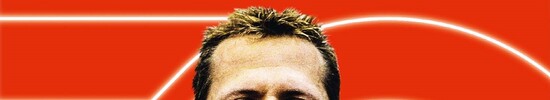
F1 2020
2020
Gears Tactics
2020
Doom Eternal
2020
Hunt Showdown
2020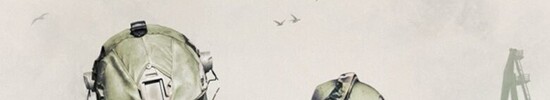
Escape from Tarkov
2020
Need for Speed Heat
2019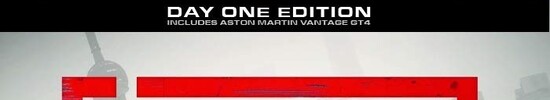
GRID 2019
2019
FIFA 20
2019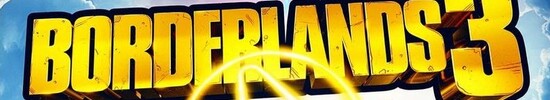
Borderlands 3
2019
Control
2019
F1 2019
2019
Rage 2
2019
Anno 1800
2019
The Division 2
2019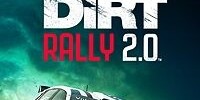
Dirt Rally 2.0
2019
Far Cry New Dawn
2019
Metro Exodus
2019
Apex Legends
2019
Just Cause 4
2018
Darksiders III
2018
Battlefield V
2018
Hitman 2
2018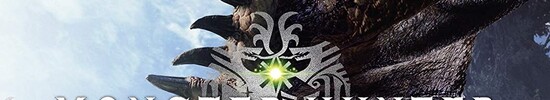
Monster Hunter World
2018
Far Cry 5
2018
X-Plane 11.11
2018
Fortnite
2018
Dota 2 Reborn
2015
The Witcher 3
2015
GTA V
2015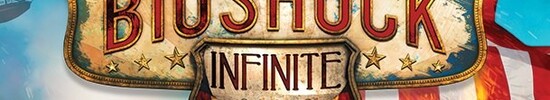
BioShock Infinite
2013| low | med. | high | ultra | QHD | 4K | |
|---|---|---|---|---|---|---|
| Horizon Zero Dawn | 148 | 109 | 90 | 75 | ||
| Death Stranding | 153 | 121 | 112 | 109 | ||
| F1 2020 | 247 | 175 | 153 | 116 | 89 | 51 |
| Gears Tactics | 222 | 172 | 118 | 86 | 56 | 29 |
| Doom Eternal | 231 | 168 | 151 | 156 | 119 | 65 |
| Hunt Showdown | 207.4 | 120 | 102 | 68.8 | 32.4 | |
| Escape from Tarkov | 121 | 121 | 121 | 120 | 83.1 | 39.7 |
| Red Dead Redemption 2 | 128 | 99 | 66 | 43 | 36 | 23 |
| Star Wars Jedi Fallen Order | 103 | 98 | 93 | 74 | 40 | |
| Need for Speed Heat | 101.9 | 93 | 85 | 80 | 66.9 | 40.9 |
| Call of Duty Modern Warfare 2019 | 169 | 124 | 111 | 96 | 70 | 39 |
| GRID 2019 | 174.8 | 105 | 94 | 73 | 66.4 | 46.9 |
| Ghost Recon Breakpoint | 125 | 97 | 88 | 67 | 51 | 30 |
| FIFA 20 | 251 | 229 | 227 | 214 | 152 | |
| Borderlands 3 | 130 | 105 | 81 | 66 | 50 | 27 |
| Control | 221.7 | 102 | 74 | 47 | 23 | |
| F1 2019 | 205 | 171 | 144 | 140 | 122 | 74 |
| Total War: Three Kingdoms | 245 | 133 | 89 | 64 | 39.9 | 19.6 |
| Rage 2 | 126 | 104 | 102 | 66 | 33 | |
| Anno 1800 | 159 | 96 | 76 | 45 | 38.8 | 23.2 |
| The Division 2 | 165 | 123 | 104 | 77 | 59 | 31 |
| Dirt Rally 2.0 | 252 | 167 | 160 | 94 | 76.4 | |
| Far Cry New Dawn | 103 | 98 | 90 | 75 | 46 | |
| Metro Exodus | 137 | 97 | 74 | 60 | 51.2 | 31.6 |
| Apex Legends | 299 | 195 | 157 | 155 | 118 | 65 |
| Just Cause 4 | 152 | 113 | 105 | 73.9 | 41.3 | |
| Darksiders III | 112 | 109 | 103 | 82.1 | 43.2 | |
| Battlefield V | 164 | 137 | 126 | 118 | 96 | 56 |
| Hitman 2 | 86.7 | 78.6 | 77 | 76 | 46.1 | |
| Assassin´s Creed Odyssey | 102 | 90 | 77 | 56 | 53 | 32 |
| Shadow of the Tomb Raider | 129 | 109 | 105 | 96 | 69 | 37 |
| Monster Hunter World | 105 | 97.7 | 90 | 63.3 | 31.9 | |
| Far Cry 5 | 136 | 112 | 107 | 101 | 77 | 42 |
| X-Plane 11.11 | 110 | 97 | 82 | 67 | ||
| Kingdom Come: Deliverance | 119 | 100 | 72 | 56.1 | 31.9 | |
| Final Fantasy XV Benchmark | 103 | 74 | 37.6 | |||
| Fortnite | 121 | 114 | 99.5 | 80.3 | 44.5 | |
| Dota 2 Reborn | 147 | 135 | 127 | 120 | 102 | |
| The Witcher 3 | 328 | 241 | 149 | 85 | 54 | |
| GTA V | 180 | 173 | 155 | 86 | 71.5 | |
| BioShock Infinite | 400 | 347 | 317 | 174 | ||
| low | med. | high | ultra | QHD | 4K | < 30 fps < 60 fps < 120 fps ≥ 120 fps | 3 27 | 20 21 | 29 12 | 3 27 7 | 11 20 2 | 6 24 6 1 |
For more games that might be playable and a list of all games and graphics cards visit our Gaming List
Notebook reviews with NVIDIA GeForce RTX 2080 Super Max-Q graphics card


Schenker Key 15 (Clevo PC50DN2) in review: A lot of performance in a slim, compact case

Asus ROG Zephyrus S17 Laptop Review: Slim Gigantic Gaming Notebook with 300-Hz Panel

Razer Blade 15 Advanced Model (2020) in review: Detail improvements pay off

Asus ROG Zephyrus Duo 15 GX550LXS in Review: Unique Gaming Laptop with Lots of Performance Below the Hood
MSI Creator 17 A10SGS: Intel Core i7-10875H, 17.30", 2.4 kg
Review » MSI Creator 17 A10SGS Laptop Review: Winning with a Mini LED
MSI GS66 10SGS: Intel Core i7-10750H, 15.60", 2.2 kg
Review » MSI GS66 Stealth 10SGS Laptop Review: Core i7 or Core i9?
Acer Predator Triton 500 PT515-52-70N3: Intel Core i7-10750H, 15.60", 2.1 kg
Review » Acer Predator Triton 500 laptop review: Superstar
Lenovo Legion 7 15IMH05-81YT001VGE: Intel Core i9-10980HK, 15.60", 2.4 kg
External Review » Lenovo Legion 7 15IMH05-81YT001VGE
Asus Zephyrus S15 GX502LXS-XS79: Intel Core i7-10875H, 15.60", 2 kg
External Review » Asus Zephyrus S15 GX502LXS-XS79
Lenovo Legion 7 15IMHG05-81YU0007FR: Intel Core i7-10875H, 15.60", 2.3 kg
External Review » Lenovo Legion 7 15IMHG05-81YU0007FR
MSI GS66 10SGS-084NL: Intel Core i9-10980HK, 15.60", 2.1 kg
External Review » MSI GS66 10SGS-084NL
Acer ConceptD 7 Ezel CC715-71-7163: Intel Core i7-10750H, 15.60", 2.5 kg
External Review » Acer ConceptD 7 Ezel CC715-71-7163
Asus ROG Zephyrus Duo 15 GX550LXS-HC060T: Intel Core i9-10980HK, 15.60", 2.4 kg
External Review » Asus ROG Zephyrus Duo 15 GX550LXS-HC060T
Asus ROG Zephyrus S15 GX502LXS-HF012T: Intel Core i7-10750H, 15.60", 1.9 kg
External Review » Asus ROG Zephyrus S15 GX502LXS-HF012T
Lenovo Legion 7 15IMH05-81YT001UGE: Intel Core i7-10750H, 15.60", 2.3 kg
External Review » Lenovo Legion 7 15IMH05-81YT001UGE
MSI GE66 Raider 10SGS-062RU: Intel Core i9-10980HK, 15.60", 2.4 kg
External Review » MSI GE66 Raider 10SGS-062RU
MSI GE66 Raider 10SGS-498XES: Intel Core i7-10875H, 15.60", 2.4 kg
External Review » MSI GE66 Raider 10SGS-498XES
MSI Creator 17 A10SGS: Intel Core i7-10875H, 17.30", 2.4 kg
External Review » MSI Creator 17 A10SGS
Alienware m15 R3, 10980HK RTX 2080 Super Max Q: Intel Core i9-10980HK, 15.60", 2.5 kg
External Review » Alienware m15 R3, 10980HK RTX 2080 Super Max Q
Origin PC EVO15-S 2020: Intel Core i7-10875H, 15.60", 2 kg
External Review » Origin PC EVO15-S 2020
Lenovo Legion 7i-81YU0035SB: Intel Core i7-10875H, 15.60", 2.3 kg
External Review » Lenovo Legion 7i-81YU0035SB
Razer Blade 15 Advanced Edition, i7-10875H, RTX 2080 Super Max-Q: Intel Core i7-10875H, 15.60", 2.2 kg
External Review » Razer Blade 15 Advanced Edition, i7-10875H, RTX 2080 Super Max-Q
Asus ROG Zephyrus S GX701L: Intel Core i7-10875H, 17.30", 2.6 kg
External Review » Asus ROG Zephyrus S GX701L
Asus Zephyrus S17 GX701LXS: Intel Core i7-10875H, 17.30", 2.6 kg
External Review » Asus Zephyrus S17 GX701LXS
Razer Blade 15 RTX 2080 Super Max-Q: Intel Core i7-10875H, 15.60", 2.2 kg
External Review » Razer Blade 15 RTX 2080 Super Max-Q
Asus Strix Scar 17 G732LXS-XS99: Intel Core i9-10980HK, 17.30", 2.9 kg
External Review » Asus Strix Scar 17 G732LXS-XS99
MSI GE66 10SGS-074: Intel Core i9-10980HK, 15.60", 2.3 kg
External Review » MSI GE66 10SGS-074
Aorus 17X YB-9UK2452MP: Intel Core i9-10980HK, 17.30", 3.8 kg
External Review » Aorus 17X YB-9UK2452MP
MSI GS66 10SGS-205: Intel Core i9-10980HK, 15.60", 2.1 kg
External Review » MSI GS66 10SGS-205
Lenovo Legion 7 15IMH05-81YT000UGE: Intel Core i7-10750H, 15.60", 2.3 kg
External Review » Lenovo Legion 7 15IMH05-81YT000UGE
Razer Blade Pro 17 RTX 2080 Super Max-Q: Intel Core i7-10875H, 17.30", 2.8 kg
External Review » Razer Blade Pro 17 RTX 2080 Super Max-Q
Asus ROG Zephyrus Duo 15 GX550LXS: Intel Core i9-10980HK, 15.60", 2.5 kg
External Review » Asus ROG Zephyrus Duo 15 GX550LXS
Asus Zephyrus S15 GX502LXS-HF038T: Intel Core i7-10875H, 15.60", 2 kg
External Review » Asus Zephyrus S15 GX502LXS-HF038T
Aorus 15G YB-8DE2130MH: Intel Core i7-10875H, 15.60", 2.2 kg
External Review » Aorus 15G YB-8DE2130MH
Acer Predator Triton 500 PT515-52-70N3: Intel Core i7-10750H, 15.60", 2.1 kg
External Review » Acer Predator Triton 500 PT515-52-70N3
Lenovo Legion 7i: Intel Core i9-10980HK, 15.60", 2.2 kg
External Review » Lenovo Legion 7i
MSI GS66 10SGS: Intel Core i7-10750H, 15.60", 2.2 kg
External Review » MSI GS66 10SGS
Article » MSI laptops are the ideal Holiday season gifts for the avid gamer or content producer in your life
Lenovo Legion 7 15IMH05-81YT001VGE: Intel Core i9-10980HK, 15.60", 2.4 kg
» The Lenovo Legion 7 is equipped with a breathtaking 240-Hz display
Schenker Key 15 Comet Lake: Intel Core i7-10875H, 15.60", 2 kg
» The Schenker Key 15 gaming laptop weighs just under 2 kg
Asus Zephyrus S17 GX701LXS: Intel Core i7-10875H, 17.30", 2.6 kg
» Asus ROG Zephyrus S17: A Large Gamer with the RTX 2080 Super Max-Q
Razer Blade 15 RTX 2080 Super Max-Q: Intel Core i7-10875H, 15.60", 2.2 kg
» A 300 Hz display for the Razer Blade 15 Advanced Model (2020)
Asus ROG Zephyrus Duo 15 GX550LXS: Intel Core i9-10980HK, 15.60", 2.5 kg
» Asus' high-tech Zephyrus Duo 15 GX550LXS comes with many accessories
MSI Creator 17 A10SGS: Intel Core i7-10875H, 17.30", 2.4 kg
» MSI Creator 17: A great display in a weak case
MSI GS66 10SGS: Intel Core i7-10750H, 15.60", 2.2 kg
» The MSI GS66 has an annoying counterintuitive feature that we can't wrap our heads around
Acer Predator Triton 500 PT515-52-70N3: Intel Core i7-10750H, 15.60", 2.1 kg
» Acer Predator Triton 500: Opening night for the RTX 2080 Super Max-Q