
MSI GT80 Notebook Review
Intel Core i7-4980HQ | NVIDIA GeForce GTX 980M SLI | 18.40" | 4.9 kg
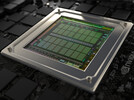
The NVIDIA GeForce GTX 980M SLI is a high-end DirectX 11-compatible graphics solution for laptops, consisting of two GeForce GTX 980M. Each card has a 28 nm GM204 GPU based on the Maxwell architecture, which is the same chip as found on the GTX 970M as well as several desktop cards. The clocks for the SLI-setup are usually identical to a single GTX 980M (1038 MHz GPU, 1250 MHz memory).
With SLI, each card renders a single frame (AFR mode). Therefore, it may suffer from micro stuttering in low fps ranges of 30 fps. This happens because of different timespans between two frames (e.g., irregular delays between sequential frames).
Architecture
GM204 is based on Nvidia's Maxwell architecture, which replaces the previous Kepler generation. Among other changes, Nvidia have restructured the streaming multi processors (SMM) in order to increase workload and efficiency. Now each SMM contains only 128 shader units and 8 TMUs, which is noticeably less than an equivalent Kepler GPU. The GM204 features four GPCs, and each consists of four SMMs. But, in the GeForce GTX 980M, Nvidia have deactivated 4 of 16 SMMs. As a result, only 1536 shader ALUs and 96 TMUs are active. In addition, there are 64 ROPs in four clusters with 16 units each.
The memory interface has a bandwidth of 256-bits (4x 64 bit) for each of the two GPUs. Thanks to an improved compression algorithm, the connection to the GDDR5 memory should be significantly more efficient per MHz. Furthermore, the L1 (96 KB per SMM) and L2 caches (2 MB) have been significantly increased to lower the needed bandwidth. Compared to the mid-range GM107, the newer and larger GM204 has several additional features and changes. Aside from the improved polymorphic engine in the SSMs, it is also the first Nvidia chip to support DirectX 12 Feature Level 12_1.
Performance
With good driver support, SLI almost doubles the performance of a single card. The GTX 980M SLI outperforms the GeForce GTX 970M SLI by about 30 percent and is the fastest mobile graphics solution in late 2014. Compared to the former GTX 880M SLI, the advantage is even bigger (40 - 50 percent). Thus, the GTX 980M SLI is powerful enough to run even the most demanding games with highest details, AA/AF and resolutions exceeding FullHD.
Features
Most of the features are identical to the GeForce GTX 800M series. With the GTX 980M, there can be up to 4 active displays possible, but this will likely decrease due to Optimus. Displays can be connected with a maximum resolution of 3840 x 2160 pixels via DisplayPort 1.2 or HDMI 2.0 (no HDCP @ 4K). HD audio formats like Dolby True HD and DTS HD can be sent to a compatible receiver as bitstream. As with previous models, 3D Vision is not supported with Optimus.
The updated video processor VP6 supports the usual formats like H.264 and can also decode and encode H.265 with a resolution of up to 4K via the NVENC API. Several parallel streams, such as picture-in-picture in a Blu-Ray movie, are also possible.
Further features of the GTX 900M series, which are also partly supported by older cards, include Battery Boost (longer battery life during gaming), Shadowplay (recording of gaming videos up to 4K60p and 130 Mbit/s) and Gamestream (game streaming on Shield console). More information on these features are available here.
Power Consumption
The power consumption of each GeForce GTX 980M including its MXM board and memory should be about the same as a GTX 880M with a specified TDP of 122 W, leading to a total TDP of about 240 W. Given the significantly higher performance, this can be considered a massive increase in performance-per-watt. Nevertheless, the SLI setup can only be used in very large and heavy gaming notebooks with powerful cooling systems. Under low load, dynamic clock rates help the GPUs to save energy.
GeForce GTX 900M Series
| |||||||||||||||||||||||||
| Architecture | Maxwell | ||||||||||||||||||||||||
| Pipelines | 3072 - unified | ||||||||||||||||||||||||
| Core Speed | 1038 - 1127 (Boost) MHz | ||||||||||||||||||||||||
| Memory Speed | 5000 MHz | ||||||||||||||||||||||||
| Memory Bus Width | 2x 256 Bit | ||||||||||||||||||||||||
| Memory Type | GDDR5 | ||||||||||||||||||||||||
| Max. Amount of Memory | 8 GB | ||||||||||||||||||||||||
| Shared Memory | no | ||||||||||||||||||||||||
| API | DirectX 12_1, Shader 5.0, OpenGL 4.5 | ||||||||||||||||||||||||
| Power Consumption | 200 Watt | ||||||||||||||||||||||||
| Transistor Count | 0 Billion | ||||||||||||||||||||||||
| technology | 28 nm | ||||||||||||||||||||||||
| Features | Battery Boost, GameStream, ShadowPlay, GPU Boost 2.0, Optimus, PhysX, CUDA, SLI, GeForce Experience | ||||||||||||||||||||||||
| Notebook Size | large | ||||||||||||||||||||||||
| Date of Announcement | 07.10.2014 | ||||||||||||||||||||||||
The following benchmarks stem from our benchmarks of review laptops. The performance depends on the used graphics memory, clock rate, processor, system settings, drivers, and operating systems. So the results don't have to be representative for all laptops with this GPU. For detailed information on the benchmark results, click on the fps number.
















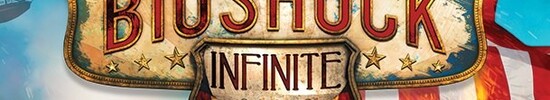




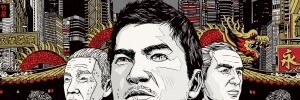
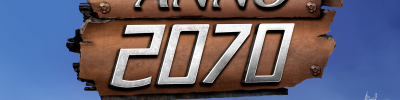


| low | med. | high | ultra | QHD | 4K | |
|---|---|---|---|---|---|---|
| The Crew | 60 | 60 | 60 | 60 | ||
| Dragon Age: Inquisition | 207.9 | 190.9 | 120 | 86 | ||
| Far Cry 4 | 148.4 | 143.5 | 124.9 | 113.3 | ||
| Assassin's Creed Unity | 104.1 | 95.9 | 74.8 | 55.2 | ||
| Call of Duty: Advanced Warfare | 238.1 | 144.4 | 115 | 66 | ||
| Civilization: Beyond Earth | 175.2 | 172.5 | 154.6 | 141.9 | ||
| F1 2014 | 118 | 118 | 118 | 110 | ||
| The Evil Within | 156.3 | 137.4 | 88.1 | |||
| Ryse: Son of Rome | 63.4 | 63.3 | 87 | 83 | ||
| Alien: Isolation | 292.4 | 270.4 | 192.3 | 140.1 | ||
| Middle-earth: Shadow of Mordor | 187.4 | 176.5 | 148 | 116.4 | ||
| Fifa 15 | 453.2 | 334.3 | 265.1 | |||
| Sims 4 | 188.4 | 171.2 | 135 | 127.2 | ||
| GRID: Autosport | 429.8 | 230.7 | 182 | 146 | ||
| Watch Dogs | 108 | 92.9 | 72.5 | 52.4 | ||
| Wolfenstein: The New Order | 60 | 60 | 60 | 59.4 | ||
| Thief | 138.9 | 133.5 | 115 | 96 | ||
| Assassin´s Creed IV: Black Flag | 60 | 60 | ||||
| Battlefield 4 | 199.3 | 199 | 197.9 | 124.8 | ||
| Total War: Rome II | 261.4 | 94.2 | ||||
| Saints Row IV | 72 | 96 | 95.3 | 93.9 | ||
| Dota 2 | 119.8 | 120 | 120 | |||
| Company of Heroes 2 | 68 | 38 | ||||
| Metro: Last Light | 153.4 | 148.7 | 130 | 97 | ||
| BioShock Infinite | 278.3 | 251.8 | 223 | 148 | ||
| StarCraft II: Heart of the Swarm | 141 | 92 | ||||
| Tomb Raider | 589 | 570 | 447 | 199 | ||
| Crysis 3 | 163.4 | 150.1 | 123.7 | 72.3 | ||
| Hitman: Absolution | 123.8 | 118.6 | 108.6 | 97 | ||
| Guild Wars 2 | 69 | 64 | ||||
| Sleeping Dogs | 191 | 101 | ||||
| Anno 2070 | 166.6 | 160.7 | ||||
| Mafia 2 | 208.5 | 204.7 | ||||
| Metro 2033 | 164.5 | 135.2 | 126.8 | |||
| low | med. | high | ultra | QHD | 4K | < 30 fps < 60 fps < 120 fps ≥ 120 fps | 8 17 | 8 17 | 14 19 | 4 17 12 | | |
For more games that might be playable and a list of all games and graphics cards visit our Gaming List


MSI GT80S-6QE32SR42HOS: Intel Core i7-6820HK, 18.40", 4.5 kg
External Review » MSI GT80S-6QE32SR42HOS
MSI GT80-2QES16SR221BW: Intel Core i7-4720HQ, 18.40", 4.5 kg
External Review » MSI GT80-2QES16SR221BW
MSI GT80-2QE16SR221BW: Intel Core i7-4720HQ, 18.40", 4.5 kg
External Review » MSI GT80-2QE16SR221BW
MSI GT80 2QE-030NL: Intel Core i7-4980HQ, 18.40", 4.9 kg
External Review » MSI GT80 2QE-030NL
MSI GT80 Titan SLI: Intel Core i7-4980HQ, 18.40", 4.5 kg
External Review » MSI GT80 Titan SLI
Origin PC EON17-SLX, GTX 980M: Intel Core i7-6700K, 17.30", 4.2 kg
External Review » Origin PC EON17-SLX, GTX 970M
» Comparison of GPUs
Detailed list of all laptop GPUs sorted by class and performance.
» Benchmark List
Sort and restrict laptop GPUs based on performance in synthetic benchmarks.
» Notebook Gaming List
Playable games for each graphics card and their average FPS results.
Top 10 Laptops
Multimedia, Budget Multimedia, Gaming, Budget Gaming, Lightweight Gaming, Business, Budget Office, Workstation, Subnotebooks, Ultrabooks, Chromebooks
under 300 USD/Euros, under 500 USD/Euros, 1,000 USD/Euros, for University Students, Best Displays
Top 10 Smartphones
Smartphones, Phablets, ≤6-inch, Camera Smartphones