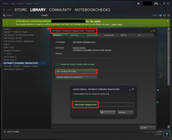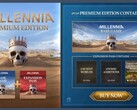Civilization: Beyond Earth Benchmarked
For the original German article, see here.
Graphics
Like its predecessor, Beyond Earth doesn't exactly offer stunning visuals. Whether we're talking about texture quality, polygon count, or effects: The turn-based strategy game's graphics are mostly limited to the necessities. Even so, the new Civilization game gains our respect for its nice details and overall look that just works. In other disciplines, too, there's not much to critique: At a size of about 6 MB, the game proves to be relatively compact. Some of this year's games need seven times the space (The Evil Within, Shadow of Mordor, Wolfenstein: The New Order).
We're fans of the video menu -- it looks clean and has a ton of detail options. Under "Graphics Profile", the overall quality can be changed with just one click. There are also switches for anti-aliasing (2-8x MSAA) and the resolution. Vertical synchronization eliminates image tearing.
Frustrating, on the other hand, is the fact that many settings changes require the game to be restarted. Not only that, but the intro videos can't be interrupted and Beyond Earth takes a long time to load the main menu (even with an SSD). Now and again, Civilization doesn't start correctly in full screen mode, though there is a trick to solve that problem (right click on the taskbar symbol "close window"). In general, the programming behind the graphics seems a little underdeveloped. The game even crashed on several systems.
One of Beyond Earth's biggest highlights is that it supports AMD's Mantle API, which competes with Microsoft's DirectX interface. Thanks to many optimizations, Mantle is supposed to work more efficiently. We did notice a small increase in performance in our tests (+5 % @ Radeon R9 M290X & R9 280X), but the improvement isn't really groundbreaking. In most cases, Nvidia can keep up quite well.
Apart from that, the game's performance is very closely tied to the GPU's raw power. Taking a look at the benchmark table, it's clear that the processor is only a limiting factor at the lowest quality setting -- at least when it comes to Intel notebooks -- and that only in systems with high-end GPUs. While the frame rate sometimes varies greatly from preset to preset (High/Ultra being exceptions), the differences in visuals are more limited. Excellent: According to our benchmarks, MSSA doesn't cost a lot in terms of performance.
The drivers we used are, of course, the current versions from Nvidia (344.48 WHQL) and AMD (14.9.2 Beta). Windows 7 users should be careful when downloading the Catalyst driver. Even though we selected the right option, the standard site ("AMD Catalyst Packages") only has a Windows 8 .exe file that doesn't function properly with Windows 7. The appropriate download is only available on the detail page.
Benchmark
Hidden benchmarks seem to be all the rage lately. Like Alien: Isolation, Beyond Earth also offers a performance test that can only be activated with a little finesse. To get to the benchmark, under "Set Launch Options" (right click on the game in Steam, select "Properties") you have to add the command -benchmark lategameview. The next time the program boots, the test will initialize automatically.
Because the benchmark provided is a worst-case-scenario segment with tons of things going on, even powerful GPUs break into a sweat (especially when it comes to the minimum fps). We were pleased with the fact that the benchmark delivered constant results -- unsurprisingly, since the sequence is 100% identical every time.
We were not so pleased with the fact that the game doesn't display the results at the end of the sequence. Instead of presenting the minimum, average and maximum frame rates right after the test, Beyond Earth just stores them in the program folder (SteamSteamAppscommonSid Meier's...) in a file named lategameview. At first glance, the file appears to be full of arbitrary numbers -- only after some spreadsheet analysis did we finally get our sought-after results.
Because it was simple, we used an online tool we programmed ourselves to calculate the frame rates (see above screenshot), though this tool was only intended for internal use. If necessary, you could also record the benchmark using Fraps. Except for the minimum frame rates, the results are almost identical. Unfortunately, Fraps only works in DirectX mode, not in Mantle mode.
Results
Even though Beyond Earth is no graphic wonder, the game requires a fair amount of computational power. For the lowest setting (1024 x 768), you'll need at least a GeForce GT630M, Radeon HD 8650G or HD Graphics 4600. Older entry-level GPUs like the Radeon HD 7660G or the HD Graphics 3000/4000 are already out of their league here.
Medium details and 1366 x 768 pixels can only be rendered more or less fluidly by a GeForce GT 750M or above. For the "High" preset and 1920 x 1080 pixels, we suggest a GeForce GTX 765M or better. If you want to activate the "Ultra" preset with 4x anti-aliasing, you'll need a card on par with the GTX 850M, GTX 860M or GTX 770M.
| Civilization: Beyond Earth | |
| 1920x1080 Ultra Preset AA:4x MS 1920x1080 High Preset 1366x768 Medium Preset 1024x768 Minimum Preset | |
| GeForce GTX 980, 3770K | |
| Radeon R9 280X, 3770K | |
| GeForce GTX 880M, 4700MQ | |
| GeForce GTX 780M, 4700MQ | |
| GeForce GTX 870M, 4700MQ | |
| Radeon R9 M290X, 4700MQ | |
| GeForce GTX 860M, 4700MQ | |
| GeForce GTX 770M, 4700MQ | |
| GeForce GTX 850M, 4340M | |
| GeForce GTX 765M, 4700MQ | |
| GeForce GT 750M, 4702MQ | |
| Radeon R7 512 Cores (Kaveri Desktop), A10-7850K, Samsung SSD 470 Series MZ-5PA256/EU | |
| Iris Pro Graphics 5200, 4750HQ, Intel SSD 525 Series SSDMCEAC180B3 | |
| GeForce GT 740M, 4200M | |
| GeForce GT 640M, 2637M, Lite-On LMT-256M3M | |
| GeForce GT 720M, 4200M, WDC Scorpio Blue WD10JPVX-22JC3T0 | |
| HD Graphics 4600, 4700MQ | |
| Radeon HD 8650G, A10-5750M, Samsung SSD 470 Series MZ-5PA256/EU | |
| GeForce GT 630M, 3720QM, Seagate Momentus 7200.5 ST9750420AS | |
| HD Graphics 4000, 3720QM | |
Test Systems
Four of our test systems are courtesy of Schenker Technologies (mysn.de):
- W504 (Core i7-4700MQ, 8 GB DDR3, GeForce GTX 860M, GTX 870M, GTX 880M, Radeon R9 M290X)
- W503 (Core i7-4700MQ, 8 GB DDR3, GeForce GTX 765M, GTX 770M, GTX 780M)
- M504 (Core i5-4340M, 8 GB DDR3, GeForce GTX 850M)
- M503 (Core i7-4702MQ, 8 GB DDR3, GeForce GT 750M)
Windows 7 (64 bit) is installed on each of these notebooks.
GPU drivers used: Nvidia 344.48, AMD 14.9.2 Beta, Intel 10.18.10.3960
Further test devices are courtesy of Nvidia:
- HP Envy 15-j011sg (Core i5-4200M, 12 GB DDR3, GeForce GT 740M)
- MSI CX61-i572M281BW7 (Core i5-4200M, 8 GB DDR3, GeForce GT 720M)
- Acer Aspire Timeline Ultra M3-581TG (Core i7-2637M, 4GB DDR3, Geforce GT 640M)
Intel also furnished us with one:
- Schenker S413 (Core i7-4750HQ, 8 GB DDR3, Iris Pro Graphics 5200)
The desktop computers are equipped with CPUs/APUs from Intel and AMD, SSDs from Micron, Intel and Samsung, mainboards from Intel and Asus, as well as graphics cards from Nvidia and AMD.