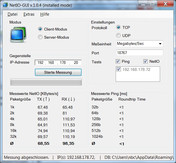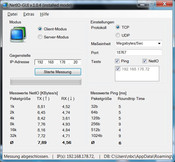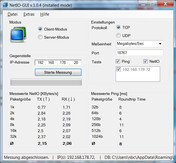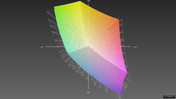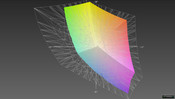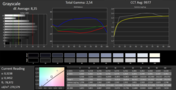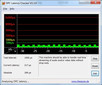Review MSI CX61-i572M281BW7 Notebook

For the original German review, see here.
The MSI CX61-i572M281BW7 is a version of its predecessor with upgraded hardware. Its predecessor did not make a very good impression on us in our tests, partly because the device had weaknesses in the areas of manufacturing quality, display and energy consumption. But the manufacturer once again lays their money on the MS-16GA Barebone and changes almost nothing about the device's outer appearance. This barebone also encases some gaming notebooks, like the Deviltech Fire DTX.
Inside, however, our test device has certainly changed. A new Intel Core i5-4200M now plays the role of processor, and an Nvidia GeForce GT 720M takes on graphics tasks. The working memory was expanded to 8 GB, and the hard drive capacity doubled to 1000 GB. Additionally, the panel now has HD resolution and a matte surface. In short, MSI definitely made some alterations. At 649 Euros (~$880), the notebook's cost is a little higher, but considering its hardware features, the new price tag is reasonable.
The competition is equipped with similar hardware. One of today's most popular notebooks, the Acer Aspire V5-573G (649 Euros; ~$880), possesses a weaker ULV processor, but in exchange its graphics performance (GT 750M) is considerably better. The Lenovo IdeaPad Z510 (starting at 702 Euros; ~$950), on the other hand, utilizes the same CPU as MSI and chose a somewhat stronger graphics unit to boot. Which notebook is best for what kind of user, and did MSI learn from the mistakes they made with the device's predecessor? Our review reveals the answers.
Case
The MSI CX61-i572M's case measures 383 x 249.5 x 37.6 millimeters (width x depth x height; ~15.1 x 9.8 x 1.5 inches) -- same as its predecessor. Considering that they share the same barebone, this is not particularly surprising. The manufacturer lists the device's weight at 2.4 kg (~5.3 lbs) without a battery. With the battery, the notebook weighs in at 2564 grams (~5.7 lbs).
In terms of manufacturing quality, unfortunately nothing has changed. Once again, the poor transitions between materials are certainly worthy of criticism. Also, the gaps between pieces of the case on the base unit are not always even. The display's poor resistance to twisting is not much of a surprise, but the notebook's base groans audibly under pressure as well. Additionally, near the fan's input/output the case can be somewhat compressed. A little more stability certainly would not have gone amiss here. Fingerprints are very easily visible on the display lid's plastic surface.
The battery can be switched out, but it is somewhat hard to remove. All in all, we see no improvements in this area. Once again, MSI's material choices and manufacturing quality are no more than average.
Connectivity
In terms of wired connectivity options, nothing has changed since the predecessor model. The optical drive now supports not only CDs and DVDs, but can also read Blu-rays. The drive still only writes to the two older standards. The card reader supports SD cards up to 64 GB in size, but it can also process less common standards like MMC and MS.
Communication
The MSI CX61-i572M can access the internet either over a local network or via WLAN. In an individual test scenario, we used NetIO to measure data transfer rates between the notebook and a desktop PC. A Gigabit Switch served as our connection in the LAN portion of the test, and a Fritz!Box 6360 did the honors in the WLAN portion. Wired, a Gigabit LAN card from Qualcomm provided a good transfer speed. Only on the receiving end could files have transferred a little more quickly, but at an average of 68 MB/s the transfer rate is still respectable.
A Realtek RTL8723AE serves as the notebook's WLAN module. The component supports the IEEE 802.11 standards b/g/n and only transmits in the 2.4 GHz frequency range. But it does this very well. Even at a distance of 20 meters from the router, the connection quality was still good, though the data rates were no longer particularly high.
Accessories
The MSI CX61-i572M's accessories include its battery and a power supply with a power rating of 90 Watts (19 Volts, 4.74 Amps). Besides that, the manufacturer packages a small smorgasbord of quick-start guides and warranty provisions along with the notebook. A comprehensive user manual is saved on a DVD. This DVD also contains all the necessary drivers.
Unlike its predecessor, the notebook is not entirely free of promotional software (bloatware). Trial versions of Norton Internet Security and Microsoft Office come preinstalled -- Norton free to try for 60 days and Office for 30 days. There is also a bulky trial package from Magix for video, photo and audio editing.
But a few useful full versions of software products are also preinstalled. Alongside Corel WinDVD 10, which is necessary to watch Blu-rays, CyberLink YouCam is also available to the user.
Because the Microsoft Windows 7 Home Premium (64-bit) operating system is not sitting on a data carrier, we strongly recommend that the user create a recovery copy with tools MSI provides.
Warranty
The notebook and its hardware components are under a 24-month warranty. The power supply and battery have a 12-month warranty. You can purchase a warranty extension to three years directly from the manufacturer for 139 Euros (~$190).
Maintenance
Like its predecessor, the MSI CX61-i572M, has a very large maintenance hatch on the bottom of its case. A warranty seal is stuck over a screw, but damage to this seal does not automatically void the notebook's warranty. Only improper or negligent handling of the components voids the warranty.
The cover is very thin and feels easily breakable -- caution ought to be exercised in handling it. Once removed, you have access to the fan, the WLAN module, the hard drive and the memory banks. One of these banks is open, so the RAM can be easily expanded to 16 GB. Unlike in the Deviltech Fire DTX, which is built with the same barebone, there is no mSATA connection on the motherboard. Anyone who wishes to install an SSD will have to remove the notebook's HDD.
Input Devices
Keyboard
The MSI CX61-i572M's chiclet keyboard did not change either, and it once again underlines the notebooks gaming ambitions. The small Enter and Shift keys on the right side of the keyboard will cause problems for users who type a lot, at least at first. However, the Shift and Ctrl keys on the left side are very generously proportioned.
The keys themselves measure 14 x 14 mm (~0.6 x 0.6 inches) and are slightly concave. They have a very long and soft travel. The click point, however, is very precise. Even during aggressive use of the keyboard, the keyboard bed hardly yields at all and proves to be very solid. The click sounds are very quiet. The full number block tops off our overall good impression of the keyboard.
Touchpad
The touchpad measures 80 x 50 mm (~3.1 x 2.0 inches) and has a rough surface texture. As a result, fingers tend to hop across the pad and do not glide particularly easily. The mouse arrow still glides very well across the Windows desktop. Input is translated into action quickly and precisely.
The two mouse keys are located on the strip underneath the pad and are somewhat stiff. Still, input is confirmed with both tactile and acoustic feedback. Overall, the input device leaves us with mixed feelings. Compared to its predecessor, it functions more precisely, but long-term the pad's rough surface is uncomfortable.
Display
In our review of the predecessor model, the CX61's display was a major point of criticism. In that case, MSI did not select the reliable Full HD panel from the GE 60 line, but instead an HD screen from Samsung. Our current test device, however, possesses a display from the same series as in the GE60-i789W7H from LG-Philips. It has a resolution of 1920x1080 pixels (Full HD) and a matte surface. The 15.6-inch panel's aspect ratio comes to 16:9, and at 141 PPI, its pixel density is respectable. Now the device has all the necessary features for displaying HD films.
At a maximum of 248 cd/m², the panel's brightness is very good, and at an 88% similarity across the screen, its brightness distribution is relatively even. We did not observe any screen bleeding or clouding on our test device.
| |||||||||||||||||||||||||
Brightness Distribution: 88 %
Center on Battery: 248 cd/m²
Contrast: 653:1 (Black: 0.38 cd/m²)
ΔE ColorChecker Calman: 7.23 | ∀{0.5-29.43 Ø4.77}
ΔE Greyscale Calman: 8.35 | ∀{0.09-98 Ø5}
55.9% AdobeRGB 1998 (Argyll 1.6.3 3D)
59.3% AdobeRGB 1998 (Argyll 3D)
85.5% sRGB (Argyll 3D)
57.6% Display P3 (Argyll 3D)
Gamma: 2.54
CCT: 9977 K
The contrast ratio of 653:1 is good, and considerably higher than on the predecessor model. At 0.38 cd/m², the black value is also pleasantly rich. Black appears nice and bold in dark scenes.
On the uncalibrated panel, our measurements with a photospectrometer reveal a visible blue cast that makes the display image appear too cool. Some of the other deviations cannot exactly be counted insignificant either. The mixed colors occasionally exhibit a DeltaE of 12, as does the grayscale. At 77%, the sRGB color space coverage is surprisingly expansive, but the panel is still not suited for professional image editing. For everyday tasks and watching films, however, the display's weaknesses are not bothersome.
The Lenovo Z510's TN display can't hold a candle to the CX61's panel in any area. Only the Aspire V5-573's IPS screen is superior. The Aspire's display excels particularly in the realm of color accuracy. All the competing devices offer Full HD resolution.
While the predecessor model had a glossy display surface, fortunately the CX61-i572M's is matte. Together with the panel's respectable display brightness and good contrast, the matte surface equips the notebook very well for outdoor use. Even in bright environments, the screen content is still easily visible. Only under direct sunlight is the display image somewhat difficult to see.
The MSI CX61-i572M's viewing angle stability is surprisingly good. Even though the notebook is outfitted with a TN panel, the image remains relatively stable across a broad range of viewing angles, comparably speaking. Even over 90 degrees along the horizontal, the display content looks perfectly normal. Along the vertical axis things do not look quite as good -- at around 35 degrees the image's colors begin to distort.
Performance
An Intel Core i5-4200M from the current Haswell generation serves as the notebook's performance base. This processor is supported by 8 GB of working memory that only operates in single-channel mode. The small dedicated graphics unit, an Nvidia GeForce GT 720M, underlines the notebook's claim to be a multimedia device. This version is not actually listed on MSI's website -- only a version with a quicker GeForce GT 740M shows up on their page.
Processor
The Intel Core i5-4200M clocks at a base rate of 2.5 GHz and has two processing cores at its command. When required, the processor can use Turbo Boost 2.0 to increase the clock frequency to 3.1 GHz (single-core) or 3.0 GHz (dual-core). Because hyper-threading is supported, up to four threads can be processed simultaneously. This catapults the SoC to a maximum TDP of 37 Watts, though the integrated graphics solution (IGP) is already included in this number.
We used the Cinebench R11.5 benchmark to assess the processor's clock behavior. During both single-core and multi-core computations, the processor worked at its maximum rate. The results are relatively high, as expected. The difference between the Acer V5-573G's ULV processor (Core i5-4200U) and that of our review device is certainly substantial, as the Acer processor's performance falls between 16% and 25% lower than the 4200M's.
Good news: The full CPU clock rate is available in battery mode as well.
| Cinebench R11.5 | |
| CPU Single 64Bit (sort by value) | |
| MSI CX61-i572M | |
| Acer Aspire V5-573G-54208G50aii | |
| HP Envy 15-j011sg | |
| Lenovo IdeaPad Z510 | |
| CPU Multi 64Bit (sort by value) | |
| MSI CX61-i572M | |
| Acer Aspire V5-573G-54208G50aii | |
| HP Envy 15-j011sg | |
| Lenovo IdeaPad Z510 | |
| Cinebench R15 | |
| CPU Single 64Bit (sort by value) | |
| MSI CX61-i572M | |
| HP Envy 15-j011sg | |
| Lenovo IdeaPad Z510 | |
| CPU Multi 64Bit (sort by value) | |
| MSI CX61-i572M | |
| HP Envy 15-j011sg | |
| Lenovo IdeaPad Z510 | |
System Performance
The MSI CX61-i572M's system performance is quite respectable, once the notebook is booted. Windows 7 runs fluidly, and programs start very quickly. Still, any user who has grown used to working with an SSD will miss it dearly. Unfortunately there is no way to install a second drive in our test device.
PCMark 8 confirms our subjective experience. Compared to its immediate competition, our review device's Home score of 2966 points is only surpassed by the Lenovo Z510 (3091 points) and the HP Envy 15 (3127 points), both of which possess a somewhat stronger GPU. The potency of the GPU happens to tip the scales in this particular case. In the Work and Creative disciplines, the system does not do quite as well. The working memory's single-channel mode is mainly at fault for this, as the computer loses performance without a dual-channel mode.
| PCMark Vantage Result | 7577 points | |
| PCMark 7 Score | 2285 points | |
| PCMark 8 Home Score Accelerated | 2966 points | |
| PCMark 8 Creative Score Accelerated | 2772 points | |
| PCMark 8 Work Score Accelerated | 3991 points | |
Help | ||
Storage Devices
A conventional, mechanical HDD serves as the notebook's hard drive. The WDC Scorpio Blue WD10JPVX-22JC3T0 rotates at 5400 rpm and has 1000 GB of storage space. Around 870 GB remains available to the user after the first system start. The drive is split into three partitions: 552 GB (system), 368 GB (data) and 11.5 GB (recovery).
Unfortunately there is no caching SSD, nor is this a hybrid hard drive, so the drive's access times are quite high. The mass storage space in the Acer V5-573 and Lenovo Z510 is only half as large, but the latter has a hybrid hard drive, and the V5 leaves the user the option to install an SSD alongside the conventional HDD.
In the sequential reading and writing of files, the data rates for the storage solution in the CX61 are relatively fast compared to the competition. But when it comes to reading small blocks of data (4k), our review device loses out to the Z510.
Graphics Cards
The MSI CX61-i572M has two graphics units at its command. For everyday tasks, the Intel HD Graphics 4600's IGP takes the orders. It clocks at a maximum of 1150 MHz and supports Intel's QuickSync. This GPU obtains its storage from the RAM, which is why the RAM's single-channel mode causes a loss in performance here. This is not a huge problem, however, because Nvidia's Optimus technology hands over more demanding graphics computations to the dedicated graphics unit.
The Nvidia GeForce GT 720M is a DirectX 11 GPU from the lower middle class. It can draw from 2048 MB of its own DDR3 storage and is somewhat faster than the integrated graphics solution. The big advantage of this supplementary GPU is that it takes a load off of the processor, which mobilizes additional performance reserves.
For comparison, we benchmarked the game BioShock Infinite both with the 720M and with the HD 4600. In the medium preset, the IGP reached 17 fps, and the dedicated GPU still managed 31 fps. The latter is almost twice as fast and profits from the additional CPU power.
The 720M does not achieve stellar results in the 3DMark benchmark. But here we can easily see that the HD 4600 profits greatly from the processor's performance. The Nexoc B509II (Core i7-4702MQ) only has this IGP, but in the graphics test it manages 19% better than our test device with its dedicated GPU. Conversely, an HD 4600's performance in conjunction with a slower processor, like in the ThinkPad E540 (Core i3-4000M), is 8% slower. Because their GPUs are considerably stronger, the CX61 does not stand a chance against the two competing systems from Acer and Lenovo.
In battery mode, the GT 720M's performance throttles to a constant 234 MHz. Were a user in need of considerable GPU power and without access to a power outlet, it would be best to switch to the HD 4600, as the IGP still works at full performance in battery mode.
| 3DMark | |
| 1280x720 Cloud Gate Standard Score (sort by value) | |
| MSI CX61-i572M | |
| Lenovo ThinkPad Edge E540 20C60041 | |
| Lenovo IdeaPad Z510 | |
| Acer Aspire V5-573G-54208G50aii | |
| Nexoc B509II Ultra | |
| 1280x720 Cloud Gate Standard Graphics (sort by value) | |
| MSI CX61-i572M | |
| Lenovo ThinkPad Edge E540 20C60041 | |
| Lenovo IdeaPad Z510 | |
| Acer Aspire V5-573G-54208G50aii | |
| Nexoc B509II Ultra | |
| 1280x720 Cloud Gate Standard Physics (sort by value) | |
| MSI CX61-i572M | |
| Lenovo ThinkPad Edge E540 20C60041 | |
| Lenovo IdeaPad Z510 | |
| Acer Aspire V5-573G-54208G50aii | |
| Nexoc B509II Ultra | |
| 3DMark 2001SE Standard | 15036 points | |
| 3DMark 03 Standard | 20881 points | |
| 3DMark 05 Standard | 15643 points | |
| 3DMark 06 Standard Score | 7896 points | |
| 3DMark Vantage P Result | 4859 points | |
| 3DMark 11 Performance | 1350 points | |
| 3DMark Ice Storm Standard Score | 43085 points | |
| 3DMark Cloud Gate Standard Score | 4773 points | |
| 3DMark Fire Strike Score | 783 points | |
| 3DMark Fire Strike Extreme Score | 371 points | |
Help | ||
Gaming Performance
The notebook's gaming performance is generally only sufficient for playing current games at a reduced resolution and lower details. Hardware-intensive titles, like Company of Heroes 2, do not run fluidly even at the lowest possible settings. Less demanding games, however, play quite well even at medium detail settings. Casual gamers will certainly be able to enjoy this little GPU.
In comparison with the Nvidia GeForce GT 750M, like we find in the Aspire V5-573G (Core i5-4200U, 1.6 GHz), the CX61's dedicated CPU has substantially less computing power. The competing model achieves considerably higher frame rates in our benchmarks. The CX61's stronger CPU makes little difference here. In the CPU-heavy title Grid 2, the MSI notebook comes in at an average of 41% behind the competing device from Acer. The processor is required the most in the low preset, and here the numbers lie closer together, but the V5-573G is still around 18% faster. In games that demand a lot from the GPU, like BioShock Infinite, the difference is even more pronounced. Here the Acer notebook is an average of 68% quicker.
In any case, the display certainly does nothing to spoil the game. We did not observe any streaking.
| MSI CX61-i572M GeForce GT 720M, 4200M, WDC Scorpio Blue WD10JPVX-22JC3T0 | Acer Aspire V5-573G-54208G50aii GeForce GT 750M, 4200U, Seagate Momentus Thin ST500LT0 12-9WS142 | Lenovo G710 59397112 GeForce GT 720M, 4702MQ, Seagate Momentus SpinPoint M8 ST1000LM024 HN-M101MBB | Toshiba Satellite P70-A-104 HD Graphics 4600, 4700MQ, HGST Travelstar 5K1000 HTS541010A9E680 | |
|---|---|---|---|---|
| GRID 2 | 41% | -23% | ||
| 1024x768 Ultra Low Preset (fps) | 105.4 | 124 18% | 84.5 -20% | |
| 1366x768 Medium Preset (fps) | 53.8 | 79 47% | 43.9 -18% | |
| 1366x768 High Preset AA:2xMS (fps) | 36.5 | 57 56% | 25.3 -31% | |
| 1920x1080 Ultra Preset AA:4xMS (fps) | 12.5 | 18 44% | ||
| BioShock Infinite | 68% | 1% | ||
| 1280x720 Very Low Preset (fps) | 55.7 | 86.1 55% | 56.3 1% | |
| 1366x768 Medium Preset (fps) | 30.5 | 51.2 68% | 30.7 1% | |
| 1366x768 High Preset (fps) | 25.5 | 43.62 71% | 25.7 1% | |
| 1920x1080 Ultra Preset, DX11 (DDOF) (fps) | 7.4 | 13.18 78% | ||
| Total Average (Program / Settings) | 55% /
55% | 1% /
1% | -23% /
-23% |
| low | med. | high | ultra | |
|---|---|---|---|---|
| BioShock Infinite (2013) | 55.7 | 30.5 | 25.5 | 7.4 |
| GRID 2 (2013) | 105.4 | 53.8 | 36.5 | 12.5 |
| Company of Heroes 2 (2013) | 21.1 | 16.3 | 9 | 4.1 |
| Fifa 14 (2013) | 137.7 | 69.9 | ||
| Batman: Arkham Origins (2013) | 70 | 39 | 18 | |
| Need for Speed: Rivals (2013) | 26.5 | 20.2 | 16 | |
| X-Plane 10.25 (2013) | 80.2 | 33.9 | 12.3 | |
| Thief (2014) | 21.3 | 13 | 10.7 | |
| Titanfall (2014) | 57 | 30.8 | 25.4 | |
| The Elder Scrolls Online (2014) | 74.4 | 37.9 | 21.4 | |
| Wolfenstein: The New Order (2014) | 39.6 | 37.2 | 13.9 | |
| Watch Dogs (2014) | 33.5 | 19.7 | 6.2 | |
| GRID: Autosport (2014) | 82.9 | 32.5 | 15.6 | 12.5 |
| Risen 3: Titan Lords (2014) | 27.2 | 19.3 | 8.1 | |
| Sims 4 (2014) | 166.3 | 55.3 | 26.2 | 21.5 |
| Fifa 15 (2014) | 66 | 47.2 | 30.3 | |
| Middle-earth: Shadow of Mordor (2014) | 25.6 | 15.2 | 8.7 | 5.7 |
| Alien: Isolation (2014) | 38.4 | 25.6 | 13.1 | 9.2 |
| Ryse: Son of Rome (2014) | 17.3 | 11.1 | 5.1 | |
| The Evil Within (2014) | 19.1 | 12.9 | 7.3 | |
| F1 2014 (2014) | 55 | 66 | 38 | 20 |
| Civilization: Beyond Earth (2014) | 44.8 | 15.4 | 9 | |
| Call of Duty: Advanced Warfare (2014) | 38.9 | 20.7 | 11.6 | |
| Assassin's Creed Unity (2014) | 14.3 | 10.1 | ||
| Far Cry 4 (2014) | 25.7 | 17.9 | 7.1 | |
| Dragon Age: Inquisition (2014) | 29 | 18.9 | 6.8 | |
| The Crew (2014) | 28.9 | 21.6 | 10.2 | |
| Evolve (2015) | 18.7 | 13.7 | 7.1 | |
| Battlefield Hardline (2015) | 31.3 | 22 | 9.7 | |
| GTA V (2015) | 49 | 39.4 | 8.4 | 4.1 |
| Dirt Rally (2015) | 120.4 | 32.1 | 16.1 | 12.5 |
| The Witcher 3 (2015) | 14.7 | 9 | 5.1 | |
| Batman: Arkham Knight (2015) | 13 | 10 | 6 | |
| Metal Gear Solid V (2015) | 57.8 | 36 | 12.2 | 7.9 |
| Mad Max (2015) | 20.2 | 9.1 | 4.8 | |
| Dota 2 Reborn (2015) | 105 | 61.9 | 21.8 | |
| World of Warships (2015) | 39.2 | 26.3 | 12.9 | 9.3 |
| FIFA 16 (2015) | 77.5 | 41.7 | 24 | |
| Anno 2205 (2015) | 24.8 | 13.9 | 6.2 | 1.7 |
| Call of Duty: Black Ops 3 (2015) | 26.4 | 14.2 | 6.7 | |
| Fallout 4 (2015) | 20 | 12.4 | 6.8 | |
| Star Wars Battlefront (2015) | 25.1 | 15.2 | 7.2 | |
| Assassin's Creed Syndicate (2015) | 12.3 | 9.7 | ||
| Rainbow Six Siege (2015) | 32.4 | 20.4 | 10.4 | |
| Just Cause 3 (2015) | 19.2 | 15.5 | 7.9 | |
| Rise of the Tomb Raider (2016) | 15.2 | 9.7 | ||
| XCOM 2 (2016) | 16.4 | 5.5 | ||
| Far Cry Primal (2016) | 15 | 6 | 6 | |
| The Division (2016) | 13.2 | |||
| Hitman 2016 (2016) | 13.8 | 10.4 | ||
| Need for Speed 2016 (2016) | 17.1 | 13.9 | ||
| Ashes of the Singularity (2016) | 10.2 | |||
| Doom (2016) | 21.4 | 15.2 | ||
| Mirror's Edge Catalyst (2016) | 24.7 | 13.7 | ||
| No Man's Sky (2016) | 12 | |||
| Deus Ex Mankind Divided (2016) | 9.5 | |||
| FIFA 17 (2016) | 53 | 42 | 23 | |
| Mafia 3 (2016) | 9.8 | |||
| Battlefield 1 (2016) | 24.8 | 15.8 | 7.3 | |
| Civilization 6 (2016) | 32.9 | 14 | ||
| Farming Simulator 17 (2016) | 69.9 | 46 | 18.3 | 10.9 |
| Titanfall 2 (2016) | 26.2 | 19.6 | 7.8 | |
| Call of Duty Infinite Warfare (2016) | 16.5 | 14.6 | ||
| Dishonored 2 (2016) | 12.3 | 10 | ||
| Watch Dogs 2 (2016) | 14.7 | 12.1 | ||
| Resident Evil 7 (2017) | 28.6 | 13.5 |
Emissions
System Noise
The CX61's emits somewhat less noise than its predecessor. Still, the fan runs continuously, even in idle mode, and produces a constant sound pressure level of about 33 dB(A). The whirring of the hard drive is only minimally louder.
Under load, the notebook is clearly audible. It reaches 45.6 dB(A) in 3DMark06 and is louder than its predecessor in this instance. Both the Lenovo Z510 (38 dB(A)) and the Acer V5-573 (41 dB(A)) run more quietly. Under full load (Prime95 and FurMark running simultaneously), our test device hits a sound pressure level of almost 51 dB(A). Compared to the competition, the notebook is loud here. But even during gaming sessions the computer will not actually reach this maximum noise level.
Noise level
| Idle |
| 32.8 / 32.8 / 32.7 dB(A) |
| HDD |
| 34.4 dB(A) |
| DVD |
| 36.1 / dB(A) |
| Load |
| 45.6 / 50.6 dB(A) |
 | ||
30 dB silent 40 dB(A) audible 50 dB(A) loud |
||
min: | ||
Temperature
The notebook's surface temperatures in idle mode are completely innocuous and reach a maximum of 29 °C (84.2 °F). The MSI CX61-i572M remains comfortably cool in all areas. You can use it on your lap without any trouble.
Under load, the temperatures rise sharply. Still, the notebook remains comparably cool. Even after running Prime95 and FurMark for two hours straight, the highest temperature we measured was still tolerable -- 46 °C (114.8 °F) on the top of the case. Among the competition, there is no cooler device; the Acer V5-573 even reaches up to 62.1 °C (143.78 °F), though it has a considerably more powerful GPU and a substantially thinner case.
In our stress test, we used Prime95 and FurMark to push the components to their limits for three-and-a-half hours. But here too we see that MSI understands how to cool their product well. The processor reached an average of 86 °C (186.8 °F) and maintained its clock rate of 3.0 GHz throughout the entire test. At 94 °C (201.2 °F), the GPU grows considerably warmer, and not only does its clock rate sink, but it also fluctuates mildly between 776 and 864 MHz.
(-) The maximum temperature on the upper side is 46 °C / 115 F, compared to the average of 36.9 °C / 98 F, ranging from 21.1 to 71 °C for the class Multimedia.
(±) The bottom heats up to a maximum of 42.1 °C / 108 F, compared to the average of 39.2 °C / 103 F
(+) In idle usage, the average temperature for the upper side is 25.9 °C / 79 F, compared to the device average of 31.3 °C / 88 F.
(+) The palmrests and touchpad are reaching skin temperature as a maximum (34 °C / 93.2 F) and are therefore not hot.
(-) The average temperature of the palmrest area of similar devices was 28.7 °C / 83.7 F (-5.3 °C / -9.5 F).
Speakers
The MSI CX61-i572M's two built-in stereo speakers sound somewhat dull. The sound is flat overall, and though bass tones are audible, they clearly lack intensity. The speaker quality is no more than average -- though they can get very loud.
Anyone who wants to work with audio files, or simply enjoy music at a high audio quality, should plug in external speakers or headphones.
Energy Management
Power Consumption
The CX61's new, frugal components theoretically ought to finally bring the notebook's energy consumption down to a good level. In idle mode, the power draw fluctuates between 9.4 and 13.8 Watts. The competition's numbers are a little lower, but these results are still reasonable.
Under load, the notebook's energy consumption rises to up to 78.2 Watts. Compared to its predecessor (max. 83.6 Watts), this is an improvement, but it is still a very large number. With its considerably stronger GPU, but also more frugal CPU, the Acer V5-573 reaches a maximum power draw of 77.5 Watts. The Lenovo Z510 has the same processor as our review device, but also a more potent graphics unit. Still, its energy consumption rate peaks at 58 Watts -- substantially lower than the CX61. With its power rating of 90 Watts, our review device's power supply is large enough to provide the notebook with enough energy to run under full load and charge the battery at the same time.
| Off / Standby | |
| Idle | |
| Load |
|
Key:
min: | |
Battery Life
The CX61 has a 49 Wh battery. The higher energy consumption rates under load already gave us the feeling that the notebook's battery life would not be particularly good this time around. Indeed, the improvements are few. Only in the Reader's test (with the Battery Eater tool) did the battery life rise to a good number -- almost ten hours. In this test, the panel brightness is set to minimum and all wireless modules are deactivated.
The rest of the results are somewhat disappointing and almost all fall short of the competition. The notebook's increased power draw in standby mode (0.6 Watts) is also bothersome.
Verdict
MSI's CX61-i572M281BW7 is certainly a superior notebook to its predecessor. Particularly in terms of performance, the device does well, especially considering that the processor performs at full speed even in battery mode. The graphics unit underlines the notebook's multimedia ambitions, but it could be stronger. The Full HD display is good: It is bright, it displays a rich black, and due to its matte surface, it is well-suited for outdoor use.
Serious points of criticism still include the poor manufacturing quality and comparably high energy consumption rates. The input devices are not among the best either, and the keyboard lacks background lighting -- a feature that the Acer Aspire V5-573 does offer.
If you are looking for a notebook with a good panel and strong application performance, you could have a lot of fun with the CX61. Casual gamers who want to be able to run demanding titles and play on the go should take a closer look at the V5-573. The Lenovo IdeaPad Z510 offers very good manufacturing quality and balanced performance. All three notebooks are lacking in one area or another, but there is simply no way around that in this price class.