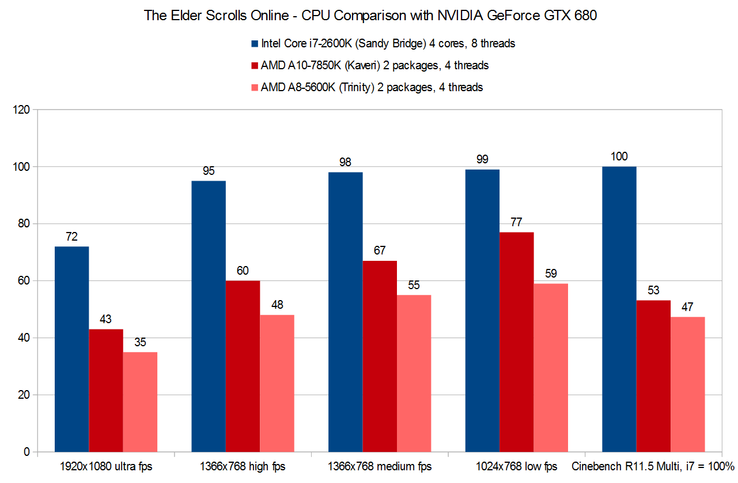The Elder Scrolls Online Benchmarked
For the original German article, see here.
Graphics
For an MMO game, the underlying graphics are completely respectable, though you cannot expect anything visually stunning to unfold on the screen. In terms of facets of the game that are well-done, we certainly deem the detailed character models and expansive landscapes worth mentioning. The landscapes are covered with loads of flora and fauna. However, you should not look too closely at the objects, as many of the textures appear spongy up close. But to some extent, the nice light/color moods and the well-executed art design make up for this shortcoming.
As per usual with MMORPGs, some passages could be livelier. Here and there, Tamriel seems a little sterile. But to be fair, making such a big world diverse and thrilling in every way is not exactly easy.
In terms of gameplay, we think TESO deserves a good grade. Granted, fights from the point of view of the player are not perfectly rendered (not enough feedback when the target is hit, unclean collision detection), but the controls work fluidly and comfortably. Especially considering earlier versions of the Elder Scrolls, the menus are relatively well-designed. Also, the background music is decent. Thanks to the professional (English) speakers, the dialog (set to music) fosters an enjoyable atmosphere.
The basic principle is more or less a matter of taste. As we know from prior titles in the Elder Scrolls line, after the tutorial, the character is thrown seemingly aimlessly into the world and receives hardly any guidance. Which is to say: You have to work out a lot of things for yourself and plumb the mysteries of the continent on your own. While player X may love this, player Y may feel somewhat lost. To understand the world more easily, it is better to have some prior experience with the series.
The ZeniMax Online Studios deserve high praise for the comprehensive video menu with about 20 different options. Alongside the standard repertoire like resolution, picture mode and gamma value, you can also change many graphics details here (texture quality, shadows, water reflections, etc.) The five presets are especially practical ("Minimum," "Low," "Medium," "High" and "Ultra High") and allow you to adjust all the settings at once quickly and easily -- which is important, because depending on the scene, the presets can behave massively differently.
Minimum and low details prove to be so ugly that no one would use them voluntarily. That is to say nothing of the objects that just suddenly appear out of nowhere. Starting at the medium settings, things start to look nicer and act more normally, and at high details the game's visuals and behavior are both quite good. However, it should be mentioned that the highest preset does not set all the menu items to their maximum values (the range of vision, for instance, is set to just 62 of 100%). But simply because it is easier, we used the automatic levels anyway. Great: It is possible to change to the settings directly inside the game, though TESO has to reload the content.
Benchmark
Depending on the environment, the frame rate fluctuates greatly. While there are seldom problems indoors, on busy streets the performance can drop. For this reason, our benchmark takes place in a city. Thanks to the numerous buildings, other players and plants, Vulkhel Guard, in which you start on the side of the Aldmeri faction (on the island of Auridon), is well-suited for our performance measurements.
As you can gather from our video below, we ran down a specific route -- about 35 seconds forward and 35 seconds back. Despite the fluctuations typical of online games (other characters hop around on the screen, etc.), the sequence delivers rather constant results. That is, at least, when the time of day remains the same. Depending on the lighting, the frame rate varies somewhat. The numbers listed originated in the morning, afternoon or evening, but never night (in comparison with reality, the passing of a day is accelerated many times over).
In case you are wondering why some more potent GPUs come in behind their allegedly weaker relatives: At moderate graphics options, the performance is highly dependent on the processor. The fact that AMD processors tend to do worse (example: Radeon R9 280X vs. GeForce GTX 660 Ti) can be traced back to the membership in Nvidia's TWIMTBP program, among other things. Certainly, the brand new "wonder driver" 337.50 does not do the GeForce models any harm either.
Results
The hardware demands are surprisingly low. For medium details and 1366x768 pixels, a low-end chip will suffice, like the HD Graphics 4600 integrated into Haswell processors. The high preset is fueled by just an inexpensive all-round model -- the GeForce GT 740M was granted an average of over 30 fps (1366x768).
Maximum details and 1920x1080 pixels demand quite a bit more of the hardware components, but more than a GeForce GTX 850M or GeForce GTX 765M is not imperative. Thus: The engine seems to be extremely well-optimized.
| The Elder Scrolls Online | |
| 1024x768 Low Preset AA:Off 1366x768 Medium Preset AA:Off 1366x768 High Preset AA:On 1920x1080 Ultra High Preset AA:On | |
| GeForce GTX 680, 2600K, Samsung SSD 840 Pro 256GB MZ7PD256HAFV-0Z000 | |
| GeForce GTX 660 Ti, 3770K | |
| GeForce GTX 880M, 4700MQ | |
| GeForce GTX 870M, 4700MQ | |
| Radeon R9 280X, 3770K | |
| GeForce GTX 780M, 4700MQ | |
| Radeon HD 8970M, 4700MQ | |
| GeForce GTX 770M, 4700MQ | |
| GeForce GTX 860M, 4700MQ | |
| GeForce GTX 850M, 4340M | |
| GeForce GTX 765M, 4700MQ | |
| GeForce GT 750M, 4702MQ | |
| GeForce GT 640M, 2637M, Lite-On LMT-256M3M | |
| Iris Pro Graphics 5200, 4750HQ, Intel SSD 525 Series SSDMCEAC180B3 | |
| GeForce GT 740M, 4200M | |
| HD Graphics 4600, 4700MQ | |
| HD Graphics 4000, 3720QM | |
| HD Graphics 3000, 2637M, Lite-On LMT-256M3M | |
Processor Influence
As mentioned, The Elder Scrolls Online definitely profits from a strong CPU. In our test, we used a fast Nvidia GeForce GTX 680 desktop graphics card and paired it with three different processors. The Cinebench R15 benchmark illustrates the comparison between the processors' pure computational performance. You can also see clearly from the diagram that the GTX 680 profits from a strong CPU. But with the 2600K, the test system already reaches the maximum of 100 fps at the "High" settings.
Test Systems
Four of our test devices are courtesy of Schenker Technologies (mysn.de):
- W504 (Core i7-4700MQ, 8 GB DDR3, GeForce GTX 860M, GTX 870M, GTX 880M)
- W503 (Core i7-4700MQ, 8 GB DDR3, GeForce GTX 765M, GTX 770M, GTX 780M, Radeon HD 8970M)
- M504 (Core i5-4340M, 8 GB DDR3, GeForce GTX 850M)
- M503 (Core i7-4702MQ, 8 GB DDR3, GeForce GT 750M)
The 64-bit edition of Windows 7 is installed on each of these notebooks. Thank you to Micron for the 480 GB Crucial M500.
Another test device is courtesy of Nvidia:
- HP Envy 15-j011sg (Core i5-4200M, 12 GB DDR3, GeForce GT 740M)
GPU drivers used: Nvidia 337.50 Beta, AMD 14.3 Beta 1.0, Intel 10.18.10.3496
In addition there are benchmarks from other notebooks (possibly with different drivers).