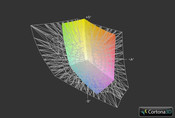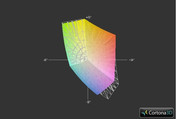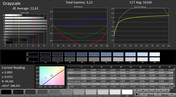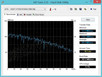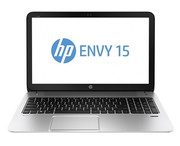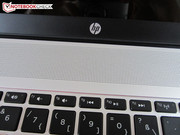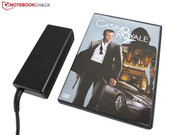Review HP Envy 15-j011sg Notebook
For the original German review, see here.
HP's German shop presently lists three versions of the slim all-around laptop. We are testing the lowest priced model, Envy 15-j011sg at approximately 800 Euros (~$1101). In addition to the components mentioned above, it also features a large 1000 GB HDD, and a total of 12 GB of DDR3 working memory (4096 + 8192 MB). An operating system is naturally installed. Like most contenders, HP relies on the 64-bit version of Windows 8. However, an optical drive is not available.
The buyer can get the Envy 15-j017sg for almost 50 Euros (~$69) more. It not only has 16 GB working memory, but also features a stronger graphics unit. Nvidia's GeForce GT 750M mid-range champion calculates much faster than the GT 740M. However, it also needs a larger power supply (120 vs. 90 Watts). The other components should be identical.
If the buyer's mind is dead set on a quad-core processor, the 1000 Euro (~$1377) Envy 15-j013sg will be the right device. It sports a Core i7-4702MQ rather than a Core i5-4200M (both 37 Watt TDP). There are no other differences according to the spec sheet.
| Model | Envy 15-j011sg | Envy 15-j017sg | Envy 15-j013sg |
|---|---|---|---|
| Processor | Core i5 4200M | Core i5 4200M | Core i7 4702MQ |
| Graphics Card | GeForce GT 740M | GeForce GT 750M | GeForce GT 750M |
| Working Memory | 12 GB DDR3 | 16 GB DDR3 | 16 GB DDR3 |
| Storage Device | 1000 GB HDD | 1000 GB HDD | 1000 GB HDD |
| Opt. Drive | No | No | No |
| Display | glare-type Full HD | glare-type Full HD | glare-type Full HD |
| Operating System | Windows 8 64 Bit | Windows 8 64 Bit | Windows 8 64 Bit |
| Price | 800 Euros | 850 Euros | 1000 Euros |
Case
The Envy 15 belongs to the thinner laptops with a maximum height of three centimeters (~1.2 inches). The all-rounder is pleasant to carry around owing to its moderate dimensions, and its relatively low weight of approx. 2.3 kg (~5.1 pounds).
Its design is also appealing. While the display bezel and casing's underside are black, the lid and keyboard area feature a suave silver-gray color. HP states a mix of fiberglass and aluminum on its homepage. Subjectively, the cover and the wrist rest have a high-quality feel to them, which has a positive effect on the quality impression.
The stiffness is not as compelling. Besides the maintenance cover that allows accessing the 2.5-inch slot, both working memory banks, the wireless module, and an empty mSATA slot, the upper side is not exceptionally pressure resistant (especially in the center area). This drawback is not particularly distracting when the user can live with a yielding keyboard though. The display that wobbles noticeably on shaky surfaces is not a paragon for stiffness either.
Nevertheless, we would say the chassis is well built. Its looks and its build will satisfy most customers.
Connectivity
Interfaces
The number of interfaces is neither abundant nor scanty. The right features a Gigabit LAN port, two USB 3.0 ports, and a combo audio jack for external (stereo) speakers or headsets. A Kensington lock and HDMI port surround the vent on the left. Two more USB 3.0 ports, and an SD card reader finish the connectivity. The Envy 15 does not offer a FireWire or an eSATA port. HP also omits both a VGA, and DisplayPort. To compensate that, two digital microphones, and an HD webcam are installed above the screen. However, they only did a middling job in the test.
Communication
HP relies on different suppliers in communication. Realtek's GBE Family Controller links to the Internet via a cable. The Ralink RT3290 wireless adapter supports Wi-Fi 802.11 b/g/n + Bluetooth. Its performance is roughly on par with Intel's Centrino Wireless-N 2230. An average of 1-2 signal bars were displayed when the laptop had to transmit over a distance of 10 meters (~33 feet), and through several walls.
Software
As known from HP, there are various programs on the storage device. Mostly proprietary products are installed besides a few trial versions, such as Norton Internet Security, and Microsoft Office 365.
"3D DriveGuard" protects the hard drive against shocks, and "CoolSense" controls the laptop's performance and fan speed depending on the situation (disabled during the test). Other tools, such as "Recovery Manager" can be accessed via "HP Utility Center". Also, the built-in fingerprint scanner can be configured via "SimplePass". Some users will be happy about Cyberlink's software bundle (Photo/Power Director & YouCam).
We would however recommend cleaning up the installation. The system boots rather slowly in factory settings, and does not respond very fast in the first few minutes.
Accessories
Following the current trend, HP does not include many accessories. The buyer has to be satisfied with three information leaflets. The compact 125 x 50 x 30 millimeter (~4.9 x 2.0 x 1.2 inch) power supply weighs 325 grams (~0.7 pounds), and the 6-cell battery is on about the same level.
Warranty
A 24-month warranty with pick-up & return service is included.
Input Devices
Keyboard
The island-style keyboard (aka chiclet or chocolate) makes a good impression. Although it yields noticeably in some areas, as mentioned above, HP has done almost everything right.
The user will only have a short familiarization period owing to the white backlight, the keys' decent size (~15 x 15 millimeters), and the well-designed layout. Only the F-row that is mapped with 12 convenient functions (screen brightness, volume, etc.), and the center arrow keys could have been a bit larger. The installed, dedicated number pad will be interesting for prolific typists.
We did not find the typing feel exceptional. The drop, pressure point, and stroke do not step out of line. The same is true for the noise. It is possible to change the FN functions' behavior in the BIOS so that the FN-key does not have to be pressed at the same time (System Configuration, Action Keys Mode).
Touchpad
There are many different, controversial opinions about clickpads. On the one hand, it is naturally convenient to perform mouse operations like left or right clicks directly on the touchpad's surface. On the other hand, the underlying mechanism - depending on the model - leads to incorrect inputs, and poor stability.
Although not everything about the Envy 15 is perfect, the laptop does a better job than many of its contenders (e.g. Lenovo's IdeaPad Y510p). This circumstance is not only due to the pad's pleasantly sleek surface, but also because of its generous size: 11 x 6.8 centimeters (~4.3 x 2.7 inches) are rather uncommon in the 15-inch category. This is supplemented by decently working gestures, like rotate or zoom. Apart from a few exceptions, the accuracy is also very satisfactory.
The somewhat stiff click areas are the only point of criticism. The fact that the touchpad apparently cannot be disabled is also unfavorable.
Display
HP's label "BrightView" must be meant ironically. The Full HD screen (AUO32ED) in the review sample is anything but compelling. With the midfield brightness of only around 250 cd/m² and a brightness distribution of 84% there is nothing to brag about.
| |||||||||||||||||||||||||
Brightness Distribution: 84 %
Center on Battery: 265 cd/m²
Contrast: 427:1 (Black: 0.62 cd/m²)
ΔE ColorChecker Calman: 11.96 | ∀{0.5-29.43 Ø4.77}
ΔE Greyscale Calman: 12.63 | ∀{0.09-98 Ø5}
50% AdobeRGB 1998 (Argyll 1.6.3 3D)
54.7% AdobeRGB 1998 (Argyll 3D)
76.3% sRGB (Argyll 3D)
53.3% Display P3 (Argyll 3D)
Gamma: 3.12
CCT: 16160 K
Points are also deducted for the laptop's high black level. 0.6 cd/m² let dark game and video scenes look grayish. The miserable viewing angles do not make things better either. No matter how the display is turned or tilted, at least one-half of the screen tends to deviate in color and brightness (can be seen well in movie bars). Consequently, the user will always be busy with readjusting the display, but will never achieve an optimal result.
The contrast is also disappointing in addition to the black level, and viewing angles. Just below 430:1 are fairly modest. Higher-quality (IPS) screens, such as LG's LP156WF4-SPB1 in Asus' N550JV-CN201H, achieve two or three times as much.
A quite pale and unsaturated image results alongside the poor color space (73% of sRGB; 50% of AdobeRGB). Our CalMAN tests confirmed the subjective impression. Amateur photographers will throw their hands up in horror in view of the rates (grayscale, gamma, color accuracy, etc.). The screen tends to shift towards blue, as is common for laptops.
The laptop is also barely suitable for outdoor use. Although the screen's glossy surface may hide the existing drawbacks to an extent, the extreme reflections thwart eye-friendly usage. It will sometimes even be necessary to change the location or darken light sources indoors.
Performance
Processor
The Core i5-4200M is a brand new dual-core CPU from Intel's Haswell generation. The 22 nm structure width indicates a modern architecture, just like a three MB L3 cache and a DirectX 11 capable graphics chip.
The Envy 15 can switch between the GeForce GT 740M and HD Graphics 4600 via Nvidia's Optimus technology. Its main advantage is the lower power consumption, and consequently longer battery runtimes.
Some readers will be familiar with the term Hyperthreading. By simulating two virtual cores, the Core i5-4200M can process four threads simultaneously (eight in quad-core models). However, focus is placed on automatic overclocking in (gaming) use.
Turbo Boost
As can be seen in the Cinebench R10 screenshots, the Core i5-4200M operates close to its maximum Turbo of 3.1 GHz during load. 3.0 GHz in multi-core load is also decent. Although the Haswell CPU sometimes clocked down to 800 MHz in the Unigine Heaven benchmark, there were no irregularities in the stress test using the FurMark and Prime95 tools. The 22 nm model settled to 2.7 GHz here (default clock: 2.5 GHz).
CPU Performance
The Envy 15 performed the CPU tests without problems. 111 points in single-core rendering of Cinebench R15 are on par with other laptops that also feature the Core i5-4200M (118 points @ Lenovo IdeaPad Z510). The Core i7-4702MQ in the more expensive version only calculates about 10% faster (125 points @ HP Envy 17-j110eg).
The multi-core test exhibits much greater differences. While Lenovo's laptop is roughly even with 299 to 298 points, the Core i7-4702MQ surpasses the dual-core by almost 100% (575 points). However, the Core i5-4200M will suffice when special programs with higher requirements on CPU power are not used. The graphics card is the limiting factor in games and other 3D applications.
| Cinebench R11.5 | |
| CPU Single 64Bit (sort by value) | |
| Core i5-4200M | |
| Core i5-4200M | |
| Core i5-4300M | |
| Core i7-4702MQ | |
| CPU Multi 64Bit (sort by value) | |
| Core i5-4200M | |
| Core i5-4200M | |
| Core i5-4300M | |
| Core i7-4702MQ | |
Graphics Card
The GeForce GT 740M is very closely related to the GT 750M model. Both graphics cards feature 384 CUDA cores, and 1.3 million transistors. The chips are built in the 28 nm process because they are members of the Kepler generation.
The performance differences are a result of the used memory. The Envy 15-j011sg supplies only a 64-bit interface (128-bit for the GT 750M). The 2048 MB DDR3 VRAM clocks with 902 MHz. The core's clock ranges from 980 to 1058 MHz in 3D mode.
The used ForceWare 327.02 GPU driver was installed via a Windows update. The pre-loaded 311.41 version is not recommendable due to its advanced age. Windows offered the newer ForceWare 331.65 shortly after all tests were completed. Battlefield 4, which had problems starting, first worked with this driver.
GPU Performance
The narrow memory interface prevents the all-around laptop from achieving higher performance regions. With 14.4 fps, the GT 740M only places itself marginally before the GT 730M (14.1 fps @ Lenovo ThinkPad T440p) in the Unigine Heaven benchmark (1920x1080, high, default tessellation). AMD's mid-range Radeon HD 8730M achieves about 10% more (15.7 fps @ Dell Inspiron 15R-5521).
Now a quick look at the 2013 edition of 3DMark. Owing to a GPU score of 1190 points, the GT 740M places itself almost 20% in front of the GT 730M (1016 points @ Toshiba Tecra A50-A-12Z), but is defeated by the GT 750M by roughly 25% (1574 @ One K56-3F) in the Fire Strike test.
| 3DMark Vantage - 1280x1024 P GPU no PhysX (sort by value) | |
| GeForce GT 740M (327.02) | |
| GeForce GT 730M (307.17) | |
| GeForce GT 740M (331.65) | |
| GeForce GT 750M (311.54) | |
| 3DMark 11 - 1280x720 Performance GPU (sort by value) | |
| GeForce GT 740M (327.02) | |
| GeForce GT 730M (307.17) | |
| GeForce GT 740M (331.65) | |
| GeForce GT 750M (311.54) | |
| 3DMark Vantage P Result | 6334 points | |
| 3DMark 11 Performance | 1947 points | |
| 3DMark Ice Storm Standard Score | 64627 points | |
| 3DMark Cloud Gate Standard Score | 5760 points | |
| 3DMark Fire Strike Score | 1088 points | |
Help | ||
Storage Device
The storage device in the Envy 15 is a big 1000 GB HDD. The Travelstar 5K1000 spins at 5400 rpm. Although that is not much, it is compensated quite well by the memory's high capacity. A sequential read and write rate of approximately 110 MB/s (CrystalDiskMark) could be the rate of a 7200-rpm model. HD Tune recorded an average transfer rate of 84 MB/s (access time: 18 ms), which is also a decent rate.
However, the limitations of the magnetic technology are soon noticed in routine use. Compared with a solid-state drive, boot and load times, as well as installation and program starts usually need considerably longer.
System Performance
The system tests confirm that the laptop's performance is viable. 3127 - 4140 points in PCMark 8 are similar to the results of Lenovo's IdeaPad Z510 based on the same CPU/GPU configuration (3091 - 4426 points).
HP's laptop lags behind by about 25% in PCMark 7 (3218 vs. 4214 points). One reason might be the different hard drive configuration. The IdeaPad Z510 does not use a conventional HDD, but a hybrid model from Seagate.
| PCMark 7 Score | 3218 points | |
| PCMark 8 Home Score Accelerated | 3127 points | |
| PCMark 8 Creative Score Accelerated | 3262 points | |
| PCMark 8 Work Score Accelerated | 4140 points | |
Help | ||
Gaming Performance
As can be seen in our gaming benchmarks, the GeForce GT 740M has a very hard time with high resolutions. Maximum details, and enabled anti-aliasing are usually not possible because these settings cause extreme stuttering. All four tested games, i.e. Battlefield 4, Call of Duty: Ghosts, Need for Speed: Rivals, and Assassin's Creed IV, only managed less than 15 fps.
Some games do not run lag-free even in medium settings and 1366x768 pixels (the GT 750M often copes with high details). Thus, an HD or HD+ screen would have been the better choice for the laptop.
Basically, only casual gamers or those willing to accept compromises should take the Envy 15-j011sg. Satisfying gaming requires, at minimum, the GeForce GTX 765M.
| Battlefield 4 - 1366x768 Medium Preset (sort by value) | |
| GeForce GT 740M (331.65) | |
| GeForce GT 740M (331.65) | |
| GeForce GT 750M (331.65) | |
| low | med. | high | ultra | |
|---|---|---|---|---|
| Battlefield 4 (2013) | 51.3 | 34.7 | 23.7 | 8.1 |
| Call of Duty: Ghosts (2013) | 54.2 | 34.2 | 18 | 7.2 |
| Need for Speed: Rivals (2013) | 30 | 29.9 | 24.3 | 13.1 |
| Assassin´s Creed IV: Black Flag (2013) | 37.2 | 27.9 | 16.1 | 6.2 |
Emissions
System Noise
As to noise development, the 15-inch device does a middling job. The fan is audible even in idle mode when the setting "Fan Always On" is enabled in the BIOS, as the name suggests. 32 dB(A) is slightly audible, but most users will unlikely find it distracting. We found hard drive accessing a bit annoying, which was noticed in a restrained clicking noise.
The fan's speed increased a lot during load. Although only approximately 38 dB(A) was achieved in 3DMark 06, the noise sooner moved toward the maximum level in demanding games like Battlefield 4. The Envy 15-j011sg performed our stress test with an unpleasant 47 dB(A). Users who are not very noise sensitive should give the laptop a chance anyway. Lenovo's IdeaPad Z510 was only quieter during full load.
Noise level
| Idle |
| 31.8 / 32.1 / 32.4 dB(A) |
| Load |
| 37.7 / 46.5 dB(A) |
 | ||
30 dB silent 40 dB(A) audible 50 dB(A) loud |
||
min: | ||
Temperature
The permanently running fan at least keeps the surfaces cool during low load. An average of 25 °C (77 °F) after 120 minutes of idling is impressive.
The Envy 15 does not perform as well in 3D mode. While the wrist rest area did not get too hot with a maximum of 36 °C (96.8 °F), up to 46 °C (114.8 °F) (upper side), and 51 °C (123.8 °F) (underside) were ascertained in the fan's area. However, the temperatures are still tolerable in view of the slim build, particularly since these high temperatures are not reached under normal conditions.
A lot more is demanded from the components. The Core i5-4200M's temperature climbed to over 90 °C (194 °F) after one hour of full load. Nevertheless, we would not call this critical. The GeForce GT 740M managed to stay below 85 °C (185 °F) despite full overclocking.
(-) The maximum temperature on the upper side is 45.6 °C / 114 F, compared to the average of 36.9 °C / 98 F, ranging from 21.1 to 71 °C for the class Multimedia.
(-) The bottom heats up to a maximum of 51.8 °C / 125 F, compared to the average of 39.2 °C / 103 F
(+) In idle usage, the average temperature for the upper side is 25.1 °C / 77 F, compared to the device average of 31.3 °C / 88 F.
(+) The palmrests and touchpad are reaching skin temperature as a maximum (35.8 °C / 96.4 F) and are therefore not hot.
(-) The average temperature of the palmrest area of similar devices was 28.7 °C / 83.7 F (-7.1 °C / -12.7 F).
Speakers
The audio system looks impressive on paper. Four speakers paired with two subwoofers promise a rich sound. HP meets the expectations as our test proved.
When smaller discrepancies that can barely be avoided in laptops are ignored, the Envy 15 scores with a great sound that can compete with bigger gaming machines (MSI GT70). Only a few laptops provide the user with such a balanced soundscape. Unlike other laptops, the user is treated to a powerful bass that decently accentuates even harder music pieces. It is also surprising that the slightest details in games and movies are extracted.
The icing on the cake is the software dubbed "Beats Audio" on the HDD. It features a graphic equalizer besides three scenarios. There are also several improvements for microphones, e.g. echo cancellation. This makes it even more aggravating that the screen does not even come close to the sound quality.
Energy Management
Power Consumption
The moderate power consumption indicates decent battery runtimes. 8 - 18 Watts in idle mode and 51 - 79 Watts during load are acceptable for a multimedia laptop. The approximate consumption of the 1000 Euro version can be estimated based on the Envy 17-j110eg (i7-4702MQ & GT 750M): 76 - 99 Watts in 3D mode are 30% higher than that of the Envy 15-j011sg.
| Off / Standby | |
| Idle | |
| Load |
|
Key:
min: | |
Battery Runtime
A battery capacity of 62 Wh (5225 mAh) deserves to be called "decent". The 15-inch laptop achieves above-average runtimes in combination with Nvidia's Optimus technology.
Up to 6.5 hours would theoretically be possible in minimum screen brightness or load, and maximum energy saving options. The Envy 15-j011sg ran for 4.5 hours when the brightness was set to 150 cd/m² (-2 levels), and we browsed the Internet via Wi-Fi. Not every laptop manages approximately 100 minutes of gaming either (based on Battery Eaters Classic test).
Verdict
Is it a success or a failure? The answer to this question strongly depends on the demands placed on image quality. Seen objectively, the glossy Full HD screen is a failure. Tight viewing angles, limited color space, poor contrast: Video fans should steer clear of the Envy 15-j011sg.
Less demanding users who simply want an attractively priced all-around laptop can take it. The light, and fairly slim casing convinces with its good build, and elegant design. The backlit keyboard also enables working or playing in absolute darkness.
Another buying argument (for laptop conditions) is the exceptional sound. The Beats system makes external speakers unnecessary. Although the GeForce GT 740M and Core i5-4200M do not achieve record-breaking performance, their power is adequate. However, we would recommend the version with the GT 750M for 50 Euros (~$69) more (the premium version with a Core i7-4702MQ is only conditionally worthwhile). An SSD for the system is not a bad idea either. The main point of criticism remains to be the inferior screen.
Other alternatives can be found in the right column under "Shortcut".