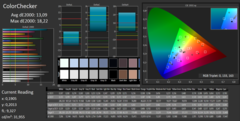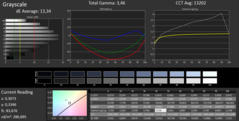HP Envy 15 x360 Convertible Review

For the original German review, see here.
The Envy 15-u200mg x360 is the sister model of the HP Envy 15-u001ng x360 we reviewed in 2014. The main difference between the two computers is their processors: Our current test device is equipped with a Broadwell processor, whereas its sister model possesses a Haswell CPU. Does the new processor improve the device? Read on to find out.
When it comes to 15.6-inch convertibles, the selection is limited. As a result, the Envy only has a few competitors. A couple of examples would be the Asus Transformer Book Flip TP550LA and the Lenovo IdeaPad Flex 2 15.
Because the two Envy 15 x360 models we've had up for review are structurally identical, we won't cover the computer's case, connectivity, input device, display or speakers in detail. See our review of the HP Envy 15-u001ng x360 for more information on these subjects.
Display
The two Envy 15 x360 models we've had in our test laboratory are outfitted with the same display. Even so, our measurements varied somewhat. This is normal: Two structurally identical panels are never 100% alike. In both cases the display exhibits an average level of brightness and acceptable contrast ratio.
| |||||||||||||||||||||||||
Brightness Distribution: 79 %
Center on Battery: 261 cd/m²
Contrast: 450:1 (Black: 0.58 cd/m²)
ΔE ColorChecker Calman: 13.09 | ∀{0.5-29.43 Ø4.77}
ΔE Greyscale Calman: 13.34 | ∀{0.09-98 Ø5}
Gamma: 3.46
CCT: 13202 K
| HP Envy 15-u200ng x360 TN 1920x1080 | HP Envy 15-u001ng x360 TN 1920x1080 | Asus Transformer Book Flip TP550LA-CJ070P TN 1366x768 | Lenovo IdeaPad Flex 2 15 IPS 1920x1080 | HP Envy x2 15-c000ng IPS 1920x1080 | |
|---|---|---|---|---|---|
| Display | |||||
| Display P3 Coverage (%) | 43.06 | 38.52 | |||
| sRGB Coverage (%) | 64.8 | 57.1 | |||
| AdobeRGB 1998 Coverage (%) | 44.51 | 39.94 | |||
| Screen | 0% | -16% | 8% | 55% | |
| Brightness middle (cd/m²) | 261 | 264 1% | 205 -21% | 224.2 -14% | 234 -10% |
| Brightness (cd/m²) | 253 | 242 -4% | 201 -21% | 215 -15% | 223 -12% |
| Brightness Distribution (%) | 79 | 85 8% | 87 10% | 84 6% | 81 3% |
| Black Level * (cd/m²) | 0.58 | 0.59 -2% | 1.33 -129% | 0.675 -16% | 0.18 69% |
| Contrast (:1) | 450 | 447 -1% | 154 -66% | 332 -26% | 1300 189% |
| Colorchecker dE 2000 * | 13.09 | 12.78 2% | 5.6 57% | 5.8 56% | 4.35 67% |
| Greyscale dE 2000 * | 13.34 | 13.46 -1% | 5.38 60% | 5.03 62% | 2.88 78% |
| Gamma | 3.46 64% | 3.18 69% | 2.18 101% | 2.18 101% | 2.49 88% |
| CCT | 13202 49% | 19149 34% | 7737 84% | 7277 89% | 6784 96% |
| Color Space (Percent of AdobeRGB 1998) (%) | 41 | 36.19 | |||
| Total Average (Program / Settings) | 0% /
0% | -16% /
-16% | 8% /
8% | 55% /
55% |
* ... smaller is better
Performance
HP's Envy 15 x360 comes in the 15.6-inch format. With its display that rotates 360 degrees, the device operates in a variety of modes - for example tablet mode. Our test device is currently available for around 700 Euros (~$762). We were unable to find any other versions with different hardware - with the exception of the Haswell sister model.
Processor
The Envy is equipped with a Core i5-5200U (Broadwell) dual-core processor. This CPU runs at a base clock speed of 2.2 GHz. Using turbo, the speed can be increased to up to 2.5 GHz (both cores) or 2.7 GHz (only one core). The turbo is available in both AC power mode and battery mode: The computer completed the Cinebench benchmark's CPU tests at 2.5 GHz (multi-thread) and 2.5 to 2.7 GHz (single-thread). With the new Broadwell processor, the Envy performed up to 15% better than its Haswell counterpart in our benchmarks.
| Cinebench R10 | |
| Rendering Multiple CPUs 32Bit (sort by value) | |
| HP Envy 15-u200ng x360 | |
| Lenovo IdeaPad Flex 2 15 | |
| HP Envy x2 15-c000ng | |
| Rendering Single 32Bit (sort by value) | |
| HP Envy 15-u200ng x360 | |
| Lenovo IdeaPad Flex 2 15 | |
| HP Envy x2 15-c000ng | |
| Geekbench 3 | |
| 32 Bit Single-Core Score (sort by value) | |
| HP Envy 15-u200ng x360 | |
| Asus Transformer Book Flip TP550LA-CJ070P | |
| HP Envy x2 15-c000ng | |
| 32 Bit Multi-Core Score (sort by value) | |
| HP Envy 15-u200ng x360 | |
| Asus Transformer Book Flip TP550LA-CJ070P | |
| HP Envy x2 15-c000ng | |
| Sunspider - 1.0 Total Score (sort by value) | |
| HP Envy 15-u200ng x360 | |
| HP Envy x2 15-c000ng | |
| Mozilla Kraken 1.1 - Total (sort by value) | |
| HP Envy 15-u200ng x360 | |
| HP Envy x2 15-c000ng | |
| Octane V2 - Total Score (sort by value) | |
| HP Envy 15-u200ng x360 | |
| HP Envy x2 15-c000ng | |
| Peacekeeper - --- (sort by value) | |
| HP Envy 15-u200ng x360 | |
| HP Envy x2 15-c000ng | |
* ... smaller is better
System Performance
In operation, the computer's behavior is fluid and stable. We didn't encounter any problems. The system also achieved good results in the PCMark benchmarks. The new device clearly surpasses its sister model here. Should the user desire to dial up the performance by upgrading the working memory or switching out the hard drive for an SSD, the task isn't so easy: In order to access the computer's inner workings, the user has to remove the top side of the base unit. At that point, the hard drive is accessible. To increase the device's working memory, the user is then forced to remove the motherboard. We advise anyone who plans to perform this task to peruse the Envy's hardware handbook.
| PCMark 8 Home Score Accelerated v2 | 2653 points | |
| PCMark 8 Creative Score Accelerated v2 | 3036 points | |
| PCMark 8 Work Score Accelerated v2 | 3498 points | |
Help | ||
| PCMark 8 - Home Score Accelerated v2 (sort by value) | |
| HP Envy 15-u200ng x360 | |
| Asus Transformer Book Flip TP550LA-CJ070P | |
| Lenovo IdeaPad Flex 2 15 | |
| HP Envy x2 15-c000ng | |
| HP Envy 15-u001ng x360 | |
Storage Devices
A hard drive from Toshiba serves as the system's storage medium. This drive has a capacity of 1 TB and runs at 5400 revolutions per minute. The transfer rates are normal for a 5400 rpm hard drive. In a computer with a 700-Euro (~$762) price tag, we would have expected more here - a hybrid hard drive at the very least. At such a price, a Solid State Drive would be fitting as well.
Graphics Card
Intel's HD Graphics 5500 GPU is responsible for graphics-related tasks. This graphics card supports DirectX 11.1 and runs at speeds of up to 900 MHz. There is nothing conspicuous about the results in the 3DMark benchmarks. When a second RAM module is installed into the computer, the memory works in dual-channel mode. This increases the system's graphics performance, as the GPU is able to perform closer to its full capacity. Consequently, the results in the 3DMark benchmark tests improve with this second module.
| 3DMark 11 Performance | 951 points | |
| 3DMark Ice Storm Standard Score | 41365 points | |
| 3DMark Cloud Gate Standard Score | 4265 points | |
| 3DMark Fire Strike Score | 548 points | |
Help | ||
| 3DMark 11 - 1280x720 Performance (sort by value) | |
| HP Envy 15-u200ng x360 | |
| Asus Transformer Book Flip TP550LA-CJ070P | |
| Lenovo IdeaPad Flex 2 15 | |
| HP Envy x2 15-c000ng | |
| HP Envy 15-u001ng x360 | |
| 3DMark | |
| 1280x720 Ice Storm Standard Score (sort by value) | |
| HP Envy 15-u200ng x360 | |
| Lenovo IdeaPad Flex 2 15 | |
| HP Envy x2 15-c000ng | |
| HP Envy 15-u001ng x360 | |
| 1280x720 Cloud Gate Standard Score (sort by value) | |
| HP Envy 15-u200ng x360 | |
| Lenovo IdeaPad Flex 2 15 | |
| HP Envy x2 15-c000ng | |
| HP Envy 15-u001ng x360 | |
| 1280x720 Sky Diver Score (sort by value) | |
| HP Envy 15-u200ng x360 | |
| HP Envy x2 15-c000ng | |
| 1920x1080 Fire Strike Score (sort by value) | |
| HP Envy 15-u200ng x360 | |
| Lenovo IdeaPad Flex 2 15 | |
| HP Envy x2 15-c000ng | |
| HP Envy 15-u001ng x360 | |
Gaming Performance
The Envy can fluidly render a number of games at low resolution and low to medium quality settings. This is primarily true of games that don't have excessively high hardware demands. The installation of a second memory module (which activates dual-channel mode) has a positive impact on the system's gaming performance as well: The frame rates increase by somewhere between 5 and 40%, depending on the game.
| low | med. | high | ultra | |
|---|---|---|---|---|
| Tomb Raider (2013) | 40.4 | 21.2 | 13.6 | 6.9 |
Emissions & Energy Management
In idle mode, the fan perpetually runs at an audible sound pressure level. It never stands still. The reason: In the BIOS, the function "Fan Always On" is activated. All HP notebooks offer this function, but not every model comes with the function activated. After the function is deactivated, the fan very often stands still. Under load, the fan picks up speed. Under the stress test, we measured a sound pressure level of 43.4 dB - a normal number. However, the Envy certainly could go about its work more quietly. A glance at the case temperatures reveals that the computer hardly warms up at all. Even if the fan ran at a lower speed, it would be able to cool the machine sufficiently.
Noise level
| Idle |
| 34.7 / 34.7 / 34.7 dB(A) |
| HDD |
| 35.8 dB(A) |
| Load |
| 39.6 / 43.4 dB(A) |
 | ||
30 dB silent 40 dB(A) audible 50 dB(A) loud |
||
min: | ||
Temperature
The Envy performs the stress test (Prime95 and Furmark running simultaneously for at least an hour) in both AC power mode and battery mode in the same way: The graphics core runs at 900 MHz, while the processor goes about its business at 2.2 to 2.3 GHz. The computer doesn't warm up enough for heat to affect the hardware components. Even during the stress test, the case temperatures just barely cross the 30 °C (86 °F) in only three spots. The Haswell sister model's temperatures are pretty similar, but only because its processor throttles to a significantly lower speed. The Broadwell Envy's CPU, however, doesn't throttle at all.
(+) The maximum temperature on the upper side is 32.8 °C / 91 F, compared to the average of 35.4 °C / 96 F, ranging from 19.6 to 60 °C for the class Convertible.
(+) The bottom heats up to a maximum of 29.7 °C / 85 F, compared to the average of 36.8 °C / 98 F
(+) In idle usage, the average temperature for the upper side is 22.5 °C / 73 F, compared to the device average of 30.3 °C / 87 F.
(+) The palmrests and touchpad are cooler than skin temperature with a maximum of 25.1 °C / 77.2 F and are therefore cool to the touch.
(+) The average temperature of the palmrest area of similar devices was 27.9 °C / 82.2 F (+2.8 °C / 5 F).
Power Consumption
In idle mode, the Envy's energy usage remains under 10 Watts - a normal rate for a ULV notebook. Under load as well (stress test), at 31.8 Watts, the consumption rate doesn't soar to unexpected heights. If the processor was to use its turbo during the stress test, this number would be somewhat higher.
| Off / Standby | |
| Idle | |
| Load |
|
Key:
min: | |
Battery Life
In our WLAN test, which is designed to simulate practical, everyday use, we run a script that automatically loads a new webpage every 40 seconds. The "Balanced" profile is active, and the display brightness is set to about 150 cd/m². The Envy reaches a runtime of 4:59 h, falling far behind its Haswell sister model (5:51 h). The two results aren't 100% comparable, however, as we recently implemented a new version of our WLAN test.
Pros
Cons
Verdict
When it comes to performance, thanks to the Core i5 processor, the HP Envy 15 x360 certainly isn't lacking. The computer hardly warms up at all and is at least capable of running quietly. The latter is only true if the user enters the BIOS and deactivates the "Fan Always On" option. In terms of the convertible's various modes of operation (notebook, tablet, etc.), HP's choice of display is incomprehensible. The screen content is only visible on the TN display from a limited range of angles, and the panel offers neither a high level of brightness nor a good contrast ratio. An IPS display with stable viewing angles should be absolutely mandatory in a convertible - especially at a price of 700 Euros (~$762).
With its display that rotates 360 degrees, the HP Envy 15-u200ng x360 operates in various modes - tablet, notebook, etc. Potential buyers must decide for themselves how useful these modes are.
A further con is the computer's price: HP wants about 700 Euros (~$762) for the Envy - rather a steep price. The cost would only be justifiable if the device's hardware components were in line with such a high number: Two memory modules working in dual-channel mode, an SSD, an IPS display, a higher battery capacity - we would expect these features in a device that costs 700 Euros (~$762). Just a one-year warranty doesn't improve the situation.
HP Envy 15-u200ng x360
- 03/11/2015 v4 (old)
Sascha Mölck