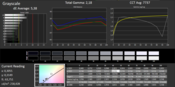Asus Transformer Book Flip TP550LA-CJ070P Convertible Review

For the original German review, see here.
The Asus Transformer Book Flip TP550LA-CJ070P is equipped with a display that rotates 360 degrees. As a result, it can be used as a normal notebook and also as a tablet (among other things). At first glance, the device looks structurally identical to the Transformer Book Flip TP500LN we recently reviewed. But looks are deceptive; the two computers are actually very different. The TP500LN is thinner, lacks an optical drive, it has a bigger battery and is housed in a metal case. The TP500LN only managed a "Satisfactory" (73%) in our tests. Can the TP550LA do any better? Read our review to find out.
The Transformer Book Flip's competition consists of all 15-inch convertibles, including the HP Envy 15-u001ng x360 and the Lenovo IdeaPad Flex 2 15.
Case & Connectivity
Unlike the TP500LN, the Transformer Book Flip TP550LA's case is composed entirely of plastic materials. The top side of the base unit is silver-gray, whereas the rest of the case is black. The back side of the lid also has a brushed texture. The base unit makes a reasonably good impression; it yields slightly to pressure in some spots, but this is true of many notebooks. The base unit, however, can be pressed inward a little too much. The back side of the lid buckles enough that the image on the screen distorts under the pressure. The lower portion of the lid in particular lacks a little stability.
The TP550LA is equipped with the same connections as the TP500LN. Their positions, however, are completely different. The two devices also differ in that the TP550LA has an optical drive.
The Transformer Book comes to the buyer with Windows 8.1 preinstalled. There is no Windows DVD to assist in system recovery, but a wireless mouse is included in the packaging.
Input Devices
The Transformer Book is outfitted with an unlit chiclet keyboard. The flat and slightly roughened keys have a normal travel length and a comfortable degree of resistance. The click-point is also clearly recognizable. However, the keyboard rocks noticeably during typing. The multitouch-capable ClickPad takes up about 10.4 x 7.3 cm (~4.1 x 2.9 inches). At that size, there is plenty of space to execute multitouch gestures. Additionally, the pad's smooth surface lets fingers glide easily across the plane. The various multitouch gestures can be turned on and off in the Asus Smart Gesture menu. The pad has a short travel length and a clear click point. The touchscreen reacted unhesitatingly to input and did not cause us any problems.
Display
Asus installed a 15.6-inch display with a native resolution of 1366x768 pixels in their Transformer Book Flip. The screen's brightness (200.6 cd/m²), contrast (154:1) and black value (1.33 cd/m²) can only be referred to as bad. It is beyond comprehension how a display like this landed in a computer that costs 700 Euros (~$888).
| |||||||||||||||||||||||||
Brightness Distribution: 87 %
Center on Battery: 205 cd/m²
Contrast: 154:1 (Black: 1.33 cd/m²)
ΔE ColorChecker Calman: 5.6 | ∀{0.5-29.43 Ø4.77}
ΔE Greyscale Calman: 5.38 | ∀{0.09-98 Ø5}
41% AdobeRGB 1998 (Argyll 1.6.3 3D)
44.51% AdobeRGB 1998 (Argyll 3D)
64.8% sRGB (Argyll 3D)
43.06% Display P3 (Argyll 3D)
Gamma: 2.18
CCT: 7737 K
| Asus Transformer Book Flip TP550LA-CJ070P HD Graphics 4400, 4210U, Hitachi Travelstar Z5K500 HTS545050A7E680 | Asus Transformer Book Flip TP500LN GeForce 840M, 4210U, Seagate Momentus SpinPoint M8 ST1000LM024 HN-M101MBB | HP Envy 15-u001ng x360 HD Graphics 4400, 4210U, HGST Travelstar 5K1000 HTS541010A7E630 | Lenovo IdeaPad Flex 2 15 HD Graphics 4400, 4210U, Seagate ST500LM000 Solid State Hybrid Drive | |
|---|---|---|---|---|
| Display | 15% | -11% | ||
| Display P3 Coverage (%) | 43.06 | 49.85 16% | 38.52 -11% | |
| sRGB Coverage (%) | 64.8 | 73.3 13% | 57.1 -12% | |
| AdobeRGB 1998 Coverage (%) | 44.51 | 51.7 16% | 39.94 -10% | |
| Screen | 38% | 2% | 21% | |
| Brightness middle (cd/m²) | 205 | 154 -25% | 264 29% | 224.2 9% |
| Brightness (cd/m²) | 201 | 143 -29% | 242 20% | 215 7% |
| Brightness Distribution (%) | 87 | 84 -3% | 85 -2% | 84 -3% |
| Black Level * (cd/m²) | 1.33 | 0.3 77% | 0.59 56% | 0.675 49% |
| Contrast (:1) | 154 | 513 233% | 447 190% | 332 116% |
| Colorchecker dE 2000 * | 5.6 | 4.84 14% | 12.78 -128% | 5.8 -4% |
| Greyscale dE 2000 * | 5.38 | 4.53 16% | 13.46 -150% | 5.03 7% |
| Gamma | 2.18 101% | 2.22 99% | 3.18 69% | 2.18 101% |
| CCT | 7737 84% | 7307 89% | 19149 34% | 7277 89% |
| Color Space (Percent of AdobeRGB 1998) (%) | 41 | 48 17% | 36.19 -12% | |
| Total Average (Program / Settings) | 27% /
31% | 2% /
2% | 5% /
12% |
* ... smaller is better
Asus often equips their own computers with color profiles. As a result, these devices reproduce colors more accurately than most other competing computers. The TP550LA is one such device -- its average DeltaE 2000 deviation comes to 5.6 (target range: DeltaE less than 3). The display does not have a blue cast.
Incomprehensibly, Asus built a simple TN panel into their Transformer Book. This means the display content is only visible from a limited range of angles. In a device like the Transformer Book, an IPS display with stable viewing angles is almost a basic prerequisite. Due to the highly reflective display surface, the computer cannot be used outdoors.
Performance
Asus' Transformer Book Flip is a 15.6-inch convertible with a Core i5 processor. The CPU provides enough performance power to handle everyday tasks. Our test device is currently available for around 700 Euros (~$888). There are other versions with different hardware -- the most inexpensive model at the moment (TP550LA-CJ086H) has a Core i3-4030U processor and a 1 TB hard drive and costs about 600 Euros (~$761).
Processor
The Transformer Book Flip is equipped with an Intel Core i5-4210U dual-core processor (Haswell). The CPU runs at a base frequency of 1.7 GHz. Using turbo, the speed can be increased to up to 2.4 GHz (both cores) or 2.7 GHz (only one core). Intel asserts that the processor's TDP is 15 Watts. The CPU is able to provide its maximum performance power in both AC power mode and battery mode; the Cinebench benchmark's CPU tests attest to this.
System Performance
We did not encounter any problems testing the Transformer Book Flip -- it runs fluidly. Our subjective impression is validated by the computer's good results in the PCMark benchmarks.
| PCMark 8 Home Score Accelerated v2 | 2500 points | |
| PCMark 8 Creative Score Accelerated v2 | 2420 points | |
| PCMark 8 Work Score Accelerated v2 | 3338 points | |
Help | ||
| PCMark 8 - Home Score Accelerated v2 (sort by value) | |
| Asus Transformer Book Flip TP550LA-CJ070P | |
| HP Envy 15-u001ng x360 | |
| Lenovo IdeaPad Flex 2 15 | |
| Asus Transformer Book Flip TP500LN | |
Storage Devices
Asus installed a Hitachi hard drive in our test device. This HDD runs at 5400 rpm and provides 500 GB of storage space. As per usual with Asus notebooks, the hard drive is split into an operating system partition (186 GB) and a data partition (258 GB). All in all, the drive's data transfer rates are good and on the level of current 5400 rpm hard drives.
Graphics Card
Intel's HD Graphics 4400 graphics core is responsible for the computer's graphics output. The GPU supports DirectX 11.1 and runs at speeds of between 200 and 1000 MHz. Thanks to the fact that the working memory functions in dual-channel mode, the device's results in our graphics tests prove to be better than the results achieved by comparable notebooks with only one working memory module -- for instance, the HP Envy 15-u001ng x360.
| 3DMark Vantage P Result | 4148 points | |
| 3DMark 11 Performance | 960 points | |
Help | ||
Gaming Performance
Once again thanks to the working memory modules that run in dual-channel mode, the computer is able to fluidly render many games at low resolution and low to medium quality settings. Older games and games with limited hardware demands should be playable in the display's native resolution.
| low | med. | high | ultra | |
|---|---|---|---|---|
| Tomb Raider (2013) | 53.1 | 25.7 | 14.5 |
Emissions
System Noise
The Transformer Book Flip runs quietly under every level of load. In idle mode, the fan usually stands still and the only sound the computer produces is the soft whir of the hard drive. During the stress test, the fan starts to turn a little faster, but the sound level is completely reasonable. We measured a sound pressure level of 35.4 dB.
Noise level
| Idle |
| 32.6 / 32.6 / 32.6 dB(A) |
| HDD |
| 35.6 dB(A) |
| DVD |
| 38.8 / dB(A) |
| Load |
| 34.3 / 35.4 dB(A) |
 | ||
30 dB silent 40 dB(A) audible 50 dB(A) loud |
||
min: | ||
Temperature
In AC power mode, the CPU completed the stress test (Prime95 and Furmark running for at least an hour) at 1.3 to 1.5 GHz. The GPU accomplished its task at full speed (1 GHz). When we ran the stress test in battery mode, the processor and graphics core constantly swung between their minimum and maximum speeds (CPU: 800 MHz and 2.4 GHz; GPU: 200 MHz and 1 GHz). During the stress test, the CPU temperature (AC power mode) leveled off at 63 °C (145.4 °F). Since the CPU throttles during the stress test, the case hardly warms up at all. The temperature only crossed the 40 °C mark (104 °F) in one spot. In idle mode, all the temperatures are in the green.
(+) The maximum temperature on the upper side is 33 °C / 91 F, compared to the average of 35.3 °C / 96 F, ranging from 19.6 to 60 °C for the class Convertible.
(±) The bottom heats up to a maximum of 41.2 °C / 106 F, compared to the average of 36.8 °C / 98 F
(+) In idle usage, the average temperature for the upper side is 28 °C / 82 F, compared to the device average of 30.3 °C / 87 F.
(+) The palmrests and touchpad are cooler than skin temperature with a maximum of 28.1 °C / 82.6 F and are therefore cool to the touch.
(±) The average temperature of the palmrest area of similar devices was 27.9 °C / 82.2 F (-0.2 °C / -0.4 F).
Speakers
The Transformer Book Flip's stereo speakers are located on the front side of the device. They produce a reasonably good sound that is easy on the ears. The speakers have a very slight tendency to sound a little tinny. Speech is easily understandable. Alternatively, the user can connect either headphones or external speakers.
Energy Management
Power Consumption
In idle mode, the Transformer Book Flip's energy usage lies considerably under 10 Watts. During the stress test as well, the computer's energy consumption rates made no unexpected jumps and simply persisted at 30.6 Watts. Were the processor to run at full speed rather than throttling, the power consumption rate would be higher. Under every level of load, the Asus convertible proves to be considerably more frugal than some of its competitors, for example, the HP Envy 15-u001ng x360.
| Off / Standby | |
| Idle | |
| Load |
|
Key:
min: | |
Battery Life
In our WLAN test, which is designed to simulate practical, everyday use, we run a script that automatically loads a new webpage every 40 seconds. The energy-saving profile is active and the display brightness is set to about 150 cd/m². In this test, the TP550LA reached a runtime of 4:33 h -- on par with the TP500LN (4:36 h). It is noteworthy, however, that the TP500LN's battery has a greater capacity than that of the TP550LA (TP500LN: 48 Wh, TP500LN: 38 Wh).
Verdict
The Asus Transformer Book Flip TP550LA-CJ070P always runs quietly and does not grow especially warm. The Core i5 processor has enough oomph in it to complete everyday tasks without a problem. The device's foremost feature is its 360-degree rotating display, which lends the user the ability to work in various modes (ex. traditional notebook, tablet, etc.). Whether this is a useful function is something dependent on the user. Unfortunately, Asus outfitted their computer with nothing more than a dark, low-contrast HD display with limited viewing angles. At a price of around 700 Euros (~$888), we would have expected a bright, Full HD IPS display -- especially given that the device is a convertible. It should be clear to Asus that the installation of this low-quality display practically begs potential buyers not to buy the device. The Asus Transformer Book Flip TP500LN does not really constitute an alternative, seeing as it houses just as pathetic a display -- though it does offer Full HD resolution.
In addition, in our opinion, the convertible is overpriced. 500 to 550 Euros (~$634-$697) would be a more realistic price. The actual price of 700 Euros (~$888) would only be justifiable if Asus had equipped the device with substantially superior components.