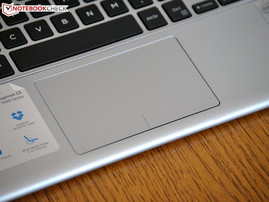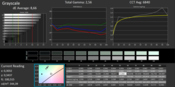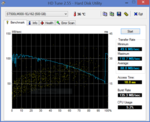Dell Inspiron 13 7347 Convertible Review

For the original German review, see here.
Dell has gathered quite a lot of experience with versatile consumer laptops ever since its exotic Dell XPS 12. But Dell has also previously experimented with the design tested here in its XPS 11 with a smaller screen size. Now the Inspiron 13 7000 for a considerably lower entry price of around 600 Euros (~$767) is to be launched soon. The version that we are testing is available for a price starting at 800 Euros (~$1023).
The Inspiron 13 7000 can be used in four modes owing to its hinge that enables tilting the screen by 360 degrees. These modes allow use as a conventional laptop or a tablet due to the touchscreen, and two somewhat unusual intermediate steps that Dell dubs "Tent" and "Stand."
Especially Lenovo's Yoga 2 13 can be seen as the direct contender because it features the same design and an identical configuration. Users who can warm to a different tablet-laptop mix should look closer at Asus' Transformer Book T300LA. Its keyboard dock can be completely disconnected from the tablet. The just recently introduced Lenovo Yoga 3 based on Intel's Broadwell is also exciting in this context. It will, however, very likely play in another price league (approx. 1500 Euros, ~$1917).
Case
The Inspiron 13 7000 does not look like a member of the less expensive consumer range, and that it does not come from the XPS line. It is allover silver and the brand logo or the keyboard's keys set black contrasts.
The surfaces are rubberized and feature a good grip. Dell does not specify the material, but we assume that plastic is used as supporters due to the dividers inside the base unit. The build is overall very good, and the gaps are narrow.
A rubber lip, with a dubious purpose for us, surrounds the display. It is usually meant for preventing dirt and moisture from infiltrating the laptop in a closed state when carried around. However, the base unit's sides are rounded to such an extent in this case that the rubber does not even touch the base unit. The screen's pane rests directly on the wrist rest. A very unusual and strange design...
We naturally paid special attention to the hinges of the Inspiron. They are pulled tightly enough to prevent the display from wobbling too much. Dell does not show any weaknesses here, and the mentioned positions can thus be used well.
The weight of 1.65 kilograms makes the Inspiron unsuitable for holding in the hands for a longer time even in tablet mode. An odd feeling also develops on the lap because the keyboard's keys rest directly on the knees. The convertible is best used on a table or another level surface.
Connectivity
Dell does not install any surprises but does not omit anything essential either. However, buyers should be aware that neither a VGA nor Ethernet socket can be expected in this kind of device. There are two USB 3.0 ports on the left, one of which is powered even when the convertible is off. USB 2.0 is also installed in this laptop and finds a place on the right. HDMI and an SD-card reader are also available.
All interfaces are positioned quite far back on both sides. This will please users who want to connect a mouse.
Communication
Connecting to the Internet is not possible via a LAN cable or mobile networks. Instead, Dell installs a very high-quality Wi-Fi module from Intel in our review sample. The Intel Dual Band Wireless-AC 7265 transmits, like the name indicates, in both the 2.4 GHz and 5.0 GHz ranges using the ac standard. We did not notice any connection issues even over longer distances in practice. Bluetooth 4.0 is also supported.
Accessories
The only included accessory is the passive stylus that can be inserted into the laptop's right side. Dell also offers an active stylus that allegedly makes even more accurate inputs possible and that features two special buttons. However, it costs just below 50 Euros (~$63).
Maintenance
There is usually no maintenance option whatsoever in such thin and portable devices. We were therefore all the more pleased that the laptop's entire underside can be removed. It enables accessing the fan, CMOS battery, RAM slot, and Wi-Fi module. The hard drive can also be easily exchanged.
Warranty
At the time of testing, we found contradictory statements about warranty on Dell's website. A one-year on-site warranty was mentioned in the product test, but it had to be added to the order for 70 Euros (~$89). This service can be extended for up to four years, but also for a steep surcharge of 250 Euros (~$319). Excluding this surcharge, the laptop would otherwise only be picked up and repaired in a workshop for twelve months.
Input Devices
Keyboard
The keyboard is slightly disappointing. Although it has a backlight and is absolutely standard, except for the somewhat small enter key, typing on it needs some getting used to. The feedback is very weak due to the spongy pressure point and too stiff stroke. It also yields a bit particularly in the back area, but it hardly recoils. Both the Yoga 2 and Transformer Book have better models here.
The power button and volume rocker are on the base unit's right. A Windows button has been positioned below the display and enables accessing the more important functions even in tablet mode.
Touchpad
The touchpad could also be a bit better. Again, the general framework is good in the form of a large surface and good gliding traits. However, the accuracy sometimes seems imperfect. The desired icon is not always hit immediately, even after a longer period of familiarization.
Furthermore, a strange combination of a fixed touchpad and ClickPad has evolved. The touchpad has to be pressed down in its front to work as a mouse replacement, but it sits tightly in the back area.
Touchscreen
The installed touchscreen easily supports 10 fingers and works accurately up into the corners. Its suave surface is also pleasant.
Display
Dell offers two, high-quality IPS screens for its Inspiron 13 7000. However, only 1366x768 pixels is available in the lower-priced model, while our review sample has a resolution of 1920x1080 pixels. Scaling programs are no longer a big problem since the latest Windows 8.1 was launched. Tiny program windows are a thing of the past owing to the new scaling methods.
The installed screen comes from Samsung and bears the model name SDC4C48. As common for touchscreens, it is behind a glare-type panel.
| |||||||||||||||||||||||||
Brightness Distribution: 81 %
Center on Battery: 315 cd/m²
Contrast: 1086:1 (Black: 0.29 cd/m²)
ΔE ColorChecker Calman: 6.72 | ∀{0.5-29.43 Ø4.77}
ΔE Greyscale Calman: 8.66 | ∀{0.09-98 Ø5}
Gamma: 2.56
CCT: 6840 K
| Dell Inspiron 13 7347 HD Graphics 4400, 4210U, Seagate ST500LM000 Solid State Hybrid Drive | Lenovo Yoga 2 13 HD Graphics 4400, 4010U, WD Blue UltraSlim WD5000MPCK-22AWHT0 | Asus Transformer Book T300LA-C4006H HD Graphics 4400, 4200U, SanDisk SD6SB1M128G1002 | |
|---|---|---|---|
| Display | |||
| Display P3 Coverage (%) | 65.5 | 70.2 | |
| sRGB Coverage (%) | 96.2 | 96 | |
| AdobeRGB 1998 Coverage (%) | 67.7 | 70.3 | |
| Screen | 1% | -0% | |
| Brightness middle (cd/m²) | 315 | 269 -15% | 229 -27% |
| Brightness (cd/m²) | 301 | 249 -17% | 220 -27% |
| Brightness Distribution (%) | 81 | 86 6% | 79 -2% |
| Black Level * (cd/m²) | 0.29 | 0.4 -38% | 0.27 7% |
| Contrast (:1) | 1086 | 673 -38% | 848 -22% |
| Colorchecker dE 2000 * | 6.72 | 2.95 56% | 4.5 33% |
| Greyscale dE 2000 * | 8.66 | 4.19 52% | 5.52 36% |
| Gamma | 2.56 86% | 2.5 88% | 2.42 91% |
| CCT | 6840 95% | 6771 96% | 6227 104% |
| Color Space (Percent of AdobeRGB 1998) (%) | 62.1 | 62.59 | |
| Total Average (Program / Settings) | 1% /
1% | 0% /
-0% |
* ... smaller is better
The measured rates are very pleasing. An average brightness of 300 cd/m² is high enough for indoor use and in shadowy surroundings. A brighter screen would only be needed in the sun to prevent intense reflections. This high brightness is also available in battery mode. However, the illumination of 80% is not quite homogeneous, but that is barely noticed in use.
A strong contrast of over 1000:1 results from the low black level of just 0.29 cd/m² and the high brightness. That makes a good impression subjectively.
The assessments using the colorimeter revealed larger deviations from the ideal rates particularly in light colors. The image is overall quite balanced though.
The surroundings should not be too bright because of the glossy surface; reflections would otherwise affect the legibility. The brightness may have been reduced in battery mode for the picture. However, the screen's high brightness is at least sufficient for working in shadowy places. The contenders from Asus and Lenovo do not do a better job here either.
As expected from an IPS screen, there are barely any color deviations when viewing the screen from the side. Only the brightness suffers a bit from these positions.
Performance
As mentioned, Dell's Inspiron 13 7000 is available in two different configurations. The lower-priced, 600 Euro (~$767) model features Intel's Core i3-4010U processor and 4 GB of RAM alongside a conventional hard drive. Thus, this version is roughly on par with the Yoga 2 13.
Our review sample sports Intel's Core i5-4210U alongside 8 GB of RAM and an SSHD. The processor is very similar to the i5-4200U found in the Transformer Book T300LA. However, the latter offers a full-blown SSD.
Processor
The installed processor operates with two cores and is called Intel Core i5-4210U. Its clock rate of 1.7 GHz is 0.1 GHz faster than that of the Core i5-4200U found in Asus' Transformer Book. Furthermore, it can increase the clock of both cores up to 2.4 GHz to quickly achieve higher performance when required. However, the processor's clock is reduced to save energy when the laptop is more or less idle. It reaches a TDP of only 15 watts in conjunction with the integrated chipset and graphics card.
As expected, there is barely a difference between the Inspiron and Transformer Book in Cinebench 15. The Core i5-4210U clocked stably with 2.1 GHz. Although that is not its maximum possible clock, it is clearly faster than 1.7 GHz. The Yoga 2 13 achieved an approximately 20% lower performance due to its considerably weaker Core i3.
| Cinebench R15 - CPU Multi 64Bit (sort by value) | |
| Dell Inspiron 13 7347 | |
| Lenovo Yoga 2 13 | |
| Asus Transformer Book T300LA-C4006H | |
System Performance
PCMark assesses the computer's performance using a series of as real-life as possible tests. The Inspiron has a very clear edge on the Yoga 2 13 here, which struggles with its weaker processor. However, Asus' Transformer Book has a bigger advantage owing to its SSD. The SSHD does not yet really have an impact here.
| PCMark 7 Score | 3613 points | |
| PCMark 8 Home Score Accelerated v2 | 2156 points | |
| PCMark 8 Work Score Accelerated v2 | 3031 points | |
Help | ||
Storage Devices
Dell installs an SSHD in the Inspiron 13 7000, which is a conventional hard drive that has a total of 8 GB of SSD cache available. It can store frequently used files so that they can, for example, be loaded faster. The only excuse for Dell not to install a full-blown SSD is the relatively low price. SSDs are ideal for such portable devices due to their robustness. Of course, the user would also benefit from its considerably faster access times.
The Seagate ST500LM000 has a capacity of 500 GB, and we have tested it very often. Its transfer rate of 88 MB/s is not below average in this case. We would like to again mention that the hard drive in the Inspiron is easy to replace.
Graphics Card
The processor-integrated Intel HD Graphics 4400 is responsible for all graphics calculations. It clocks with 1 GHz but has to stay within the specified TDP of just 15 watts in conjunction with the processor and chipset. Consequently, it only clocks with approximately 750 MHz when the processor is loaded at the same time.
Its power is absolutely sufficient for all common multimedia applications, and even more demanding tasks like video editing are possible owing to the intelligent decoder / encoder. Surprisingly, Lenovo's Yoga 2 13 has a clear lead in 3DMark despite its weaker processor. Its dual-channel RAM is likely an advantage here.
The relatively low performance is clearly noticed in computer games. Only the lowest settings can be selected, but not every game runs smoothly even then. However, the Inspiron 13 7000 was not conceived as a gaming laptop.
| 3DMark 11 - 1280x720 Performance (sort by value) | |
| Dell Inspiron 13 7347 | |
| Lenovo Yoga 2 13 | |
| Asus Transformer Book T300LA-C4006H | |
| 3DMark 06 Standard Score | 4160 points | |
| 3DMark 11 Performance | 717 points | |
| 3DMark Ice Storm Standard Score | 32095 points | |
| 3DMark Cloud Gate Standard Score | 3728 points | |
| 3DMark Fire Strike Score | 449 points | |
Help | ||
| low | med. | high | ultra | |
|---|---|---|---|---|
| Tomb Raider (2013) | 33 | 17 | 10 | |
| BioShock Infinite (2013) | 25 | 13 | 11 | 4 |
| GRID: Autosport (2014) | 65 | 21 | 13 | 12 |
Emissions
System Noise
The Inspiron's fan is silent during normal use, and only the hard drive's noise of just 30 dB(A) can be heard when the surroundings are very quiet. The fan speeds up a bit during load but is overall very quiet and not at all distracting then. The contenders from Lenovo and Asus are also restrained.
Noise level
| Idle |
| 30.3 / 30.3 / 30.3 dB(A) |
| HDD |
| 30.3 dB(A) |
| Load |
| 33.8 / 32.9 dB(A) |
 | ||
30 dB silent 40 dB(A) audible 50 dB(A) loud |
||
min: | ||
Temperature
Like the Transformer Book, the Inspiron 13 7000 settled to a maximum of 40 °C even in the unrealistic stress test, and it does not reach the temperatures of the Yoga 2 13. The laptop does not even get lukewarm when idling, and thus it will not be perceived as unpleasant even in warmer surroundings - a must for such a portable device.
We put both the graphics card and processor under full load for at least one hour in the stress test and observe the chip's temperature and clock rates. The Inspiron's innards remained fairly cool with a maximum of 60 °C, but the clock rates dropped clearly below the base rate. The CPU's clock settled to 1 GHz and the GPU remained at 700 MHz quite soon after the test was initiated, and it remained there stably during the entire test. This behavior can be explained with the performance limitation in compliance to the TDP specification. A subsequent 3DMark run delivered a comparable performance like after a cold start.
(+) The maximum temperature on the upper side is 39.7 °C / 103 F, compared to the average of 35.3 °C / 96 F, ranging from 19.6 to 60 °C for the class Convertible.
(±) The bottom heats up to a maximum of 40.4 °C / 105 F, compared to the average of 36.8 °C / 98 F
(+) In idle usage, the average temperature for the upper side is 28.6 °C / 83 F, compared to the device average of 30.3 °C / 87 F.
(+) The palmrests and touchpad are cooler than skin temperature with a maximum of 28.5 °C / 83.3 F and are therefore cool to the touch.
(±) The average temperature of the palmrest area of similar devices was 27.9 °C / 82.2 F (-0.6 °C / -1.1 F).
Speakers
The stereo speakers are on the left and right sides, and they are very loud. Unfortunately, they strongly overdrive in the high volume, and the laptop cannot excel with good music quality even in quiet levels. Nevertheless, the speakers are well suitable for watching a video in a small group depending on the requirements.
Energy Management
Power Consumption
The laptop consumes just 10 watts or less during normal use. That is throughout energy efficient and is made possible by the ULV processor. However, Asus' Transformer Book consumes even less with 6-8 watts. The Yoga 2 13 is roughly on par with that in idle. The laptop only needs approximately 26 watts due to the throttling during load, which is considerably below that of the Yoga 2 13 with a possible consumption of up to 42 watts.
| Off / Standby | |
| Idle | |
| Load |
|
Key:
min: | |
Battery Runtime
Dell installs a 43 Wh lithium-ion battery in the Inspiron. It can only be removed when the base unit's underside is opened. Asus and Lenovo have both opted for 50 Wh batteries for their devices, and they also achieve a longer battery life than our review sample. The Inspiron needs almost 3 hours for recharging.
The idle runtime is hardly significant for practical use because the screen's brightness is set to minimum and reading a text document is simulated in flight mode. The browsing via Wi-Fi runtime is considerably more interesting. However, the Inspiron cannot match its contenders: Approximately 4 hours without an external power source is a bit too short for a mobile device. The Yoga 2 13 lasts an hour longer, and the Transformer Book clearly outruns both with almost 11 hours. At least the battery life will be enough for a long movie.
| Dell Inspiron 13 7347 HD Graphics 4400, 4210U, Seagate ST500LM000 Solid State Hybrid Drive | Lenovo Yoga 2 13 HD Graphics 4400, 4010U, WD Blue UltraSlim WD5000MPCK-22AWHT0 | Asus Transformer Book T300LA-C4006H HD Graphics 4400, 4200U, SanDisk SD6SB1M128G1002 | |
|---|---|---|---|
| Battery runtime | -2% | 96% | |
| Reader / Idle (h) | 8 | 7.1 -11% | 14.4 80% |
| H.264 (h) | 4.4 | 4.6 5% | 9.9 125% |
| WiFi (h) | 4.2 | 5 19% | 10.9 160% |
| Load (h) | 2 | 1.6 -20% | 2.4 20% |
Verdict
Dell does many things properly: a good casing with elegant surfaces and sufficient stability fused with the still uncommon 360-degree hinge design greatly limits potential contenders. The Inspiron 13 7000 puts up a good fight against these though. The screen is considerably brighter than in Lenovo's Yoga 2 13 or Asus' Transformer Book T300LA. Even the performance is decent, although an SSD would have been the icing on the cake.
However, the Inspiron also has two very clear drawbacks: the contenders' input devices are better and, even more serious, its short battery life of just 4 hours in the Wi-Fi test. Asus clearly has the lead here. Users who are not planning to use the convertible for longer periods at a time on the go could disregard this point.