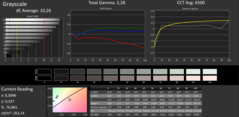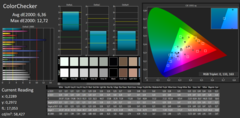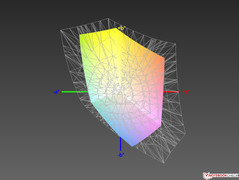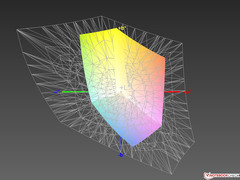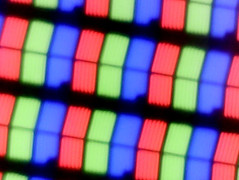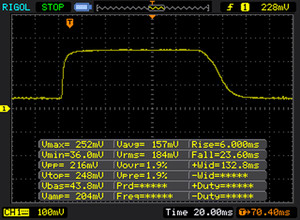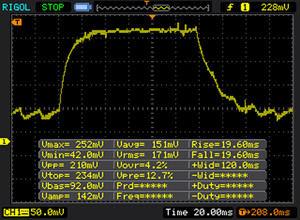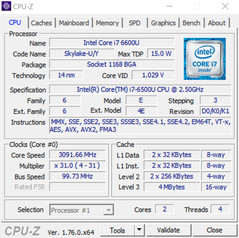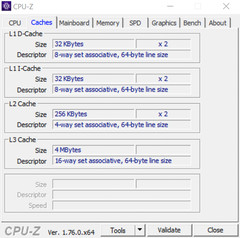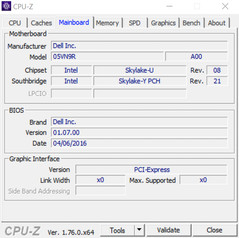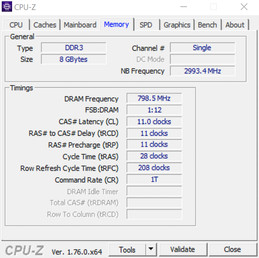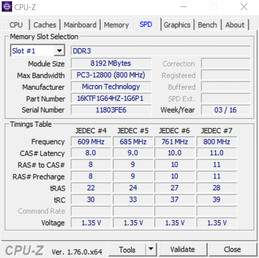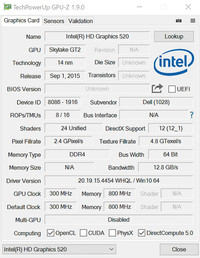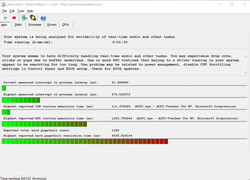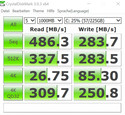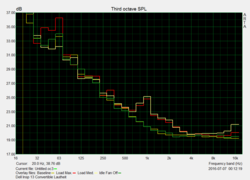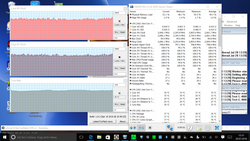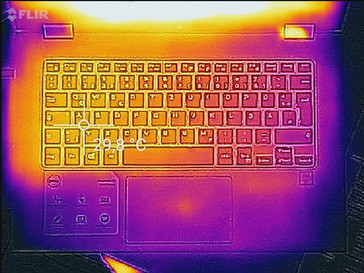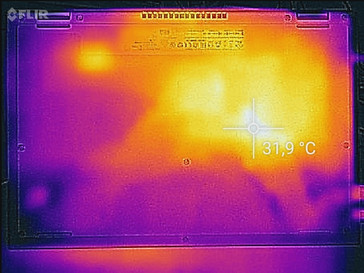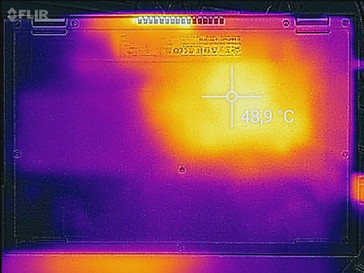Dell Inspiron 13 7359-4839 Convertible Review

For the original German review, see here.
Dell presents a 13-inch convertible that can be used as both a traditional laptop and tablet thanks to its 360-degree hinge. The acrobat comes from the Inspiron 13 2-in-1 7000 lineup that had already been discontinued in Dell's German online store at test time. Thus, the usual configuration options are not available and buyers have to be satisfied with the few versions that are found in (online) stores. This PDF document lists the core components that Dell actually wanted to or did offer. The prices for the different models ranged from approximately 600 to 1100 Euros (~$671 to $1230) in a major Berlin price comparison at test time.
Our review sample belongs to the premium configurations and comes with a 256 GB SSD in addition to a strong Intel Core i7 and 8 GB of RAM. A dedicated graphics card is not offered within the entire range (likely for space reasons). Thus, the CPU-integrated Intel HD Graphics 520 that has to share the working memory with the CPU is active. The glossy touchscreen offers Full HD resolution and is based on the potentially superior IPS technology. A special feature is the included Stylus that can be stored in the casing.
We tried selecting some interesting, direct opponents for the comparison. Their prices do not differ too much from that of the review sample and, above all, they all cover the same purpose. The candidates are:
Case
The casing has not undergone any significant modifications compared with the former Inspiron 13 7347 and Inspiron 13 7348 tested over the past two years. Slip-proof, matte-silver surfaces that almost completely hide fingerprints, and which add a stylish contrast to the rear-sided logo, black keys, and glossy, black display bezel are found again. Dell still does not reveal what material it uses, and thus we still assume that it is plastic. Dell would surely advertise a metal material.
We still have not discovered the reason for the rubber lip around the display bezel. More information about this can be found by following the first link in the previous paragraph. Fortunately, the convertible can be opened with one hand. In return, the hinges allow the lid to rock, perhaps a bit too long for a highly mobile device. There were no problems with keeping the different modes. The solid-looking base withstood our warping attempts using medium force while producing restrained cracking and grinding noises.
We did not find any manufacturing flaws, such as too wide or irregular gaps. We were astonished that the base plate protrudes a bit although evenly on all sides. A dent that feels misplaced was palpable between the space bar and ClickPad. Very aggravating (deduction): The screen instantaneously responds to manual influences with image distortions especially in the lateral areas. This also happens in routine use, for example when holding the convertible in one hand and pressing the bezel, or simply when opening the device or adjusting the display. The fact that the device will likely normally be used on a table or on the lap due to its weight lessens this phenomenon a bit.
Connectivity
The necessities are installed. However, transferring data via a network is only possible via Wi-Fi due to the lack of an Ethernet port. VGA is no longer a priority, and it would likely have been difficult to accommodate it due to limited space. Only one of the three USB ports still works in the old 2.0 standard. HDMI version 1.4 is present so that external 4K monitors can only be operated at 30 Hz. Dell places the interfaces in the rear lateral areas in favor of ergonomics when cables and peripherals are inserted. Some typical for convertible features are found on the right: The power button followed by the volume control is situated in the front. The stylus is inserted far back. Noteworthy but likely not a problem: Inserting peripherals into the tight USB ports is quite difficult.
SD Card Reader
We use our Toshiba Exceria Pro SDXC 64 GB UHS-II reference card for determining the card reader's performance. The very slow read speed of approximately 24 MB/s when copying standard JPG file of 5 MB each to the laptop and approximately 27 MB/s when reading a 1 GB file via AS SSD indicate that the card reader is connected to only a USB 2.0 interface. A bit of patience will be needed here.
| SD Card Reader | |
| average JPG Copy Test (av. of 3 runs) | |
| Lenovo Yoga 3 Pro 13 80HE004LGE | |
| Dell Inspiron 13 7359-4839 | |
| Acer Aspire R13 R7-372T | |
| maximum AS SSD Seq Read Test (1GB) | |
| Lenovo Yoga 3 Pro 13 80HE004LGE | |
| Dell Inspiron 13 7359-4839 | |
| Acer Aspire R13 R7-372T | |
Communication
The lack of cable LAN makes a good Wi-Fi connection all the more important. The installed Intel Wireless-AC 3165 (MIMO 1x1) module supports the still much less loaded 5 GHz band at a maximum gross data rate of 433 MBit/s and Bluetooth 4.2 (updating driver might be required). A higher speed could be achieved with, for example, the newer Intel Dual Band Wireless-AC 8260, which supports two antennas in contrast to one and would theoretically double the possible throughput.
| Networking | |
| WiFi Speed Client 1m | |
| WiFi Speed Server 1m |
Accessories
Like in seemingly 90% of all laptops, the manufacturer waives any accessories that go beyond the compulsory power supply and the usual manuals and warranty notes in the Inspiron 13 7359. This video conveys an impression of the convertible and presents Dell accessories, such as external speakers and a bag that would also function in conjunction with every other laptop.
Maintenance
Pleasingly, a maintenance hatch that is almost as big as the underside exists. Releasing the five screws was simple but the fit of the plate was so tight that we would have needed a tool to pry it off. Since it is a shop device, we did not want to risk damage and aborted our attempts.
Warranty
The warranty issue confused us a bit. The relevant information is not found on the German laptop website. A major German retailer states a "2-year bring-in service warranty" (pick-up and repair service). Then again, a "1 Year Limited Warranty Plus Mail-In Service after remote diagnosis" is stated on the US webpage of the Inspiron 13. Upon inquiry in Dell's chat, the manufacturer includes 1 year of basic support for the next business day. In any case, the legal retailer warranty of 2 years with shifting the burden of proof after 6 months applies in Germany.
Input Devices
Keyboard
The keyboard in Dell's Inspiron 13 is not lowered but is enclosed by a bulge that is lowered in the space bar's area. The construction looks a bit lopsided but solid. Although the keyboard can be flexed slightly in some places, it should hardly be noticed when typing normally on it. In view of the limited space, the input device is a bit smaller than a standard desktop keyboard but without affecting the key size and spacing. Cutbacks have been made in the size of some "special" keys like return. The rubber-coated and flat keys' lettering is impeccable. The keys have only a short drop and, except for the space bar, have a lightly cushioned stroke.
While we cannot criticize the relatively unsurprising layout, the two-level and unfortunately, slightly uneven backlight is not completely convincing. Since some of the bigger keys, such as space, clatter audibly, Dell's laptop is not suitable for noise-sensitive environments. In total, the keyboard made a satisfactory to good impression.
Touchpad
The ClickPad without separate keys convinces with its sufficient size, lightly roughened surface alongside impeccable gliding properties, inconspicuous (in the best sense of the word) precision and good responsiveness. Drag & drop via double tap always functioned reliably. Unfortunately, the cursor sometimes did not respond as intended when we pressed down one of the replacement mouse keys while swiping at the same time. Configuring gestures with up to three fingers is only possible with standard Windows 10 tools. The keys have a short drop and provide a decent feedback thanks to the crisp pressure point.
Touchscreen
Up to ten touch points are detected simultaneously. We cannot complain about accuracy and responsiveness here, either. That applies to using a finger or the non-pressure-sensitive stylus. However, the screen usually did not respond to initial touches in the outermost corners.
Display
Many users value high viewing angle stability and good color reproduction in higher-quality laptops and, of course, especially in tablets so that IPS panels are the only option - and Dell seem to agree. 1920x1080 pixels distributed over 13.3 inches equal a very decent pixel density of 166 PPI. This alongside the impeccable image sharpness should even satisfy critical users. Like in the majority of convertibles, a glossy screen surface is used for cleaning reasons.
Tablets are often used in changing and unfavorable light conditions or outdoors. Apple has realized this a bit more than Dell with its consistently extremely bright iPads. The review sample's maximum brightness of just 232 cd/m² is only mediocre to satisfactory, even for a purebred laptop. Apart from Lenovo's Yoga, the other rivals present a brightness of around 330 cd/m², which is a plus of over 40% and fulfills mobility requirements. On the other hand, the measured illumination is unremarkable and the naked eye could observe minor bleeding at most at the lower edge in a completely black image. According to Dell, an IPS panel with 1366x768 pixels is also available.
| |||||||||||||||||||||||||
Brightness Distribution: 83 %
Center on Battery: 259 cd/m²
Contrast: 904:1 (Black: 0.28 cd/m²)
ΔE ColorChecker Calman: 6.36 | ∀{0.5-29.43 Ø4.77}
ΔE Greyscale Calman: 10.26 | ∀{0.09-98 Ø5}
60% sRGB (Argyll 1.6.3 3D)
38% AdobeRGB 1998 (Argyll 1.6.3 3D)
41.65% AdobeRGB 1998 (Argyll 3D)
60.5% sRGB (Argyll 3D)
40.31% Display P3 (Argyll 3D)
Gamma: 2.28
CCT: 6500 K
| Dell Inspiron 13 7359-4839 Samsung SDC864D / 133HL [Dell P/N: PVFF5], , 1920x1080, 13.3" | Acer Aspire R13 R7-372T AU Optronics B133HAT02.5, , 1920x1080, 13.3" | Lenovo Yoga 3 Pro 13 80HE004LGE Samsung L_LLTN133YL03L01, , 3200x1800, 13.3" | HP Spectre x360 13-4104ng LG Philips LGD0000, , 2560x1440, 13.3" | Acer Aspire Switch Alpha 12 SA5-271-56HM Panasonic VVX12T041N00, , 2160x1440, 12" | |
|---|---|---|---|---|---|
| Display | 55% | 55% | 60% | 61% | |
| Display P3 Coverage (%) | 40.31 | 63.2 57% | 64.6 60% | 66.8 66% | 65.5 62% |
| sRGB Coverage (%) | 60.5 | 92.3 53% | 89.5 48% | 92.8 53% | 96.1 59% |
| AdobeRGB 1998 Coverage (%) | 41.65 | 64.3 54% | 65.5 57% | 67.3 62% | 66.9 61% |
| Response Times | -8% | 4% | 36% | 15% | |
| Response Time Grey 50% / Grey 80% * (ms) | 38 ? | 48 ? -26% | 36 ? 5% | 24 ? 37% | 20 ? 47% |
| Response Time Black / White * (ms) | 29 ? | 26 ? 10% | 28 ? 3% | 19 ? 34% | 34 ? -17% |
| PWM Frequency (Hz) | 1330 ? | 1000 ? | |||
| Screen | 36% | 20% | 29% | 16% | |
| Brightness middle (cd/m²) | 253 | 339 34% | 314 24% | 324 28% | 345 36% |
| Brightness (cd/m²) | 232 | 331 43% | 294 27% | 324 40% | 328 41% |
| Brightness Distribution (%) | 83 | 90 8% | 83 0% | 90 8% | 91 10% |
| Black Level * (cd/m²) | 0.28 | 0.22 21% | 0.57 -104% | 0.34 -21% | 0.38 -36% |
| Contrast (:1) | 904 | 1541 70% | 551 -39% | 953 5% | 908 0% |
| Colorchecker dE 2000 * | 6.36 | 5.72 10% | 2.18 66% | 4.36 31% | 8.4 -32% |
| Colorchecker dE 2000 max. * | 12.72 | 10.45 18% | 6.48 49% | 11.9 6% | |
| Greyscale dE 2000 * | 10.26 | 5.74 44% | 2.45 76% | 4.62 55% | 4.3 58% |
| Gamma | 2.28 96% | 2.18 101% | 2.39 92% | 2.18 101% | 2.63 84% |
| CCT | 6500 100% | 7393 88% | 6745 96% | 6857 95% | 7368 88% |
| Color Space (Percent of AdobeRGB 1998) (%) | 38 | 59 55% | 58 53% | 60 58% | 62 63% |
| Color Space (Percent of sRGB) (%) | 60 | 92 53% | 89 48% | 93 55% | |
| Total Average (Program / Settings) | 28% /
34% | 26% /
25% | 42% /
37% | 31% /
26% |
* ... smaller is better
Thanks to the pleasingly low black level of just 0.28 cd/m², it is still enough for a very good contrast of 904:1 despite the limited brightness. Acer's Aspire R13 even manages an outstanding 1541:1 here since a slightly lower black level meets a considerably higher maximum brightness. Roughly, the opposite is true for Lenovo's somewhat low-contrast Yoga.
Relatively serious image editing requires high color space coverage and DeltaE rates, which describe color shifts, of less than 3. These are too high with 6 (ColorChecker) and 10 (Grayscale) and almost untypical for modern IPS panels. Even the smaller sRGB color space that is found in the majority of image recording and rendering devices is only covered by a poor 60%. All opponents in the test do a much better job with the latter. The Yoga Pro 3 is most suitable for image editing here, but it will not go beyond hobby editing.
Display Response Times
| ↔ Response Time Black to White | ||
|---|---|---|
| 29 ms ... rise ↗ and fall ↘ combined | ↗ 6 ms rise | |
| ↘ 23 ms fall | ||
| The screen shows relatively slow response rates in our tests and may be too slow for gamers. In comparison, all tested devices range from 0.1 (minimum) to 240 (maximum) ms. » 76 % of all devices are better. This means that the measured response time is worse than the average of all tested devices (20.1 ms). | ||
| ↔ Response Time 50% Grey to 80% Grey | ||
| 38 ms ... rise ↗ and fall ↘ combined | ↗ 19 ms rise | |
| ↘ 19 ms fall | ||
| The screen shows slow response rates in our tests and will be unsatisfactory for gamers. In comparison, all tested devices range from 0.165 (minimum) to 636 (maximum) ms. » 54 % of all devices are better. This means that the measured response time is worse than the average of all tested devices (31.5 ms). | ||
Screen Flickering / PWM (Pulse-Width Modulation)
| Screen flickering / PWM not detected | ||
In comparison: 53 % of all tested devices do not use PWM to dim the display. If PWM was detected, an average of 8042 (minimum: 5 - maximum: 343500) Hz was measured. | ||
Performance
An i7 CPU but only DDR3L single-channel RAM? Then an i5-6200U would have done the job in our opinion. The higher frequencies of the installed processor only bring small advantages when using higher-requirement software and excessive multitasking. That does not apply to the office environment and multimedia. Strongly parallelized software, such as many current games, would clearly benefit from more physical cores. Commercial software, even from the league of Adobe Photoshop, is coped with easily.
Processor
The installed Intel Core i7-6500U is a frugal Hyperthreading dual-core CPU from Intel's latest Skylake generation. Its base clock of 2.5 GHz can be boosted up to 3.1 GHz automatically via Turbo. However, that only takes effect when one core is loaded. 3.0 GHz is the limit when both cores are loaded. The CPU has to share the low TDP of 15 watts with the integrated Intel HD 520 GPU.
Skylake can deal with a DDR4 RAM for the first time, but the review sample (DDR3L) does not utilize this. Besides common office applications, the processor can also easily manage performance-driven software and intensive multitasking, but highly parallelized programs like many up-to-date games are too much for it. The Cinebench score does not change in battery mode.
System Performance
According to PCMark 8, our Inspiron does not have big advantages compared with the slightly slower Core i5-6200U in the Acer opponent. Again, Lenovo's Yoga 3 is defeated. The review sample is exactly midfield when comparing all laptops based on the i7-6500U and SSD. However, some devices with a dedicated graphics card are included here. The very lag-free operation was a lot of fun subjectively.
| PCMark 8 | |
| Home Score Accelerated v2 | |
| Acer Aspire Switch Alpha 12 SA5-271-56HM | |
| Dell Inspiron 13 7359-4839 | |
| Acer Aspire R13 R7-372T | |
| Lenovo Yoga 3 Pro 13 80HE004LGE | |
| Work Score Accelerated v2 | |
| Dell Inspiron 13 7359-4839 | |
| Acer Aspire R13 R7-372T | |
| Acer Aspire Switch Alpha 12 SA5-271-56HM | |
| Lenovo Yoga 3 Pro 13 80HE004LGE | |
| PCMark 8 Home Score Accelerated v2 | 3224 points | |
| PCMark 8 Work Score Accelerated v2 | 4207 points | |
Help | ||
Storage Device
According to AS SSD, the sequential read transfer rates graze the limit of the SATA 3 interface of 500 MB/s. The SSD in Acer's Aspire R13 is connected via PCI Express and manages almost twice the speed. The performance when reading small, random blocks, which is particularly important for launching the OS and programs, is a bit weak. Most modern SSDs, such as Samsung's model in Lenovo's Yoga 3 Pro, achieve a good 30 MB/s minimum here. However, the Lite-On model in the review sample just misses that. The main thing is that an SSD is present.
| Dell Inspiron 13 7359-4839 Liteonit LCH-256V2S | Acer Aspire R13 R7-372T 2x Hynix HFS128G39MND M.2 (RAID 0) | Lenovo Yoga 3 Pro 13 80HE004LGE Samsung SSD PM851 MZNTE512HMJH | HP Spectre x360 13-4104ng Samsung SSD PM851 256 GB MZNTE256HMHP | Acer Aspire Switch Alpha 12 SA5-271-56HM Kingston RBU-SNS8152S3256GG2 | |
|---|---|---|---|---|---|
| CrystalDiskMark 3.0 | 22% | 8% | -19% | -9% | |
| Read Seq (MB/s) | 486.3 | 1001 106% | 521 7% | 491.8 1% 491.8 1% | 518 7% |
| Write Seq (MB/s) | 283.7 | 375.7 32% | 238.6 -16% | 264.5 -7% 264.5 -7% | 199.9 -30% |
| Read 512 (MB/s) | 337.5 | 510 51% | 417.3 24% | 396.2 17% 396.2 17% | 374.9 11% |
| Write 512 (MB/s) | 283.5 | 383.4 35% | 237.7 -16% | 264.5 -7% 264.5 -7% | 201 -29% |
| Read 4k (MB/s) | 26.75 | 25.65 -4% | 35.9 34% | 30.88 15% 30.88 15% | 29.3 10% |
| Write 4k (MB/s) | 85.3 | 56.1 -34% | 99.9 17% | 75.6 -11% 75.6 -11% | 76.8 -10% |
| Read 4k QD32 (MB/s) | 309.7 | 268 -13% | 366.6 18% | 31.85 -90% 31.85 -90% | 272 -12% |
| Write 4k QD32 (MB/s) | 250.8 | 252.6 1% | 236.7 -6% | 73.9 -71% 73.9 -71% | 197.1 -21% |
Graphics Card
Intel's HD 520 is a processor-integrated GPU without dedicated memory that processes 2D tasks energy efficiently and easily. However, it quickly finds its limits in the 3D sector. It benefits greatly from dual-channel RAM and DDR4, but neither is found in the review sample. As expected, Dell's 13 takes one of the last places among the laptops with an i7-6500U tested to date in terms of graphics performance according to 3DMark 11. However, it is only outperformed by 13% at most in the test field. 3DMark 2013 (Cloud Gate) attributes leads of 24 to 30% to the 15-watt laptops. Intel's HD Graphics 5300 in the overall slower Lenovo Yoga based on a 4.5-watt CPU cannot keep up at all. The performance does not drop in battery mode.
| 3DMark - 1280x720 Cloud Gate Standard Graphics | |
| Acer Aspire R13 R7-372T | |
| HP Spectre x360 13-4104ng | |
| HP Spectre x360 13-4104ng | |
| Acer Aspire Switch Alpha 12 SA5-271-56HM | |
| Dell Inspiron 13 7359-4839 | |
| Lenovo Yoga 3 Pro 13 80HE004LGE | |
| 3DMark 11 Performance | 1367 points | |
| 3DMark Ice Storm Standard Score | 43629 points | |
| 3DMark Cloud Gate Standard Score | 5062 points | |
Help | ||
Gaming Performance
With a processor-integrated graphics unit like Intel's HD 520, users will have to be satisfied with older and/or graphically undemanding games if they are to look better than in the often unsightly minimum settings at least in the 3D sector. This is all the more true for the clipped version (see above) in Dell's convertible.
| low | med. | high | ultra | |
|---|---|---|---|---|
| BioShock Infinite (2013) | 38.2 | 21.2 | 17.1 | |
| Battlefield 4 (2013) | 28.6 | 21.6 | 7.6 | |
| The Witcher 3 (2015) | 11.8 |
Emissions
System Noise
The fan is noiseless in idle mode as well as during sporadic light load and Internet browsing. It takes quite some time before the fan becomes active with occasionally varying, but not in extreme steps, when the load is increased to an unrealistic measure via Prime95 + FurMark. The highest level of noise is not a problem but the accompanying buzzing noise unfortunately is. This buzz can still be discerned from the ambient noises (quiet office with running PC) at a distance of two meters (~6.5 ft). It did not bother the tester, but it is a subjective issue.
Noise level
| Idle |
| 32.2 / 32.2 / 32.2 dB(A) |
| Load |
| 34.1 / 34 dB(A) |
 | ||
30 dB silent 40 dB(A) audible 50 dB(A) loud |
||
min: | ||
Temperature
The harmless idle temperatures can be used as a guideline for normal use. We again reproduce an unrealistic scenario for the load temperatures. Everyone who actually tries to play "Witcher 3" with the convertible in their hands or on the lap will not be confronted with the maximum rate of almost 44 °C (111.2 °F) that we measured. The cooler keyboard unit is on the underside when using the convertible in Tablet Mode.
When loading Dell's convertible with Prime95 and FurMark, the core clocks fluctuate from 2.3 to 2.9 GHz. Minor throttling is present since the base rate of 2.5 GHz is sometimes undercut, but that should not have an impact on real world use.
(+) The maximum temperature on the upper side is 39.1 °C / 102 F, compared to the average of 35.3 °C / 96 F, ranging from 19.6 to 60 °C for the class Convertible.
(±) The bottom heats up to a maximum of 43.6 °C / 110 F, compared to the average of 36.8 °C / 98 F
(+) In idle usage, the average temperature for the upper side is 24.5 °C / 76 F, compared to the device average of 30.3 °C / 87 F.
(+) The palmrests and touchpad are cooler than skin temperature with a maximum of 27 °C / 80.6 F and are therefore cool to the touch.
(±) The average temperature of the palmrest area of similar devices was 27.9 °C / 82.2 F (+0.9 °C / 1.6 F).
Speakers
The speakers that radiate sound from the sides are not very enjoyable. The maximum volume that we use for performing our music tests is at most sufficient for medium-sized rooms. Although the sound is considerably more dominant and more pleasant with the tweaks enabled ex-factory, the required compression produces a flat, tinny, and unnatural sound that lacks real basses and emphasizes the midranges and trebles too strongly. Hints (!) of dynamic and surround were audible in some songs. Many instruments cannot be differentiated. We did not notice distortions or volume fluctuations.
Dell Inspiron 13 7359-4839 audio analysis
(-) | not very loud speakers (68 dB)
Bass 100 - 315 Hz
(±) | reduced bass - on average 8.4% lower than median
(+) | bass is linear (6.8% delta to prev. frequency)
Mids 400 - 2000 Hz
(+) | balanced mids - only 4.7% away from median
(+) | mids are linear (6.8% delta to prev. frequency)
Highs 2 - 16 kHz
(+) | balanced highs - only 1.9% away from median
(±) | linearity of highs is average (7.9% delta to prev. frequency)
Overall 100 - 16.000 Hz
(+) | overall sound is linear (14.1% difference to median)
Compared to same class
» 20% of all tested devices in this class were better, 4% similar, 76% worse
» The best had a delta of 6%, average was 20%, worst was 57%
Compared to all devices tested
» 16% of all tested devices were better, 4% similar, 80% worse
» The best had a delta of 4%, average was 24%, worst was 134%
Apple MacBook 12 (Early 2016) 1.1 GHz audio analysis
(+) | speakers can play relatively loud (83.6 dB)
Bass 100 - 315 Hz
(±) | reduced bass - on average 11.3% lower than median
(±) | linearity of bass is average (14.2% delta to prev. frequency)
Mids 400 - 2000 Hz
(+) | balanced mids - only 2.4% away from median
(+) | mids are linear (5.5% delta to prev. frequency)
Highs 2 - 16 kHz
(+) | balanced highs - only 2% away from median
(+) | highs are linear (4.5% delta to prev. frequency)
Overall 100 - 16.000 Hz
(+) | overall sound is linear (10.2% difference to median)
Compared to same class
» 7% of all tested devices in this class were better, 2% similar, 91% worse
» The best had a delta of 5%, average was 18%, worst was 53%
Compared to all devices tested
» 4% of all tested devices were better, 1% similar, 94% worse
» The best had a delta of 4%, average was 24%, worst was 134%
Frequency diagram in comparison (check boxes above can be turned on/off!)
Rate 1: Pink Noise 100 % volume; Rate 2: Audio off
Energy Management
Power Consumption
Unnecessary: Dell's Inspiron 13 still treats itself to 0.26 watts when shutdown, and 0.6 watts in standby. Since we do not have a database, it is not possible to compare 13-inch convertibles with the i7-6500U. Thus, we simply used all convertibles with the same size as the review sample. The consumption at least proved to be below average in three idle mode states; it is roughly on average during load. The power supply can always manage the load.
| Off / Standby | |
| Idle | |
| Load |
|
Key:
min: | |
| Dell Inspiron 13 7359-4839 6500U, HD Graphics 520, Liteonit LCH-256V2S, IPS, 1920x1080, 13.3" | Acer Aspire R13 R7-372T 6200U, HD Graphics 520, 2x Hynix HFS128G39MND M.2 (RAID 0), IPS, 1920x1080, 13.3" | Lenovo Yoga 3 Pro 13 80HE004LGE 5Y70, HD Graphics 5300, Samsung SSD PM851 MZNTE512HMJH, IPS, 3200x1800, 13.3" | HP Spectre x360 13-4104ng 6200U, HD Graphics 520, Samsung SSD PM851 256 GB MZNTE256HMHP, IPS, 2560x1440, 13.3" | Acer Aspire Switch Alpha 12 SA5-271-56HM 6200U, HD Graphics 520, Kingston RBU-SNS8152S3256GG2, IPS, 2160x1440, 12" | |
|---|---|---|---|---|---|
| Power Consumption | -27% | -25% | -12% | -42% | |
| Idle Minimum * (Watt) | 4 | 5.1 -27% | 4.8 -20% | 3.9 2% | 7.3 -83% |
| Idle Average * (Watt) | 4.8 | 7.2 -50% | 10.7 -123% | 7.4 -54% | 10 -108% |
| Idle Maximum * (Watt) | 7.6 | 9 -18% | 11.8 -55% | 9.2 -21% | 10.15 -34% |
| Load Average * (Watt) | 30 | 34.2 -14% | 18.3 39% | 28.1 6% | 25.2 16% |
| Load Maximum * (Watt) | 29.3 | 37 -26% | 19.7 33% | 27.6 6% | 29.3 -0% |
* ... smaller is better
Battery Runtime
Again, we have to compare apples and oranges here because, besides the different battery capacities, we are also dealing with different processors. It is striking that Acer's Aspire R13 furnished with a slower CPU and a marginally bigger battery is slightly less enduring than the review sample. Our Acer Aspire Switch wastes a bit too much energy in view of the just 7 Wh lower capacity. The lag of 46% seems absurd for the nominal most frugal contestant in the form of Lenovo's Yoga (44 Wh) in the practical Wi-Fi test (Our test criteria). HP's Spectre has a whole 12 Wh more, but cannot take a lead on Dell's Inspiron. In summary, that is extremely impressive.
| Dell Inspiron 13 7359-4839 6500U, HD Graphics 520, 44 Wh | Acer Aspire R13 R7-372T 6200U, HD Graphics 520, 50 Wh | Lenovo Yoga 3 Pro 13 80HE004LGE 5Y70, HD Graphics 5300, 44 Wh | HP Spectre x360 13-4104ng 6200U, HD Graphics 520, 56 Wh | Acer Aspire Switch Alpha 12 SA5-271-56HM 6200U, HD Graphics 520, 37 Wh | |
|---|---|---|---|---|---|
| Battery runtime | -9% | -46% | 2% | -18% | |
| Reader / Idle (h) | 14.8 | 12.3 -17% | 10.7 -28% | ||
| WiFi v1.3 (h) | 8.1 | 7.4 -9% | 4.4 -46% | 8.3 2% | 5.4 -33% |
| Load (h) | 1.8 | 1.8 0% | 1.9 6% | ||
| H.264 (h) | 6.7 | 7.8 |
Pros
Cons
Verdict
At the end of the test, Dell's Inspiron 13 7359-4839 left us slightly disappointed. The main reason is the screen's build that makes it unsuitable for use as a tablet.
The fact that evident image distortions materialize just when opening and adjusting the lid normally induced us to a (benevolent) deduction of 10% in the casing's rating. Fortunately (...) the device is too heavy to be used with one hand anyway.
The other drawbacks named in the pro-con list are not as important. We have to criticize the too low brightness separately, especially for a highly mobile convertible. It could particularly be a problem outdoors.
Finally the multiple positive aspects: The base is stylish, solid, very well built, and includes a built-in stylus. The technical aspects are almost beyond reproach. The user can usually count on cool and quiet handling. Despite smaller issues with the touchpad and keyboard backlight, the input devices are well conceived. Users who want to perform maintenance will likely be pleased that the innards can be accessed excellently via the large hatch. Finally, the important viewing angle stability for a tablet is absolutely convincing.
Nevertheless, we cannot give the device a purchase recommendation for the reasons listed at the beginning.
Dell Inspiron 13 7359-4839
- 07/24/2016 v5.1 (old)
Sven Kloevekorn